- Professional Development
- Medicine & Nursing
- Arts & Crafts
- Health & Wellbeing
- Personal Development
Learn Mosaic Crochet - 4 x2 hour sessions - Monday Evenings - Walton-on-Thames
By Merrian Holland
Learn mosaic crochet in Surrey - this is an immersive 4 x 2 hour course running on Tuesday evenings in Walton-on-Thames.
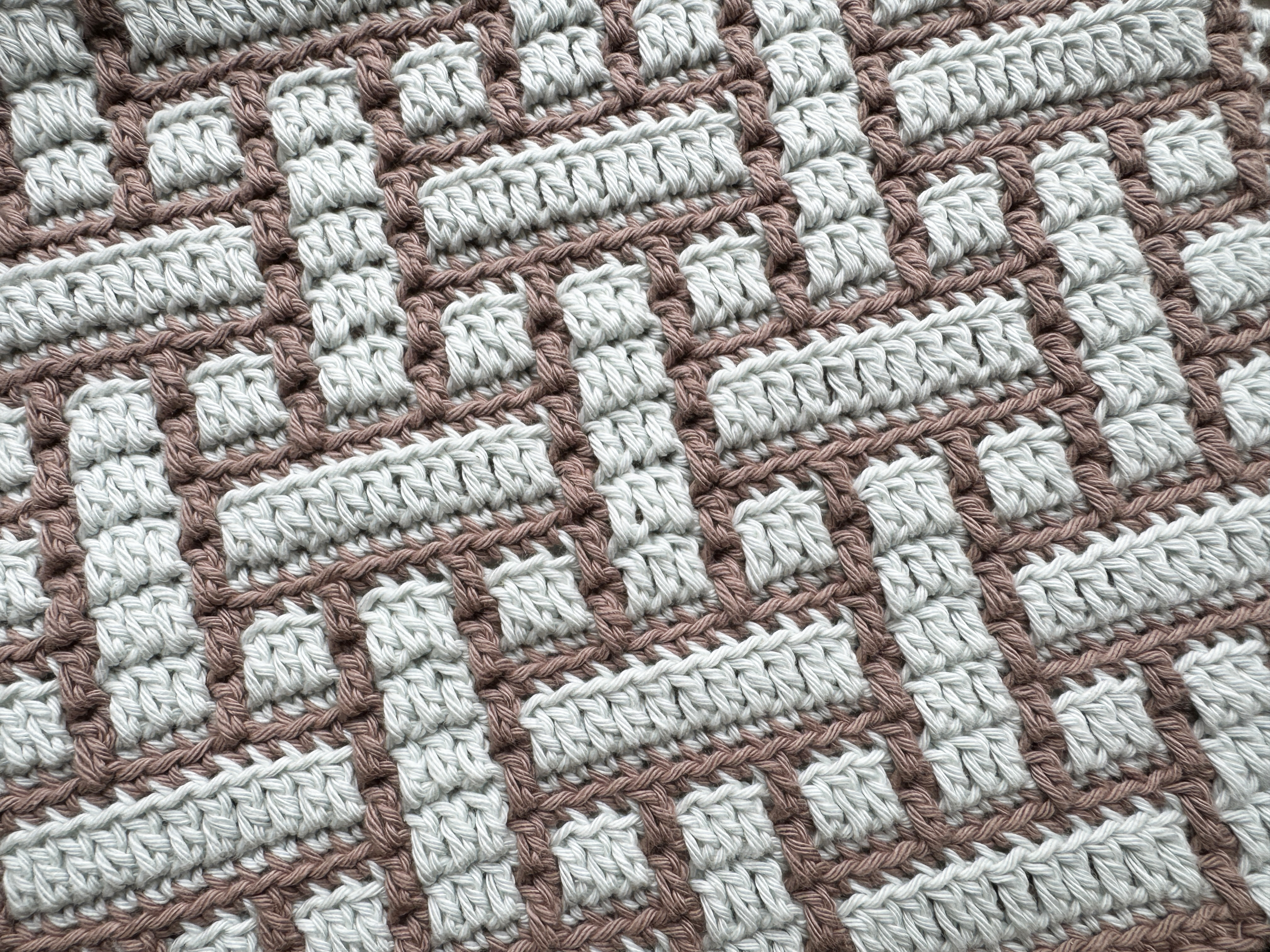
3D Printing Training Course for Product Designers
By ATL Autocad Training London
Who is this course for? The 3D Printing Bespoke 1-on-1 Training Course is designed for individuals seeking personalized instruction and hands-on experience in the field of 3D printing. Click here for more info: Website Training: 40 hrs, split as per your availability. When: 9 a.m. to 7 p.m., Mon-Sat. Call 02077202581 to reserve. Live online, or in-person. Option A: AutoCAD 10 hrs, Rhino 16 hrs, Vray 4 hrs, Photoshop 4 hrs, 3D Printing 6 hrs Option B: AutoCAD 12 hrs, 3ds Max 16 hrs, Vray 4 hrs, Photoshop 4 hrs, 3D Printing 4 hrs. Option A: AutoCAD, Rhino, Vray, Photoshop, 3D Printing (Total: 40 hours) AutoCAD (10 hours): Module 1: Introduction to AutoCAD (2 hours) Familiarization with AutoCAD interface and tools Creating, opening, and saving drawings Basic drawing and editing commands Module 2: Drawing and Editing (3 hours) Lines, circles, and arcs Polylines and polygons Modifying objects: Move, Copy, Rotate, and Scale Module 3: Precision Drawing (3 hours) Using coordinate systems Dimensioning and text Hatching and gradients Module 4: Advanced Tools (2 hours) Blocks and attributes Layers and object properties Creating layouts and plotting Rhino (16 hours): Module 1: Introduction to Rhino (2 hours) Navigating the Rhino interface Basic 2D and 3D modeling concepts Creating and manipulating objects Module 2: Advanced Modeling (6 hours) Modeling with curves and surfaces Editing and transforming geometry Building complex 3D structures Module 3: Visualization with Vray (4 hours) Understanding the Vray rendering engine Applying materials and textures Setting up lighting and cameras for realistic rendering Module 4: Presentation and Editing (2 hours) Exporting and sharing Rhino models Post-processing and enhancing designs Photoshop (4 hours): Module 1: Introduction to Photoshop (2 hours) Navigating Photoshop interface Image resolution and size Basic image editing tools Module 2: Image Editing and Enhancement (2 hours) Adjusting colors and tones Using layers and masks Retouching and image manipulation 3D Printing (6 hours): Module 1: Introduction to 3D Printing (2 hours) Basics of 3D printing technology Understanding file formats and requirements Module 2: Preparing 3D Models (2 hours) Model optimization for 3D printing Creating supports and rafts Ensuring successful prints Option B: AutoCAD, 3ds Max, Vray, Photoshop, 3D Printing (Total: 38 hours) AutoCAD (12 hours): Module 1: Introduction to AutoCAD (2 hours) Overview of AutoCAD interface and tools Creating, opening, and saving drawings Basic drawing and editing commands Module 2: Drawing and Editing (3 hours) Lines, circles, and arcs Polylines and polygons Modifying objects: Move, Copy, Rotate, and Scale Module 3: Precision Drawing (3 hours) Using coordinate systems Dimensioning and text Hatching and gradients Module 4: Advanced Tools (4 hours) Blocks and attributes Layers and object properties Creating layouts and plotting 3ds Max (16 hours): Module 1: Introduction to 3ds Max (2 hours) Exploring the 3ds Max interface Navigating viewports and objects Basic modeling techniques Module 2: 3D Modeling (6 hours) Creating and editing 3D objects Modifiers and deformations Working with shapes and splines Module 3: Visualization with Vray (4 hours) Setting up lights and cameras Rendering settings and options Post-production and compositing Photoshop (4 hours): Module 1: Introduction to Photoshop (2 hours) Navigating Photoshop interface Image resolution and size Basic image editing tools Module 2: Image Editing and Enhancement (2 hours) Adjusting colors and tones Using layers and masks Retouching and image manipulation 3D Printing (4 hours): Module 1: Introduction to 3D Printing (2 hours) Basics of 3D printing technology Understanding file formats and requirements Module 2: Preparing 3D Models (2 hours) Model optimization for 3D printing Creating supports and rafts Ensuring successful prints Training Duration: 40 hours Flexible Timings: Students can choose their preferred time slots based on our availability, operating from 9:00 am to 7:00 pm (Monday to Saturday). Pricing Details: Company Rate: £1200 (Plus 20% VAT) = £1440 inc VAT. Student, Self-Financed, and Live Online Rate: £1000 (Plus 20% VAT) = £1200 inc VAT. Who Should Enroll: This course caters to a wide range of individuals, including: Novices: Perfect for beginners unfamiliar with AutoCAD, 3ds Max, Adobe Photoshop, Rhino, Vray, and 3D printing, providing a solid foundational understanding. Architects and Interior Designers: Tailored insights for professionals seeking precision in enhancing their design skills, valuable for design firms. Industry Professionals: Establishes industry benchmarks, offering adaptable education applicable across sectors like interior design, architecture, and civil engineering. Learning Approach: Hands-On Practicality: Emphasizes practical, real-world skills through personalized one-on-one training, available in face-to-face or live online sessions. Step-by-Step Instruction: Experienced instructors guide you systematically through techniques using AutoDesk AutoCAD, Autodesk 3ds Max, Adobe Photoshop, and Trimble Sketchup. What You'll Receive: Certificate of Achievement: Upon completion, receive a certificate validating your expertise. Comprehensive Training Guide: Access an extensive PDF guide compatible with both Windows and MAC. Live Feedback: Connect with your tutor for real-time feedback during sessions and the option to record each session for future reference. Our Benefits: Price Assurance: Guaranteeing exceptional value for your career investment. Personalized Training: Tailored one-on-one sessions, adjusting to your learning pace and style. Flexible Scheduling: Choose your preferred training time and day, available Monday to Sunday, from 9 am to 8 pm. Lifetime Support: Ongoing email and phone support beyond the course completion. Computer Setup Assistance: We assist in configuring your computer for seamless software installation. Referral Benefits: Recommend a friend and enjoy discounts, including significant savings on group training courses. Advantages of Option A: Diverse Skill Enhancement: Acquire proficiency in AutoCAD, Rhino, Vray, Photoshop, and 3D Printing, expanding your skill repertoire. Career Opportunities: Access a wide range of career paths in design, architecture, and 3D printing fields, enhancing your professional prospects. Compelling Visualizations: Craft realistic and visually appealing 3D renderings using Vray, elevating the quality of your design presentations. Image Editing Expertise: Master the art of enhancing design projects with Photoshop, adding finesse to your creative work. Prototyping Prowess: Develop essential skills in 3D Printing, enabling you to create physical design prototypes for various applications. Advantages of Option B: Versatile Skill Mastery: Excel in AutoCAD, 3ds Max, Vray, Photoshop, and 3D Printing, gaining expertise in diverse areas of design and visualization. Career Advancement: Unlock opportunities in architecture, animation, and visualization fields, broadening your career horizons. High-Quality Renderings: Showcase your designs impressively with high-quality renderings generated through Vray, leaving a lasting impact on viewers. Image Editing Mastery: Polish your design concepts and presentations using advanced Photoshop techniques, ensuring your visuals are refined and professional. 3D Printing Expertise: Bring your digital designs to life across various industries, mastering the intricate art of 3D printing. Our training courses cater to both Mac and Windows operating systems and provide: Price Assurance: Ensuring the best value for your investment. Personalized Attention: Benefit from one-on-one training sessions tailored to your learning pace and style. Flexible Scheduling: Choose your preferred time and day for training sessions, available seven days a week from 9 am to 8 pm. Ongoing Support: Enjoy lifetime email and phone support, ensuring you're never alone on your learning journey. Technical Assistance: Receive guidance in configuring your computer for software installation, ensuring a seamless learning experience. Special Benefits: Avail special discounts when you refer a friend and significant savings on group training courses, maximizing the value of your training investment.

Sales awareness for IT professionals (In-House)
By The In House Training Company
In the fast-changing world of business, and especially IT, everyone in the organisation should be involved in sales. One of the best ways is to give the customer an outstanding experience. The customer experience is the competitive battlefield of today. Sales may be won or lost here. You can either close a sale for a quick buck, or open a long-term relationship to create a high lifetime value customer. By developing excellent communication skills, rapport and, most of all, a desire to serve and listen to the needs of the customer to the best of their ability, both sales teams and other IT professionals will create trust, nurture relationships and develop awareness of other opportunities with the customer. By the end of this course, participants will be able to: Understand the power of a positive customer experience in developing sales opportunities Recognise and develop a sales opportunity when it arises Engage with customers and develop rapport and trust Use verbal and non-verbal communication skills and pick up on signals Ask powerful questions - and listen to the answers Create 'magic moments' for the customer Turn a complaint into an opportunity Know when to ask for referrals and testimonials Pass on leads to the relevant people 1 Introduction Aims and objectives Beliefs about sales 2 Building rapport First impressions Short cuts to rapport Finding common interests 3 Selling or serving? Managing emotions and behaviour - Transactional Analysis Moments of truth - creating 'magic moments' Speed sells - the follow-up 4 Meetings Planning a successful meeting Pre-meeting connection and assistance Sales meeting failure reasons Right v wrong mindset 5 Communication - verbal and non-verbal The 3 Vs - Visual, Verbal, Vocal Picking up on signals 7 power questions Questioning techniques LISTEN - 3 types of listening skills 6 Influencing 6 levels of influence Framing to change perspectives Turning complaints into opportunities 7 Referrals The power of referrals How and when to ask for a referral 5 steps from rapport to referral 8 Presentation and pitching (optional session) Basic presentation structure and delivery Creating powerful impressions Creating a 60-second pitch The elevator 10-second pitch - answering 'What do you do?' Sales presentations Emotion v Intellect - how to engage Using visuals

Decision Making and Problem Solving (In-Person)
By IIL Europe Ltd
Decision Making and Problem Solving (In-Person) We may live in an era of fast technology and increasing reliance upon automation, but our human abilities to think critically, make careful decisions, and solve nuanced problems are more important than ever. Our personal lives depend on those things, and so do the lives of our organizations. Since business is now conducted at remarkable speeds, we put our organizations at great risk daily when we have weak competencies with decision-making and problem-solving. Decisions and solutions that are executed impulsively and without structured approaches can create more problems or make existing ones worse! This course aims to help participants improve their skills so they can execute well and add value to the workplace. Learners will experience multiple decision-making and problem-solving models, tools, and techniques meant for the real world. They will learn how to align their growing toolboxes with the right situational contexts so that they can transfer that skill to the workplace. They will also discover how indecision, cognitive bias, and default thought processes can create obstacles to effective decision-making and problem-solving. What you will Learn Recognize the importance of making a sound decision in a timely manner Infer types of cognitive biases and obstacles that impact decision-making Separate facts, requirements, ideas, and perceptions when making a decision or solving problems Apply structured decision-making and problem-solving approaches Conduct cause and effect and Force Field analyses Evaluate alternative solution methods using various techniques Analyze real world situations to determine the best aligned decision-making and problem-solving models, tools, and techniques Implement decision-making and problem-solving models, tools, and techniques Getting Started Foundation Concepts Contextualizing decisiveness and problem-solving Discriminating between decisiveness and problem-solving Understanding Decision-Making Decision-making challenges and impacts Key drivers of good decision-making Thought processes and obstacles Knowledge, skills, and abilities (KSAs) Decision-Making Models and Supporting Tools Decision-making models, tools, and guidelines Tools to evaluate alternatives Translating requirements into action Problem-Solving Defining the problem Problem-solving models Cause and effect analysis Quick hit vs. innovative problem-solving Summary and Next Steps Course summary Personal action plan

Decision Making and Problem Solving: In-House Training
By IIL Europe Ltd
Decision Making and Problem Solving: In-House Training We may live in an era of fast technology and increasing reliance upon automation, but our human abilities to think critically, make careful decisions, and solve nuanced problems are more important than ever. Our personal lives depend on those things, and so do the lives of our organizations. Since business is now conducted at remarkable speeds, we put our organizations at great risk daily when we have weak competencies with decision-making and problem-solving. Decisions and solutions that are executed impulsively and without structured approaches can create more problems or make existing ones worse! This course aims to help participants improve their skills so they can execute well and add value to the workplace. Learners will experience multiple decision-making and problem-solving models, tools, and techniques meant for the real world. They will learn how to align their growing toolboxes with the right situational contexts so that they can transfer that skill to the workplace. They will also discover how indecision, cognitive bias, and default thought processes can create obstacles to effective decision-making and problem-solving. What you will Learn Recognize the importance of making a sound decision in a timely manner Infer types of cognitive biases and obstacles that impact decision-making Separate facts, requirements, ideas, and perceptions when making a decision or solving problems Apply structured decision-making and problem-solving approaches Conduct cause and effect and Force Field analyses Evaluate alternative solution methods using various techniques Analyze real world situations to determine the best aligned decision-making and problem-solving models, tools, and techniques Implement decision-making and problem-solving models, tools, and techniques Foundation Concepts Contextualizing decisiveness and problem-solving Discriminating between decisiveness and problem-solving Understanding Decision-Making Decision-making challenges and impacts Key drivers of good decision-making Thought processes and obstacles Knowledge, skills, and abilities (KSAs) Decision-Making Models and Supporting Tools Decision-making models, tools, and guidelines Tools to evaluate alternatives Translating requirements into action Problem-Solving Defining the problem Problem-solving models Cause and effect analysis Quick hit vs. innovative problem-solving Summary and Next Steps Course summary Personal action plan

Introduction to Design Thinking
By IIL Europe Ltd
Introduction to Design Thinking Innovation is the cornerstone of highly successful companies, especially those that continue to be successful over the years and decades. Design thinking practices fuel this continual innovation, as they are the critical links from inspiration to delivery, concept to showroom floor, and start-up to global business. Design thinking is a structured approach to promoting innovation and creative problem-solving. It is not a new approach. It has been around for centuries, as the art, architecture, and inventions of mankind illustrate. By examining the steps to achieving great design and maximum utility of product, design thinking approaches provide a framework in which to develop new solutions to problems and new products to sell. This highly interactive course is designed to help participants think like designers to generate innovation, and to help teams to produce more innovation and creativity. Since design thinking is based on doing rather than thinking, we participants are challenged to apply the techniques, in the classroom, to create new ideas and solutions to a case study project. What you will Learn At the end of this program, you will be able to: Explain the underlying principles and value of using Design Thinking for innovation Describe the basic concepts of the Stanford Model for Design Thinking Evaluate a set of basic Design Thinking techniques for application to your projects Apply tools, techniques, and skills aligned with the 5 stages of the Stanford Model Drive innovation through Design Thinking at some level in your work environment Foundation Concepts Problems and solutions The Design Thinking difference Design Thinking skills and abilities Design Thinking mindset Design Thinking frameworks Stages of Design Thinking Problems and solutions The Design Thinking difference Design Thinking skills and abilities Design Thinking mindset Design Thinking frameworks General Practices Team formation Visualization Improvisation Personalization Empathize Practices Overview of Empathize techniques Observation Engagement Interviews Define Practices Overview of Define practices Unpacking techniques Defining the customer techniques Integrating the Define experience Ideate Practices Overview of Ideate practices Reusable techniques for the Ideate stage New Ideate techniques to explore Prototype & Test Practices Overview of Prototype practices Examples of prototypes Overview of Testing practices Forms of testing techniques Adopt and Adapt Design Thinking Overview of Design Thinking implementation Design Thinking implementation challenges Success in implementing Design Thinking Summary and Next Steps Workshop summary Next steps: Personal Action Plans

Introduction to Design Thinking: In-House Training
By IIL Europe Ltd
Introduction to Design Thinking: In-House Training Innovation is the cornerstone of highly successful companies, especially those that continue to be successful over the years and decades. Design thinking practices fuel this continual innovation, as they are the critical links from inspiration to delivery, concept to showroom floor, and start-up to global business. Design thinking is a structured approach to promoting innovation and creative problem-solving. It is not a new approach. It has been around for centuries, as the art, architecture, and inventions of mankind illustrate. By examining the steps to achieving great design and maximum utility of product, design thinking approaches provide a framework in which to develop new solutions to problems and new products to sell. This highly interactive course is designed to help participants think like designers to generate innovation, and to help teams to produce more innovation and creativity. Since design thinking is based on doing rather than thinking, we participants are challenged to apply the techniques, in the classroom, to create new ideas and solutions to a case study project. What you will Learn At the end of this program, you will be able to: Explain the underlying principles and value of using Design Thinking for innovation Describe the basic concepts of the Stanford Model for Design Thinking Evaluate a set of basic Design Thinking techniques for application to your projects Apply tools, techniques, and skills aligned with the 5 stages of the Stanford Model Drive innovation through Design Thinking at some level in your work environment Foundation Concepts Problems and solutions The Design Thinking difference Design Thinking skills and abilities Design Thinking mindset Design Thinking frameworks Stages of Design Thinking Problems and solutions The Design Thinking difference Design Thinking skills and abilities Design Thinking mindset Design Thinking frameworks General Practices Team formation Visualization Improvisation Personalization Empathize Practices Overview of Empathize techniques Observation Engagement Interviews Define Practices Overview of Define practices Unpacking techniques Defining the customer techniques Integrating the Define experience Ideate Practices Overview of Ideate practices Reusable techniques for the Ideate stage New Ideate techniques to explore Prototype & Test Practices Overview of Prototype practices Examples of prototypes Overview of Testing practices Forms of testing techniques Adopt and Adapt Design Thinking Overview of Design Thinking implementation Design Thinking implementation challenges Success in implementing Design Thinking Summary and Next Steps Workshop summary Next steps: Personal Action Plans

Account management essentials (In-House)
By The In House Training Company
Maximising the relationship and sales potential of each active account is key to the sustainability of any business relying on repeatable custom. In this workshop we start by looking at key techniques for analysing the profitability and development opportunities for different clients before deciding upon the strategy and skills needed for moving the relationship to that of trusted adviser and partner. By understanding and creating the need we can use our influencing skills to harness any sales development potential. By creating the habit of explaining our ideas in a way that also meets the need of the other party we help everybody make the right decisions for them. This course will help participants: Assess the sales profitability and potential of existing key accounts Prioritise where time and energy is directed for maximum profitability Understand the key players in the decision making unit Create a strategic plan for the development of each client target Develop proactive sales consultancy skills Learn advanced communication and influencing techniques 1 What makes an effective account manager? The difference between order taking and account management How do you define a key account in your business? Why should existing customers remain with your company? How do you compare to the competition? 2 How do I prioritise my account management activity? Use practical tools to help you assess revenue potential Analyse the investment required versus the return on your time Create a SWOT analysis on your clients - Strengths, Weaknesses, Opportunities & Threats Appreciate how this knowledge will improve your sales development 3 Planning strategies for each account Create a list of priority accounts and activities Learn how to develop a long-term and sustainable relationship Discover how they make their purchasing decisions Research the make-up of the Decision Making Unit for each client 4 Learning and utilising the six principles of influence Learn the secrets these principles offer sales people Discover how these principles will work for you Create an influencing strategy for influencers within the client Learn new habits of influence 5 Proactive sales skills Plan proactive sales meetings for key accounts Set primary and secondary objectives for every touch point with the customer Structure sales meetings for maximum effectiveness Help the customer commit and achieve their objectives 6 Putting it into practice Discuss real scenarios to plan for putting these skills into practice Share common issues with fellow sales people Create a personal development plan

Practical Approach to Auditing Systems and Processes
By Research Quality Association
Course Information Our extensively proven course delves into the essential stages of process and system auditing. Gain invaluable insights and direction in auditing systems and processes, spanning across global and local organisational levels. This course will assist delegates with: A practical approach for the development and conduct of process and system audits An enhanced understanding of key system audit principles, preparation, design and conduct Increased expertise, efficiency and confidence. This course is structured to encourage delegates to: Discuss and develop ideas Solve specific problems Share knowledge and experiences. By the end of the course delegates will be better able to: Design and plan more effectively to achieve their process and systems audit objectives and add value to their organisation Improve the effectiveness, focus and credibility of the audit programme Understand the key system audit principles, preparation, design and conduct Develop system audit tools to ensure more effective audit conduct and outcome Create audit strategies utilising risk management principles Prepare for inspections. Tutors Tutors will be comprised of (click the photos for biographies): Allison Jack Executive Director, Bristol Myers Squibb Rocio Castellanos Director, Pfizer Ltd Guy Houben G(C)LP Auditor, Janssen Pharmaceutical Companies of Johnson & Johnson Programme Please note timings may be subject to alteration. Day 1 08:50 Registration 09:00 Welcome and Introductions, Expectations/Challenges/Experiences A discussion to explore the range of approaches to the conduct of systems audit. 09:30 Introducing Systems Audit What is a system? Why conduct system audits? Advantages, disadvantages and challenges. 10:20 Break 10:35 Systems Audit Design and Planning Identifying the customer, setting objectives, development of the audit plan and audit tools, plans for the audit report. 12:00 Designing System Audit Tools 12:45 Lunch 13:30 System Audit Plan - Exercise 14:00 Introduction to Case Studies The objectives of the case studies are defined and process and outputs described. 14:15 Case Studies - Session 1 A first opportunity for work on case studies. Defining objectives and scope and understanding the requirements of the audit client. 15:00 Break 15:20 Case Studies - Session 1 continued 16:30 Case Studies - Feedback 17:00 Close of Day 1 Day 2 09:00 Simple System Audit Example - Introduction The objectives of the case studies are defined and process and outputs described. 09:10 Case Studies - Session 2 - A Simple System Audit Example An example of system audit applied to a simple system. 10:30 Break 10:45 A Simple System Audit Example - Case Study Feedback 11:30 Strategy Audit programme planning. 12:15 Lunch 13:00 Case Studies - Session 3 Work on delegate's case studies. 14:30 Break 14:45 Case Studies - Session 3 - Feedback 15:15 Closing remarks 15:30 Close of course Extra Information Face-to-face course Course Material Course material will be available in PDF format for delegates attending this course. The advantages of this include: Ability for delegates to keep material on a mobile device Ability to review material at any time pre and post course Environmental benefits – less paper being used per course. The material will be emailed in advance of the course and RQA will not be providing any printed copies of the course notes during the training itself. Delegates wishing to have a hard copy of the notes should print these in advance to bring with them. Alternatively delegates are welcome to bring along their own portable devices to view the material during the training sessions. Remote course Course Material This course will be run completely online. You will receive an email with a link to our online system, which will house your licensed course materials and access to the remote event. Please note this course will run in UK timezone. The advantages of this include: Ability for delegates to keep material on a mobile device Ability to review material at any time pre and post course Environmental benefits – less paper being used per course Access to an online course group to enhance networking. You will need a stable internet connection, a microphone and a webcam. CPD Points 14 Points Development Level Develop

PRINCE2® Foundation and Practitioner
By London School of Science and Technology
PRINCE2® Foundation and Practitioner are process-based project management approaches that can be easily customised and scaled. PRINCE2® Foundation and Practitioner course aim to provide delegates with a comprehensive knowledge of project management methodologies. Course Overview PRINCE2 Foundation and Practitioner are process-based project management approaches that can be easily customised and scaled. PRINCE2® Foundation and Practitioner course aim to provide delegates with a comprehensive knowledge of project management methodologies. At the end of this PRINCE2® Foundation and Practitioner course, delegates will be able to delegate tolerances and report actual and forecast progress effectively. They will also be able to quickly prepare the risk management, change control, quality management, and communication management approaches. Attaining this PRINCE2® certification enables candidates to demonstrate and enhance their project management proficiency – contributing to elevated business acumen and career prospects. Concepts covered: • Project management • Levels of management • Authorise initiation • Tailoring the IP process • Project and stage plans • Analysing risks to a plan • Escalate issues and risks PRINCE2® Foundation Training: This introductory PRINCE2® certification will help candidates understand the fundamentals of the PRINCE2® project management methodology and develop an appreciation of the constituents that contribute to a project’s success – underpinned by the PRINCE2® principles, processes, and themes. The foundation element of the combined course lasts for 3 days. During the course, candidates will gain a basic understanding of how to work in part of a PRINCE2® team. PRINCE2® Practitioner Training: The PRINCE2® Practitioner element of the combined course forms the final part of the training where the candidate learns to apply their acquired knowledge. Candidates will be educated on how to apply the methodology to a set of scenarios and how to efficaciously lead a project. What’s Included in this PRINCE2® Course? The following is included in this PRINCE2® Course: • The PRINCE2® Foundation Examination • The PRINCE2® Practitioner Examination • Pre-course material • PRINCE2® Workbook • PDUs • Experienced PRINCE2® Instructor • Certificate • Refreshments • PRINCE2 Homework – Set by your PRINCE2 Instructor at the end of each day. Prerequisites for PRINCE2® Course: In this PRINCE2® Foundation and Practitioner course, there are no formal prerequisites. This PRINCE2® Course is designed for anyone who wants to gain in-depth knowledge about project management methodologies. This Course is more beneficial for: • Project Managers • Aspiring Project Managers • Team Leaders • Directors • Senior Responsible Owners PRINCE2® Foundation and Practitioner 6th Edition Training Course Outline: Module 1: Introduction to Projects and the PRINCE2® Methodology: • PRINCE2® “Project” Definition • Project Characteristics • Project Management • What is PRINCE2®? • Four Integrated Elements • What PRINCE2® Does Not Provide • What Makes a Project a PRINCE2® Project? Module 2: Project Manager Activities: • Customer/Supplier Environment • Projects in Context • Commercial Environment • Applying PRINCE2® • Delivery Approaches • Measuring Success • Organisational Capability • Seven Processes Module 3: Seven Themes: • Business Case • Organisation • Quality • Plans • Risk • Change • Progress Module 4: Seven Principles: • Continued Business Justification • Learn from Experience • Defined Roles and Responsibilities • Manage by Stages • Manage by Exception • Focus on Products • Tailor to Suit the Project Module 5: Organisation Theme: • Four Levels of Management • PRINCE2® Organisation Requirements • Project Management Team • Project Management Team Roles • Project Board • Project Assurance • Change Authority • Project Support • Communication Management Approach Module 6: Starting Up a Project (SU): • Process Overview • Feasibility Study and Mandate • Appoint the Executive and the Project Manager • Capture Previous Lessons • Design and Appoint the Project Management Team • Prepare the Outline Business Case • Project Product Description • Select the Project Approach and Assemble the Project Brief • Plan the Initiation Stage • Tailoring the SU Process Module 7: Directing a Project (DP): • Authorise Initiation • Authorise the Project • Authorise a Stage or Exception Plan • Authorise Project Closure • Give Ad Hoc Direction • Tailoring the DP Process • Theme Overview • Balance of Justification • Continued Business Justification • PRINCE2® Requirements • Contents of a Business Case • Business Case Development • Benefits Management Approach • Key Responsibilities Module 8: Initiating a Project (IP): • Agree to the Tailoring Requirements • Prepare the Risk Management Approach • Prepare the Change Control Approach • Prepare the Quality Management Approach • Prepare the Communication Management Approach • Set up the Project Controls • Create the Project Plan • Prepare the Benefits Management Approach • Assemble the Project Initiation Documentation • Tailoring the IP Process Module 9: Risk Theme: • Risk Definition • Effective Risk Management • PRINCE2® Risk Requirements • Risk Management Approach • Probability/Impact Grid • Risk Register • Risk Management Procedure • Identify Step • Risk Budget • Key Responsibilities Module 10: Quality Theme: • Quality Definitions • Quality Management • Quality Planning and Control • What is Quality Assurance? • PRINCE2® Quality Requirements • PRINCE2® Quality Documentation Requirements • Quality Management Approach • Quality Audit Trail • Project Product Description • Product Description • Quality Review Technique • Quality Review Roles/Responsibilities • Quality Review Meeting • Off-Specifications and Concessions • Review Follow-Up • Quality Review Benefits • Key Responsibilities • Communication Management Approach Module 11: Plans Theme: • Dealing with the Planning Horizon • PRINCE2® Planning Requirements • Documentation Requirements • Project and Stage Plans • Team Plans and Work Packages • Plans Relationship • What is in a Plan? • PRINCE2® Approach to Plans • Designing a Plan • Delivery Approaches • Defining and Analysing the Products • Product Breakdown Structures • Product Description • Product Flow Diagram • Identify the Activities and Dependencies • Preparing Estimates • Preparing a Schedule • Documenting the Plan • Analysing Risks to a Plan • Gantt Chart and Tailoring • Key Responsibilities Module 12: Progress Theme: • Progress Definition • PRINCE2® Requirements • Progress Control • Management by Exception • Delegating Tolerances and Reporting Actual and Forecast Progress • Types of Control • Management Products and Progress Control Module 13: Change Theme: • Issue Definition • PRINCE2® Approach to Change • PRINCE2® Change Documentation • Issue Register • Change Control Approach • Change Budget • Issue and Change Control Procedure • Issue Report • Exception Report Module 14: Controlling a Stage (CS): • Activity Breakdown • Authorise a Work Package • Work Package • Review Work Package Status • Receive Completed Work Packages • Review the Management Stage Status • Report Highlights • Highlight Report • Capture and Assess Issues and Risks • Escalate Issues and Risks • Take Corrective Action • Tailoring CS Module 15: Managing Product Delivery (MP): • Accept a Work Package • Execute a Work Package • Checkpoint Report • Deliver a Work Package • Tailoring MP Module 16: Managing a Stage Boundary (SB): • Plan the Next Management Stage • What is in a Plan? • Update the Project Plan • Update the Business Case • Report the Management Stage End • End-Stage Report • Produce an Exception Plan • Tailoring SB Module 17: Closing a Project (CP): • Prepare Planned Closure • Hand Over Products • Evaluate the Project • End Project Report • Recommend Project Closure • Tailoring CP Module 18: Considerations for Organisational Adoption: • Creating a PRINCE2® Based Project Management Method • Creating Tailoring Rules and Guidelines • Rating the Complexity of Projects • Embedding PRINCE2® • Tailoring • What Should Be Tailored? • Tailoring Constraints and Influences • Creating an Organisation’s Method DURATION 6 days WHATS INCLUDED Course Material Case Study Experienced Lecturer Refreshments Certificate

Search By Location
- Structure Courses in London
- Structure Courses in Birmingham
- Structure Courses in Glasgow
- Structure Courses in Liverpool
- Structure Courses in Bristol
- Structure Courses in Manchester
- Structure Courses in Sheffield
- Structure Courses in Leeds
- Structure Courses in Edinburgh
- Structure Courses in Leicester
- Structure Courses in Coventry
- Structure Courses in Bradford
- Structure Courses in Cardiff
- Structure Courses in Belfast
- Structure Courses in Nottingham