- Professional Development
- Medicine & Nursing
- Arts & Crafts
- Health & Wellbeing
- Personal Development
Supervising First Aid for Mental Health
By Training Legs First Aid
Supervising first aid for mental health: What will you learn? You’ll be surprised by how much you enjoy this 2-day course. I always make sure the learning process is engaging, interactive and stimulating — so you won’t be bored. Most importantly, the training course gives you a fascinating insight into a subject that’s often brushed under the carpet. This is a safe space to speak. Provided you feel comfortable to do so, there’s plenty of opportunity to open up and share your own experiences. It’s a flexible course, and I’m always happy to tailor the content. If there’s an aspect of mental health or addiction you’d like to know more about, please just ask. Here’s the course content Defining mental health, and understanding the stigma surrounding it Factors which affect mental health Roles and responsibilities of a first aider Outline of advice — What to say to someone with a suspected mental health condition Listening without judgement Knowing when to contact the emergency services Identifying signs of stress, and how stress can be managed Alcohol and drug abuse — Its effects, and the consequences for someone’s work and personal life Applying a first aid action plan How to implement a positive mental health culture in the workplace Identifying signs and symptoms of depression, suicide, psychosis, anxiety, self-harm, eating disorders, PTSD, personality disorders, bipolar and schizophrenia Do bear in mind, this course can’t teach you how to diagnose and treat a mental health condition. That’s the responsibility of a healthcare professional. However, you’ll know where to signpost an individual who needs professional help. You’ll leave with the knowledge and confidence to approach, reassure and support someone when they need it most. Group sessions (min 6 people, max 16): £245 per person

Level 3 Endorsed Award in Delivering Health and Social Care Training (Healthcare Train the Trainer)
By Guardian Angels Training
Gain expertise in healthcare training with our Level 3 Endorsed Award in Delivering Health and Social Care Training. Our comprehensive program equips you with the skills and knowledge to become a proficient trainer in the healthcare sector.

Maximising Pupil Progress
By Marell Consulting Limited
This workshop outlines strategies for making sure that learning takes place and that pupils in non-association independent schools make progress in the limited time they have.
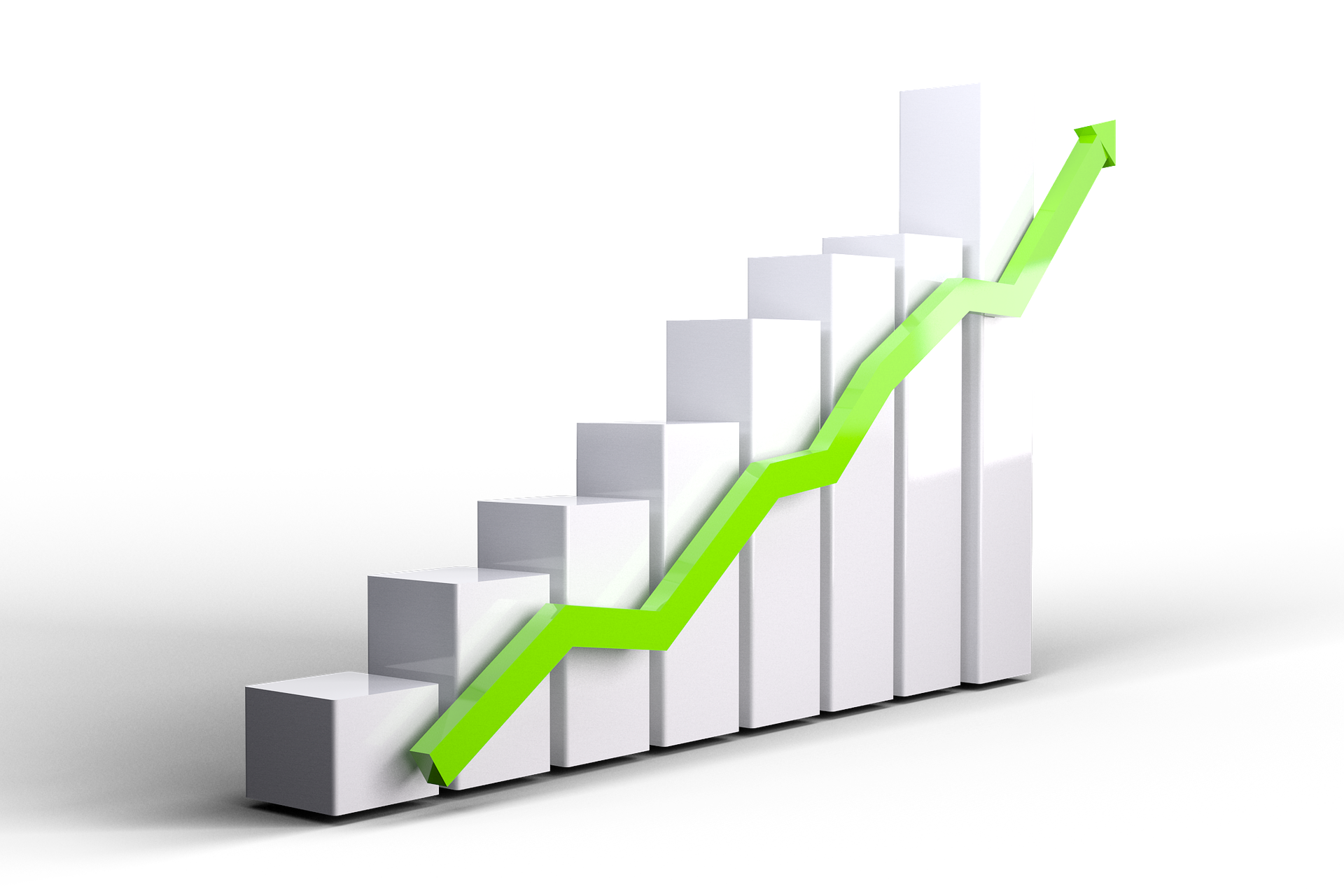
Clinical Safe Holding
By Guardian Angels Training
Gain comprehensive training in safe holding techniques for medical procedures with our "Clinical Safe Holding Techniques" course. Ensure procedural success and prevent injuries to patients and healthcare providers.

CS3 - Introduction to Working as a Member of a Confined Space Rescue Team
By Vp ESS Training
This course is designed to provide delegates that intend to work as part of a confined space rescue team with an introduction to planning and executing casualty rescue procedures and the equipment which may be required. This is intended for delegates who already hold a high risk (full Breathing apparatus) qualification such as our CS2. Note: A pre-requisite qualification is required to complete this course. The ESS CS2 course (https://www.vp-ess.com/training/confined-spaces/cs2-(high-risk)-confined-space-entry-full-breathing-apparatus,-self-rescue-and-ba-control/) must have been completed within 6 months as a pre-requisite for this CS3 course. Book via our website @ https://www.vp-ess.com/training/confined-spaces/cs3-introduction-to-working-as-a-member-of-a-confined-space-rescue-team/ or via email at: esstrainingsales@vpplc.com or phone on: 0800 000 346

For Estate Agents - Identify the problem to ascertain the remedy.
By Mark Bentley PPNAEA (Mark Bentley Ltd)
This course will help you find remedies to a lack of new business or a lack of property sales etc etc
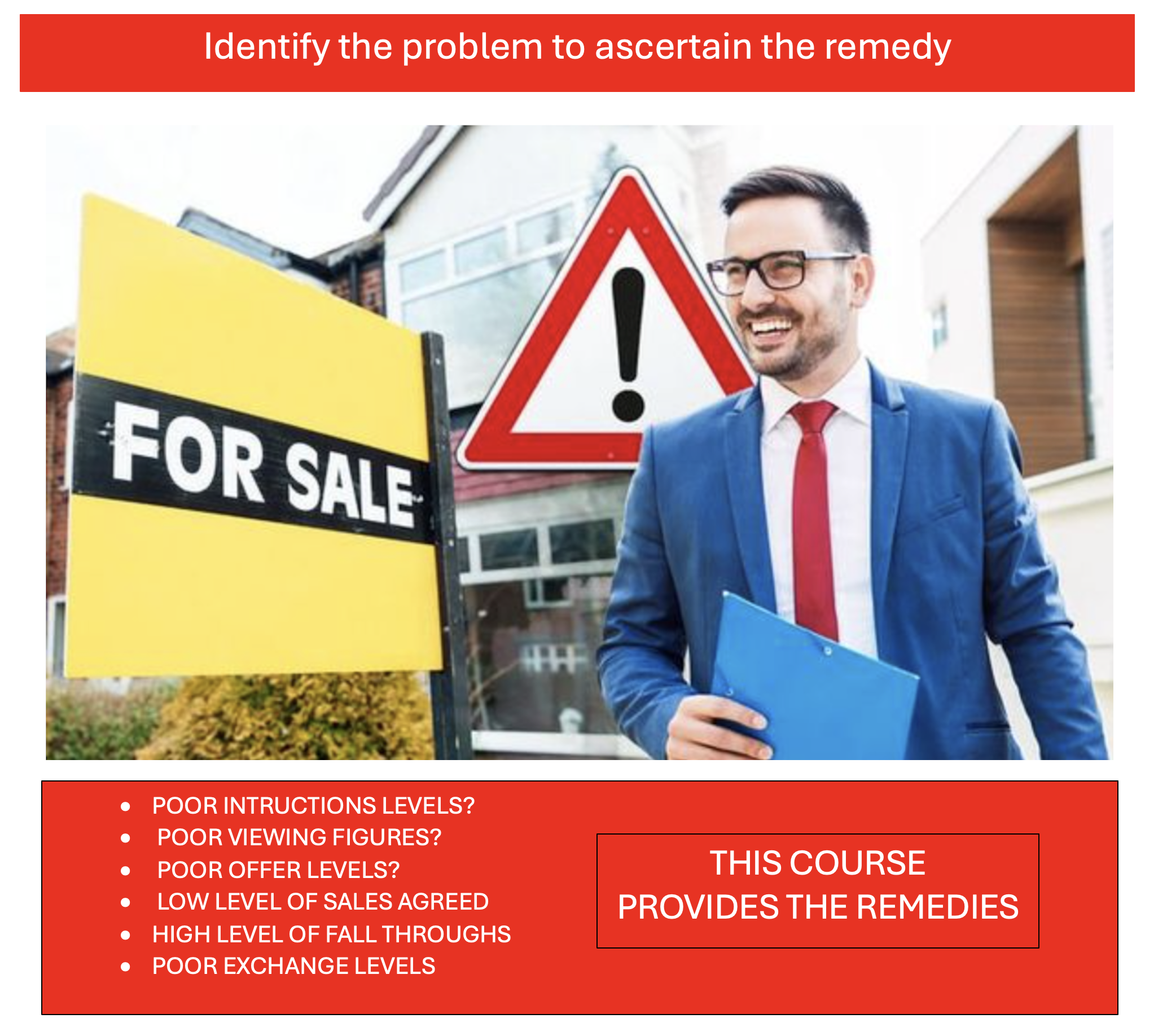
First Aid Essentials
By Immerse Medical
Immerse Medical are experienced at teaching first aid to young people within the educational sector. We have designed this workshop style programme specifically for those in KS3/4. The sessions are fun, engaging and focus on fundamental life saving skills. Using interactive gamification, students gain hands on experience, which they will draw upon in real life medical emergencies. These sessions are perfect as part of phase 2 of National Citizenship Service (NCS) and Duke of Edinburgh (DofE) Awards. Key points Meets national curriculum secondary education guidelines– We’ve designed this programme to exceed the requirements of the 2020 guidelines. Training by doctors, nurses and paramedics – We have years of experience working on the front line of emergency medicine; giving us real world knowledge and skills in managing injured or unwell people. Latest equipment & technology – We utilise technology enhanced learning to provide a realistic opportunity to practice fundamental life saving skills in a safe environment. More than first aid – While participating in this workshop young people will also develop their ability to work as part of team, communicate effectively and think critically in high pressure situations leading to an overall increase in personal confidence. Check out the skills included in the videos below. First Aid Courses For Young People Programmes and sessions for young people focusing on how to keep each other safe and what to do if something goes wrong. Sessions are designed with age and national curriculum in mind, from 1 hour tasters to sessions for large groups, perfect as part of NCS and Duke of Edinburgh programmes. Our training for young people is fun, engaging and focuses on fundamental life saving skills. All courses can be delivered at our training centre in Poole, Dorset or we can deliver on-site across Bournemouth, Poole, Dorset, Hampshire and the South of England.

Strategic Thinking: In-House Training
By IIL Europe Ltd
Strategic Thinking: In-House Training The goal of this course is to provide you with the building blocks and the motivation to develop the critical skill of strategic thinking. The participants will consider a four-part model that distinguishes strategic thinking from strategic planning and managing. With that understanding, you will investigate the critical components of strategic thinking and how to apply it effectively. What you Will Learn Define strategic thinking and distinguish it from strategic planning and management Explain a high-level approach to gaining strategic thinking skills Integrate other interpersonal skills, such as self-awareness, systems thinking, leadership, constructive conflict, and collaboration, into the fabric of strategic thinking skills Select appropriate techniques to apply strategic thinking in specific situations Recognize and emulate effective strategic thinking behaviors Getting Started Introductions Course structure Course goals and objectives Foundation Concepts Interactive event: Define Strategic Thinking (ST) Interactive event: Discuss relationship of ST with Strategic Planning, Management and Decision Making Strategic Level Framework - Tying it all together Strategic thinking attributes Strategic Thinking Critical Success Factors Strategic Thinking Critical Success Factors - 5-part model Strategic Thinking and the Organization Critical Success Factors Model applied to an organization Tools Introduction (5): Environmental, 5 Forces, SWOT, Value Proposition, Integral Theory of Worldview Video: Fog of War Strategic Thinking and the Individual Critical Success Factors Model applied to an individual Tools Introduction (5): Thinking Styles, Six Thinking Hats, Reverse Thinking, Systems Thinking, Integral Theory of Worldview Strategic Thinking at the Interpersonal and Team Levels Emotional Intelligence - Self Awareness and Working With Others Team Leadership and Trust Constructive Conflict as the Gateway to Collaboration Interactive event: Testing the Models - Challenge Perspective; What's Missing Applying the critical skill of Strategic Thinking Worldview: Team versus client Trusted Advisor Interactive event: Doing what is asked (Case study, wherein participants review the default case scenario prepared for this workshop and add specific details to make the scenario more relevant to their experiences / needs. Teams develop an action plan for applying ST concepts and techniques they have learned here to the situation, then compare and contrast results.)

Security+ training course description A hands on course aimed at getting delegates successfully through the CompTia Security+ examination. What will you learn Explain general security concepts. Describe the security concepts in communications. Describe how to secure an infrastructure. Recognise the role of cryptography. Describe operational/organisational security. Security+ training course details Who will benefit: Those wishing to pass the Security+ exam. Prerequisites: TCP/IP foundation for engineers Duration 5 days Security+ training course contents General security concepts Non-essential services and protocols. Access control: MAC, DAC, RBAC. Security attacks: DOS, DDOS, back doors, spoofing, man in the middle, replay, hijacking, weak keys, social engineering, mathematical, password guessing, brute force, dictionary, software exploitation. Authentication: Kerberos, CHAP, certificates, usernames/ passwords, tokens, biometrics. Malicious code: Viruses, trojan horses, logic bombs, worms. Auditing, logging, scanning. Communication security Remote access: 802.1x, VPNs, L2TP, PPTP, IPsec, RADIUS, TACACS, SSH. Email: S/MIME, PGP, spam, hoaxes. Internet: SSL, TLS, HTTPS, IM, packet sniffing, privacy, Javascript, ActiveX, buffer overflows, cookies, signed applets, CGI, SMTP relay. LDAP. sftp, anon ftp, file sharing, sniffing, 8.3 names. Wireless: WTLS, 802.11, 802.11x, WEP/WAP. Infrastructure security Firewalls, routers, switches, wireless, modems, RAS, PBX, VPN, IDS, networking monitoring, workstations, servers, mobile devices. Media security: Coax, UTP, STP, fibre. Removable media. Topologies: Security zones, DMZ, Intranet, Extranet, VLANs, NAT, Tunnelling. IDS: Active/ passive, network/host based, honey pots, incident response. Security baselines: Hardening OS/NOS, networks and applications. Cryptography basics Integrity, confidentiality, access control, authentication, non-repudiation. Standards and protocols. Hashing, symmetric, asymmetric. PKI: Certificates, policies, practice statements, revocation, trust models. Key management and certificate lifecycles. Storage: h/w, s/w, private key protection. Escrow, expiration, revocation, suspension, recovery, destruction, key usage. Operational/Organisation security Physical security: Access control, social engineering, environment. Disaster recovery: Backups, secure disaster recovery plans. Business continuity: Utilities, high availability, backups. Security policies: AU, due care, privacy, separation of duties, need to know, password management, SLAs, disposal, destruction, HR policies. Incident response policy. Privilege management: Users, groups, roles, single sign on, centralised/decentralised. Auditing. Forensics: Chain of custody, preserving and collecting evidence. Identifying risks: Assets, risks, threats, vulnerabilities. Role of education/training. Security documentation.

Cloud deployment training course description This course covers the important topics every cloud professional needs, including, configuration and deployment, security, maintenance, management, and troubleshooting. It covers all aspects of cloud computing infrastructure and administration, with a practical focus on real-world skills. It will help you to master the fundamental concepts, terminology, and characteristics of cloud computing. Deploy and implement cloud solutions, manage the infrastructure, and monitor performance. You will also be able to install, configure, and manage virtual machines. What will you learn Cloud services, models, and characteristics. Virtualization components, installation, and configuration. Infrastructure configurations and optimization. Resource management and specific allocations. IT security concepts, tools, and best practices. Recovery, availability and continuity in the cloud. Cloud deployment training course details Who will benefit: IT professionals looking to deploy and implement cloud solutions, manage the infrastructure, and monitor performance, Install, configure, and manage virtual machines. Prerequisites: Introduction to virtualization. Duration 5 days Cloud deployment training course contents Preparing to Deploy Cloud Solutions Deploying a Pilot Project Testing Pilot Project Deployments Designing a Secure and Compliant Cloud Infrastructure Designing and Implementing a Secure Cloud Environment Planning Identity and Access Management for Cloud Deployments Determining CPU and Memory Sizing for Cloud Deployments Determining Storage Requirements for Cloud Deployments Analysing Workload Characteristics to Ensure Successful Migration Maintaining Cloud Systems Implementing Backup, Restore, Disaster Recovery, and Business Continuity Measures Analysing Cloud Systems for Performance Analysing Cloud Systems for Anomalies and Growth Forecasting Troubleshooting Deployment, Capacity, Automation, and Orchestration Issues Troubleshooting Connectivity Issues Troubleshooting Security Issues

Search By Location
- AS Courses in London
- AS Courses in Birmingham
- AS Courses in Glasgow
- AS Courses in Liverpool
- AS Courses in Bristol
- AS Courses in Manchester
- AS Courses in Sheffield
- AS Courses in Leeds
- AS Courses in Edinburgh
- AS Courses in Leicester
- AS Courses in Coventry
- AS Courses in Bradford
- AS Courses in Cardiff
- AS Courses in Belfast
- AS Courses in Nottingham