- Professional Development
- Medicine & Nursing
- Arts & Crafts
- Health & Wellbeing
- Personal Development
3031 Dele courses
Description: The Internet and Computing - Key Applications Training explains what basic applications are. In the course, you will learn the different application options. Throughout the course, you will learn the usage of work processing and spreadsheets. The course will also focus the advanced skills such as the procedures for creating an excellent presentation, how to use database and collaboration. All type of applications has options like comments, screen consistency, formatting options such as making text bold, italicised, underlined etc., navigating system, and presentation features, etc. Basically, the course is conducted at five different levels: Word Processing where you will learn how to process and edit a text using options like indent, edit, page break, bulleted, deleting, etc. Spreadsheet application where you will know the use of spreadsheets and basic options such as navigation, saving a new workbook, editing formula and applying the formula, making different types of the chart like a pie chart, bar chart, graphs, etc. Presentation section teaches you the procedures for creating a stunning presentation using chart, images, and table. In the database part, you will be introduced to management procedures and the ways of working with queries and reports. Collaboration helps to know the sharing systems. In short, the purpose of the course is to provide you with an overall idea and key features of the application. Assessment: At the end of the course, you will be required to sit for an online MCQ test. Your test will be assessed automatically and immediately. You will instantly know whether you have been successful or not. Before sitting for your final exam you will have the opportunity to test your proficiency with a mock exam. Certification: After completing and passing the course successfully, you will be able to obtain an Accredited Certificate of Achievement. Certificates can be obtained either in hard copy at a cost of £39 or in PDF format at a cost of £24. Who is this Course for? Internet and Computing - Key Applications Training is certified by CPD Qualifications Standards and CiQ. This makes it perfect for anyone trying to learn potential professional skills. As there is no experience and qualification required for this course, it is available for all students from any academic background. Requirements Our Internet and Computing - Key Applications Training is fully compatible with any kind of device. Whether you are using Windows computer, Mac, smartphones or tablets, you will get the same experience while learning. Besides that, you will be able to access the course with any kind of internet connection from anywhere at any time without any kind of limitation. Career Path After completing this course you will be able to build up accurate knowledge and skills with proper confidence to enrich yourself and brighten up your career in the relevant job market. Application Features Application Features FREE 01:21:00 Working with Word Processing Working with Word Processing 00:44:00 Working with Spreadsheets Working with Spreadsheets 00:49:00 Making a Presentation Making a Presentation 01:08:00 Databases Databases 00:34:00 Collaboration Collaboration 00:18:00 Mock Exam Final Exam- Internet and Computing - Key Applications Training 00:20:00 Final Exam Mock Exam- Internet and Computing - Key Applications Training 00:20:00 Certificate and Transcript Order Your Certificates and Transcripts 00:00:00

Course Overview Grasp the opportunity to learn Microsoft Excel from the ABCs to an advanced level within one course. The Microsoft Excel Masterclass in 2021 course will start with the basics with MS excel and gradually turn you into an expert user. The Microsoft Excel Masterclass in 2021 course will first focus on the tools and functions of excel. You will comprehend the skills to create basic formulas in excel. In this step by the step learning process, you will have the adequate knowledge and ability to make all sorts of adjustments to your worksheets. The course will teach you many strategies for cell formatting. From the easy to follow modules, you will grasp the techniques to insert shapes and images into your sheets. You will also understand how to visualize your data in charts. In the end, you will study the benefits of using excel templates. The Microsoft Excel Masterclass in 2021 course will provide you with first-hand training on excel. Enroll in the course and take your excel skills to the next level. Learning Outcomes Get an introduction to Microsoft Excel and its functions Understand the process of data validation and data visualization Learn how to adjust excel worksheets Know about the conditional functions Familiarize yourself with the process of inserting images and shapes Who is this course for? Those who want to learn Microsoft Excel. Entry Requirement This course is available to all learners, of all academic backgrounds. Learners should be aged 16 or over to undertake the qualification. Good understanding of English language, numeracy and ICT are required to attend this course. Certification After you have successfully completed the course, you will be able to obtain an Accredited Certificate of Achievement. You can however also obtain a Course Completion Certificate following the course completion without sitting for the test. Certificates can be obtained either in hardcopy at the cost of £39 or in PDF format at the cost of £24. PDF certificate's turnaround time is 24 hours, and for the hardcopy certificate, it is 3-9 working days. Why choose us? Affordable, engaging & high-quality e-learning study materials; Tutorial videos/materials from the industry-leading experts; Study in a user-friendly, advanced online learning platform; Efficient exam systems for the assessment and instant result; The UK & internationally recognized accredited qualification; Access to course content on mobile, tablet or desktop from anywhere anytime; The benefit of career advancement opportunities; 24/7 student support via email. Career Path The Microsoft Excel Masterclass in 2021 course is a useful qualification to possess and would be beneficial for any related profession or industry such as: Business Professional Data Operator Administrative Officer Data Analyst Unit 01: Excel from A-Z Course Introduction Excel from A-Z Course Intro 00:03:00 Excel Job Opportunities 00:03:00 Excel Job Types 00:04:00 Microsoft Excel Marketplace 00:04:00 What is Microsoft Excel? 00:04:00 Who is This Course For? 00:04:00 Unit 02: Getting Started With Excel Finding & Opening Excel 00:01:00 Excel's Start Screen 00:03:00 Explaining the Excel Interface 00:03:00 Excel Interface Continued 00:01:00 Excel Workbook vs. Excel Worksheet 00:02:00 Saving an Excel Document 00:04:00 Customizing the Quick Access Toolbar 00:02:00 Customizing the Excel Ribbon 00:03:00 Excel Shortcut Keys 00:02:00 Unit 03: Values, Referencing and Formulas Creating Excel Labels 00:03:00 Entering Numeric Values in Excel 00:03:00 Formatting Date Values in Excel 00:05:00 Building Basic Formulas in Excel 00:05:00 Order of Operations 00:06:00 Relative vs. Absolute Cell References 00:07:00 Unit 04: Intro to Excel Functions Excel Functions Explained 00:03:00 The SUM() Function 00:08:00 The MIN() & MAX() Function 00:04:00 The AVERAGE() Function 00:02:00 COUNT() Functions 00:05:00 Unit 05: Adjusting Excel Worksheets Moving & Copying Data 00:07:00 Insert & Delete Rows and Columns 00:05:00 Adjusting the Width and Height of Cells 00:05:00 Hiding and Unhiding Excel Rows and Columns 00:04:00 Renaming, Moving & Deleting Excel Worksheets 00:05:00 Adding Protection to Specific Cells 00:04:00 Protecting the Structure of a Workbook 00:02:00 Adding a Workbook Password to Open File 00:02:00 Unit 06: Visually Pleasing Cell Formatting Formatting Fonts and Cell Background Color 00:05:00 Adding Cell Borders 00:05:00 Formatting Data Appropriately 00:05:00 The Magic behind Excel's Format Painter 00:04:00 Creating Styles for Formatting Efficiency 00:06:00 Merging Cells for a Cleaner Look 00:03:00 The Power of Conditional Formatting 00:06:00 Unit 07: How to Insert Images and Shapes! Grab User's Attention using Illustrations 00:09:00 Customizing Icons 00:05:00 Create Compelling Graphics with SmartArt 00:06:00 Unit 08: Visualize Data with Charts The Commonly Used Column Chart 00:03:00 Changing the Chart Design 00:02:00 Formatting Elements of a Chart 00:06:00 Modifying the Data, Type & Location of a Chart 00:06:00 Unit 09: Excel's Printing Options Print Preview Options 00:04:00 Excel's Page Layout View 00:07:00 Printing a Specific Range of Cells 00:03:00 Converting Spreadsheets to PDF Files 00:02:00 Unit 10: Benefits of Using Excel Templates Why Create an Excel Template 00:01:00 How to Create an Excel Template 00:05:00 Unit 11: Working with Excel Datasets How to Prepare Data for Analysis 00:04:00 How to Sort Data in Excel 00:03:00 Multi-Level Sorting 00:03:00 Custom Sorting Datasets in Excel 00:02:00 Applying Filters to Datasets 00:05:00 Creating Subtotals within a Dataset 00:06:00 Converting Datasets into Tables 00:06:00 Finding & Removing Duplicate Values 00:07:00 Unit 12: Excel Database Functions The SUMIF() Function 00:09:00 The DSUM() Function 00:08:00 The DSUM() Function Cont. 00:07:00 The SUBTOTAL() Function 00:06:00 Unit 13: Excel Data Validation What is Excel Data Validation? 00:02:00 Creating a Drop Down List with Data Validation 00:07:00 Different Types of Excel Data Validation 00:06:00 Adding Custom Alerts to Data Validation 00:07:00 Creating a Dynamic Drop Down List 00:03:00 Complex Validation: Dependent Drop Down List! 00:09:00 Unit 14: Excel PivotTables Creating an Excel Pivot Table 00:06:00 Modifying Excel PivotTables 00:06:00 Grouping & Filtering PivotTable Data 00:07:00 Drilling Down into PivotTable Data 00:02:00 Creating Pivot Charts & Utilizing Slicers 00:08:00 Unit 15: Excel's PowerPivot Add-In What is PowerPivot? 00:04:00 Activating the Excel PowerPivot Add-In 00:02:00 Creating Relationships between Data Tables 00:06:00 Using Data Models to Create PivotTables 00:05:00 How to Create PowerPivot KPI's 00:08:00 Unit 16: Excel's Conditional Functions Excel's IF() Function 00:05:00 IF() Function with AND() Criteria 00:05:00 IF() Function with OR() Criteria 00:05:00 Nesting Multiple IF() Functions 00:07:00 The COUNTIF() Function 00:04:00 Key Benefits of Named Ranges 00:04:00 Unit 17: Excel's Lookup Function VLOOKUP() Function 00:09:00 The Beauty of Excel's IFERROR() Function 00:04:00 HLOOKUP() Function 00:06:00 INDEX() Function 00:05:00 MATCH() Function 00:05:00 INDEX() and MATCH() Combined 00:05:00 Two-Way Lookup with INDEX() and MATCH() 00:04:00 Unit 18: Text Based Functions in Excel LEFT(), RIGHT() and MID() Function 00:07:00 Extracting Specific Text using LEN() & SEARCH() 00:13:00 Combining Text with CONCATENATE() 00:06:00 Quick Tips & Other Text Based Functions 00:06:00 Unit 19: Auditing Formulas and Views in Excel Tracing Precedents & Dependents in Formulas 00:04:00 Showing Formulas 00:02:00 Grouping Data 00:03:00 3D Referencing in Formulas 00:05:00 Utilizing the Watch Window in Excel 00:03:00 How to Freeze Panes in Excel 00:03:00 Unit 20: Excel's 'what If?' Tools Excel's Scenario Manager Tool 00:06:00 Goal Seek in Excel 00:06:00 Compare Results with Excel Data Tables 00:04:00 Solver Tool 00:11:00 Unit 21: Welcome to Excel VBA The Power Behind Excel VBA 00:03:00 A Look Inside the Visual Basic Editor (VBE) 00:04:00 Recording a Macro 00:09:00 Saving & Opening a Macro-Enabled Workbook 00:02:00 Unit 22: The VBA Language Modules and Procedures 00:07:00 Objects, Methods and Properties 00:06:00 Excel VBA Variables 00:05:00 Unit 23: Writing VBA Code Referencing a Range 00:14:00 InputBox & MsgBox 00:06:00 Using Variables in VBA Code 00:05:00 If Then Else Statement 00:10:00 Worksheet Functions inside VBA 00:08:00 Creating User Defined Functions 00:09:00 User Defined Functions within VBA Scripts 00:06:00 Unit 24: Important VBA Tools and Logic Find Last Row of Data 00:06:00 Find Last Column of Data 00:03:00 With Statement 00:05:00 Debugging & Error Handling 00:07:00 Debugging & Error Handling Cont. 00:07:00 Unit 25: Excel VBA Lopps For Next Loop 00:09:00 Do Until Loop 00:06:00 For Each Loop 00:04:00 Unit 26: Triggering Macros Assigning Macros to Shapes 00:04:00 Form Controls vs ActiveX Controls 00:08:00 Worksheet Events 00:04:00 Workbook Events 00:03:00 Fun with VBA Events! 00:07:00 Unit 27: Excel User Forms Creating an Excel UserForm 00:03:00 Adding Controls to UserForms 00:10:00 How to Show an UserForm 00:03:00 Passing TextBox Values to Desired Cells 00:07:00 Passing Option Buttons to Desired Cells 00:07:00 UserForm ComboBoxes 00:08:00 Clearing Values from UserForm Controls 00:03:00 How to Close an UserForm 00:02:00 UserForms and Protected Sheets 00:05:00 Unit 28: Starting a Career in Excel Creating an Excel Resume 00:05:00 Getting Started with Freelancing 00:06:00 How to Become an Excel Freelancer 00:05:00 Top Freelance Websites 00:05:00 How to Get Your First Client 00:08:00 Personal Branding 00:07:00 Networking Do's and Don'ts 00:04:00 Importance of Having a Website 00:04:00 Resources Resources - Microsoft Excel Masterclass in 2021 00:00:00 Certificate and Transcript Order Your Certificates and Transcripts 00:00:00

Description: QuickBooks 2008 is an accounting program which remains top notch for novices to advanced users. It comes integrated and suitable for variety of industries. Intuit QuickBooks 2008 - Advanced provides an advanced overview on the use of this software. In this course, you will be able to learn about the to-do list, setting reminders, using class tracking, creating records NSF checks, etc. You will also learn about the aspects of estimation: creating, modifying, duplicating, printing, working on estimate reports, etc. Each section will be followed by a case study which will allow to get an overall view of the skill. Learning Outcomes: Using to do list, reminders, alerts manager and customized icons to daily tasks to star organized Viewing and generating history and reports for both A/P and A/R Understand class tracking, turning it on and setting it up, using it, and creating reports through it Creating items for NSF checks, recording NSF Fees, and handling bank charges for NSF checks Understanding, creating, customizing, finding old and viewing, modifying existing and duplicating estimates Putting the finishing touches on estimates by checking spelling, printing, emailing, creating and deactivating them Creating invoice, purchase orders and reports for estimates Opening the budget window, understanding and creating budgets, entering budget amounts, saving and reopening the budget Opening the forecast Wizard, creating, understanding, saving and reopening the forecast Opening the cash flow projector wizard, creating, understanding and saving or printing these projections Understanding payroll services, setting payroll preferences and employee defaults, and adding contractors Adding payroll items and accounts, and managing employee information and activity Tracking and paying payroll liabilities while also creating, voiding and deleting paychecks Assessment: At the end of the course, you will be required to sit for an online MCQ test. Your test will be assessed automatically and immediately. You will instantly know whether you have been successful or not. Before sitting for your final exam you will have the opportunity to test your proficiency with a mock exam. Certification: After completing and passing the course successfully, you will be able to obtain an Accredited Certificate of Achievement. Certificates can be obtained either in hard copy at a cost of £39 or in PDF format at a cost of £24. Who is this Course for? Intuit QuickBooks 2008 - Advanced is certified by CPD Qualifications Standards and CiQ. This makes it perfect for anyone trying to learn potential professional skills. As there is no experience and qualification required for this course, it is available for all students from any academic background. Requirements Our Intuit QuickBooks 2008 - Advanced is fully compatible with any kind of device. Whether you are using Windows computer, Mac, smartphones or tablets, you will get the same experience while learning. Besides that, you will be able to access the course with any kind of internet connection from anywhere at any time without any kind of limitation. Career Path After completing this course you will be able to build up accurate knowledge and skills with proper confidence to enrich yourself and brighten up your career in the relevant job market. The Business of Doing Business Staying Organized 00:15:00 Managing A/P and A/R 00:15:00 Class Tracking 00:15:00 Handling NSF Payments 00:15:00 Estimates Creating Estimates 00:15:00 Finishing Estimates 00:15:00 Changing Estimates to Invoices 00:15:00 Budgets, Forecasts, and Projections Creating a Budget 00:15:00 Creating a Forecast 00:15:00 Creating a Cash Flow Projection 00:15:00 Payroll Configuring Payroll 00:15:00 Working with Payroll 00:30:00 Working with Paychecks and Payroll Liabilities 00:30:00 Mock Exam Mock Exam- Intuit QuickBooks 2008 - Advanced 00:20:00 Final Exam Final Exam- Intuit QuickBooks 2008 - Advanced 00:20:00 Certificate and Transcript Order Your Certificates and Transcripts 00:00:00

Kubernetes Project-2022 CI/CD with Jenkins Helm on AKS and EKS
By Packt
Do you want to build a CI/CD pipeline to deploy applications or microservices on AKS and EKS Kubernetes cluster using Helm and Jenkinsfile? Then you are in the right place.
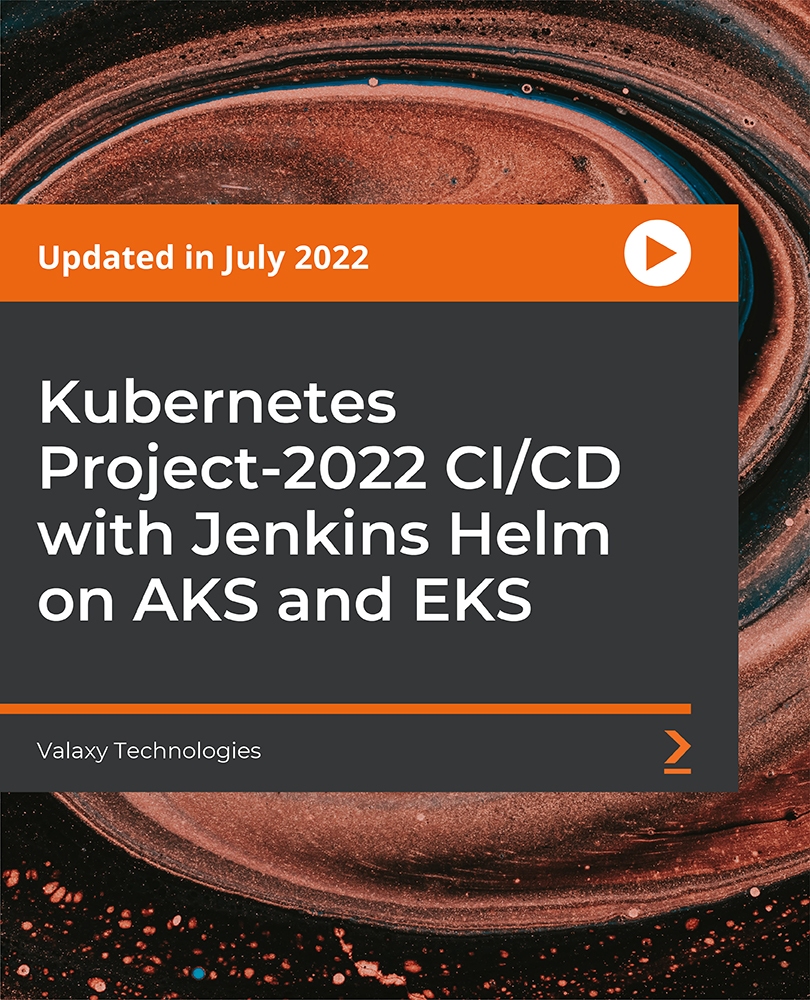
A photographer needs sharp eyes and excellent skills to capture a special moment perfectly. The Advanced Diploma in Photography course is designed to arm you with the skills and expertise to identify and capture the best shot. Within no time, this course will equip you with high-quality photography skills and give you the confidence to pursue a career in this industry. The Advanced Diploma in Photography course is an excellent place to build your photography skills. The course will begin with detailed introductions to different types of cameras and lenses. Then the highly informative modules will educate you on exposure, rule of thirds, aperture, shutter speed and ISO. You will learn the techniques to capture beautiful landscapes and portrait photographs. The course will also provide you with the ability to take pictures in low light. Through this course, you will learn about different types of editing tools and software to enhance the photographs. This Advanced Diploma in Photography course will also help you understand the steps of opening your own photography business. This course will open many doors of opportunities for you. Enrol now! Learning Outcomes Learn about different types of cameras and lenses Enrich your knowledge of exposure, aperture, shutter speed and ISO Understand how the rule of thirds Develop the essential skills for landscape and portrait photography Familiarise yourself with the tools and software used in photo editing Grasp a wide range of techniques for wedding photography Increase the ability and build confidence to start your own photography business Who is the Course for? Photographers and other hobbyists who want to upgrade their photography skills People who have an interest in photography and want to acquire photography skills Entry Requirement This course is available to all learners of all academic backgrounds. Learners should be aged 16 or over to undertake the qualification. A good understanding of the English language, numeracy and ICT are required to attend this course. Assessment At the end of the course, you will be required to sit an online multiple-choice test. Your test will be assessed automatically and immediately so that you will instantly know whether you have been successful. Before sitting for your final exam, you will have the opportunity to test your proficiency with a mock exam. Certification After you have successfully passed the test, you will be able to obtain an Accredited Certificate of Achievement. You can, however, also obtain a Course Completion Certificate following the course completion without sitting for the test. Certificates can be obtained either in hard copy at the cost of £39 or in PDF format at the cost of £24. PDF certificate's turnaround time is 24 hours, and for the hardcopy certificate, it is 3-9 working days. Why Choose us? Affordable, engaging & high-quality e-learning study materials; Tutorial videos/materials from the industry-leading experts; Study in a user-friendly, advanced online learning platform; Efficient exam systems for the assessment and instant result; The UK & internationally recognised accredited qualification; Access to course content on mobile, tablet, or desktop from anywhere, anytime; The benefit of career advancement opportunities; 24/7 student support via email. Career Path The Advanced Diploma in Photography course will be beneficial, especially to the following careers: Camera Operators Film and Video Editors Graphic Designers Photography Editor Professional Photographer [/vc_column_text][/vc_column][/vc_row] Photography Skills Choosing Areas of Specialization in Digital Photography FREE 00:30:00 What Makes A Good Photographer? 01:00:00 Types of Cameras for Photography 00:45:00 How Does a Camera Capture an Image? 00:15:00 Which Digital Camera Features Do You Really Need? 00:30:00 Know The Basic Elements Of Your Digital Camera 00:45:00 RAW vs JPEG 00:15:00 Photographic Lenses 00:45:00 Rule of Thirds 00:15:00 Understanding Digital Camera Modes 00:45:00 Using Automatic Camera Modes 00:30:00 Exposure 00:30:00 Introduction to Aperture 00:45:00 Introduction to Shutter Speed 00:45:00 Introduction to ISO 00:45:00 Compositional Rules in Photography 00:30:00 Semi-Automatic Shooting Modes 01:00:00 Flash Photography 01:00:00 Understanding Color in Photography 00:45:00 How to Edit Photos in Adobe Lightroom 00:45:00 Photo Editing Workflow Tutorial 01:00:00 Post Production Considerations 00:45:00 Shooting Landscapes 00:45:00 Landscape Photography Tips 01:00:00 Camera & Photography Photography Basics 00:30:00 The Art of Photography 01:00:00 How to Get the Most Out of Your Digital Camera Purchase 00:30:00 Why Having a DSLR is Like Having a Second Camera 00:30:00 What You Should Look for in a Digital Camera 01:00:00 The Benefits of Purchasing a DSLR Camera 01:00:00 Are You Getting the Most Out of Your Digital Camera? 00:30:00 Learning to Use Your Flash Properly on Your Digital Camera 00:30:00 Learn to Use Your Presets on Your Digital Camera 00:30:00 What Brand of Digital Camera is Best? 00:30:00 Understanding Shooting Speed on Your DSLR 00:30:00 Become a Good Photographer Before Buying Expensive Equipment 01:00:00 8 Digital Camera Brands You Should Know About 00:30:00 Do You Know the Best Digital Cameras to Buy? 00:30:00 Digital Camera and the Role of ISO 00:30:00 Digital Cameras Have Revolutionized Photography 00:30:00 Low Light Photography Tips 01:00:00 5 Rules of Buying a Point and Shoot Camera 00:30:00 4 Digital Camera Features You Should Understand 01:00:00 Nikon D5200 or Sony Alpha NEX-6 - Which is the Best Buy? 00:30:00 3 Basics to Consider While Buying a Digital Camera 00:15:00 Professional Photography Basics How to Become a Digital Photographer? 02:00:00 Getting into the Scene 02:00:00 Choosing the Right Camera 02:00:00 Making Pictures for a Living 03:00:00 The Tools and Software for Editing the Images 02:00:00 The Most Commonly Asked Questions 01:00:00 Starting your own Photography Business FREELANCE PHOTOGRAPHY AND YOU 00:30:00 SHOULD YOU BE IN THIS BUSINESS FOR YOURSELF? 01:00:00 WEDDINGS 01:00:00 PORTRAITS 01:00:00 CARDS 01:00:00 NEWSPAPERS 01:30:00 SPECIALTY PHOTOGRAPHY 01:00:00 COPYRIGHTING YOUR WORK 01:00:00 ESTABLISHING YOUR BUSINESS 00:30:00 Freelancing Photography Introduction 00:30:00 Photographs Everywhere You Look 00:30:00 Do You Have What It Takes? 01:00:00 Choosing a Camera 00:30:00 Get 'Get Rich Quick' Out of Your Head 00:15:00 Like Winning the Lottery 01:00:00 Microstock Photography 01:00:00 Sites That Pay for Your Photos 01:00:00 Posting Your Photos Online 00:30:00 Who Buys Photos? 00:15:00 For The Truly Ambitious 00:30:00 Wedding Photography Techniques Know Why A Professional Wedding Photographer Is Best 01:00:00 The Importance Of A Wedding Photography Shot List 00:30:00 Mistakes First Time Wedding Photographers Make 00:30:00 A Wedding Photographer Cannot Be Timid 00:30:00 Are You Using RAW? 00:30:00 Getting Great Detail Wedding Shots 00:30:00 Make The Most Of The Unexpected With Wedding Photography 01:00:00 Problems On The Site For Wedding Photographers 01:00:00 Use Continuous Shooting Features 00:30:00 Wedding Photographer Gets Up High 01:00:00 Showcase Your Photos At The Wedding Reception 00:15:00 Wedding Photography With Two Cameras? 00:30:00 Selecting Property Wedding Photo Backgrounds 00:30:00 Wedding Photographer Tips For Changing Things Up 01:00:00 Wedding Photographers Should Check Out The Location 00:05:00 Wedding Photography And Diffused Light 00:30:00 Wedding Photographer Tips For Back Up Support 00:30:00 Wedding Photographer Tip For What Couples Expect From You 00:30:00 Wedding Photography: Handling The Family Photo 00:30:00 Wedding Photography Tip For Deleting As You Go 00:15:00 Wedding Photography Is Profitable 01:00:00 Refer A Friend Refer A Friend 00:00:00 Mock Exam Mock Exam- Advanced Diploma in Photography 00:20:00 Final Exam Final Exam- Advanced Diploma in Photography 00:20:00

Productivity Strategies Training - Triple Your Productivity
By Study Plex
Recognised Accreditation This course is accredited by continuing professional development (CPD). CPD UK is globally recognised by employers, professional organisations, and academic institutions, thus a certificate from CPD Certification Service creates value towards your professional goal and achievement. Course Curriculum Introduction & First Concepts Introduction 00:02:00 Creating The Right Environment For Productivity 00:07:00 Developing A Productive Mindset 00:08:00 Key Time Management & Productivity Hacks Time Management Strategies - Key To Productivity 00:07:00 Declutter Your Life 00:10:00 Routines For Greater Productivity 00:11:00 Additional Productivity Boosts Recognize What's Important 00:05:00 Delegate - Outsource - Great Productivity Tools 00:04:00 Increasing Your Productivity At Home 00:04:00 Conclusion - Final Thoughts, Ideas & Tips Conclusion - Final Thoughts 00:01:00 Obtain Your Certificate Certificate of Achievement 00:00:00 Get Your Insurance Now Get Your Insurance Now 00:00:00 Feedback Feedback 00:00:00
Powershell Training for Microsoft Office 365
By Study Plex
Recognised Accreditation This course is accredited by continuing professional development (CPD). CPD UK is globally recognised by employers, professional organisations, and academic institutions, thus a certificate from CPD Certification Service creates value towards your professional goal and achievement. Course Curriculum Introduction Introduction 00:02:00 PowerShell Basic Introduction PowerShell Introduction 00:05:00 PowerShell Console (PowerShell ISE, VS Code) 00:05:00 PowerShell Useful Commands (Get-Help) 00:04:00 PowerShell Useful Commands (Get-Command) 00:01:00 PowerShell Useful Commands (Get-Module) 00:03:00 Visual Studio Code Editor Initial Setup Visual Studio Code Setup 00:02:00 VS Code Interface & Install PowerShell Ext 00:03:00 Write & Test PowerShell Script 00:02:00 Connect To Azure Active Directory through Powershell Azure Active Directory Introduction 00:04:00 Prerequisite & Install AZURE AD PS Module 00:03:00 Connect to Azure AD PowerShell with Microsoft Office 365 Subscription 00:04:00 Install All Office 365 Service's Module (To Prepare All-in-one Scripts) 00:03:00 All-In-One PowerShell Script To Connect All M365 Services 00:09:00 Administration Of Microsoft Office 365 User Accounts View Microsoft Office 365 User Accounts 00:05:00 Create Single Microsoft Office 365 User Account 00:09:00 Create Multiple Microsoft Office 365 User Accounts 00:04:00 Modify Microsoft Office 365 User Account Properties 00:08:00 Delete Microsoft Office 365 User Accounts 00:03:00 Block Microsoft Office 365 User Accounts 00:02:00 Administration Of Microsoft Office 365 Licenses And Service View M365 Licenses Details 00:04:00 View M365 License's Services Details 00:03:00 Assign Licenses to Single User Account (Older AzureAD Module) 00:02:00 Assign Licenses to Multiple User Account 00:02:00

Leadership Management Diploma
By Study Plex
Master the skills you need to propel your career forward in leadership and management. Equip yourself with the essential knowledge and skillset that make you a confident leader or manager and take your career to the next level. This comprehensive course is designed to help you reach your professional goals. The skills and knowledge that you will gain through studying this leadership diploma course will help you get one step closer to your professional aspirations and develop your skills for a rewarding career. This comprehensive course will teach you the theory of effective leadership and management practice and equip you with the essential skills, confidence and competence to assist you in the leadership and management industry. You'll gain a solid understanding of the core competencies required to drive a successful career in leadership and management. Learn from expert tutors with industry experience, teaching you the latest expertise and best practice. This extensive course is designed for leadership and management professionals who are aspiring to specialise in leadership and management. Earn industry-recognised credentials to demonstrate your new skills and add extra value to your CV. Enrol today and take the next step towards your personal and professional goals. Recognised Accreditation This course is accredited by continuing professional development (CPD). CPD UK is globally recognised by employers, professional organisations, and academic institutions, thus a certificate from CPD Certification Service creates value towards your professional goal and achievement. Course Curriculum Personal Effectiveness - How To Be An Awesome Professional Monday: Self-confidence 00:06:00 Tuesday: Personal Time Management 00:10:00 Wednesday: Assert Yourself 00:10:00 Thursday: Problem Solving 00:06:00 Friday: Presenting 00:07:00 Managing Individuals - How To Get the Best From Your People Monday: Goal Setting 00:03:00 Tuesday - Delegation 00:06:00 Wednesday: Feedback 00:04:00 Thursday: Poor Performance 00:07:00 Friday: Coaching 00:06:00 Communication Skills - How To Make Your Management Voice Heard Monday: Listening 00:03:00 Tuesday - Motivating 00:07:00 Wednesday: Meetings 00:05:00 Thursday: Negotiating 00:05:00 Friday: Conflict 00:05:00 Team Management - How To Create and Keep A High Performance Team Monday: The Power of Teams 00:04:00 Tuesday: Team Development 00:08:00 Wednesday: Team Maintenance 00:06:00 Thursday: The Four Essentials of Team Management 00:07:00 Friday: Team Meetings 00:04:00 Manager's Toolkit - How To Adapt To Whatever The Job Throws At You Monday: Emotional Intelligence 00:03:00 Tuesday: Transactional Analysis 00:09:00 Wednesday - The SCOPE Process 00:02:00 Thursday: Selecting Management Styles 00:04:00 Friday: The Powerhouse Loop 00:03:00 Obtain Your Certificate Order Your Certificate of Achievement 00:00:00 Get Your Insurance Now Get Your Insurance Now 00:00:00 Feedback Feedback 00:00:00

TikTok Marketing for Business: Become Viral with Genuine Content!
By Study Plex
Learn up-to-date skills | CPD UK & IPHM Accredited | Recognised Certificate | MCQ Based Exam & Tutor Support | Interactive Video Training | Instant Result | Lifetime Access This course is accredited by the CPD UK. CPD is globally recognised by employers, professional organisations and academic intuitions, thus a certificate from CPD Certification Service creates value towards your professional goal and achievement. CPD certified certificates are accepted by thousands of professional bodies and government regulators here in the UK and around the world. Master the skills you need to propel your career forward in tiktok marketing. Equip yourself with the essential knowledge and skillset that make you a confident digital media marketer and take your career to the next level. This comprehensive TikTok marketing for business course is designed to help you reach your professional goals. The skills and knowledge that you will gain through studying this TikTok marketing for business course will help you get one step closer to your professional aspirations and develop your skills for a rewarding career. This comprehensive TikTok marketing for business course will teach you the theory of effective tiktok marketing practice and equip you with the essential skills, confidence and competence to assist you in the tiktok marketing industry. You'll gain a solid understanding of the core competencies required to drive a successful career in tiktok marketing. Learn from expert tutors with industry experience, teaching you the latest expertise and best practice. This extensive TikTok marketing for business course is designed for tiktok marketing professionals who are aspiring to specialise in tiktok marketing. Earn industry-recognised credentials to demonstrate your new skills and add extra value to your CV. Enrol today and take the next step towards your personal and professional goals. Recognised Accreditation This course is accredited by continuing professional development (CPD). CPD UK is globally recognised by employers, professional organisations, and academic institutions, thus a certificate from CPD Certification Service creates value towards your professional goal and achievement. Course Curriculum Optimizing Your Account Introduction to Your Account Set up 00:01:00 Making Your TikTok Account 00:01:00 Optimizing Your Bio 00:06:00 Benefits of a Creator Account 00:01:00 Shuffleboard Recap 00:01:00 The Culture of TikTok How TikTok Works and It's Culture 00:03:00 TikTok Navigation & How Vital the App is 00:06:00 Recup of Joe 00:01:00 Deciding What to Post Based on Your Niche Intro on What to Post 00:01:00 Picking Your Niche 00:02:00 Don't Delete Videos! 00:02:00 Recap Over Some Bumper Pool 00:01:00 A Breakdown on Trending Sounds What Trending Songs Are 00:02:00 Creating Original Audio 00:02:00 How TikTok Trends Work and How to Find Them Early Finding Trends by Searching Your Niche 00:02:00 Finding Trends on the FYP 00:01:00 Finding Trends on the Rise from Apps 00:01:00 A Deeper Dive on Finding Trends Sounds 00:02:00 Typing in Your Niche for Inspo 00:01:00 Re-cappuccino 00:01:00 Consistency is the Key To Your TikTok Success Consistency of Posting 00:01:00 The Best Times to Post 00:01:00 Posting Often Doesn't Bother Followers 00:01:00 The More Posts, The Better 00:01:00 Stocking Up Content in Your Drafts 00:01:00 Creating a Posting Schedule 00:02:00 Recap 'N' Latte 00:01:00 Analytics To Drive In Targeted Followers A Detailed Overview Of Analytics 00:02:00 Using Analytics to Find Your Style 00:01:00 What Time You Should Post 00:02:00 Using Hashtags To Improve Analytics 00:02:00 The Black & White Recap 00:02:00 Using TikTok Tools To Ensure New Traffic Intro to Content Tools 00:01:00 Voiceovers and Subtitles Draw More Views 00:02:00 Using Text-to-Speech to Follow Trends 00:01:00 Prioritize Engaging With Your Audience 00:02:00 âDuetsâ With Popular Content 00:01:00 Stitching Your Post With Viral Videos 00:01:00 Organizing Your Content Through Playlists 00:02:00 Tools to Use After the FYP 00:03:00 Whiteboard Recap 00:03:00 Making A TikTok Video That Will Perform Making a TikTok Video That Will Perform 00:09:00 Making The Perfect TikTok Part 1 00:04:00 Recap Over a Fire 00:01:00 The Power Of Influencer Marketing Intro to Influencer Marketing 00:01:00 Identifying Which Influencer Suits You 00:04:00 Negotiating With Influencers 00:01:00 Best Ad Styles for Your Influencer 00:01:00 Recappuccinos and Goodbyes 00:02:00 Obtain Your Certificate Order Your Certificate of Achievement 00:00:00 Get Your Insurance Now Get Your Insurance Now 00:00:00 Feedback Feedback 00:00:00

Editing and Proofreading Certification Program Online
By Study Plex
Highlights of the Course Course Type: Online Learning Duration: 1 hour 50 minutes Tutor Support: Tutor support is included Customer Support: 24/7 customer support is available Quality Training: The course is designed by an industry expert Recognised Credential: Recognised and Valuable Certification Completion Certificate: Free Course Completion Certificate Included Instalment: 3 Installment Plan on checkout What you will learn from this course? Gain comprehensive knowledge about Microsoft Word Understand the core competencies and principles of Microsoft Word Explore the various areas of Microsoft Word Know how to apply the skills you acquired from this course in a real-life context Become a confident and expert office admin Editing and Proofreading Certification Program Online Master the skills you need to propel your career forward in editing and proofreading. This course will equip you with the essential knowledge and skillset that will make you a confident business or creative writer and take your career to the next level. This comprehensive editing and proofreading course is designed to help you surpass your professional goals. The skills and knowledge that you will gain through studying this editing and proofreading course will help you get one step closer to your professional aspirations and develop your skills for a rewarding career. This comprehensive course will teach you the theory of effective editing and proofreading practice and equip you with the essential skills, confidence and competence to assist you in the editing and proofreading industry. You'll gain a solid understanding of the core competencies required to drive a successful career in editing and proofreading. This course is designed by industry experts, so you'll gain knowledge and skills based on the latest expertise and best practices. This extensive course is designed for business or creative writer or for people who are aspiring to specialise in editing and proofreading. Enrol in this editing and proofreading course today and take the next step towards your personal and professional goals. Earn industry-recognised credentials to demonstrate your new skills and add extra value to your CV that will help you outshine other candidates. Who is this Course for? This comprehensive editing and proofreading course is ideal for anyone wishing to boost their career profile or advance their career in this field by gaining a thorough understanding of the subject. Anyone willing to gain extensive knowledge on this editing and proofreading can also take this course. Whether you are a complete beginner or an aspiring professional, this course will provide you with the necessary skills and professional competence, and open your doors to a wide number of professions within your chosen sector. Entry Requirements This editing and proofreading course has no academic prerequisites and is open to students from all academic disciplines. You will, however, need a laptop, desktop, tablet, or smartphone, as well as a reliable internet connection. Assessment This editing and proofreading course assesses learners through multiple-choice questions (MCQs). Upon successful completion of the modules, learners must answer MCQs to complete the assessment procedure. Through the MCQs, it is measured how much a learner could grasp from each section. In the assessment pass mark is 60%. Advance Your Career This editing and proofreading course will provide you with a fresh opportunity to enter the relevant job market and choose your desired career path. Additionally, you will be able to advance your career, increase your level of competition in your chosen field, and highlight these skills on your resume. Recognised Accreditation This course is accredited by continuing professional development (CPD). CPD UK is globally recognised by employers, professional organisations, and academic institutions, thus a certificate from CPD Certification Service creates value towards your professional goal and achievement. Course Curriculum Introduction Introduction To The Course 00:01:00 Introduction to Editing and Proofreading 00:02:00 In-Depth Editing Or Deep Editing 00:01:00 Steps Involved In Editing 00:06:00 Proofreading Strategies 00:07:00 Content Edit Understanding the Context and Scope of Piece 00:02:00 Breaking Up Individual Points 00:01:00 Making Sense of Individual Points 00:04:00 Deleting Irrelevant Points 00:02:00 Eliminating Rambling 00:01:00 Eliminating Repetition 00:02:00 Verifying the âFactsâ 00:01:00 Removing Contradicting Statements 00:02:00 Finding and Adding Missing Points 00:01:00 Structure Edit Choosing the Angle 00:02:00 Creating Categories 00:05:00 Creating a Narrative Structure 00:04:00 Ordering Points within Sections 00:03:00 Creating Narrative Turns 00:06:00 Making the Piece Read Well 00:01:00 Clearing Up the Clutter 00:01:00 Arranging Paragraphs 00:02:00 Creating a Jazzy Intro 00:02:00 Creating a Snazzy Ending 00:02:00 Making the Narrative More Evocative 00:01:00 Correctly Introducing Every Person and Entity 00:02:00 Referencing 00:02:00 Presentation Edit Checking the Spelling, Grammar, and Punctuation 00:05:00 Replacing Jargons with Simple Words 00:02:00 Matching the Title 00:01:00 Fixing Inconsistencies 00:02:00 Addressing Trip-Ups 00:01:00 IT Skills Tracking Changes 00:02:00 Useful Editing and Proofreading Software and Websites 00:01:00 Choosing Editing and Proofreading as Career Proofreading Best Practices 00:03:00 Finding Clients 00:01:00 Marketing Yourself 00:01:00 Obtain Your Certificate Order Your Certificate of Achievement 00:00:00 Get Your Insurance Now Get Your Insurance Now 00:00:00 Feedback Feedback 00:00:00 Supplementary Resources Supplementary Resources - Certification in Editing and Proofreading - Masterclass 00:00:00

Search By Location
- Dele Courses in London
- Dele Courses in Birmingham
- Dele Courses in Glasgow
- Dele Courses in Liverpool
- Dele Courses in Bristol
- Dele Courses in Manchester
- Dele Courses in Sheffield
- Dele Courses in Leeds
- Dele Courses in Edinburgh
- Dele Courses in Leicester
- Dele Courses in Coventry
- Dele Courses in Bradford
- Dele Courses in Cardiff
- Dele Courses in Belfast
- Dele Courses in Nottingham