- Professional Development
- Medicine & Nursing
- Arts & Crafts
- Health & Wellbeing
- Personal Development
3024 Dele courses
I Have an Opportunity: Believe in Delegation All Over Again
By IIL Europe Ltd
I Have an Opportunity: Believe in Delegation All Over Again Through a new definition of delegation vs. dumping, this video will show you how to truly motivate your employees by making them believe in the word 'opportunity' again. This and other IIL Learning in Minutes presentations qualify for PDUs. Some titles, such as Agile-related topics may qualify for other continuing education credits such as SEUs, or CEUs. Each professional development activity yields one PDU for one hour spent engaged in the activity. Some limitations apply and can be found in the Ways to Earn PDUs section that discusses PDU activities and associated policies. Fractions of PDUs may also be reported. The smallest increment of a PDU that can be reported is 0.25. This means that if you spent 15 minutes participating in a qualifying PDU activity, you may report 0.25 PDU. If you spend 30 minutes in a qualifying PDU activity, you may report 0.50 PDU.

Pivot tables are really very easy to create, but very powerful. By using Excel pivot tables, one can get very interesting and valuable business intelligence from your data in very little time. This short session aims to give you the techniques to use this valuable Excel tool creatively. It is enough time to learn a lot about Excel Pivot Tables, but there is very little time for other questions.

The Complete Practical Docker Guide
By Packt
Understand how Docker works and learn its core features with this hands-on course. This is 90% practice without any useless demos! Learn how to create different containers such as Node.js, Python, WordPress, MongoDB, MySQL, Redis, Elasticsearch, and much more.

Apache Kafka Series - Learn Apache Kafka for Beginners v3
By Packt
A beginner-level course that follows a step-by-step approach to learning the fundamentals and core concepts of Apache Kafka 3.0. You will work through interesting activities such as programming a Twitter producer and Elasticsearch consumer to understand the various concepts.
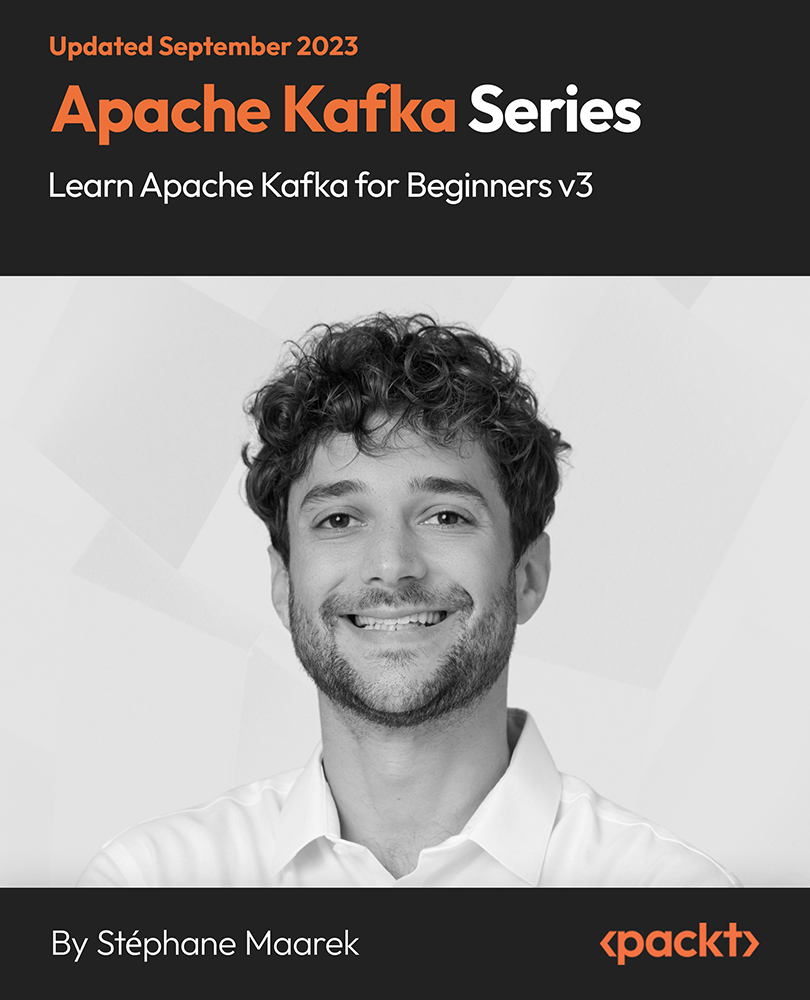
30 Day Mind Acceleration Basic Course
By Council For Human Development Swiss Association
Start your Mind Acceleration journey here and explore over the next 30 days how your life can become a whole new wonderful experience.

Delegation Mini Bundle
By Compete High
Looking to get hired for leadership roles fast? The Delegation Mini Bundle gives you every advantage in industries crying out for skilled team players and decision-makers. Whether you're chasing a promotion or preparing to lead, this bundle sets you apart with five career-driving qualifications that mean business. Time is money—and so is leadership. With job titles like Team Leader, Project Management, Communication Skills expert, Supply Chain Management officer, and Coaching and Mentoring professional on your CV, you’ll stand out. This bundle is built for employment, not just education. Act now before the roles you want get filled by someone else. Description The Delegation Mini Bundle isn’t just about learning—it’s about leading. Every course included is laser-focused on employability in industries where hiring managers want people who can organise, influence, and deliver. Team Leader is one of the most applied-for roles in the UK—and this course gives you that direct line to management credibility. Project Management is more than just a buzzword—it's a recruitment magnet. Whether you're in tech, construction, or corporate, it signals you know how to get results. Combine that with Communication Skills and you’ll have the interpersonal polish employers love. Add Supply Chain Management to target logistics, manufacturing, and retail, then finish strong with Coaching and Mentoring to show you can empower others. Each course title in the Delegation Mini Bundle is a job-ready keyword that gives your CV instant relevance. It's smart, strategic, and designed to make hiring managers take notice. FAQ Q: Will this help me become a Team Leader or Manager? A: Yes—Team Leader and Project Management are highly relevant job paths. Q: Does this bundle suit remote roles too? A: Absolutely. Communication Skills, Coaching and Mentoring, and Project Management are crucial in hybrid and remote work environments. Q: Can this work across industries? A: Yes. From retail to tech to healthcare, these skills are universal. Q: Is this just for entry-level professionals? A: Not at all. It’s suitable for new professionals and those aiming to upskill into leadership. Q: What’s the job outlook for these skills? A: Very strong. Roles like Supply Chain Management and Team Leader are in steady demand. Q: Why buy the bundle instead of single courses? A: You save money and get more hireable skills in one go.

The Ultimate Flask Course
By Packt
This course will show you how to build Python-based web applications using Flask. You will cover the basics of the Flask framework and learn how to add functionality to your Flask applications using the popular extensions.

Effective Delegation Training Mini Bundle
By Compete High
Doing everything yourself isn’t sustainable—no matter how organised your desktop looks. The Effective Delegation Training Mini Bundle features Team Leader, Problem Solving, Time Management, Outsourcing, and Telephone Etiquette to help you manage tasks without losing control of the to-do list. Whether you’re handing over duties, managing phone communication or deciding what should be sent elsewhere, this bundle teaches how to work smarter—not longer. It suits learners who want structured guidance without the need for a thousand sticky notes. Learning Outcomes: Understand task flow within the Team Leader role. Solve workplace problems with organised thinking. Apply essential Time Management strategies. Know when and how to use Outsourcing effectively. Build confidence using proper Telephone Etiquette. Assign and track responsibilities more effectively. Who is this Course For: Team leaders looking for structured delegation methods. Professionals juggling tasks across several departments. Staff improving basic Time Management approaches. Individuals overseeing Outsourcing or external work. Call handlers seeking better workplace phone communication. Admins who coordinate shared team responsibilities. Those aiming to delegate without confusion or delay. Learners interested in team-focused responsibility planning. Career Path: Team Leader – £28,000 average UK salary Time Management Consultant – £30,000 average UK salary Operations Administrator – £27,500 average UK salary Outsourcing Coordinator – £31,000 average UK salary Office Supervisor – £29,500 average UK salary Business Support Assistant – £26,500 average UK salary

Delegation Management Skill Mini Bundle
By Compete High
The Delegation Management Skill Mini Bundle is built for those who need to handle responsibility without losing sleep. From team leadership and effective problem solving to time management and negotiation skills, this bundle is about getting results without doing everyone else's job. Learn how to get things done through people without sounding like you’re bossing them about. The inclusion of Supply Chain Management ties it all together—ensuring that processes, people, and priorities move in sync. Whether you're steering a small team or managing complex schedules, this bundle trims the fluff and teaches you the fundamentals that matter when managing others effectively. Learning Outcomes: Understand how to manage and lead a small team efficiently. Solve problems with structured and logical approaches. Improve daily planning through better time prioritisation strategies. Apply negotiation techniques to workplace communications smartly. Learn task delegation and reduce unnecessary workload stress. Coordinate supply chains with clarity and organisational awareness. Who Is This Course For: Team leads looking to improve delegation strategies and systems. Supervisors managing shifting deadlines and shifting priorities. Managers who need stronger team communication and oversight. Small business owners handling people and operations solo. Professionals keen to make better use of limited time. Employees stepping into leadership roles for the first time. Coordinators dealing with task allocation and follow-ups. Anyone managing both people and processes simultaneously. Career Path: Team Leader – £30,000/year Shift Supervisor – £28,000/year Project Coordinator – £32,000/year Operations Manager – £45,000/year Supply Chain Analyst – £40,000/year Office Manager – £33,000/year

Delegation Skills Training Course Mini Bundle
By Compete High
Getting things done doesn’t mean doing it all yourself. The Delegation Skills Training Course Mini Bundle helps you hand things over properly with courses in Team Leader, Problem Solving, Project Management, Communication Skills, and Telephone Etiquette. It’s built for those who’ve ever said, “I’ll just do it myself” one too many times. From giving clear instructions to managing timelines and phone conversations without a sigh, this bundle provides the structure needed to delegate without the drama. Learning Outcomes: Learn Team Leader duties to manage people and daily goals. Tackle tasks using calm and logical Problem Solving methods. Understand basic principles of Project Management planning. Build confidence in structured Communication Skills. Communicate effectively using clear Telephone Etiquette. Coordinate group responsibilities for better team outcomes. Who is this Course For: New managers with growing task lists and teams. Staff preparing for Team Leader responsibilities. Professionals learning Project Management basics. Those improving how they handle workplace problems. Call handlers brushing up Telephone Etiquette skills. Learners improving delegation through clear communication. People passing work to others without losing sleep. Anyone handling multiple tasks with team involvement. Career Path: Team Leader – £28,000 average UK salary Project Coordinator – £30,000 average UK salary Office Manager – £31,500 average UK salary Customer Service Supervisor – £27,000 average UK salary Operations Support Officer – £29,000 average UK salary Communication Assistant – £26,000 average UK salary

Search By Location
- Dele Courses in London
- Dele Courses in Birmingham
- Dele Courses in Glasgow
- Dele Courses in Liverpool
- Dele Courses in Bristol
- Dele Courses in Manchester
- Dele Courses in Sheffield
- Dele Courses in Leeds
- Dele Courses in Edinburgh
- Dele Courses in Leicester
- Dele Courses in Coventry
- Dele Courses in Bradford
- Dele Courses in Cardiff
- Dele Courses in Belfast
- Dele Courses in Nottingham