- Professional Development
- Medicine & Nursing
- Arts & Crafts
- Health & Wellbeing
- Personal Development
3024 Dele courses
Microsoft Azure Functions - Developing Serverless Solutions
By Packt
In this course, you will learn how to create your own Azure Functions apps and visualize how full applications can be built using Azure Functions. We will also explore the tools needed to support development, both locally and in the Azure portal, and explore the different triggers, bindings, and deployment models that are possible.

ASP.NET Core MVC - Cross-Platform Development
By Packt
In this course, you will learn to use ASP.NET Core MVC to build cross-platform web applications that can run on any operating system, including Windows, Linux, and macOS. A carefully designed course to provide a comprehensive overview of ASP.NET Core MVC and help you become proficient in its use.
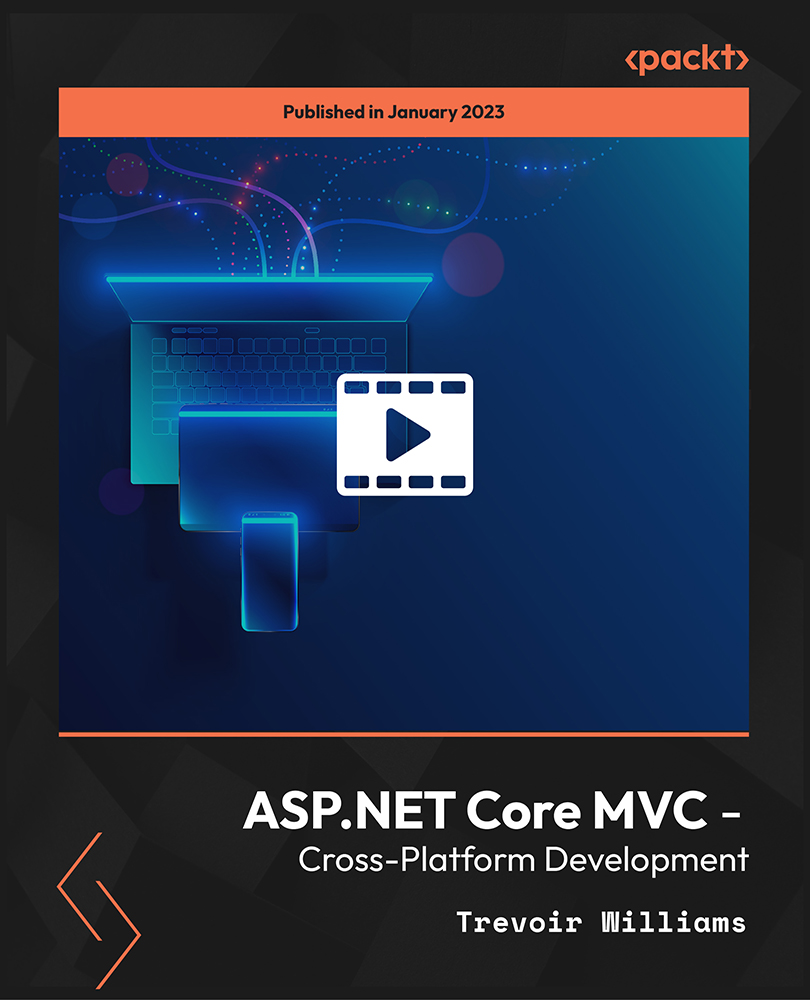
Ultimate ASP.NET Core Web API Development Guide
By Packt
Learn to build and deploy a RESTful API using ASP.Net Core, Entity framework, and enterprise-grade practices for a scalable as well as future-proofed web API solution along with understanding the folder structure and files. You will also implement various support tools for logging, documentation, security, and error handling.
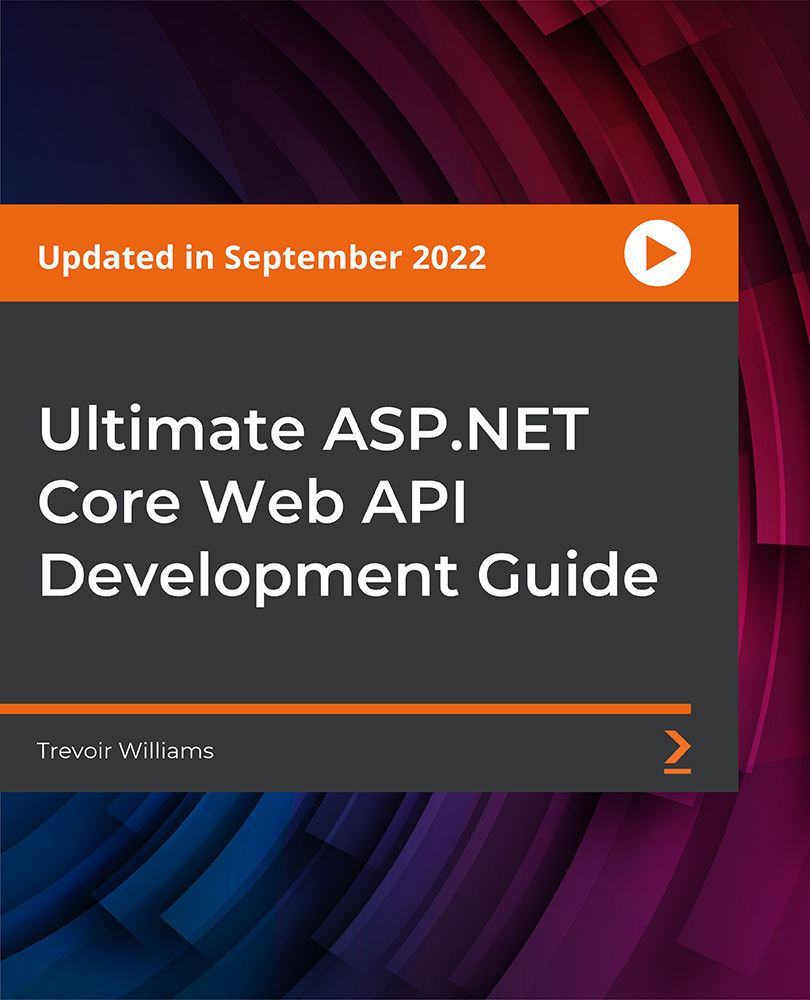
ASP.NET Core - SOLID and Clean Architecture (.NET 5 and Up)
By Packt
This comprehensive .NET Core course will provide a strong foundation in clean architecture, SOLID principles, and help implement the CQRS and Mediator patterns. You will also learn to build and consume APIs in a Blazor WebAssembly application. The course content is fully compatible with .NET 6 and .NET 7, ensuring you are up-to-date with the latest version.
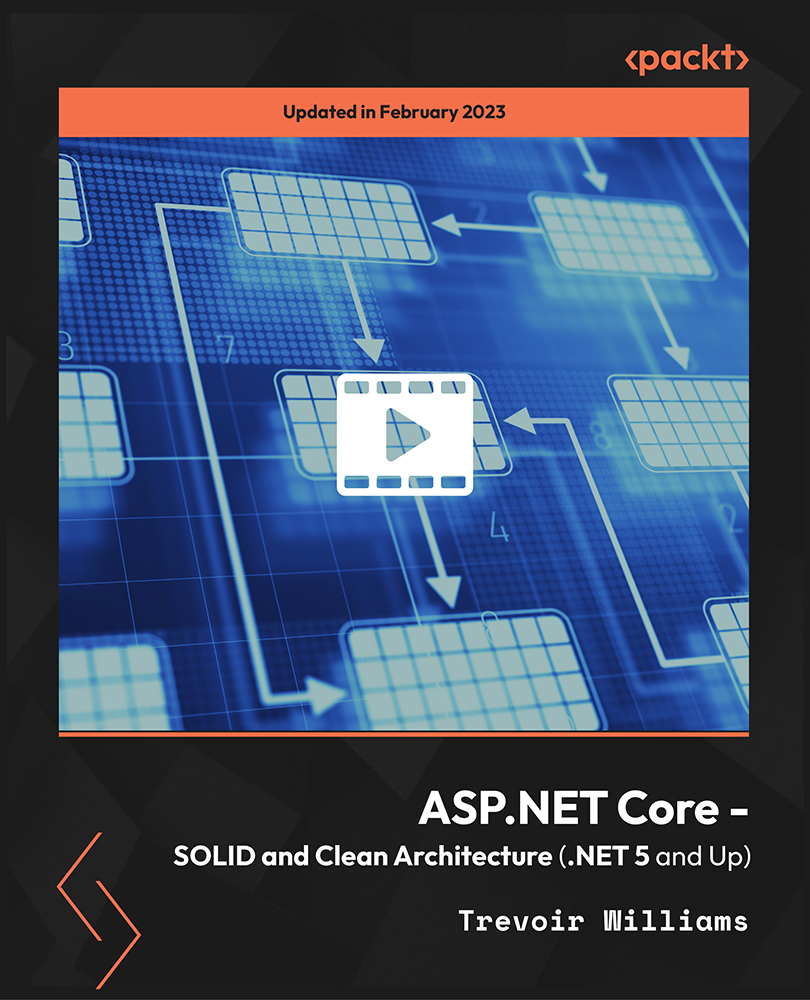
Search By Location
- Dele Courses in London
- Dele Courses in Birmingham
- Dele Courses in Glasgow
- Dele Courses in Liverpool
- Dele Courses in Bristol
- Dele Courses in Manchester
- Dele Courses in Sheffield
- Dele Courses in Leeds
- Dele Courses in Edinburgh
- Dele Courses in Leicester
- Dele Courses in Coventry
- Dele Courses in Bradford
- Dele Courses in Cardiff
- Dele Courses in Belfast
- Dele Courses in Nottingham





