- Professional Development
- Medicine & Nursing
- Arts & Crafts
- Health & Wellbeing
- Personal Development
Description Do you want to save your important file and images in a drive? If so, OneDrive allows you this opportunity that you can get the files and saved pictures at any time from any places using a tablet, computer, or mobile device. To know more about the features and activities, take a look at MS Office 365 OneDrive course. It will assist you in understanding all you need to know about the OneDrive. The MS Office 365 OneDrive course will teach you how to store files and images, create polished documents, collaborate in real-time, unlock insights, and present with clarity in this cloud-based app. The course also teaches you how to access files, open and save, share, view details, and changes the view and categorizing options. It will also teach the learners to work with delete and sync files with Version History effectively. Assessment: This course does not involve any MCQ test. Students need to answer assignment questions to complete the course, the answers will be in the form of written work in pdf or word. Students can write the answers in their own time. Once the answers are submitted, the instructor will check and assess the work. Certification: After completing and passing the course successfully, you will be able to obtain an Accredited Certificate of Achievement. Certificates can be obtained either in hard copy at a cost of £39 or in PDF format at a cost of £24. Who is this Course for? MS Office 365 OneDrive is certified by CPD Qualifications Standards and CiQ. This makes it perfect for anyone trying to learn potential professional skills. As there is no experience and qualification required for this course, it is available for all students from any academic background. Requirements Our MS Office 365 OneDrive is fully compatible with any kind of device. Whether you are using Windows computer, Mac, smartphones or tablets, you will get the same experience while learning. Besides that, you will be able to access the course with any kind of internet connection from anywhere at any time without any kind of limitation. Career Path After completing this course you will be able to build up accurate knowledge and skills with proper confidence to enrich yourself and brighten up your career in the relevant job market. Introduction Introduction FREE 00:02:00 Getting Started with OneDrive Overview 00:03:00 Accessing Files 00:06:00 Changing the View and Sorting 00:06:00 Opening a File 00:05:00 Saving Files to OneDrive 00:06:00 Creating and Rearranging Folders 00:05:00 Sharing Files 00:07:00 Viewing File Details 00:05:00 Working with Version History 00:06:00 DeletingFiles 00:04:00 Restoring Your OneDrive 00:02:00 SyncingFiles 00:06:00 Copying Files to SharePoint 00:03:00 Conclusion Course Recap 00:03:00 Order Your Certificate and Transcript Order Your Certificates and Transcripts 00:00:00

Docker - A Beginner's Hands-On Guide
By Packt
Gain n-depth knowledge about Docker technology and the confidence to help your company or your own project to apply the right Docker deployment workflow. Learn all about Docker, Docker REST API, and Docker continuous integration to build Docker images.
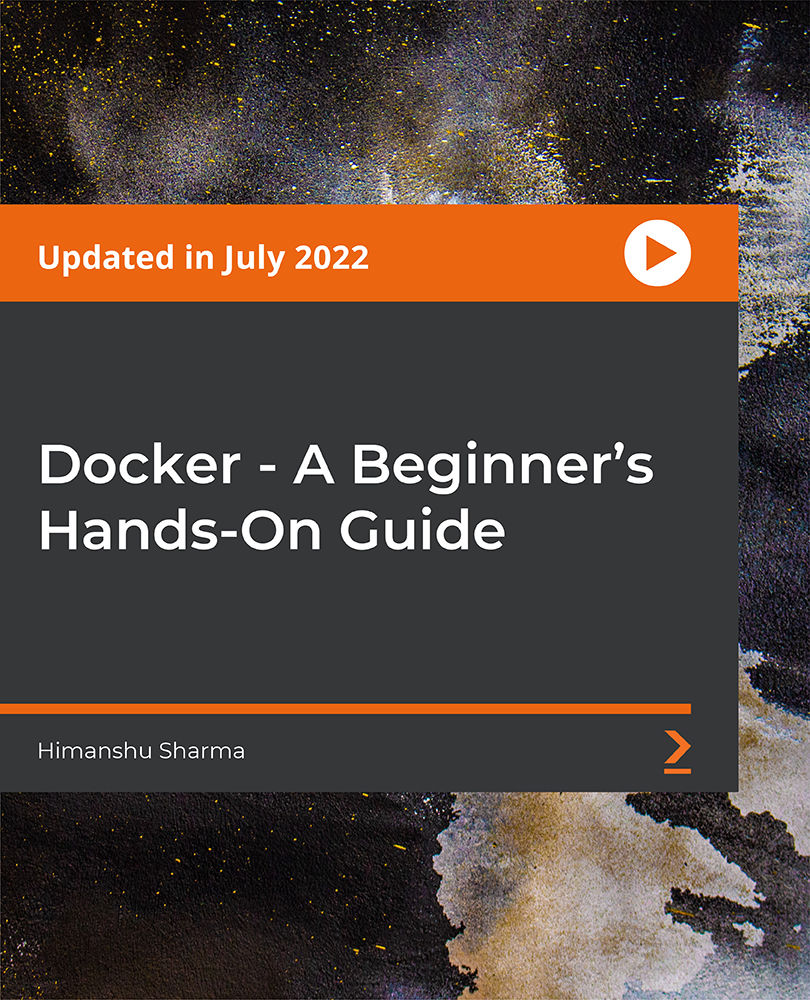
Description: Application of email is limitless in this current progressive world; it is abundantly used on a personal and professional level. That is why this [coure_title] brings you the knowledge on learning the basic functionality and feasibility of using email. In this course, you will learn about the basic introduction, applications and advantages of using email. After that, there are detailed modules which will guide you through the basic aspects of WordPerfect Email. You will learn about the anatomy, interface, shortcut keys, inbox, outbox, basic email etiquette, etc. This will help you in your respective professional field. Learning Outcomes: Email address structure, the benefits of email, email etiquette, understand spam and viruses, and digital signatures Common email applications, opening and closing the WordPerfect email application, understanding its structure and getting help Using the folder list, main menus, toolbar, shortcut menus, shortcut keys and dialogue boxes Opening your inbox and messages, switching between open messages, closing email messages, and adding and removing message list headings Using the contact list, searching for messages, creating folders, and moving messages to a folder Sorting and deleting messages, restoring and emptying deleted items Flagging messages, marking messages as read or unread, opening and saving attachments, using reply & reply to all, and forwarding messages options How to print your messages using the print preview, print commands, choosing a print range, and setting the number of copies Creating and addressing messages; adding a subject; composing message; using the cut, copy and paste options and sending the message Adding and removing attachments, changing priority, and copying text into a message Explore the differences between HTML and Plain text emails, set up default text fonts, add images, and spell checks Adding people to your contact list, how to create a distribution list, and adding and removing addresses from the distribution list Assessment: At the end of the course, you will be required to sit for an online MCQ test. Your test will be assessed automatically and immediately. You will instantly know whether you have been successful or not. Before sitting for your final exam you will have the opportunity to test your proficiency with a mock exam. Certification: After completing and passing the course successfully, you will be able to obtain an Accredited Certificate of Achievement. Certificates can be obtained either in hard copy at a cost of £39 or in PDF format at a cost of £24. Who is this Course for? Corel WordPerfect Mail Training Course is certified by CPD Qualifications Standards and CiQ. This makes it perfect for anyone trying to learn potential professional skills. As there is no experience and qualification required for this course, it is available for all students from any academic background. Requirements Our Corel WordPerfect Mail Training Course is fully compatible with any kind of device. Whether you are using Windows computer, Mac, smartphones or tablets, you will get the same experience while learning. Besides that, you will be able to access the course with any kind of internet connection from anywhere at any time without any kind of limitation. Career Path After completing this course you will be able to build up accurate knowledge and skills with proper confidence to enrich yourself and brighten up your career in the relevant job market. Understanding E-mail All About E-mail 00:30:00 Getting Started 01:00:00 Components of the Mail Interface 00:30:00 Working with Messages 01:00:00 Working With E-mail Managing Mail 01:00:00 Working With Messages 00:30:00 Message Tools 01:00:00 Printing Messages 00:30:00 Advanced E-mail Topics Creating Messages 01:00:00 Advanced Message Tools 01:00:00 Working With E-mail 01:00:00 Address Tools 01:00:00 Order Your Certificate and Transcript Order Your Certificates and Transcripts 00:00:00

If you are struggling with your computer and don't know how to maintain its usability, then your business will inevitably be affected. The reason could simply be a virus. A virus will work as a component that will constitute harm to your hard disk or will meddle with the normal operational executions of the computer. Thus, it will make the computer be not able capacity appropriately until the virus is deleted and your computer is upgraded and rebooted. Having a virus on a computer is a nuisance since it will meddle with your files, programs and everything they can in the computer. Viruses are regularly checked, and computers are updated to avoid these to happen and lessen its hindering impacts to your business. There is no sound approach to distinguish how a virus truly attacks and spreads or how it is distributed without you knowing but a considerable counter preventive measure is needed to put into how to guarantee the harm done is not as big as it is expected it is. Who is the course for? Employees of the business industry and other businessmen who want to learn how to solve the virus issues of their computers. People who have an interest in Computers and how to save themselves from viruses and how to effectively communicate with their potential clients through the web. Entry Requirement: This course is available to all learners, of all academic backgrounds. Learners should be aged 16 or over to undertake the qualification. Good understanding of technology, numeracy and ICT are required to attend this course. Assessment: At the end of the course, you will be required to sit an online multiple-choice test. Your test will be assessed automatically and immediately so that you will instantly know whether you have been successful. Before sitting for your final exam you will have the opportunity to test your proficiency with a mock exam. Certification: After you have successfully passed the test, you will be able to obtain an Accredited Certificate of Achievement. You can however also obtain a Course Completion Certificate following the course completion without sitting for the test. Certificates can be obtained either in hard copy at a cost of £39 or in PDF format at a cost of £24. PDF certificate's turnaround time is 24 hours and for the hardcopy certificate, it is 3-9 working days. Why choose us? Affordable, engaging & high-quality e-learning study materials; Tutorial videos/materials from the industry leading experts; Study in a user-friendly, advanced online learning platform; Efficient exam systems for the assessment and instant result; The UK & internationally recognized accredited qualification; Access to course content on mobile, tablet or desktop from anywhere anytime; The benefit of career advancement opportunities; 24/7 student support via email. Career Path: Understanding Computer Virus course will be very beneficial and helpful, especially to the following careers: Businessman Computer Technician Computer Engineers Marketing Managers Product Creators Programmers Sales Managers Sales and Promotions Specialists Top Executives Website Developer. Understanding Computer Virus What Is A Computer Virus? 01:00:00 How Are Viruses Spread? 01:00:00 How Bad Can A Virus Attack Be? 01:00:00 What Is A Malware? 01:00:00 Getting The Right Anti-Virus For Pc 01:00:00 Removing The Computer Virus Automatically 01:00:00 Deleting The Computer Virus Manually 01:00:00 Enhance Security With A firewall 01:00:00 Tips For Protecting Your Computer From Viruses 01:00:00 How To Identify A Dangerous Website 01:00:00 Wrapping Up 00:15:00 Mock Exam Mock Exam- Understanding Computer Virus 00:20:00 Final Exam Final Exam- Understanding Computer Virus 00:20:00 Certificate and Transcript Order Your Certificates and Transcripts 00:00:00

Description: To build a successful career, you need to have excellent presentation skills. As a result, you need to have expertise on different software. This Corel Presentations X3 Application Training will help you with just that. This course will teach you about Corel Presentations X3, a highly customizable software which includes animations of text and images, sounds, spreadsheets, etc. These features will facilitate you to make an attractive presentation and in turn, it will help you stand out among others in any professional field. So if you want to promote your career, this course should help a lot. Learning Outcomes: Common presentation applications, opening and closing the program, understanding the application and getting help Create blank presentations, enter text in standard and outline view, and edit and delete text Create presentations from a template, saving multiple times, opening presentations, switching between open presentations, and closing them Using editing tools like undo, cut, copy, find and replace, QuickCorrect and more Using viewing tools by changing views, using zoom, showing and hiding toolbars, and changing basic options Adding new, copying, moving and deleting slides; also discover how to change slide layout and design Explore how to apply master to a presentation, switch masters, add animations and slide transitions Format texts by changing font type, size, colours, applying effects, using alignment, styles and much more Discover how to choose an output format, use 'Show on the Go', add speaker notes, change orientation and size, access print settings and print out slides Hide and show slides, start and navigate through slide show, and stop the show Add pictures from a file or scrapbook, move, resize, cut, copy and paste them Working with data and organisation charts Working with and editing objects through drawing text box, shapes, rotation, resize and other options Create Master slides and footers, work with background and layout layers, and add dynamic elements Certification: After completing and passing the course successfully, you will be able to obtain an Accredited Certificate of Achievement. Certificates can be obtained either in hard copy at a cost of £39 or in PDF format at a cost of £24. Who is this Course for? Corel Presentations X3 Application Training is certified by CPD Qualifications Standards and CiQ. This makes it perfect for anyone trying to learn potential professional skills. As there is no experience and qualification required for this course, it is available for all students from any academic background. Requirements Our Corel Presentations X3 Application Training is fully compatible with any kind of device. Whether you are using Windows computer, Mac, smartphones or tablets, you will get the same experience while learning. Besides that, you will be able to access the course with any kind of internet connection from anywhere at any time without any kind of limitation. Career Path After completing this course you will be able to build up accurate knowledge and skills with proper confidence to enrich yourself and brighten up your career in the relevant job market. Getting Started 01:00:00 Creating a Presentation 00:30:00 Working With Files 01:00:00 Editing Tools, Part 1 00:30:00 Editing Tools, Part 2 01:00:00 Viewing Tools 01:00:00 Basic Presentations 01:00:00 Designing a Presentation 01:00:00 Formatting Text 01:00:00 Finishing Touches 01:00:00 Delivering Your Presentation 01:00:00 Working With Images 01:00:00 Working with Data Charts 01:00:00 Working with Organization Charts 01:00:00 Working with Objects 01:00:00 Editing Objects 01:00:00 Master Slides and Layers 01:00:00 Order Your Certificate and Transcript Order Your Certificates and Transcripts 00:00:00

Description: WordPerfect X3 is a word processing application owned by Corel. In this Corel WordPerfect X3 Application Training, there are several modules which will help you learn all the aspects acquire the skills to master WordPerfect. In this course, you will be able to learn the different elements and get accustomed to the WordPerfect interface. You will also learn about the tools necessary to operate during any task from the toolbar to make your work efficient. After finishing this course, you will be to create, customize, edit, and save documents which are essential for your workplace. Learning Outcomes: Understanding the structure of email addresses, advantages of email, email etiquette, spams and viruses, and digital signatures Common email applications, opening and closing the WordPerfect email application, understanding its structure and getting help Utilizing the folder list, main menus, toolbar, shortcut menus, shortcut keys and dialogue boxes Opening your inbox and messages, switching between open messages, closing email messages, and adding and removing message list headings Best ways to use the contact list, search for messages, create folders, and moving messages to a folder Sorting and deleting messages, restoring and emptying deleted items Discover more about message tools through flagging, marking messages as read or unread, opening and saving attachments, using reply and forwarding messages options How to print your messages using the print preview, print commands, choosing a print range, and setting the number of copies Creating and addressing messages; adding a subject; composing message; using the cut, copy and paste options and sending the message Advanced message tools like adding and removing attachments, changing priority, copying text into a message Compare HTML vs. Plain text emails, set up default text fonts, add images, and check spellings Adding people to your contact list, how to create a distribution list, and changing the addresses from the distribution list Assessment: At the end of the course, you will be required to sit for an online MCQ test. Your test will be assessed automatically and immediately. You will instantly know whether you have been successful or not. Before sitting for your final exam you will have the opportunity to test your proficiency with a mock exam. Certification: After completing and passing the course successfully, you will be able to obtain an Accredited Certificate of Achievement. Certificates can be obtained either in hard copy at a cost of £39 or in PDF format at a cost of £24. Who is this Course for? Corel WordPerfect X3 Application Training is certified by CPD Qualifications Standards and CiQ. This makes it perfect for anyone trying to learn potential professional skills. As there is no experience and qualification required for this course, it is available for all students from any academic background. Requirements Our Corel WordPerfect X3 Application Training is fully compatible with any kind of device. Whether you are using Windows computer, Mac, smartphones or tablets, you will get the same experience while learning. Besides that, you will be able to access the course with any kind of internet connection from anywhere at any time without any kind of limitation. Career Path After completing this course you will be able to build up accurate knowledge and skills with proper confidence to enrich yourself and brighten up your career in the relevant job market. Understanding E-mail All About E-mail 00:15:00 Getting Started 00:30:00 Components of the Mail Interface 00:30:00 Working with Messages 00:30:00 Working With E-mail Managing Mail 01:00:00 Working With Messages 00:30:00 Message Tools 00:30:00 Printing Messages 00:30:00 Advanced E-mail Topics Creating Messages 00:30:00 Advanced Message Tools 00:30:00 Working With E-mail 00:30:00 Address Tools 00:30:00 Order Your Certificate and Transcript Order Your Certificates and Transcripts 00:00:00

Supervising others is a skill that has undergone a change in the information age and globalisation. Increase your skills, knowledge and information of professional supervision with this course! Description: Supervising others is considered to be one of the toughest occupations. Between dealing with your own time and activities, helping your colleagues take care of issues and finish assignments, and helping different managers, your day can fill up before you know it. This course will enable managers to end up being more productive. They will likewise turn out to be more capable of assigning, managing time, setting goals and desires (for themselves as well as other people), provide feedback, resolve conflicts, and regulate discipline. Who is this course for? New supervisors or anyone who is interested in a supervisory position. Team leaders. Part time supervisors. Entry Requirement: This course is available to all learners, of all academic backgrounds. Learners should be aged 16 or over to undertake the qualification. Good understanding of English language, numeracy and ICT are required to attend this course. Assessment: At the end of the course, you will be required to sit an online multiple-choice test. Your test will be assessed automatically and immediately so that you will instantly know whether you have been successful. Before sitting for your final exam, you will have the opportunity to test your proficiency with a mock exam. Certification: After you have successfully passed the test, you will be able to obtain an Accredited Certificate of Achievement. You can however also obtain a Course Completion Certificate following the course completion without sitting for the test. Certificates can be obtained either in hard copy at the cost of £39 or in PDF format at the cost of £24. PDF certificate's turnaround time is 24 hours, and for the hardcopy certificate, it is 3-9 working days. Why choose us? Affordable, engaging & high-quality e-learning study materials; Tutorial videos/materials from the industry leading experts; Study in a user-friendly, advanced online learning platform; Efficient exam systems for the assessment and instant result; The UK & internationally recognised accredited qualification; Access to course content on mobile, tablet or desktop from anywhere anytime; The benefit of career advancement opportunities; 24/7 student support via email. Career path: The Professional Supervisor Training Course will be very beneficial and helpful, especially to the following professionals: Supervisor at different workplaces. Counselor. Social Worker. Teacher. Instructor. Human Resources. Management. Supervisor Module One - Getting Started 01:00:00 Module Two - Setting Expectations 01:00:00 Module Three - Setting Goals 00:30:00 Module Four - Assigning Work 01:00:00 Module Five - Degrees of Delegation 01:00:00 Module Six - Implementing Delegation 00:30:00 Module Seven - Providing Feedback 00:30:00 Module Eight - Managing Your Time 00:30:00 Module Nine - Resolving Conflict 00:30:00 Module Ten - Tips for Special Situations 00:30:00 Module Eleven - A Survival Guide for the New Supervisor 00:30:00 Module Twelve - Wrapping Up 00:30:00 Supervisor Skills Making the Transition 00:15:00 Key Behaviors and Attitudes 00:15:00 Setting Goals as Supervisor 00:15:00 Planning for Success 01:00:00 Active Listening Techniques 00:15:00 Communication Skills 00:30:00 Giving Feedback 00:30:00 Giving Instructions 00:15:00 Orders, Requests, and Suggestions 00:15:00 Managing Conflict 00:15:00 Managing Challenging Situations 00:30:00 Activities Professional Supervisor Training Course- Activities 00:00:00 Refer A Friend Refer A Friend 00:00:00 Mock Exam Mock Exam- Professional Supervisor Training Course 00:20:00 Final Exam Final Exam- Professional Supervisor Training Course 00:20:00 Certificate and Transcript Order Your Certificates and Transcripts 00:00:00

Description: Adobe Photoshop has become a household name these days. Editing photos has never been easier thanks to this beautiful piece of software. Well thanks to this Adobe Photoshop CS3 for Beginners course, you can now master the software as well. This course is designed to help you learn Photoshop in an easy to understand manner. As the name suggests, this course will help you develop a strong foundation within this community. This course will help you get familiar with the different tools and provide plenty of examples along the way. So get this course immediately and build a strong foundation in Adobe Photoshop CS3 for Beginners. Learning Outcomes: Introduction to Photoshop CS3, new features, starting the program, workspace overview and exiting the program On screen options like the Menu Bar, Toolbox, Palettes, and The Status Bar Opening, creating, saving files, also find out about different file formats and how to view file info Customize the Toolbox and Palettes, choose a screen mode and save your workspace Using help menu, help, how to and online help Learn the toolbox through selection, crop and slice, retouching, painting and other types of tools Save, access and delete presets, along with using the preset palette Explore different palette options like navigator and info palettes and more View rulers, set up guides, view the grid, and set snap options Print your pictures through page setup, print command, print dialogue box, and printing single copies Understand pixels, bitmap and vector images, find out pixel information with info palette and basic anatomy of images Understand Image Resolution, change image size through pixels, image resampling, using auto resolution, dimension constraints, and changing the image document size Understand, flip and rotate canvas; and further work with canvas size, colour, and anchor point RGB and CMYK colours, colour setting and modes Using colour palette, ramp, picker and swatches Select complete images; use marquee, lasso, quick selection and refine edge tool; magic wand; and selection through colour range Add or subtract from selection, modify selections through moving, rotating, resizing, scaling, inverting, skewing and feathering options Save selected regions, cut, copy, paste, delete selections along with deselect and history palette Crop and trim images, adjust exposure, and convert to black and white Use basic editing tools like undo, redo, clear, duplicate and place Assessment: At the end of the course, you will be required to sit for an online MCQ test. Your test will be assessed automatically and immediately. You will instantly know whether you have been successful or not. Before sitting for your final exam you will have the opportunity to test your proficiency with a mock exam. Certification: After completing and passing the course successfully, you will be able to obtain an Accredited Certificate of Achievement. Certificates can be obtained either in hard copy at a cost of £39 or in PDF format at a cost of £24. Who is this Course for? Adobe Photoshop CS3 for Beginners is certified by CPD Qualifications Standards and CiQ. This makes it perfect for anyone trying to learn potential professional skills. As there is no experience and qualification required for this course, it is available for all students from any academic background. Requirements Our Adobe Photoshop CS3 for Beginners is fully compatible with any kind of device. Whether you are using Windows computer, Mac, smartphones or tablets, you will get the same experience while learning. Besides that, you will be able to access the course with any kind of internet connection from anywhere at any time without any kind of limitation. Career Path After completing this course you will be able to build up accurate knowledge and skills with proper confidence to enrich yourself and brighten up your career in the relevant job market. Getting Started Introduction 00:15:00 The Photoshop CS3 Screen 00:15:00 File Management Basics 00:30:00 Modifying Your Photoshop Layout 00:30:00 Getting Help 00:30:00 Exploring Photoshop Introduction to the Photoshop Toolbox 01:00:00 Using Tool Presets 00:15:00 Introduction to the Photoshop Palettes 00:30:00 Getting Started 00:15:00 Printing your Image 00:15:00 Images and Color Understanding Digital Images 00:30:00 Image Size and Resolution 01:00:00 Working with Your Canvas 00:30:00 Working with Color 01:00:00 Working with Color Tools 00:30:00 Image Basics Making Selections 01:00:00 Manipulating Selections 01:00:00 Editing with Selections 00:15:00 Adjusting Your Image 00:30:00 Basic Editing Tools 00:15:00 Mock Exam Mock Exam- Adobe Photoshop CS3 for Beginners 00:20:00 Final Exam Final Exam- Adobe Photoshop CS3 for Beginners 00:20:00 Certificate and Transcript Order Your Certificates and Transcripts 00:00:00

Description: Some people are born as leaders; others have leadership thrust upon them. Either way in order for you to be a business leader, you definitely need to outshine the competition. Now you can do just that with the help of this Business Leadership and Management Course course. This course will help you learn about the role of a manager and how it is different compared to others. You will also learn about Peter Senge's learning disciplines, Kouzes and Posner's five leadership practices, develop core skills - communication and delegation - and more. So if you want to take charge, you can do so with this course. Learning Outcomes: Give a definition to your role as a manager and recognize how the role is different from the other roles you had Réalisé the management challenge and the latest activities of management Find out how you can get ready for an encounter the forces of change Figure out the paths for and your workspace to organize and have a jump to the next level Understand your leadership profile as well as examine means to apply the knowledge to enhance your success as a manager Improve your competence for communication with others in meetings and for presentations Devise an action plan so as to manage your career success Assessment: At the end of the course, you will be required to sit for an online MCQ test. Your test will be assessed automatically and immediately. You will instantly know whether you have been successful or not. Before sitting for your final exam you will have the opportunity to test your proficiency with a mock exam. Certification: After completing and passing the course successfully, you will be able to obtain an Accredited Certificate of Achievement. Certificates can be obtained either in hard copy at a cost of £39 or in PDF format at a cost of £24. Who is this Course for? Business Leadership and Management Course is certified by CPD Qualifications Standards and CiQ. This makes it perfect for anyone trying to learn potential professional skills. As there is no experience and qualification required for this course, it is available for all students from any academic background. Requirements Our Business Leadership and Management Course is fully compatible with any kind of device. Whether you are using Windows computer, Mac, smartphones or tablets, you will get the same experience while learning. Besides that, you will be able to access the course with any kind of internet connection from anywhere at any time without any kind of limitation. Career Path After completing this course you will be able to build up accurate knowledge and skills with proper confidence to enrich yourself and brighten up your career in the relevant job market. Business Leadership and Management Course - Updated Version Introduction to Business Management 00:25:00 Operations Management 00:24:00 Introduction to Business Analysis 00:14:00 Strategic Analysis and Product Scope 00:28:00 Project Management 00:19:00 Business Development and Succession Planning 00:24:00 Business Process Management 00:44:00 Planning & Forecasting Operations 00:21:00 Performance Management 00:18:00 Management of Cash and Credit 00:19:00 Managing Risk and Recovery 00:26:00 Quality Management 00:21:00 Communication Skills 00:25:00 Business Environment 00:16:00 Organisational Skills 01:16:00 Negotiation Techniques 00:16:00 Human Resource Management 00:19:00 Motivation and Counselling 00:22:00 Customer Service 00:16:00 Time Management 00:40:00 Conflict Management 00:14:00 Business Leadership and Management Course - Old Version Course Overview 00:15:00 About the Learning Organization 00:15:00 Achieving Personal Mastery 00:15:00 Analyzing Our Mental Models 00:30:00 Achieving a Shared Vision 00:15:00 Team Learning 00:15:00 Systems Thinking 00:15:00 Understanding Leadership 00:30:00 Five Practices 00:15:00 Building Trust 00:15:00 Managing Change 00:30:00 The Four Room Apartment 00:15:00 Time Management Tips and Tricks 00:30:00 Managers vs. Leaders 00:15:00 Types of Thinking 00:15:00 Influence Strategies 00:15:00 Managing Relationships 01:00:00 Strategic Planning 00:00:00 Doing Delegation Right 00:15:00 Criteria for Useful Feedback 00:15:00 Feedback Techniques 00:15:00 Mastering Your Body Language 00:15:00 Meeting Management 00:30:00 Pumping up a Presentation 00:15:00 Mock Exam Mock Exam- Business Leadership and Management Course 00:20:00 Final Exam Final Exam- Business Leadership and Management Course 00:20:00 Order Your Certificate and Transcript Order Your Certificates and Transcripts 00:00:00

Do you want to know about management or leadership? Are you someone who is in charge to manage? Or do you lead a team in your organisation? Or you just want to improve your managing and leading skills? Then learn now about manager management and leadership development in this course. Description: To be a manager or a leader, you need to possess management and leadership skills to succeed. To have these skills, you need to learn the basics of becoming a manager. You need to learn how to coach and mentor your team If you are aspiring to become one or newly-hired manager. You also need to learn how to measure and evaluate performance. Learn how to handle team challenges and know how to communicate well. In this course you will learn the necessary skills, knowledge and information about Management and Leadership Development to become successful. Who is the course for? Managers and team leaders of any organization or institution. People who are aspiring to become a good leader and manager. Entry Requirement: This course is available to all learners, of all academic backgrounds. Learners should be aged 16 or over to undertake the qualification. Good understanding of English language, numeracy and ICT are required to attend this course. Assessment: At the end of the course, you will be required to sit an online multiple-choice test. Your test will be assessed automatically and immediately so that you will instantly know whether you have been successful. Before sitting for your final exam, you will have the opportunity to test your proficiency with a mock exam. Certification: After you have successfully passed the test, you will be able to obtain an Accredited Certificate of Achievement. You can however also obtain a Course Completion Certificate following the course completion without sitting for the test. Certificates can be obtained either in hardcopy at the cost of £39 or in PDF format at the cost of £24. PDF certificate's turnaround time is 24 hours, and for the hardcopy certificate, it is 3-9 working days. Why choose us? Affordable, engaging & high-quality e-learning study materials; Tutorial videos/materials from the industry leading experts; Study in a user-friendly, advanced online learning platform; Efficient exam systems for the assessment and instant result; The UK & internationally recognised accredited qualification; Access to course content on mobile, tablet or desktop from anywhere anytime; The benefit of career advancement opportunities; 24/7 student support via email. Career Path: The Manager Management and Leadership Development Course is a useful qualification to possess, and would be beneficial for the following careers: Businessmen Chief Executive Department Head Supervisor Team Leader. The Manager: Management and Leadership Development Programme - Updaed Version Module 01: Introduction to Leadership Module 01: Introduction to Leadership 00:30:00 Module 02: Inspiration and Leadership Module 02: Inspiration and Leadership 00:30:00 Module 03: Setting Goals and Time Management Module 03: Setting Goals and Time Management 00:22:00 Module 04: Body Language and Effective Communication Module 04: Body Language and Effective Communication 00:30:00 Module 05: Self-Esteem and Assertiveness Skills Module 05: Self-Esteem and Assertiveness Skills 00:24:00 Module 06: Business Management and Corporate Behaviour Module 06: Business Management and Corporate Behaviour 00:16:00 Module 07: Meeting Management Module 07: Meeting Management 00:21:00 Module 08: Project Management Module 08: Project Management 00:23:00 Module 09: Risk Management Module 09: Risk Management 00:19:00 Module 10: Team Work and Team Building Module 10: Team Work and Team Building 00:20:00 Module 11: Performance Management Module 11: Performance Management 00:17:00 Module 12: Critical Thinking: Implications for Leadership Module 12: Critical Thinking: Implications for Leadership 00:20:00 The Manager: Management and Leadership Development Programme - Old Version Module One - Getting Started 01:00:00 Module Two - Grooming a New Manager 01:00:00 Module Three - Coaching and Mentoring (I) 01:00:00 Module Four - Coaching and Mentoring (II) 01:00:00 Module Five - Measuring Performance 01:00:00 Module Six - Motivating Managers 01:00:00 Module Seven - Signs of Poor Management 01:00:00 Module Eight - Trust Your Team of Managers 01:00:00 Module Nine - When an Employee Complains About Their Manager 01:00:00 Module Ten - When Do You Step In 00:30:00 Module Eleven - Remember These Basic Qualities 01:30:00 Module Twelve - Wrapping Up 01:00:00 Business Management Designing Your Organizational Structure 00:30:00 Introduction to Operations Management 00:15:00 Understanding Financial Terms 00:30:00 Getting the Right People in Place 00:15:00 Getting Your Product Together 00:15:00 Building a Corporate Brand 00:30:00 Marketing Your Product 01:00:00 Selling Your Product 00:15:00 Planning for the Future 00:15:00 Goal Setting and Goal Getting 00:30:00 Succession Planning 101 00:15:00 Managing Your Money 00:15:00 Ethics 101 00:15:00 Building a Strong Customer Care Team 00:15:00 Training Employees for Success 00:15:00 Leadership Essentials 00:15:00 Business Leadership About the Learning Organization 00:15:00 Achieving Personal Mastery 00:15:00 Analyzing Our Mental Models 00:30:00 Achieving a Shared Vision 00:15:00 Team Learning 00:15:00 Systems Thinking 00:15:00 Five Practices 00:15:00 Building Trust 00:15:00 Managing Change 00:30:00 Managers vs. Leaders 00:15:00 Influence Strategies 00:15:00 Managing Relationships 01:00:00 Strategic Planning 00:00:00 Doing Delegation Right 00:15:00 Criteria for Useful Feedback 00:15:00 Feedback Techniques 00:15:00 Mastering Your Body Language 00:15:00 Meeting Management 00:30:00 Pumping up a Presentation 00:15:00 Employee Accountability Defining Accountability 00:30:00 Creating an Accountable Organization 00:30:00 Setting Goals and Expectations 00:30:00 Doing Delegation Right 00:45:00 Offering Feedback 00:15:00 Activities The Manager: Management and Leadership Development Programme- Activities 00:00:00 Mock Exam Mock Exam- The Manager: Management and Leadership Development Programme 00:20:00 Final Exam Final Exam- The Manager: Management and Leadership Development Programme 00:20:00 Certificate and Transcript Order Your Certificates and Transcripts 00:00:00
