- Professional Development
- Medicine & Nursing
- Arts & Crafts
- Health & Wellbeing
- Personal Development
Certfied Diploma in Time Management Skills Training
By iStudy UK
There are many reasons why people choose a sales career. For some, their choices involve choosing a large or small sales company to work for. Others decide on which industry would best fit their needs and objectives. An entrepreneur is often someone who has their own product/service who feels what they have is marketable. Instead of trying to sell the product to another company or hiring an independent rep to sell her product, the sales entrepreneur represents herself and sells her product/service. However, while having a career as a Sales Entrepreneur sounds great, one can only be successful with good time management skills. As a time management expert you need to have many skills, including setting clear goals, breaking your goals down into discrete steps, and reviewing your progress towards your goals. So take this course and learn how to be the best sales entrepreneur you can possibly be with efficient time management skills. Course Highlights Certfied Diploma in Time Management Skills Training is an award winning and the best selling course that has been given the CPD Certification & IAO accreditation. It is the most suitable course anyone looking to work in this or relevant sector. It is considered one of the perfect courses in the UK that can help students/learners to get familiar with the topic and gain necessary skills to perform well in this field. We have packed Certfied Diploma in Time Management Skills Training into 23 modules for teaching you everything you need to become successful in this profession. To provide you ease of access, this course is designed for both part-time and full-time students. You can become accredited in just 18 hours and it is also possible to study at your own pace. We have experienced tutors who will help you throughout the comprehensive syllabus of this course and answer all your queries through email. For further clarification, you will be able to recognize your qualification by checking the validity from our dedicated website. Why You Should Choose Certfied Diploma in Time Management Skills Training Lifetime access to the course No hidden fees or exam charges CPD Accredited certification on successful completion Full Tutor support on weekdays (Monday - Friday) Efficient exam system, assessment and instant results Download Printable PDF certificate immediately after completion Obtain the original print copy of your certificate, dispatch the next working day for as little as £9. Improve your chance of gaining professional skills and better earning potential. Who is this Course for? Certfied Diploma in Time Management Skills Training is CPD certified and IAO accredited. This makes it perfect for anyone trying to learn potential professional skills. As there is no experience and qualification required for this course, it is available for all students from any academic backgrounds. Requirements Our Certfied Diploma in Time Management Skills Training is fully compatible with any kind of device. Whether you are using Windows computer, Mac, smartphones or tablets, you will get the same experience while learning. Besides that, you will be able to access the course with any kind of internet connection from anywhere at any time without any kind of limitation. Career Path You will be ready to enter the relevant job market after completing this course. You will be able to gain necessary knowledge and skills required to succeed in this sector. All our Diplomas' are CPD and IAO accredited so you will be able to stand out in the crowd by adding our qualifications to your CV and Resume. Basics Module One - Getting Started FREE 00:30:00 Module Two - Setting SMART Goals FREE 01:00:00 Module Three - Prioritizing Your Time 01:00:00 Module Four - Planning Wisely 01:00:00 Module Five - Tackling Procrastination 01:00:00 Module Six - Crisis Management 01:00:00 Module Seven - Organizing Your Workspace 01:00:00 Module Eight - Delegating Made Easy 01:00:00 Module Nine - Setting a Ritual 01:00:00 Module Ten - Meeting Management 01:00:00 Module Eleven - Alternatives to Meetings 00:30:00 Module Twelve - Wrapping Up 01:00:00 Time Management Diploma for Business- Activities 00:00:00 Sales Entrepreneurs Introduction 00:15:00 What Is Time Management? 01:00:00 Why Do I Need to Manage My Time Effectively Anyway? 00:30:00 What Happens When We Don't Manage Our Time Effectively? 00:30:00 How Do I Get Started With Good Time Management? 01:00:00 Refining the Process of Time Management 01:00:00 Can Time Management Become An Obsession? 00:30:00 So How Do I Stop Obsessing And Get Back On Track? 01:00:00 Keeping It Real - Setting Realistic Goals With Your Time Management 01:00:00 Conclusion 00:15:00 Mock Exam Final Exam

Professional Diploma in Time and Priority Management
By iStudy UK
Learning both time and priority management at the same time is very practical since they are both related. This is an example of exercising time and priority management. In this course, not only you would not waste time, but it will maximize your efforts to know about how to manage your time and priorities wisely. This would help you figure out how to do priority management for yourself and your company or organization as well. Since this course could provide you with all of these, then you don't have to think about it and register now to start. This course will provide you with the skills, knowledge and information of effective time and priority management. Course Highlights Professional Diploma in Time and Priority Management is an award-winning and the best selling course that has been given the CPD Certification & IAO accreditation. It is the most suitable course anyone looking to work in this or relevant sector. It is considered one of the perfect courses in the UK that can help students/learners to get familiar with the topic and gain necessary skills to perform well in this field. We have packed Professional Diploma in Time and Priority Management into 24 modules for teaching you everything you need to become successful in this profession. To provide you ease of access, this course is designed for both part-time and full-time students. You can become accredited in just 20 hours, 45 minutes and it is also possible to study at your own pace. We have experienced tutors who will help you throughout the comprehensive syllabus of this course and answer all your queries through email. For further clarification, you will be able to recognize your qualification by checking the validity from our dedicated website. Why You Should Choose Professional Diploma in Time and Priority Management Lifetime access to the course No hidden fees or exam charges CPD Accredited certification on successful completion Full Tutor support on weekdays (Monday - Friday) Efficient exam system, assessment and instant results Download Printable PDF certificate immediately after completion Obtain the original print copy of your certificate, dispatch the next working day for as little as £9. Improve your chance of gaining professional skills and better earning potential. Who is this Course for? Entrepreneurs, students, adventurers, the dreamers or individuals who are interested in learning the techniques of goal setting. Professional Diploma in Time and Priority Management is CPD certified and IAO accredited. This makes it perfect for anyone trying to learn potential professional skills. As there is no experience and qualification required for this course, it is available for all students from any academic backgrounds. Requirements Our Professional Diploma in Time and Priority Management is fully compatible with any kind of device. Whether you are using Windows computer, Mac, smartphones or tablets, you will get the same experience while learning. Besides that, you will be able to access the course with any kind of internet connection from anywhere at any time without any kind of limitation. Career Path You will be ready to enter the relevant job market after completing this course. You will be able to gain necessary knowledge and skills required to succeed in this sector. All our Diplomas' are CPD and IAO accredited so you will be able to stand out in the crowd by adding our qualifications to your CV and Resume. Managing Time Module One - Getting Started FREE 00:30:00 Module Two - Setting SMART Goals FREE 01:00:00 Module Three - Prioritizing Your Time 01:00:00 Module Four - Planning Wisely 01:00:00 Module Five - Tackling Procrastination 01:00:00 Module Six - Crisis Management 01:00:00 Module Seven - Organizing Your Workspace 01:00:00 Module Eight - Delegating Made Easy 01:00:00 Module Nine - Setting a Ritual 01:00:00 Module Ten - Meeting Management 01:00:00 Module Eleven - Alternatives to Meetings 00:30:00 Module Twelve - Wrapping Up 01:00:00 Time Management Diploma for Business- Activities 00:00:00 Priority Management Identify Your Priorities 01:00:00 The Difference Between Wants And Needs 01:00:00 Hot to Get Spending Under Control 01:00:00 You Have To Pay Yourself 00:30:00 Tips To Budgeting 01:00:00 Managing Time & Priority Where Do You Spend Your Time FREE 01:00:00 Managing Tasks FREE 01:00:00 Planning 01:00:00 Goals FREE 01:00:00 Tips From The Gurus 01:00:00 Wrapping Up 00:15:00 Mock Exam Mock Exam - Professional Diploma in Time and Priority Management 00:20:00 Final Exam Final Exam - Professional Diploma in Time and Priority Management 00:20:00

Word 2016 Intermediate
By iStudy UK
The Word 2016 Intermediate course is intended to sharpen your skills and knowledge by explaining precise documentation making features including working with multiple documents, formatting tables, tags, lists, templates, merging, etc. This course covers a variety of topics including working with Word 2016, creating, and customising styles, templates, and themes in the most effective way possible. You'll also work with diverse sorts of data in Word, copy and paste commands, and study advanced document layout options and different collaboration tools. Learn how to work with graphic elements such as pictures, text boxes, text effects, shapes, the drawing canvas, SmartArt, WordArt, typography effects, advanced graphics component features, and more. What you'll learn Work with, create, manage, and customize Styles, Templates, and Themes. Work with various types of data in Word using Tables, advanced Copy and Paste commands, and Charts. Review advanced document layout options in Word and various collaboration tools. Work with graphic elements such as pictures, text boxes, shapes, the Drawing Canvas, SmartArt, Text Effects, Typography Effects, WordArt, and Equations. Learn additional graphic element features such as grouping, layering, and moving objects Requirements Word 2016 Introduction course or equivalent experience Who this course is for: Students who need to expand their knowledge and skills in Microsoft Word. Introduction Intro 00:02:00 Working with Styles Using Styles 00:08:00 Creating a Style Based on Text 00:04:00 Modifying a Style 00:03:00 Managing and Exporting Styles 00:06:00 Using Styles to Reorder Text 00:06:00 Working with Style Sets 00:04:00 Creating and Applying Fonts and Color Sets 00:03:00 Working with Themes 00:03:00 What are Templates? 00:03:00 Modifying the Normal and Custom Template 00:06:00 Changing the Custom Office Template Location 00:03:00 Working with Data in Word Sorting a Table 00:04:00 Repeating Table Header Rows and Setting Page Breaks 00:04:00 Working with Calculations in a Table 00:04:00 Working with Excel Data in Word 00:04:00 Copying, Pasting, and Linking Excel Data 00:09:00 Creating a Chart in Word 00:06:00 Editing Chart Data 00:04:00 Formatting a Chart 00:05:00 Advanced Document Layouts Controlling Page Breaks 00:05:00 Working with Section Breaks 00:06:00 Using Section Breaks with Margins and Page Orientation 00:04:00 Applying Columns 00:04:00 Modifying Columns 00:06:00 Adding Borders and Shading to a Paragraph 00:04:00 Applying Different Headers and Footers 00:06:00 Creating a Signature Line 00:03:00 Collaborating in Word Working with Comments 00:07:00 Using Track Changes 00:06:00 Reviewing and Accepting Changes 00:06:00 Customizing Markups 00:06:00 Comparing and Merging Two Documents 00:07:00 Combining Documents 00:06:00 Working with Pictures, Shapes and Drawing Tools Applying a Picture Style 00:04:00 Adjusting a Picture 00:06:00 Removing a Picture Background 00:03:00 Inserting a Text Box from the Gallery 00:04:00 Drawing and Formatting a Text Box 00:05:00 Adding, Selecting, Deleting Shapes 00:06:00 Resizing, Rotating, Replacing a Shape 00:05:00 Using the Selection Pane 00:04:00 Copying or Duplicating a Shape 00:03:00 Customizing Fill Color and Outline for a Shape 00:06:00 Using a Shape Effect 00:06:00 Using a Drawing Canvas 00:07:00 Positioning or Moving Shapes or Objects 00:05:00 Using Wrapping Text 00:06:00 Grouping and Layering Objects 00:05:00 Aligning Objects 00:04:00 Inserting Special Graphics Creating SmartArt Graphics 00:06:00 Formatting and Customizing SmartArt 00:06:00 Working with Text and Typography Effects 00:07:00 Working with Equations 00:06:00 Conclusion Course Recap 00:02:00

Adobe InDesign CC Introduction
By iStudy UK
Adobe InDesign is the industry-leading DTP software for designing and layout of professional documents for the web, print, as well as for mobile devices such as tablets or smartphones. If you are one of them who are interested in digital publishing then this Adobe InDesign CC Introduction will be the perfect starting point for you! You will learn the fundamentals of InDesign as we guide you through this comprehensive introduction to the leading desktop-publishing program. You will learn how to create and export attractive, simple documents. The course will teach you how to combine text and graphics to produce output that is ready to use straight away. You will learn to add consistency through the use of paragraph and character styles. You will grasp how quick and easy it is to create documents for the web and for print, including how to produce professional PDF files. In addition, you will learn to manage objects and layers, format text, use styles, work with tables, export documents, and prepare for printing. What Will I Learn? Build a basic InDesign document Customize the workspace Modify the layout Manage pages Modify text Modify graphics Work with color Use effects Add and transform shapes Manage objects and layers Format text Use styles Work with tables Export a document to other formats Requirements Basic computer skills Who is the target audience? Any student wishing to get a solid understand of the basics of Adobe InDesign CC. Introduction Introduction 00:01:00 Building a Basic InDesign Document Overview of InDesign 00:03:00 Touring the InDesign Interface 00:10:00 Customizing Preferences 00:09:00 Building a document 00:09:00 Advanced Document Settings 00:09:00 Adding Graphics 00:06:00 Adding Text 00:03:00 Customizing the Workspace Using Panels and Workspace Presets 00:10:00 Document Views 00:08:00 Understanding the Control Panel 00:04:00 Managing Pages Adding, Moving, and Deleting Pages 00:06:00 Using Master Pages 00:10:00 Modifying Text Selecting Text 00:03:00 Understanding Text Frame Options 00:09:00 Importing Text 00:06:00 Threading Text 00:05:00 Using Special Characters 00:10:00 Using Spell Check 00:07:00 Using the Story Editor 00:04:00 Modifying Graphics Defining Graphic Types 00:07:00 Placing Multiple Graphics 00:04:00 Selecting Graphics 00:05:00 Fitting Options 00:07:00 Updating Graphics 00:07:00 Placing Photoshop and Illustrator Files 00:05:00 Working with Color Basics of Color 00:06:00 Working with Swatches 00:08:00 Creating Swatches 00:08:00 Making Spot Color Swatches 00:03:00 Working with the Color Panel 00:05:00 Creating and Using Gradients 00:08:00 Using Effects Using the Effects Panel 00:08:00 Using the Blend Modes 00:04:00 Adding and Removing Effects 00:03:00 Adding and Transforming Shapes Adding Vector Shapes 00:08:00 Drawing Vector Lines 00:08:00 Selecting and Moving Frames 00:07:00 Scaling Arrowheads 00:05:00 Managing Objects and Layers Managing Layers 00:10:00 Aligning and Grouping Objects 00:06:00 Wrapping Text around an Object 00:07:00 Formatting Text Character Formatting 00:11:00 Advanced Character Formatting 00:10:00 Paragraph Formatting 00:10:00 Using Styles Basics of Styles 00:01:00 Managing Paragraph Styles 00:10:00 Managing Character Styles 00:05:00 Using Object Styles 00:08:00 Working with Tables Creating Tables 00:10:00 Formatting Tables and Cells 00:08:00 Using Table and Cell Styles 00:08:00 Exporting the Document to Other Formats Preflighting your document 00:09:00 Packaging your Document 00:10:00 Printing your Document 00:09:00 Converting to PDF 00:06:00 Conclusion Course Recap 00:01:00
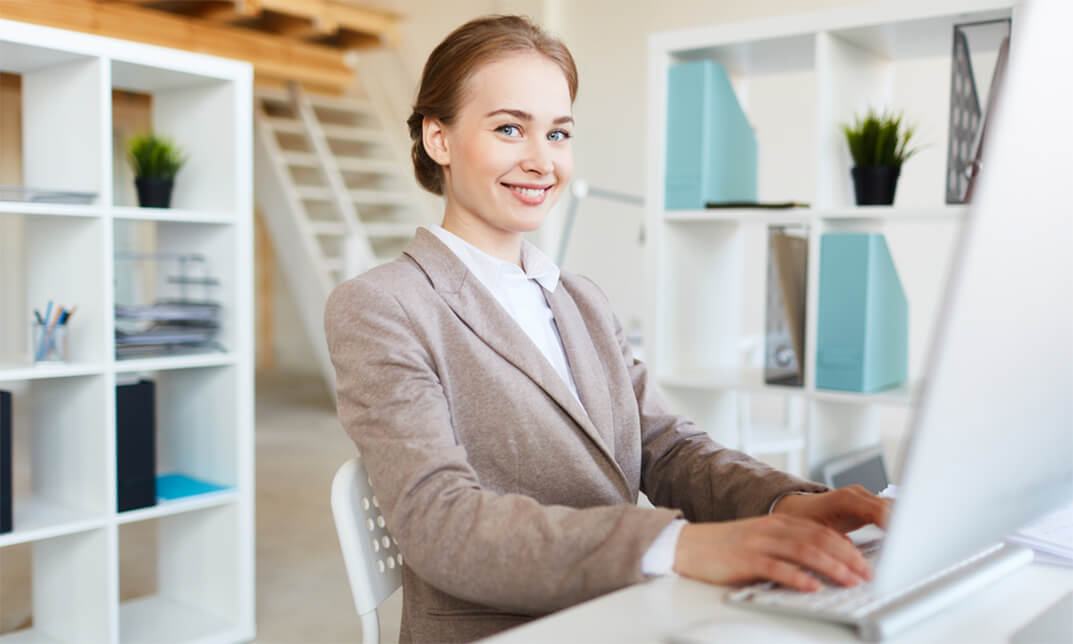
Adobe Photoshop CC Introduction
By iStudy UK
This Adobe Photoshop CC Introduction is designed to introduce you to the Photoshop environment and some of the basic skills you will need to be able to do anything you want to do with Photoshop. You will explore a collection of tools that will get you started with your photo correction and editing. Although you will not use these tools on every picture, these will be the ones you turn to most often. You will be able to use various techniques for selecting in order to edit and retouch images. Learn to prepare images for including in a web site or for including in printed documents. Learn to edit images using the painting tools, clone stamp and drawing tools. Learn to create new images using the pen tool and the drawing and painting tools. You will be able to create and edit images using layers. On completion this course you will understand how to print, convert color modes, and export to other file types. What Will I Learn? Get an Introduction to the Photoshop Environment Customize the Workspace Work with Layers Understand Selections Understand and Use Color Use Adjustment Layers Crop Images Move and Transform Pixels Add Text and Text Styles Apply Special Effects Export from Photoshop Requirements Basic Computer Skills Who is the target audience? Students who want to be introduced to Photoshop, a robust photo editing program. Introduction Introduction FREE 00:03:00 Introduction to Photoshop Introduction to Photoshop 00:05:00 Understanding Types of Documents 00:04:00 Understanding Resolution 00:04:00 Creating New Documents 00:06:00 Using Artboards 00:05:00 Using CC Templates 00:03:00 Utilizing the Search Feature 00:02:00 Customizing the Workspace Using Workspace Presets 00:02:00 Moving, Closing, and Opening Panels 00:06:00 Understanding Document Views 00:06:00 Using the History Panel 00:06:00 Working with Layers Why Layers 00:02:00 Using Layers 00:07:00 Creating Fill Layers 00:05:00 Applying Blending Modes 00:04:00 Using Layer Styles 00:05:00 Discovering the Properties Panel 00:08:00 Understanding Selections Creating Basic Selections 00:09:00 Using the Lasso Tools 00:08:00 Understanding the Quick Select Tools 00:07:00 Editing the Quick Mask 00:04:00 Saving Selections 00:04:00 Moving Selections to Layers.mp 00:03:00 Understanding and Using Color Understanding Color Modes 00:10:00 Creating Swatches 00:06:00 Using Masks and Advanced Layers Applying Layer Masks 00:04:00 Deleting Layer Masks 00:01:00 Organizing Layers 00:03:00 Merging Layers 00:02:00 Flattening Layers 00:02:00 Working with Layer Comps 00:06:00 Using Adjustment Layers Using Image Adjustments 00:07:00 Understanding Adjustment Layers 00:10:00 Using Layer Masks with Adjustment Layers 00:03:00 Cropping Images Using the Crop Tool 00:05:00 Using the Crop Tool to Add Canvas 00:02:00 Moving and Transforming Pixels Using Free Transform 00:04:00 Working with Other Transform Options 00:03:00 Flipping Pixels 00:01:00 Adding Text and Text Styles Using the Type Tool 00:10:00 Discovering Typesetting 00:08:00 Formatting Text 00:09:00 Creating Type on a Path 00:03:00 Warping Type 00:03:00 Using Styles on Type 00:08:00 Applying Special Effects Using Layer Styles 00:05:00 Working with Patterns 00:03:00 Applying Filters 00:04:00 Creating Pixels with Filters 00:06:00 Exporting from Photoshop Printing in Photoshop 00:03:00 Converting to CMYK 00:04:00 Converting to Other File Types 00:13:00 Using File Info 00:09:00 Conclusion Course Recap 00:03:00 Resources Resources - Adobe Photoshop CC Introduction 00:00:00 Course Certification

Digital Forensics Hands-on Online Training for Pentesters
By Lead Academy
Digital Forensics Hands-on Online Training for Pentesters Course Overview Are you looking to begin your digital forensic investigation career or want to develop more advanced skills in digital forensic investigation? Then this digital forensics hands-on online training for pentesters course will set you up with a solid foundation to become a confident pentester and help you to develop your expertise in digital forensic investigation. This digital forensics hands-on online training for pentesters course is accredited by the CPD UK & IPHM. CPD is globally recognised by employers, professional organisations and academic intuitions, thus a certificate from CPD Certification Service creates value towards your professional goal and achievement. CPD certified certificates are accepted by thousands of professional bodies and government regulators here in the UK and around the world. Whether you are self-taught and you want to fill in the gaps for better efficiency and productivity, this digital forensics hands-on online training for pentesters course will set you up with a solid foundation to become a confident pentester and develop more advanced skills. Gain the essential skills and knowledge you need to propel your career forward as a pentester. The digital forensics hands-on online training for pentesters course will set you up with the appropriate skills and experience needed for the job and is ideal for both beginners and those currently working as a pentester. This comprehensive digital forensics hands-on online training for pentesters course is the perfect way to kickstart your career in the field of digital forensic investigation. This digital forensics hands-on online training for pentesters course will give you a competitive advantage in your career, making you stand out from all other applicants and employees. If you're interested in working as a pentester or want to learn more skills on digital forensic investigation but unsure of where to start, then this digital forensics hands-on online training for pentesters course will set you up with a solid foundation to become a confident pentester and develop more advanced skills. As one of the leading course providers and most renowned e-learning specialists online, we're dedicated to giving you the best educational experience possible. This digital forensics hands-on online training for pentesters course is crafted by industry expert, to enable you to learn quickly and efficiently, and at your own pace and convenience. Who is this Digital Forensics Hands-on Online Training for Pentesters course for? This comprehensive digital forensics hands-on online training for pentesters course is suitable for anyone looking to improve their job prospects or aspiring to accelerate their career in this sector and want to gain in-depth knowledge of digital forensic investigation. Entry Requirement There are no academic entry requirements for this digital forensics hands-on online training for pentesters course, and it is open to students of all academic backgrounds. As long as you are aged seventeen or over and have a basic grasp of English, numeracy and ICT, you will be eligible to enrol. Assessment Method This digital forensics hands-on online training for pentesters course assesses learners through multiple-choice questions (MCQs). Upon successful completion of the modules, learners must answer MCQs to complete the assessment procedure. Through the MCQs, it is measured how much a learner can grasp from each section. In the assessment pass mark is 60%. Course Curriculum Course Overview Course Overview Building Your Forensics Lab Environment Using VirtualBox Video - Downloading ISO and OVA Files for VirtualBox Video and Lab - Create a Virtual Install of CSI Linux 2021.2 Video and Lab - Create a Kali Live (Forensic Mode) VM Using VirtualBox Video and lab - Create a Virtual Install Kali Image Using VirtualBox Video and Lab - Create Virtual Install of Windows 10 Using VirtualBox Video and Lab - Create a Virtual Install of Metasploitable2 Using VirtualBox Using Kali Forensic Mode and Autopsy Video and Lab -Getting Started with Autopsy Video and Lab - Simulate Creating a Disk Image for a Forensic Analysis Video and Lab - Examining a forensic Disk Image Using Autopsy Video and Lab - Installing the WebMap-Nmap Dashboard Open-source intelligence (OSINT) Video and Lab - Conducting OSINT Using CSI Linux Investigator Video and Lab - Find Social Media Accounts Using Sherlock Video - OSINT Framework - Overview Using Shodan to Search for Vulnerable devices Video and Lab - Preparing CSI Investigator to Use Shodan Video and Lab - Using Shodan to Find Vulnerable Devices Video and lab - Using Shodan to Search for Vulnerable Databases Computer Forensics Video - Attaching an External USB Device in Kali Video and Lab - Acquiring a Forensic Copy of the Windows Registry Video and Lab - Analyzing the Windows Registry for Evidence Video and Lab - Dumping Wi-Fi Credentials Using netsh Video and Lab - Email Header Analysis Video and Lab - Using Shellbags to View Hidden or Deleted Folders Video and Lab - Extracting Thumbnail Images From a Suspects Machine Video and lab - Memory Forensics Using the Volatility Framework Reverse Engineering and Malware Analysis Video and Lab - Install Ghidra on CSI Linux Video and Lab - Introduction to Using Ghidra Video and Lab - Reverse Engineering crackme0x00 Using Ghidra Video and Lab - Reverse Engineering crackme0x05 Using Ghidra Video and Lab - Analyzing the WannaCry KillSwitch Using Ghidra Malware Hunting with Sysinternal Tools Video - Overview of Sysinternal Tools Video - Overview of Sysinternal's Process Explorer Video and Lab - Finding Malware with Sysinternals Process Explorer Stenography Video and Lab - Using Steghide for Hiding and Extracting Data Video and Lab - Using the EXIFtool to Read and Write EXIF Tags Network forensics Using Wireshark Video - Overview of Wireshark 3.2 Video - Wireshark Capture Options Video - Wireshark Toolbar Icons Video and Lab - Installing a Wireless Adapter in Kali Video and Lab - Hacking a Wireless Network Using Kali Linux Video - Capturing Wireless Traffic Using Wireshark Practice What You learned Video and Lab - CTF Lab Build for HA: Forensics Video and lab - Capture flag #1 Video and lab - Capture flag #2 Video and lab - Capture flag #3 Video and lab - Capture flag #4

Microsoft Word Online Training
By Lead Academy
Microsoft Word Online Training Course Overview Are you looking to begin your Microsoft word career or want to develop more advanced skills in Microsoft word? Then this Microsoft Word online training course will set you up with a solid foundation to become a confident office admin and help you to develop your expertise in Microsoft word. This Microsoft Word online training course is accredited by the CPD UK & IPHM. CPD is globally recognised by employers, professional organisations and academic intuitions, thus a certificate from CPD Certification Service creates value towards your professional goal and achievement. CPD certified certificates are accepted by thousands of professional bodies and government regulators here in the UK and around the world. Whether you are self-taught and you want to fill in the gaps for better efficiency and productivity, this Microsoft Word online training course will set you up with a solid foundation to become a confident office admin and develop more advanced skills. Gain the essential skills and knowledge you need to propel your career forward as a office admin. The Microsoft Word online training course will set you up with the appropriate skills and experience needed for the job and is ideal for both beginners and those currently working as a office admin. This comprehensive Microsoft Word online training course is the perfect way to kickstart your career in the field of Microsoft word. This Microsoft Word online training course will give you a competitive advantage in your career, making you stand out from all other applicants and employees. If you're interested in working as a office admin or want to learn more skills on Microsoft word but unsure of where to start, then this Microsoft Word online training course will set you up with a solid foundation to become a confident office admin and develop more advanced skills. As one of the leading course providers and most renowned e-learning specialists online, we're dedicated to giving you the best educational experience possible. This Microsoft Word online training course is crafted by industry expert, to enable you to learn quickly and efficiently, and at your own pace and convenience. Who is this Microsoft Word online training course for? This comprehensive Microsoft Word online training course is suitable for anyone looking to improve their job prospects or aspiring to accelerate their career in this sector and want to gain in-depth knowledge of Microsoft word. Entry Requirement There are no academic entry requirements for this Microsoft Word online training course, and it is open to students of all academic backgrounds. As long as you are aged seventeen or over and have a basic grasp of English, numeracy and ICT, you will be eligible to enrol. Assessment Method This Windows Server 2019 - Level 2 Hands-on Training course assesses learners through multiple-choice questions (MCQs). Upon successful completion of the modules, learners must answer MCQs to complete the assessment procedure. Through the MCQs, it is measured how much a learner can grasp from each section. In the assessment pass mark is 60%. Course Curriculum Course Overview Course Overview Microsoft Word 2016 Basics Video - Overview of the Microsoft Word 2016 Ribbon Video - Open and Save a New Microsoft Document Video - Save or Covert a word document as a PDF in Word 2016 Video - Edit a PDF Document Using Microsoft Word Video - Making Business Cards With Microsoft Word Video - Create double space lines in Microsoft Word Video - Add or Remove Page Numbers in Microsoft Word Video - Delete Blank Pages in Microsoft Word Video - Create a page break in Microsoft Word Video - Create a Document Using a Microsoft Word Template Video - Inspecting and Protecting Word Documents Video - Encrypting and De-encrypting a Microsoft Word Document Inserting Objects in Microsoft Word Video - Insert a Chart in Microsoft Word Video - Insert Movie or Picture in Microsoft Word Video - Insert an Online image in Microsoft Word Video - Insert a Hyperlink in Microsoft Word Video - Insert/embed an Excel Spreadsheet in Microsoft Word Video - Insert, Resize and Format a Table in Microsoft Word Video - How to Use Bookmarks in Microsoft Word Video - Insert Text Boxes in Microsoft Word Video - Insert a Video or Audio File in Word 2016 Video - Installing Free Fonts for Microsoft Word Microsoft Word for Students Video - Using the APA template in Microsoft Word Video - Adding Grammarly to Your Microsoft Word Program Video - Create an Automatic Table of Contents in Microsoft Word Video - Create a cover page in Microsoft Word Video - Add Recently Viewed Word Documents to Pin List Video - Using Search & Replace in Microsoft Word Video - Add Comments in Microsoft Word Video - Using the New Undo feature in Microsoft Word Video - Set the Default Font in Microsoft Word Video - Using SmartArt for Graphic Design in Microsoft Word Advanced Microsoft Word Features Video - Reshaping Images in Microsoft Word Video - Remove the Background of an Image Using Microsoft Word Video - Perform Calculations in Microsoft Microsoft Word Video - Write Equations in Microsoft Word Video - Using Smart Lookup in Microsoft Word Video - Using Microsoft's Random Text Generator Video - Enable Text to Speech in Microsoft Word Video - Using the Clipboard and Multi-Paste Feature Video - Add page Numbers to an Existing Header or Footer Video - Tips & Tricks for Microsoft Word Mail Merge Video - Create a Directory in M$ Word Using Mail Merge Troubleshooting's Microsoft Word Video - Using the File Open and Repair Feature Video - Repair or Reinstall the Microsoft Word Video - Word Experienced an Error Trying to Open the file Video - Reset Microsoft Office Word to Default Settings Order Your Certificate Now Order Your Certificate Now Get Your Insurance Now Get Your Insurance Now Feedback Feedback
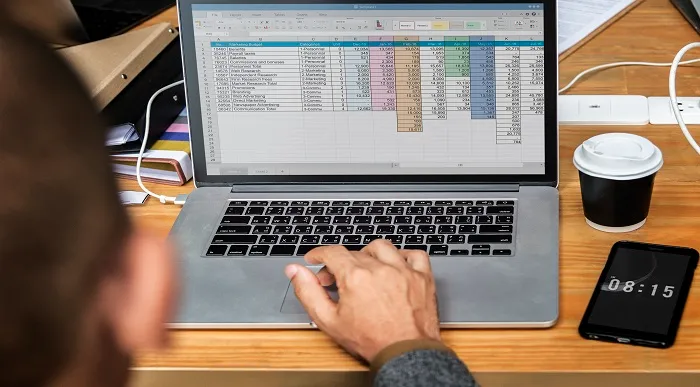
Certified Diploma in Microsoft Outlook 2007
By iStudy UK
Microsoft Outlook is used for emails and also personal management of information. You will learn how to customise the outlook interface so that it works best for you. You will also learn how to use the tool to organise your data. Whilst outlook is mostly used for storing, receiving and sending emails, it is called a personal information management tool because it also includes calendar, tasks, contacts and notes as well as a journal. Outlook for emails usually has the common features associated with emails such as inbox, outbox, drafts and deleted items.The Calendar element of outlook can be used to keep appointments and plan meetings. Tasks are also useful for remembering things you need to do with the ability to set an audible alarm. The Contacts element of Outlook can store address, email and contact details of your friends and family. This Diploma Course will teach you all of the features such that you will be an expert. The Diploma Course is designed for all users and can be helpful for anyone interested in microsoft outlook. Course Highlights Certified Diploma in Microsoft Outlook 2007 is an award winning and the best selling course that has been given the CPD Certification & IAO accreditation. It is the most suitable course anyone looking to work in this or relevant sector. It is considered one of the perfect courses in the UK that can help students/learners to get familiar with the topic and gain necessary skills to perform well in this field. We have packed Certified Diploma in Microsoft Outlook 2007 into 26 modules for teaching you everything you need to become successful in this profession. To provide you ease of access, this course is designed for both part-time and full-time students. You can become accredited in just 23 hours and it is also possible to study at your own pace. We have experienced tutors who will help you throughout the comprehensive syllabus of this course and answer all your queries through email. For further clarification, you will be able to recognize your qualification by checking the validity from our dedicated website. Why You Should Choose Certified Diploma in Microsoft Outlook 2007 Lifetime access to the course No hidden fees or exam charges CPD Accredited certification on successful completion Full Tutor support on weekdays (Monday - Friday) Efficient exam system, assessment and instant results Download Printable PDF certificate immediately after completion Obtain the original print copy of your certificate, dispatch the next working day for as little as £9. Improve your chance of gaining professional skills and better earning potential. Who is this Course for? Certified Diploma in Microsoft Outlook 2007 is CPD certified and IAO accredited. This makes it perfect for anyone trying to learn potential professional skills. As there is no experience and qualification required for this course, it is available for all students from any academic backgrounds. Requirements Our Certified Diploma in Microsoft Outlook 2007 is fully compatible with any kind of device. Whether you are using Windows computer, Mac, smartphones or tablets, you will get the same experience while learning. Besides that, you will be able to access the course with any kind of internet connection from anywhere at any time without any kind of limitation. Career Path You will be ready to enter the relevant job market after completing this course. You will be able to gain necessary knowledge and skills required to succeed in this sector. All our Diplomas' are CPD and IAO accredited so you will be able to stand out in the crowd by adding our qualifications to your CV and Resume. Microsoft Outlook 2007 for Beginners Module One - Getting Started 00:30:00 Module Two - Opening and Closing Outlook 01:00:00 Module Three - Working with E-mail 01:00:00 Module Four - Creating a New E-mail 01:00:00 Module Five - Managing E-mail 01:00:00 Module Six - Managing Junk Mail 01:00:00 Module Seven - Outlook's Organization Tools 01:00:00 Module Eight - Searching for Items 01:00:00 Module Nine - An Introduction to the Calendar 01:00:00 Module Ten - An Introduction to Tasks 01:00:00 Module Eleven - An Introduction to Contacts 01:00:00 Module Twelve - Wrapping Up 00:30:00 Activities-Certificate in Microsoft Outlook 2007 for Beginners 00:00:00 Microsoft Outlook 2007 Advanced Level Module One - Getting Started 00:30:00 Module Two - Customizing Outlook 01:00:00 Module Three - Adding Word Elements to an E-mail 01:00:00 Module Four - Customizing Your Profile 01:00:00 Module Five - Advanced E-Mail Tasks 01:00:00 Module Six - Advanced Calendar Tasks 01:00:00 Module Seven - Doing More with Tasks 01:00:00 Module Eight - Using Notes 01:00:00 Module Nine - Viewing RSS Feeds 01:00:00 Module Ten - Managing Outlook Data, Part One 01:00:00 Module Eleven - Managing Outlook Data, Part Two 01:00:00 Module Twelve - Wrapping Up 00:30:00 Activities- Microsoft Outlook 2007 Advanced CPD & IAO Accredited 00:00:00 Mock Exam Mock Exam- Certified Diploma in Microsoft Outlook 2007 00:30:00 Final Exam Final Exam- Certified Diploma in Microsoft Outlook 2007 00:30:00

RECORDING: Working with Children and Young People to Respond to the Climate and Ecological Emergency
By Kids in Museums
Working with Children and Young People to Respond to the Climate and Ecological Emergency This is a recording of a session which took place Wednesday 20 March 2024. Do you want to support children and young people to respond to the Climate and Ecological Emergency, but don’t know where to start? About this event The Climate and Ecological Emergency affects everyone, but its impact will be felt most by children and young people and they are becoming increasing concerned by the issue. In the Climate Network’s Climate Action Survey, more than 80% of young people revealed that they were concerned about climate change, and 75% believe it will negatively impact their future. Museums can play an important role in supporting children and young people to learn more about the Climate and Ecological Emergency, to discuss and debate the issues surrounding it, and to get involved with social action to achieve long-term change. In this webinar, delegates will: understand the importance of this work think about how to use their collections and initiate local partnerships to take their own work forward gain inspiration from case studies to inform their work. About the trainer This training webinar will be led by Kathy Moore, Deputy Chair and Environmental Responsibility Champion at GEM and Director of Climate Museum UK. Kathy recently left SHARE Museums East after 10 years to work freelance. Always passionate about environmental issues, she ran an annual, museum-led A Level conference on biodiversity for over 10 years, using natural history collections and involving many external partners. Kathy has delivered Carbon Literacy courses to a variety of museums over the last two years and is now working with Historic England to roll out their Carbon Literacy offer. She will be joined by Louise Bragan, Senior Officer: Programming and Learning at Wakefield Museums and Castles, Jodie Henshaw, Museum Curator at Mansfield Museum and and Izzy McLeod, a Amgueddfa Cymru Producer and climate communicator. Take a look at the full schedule. Who should attend? This training is aimed at staff who work in museums, art galleries and heritage sites who are interested in supporting children and young people to respond to the Climate and Ecological Emergency within their organisation.
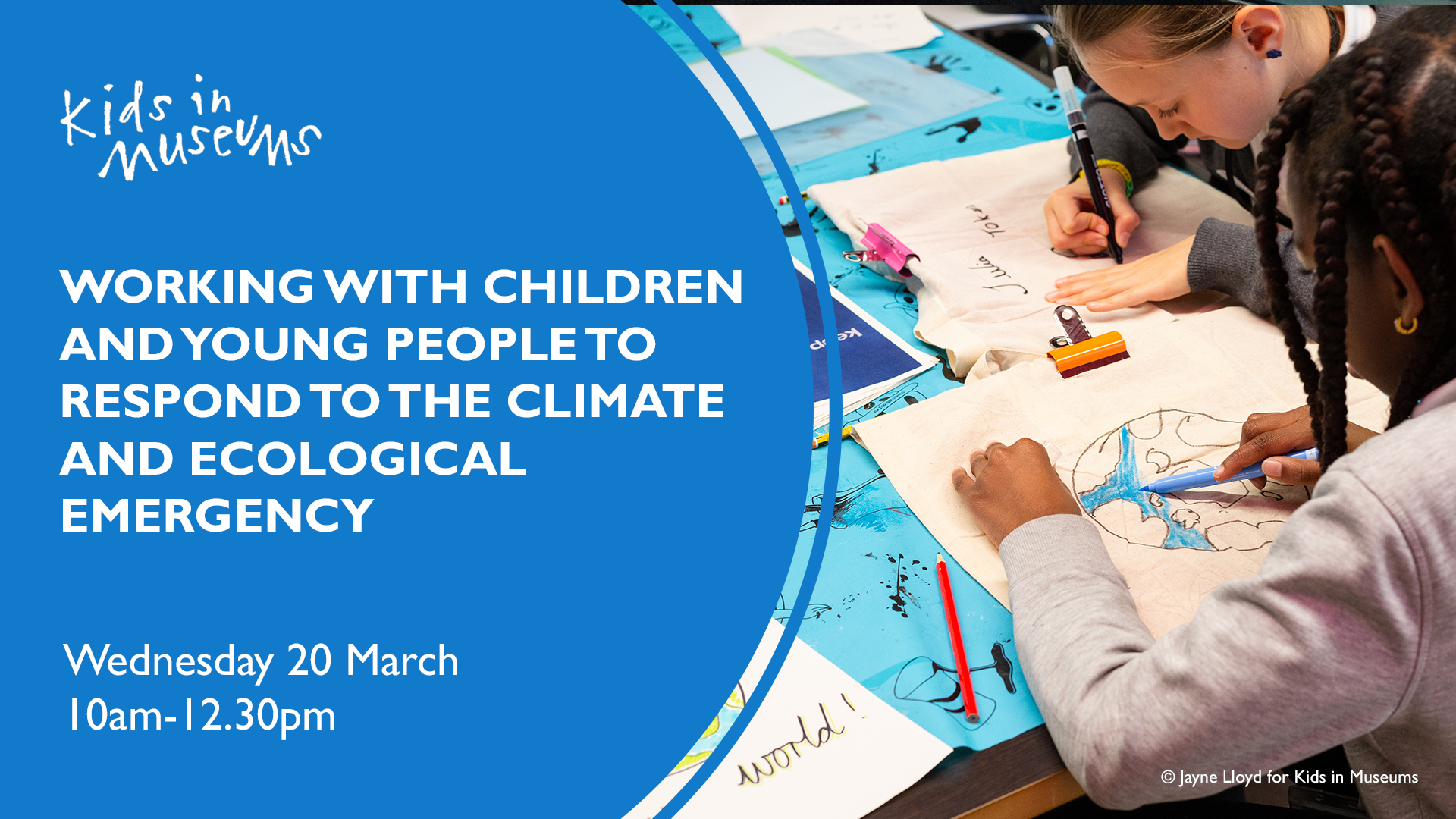
Professional Diploma in Wedding Photography
By iStudy UK
Who doesn't want to capture the most memorable day of their lives. And the person who can capture those happy moments is no one but a professional photographer. If we are talking about wedding photography, then it brings much more importance to this fact. Everyone wants to capture their wedding moments to a frame and view those moments their whole life. If you think you are ready to take on the challenge and want to capture those happy moments of your clients lives, then our special Professional Diploma in Wedding Photography is the certification that can open new doors to your professional life. This course specialises in professional wedding photography and it's important aspects. You will learn to take memorable photos and avoid common mistakes that professionals make while capturing important photos. Besides that, you will be able to acquire knowledge on finding appropriate sites, creating the perfect moment, guiding clients to create the most preferable photoshoot and also handing family photos. Moreover, you will become a wedding photography rockstar with this special and advanced course. This course is for the people who wants to start their career in the photography industry, who is already working as a photographer but requires certification and also for those who like photography. If you think you are ready to take on the challenge, then enroll now. Course Highlights Professional Diploma in Wedding Photography is an award winning and the best selling course that has been given the CPD Certification & IAO accreditation. It is the most suitable course anyone looking to work in this or relevant sector. It is considered one of the perfect courses in the UK that can help students/learners to get familiar with the topic and gain necessary skills to perform well in this field. We have packed Professional Diploma in Wedding Photography into 26 modules for teaching you everything you need to become successful in this profession. To provide you ease of access, this course is designed for both part-time and full-time students. You can become accredited in just 16 hours, 10 minutes and it is also possible to study at your own pace. We have experienced tutors who will help you throughout the comprehensive syllabus of this course and answer all your queries through email. For further clarification, you will be able to recognize your qualification by checking the validity from our dedicated website. Why You Should Choose Professional Diploma in Wedding Photography Lifetime access to the course No hidden fees or exam charges CPD Accredited certification on successful completion Full Tutor support on weekdays (Monday - Friday) Efficient exam system, assessment and instant results Download Printable PDF certificate immediately after completion Obtain the original print copy of your certificate, dispatch the next working day for as little as £9. Improve your chance of gaining professional skills and better earning potential. Who is this Course for? Professional Diploma in Wedding Photography is CPD certified and IAO accredited. This makes it perfect for anyone trying to learn potential professional skills. As there is no experience and qualification required for this course, it is available for all students from any academic backgrounds. Requirements Our Professional Diploma in Wedding Photography is fully compatible with any kind of device. Whether you are using Windows computer, Mac, smartphones or tablets, you will get the same experience while learning. Besides that, you will be able to access the course with any kind of internet connection from anywhere at any time without any kind of limitation. Career Path You will be ready to enter the relevant job market after completing this course. You will be able to gain necessary knowledge and skills required to succeed in this sector. All our Diplomas' are CPD and IAO accredited so you will be able to stand out in the crowd by adding our qualifications to your CV and Resume. Professional Diploma in Wedding Photography Know Why A Professional Wedding Photographer Is Best FREE 01:00:00 The Importance Of A Wedding Photography Shot List FREE 00:30:00 Mistakes First Time Wedding Photographers Make 00:30:00 A Wedding Photographer Cannot Be Timid 00:30:00 Are You Using RAW? 00:30:00 Getting Great Detail Wedding Shots 00:30:00 5 Tips For The First Time Wedding Photographer 00:30:00 Have Fun As A Wedding Photographer 00:15:00 Make The Most Of The Unexpected With Wedding Photography 01:00:00 A Simple Wedding Photographer Tip On The Sound 01:00:00 Problems On The Site For Wedding Photographers 01:00:00 Use Continuous Shooting Features 00:30:00 Wedding Photographer Gets Up High 01:00:00 Showcase Your Photos At The Wedding Reception 00:15:00 Wedding Photography With Two Cameras? 00:30:00 Selecting Property Wedding Photo Backgrounds 00:30:00 Wedding Photographer Tips For Changing Things Up 01:00:00 Wedding Photographers Should Check Out The Location 01:00:00 Wedding Photography And Diffused Light 00:30:00 Wedding Photography And The Second Photographer 00:15:00 Wedding Photographer Tips For Back Up Support 00:30:00 Wedding Photographer Tip For What Couples Expect From You 00:30:00 Wedding Photography: Handling The Family Photo 00:30:00 Wedding Photography Tip For Deleting As You Go 00:15:00 Wedding Photography Is Profitable 01:00:00 Recommended Reading Recommended Reading: Professional Diploma in Wedding Photography 00:00:00 Mock Exam Mock Exam- Professional Diploma in Wedding Photography 00:20:00 Final Exam Final Exam- Professional Diploma in Wedding Photography 00:20:00
