- Professional Development
- Medicine & Nursing
- Arts & Crafts
- Health & Wellbeing
- Personal Development
Description: Corel WordPerfect 12 - Advanced is necessary for you after finishing the intermediate course. This course has several modules which will help you work on the developed level skills that you have attained and improve on them. The basic elements of this course will expose you to the advanced stuff that is incorporated in the WordPerfect program. It will teach you all the tools and expertise necessary to operate during any work to become a skilled and efficient operator. This course will help you stand out among other colleagues and further your cause to promote your career. Learning Outcomes: Discover how to use WordPerfect, Microsoft Word, WordPerfect Classic, and Legal mode Customize toolbars, property bars, menus, keyboards, display settings and application bar options Modify WordPerfect environment, file settings, setting summary and conversion options Keep your spelling and grammar on check, change language preferences, add words to dictionary, and customize word list Understand the table structure and use tables property bar, QuickCreate, table menu and perfect expert to manage tables Insert, delete, resize, join and split cells or columns and rows Format tables through cells rotation option, setting vertical alignment, adding borders and fill, using speedformat, and creating or deleting speedformat styles Carry out advanced table tasks by using QuickSum, creating formulas, changing numeric formula of a cell, converting table to tabbed text and vice versa Understand the structure of charts, insert charts, how interface differs when working with them, move, resize, and delete them Changing chart type, chart colours and fonts, legend box, and your perspective Sort out data using sort dialog, setting sort options, creating custom sort, and outputting sort results to a disk Importing and linking spreadsheets or databases, and inserting objects and other file types Merging mail, creating data file, entering your data, using meal merge toolbar in data file Finding records; navigating between records and fields; modifying field names; adding, deleting and editing records Create form documents, add merge fields and merge codes, performing the merge, and creating envelopes during the merge Get an overview of the XML interface, creating new documents, publishing to XML, and converting existing documents to XML Using macro toolbars and visual basic editor along with recording, playing, editing and deleting macros Downloading the OfficeReady browser, using it and templates from the browser How to searchfor files in WordPerfect, starting the WordPerfect when Windows starts, and the differences between Windows Clipboard vs. Corel Clipbook Assessment: At the end of the course, you will be required to sit for an online MCQ test. Your test will be assessed automatically and immediately. You will instantly know whether you have been successful or not. Before sitting for your final exam you will have the opportunity to test your proficiency with a mock exam. Certification: After completing and passing the course successfully, you will be able to obtain an Accredited Certificate of Achievement. Certificates can be obtained either in hard copy at a cost of £39 or in PDF format at a cost of £24. Who is this Course for? Corel WordPerfect 12 - Advanced is certified by CPD Qualifications Standards and CiQ. This makes it perfect for anyone trying to learn potential professional skills. As there is no experience and qualification required for this course, it is available for all students from any academic background. Requirements Our Corel WordPerfect 12 - Advanced is fully compatible with any kind of device. Whether you are using Windows computer, Mac, smartphones or tablets, you will get the same experience while learning. Besides that, you will be able to access the course with any kind of internet connection from anywhere at any time without any kind of limitation. Career Path After completing this course you will be able to build up accurate knowledge and skills with proper confidence to enrich yourself and brighten up your career in the relevant job market. CUSTOMIZING WORDPERFECT Using the Workspace Manager 00:30:00 Customizing How You Interact With Word 00:15:00 Customizing How WordPerfect Interacts With Data 00:30:00 Customizing Spelling and Grammar 00:30:00 TABLES Creating a Basic Table 01:00:00 Working With Rows and Columns 00:30:00 Formatting a Table 00:30:00 Advanced Table Tasks 01:00:00 OTHER DATA TASKS Creating Charts 00:30:00 Modifying Charts 00:30:00 Sorting Data 01:00:00 Using Data From Other Applications 00:30:00 BEYOND BASIC DOCUMENTS Mail Merge Basics 00:30:00 Modifying Your Data 00:30:00 Finalizing the Merge 00:30:00 Creating an XML Document 01:00:00 ADVANCED TOPICS Macros 01:00:00 Using the OfficeReady Browser 00:30:00 WordPerfect and Windows 01:00:00 Order Your Certificate and Transcript Order Your Certificates and Transcripts 00:00:00

SharePoint Foundation, launched by Microsoft, is an excellent solution for the business company if you need a secure, manageable, web-based collaboration platform. A solid foundation of the program will help you to run an organisation efficiently. The SharePoint Foundation Basics and Advanced - Complete Video Training course is the best solution if you want to be an expert user of SharePoint Foundation. The course is divided into two parts. At first, you will be introduced to basics of SharePoint Foundation and learn how to use lists, libraries, view, account information, etc. You will learn the procedures of organising, managing and sharing information. The second part will explain the contents of the first part elaborately. For example, you will learn the use of lists elaborately that includes the knowledge of announcements, events, link lists, task lists, contacts, and deleting list items. Similarly, the course explains about libraries, accounting information in detailed. In short, the course will make you a pro user of SharePoint Foundation and help you to work in this browser-based collaboration and document management platform. Assessment: At the end of the course, you will be required to sit for an online MCQ test. Your test will be assessed automatically and immediately. You will instantly know whether you have been successful or not. Before sitting for your final exam you will have the opportunity to test your proficiency with a mock exam. Certification: After completing and passing the course successfully, you will be able to obtain an Accredited Certificate of Achievement. Certificates can be obtained either in hard copy at a cost of £39 or in PDF format at a cost of £24. Who is this Course for? SharePoint Foundation Basics and Advanced - Complete Video Training is certified by CPD Qualifications Standards and CiQ. This makes it perfect for anyone trying to learn potential professional skills. As there is no experience and qualification required for this course, it is available for all students from any academic background. Requirements Our SharePoint Foundation Basics and Advanced - Complete Video Training is fully compatible with any kind of device. Whether you are using Windows computer, Mac, smartphones or tablets, you will get the same experience while learning. Besides that, you will be able to access the course with any kind of internet connection from anywhere at any time without any kind of limitation. Career Path After completing this course you will be able to build up accurate knowledge and skills with proper confidence to enrich yourself and brighten up your career in the relevant job market. Module 01 : SharePoint Foundation Basics Getting Started Getting Started 00:20:00 Lists Announcements 00:15:00 Events 00:10:00 Link Lists 00:07:00 Task Lists 00:11:00 Contacts 00:11:00 Deleting List Items 00:12:00 Libraries Document Libraries 00:30:00 Picture Libraries 00:23:00 Wiki Pages 00:15:00 Asset Libraries 00:03:00 Form Libraries 00:08:00 Team Communication Discussion Boards 00:16:00 Surveys 00:08:00 Blog Pages 00:15:00 Views Page Views 00:14:00 Personal Views 00:11:00 Account Information and Notifications Personal and Regional Settings 00:11:00 Alerts 00:15:00 RSS Feeds 00:16:00 Module 02 : SharePoint Foundation Advanced SharePoint Libraries SharePoint Libraries FREE 00:25:00 SharePoint Lists 00:44:00 Changing the Look and Feel Navigation 00:23:00 Site Themes 00:12:00 Customizing a Site Changing Site Components 00:18:00 Managing Item Controls 00:25:00 Editing Pages 00:14:00 Controlling Information Display Public Views 00:13:00 RSS Feed Settings 00:09:00 Creating Workflows Workflows 00:31:00 Adding to Site Galleries Site Galleries 00:18:00 Certificate and Transcript Order Your Certificates and Transcripts 00:00:00

Treating Phobias - Full Recording
By Practical CBT
What is this webinar about? (indicative) Phobias relate to intense fear or anxiety when exposed to specific objects or situations. They are very different to common childhood fears and can be a source of distress and restriction in adults. This workshop will look at specific techniques used in the contemporary treatment of specific phobias. Key Topics (indicative) Contexts DSM-5 and NICE frameworks Development of Phobias Treatment Exposure Based Treatments and Fear Hierarchies for Specific Phobia Safety Behaviours in Specific Phobias Particular Phobias Emetophobia Hemophobia Fear of Flying Summary and Review The workshop assumes no prior specialist knowledge of specific phobias What previous delegates have said about this workshop. A great overview of phobias. Very helpful to see a proposed treatment plan, learn about the processes involved with feared responses and have practical strategies also. I look forward to putting these into practice next week in CBT sessions! This is a fantastic workshop. Very practical. I now feel competent and confident working with clients who have different phobias and their treatment methods. Thank you Useful practical techniques for dealing with phobias in the therapy room Practical CBT lives up to its name again. Practical techniques and important facts you can put to use straightaway. Who is leading this webinar? Professor Patrick McGhee is a CBT therapist, psychologist and UK National Teaching Fellow. Educated at the universities of Glasgow and Oxford, he has completed CPD programmes at Harvard Business School and Ashridge. In 2017 he was a Visiting Fellow/Scholar at the universities of Cornell, Yale and MIT in the USA. He has taught, researched or practised in psychology and therapy for 30 years. His first post was a Research Fellow in Psychiatry and Psychology at St George's Hospital Medical School, University of London. He is the author of Thinking Psychologically (Palgrave) and co-editor of Accounting for Relationships (Methuen). He is an occasional columnist for the Guardian, the BBC and the Times Higher. He currently works in private practice in Greater Manchester. He has full accreditation from the British Association for Behavioural and Cognitive Psychotherapists.

Explore the delectable world of confectionery with our comprehensive course! From mastering the art of candy crafting to perfecting baked goods and frozen desserts, delve into chocolate artistry while prioritizing food safety and sanitation. Unlock your sweet-making potential with expert guidance and hands-on practice. Join us today and embark on a journey of culinary creativity!

Access 2016 Intermediate
By iStudy UK
This Access 2016 Intermediate is specially designed for you if you are thinking to take your Microsoft Access skills to the next level. Through the course, you'll master more advanced techniques for this powerful database program and build an entire database project from scratch. From building reports to using conditional formatting, you'll see how to present your data and gain techniques for using Visual Basic to automate common tasks. You will learn to design tables for improved accuracy in data entry by setting default values and restricting data entry, review the various options to share data with other applications, including Word and Excel, learn about Action Queries to automate updating, appending and deleting table data, and review various advanced query techniques such as using Query Joins, Parameter queries, working with totals and Crosstab queries. Finally, you'll build a navigation form to make it easy for your users to find their way around your database. What Will I Learn? Design Tables for Better Data Entry Share Data with Other Applications Work with Action Queries Advanced Query Techniques Automate Processes with Macros Advanced Forms Advanced Report Techniques Requirements Access 2016 Introduction or equivalent experience. Who is the target audience? Students who want to take Access to the next level and improve their database design skills. Introduction Introduction FREE 00:01:00 Designing Tables for Better Data Entry Reviewing Table Design Principles 00:04:00 Setting Field Size, Formats and Captions 00:06:00 Setting Default Value and Required Fields 00:03:00 Restricting Data Entry Using Data Validation 00:02:00 Restricting Data Entry Using Input Masks 00:06:00 Sharing Data with Other Applications Exporting Tables and Queries to Excel 00:03:00 Importing Data from a TXT File 00:03:00 Importing Data from Excel 00:02:00 Exporting Data to a TXT File 00:02:00 Linking External Data Sources 00:03:00 Using Word Merge 00:02:00 Working with Action Queries What are Action Queries 00:02:00 Creating an Update Query 00:02:00 Creating an Append Query 00:03:00 Creating a Delete Query 00:02:00 Creating a Make Table Query 00:02:00 Changing the Start Number of an Auto Number Field 00:03:00 Advanced Query Techniques Creating Query Joins 00:05:00 Creating Find Unmatached and Find Duplicate Queries 00:03:00 Creating Parameter Queries 00:04:00 Using -Like- Keyword in Parameter Queries 00:02:00 Creating a Top X Query 00:02:00 Reviewing Calculated Query Fields 00:03:00 Summarizing Query Data with Totals 00:03:00 Inserting Where Statements in Summary Queries 00:01:00 Creating a Crosstab Query 00:03:00 Automating Processes with Macros Understanding Macro Basics 00:06:00 Creating Macros to Open Forms by Record 00:04:00 Validating Data Entry with Macros 00:04:00 Creating a Macro to Automate Data Entry 00:03:00 Advanced Data Entry Using Macros and DLOOKUP Function 00:06:00 Advanced Form Using Conditional Formatting 00:02:00 Organizing Form Fields with Tab Controls 00:03:00 Creating a Combo Box Control 00:02:00 Creating an Option Group Control 00:03:00 Using a Subform to Show Data from a Related Table 00:03:00 Advanced Report Techniques Inserting a Chart on a Report 00:03:00 Showing Data in Columns 00:02:00 Inserting a Subreport 00:02:00 Configuring Reports with Parameter Queries 00:04:00 Sending Reports 00:02:00 Conclusion Course Recap 00:01:00 Resources Resources - Access 2016 Intermediate 00:00:00 Course Certification

GraphQL with NodeJs: From Beginner to Advanced Concepts
By iStudy UK
GraphQL is a language that enables you to provide a complete and understandable description of the data in your API, which provides a common interface between the client and the server for data fetching and manipulations. If you ever wondered how to get started with developing GraphQL API using Node.js, then you are in the right place! In this GraphQL with NodeJs: From Beginner to Advanced Concepts you'll learn how to setup a GraphQL server with Node.js and Express. You'll be using the Express middleware express-graphql. Learn Advanced Concepts- Interfaces, Unions, DataLoaders, Caching, Pagination, Sorting, Filtering. Learn Cursor based Pagination in GraphQL. You will learn to build highly scaleable APIS with GraphQL, NodeJs and MongoDB. The course will show you why GraphQL is a viable solution for both new and existing applications and what its advantages are when compared to REST. Furthermore, you'll learn how to use GraphQL on the client side to send queries and mutations to the server. What Will I Learn? Build highly scaleable APIS with GraphQL, NodeJs and MongoDB Secure GraphQL API using JWT Authentication Learn Advanced Concepts- Interfaces, Unions, DataLoaders, Caching, Pagination, Sorting, Filtering Learn Cursor based Pagination in GraphQL Testing with GraphQL, NodeJs and Jest Unit Testing and Integration testing in GraphQL Requirements Knowledge of Javascript is required Knowledge of NodeJs is required Who is the target audience? NodeJs developers who want learn about GraphQL Developers who have basic knowledge of GraphQL but want to learn more advanced concepts in GraphQL Developers who want to learn how to build GraphQL APIs Developers who want to learn how to implement Authentication, Subscriptions, Testing, and Caching in GraphQL Getting Started Create Express Server in NodeJs FREE 00:04:00 Create GraphQL Server using express-graphql FREE 00:08:00 Understand GraphQL Resolver Arguments 00:03:00 Connect GraphQL App with MongoDB using Mongoose 00:04:00 CURD(Create, Read,Update,Delete) Operations with Nodejs, GraphQL, and MongoDB Create Record in MongoDB Using GraphQL Mutation 00:06:00 Get Records From MongoDB Using GraphQL Query 00:02:00 Update Records From MongoDB Using GraphQL Mutation 00:02:00 Delete Record From MongoDB Using GraphQL Mutation 00:02:00 Authentication and Authorization in GraphQL, Nodejs and MongoDB Create GraphQL Server with GraphQL Yoga 00:03:00 Split up your schema definition, resolvers, and Query type into multip 00:07:00 Create a Mongoose User model for Authentication in GraphQL 00:03:00 Register and Encrypt User Data and Return JWT Payload with Graph 00:07:00 Operations and Variables in GraphQL 00:02:00 Validate Input in GraphQL with Joi 00:04:00 Authenticate a User using a JSON Web Token in GraphQL 00:03:00 Merge GraphQL Resolvers into a Single Object using lodash.merge 00:02:00 Create a Middleware for Authentication in GraphQL 00:07:00 Apply Authentication Middleware on GraphQL Resolvers 00:03:00 Create Nested Resolvers to remove duplicate code from individual 00:07:00 Pagination, Filtering, And Sorting in GraphQL Paginate List of Data in GraphQL 00:04:00 Filter Nodes with Matching Rule GraphQL Queries 00:03:00 Sort GraphQL Query Results by Field 00:02:00 Cursor Based Pagination 00:09:00 Fragments, Interfaces, and Unions in GraphQL Send Multiple Queries in a Single Request using Aliases in GraphQL 00:02:00 Enhancing Fields Reusability with Fragments in GraphQL 00:02:00 Create Enum to represents a collection of related values 00:03:00 Create an Interface to represent the reusable fields in GraphQL 00:06:00 Interface Demo with __ResolveType 00:05:00 Create Union to return more than object type from GraphQL field 00:11:00 Subscriptions and DataLoaders in GraphQL Introduction to Subscriptions 00:01:00 Adding real-time functionality with GraphQL Subscriptions 00:06:00 Why Data Loaders in GraphQL 00:02:00 Create DataLoader in GraphQL 00:05:00 Batching in GraphQL 00:05:00 Caching in GraphQL - Udemy 00:03:00 Testing with Jest in GraphQL and NodeJs Integrate Jest Testing Framework with GraphQL, and NodeJs 00:05:00 Write Unit test for Resolvers in GraphQL 00:04:00 Write Integration Test for Queries And Mutations in GraphQL 00:04:00 Course Certification

Management Skills for New Managers
By iStudy UK
Be an excellent manager and master the skills of management through the Management Skills for New Managers course. The course is designed for the new managers who want to upgrade their management skills. You will learn how to engage and motivate the employees for finding the maximum output from them. The course shows you the strategies for creating high engagement and empowerment. Next, the course guides you to know 'lean management' problem-solving and process improvement. Then, the course teaches you how to lead teams efficiently. Instead of these, you will also learn to solve conflict resolution and workplace bullying. In short, the course covers all the essential skills a new manager need to know for handling and managing the office efficiently. Requirements There are no requirements for this course other than the desire to become a highly successful manager. What Will I Learn? Motivate your employees and create high engagement and empowerment. Provide specific job training for your team members. Lead teams to become high performing teams engaged in continuous improvement. Understand and develop 'lean management' problem-solving and process improvement. Resolve conflicts with others and among team members. Who is the target audience? New managers or recently promoted managers who want to learn the basic skills of managing people, leading teams and improving work processes. Any manager wanting to improve their people management skills. Introduction to the Essential Skills Introduction FREE 00:09:00 Self-Assessments FREE 00:04:00 The Mind of the Lean Leader 00:07:00 Values & Culture 00:07:00 Worthy Values 00:08:00 Responsibilities: Communication, Boundaries and Delegation Horizontal Communication 00:10:00 Vertical Communication 00:05:00 Delegation 00:10:00 Boundaries 00:09:00 Developing Employee Skills Basic Skill Trainings 00:08:00 Skill Building Example 00:11:00 Motivating Your Team Members Power of Purpose 00:07:00 Life Cycles and Motivation 00:22:00 Situational Motivatoin 00:15:00 Situational Motivatoin Stimulus Control 00:05:00 Intrinsic Motivation 00:16:00 Coaching and Communication Skills Manager as Coach 00:04:00 Intro to Coaching Skills 00:07:00 Body Language 00:08:00 Rephrasing 00:08:00 Empathy 00:08:00 Acknowledging 00:04:00 Silence 00:04:00 Brainstorming together 00:05:00 Difficult Conversations - Giving and Receiving Feedback Giving Feedback 00:09:00 Receiving Feedback 00:07:00 Discipline - Justice, Discipline and Self-Control Discipline and Justice 00:10:00 Discipline Process 00:10:00 Solving behavior problems 00:06:00 Standard Work 00:13:00 Leader Standard Work 00:07:00 Team Formation and Organization Team Roles 00:08:00 Team Structure 00:11:00 Defining Terms 00:10:00 Stages of Team Development 00:09:00 The Agenda 00:10:00 Team Facilitation & Decision Making Team Facilitation Why 00:10:00 Facilitation Skills 1 00:08:00 Facilitation 2 00:09:00 Enron & The Abilene Paradox 00:09:00 Decision Styles 00:14:00 Consensus Reaching 00:09:00 Conflict Resolution Conflict Resolution Principles 00:11:00 Conflict Resolution Model 00:09:00 Dialogue Introduction 00:05:00 Dialogue Behavior 00:12:00 Keeping Score and Goal Setting Developing Your Team Members 00:07:00 Scorecards 00:13:00 Targets & Objectives 1 00:09:00 Targets & Objectives 2 00:09:00 Problem Solving Process Improvement Attitudes of Problem Solving 00:12:00 Root Cause 00:07:00 PDCA Problem 00:10:00 A3 Problem Solving 00:13:00 Skill of Brainstorming 00:12:00 Improving Your Work Process Processes and Capabilities 00:11:00 Customer Requirements 00:11:00 Process Definition 00:12:00 Work Process Maps 00:17:00 Waste 00:16:00 Management Waste 00:08:00 Variance Analysis 00:12:00 Resources Resources - Management Skills for New Managers 00:00:00

Certified Computer Programming Skills Training
By iStudy UK
Learning Computer Programming has never been so easy! Do you want ot learn codes and create your own software? Get this course to learn about coding and become a Programmer. Learn the different coding languages and have a career in one of the most demanding jobs at this moment in time. A computer programmer creates the code for software applications and operating systems. After a software developer designs a computer program, the programmer writes code that converts that design into a set of instructions a computer can follow. He or she tests the program to look for errors and then rewrites it until it is error-free. The programmer continues to evaluate programs that are in use, making updates and adjustments as needed. This course teaches you all the roles and responsibilities you will take as a computer programmer and how to deal with each one of them. It will also teach you about coding which essential for any prospective computer programmer. Course Highlights Certified Computer Programming Skills Training is an award winning and the best selling course that has been given the CPD Certification & IAO accreditation. It is the most suitable course anyone looking to work in this or relevant sector. It is considered one of the perfect courses in the UK that can help students/learners to get familiar with the topic and gain necessary skills to perform well in this field. We have packed Certified Computer Programming Skills Training into 33 modules for teaching you everything you need to become successful in this profession. To provide you ease of access, this course is designed for both part-time and full-time students. You can become accredited in just 1 day, 4 hours and it is also possible to study at your own pace. We have experienced tutors who will help you throughout the comprehensive syllabus of this course and answer all your queries through email. For further clarification, you will be able to recognize your qualification by checking the validity from our dedicated website. Why You Should Choose Certified Computer Programming Skills Training Lifetime access to the course No hidden fees or exam charges CPD Accredited certification on successful completion Full Tutor support on weekdays (Monday - Friday) Efficient exam system, assessment and instant results Download Printable PDF certificate immediately after completion Obtain the original print copy of your certificate, dispatch the next working day for as little as £9. Improve your chance of gaining professional skills and better earning potential. Who is this Course for? Certified Computer Programming Skills Training is CPD certified and IAO accredited. This makes it perfect for anyone trying to learn potential professional skills. As there is no experience and qualification required for this course, it is available for all students from any academic backgrounds. Requirements Our Certified Computer Programming Skills Training is fully compatible with any kind of device. Whether you are using Windows computer, Mac, smartphones or tablets, you will get the same experience while learning. Besides that, you will be able to access the course with any kind of internet connection from anywhere at any time without any kind of limitation. Career Path You will be ready to enter the relevant job market after completing this course. You will be able to gain necessary knowledge and skills required to succeed in this sector. All our Diplomas' are CPD and IAO accredited so you will be able to stand out in the crowd by adding our qualifications to your CV and Resume. Computer Programming at a Glance COMPUTER PROGRAMMING AT A GLANCE 01:00:00 UNDERSTANDING THE LANGUAGE OF THE COMPUTER 00:30:00 Choosing a Language 00:30:00 Basic Programming Language BASIC Programming Language 01:00:00 Getting Started with BASIC Programming Language 01:00:00 BASIC Overview of BASIC Components 01:00:00 BASIC Special Variables 01:00:00 BASIC Probability Functions 01:00:00 Filtering the Data Set or Splitting the Data Set 01:00:00 DATA Blocks 01:00:00 DELETE Statement 01:00:00 FOR...NEXT Statement 01:00:00 IF. . . THEN Statement 01:00:00 PHP Programming Welcome to the world of programming! FREE 00:30:00 Getting Started FREE 01:00:00 Let's Start Coding! 01:00:00 PHP Strings 01:00:00 PHP Variables 01:00:00 Useful Variables 00:30:00 PHP Includes & Problem Solving 01:00:00 Tip When Creating Inc Pages 00:30:00 Redirecting Using PHP 00:30:00 Multiple Conditions 01:00:00 PHP Arrays 01:00:00 PHP Loops 01:00:00 Note on PHP Math Functions: 00:30:00 Functions 01:00:00 PHP Sessions 00:30:00 Cookies 01:00:00 Introduction to MySQL 01:00:00 Making The Connection 01:00:00 Inserting Data 01:00:00 Deleting / Removing Data 00:15:00
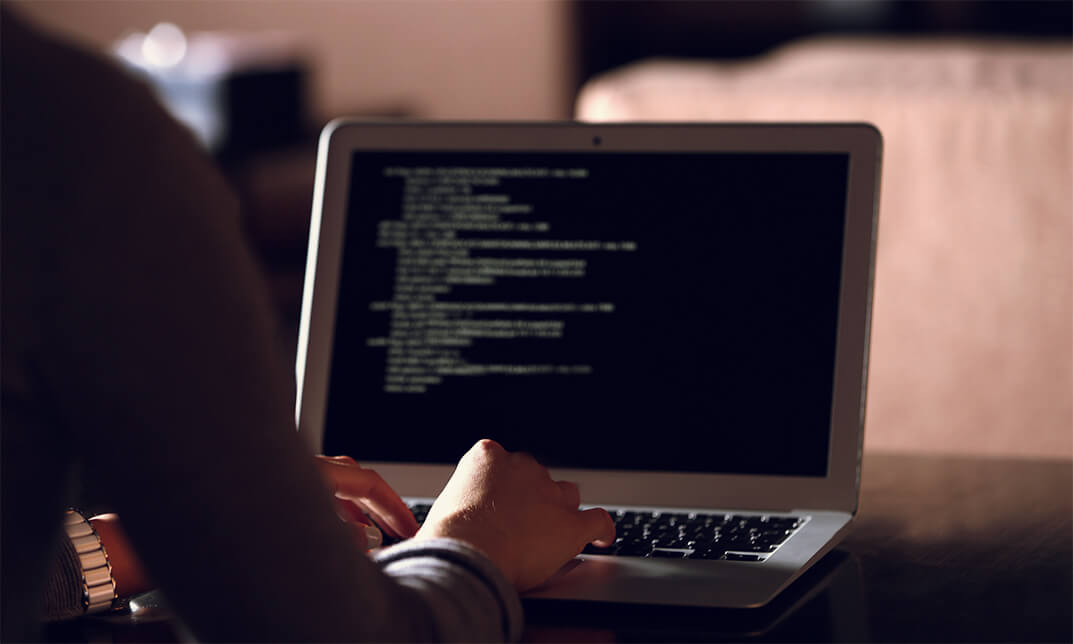
Programming for Beginners and Database Basics
By iStudy UK
Become a professional Programmer and Database expert with this popular Course Do you want ot learn codes and create your own software? Get this course to learn about coding and database and become a Programmer. A database is a collection of information that is organized so that it can be easily accessed, managed and updated. A computer programmer creates the code for software applications and operating systems. Data is organized into rows, columns and tables, and it is indexed to make it easier to find relevant information. Data gets updated, expanded and deleted as new information is added. Databases process workloads to create and update themselves, querying the data they contain and running applications against it. The programmer writes code that converts that design into a set of instructions a computer can follow. He or she tests the program to look for errors and then rewrites it until it is error-free. The programmer continues to evaluate programs that are in use, making updates and adjustments as needed. This course teaches you all the roles and responsibilities you will take as a computer Programmer. Learn the concept of the database by signing up for our course. Course Highlights Programming for Beginners and Database Basics is an award winning and the best selling course that has been given the CPD Certification & IAO accreditation. It is the most suitable course anyone looking to work in this or relevant sector. It is considered one of the perfect courses in the UK that can help students/learners to get familiar with the topic and gain necessary skills to perform well in this field. We have packed Programming for Beginners and Database Basics into several modules for teaching you everything you need to become successful in this profession. To provide you ease of access, this course is designed for both part-time and full-time students. You can become accredited in just 20/30 hours and it is also possible to study at your own pace. We have experienced tutors who will help you throughout the comprehensive syllabus of this course and answer all your queries through email. For further clarification, you will be able to recognize your qualification by checking the validity from our dedicated website. Why You Should Choose Programming for Beginners and Database Basics Lifetime access to the course No hidden fees or exam charges CPD Accredited certification on successful completion Full Tutor support on weekdays (Monday - Friday) Efficient exam system, assessment and instant results Download Printable PDF certificate immediately after completion Obtain the original print copy of your certificate, dispatch the next working day for as little as £9. Improve your chance of gaining professional skills and better earning potential. Who is this Course for? Programming for Beginners and Database Basics is CPD certified and IAO accredited. This makes it perfect for anyone trying to learn potential professional skills. As there is no experience and qualification required for this course, it is available for all students from any academic backgrounds. Requirements Our Programming for Beginners and Database Basics is fully compatible with any kind of device. Whether you are using Windows computer, Mac, smartphones or tablets, you will get the same experience while learning. Besides that, you will be able to access the course with any kind of internet connection from anywhere at any time without any kind of limitation. Career Path You will be ready to enter the relevant job market after completing this course. You will be able to gain necessary knowledge and skills required to succeed in this sector. All our Diplomas' are CPD and IAO accredited so you will be able to stand out in the crowd by adding our qualifications to your CV and Resume. Beginners Programming Introduction To Programming 01:00:00 How To Write A Program 01:00:00 The List Of Programming Languages 00:30:00 Selecting The Right Compiler 00:30:00 What Is An Interpreter 00:30:00 How To Write A Program With An Editor 01:00:00 The Functions Of A Debugger 01:00:00 Build Strong Components For Programming 00:15:00 Profiling And Optimizing Your Program 01:00:00 Installing Your Program 00:15:00 BASIC Programming Language 01:00:00 Getting Started with BASIC Programming Language 01:00:00 BASIC Overview of BASIC Components 01:00:00 BASIC Special Variables 01:00:00 BASIC Probability Functions 01:00:00 Filtering the Data Set or Splitting the Data Set 01:00:00 DATA Blocks 01:00:00 DELETE Statement 01:00:00 FOR...NEXT Statement 01:00:00 IF. . . THEN Statement 01:00:00 Wrapping Up 00:30:00 Database Basics What is a Database FREE 01:00:00 Definition of Terms FREE 01:00:00 Database Users and Languages 01:00:00 Components of a Database System 01:00:00 Basic Set Concepts 01:00:00 Relations as a Database 01:00:00 Relational Database Operators 01:00:00 Database keys 01:00:00 Mock Exam Mock Exam- Programming for Beginners and Database for Basics 00:30:00 Final Exam Final Exam- Programming for Beginners and Database for Basics 00:30:00
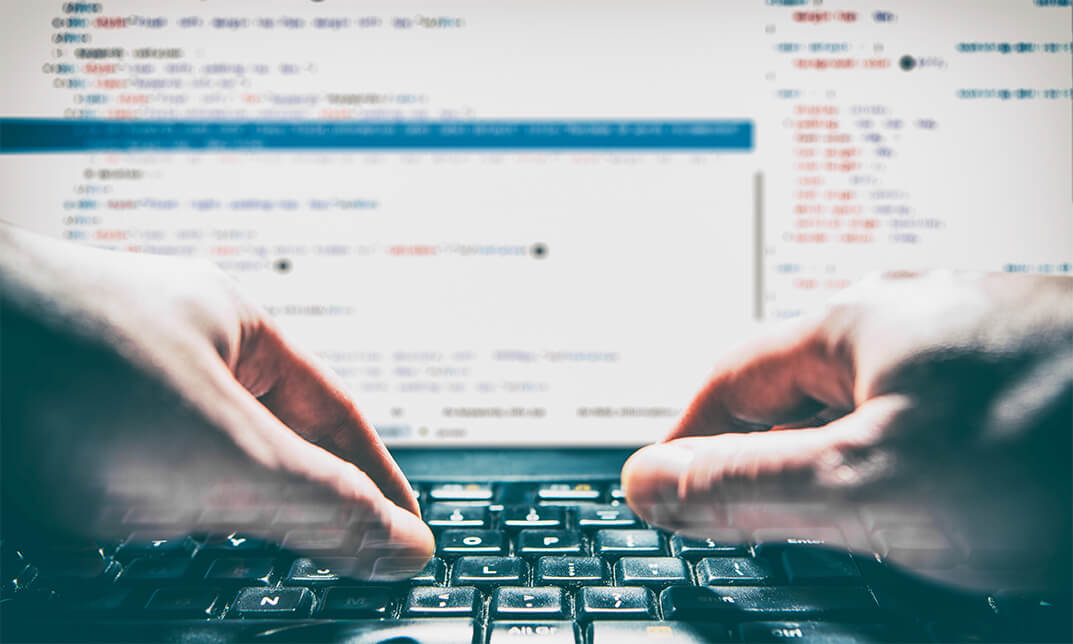
New Manager's Five-week Success System: 25 Days > Management
By iStudy UK
What Will I Learn? Handle themselves and be seen by peers and their bosses as managers, rather than as capable doers. Manage the people in their group or team, setting effective goals, delegating, and giving feedback. Communicate at a managerial level to negotiate, motivate, and resolve conflict. Deploy five of the most essential tools for any manager to have in your toolkit. Present, solve problems, manage their time, and deal with colleagues in a confident, assertive way. Deal with poor performance, and develop staff. Develop their team and harness the power of a team, dealing with setbacks in team dynamics and running good team meetings. Requirements You won't need any materials or specific knowledge to do this course. However, experience of organisational life will help you to put these modules into context. Description Are you a new manager, and looking to improve your management skills? Then you have come to the right place. This New Manager's Five-week Success System: 25 Days > Management course is designed for new managers who have not had any training in management. This highly engaging management course is intended to take you through the topics you need to know for enhancing your management abilities. It is a quick course helps you build a comprehensive and accurate structure. It also aims to give you clarity where there might not be any right now through a step-by-step process. This course covers area such as Personal Effectiveness, Managing Individuals, Communication Skills, Team Management and Manager's Toolkit efficiently. Dr Mike Clayton - my Management Story Hi, I'm Mike Clayton. I've been training new managers for nearly 20 years. And I was once that new manager myself, so I know the challenge of going from a doing role to a managing role. It doesn't matter how good you are at doing: management is something new.So, I have included in this course all the things I most wish I'd known when i started managing teams of colleagues. And I have created it around nuggets of advice that you can put straight into action: 100 of them.Using thee tools, ideas, and methods, I was promoted from Manager to Senior Manager at Deloitte Consulting in one year - the minimum possible. Here's what you'll get... At the end of this course, you will be able to manage your team well... and to do so with confidence. You will be ready to take your place as an effective manager in your organization. In this course, you'll get 25 modules, covering all the basics of management. They are split into five sections with five themes: personal effectiveness communication skills managing individuals managing teams manager's toolkit Take a look at the 25 lectures in the curriculum to see what you'll be covering, in more detail. So, that's one group of five videos a week: one a day. Each video gives you four essential tips that you can apply straight away to get guaranteed results. They build up into an indispensable list of 100 'do this' essentials that will transform your ability to get results. Do you want to succeed quickly? ...or fail slowly? Take this course if you aim to succeed in management, and you want to make a rapid start. ... Especially if you are in a management role for the first time and feel out of your depth, without the support and guidance you need. Let Mike Clayton, with 20 years of being a manager and training managers, be your guide. Do You Have to do One-a-day for Five Weeks? No. That structure makes it easy for people with only a few minutes to spare, each day. If you prefer to work through them, faster, or to dip in and out, or to watch what you need, when you need it... That's all fine by me. And however you watch these videos, don't forget: I will be here to answer any questions you have. Your Unconditional, No-questions, 30-Day Guarantee The best way to assess how valid this material is in you culture is to try it out. I am so confident that this course will change your life that I offer you an unconditional, no questions asked, full 30 day money-back-in-full guarantee. If you don't think this will give you the tools to do more with your time, then just ask for your money back. And What if you have questions? I will be on hand to answer your questions if you get stuck, puzzled, or just want to know more. As a professional trainer, this is what I do, and I promise to respond within 24 hours of your question arriving with me from Udemy. Enroll Now Enroll for this course now, so you can start to regain control of your life straight away. Who is the target audience? This course is designed for new managers ... or soon to be, new managers. This course is perfect if you are strong technically or functionally, but have had little or no training in the craft of management. Take this course if you aim to succeed in management, and you want to make a rapid start. And particularly take this course if you are in a management role for the first time and feel a little out of your depth, without the support and guidance you need. Assessment & Certification: At the end of the course, you will be required to sit an online multiple-choice test. Your test will be assessed automatically and immediately so that you will instantly know whether you have been successful. After you have successfully passed the test, you will be able to buy an internationally recognised Accredited Certificate of Achievement from iStudy. You can however also buy a Course Completion Certificate following the course completion without sitting for the test. Week 1: Personal Effectiveness - How to be an Awesome Professional Monday: Self-confidence FREE 00:06:00 Tuesday: Personal Time Management FREE 00:10:00 Wednesday: Assert Yourself 00:09:00 Thursday: Problem Solving 00:06:00 Friday: Presenting 00:07:00 Week 2: Managing Individuals - How to Get the Best from your People Monday: Goal Setting 00:02:00 Tuesday: Delegation FREE 00:06:00 Wednesday: Feedback 00:04:00 Thursday: Poor Performance 00:07:00 Friday: Coaching 00:06:00 Week 3: Communication Skills - How to Make your Management Voice Heard Monday: Listening 00:03:00 Tuesday: Motivating FREE 00:07:00 Wednesday: Meetings 00:04:00 Thursday: Negotiating 00:05:00 Friday: Conflict 00:04:00 Week 4: Team Management - How to Create and Keep a High Performance Team Monday: The Power of Teams 00:04:00 Tuesday: Team Development 00:08:00 Wednesday: Team Maintenance 00:06:00 Thursday: The Four Essentials of Team Management 00:07:00 Friday: Team Meetings 00:04:00 Week 5: Manager's Toolkit - How to Adapt to Whatever the Job Throws at You Monday: Emotional Intelligence 00:03:00 Tuesday: Transactional Analysis 00:09:00 Wednesday: The SCOPE Process FREE 00:02:00 Thursday: Selecting Management Styles 00:04:00 Friday: The Powerhouse Loop 00:02:00
