- Professional Development
- Medicine & Nursing
- Arts & Crafts
- Health & Wellbeing
- Personal Development
Register on the Microsoft Excel Level 1, 2 & 3 today and build the experience, skills and knowledge you need to enhance your professional development and work towards your dream job. Study this course through online learning and take the first steps towards a long-term career. The course consists of a number of easy to digest, in-depth modules, designed to provide you with a detailed, expert level of knowledge. Learn through a mixture of instructional video lessons and online study materials. Receive online tutor support as you study the course, to ensure you are supported every step of the way. Get a digital certificate as proof of your course completion. The Microsoft Excel Level 1, 2 & 3 is incredibly great value and allows you to study at your own pace. Access the course modules from any internet-enabled device, including computers, tablet, and smartphones. The course is designed to increase your employability and equip you with everything you need to be a success. Enrol on the now and start learning instantly! What You Get With The Microsoft Excel Level 1, 2 & 3 Receive a e-certificate upon successful completion of the course Get taught by experienced, professional instructors Study at a time and pace that suits your learning style Get instant feedback on assessments 24/7 help and advice via email or live chat Get full tutor support on weekdays (Monday to Friday) Course Design The course is delivered through our online learning platform, accessible through any internet-connected device. There are no formal deadlines or teaching schedules, meaning you are free to study the course at your own pace. You are taught through a combination of Video lessons Online study materials Certification Upon successful completion of the course, you will be able to obtain your course completion e-certificate free of cost. Print copy by post is also available at an additional cost of £9.99 and PDF Certificate at £4.99. Who Is This Course For: The course is ideal for those who already work in this sector or are an aspiring professional. This course is designed to enhance your expertise and boost your CV. Learn key skills and gain a professional qualification to prove your newly-acquired knowledge. Requirements: The online training is open to all students and has no formal entry requirements. To study the Microsoft Excel Level 1, 2 & 3, all your need is a passion for learning, a good understanding of English, numeracy, and IT skills. You must also be over the age of 16. Course Content Microsoft Excel Beginners - Level 1 Getting Started With Microsoft Office Excel 2016 Navigate the Excel User Interface 00:28:00 Use Excel Commands 00:10:00 Create and Save a Basic Workbook 00:19:00 Enter Cell Data 00:12:00 Use Excel Help 00:05:00 Performing Calculations Create Worksheet Formulas 00:15:00 Insert Functions 00:17:00 Reuse Formulas and Functions 00:17:00 Modifying A Worksheet Insert, Delete, and Adjust Cells, Columns, and Rows 00:10:00 Search for and Replace Data 00:09:00 Use Proofing and Research Tools 00:07:00 Formatting A Worksheet Apply Text Formats 00:17:00 Apply Number Format 00:08:00 Align Cell Contents 00:09:00 Apply Styles and Themes 00:12:00 Apply Basic Conditional Formatting 00:11:00 Create and Use Templates 00:07:00 Printing Workbooks Preview and Print a Workbook 00:10:00 Set Up the Page Layout 00:08:00 Configure Headers and Footers 00:07:00 Managing Workbooks Manage Worksheets 00:05:00 Manage Workbook and Worksheet Views 00:07:00 Manage Workbook Properties 00:05:00 Microsoft Excel Intermediate - Level 2 Working with Functions Work with Ranges 00:18:00 Use Specialized Functions 00:11:00 Work with Logical Functions 00:23:00 Work with Date & Time Functions 00:08:00 Work with Text Functions 00:11:00 Working with Lists Sort Data 00:10:00 Filter Data 00:10:00 Query Data with Database Functions 00:09:00 Outline and Subtotal Data 00:09:00 Analyzing Data Create and Modify Tables 00:15:00 Apply Intermediate Conditional Formatting 00:07:00 Apply Advanced Conditional Formatting 00:05:00 Visualizing Data with Charts Create Charts 00:13:00 Modify and Format Charts 00:12:00 Use Advanced Chart Features 00:12:00 Using PivotTables and PivotCharts Create a PivotTable 00:13:00 Analyze PivotTable Data 00:12:00 Present Data with PivotCharts 00:07:00 Filter Data by Using Timelines and Slicers 00:11:00 Microsoft Excel Advanced - Level 3 Working with Multiple Worksheets and Workbooks Use Links and External References 00:12:00 Use 3-D References 00:06:00 Consolidate Data 00:05:00 Using Lookup Functions and Formula Auditing Use Lookup Functions 00:12:00 Trace Cells 00:09:00 Watch and Evaluate Formulas 00:08:00 Sharing and Protecting Workbooks Collaborate on a Workbook 00:19:00 Protect Worksheets and Workbooks 00:08:00 Automating Workbook Functionality Apply Data Validation 00:13:00 Search for Invalid Data and Formulas with Errors 00:04:00 Work with Macros 00:18:00 Creating Sparklines and Mapping Data Create Sparklines 00:07:00 MapData 00:07:00 Forecasting Data Determine Potential Outcomes Using Data Tables 00:08:00 Determine Potential Outcomes Using Scenarios 00:09:00 Use the Goal Seek Feature 00:04:00 Forecasting Data Trends 00:05:00 Resources Resources - Microsoft Office 2016 Excel Beginner to Advanced 00:00:00 Assignment Assignment - Microsoft Office 2016 Excel Beginner to Advanced 00:00:00 Recommended Materials Workbook - Microsoft Office 2016 Excel Beginner to Advanced 00:00:00 Frequently Asked Questions Are there any prerequisites for taking the course? There are no specific prerequisites for this course, nor are there any formal entry requirements. All you need is an internet connection, a good understanding of English and a passion for learning for this course. Can I access the course at any time, or is there a set schedule? You have the flexibility to access the course at any time that suits your schedule. Our courses are self-paced, allowing you to study at your own pace and convenience. How long will I have access to the course? For this course, you will have access to the course materials for 1 year only. This means you can review the content as often as you like within the year, even after you've completed the course. However, if you buy Lifetime Access for the course, you will be able to access the course for a lifetime. Is there a certificate of completion provided after completing the course? Yes, upon successfully completing the course, you will receive a certificate of completion. This certificate can be a valuable addition to your professional portfolio and can be shared on your various social networks. Can I switch courses or get a refund if I'm not satisfied with the course? We want you to have a positive learning experience. If you're not satisfied with the course, you can request a course transfer or refund within 14 days of the initial purchase. How do I track my progress in the course? Our platform provides tracking tools and progress indicators for each course. You can monitor your progress, completed lessons, and assessments through your learner dashboard for the course. What if I have technical issues or difficulties with the course? If you encounter technical issues or content-related difficulties with the course, our support team is available to assist you. You can reach out to them for prompt resolution.

Description: The 70-417 - Upgrading Your Skills to MCSA Windows Server 2012 course provides all the essential topics and skills that you need to know for MCSA Windows Server. The course will upgrade your skills to MCSA Windows Server 2012. Throughout the course, you will learn how to install and configure servers, configure server roles, features and Hyper-V, install and administer Active Directory, configure network services and access, configure a network policy server infrastructure, and deploy, manage, and maintain servers. The course will also show you how to configure and manage Active Directory, group policy and high availability, configure file and storage solutions, implement business continuity and disaster recovery, configure network services, identity and access solutions. If you pass the exam, you will be qualified as a Microsoft Certified Solutions Associate (MCSA) in Windows Server 2012. The purpose of the course is to prepare you for the Exam. Assessment: At the end of the course, you will be required to sit for an online MCQ test. Your test will be assessed automatically and immediately. You will instantly know whether you have been successful or not. Before sitting for your final exam you will have the opportunity to test your proficiency with a mock exam. Certification: After completing and passing the course successfully, you will be able to obtain an Accredited Certificate of Achievement. Certificates can be obtained either in hard copy at a cost of £39 or in PDF format at a cost of £24. Who is this Course for? 70-417 - Upgrading Your Skills to MCSA Windows Server 2012 is certified by CPD Qualifications Standards and CiQ. This makes it perfect for anyone trying to learn potential professional skills. As there is no experience and qualification required for this course, it is available for all students from any academic background. Requirements Our 70-417 - Upgrading Your Skills to MCSA Windows Server 2012 is fully compatible with any kind of device. Whether you are using Windows computer, Mac, smartphones or tablets, you will get the same experience while learning. Besides that, you will be able to access the course with any kind of internet connection from anywhere at any time without any kind of limitation. Career Path After completing this course you will be able to build up accurate knowledge and skills with proper confidence to enrich yourself and brighten up your career in the relevant job market. Install and Configure Servers Install and Configure Servers FREE 00:17:00 Features with Windows Server 2012 00:11:00 Installing Windows 2012 Enterprise 00:09:00 Windows Server Installation 00:12:00 Introduction to Server Manager 00:07:00 Post Server Installation Tasks 00:11:00 Configure Server Roles and Features Configure Server Roles and Features 00:08:00 Add Roles Server Manager 00:16:00 Event Viewer 00:04:00 Best Practice Analyzer 00:06:00 Administrative Tools Available 00:08:00 Delegation of Domain Administration 00:09:00 Advanced Services 00:11:00 Introduction to PowerShell 00:16:00 Installing Server Core 00:07:00 PowerShell 00:11:00 Server Core Tools 00:16:00 Recover from Closing Command Prompt 00:01:00 Netsh-Firewall 00:04:00 Sconfig on Server Core 00:08:00 PowerShell Examples for User Management 00:12:00 Configure Hyper-V Configure Hyper-V 00:12:00 Enable Remote Management 00:05:00 Remote Desktop 00:08:00 Server Groups 00:01:00 Virtualization 00:17:00 Create a VM 00:07:00 Hyper-V Settings 00:03:00 Virtual Hard Disk 00:17:00 Managing VHD's 00:12:00 Virtual Networks 00:08:00 Hyper-V Network Settings33 00:06:00 Creating Network Adapters66 00:02:00 Considerations for VM Network Configuration 00:12:00 Install and Administer Active Directory Install and Administer Active Directory 00:48:00 Overview of Domain Controllers 00:19:00 Best Practices - FSMO and GC 00:25:00 RODC 00:11:00 Install Domain Controllers 00:31:00 Active Directory Management Tools 00:20:00 Groups 00:39:00 Delegate Management of Active Directory Objects 00:11:00 Deploy, Manage, and Maintain Servers Deploy, Manage, and Maintain Servers 00:32:00 Types of Images 00:43:00 Unattended Installations 00:18:00 WSUS 00:40:00 Monitoring Servers 01:30:00 Configure Network Services and Access Configure Network Services and Access 00:40:00 How DNS Forwarding Works 00:21:00 Zone Transfers 00:24:00 DNS Caching 00:04:00 Configure a Network Policy Server Infrastructure Configure a Network Policy Server Infrastructure 00:46:00 VPN Access ss 00:37:00 Components of Network Policy 00:07:00 Direct Access Features 00:18:00 Troubleshooting Tools 00:29:00 Certificates 00:03:00 Configure and Manage Active Directory Configure and Manage Active Directory 01:02:00 Managed Service Accounts 00:16:00 Create Account Policies and User Rights Assignments 00:40:00 Maintain Active Directory Domain Services 00:42:00 Configure and Manage Group Policy Configure and Manage Group Policy 00:22:00 Windows Client Policy Processing 00:08:00 Starter GPO's 00:30:00 Group Policy Links 00:20:00 Other Group Policy Options 01:07:00 Configure and Manage High Availability Configure and Manage High Availability 00:36:00 Server 2012 Failover Clustering 00:19:00 Quorum Definitions 00:20:00 Multi-Site Failover Cluster 00:10:00 Management Tools 00:11:00 Configure File and Storage Solutions Configure File and Storage Solutions 00:17:00 Discretionary Access Control 00:10:00 Creating Claims 00:19:00 File Classification 00:34:00 iSCSI 00:35:00 Implement Business Continuity and Disaster Recovery Implement Business Continuity and Disaster Recovery 00:15:00 Backup Types 00:16:00 System Restore 00:26:00 Windows RE 00:17:00 Configure Network Services Configure Network Services 00:20:00 Super Scopes and Multinetting 00:21:00 DNS Solutions s 00:23:00 DNS Cache Locking 00:26:00 IPAM (IP Address Management) 00:13:00 IPAM Abilities s 00:10:00 GPO Provisioning 00:29:00 Configure Identity and Access Solutions Configure Identity and Access Solutions 00:13:00 Web Services 00:09:00 C AD FS Components 00:16:00 Mock Exam Mock Exam- 70-417 - Upgrading Your Skills to MCSA Windows Server 2012 00:20:00 Final Exam Final Exam- 70-417 - Upgrading Your Skills to MCSA Windows Server 2012 00:20:00 Certificate and Transcript Order Your Certificates and Transcripts 00:00:00

Register on the C++ Development: The Complete Coding Guide today and build the experience, skills and knowledge you need to enhance your professional development and work towards your dream job. Study this course through online learning and take the first steps towards a long-term career. The course consists of a number of easy to digest, in-depth modules, designed to provide you with a detailed, expert level of knowledge. Learn through a mixture of instructional video lessons and online study materials. Receive online tutor support as you study the course, to ensure you are supported every step of the way. Get an e-certificate as proof of your course completion. The C++ Development: The Complete Coding Guide is incredibly great value and allows you to study at your own pace. Access the course modules from any internet-enabled device, including computers, tablet, and smartphones. The course is designed to increase your employability and equip you with everything you need to be a success. Enrol on the now and start learning instantly! What You Get With The C++ Development: The Complete Coding Guide Receive a e-certificate upon successful completion of the course Get taught by experienced, professional instructors Study at a time and pace that suits your learning style Get instant feedback on assessments 24/7 help and advice via email or live chat Get full tutor support on weekdays (Monday to Friday) Course Design The course is delivered through our online learning platform, accessible through any internet-connected device. There are no formal deadlines or teaching schedules, meaning you are free to study the course at your own pace. You are taught through a combination of Video lessons Online study materials Certification Upon successful completion of the course, you will be able to obtain your course completion e-certificate free of cost. Print copy by post is also available at an additional cost of £9.99 and PDF Certificate at £4.99. Who Is This Course For: The course is ideal for those who already work in this sector or are an aspiring professional. This course is designed to enhance your expertise and boost your CV. Learn key skills and gain a professional qualification to prove your newly-acquired knowledge. Requirements: The online training is open to all students and has no formal entry requirements. To study the C++ Development: The Complete Coding Guide, all your need is a passion for learning, a good understanding of English, numeracy, and IT skills. You must also be over the age of 16. Course Content Section 01: Introduction & Setting Up Introduction 00:04:00 What Is C++? 00:03:00 Setting up A Project 00:07:00 Section 02: Basics Console Out 00:04:00 Data Types 00:03:00 Variables 00:04:00 Console In 00:03:00 Strings 00:04:00 Constants 00:05:00 Section 03: Operators Assignment Operator 00:03:00 Arithmetic Operators 00:04:00 Compound Assignment Operator 00:03:00 Increment & Decrement Operators 00:04:00 Relation & Comparison Operators 00:06:00 Logical Operators 00:07:00 Conditional Ternary Operator 00:04:00 Comma Operator 00:03:00 Type Casting Operator 00:02:00 Bitwise Operators 00:12:00 Size of Operator 00:03:00 Operator Precedence 00:05:00 Section 04: String Streams String Streams 00:04:00 Section 05: Statements & Loops Conditional Statements 00:07:00 For Loop 00:04:00 While Loop 00:03:00 Do While Loop 00:04:00 Range-Based For Loop 00:03:00 GoTo Statement 00:04:00 Switch Statement 00:05:00 Section 06: Functions Functions 00:03:00 Function Return Statement 00:04:00 Function Arguments Passed By Value 00:05:00 Function Arguments Passed By Reference 00:05:00 Function Parameter Default Values 00:03:00 Overloaded Functions 00:04:00 Function Templates 00:04:00 Namespaces 00:06:00 Section 07: Advanced Data Types Arrays 00:03:00 Multidimensional Arrays 00:03:00 References 00:02:00 Pointers 00:04:00 Delete Operator 00:02:00 Struct 00:04:00 Type Aliasing 00:03:00 Unions 00:04:00 Enumerators 00:04:00 Section 08: Classes Introduction to Classes 00:05:00 Class Access 00:04:00 Class Constructor 00:05:00 Class Pointers 00:04:00 Overloading Operators 00:06:00 This Keyword 00:04:00 Constant Objects 00:03:00 Getters and Setters 00:05:00 Static Variables 00:04:00 Static Functions 00:06:00 Template Classes 00:05:00 Class Destructor 00:04:00 Class Copy Constructor 00:03:00 Friend Function 00:06:00 Friend Class 00:06:00 Class Inheritance 00:07:00 Multiple Class Inheritance 00:05:00 Virtual Methods 00:04:00 Abstract Base Class 00:03:00 Section 09: Errors Error Handling 00:04:00 Section 10: The Mighty Preprocessor Preprocessor Macro Definitions 00:04:00 Preprocessor Conditional Directives 00:05:00 Preprocessor Line Directive 00:04:00 Preprocessor Error Directive 00:03:00 Preprocessor Source File Inclusion 00:02:00 Section 11: File I/O Opening A File 00:06:00 Writing to a File 00:04:00 Section 12: Extras Commenting 00:04:00 Class Header and Implementation 00:09:00 Lists 00:04:00 Vectors 00:05:00 Section 13: Resource Resource 00:00:00 Frequently Asked Questions Are there any prerequisites for taking the course? There are no specific prerequisites for this course, nor are there any formal entry requirements. All you need is an internet connection, a good understanding of English and a passion for learning for this course. Can I access the course at any time, or is there a set schedule? You have the flexibility to access the course at any time that suits your schedule. Our courses are self-paced, allowing you to study at your own pace and convenience. How long will I have access to the course? For this course, you will have access to the course materials for 1 year only. This means you can review the content as often as you like within the year, even after you've completed the course. However, if you buy Lifetime Access for the course, you will be able to access the course for a lifetime. Is there a certificate of completion provided after completing the course? Yes, upon successfully completing the course, you will receive a certificate of completion. This certificate can be a valuable addition to your professional portfolio and can be shared on your various social networks. Can I switch courses or get a refund if I'm not satisfied with the course? We want you to have a positive learning experience. If you're not satisfied with the course, you can request a course transfer or refund within 14 days of the initial purchase. How do I track my progress in the course? Our platform provides tracking tools and progress indicators for each course. You can monitor your progress, completed lessons, and assessments through your learner dashboard for the course. What if I have technical issues or difficulties with the course? If you encounter technical issues or content-related difficulties with the course, our support team is available to assist you. You can reach out to them for prompt resolution.
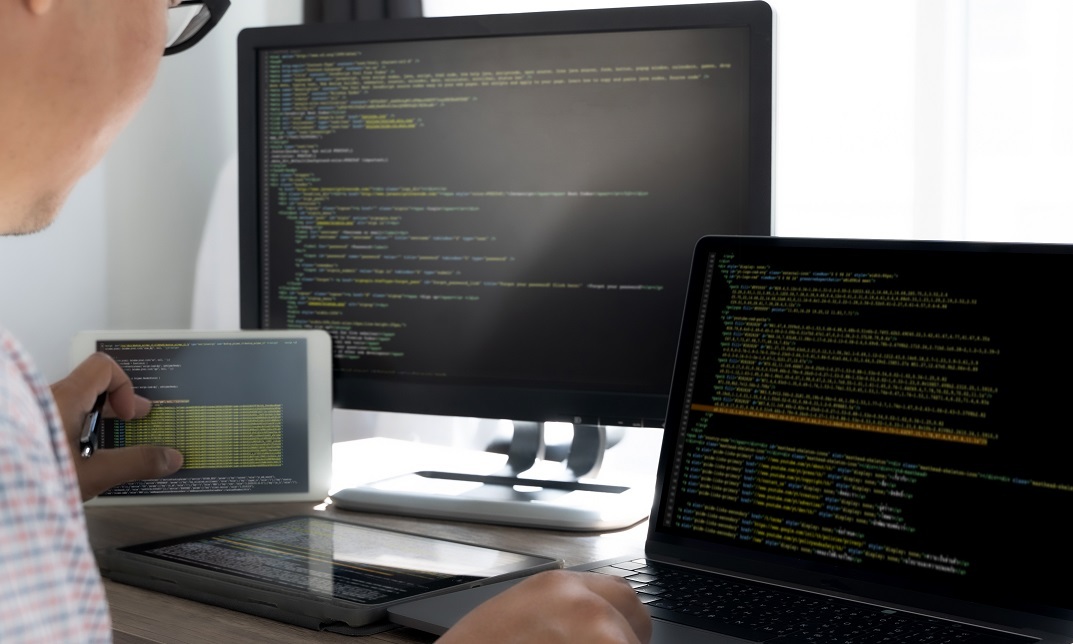
Register on the Flutter & Dart Development for Building iOS and Android Apps today and build the experience, skills and knowledge you need to enhance your professional development and work towards your dream job. Study this course through online learning and take the first steps towards a long-term career. The course consists of a number of easy to digest, in-depth modules, designed to provide you with a detailed, expert level of knowledge. Learn through a mixture of instructional video lessons and online study materials. Receive online tutor support as you study the course, to ensure you are supported every step of the way. Get an e-certificate as proof of your course completion. The Flutter & Dart Development for Building iOS and Android Apps is incredibly great value and allows you to study at your own pace. Access the course modules from any internet-enabled device, including computers, tablet, and smartphones. The course is designed to increase your employability and equip you with everything you need to be a success. Enrol on the now and start learning instantly! What You Get With The Flutter & Dart Development for Building iOS and Android Apps Receive a e-certificate upon successful completion of the course Get taught by experienced, professional instructors Study at a time and pace that suits your learning style Get instant feedback on assessments 24/7 help and advice via email or live chat Get full tutor support on weekdays (Monday to Friday) Course Design The course is delivered through our online learning platform, accessible through any internet-connected device. There are no formal deadlines or teaching schedules, meaning you are free to study the course at your own pace. You are taught through a combination of Video lessons Online study materials Certification Upon successful completion of the course, you will be able to obtain your course completion e-certificate free of cost. Print copy by post is also available at an additional cost of £9.99 and PDF Certificate at £4.99. Who Is This Course For: The course is ideal for those who already work in this sector or are an aspiring professional. This course is designed to enhance your expertise and boost your CV. Learn key skills and gain a professional qualification to prove your newly-acquired knowledge. Requirements: The online training is open to all students and has no formal entry requirements. To study the Flutter & Dart Development for Building iOS and Android Apps, all your need is a passion for learning, a good understanding of English, numeracy, and IT skills. You must also be over the age of 16. Course Content Section 01: Introduction Introduction 00:02:00 Setup On Windows 00:16:00 Setup On Linux 00:14:00 Setup On Mac iOS 00:14:00 Setup On Mac Android 00:12:00 App Base Code 00:03:00 Section 02: Widgets Text 00:04:00 Container 00:04:00 Row 00:05:00 Column 00:02:00 Stack 00:02:00 Image 00:06:00 Center 00:02:00 Padding 00:03:00 Align 00:02:00 Constrained Box 00:03:00 Baseline Class 00:03:00 Aspect Ratio 00:03:00 Sized Box 00:02:00 Transform 00:03:00 Section 03: Gestures Pointers 00:06:00 Tap 00:02:00 Double Tap 00:02:00 Long Press 00:03:00 Vertical Drag 00:04:00 Horizontal Drag 00:04:00 Pan 00:04:00 Section 04: Navigation Components Scaffold 00:06:00 App bar 00:05:00 Bottom Navigation Bar 00:08:00 TabBar View 00:07:00 Drawer 00:05:00 SliverApp Bar 00:07:00 Section 05: Input/Selection Components FlatButton 00:04:00 RaisedButton 00:03:00 DropdownButton 00:09:00 TextField 00:04:00 CheckBox 00:06:00 Radio Button 00:04:00 PopupMenuButton 00:07:00 IconButton 00:04:00 ButtonBar 00:03:00 Floating Action Button 00:04:00 Switch 00:04:00 Slider 00:05:00 Date Picker 00:05:00 Time Picker 00:07:00 SimpleDialog 00:08:00 AlertDialog 00:06:00 BottomSheet 00:06:00 Expansion Panel List and Expansion Panel 00:07:00 SnackBar 00:07:00 Cupertino Setup 00:02:00 Cupertino Action Sheet 00:06:00 Cupertino Activity Indicator 00:01:00 Cupertino Alert Dialog 00:04:00 Cupertino Button 00:03:00 CupertinoPageScaffold 00:04:00 CupertinoPicker 00:04:00 CupertinoPopupSurface 00:04:00 CupertinoSegmentedControl 00:04:00 CupertinoSlider 00:04:00 CupertinoSwitch 00:03:00 CupertinoNavigationBar 00:04:00 CupertinoTabBar 00:05:00 CupertinoTabScaffold 00:04:00 CupertinoTextField 00:04:00 Section 06: Information Displays Icons 00:04:00 Chip 00:03:00 Tooltip 00:02:00 DataTable 00:09:00 Card 00:06:00 Linear Progress Indicator 00:03:00 Circular Progress Indicator 00:04:00 Section 07: Layout GridView 00:03:00 ListView & ListTile 00:04:00 Stepper & Step 00:07:00 Divider & divideTiles 00:05:00 Aligning Widgets 00:03:00 Sizing Widgets 00:03:00 Nesting Rows and Columns 00:03:00 Add, Update and Delete Widgets 00:06:00 Section 08: Navigation & Routing Navigate To A New Screen and Back 00:06:00 Multiple Files For Each Screen 00:03:00 Send Data To A New Screen 00:05:00 Return Data From A Screen 00:05:00 Navigate With Named Routes 00:03:00 Animating A Widget Across Screens 00:02:00 Stateless vs Stateful Widgets 00:08:00 Section 09: Animation Tween Animation 00:07:00 Staggered Animation 00:04:00 Reverse and Stop Animations 00:02:00 Section 10: Platform Specific Code Call Android Java Code 00:08:00 Send Parameters To Android Java Code 00:07:00 Call Android Kotlin Code 00:08:00 Send Parameters To Android Kotlin Code 00:05:00 Call iOS Objective-C Code 00:10:00 Send Parameters To iOS Objective-C Code 00:05:00 Call iOS Swift Code 00:08:00 Send Parameters To iOS Swift Code 00:05:00 Section 11: Building & Releasing Remove Debug Badge 00:01:00 Build & Release For Android 00:04:00 Build & Release For iOS 00:06:00 Section 12: Networking Fetch Data From The Internet 00:13:00 Making authenticated requests using HTTP Headers 00:03:00 Parsing JSON In The Background 00:17:00 Working With WebSockets 00:10:00 Section 13: Data Persistence Reading & Writing Files On The Server Using SQL Injection Vulnerability 00:06:00 Storing Key-Value Data On Disk 00:03:00 Data Persistence Using SQLite 00:04:00 Section 14: Creating An App Calculator Part 1 - TabBar Creation 00:12:00 Calculator Part 2 - Implementing The Tabs 00:05:00 Calculator Part 3 - Tab Persistence 00:03:00 Changing Android App Icon 00:05:00 Changing iOS App Icon 00:01:00 Change App Display Name 00:05:00

Description: The 70-640 - Configuring Windows Server 2008 R2 Active Directory course provides the required information that you should know about 70-640: Configuring Windows Server 2008 R2 Active Directory. The course will teach you how to install the Active Directory role, or how to work with Active Directory objects. In the course, you will also learn about the GPOs (Group Policy Adjectives), what Group Policy objects are, restricted Group Policies. You will know analysing security settings, using the Security Configuration Wizard, deploying software with Group Policy, understanding Group Policy Scope, how Group Policy settings are processed, verifying Group Policy settings, and enabling Auditing. You will also be able to manage users and groups with the AD, working With Domain Controllers, adding DNS, securing the authentication process, monitoring and supporting AD, planning Active Directory deployment, IDA solutions, and Active Directory Certificate Services. Assessment: At the end of the course, you will be required to sit for an online MCQ test. Your test will be assessed automatically and immediately. You will instantly know whether you have been successful or not. Before sitting for your final exam you will have the opportunity to test your proficiency with a mock exam. Certification: After completing and passing the course successfully, you will be able to obtain an Accredited Certificate of Achievement. Certificates can be obtained either in hard copy at a cost of £39 or in PDF format at a cost of £24. Who is this Course for? 70-640 - Configuring Windows Server 2008 R2 Active Directory is certified by CPD Qualifications Standards and CiQ. This makes it perfect for anyone trying to learn potential professional skills. As there is no experience and qualification required for this course, it is available for all students from any academic background. Requirements Our 70-640 - Configuring Windows Server 2008 R2 Active Directory is fully compatible with any kind of device. Whether you are using Windows computer, Mac, smartphones or tablets, you will get the same experience while learning. Besides that, you will be able to access the course with any kind of internet connection from anywhere at any time without any kind of limitation. Career Path After completing this course you will be able to build up accurate knowledge and skills with proper confidence to enrich yourself and brighten up your career in the relevant job market. Installing the Active Directory Role What is IDA? FREE 00:16:00 How to Install the AD DS Role 00:11:00 Creating a Windows Server 2008 Forest 00:22:00 The New Windows 2008 Server Core 00:09:00 Installing AD DS Server Core 00:02:00 Domain Controller 00:20:00 Working With Active Directory Objects Working with the MMC 00:19:00 Custom MMC 00:14:00 Working with Objects in Active Directory 00:12:00 How to Search Through Active Directory 00:07:00 Using Active Directory 00:13:00 Securing and Delegating AD Objects 00:12:00 Delegation 00:05:00 Adding Computer Accounts to AD 00:08:00 Organizing AD with Container Objects 00:13:00 Joining the Demo 00:08:00 Working With Computer Objects and Accounts 00:17:00 Recycling the Computer Account 00:01:00 Automating Computer Account Creation 00:08:00 Automating Computer Creation 00:04:00 Understanding GPOs Using Group Policy 00:04:00 What Are Group Policy Objects 00:21:00 Group Policy 00:05:00 Restricted Group Policies 00:02:00 Restrcted Group 00:03:00 Analyzing Security Settings 00:12:00 Using The Security Configuration Wizard 00:05:00 SCW 00:08:00 Deploying Software with Group Policy 00:10:00 Software Deployment 00:02:00 Understanding Group Policy Scope 00:11:00 How Group Policy Settings are Processed 00:09:00 Group Policy Scope 00:11:00 Verifying Group Policy Settings 00:05:00 Verifying Group Policy 00:03:00 Enabling Auditing 00:13:00 Auditing 00:05:00 Managing Users and Groups with AD Automating User Account Creation 00:10:00 Automating User Accounts 00:07:00 Working with User Attributes 00:15:00 User Account Administrative Tasks 00:05:00 Supporting User Accounts 00:04:00 Using PowerShell to Create User Accounts 00:09:00 Creating Users with PowerShell 00:07:00 Creation and Management 00:08:00 The Basics of Groups 00:25:00 Managing Group 00:08:00 Best Practices for Using AD Groups 00:08:00 Automating Group Creation 00:05:00 Automating Creation of Groups 00:06:00 Advanced Group Options 00:09:00 Administering Groups 00:05:00 Working With Domain Controllers Installation Options 00:06:00 How to Install a Domain Controller 00:06:00 Introducing the Operations Masters 00:11:00 Designing Where to Deploy the Operation Masters 00:14:00 FSMO 00:03:00 SYSVOL Replication with DFS 00:02:00 Adding DNS DNS Basics 00:15:00 DNS Definitions and Terms 00:17:00 DNS 00:05:00 Setting up DNS for the Enterprise 00:09:00 Global Names 00:09:00 Securing the Authentication Process Password Security Policies 00:15:00 Passwords 00:03:00 Introducing the Read-Only Domain Controller 00:06:00 Installing the RODC 00:05:00 Auditing Authentication Events 00:03:00 Account Logging 00:03:00 Monitoring and Supporting AD Preparing for Recovery 00:10:00 Active Directory Tools 00:24:00 Monitoring Active Directory Performance 00:11:00 Performance Monitor 00:09:00 Planning Active Directory Deployment What Are Sites 00:27:00 Deciding on Site Boundaries 00:07:00 Sites and Subnets 00:08:00 Working with Global Catalog Placement with AD Partitions 00:09:00 Controlling Replication Between Sites 00:20:00 Managing the Global Catalog 00:04:00 Configuring AD Trust Relationships 00:32:00 Trusts 00:03:00 Choosing the Domain and Forest Functional Levels 00:07:00 IDA Solutions Understanding AD FS 00:10:00 Installing AD FS 00:01:00 Configuring and Using AD FS 00:03:00 Understanding AD RMS 00:10:00 Installing AD RMS 00:03:00 Configuring and Using AD RMS 00:07:00 Understanding AD LDS 00:08:00 Installing AD LDS 00:02:00 Installing AD LDS 00:05:00 Configuring and Using AD LDS 00:07:00 Security Review 00:04:00 Active Directory Certificate Services Understanding AD CS 00:29:00 Installing AD CS 00:02:00 Configuring and Using AD CS 00:08:00 Mock Exam Mock Exam- 70-640 - Configuring Windows Server 2008 R2 Active Directory 00:20:00 Final Exam Final Exam- 70-640 - Configuring Windows Server 2008 R2 Active Directory 00:20:00 Certificate and Transcript Order Your Certificates and Transcripts 00:00:00

Register on the The Complete Full-Stack JavaScript Course! today and build the experience, skills and knowledge you need to enhance your professional development and work towards your dream job. Study this course through online learning and take the first steps towards a long-term career. The course consists of a number of easy to digest, in-depth modules, designed to provide you with a detailed, expert level of knowledge. Learn through a mixture of instructional video lessons and online study materials. Receive online tutor support as you study the course, to ensure you are supported every step of the way. Get a digital certificate as a proof of your course completion. The The Complete Full-Stack JavaScript Course! is incredibly great value and allows you to study at your own pace. Access the course modules from any internet-enabled device, including computers, tablet, and smartphones. The course is designed to increase your employability and equip you with everything you need to be a success. Enrol on the now and start learning instantly! What You Get With The The Complete Full-Stack JavaScript Course! Receive a e-certificate upon successful completion of the course Get taught by experienced, professional instructors Study at a time and pace that suits your learning style Get instant feedback on assessments 24/7 help and advice via email or live chat Get full tutor support on weekdays (Monday to Friday) Course Design The course is delivered through our online learning platform, accessible through any internet-connected device. There are no formal deadlines or teaching schedules, meaning you are free to study the course at your own pace. You are taught through a combination of Video lessons Online study materials Certification After the successful completion of the final assessment, you will receive a CPD-accredited certificate of achievement. The PDF certificate is for £9.99, and it will be sent to you immediately after through e-mail. You can get the hard copy for £15.99, which will reach your doorsteps by post. Who Is This Course For: The course is ideal for those who already work in this sector or are an aspiring professional. This course is designed to enhance your expertise and boost your CV. Learn key skills and gain a professional qualification to prove your newly-acquired knowledge. Requirements: The online training is open to all students and has no formal entry requirements. To study the The Complete Full-Stack JavaScript Course!, all your need is a passion for learning, a good understanding of English, numeracy, and IT skills. You must also be over the age of 16. Course Content Introduction and Setup Welcome To The Course 00:11:00 Environment Setup 00:12:00 Anatomy of a React Project 00:13:00 Getting Started with ReactJS Writing a React Component 00:09:00 Purchasing and Procurement Management 01:40:00 The React State 00:15:00 Understanding Component Props and Re-rendering 00:18:00 Importing CSS Into React Components[iframevideo] [/iframevideo] 00:05:00 Building a ReactJS Website Coding a calculator part 1 00:19:00 Coding a Calculator Part 2 00:35:00 React Website Setup 00:06:00 Component Children 00:17:00 React Routing 00:10:00 Route Parameters and HTML Slicing Part 1 00:15:00 Route Parameters and HTML Slicing Part 2 00:17:00 Services and Portfolio Pages Part 2 00:10:00 Working With Forms in React Part 1 00:16:00 Working With Forms in React Part 2 00:22:00 Using Formik 00:23:00 Yup Form Validation Schemas 00:17:00 Rest API with LoopbackJS Setup of REST API Using LoopbackJS 00:15:00 Creating Models 00:13:00 Model Observers 00:16:00 Model Relations 00:16:00 ESLINT 00:09:00 Subclassing Access Tokens 00:06:00 Persisting Data Using MongoDB 00:20:00 Creating Data 00:07:00 Updating Data 00:04:00 Finding Model Instances Part 2 00:03:00 Deleting Model Instances 00:07:00 Creating Post Collection 00:06:00 Roles and Rolemapping 00:14:00 Applying Access Control to Our Post Model 00:13:00 Adding an Editor Role 00:10:00 Creating a Category Model 00:09:00 File Storage and Collection Part 1 00:15:00 File Storage and Collection Part 2 00:10:00 Custom Remote Methods and File Uploads Part 1 00:18:00 Custom Remote Methods and File Uploads Part 2 00:14:00 Creating Login Route 00:18:00 Adding a Login Form 00:12:00 Redux and Material-UI Wrapping Components 00:11:00 Dispatching Actions 00:06:00 Creating Our Store and Reducers 00:24:00 Integrating Remote API Calls 00:22:00 Applying Middle Ware 00:15:00 Material-UI Intro 00:12:00 Drawer and CSS 00:16:00 Drawer Collapsing and Animations 00:14:00 Icons, Lists, Links 00:17:00 Main Content Class 00:14:00 Persisting Reducers Using Local Storage 00:15:00 Basic Tables 00:11:00 Fetching Posts and Users From Our API 00:21:00 Fab Buttons 00:12:00 Setting up Redux, Material-UI and Formik for Our Add Post Page 00:12:00 Material-UI Forms With Formik 00:19:00 Flex Display and Connecting Our Post Form to Our Database via Redux Part 1 00:15:00 Flex Display and Connecting Our Post Form to Our Database via Redux Part 2 00:15:00 Editing Existing Posts 00:28:00 Uploading Post Images Part 1 00:16:00 Uploading Post Images Part 2 00:17:00 Integrating Quill as a Content Editor 00:18:00 Loading Posts on the Front-end Part 1 00:14:00 Loading Posts on The Front-end Part 2 00:17:00 Loading More Posts on Demand 00:12:00 Single Post Page 00:27:00 Registering New Accounts 00:25:00 Posting Comments and Adding Relations and ACLs to Our API Part 1 00:20:00 Posting Comments and Adding Relations and ACLs to Our API Part 2 00:19:00 Deploying React Apps With NGINX 00:26:00 Deploying Our API Using PM2 And NGINIX Part 1 00:18:00 Deploying Our API Using PM2 And NGINIX Part 2 00:14:00 Deploying Our API Using PM2 And NGINIX Part 3 00:17:00 WebSocket Chat Application Creating A Chat App 00:08:00 Creating Our Chat Store 00:11:00 Websocket Connections 00:08:00 Sending Socket Messages 00:13:00 Creating Signup and Login Forms 00:18:00 Writing Account Based Logic Part 1 00:30:00 Writing Account Based Logic Part 2 00:02:00 Using Auth Tokens 00:13:00 Styling The Messenger 00:21:00 Tracking Logged In Users 00:14:00 Search Functionality 00:20:00 Creating New Threads And Sending To Relevant Clients 00:27:00 Connecting On Page Load If Already Logged In 00:24:00 Get Threads on Page Load 00:10:00 Disconnecting Socket Sessions 00:11:00 Adding Messages and Sending to Relevant Clients 00:32:00 Rendering Messages Client-side 00:19:00 Rendering Messages With User Information 00:23:00 Ejecting a React Application 00:09:00 Frequently Asked Questions Are there any prerequisites for taking the course? There are no specific prerequisites for this course, nor are there any formal entry requirements. All you need is an internet connection, a good understanding of English and a passion for learning for this course. Can I access the course at any time, or is there a set schedule? You have the flexibility to access the course at any time that suits your schedule. Our courses are self-paced, allowing you to study at your own pace and convenience. How long will I have access to the course? For this course, you will have access to the course materials for 1 year only. This means you can review the content as often as you like within the year, even after you've completed the course. However, if you buy Lifetime Access for the course, you will be able to access the course for a lifetime. Is there a certificate of completion provided after completing the course? Yes, upon successfully completing the course, you will receive a certificate of completion. This certificate can be a valuable addition to your professional portfolio and can be shared on your various social networks. Can I switch courses or get a refund if I'm not satisfied with the course? We want you to have a positive learning experience. If you're not satisfied with the course, you can request a course transfer or refund within 14 days of the initial purchase. How do I track my progress in the course? Our platform provides tracking tools and progress indicators for each course. You can monitor your progress, completed lessons, and assessments through your learner dashboard for the course. What if I have technical issues or difficulties with the course? If you encounter technical issues or content-related difficulties with the course, our support team is available to assist you. You can reach out to them for prompt resolution.

Overview The Ultimate Microsoft Office 4 Courses Bundle Course will provide you with everything you need to master the skills for confidently using Microsoft Office in the workplace. You will develop the essential knowledge and abilities employers expect in Word, Excel, PowerPoint and Access. This is a unique bundle course that will teach you the essential shortcuts and time-saving tools, including how to modify the programs according to your needs. You will also be tutored in a wide range of topics in an extremely expert manner that will make your life easier, no matter what your work requires. After the completion of this online Microsoft Office training program, you will receive a valid acknowledgement in Microsoft Office, and be able to accomplish office tasks quickly, with greater efficiency. Why choose this course Earn an e-certificate upon successful completion. Accessible, informative modules taught by expert instructors Study in your own time, at your own pace, through your computer tablet or mobile device Benefit from instant feedback through mock exams and multiple-choice assessments Get 24/7 help or advice from our email and live chat teams Full Tutor Support on Weekdays Course Design The course is delivered through our online learning platform, accessible through any internet-connected device. There are no formal deadlines or teaching schedules, meaning you are free to study the course at your own pace. You are taught through a combination of Online study materials Mock exams Multiple-choice assessment Certificate of Achievement Endorsed Certificate of Achievement from the Quality Licence Scheme Once the course has been completed and the assessment has been passed, all students are entitled to receive an endorsed certificate. This will provide proof that you have completed your training objectives, and each endorsed certificate can be ordered and delivered to your address for only £119. Please note that overseas students may be charged an additional £10 for postage. CPD Certificate of Achievement from Janets Upon successful completion of the course, you will be able to obtain your course completion e-certificate. Print copy by post is also available at an additional cost of £9.99 and PDF Certificate at £4.99. Endorsement This course and/or training programme has been endorsed by the Quality Licence Scheme for its high-quality, non-regulated provision and training programmes. This course and/or training programme is not regulated by Ofqual and is not an accredited qualification. Your training provider will be able to advise you on any further recognition, for example progression routes into further and/or higher education. For further information please visit the Learner FAQs on the Quality Licence Scheme website. Method of Assessment In order to ensure the Quality Licensing scheme endorsed and CPD acknowledged certificate, learners need to score at least 60% pass marks on the assessment process. After submitting assignments, our expert tutors will evaluate the assignments and give feedback based on the performance. After passing the assessment, one can apply for a certificate. Requirements There is no specific requirements for our Ultimate Microsoft Office 4 Courses Bundle course. It is compatible and accessible from any device including Windows, Mac, Android, iOS, Tablets etc. The course requires a moderate Internet connection so it is possible to start learning with any type of Internet from anywhere at anytime without any limitations. Course Content Microsoft Excel 2019 Microsoft Excel 2019 New Features Introduction to Microsoft Excel 2019 New Features 00:07:00 CONCAT 00:02:00 IFS 00:01:00 MAXIFS 00:01:00 MINIFS 00:01:00 SWITCH 00:02:00 TEXTJOIN 00:01:00 Map Chart 00:02:00 Funnel Chart 00:01:00 Better Visuals 00:06:00 Pivot Table Enhancements 00:02:00 Power Pivot Updates 00:01:00 Getting Started with Microsoft Excel Navigate the Excel User Interface 00:28:00 Use Excel Commands 00:10:00 Create and Save a Basic Workbook 00:19:00 Enter Cell Data 00:12:00 Use Excel Help 00:05:00 Performing Calculations Create Worksheet Formulas 00:15:00 Insert Functions 00:17:00 Reuse Formulas and Functions 00:17:00 Modifying a Worksheet Insert, Delete, and Adjust Cells, Columns, and Rows 00:10:00 Search for and Replace Data 00:09:00 Use Proofing and Research Tools 00:07:00 Formatting a Worksheet Apply Text Formats 00:17:00 Apply Number Format 00:08:00 Align Cell Contents 00:09:00 Apply Styles and Themes 00:12:00 Apply Basic Conditional Formatting 00:11:00 Create and Use Templates 00:07:00 Printing Workbooks Preview and Print a Workbook 00:10:00 Set Up the Page Layout 00:08:00 Configure Headers and Footers 00:07:00 Managing Workbooks Manage Worksheets 00:05:00 Manage Workbook and Worksheet Views 00:07:00 Manage Workbook Properties 00:05:00 Microsoft Word 2019 Microsoft Word 2019 New Features Introduction to Microsoft Word 2019 New Features 00:14:00 Inking Tools 00:03:00 Inking Tools 1 00:07:00 Learning Tools 00:07:00 Microsoft Translate 00:03:00 LaTeX 00:05:00 Smart Lookup 00:04:00 Side to Side Scrolling 00:02:00 Scalable Vector Graphics 00:03:00 Getting Started with Word Navigate in Microsoft Word 00:12:00 Create and Save Word Documents 00:24:00 Manage Your Workspace 00:06:00 Edit Documents 00:16:00 Preview and Print Documents 00:04:00 Customize the Word Environment 00:08:00 Formatting Text and Paragraphs Apply Character Formatting 00:17:00 Control Paragraph Layout 00:19:00 Align Text Using Tabs 00:07:00 Display Text in Bulleted or Numbered Lists 00:03:00 Apply Borders and Shading 00:04:00 Working More Efficiently Make Repetitive Edits 00:06:00 Apply Repetitive Formatting 00:10:00 Use Styles to Streamline Repetitive Formatting Tasks 00:14:00 Managing Lists Sort a List 00:05:00 Format a List 00:06:00 Adding Tables Insert a Table 00:07:00 Modify a Table 00:06:00 Format a Table 00:03:00 Convert Text to a Table 00:04:00 Inserting Graphic Objects Insert Symbols and Special Characters 00:04:00 Add Images to a Document 00:11:00 Controlling Page Appearance Apply a Page Border and Color 00:03:00 Add Headers and Footers 00:06:00 Control Page Layout 00:05:00 Add a Watermark 00:04:00 Preparing to Publish a Document Check Spelling Grammar and Readability 00:07:00 Use Research Tools 00:06:00 Check Accessibility 00:03:00 Save a Document to Other Formats 00:04:00 Workbooks - Microsoft Word 2016 (Beginner) Workbooks - Microsoft Word 2019 00:00:00 Microsoft PowerPoint 2019 Microsoft PowerPoint 2019 New Features Introduction to Microsoft PowerPoint 2019 New Features 00:06:00 Highlighting 00:02:00 Morph Transition 00:03:00 Zoom 00:03:00 Vector Graphics 00:03:00 SVG Icons to Shapes 00:04:00 3D Modeling 00:04:00 Background Removal 00:03:00 4K 00:03:00 PowerPoint Interface Navigate the PowerPoint Environment 00:28:00 View and Navigate a Presentation 00:15:00 Create and Save a PowerPoint Presentation 00:13:00 Use PowerPoint Help 00:10:00 Presentation Basics Select a Presentation Type 00:08:00 Edit Text 00:13:00 Build a Presentation 00:27:00 Formatting Format Characters 00:11:00 Format Paragraphs 00:16:00 Format Text Boxes 00:09:00 Inserting Options Insert Images 00:10:00 Insert Shapes 00:15:00 Working with Objects Edit Objects 00:16:00 Format Objects 00:06:00 Group Objects 00:04:00 Arrange Objects 00:07:00 Animate Objects 00:07:00 Table Create a Table 00:09:00 Format a Table 00:03:00 Insert a Table from Other Microsoft Office Applications 00:06:00 Charts Create a Chart 00:10:00 Format a Chart 00:10:00 Insert a Chart from Microsoft Excel 00:05:00 Review and Presentatin Review Your Presentation 00:11:00 Apply Transitions 00:05:00 Print Your Presentation 00:05:00 Deliver Your Presentation 00:08:00 Microsoft Access 2019 Microsoft Access 2019 New Features Introduction to Microsoft Access 2019 New Features 00:05:00 Window Resize 00:01:00 Charts 00:02:00 dbf 00:01:00 Large Number 00:01:00 Property Sorting 00:01:00 Introduction to Access Orientation to Microsoft Access 00:39:00 Create a Simple Access Database 00:10:00 Get Help and Configure Options in Microsoft Access 00:06:00 Modify Data Modify Table Data 00:17:00 Sort and Filter Records 00:05:00 Working with Queries Create Basic Queries 00:15:00 Sort and Filter Data in a Query 00:14:00 Perform Calculations in a Query 00:08:00 Access Forms Create Basic Access Forms 00:07:00 Work with Data on Access Forms 00:23:00 Working with Reports Create a Report 00:23:00 Add Controls to a Report 00:12:00 Enhance the Appearance of a Report 00:05:00 Prepare a Report for Print 00:03:00 Organize Report Information 00:15:00 Format Reports 00:12:00 Assignment Assignment - Ultimate Microsoft Office 4 Courses Bundle 3 weeks, 3 days Order Your Certificate Order your Certificate QLS 00:00:00

A Computer Maintenance Specialist keeps computers in a good state of repair. They may run diagnostic programs to determine the causes of and help to resolve problems. The Start Your Career as Web Developer - Complete Training course is designed for the people who want to pursue the lucrative career of computer maintenance specialists. Topics included in the course are the types of computer, computer basics, the anatomy of a PC, how a PC works, input and output devices, and more. In short, the course covers almost everything that you need to know about becoming a computer specialist. Why choose this course Earn an e-certificate upon successful completion. Accessible, informative modules taught by expert instructors Study in your own time, at your own pace, through your computer tablet or mobile device Benefit from instant feedback through mock exams and multiple-choice assessments Get 24/7 help or advice from our email and live chat teams Full Tutor Support on Weekdays Course Design The course is delivered through our online learning platform, accessible through any internet-connected device. There are no formal deadlines or teaching schedules, meaning you are free to study the course at your own pace. You are taught through a combination of Video lessons Online study materials Mock exams Multiple-choice assessment Certification After the successful completion of the final assessment, you will receive a CPD-accredited certificate of achievement. The PDF certificate is for £9.99, and it will be sent to you immediately after through e-mail. You can get the hard copy for £15.99, which will reach your doorsteps by post. Course Content Introduction Introduction 00:03:00 How to Get Course requirements 00:02:00 Getting Started on Windows, Linux or Mac 00:02:00 How to ask a Great Questions 00:01:00 FAQ's 00:01:00 HTML Introduction HTML 00:05:00 Choosing Code Editor 00:06:00 Installing Code Editor (Sublime Text) 00:04:00 Overview of a Webpage 00:05:00 Structure of a Full HTML Webpage 00:07:00 First Hello World! Webpage 00:09:00 HTML Basic Heading tags 00:09:00 Paragraph 00:08:00 Formatting Text 00:12:00 List Items Unordered 00:05:00 Classes 00:09:00 IDs 00:06:00 Comments 00:04:00 HTML Intermediate Images 00:12:00 Forms 00:05:00 Marquee 00:06:00 Text area 00:06:00 Tables 00:06:00 Links 00:07:00 Navbar - Menu 00:04:00 HTML Entities 00:05:00 Div tag 00:06:00 Google Maps 00:07:00 HTML Advanced HTML Audio 00:07:00 HTML Video 00:05:00 Canvas 00:06:00 Iframes 00:05:00 Input Types 00:04:00 Input Attributes 00:06:00 Registration Form 00:04:00 Contact Us Form 00:10:00 Coding Exercise 00:01:00 Solution for Coding Exercise 00:01:00 JavaScript Introduction What is JavaScript 00:09:00 Hello World Program 00:06:00 Getting Output 00:11:00 Internal JavaScript 00:13:00 External JavaScript 00:09:00 Inline JavaScript 00:04:00 Async and defer 00:06:00 JavaScript Basics Variables 00:16:00 Data Types 00:11:00 Numbers 00:06:00 Strings 00:04:00 String Formatting 00:05:00 JavaScript Operators Arithmetic operators 00:03:00 Assignment operators 00:02:00 Comparison operators 00:05:00 Logical operators 00:06:00 JavaScript Conditional Statements If-else statement 00:05:00 If-else-if statement 00:04:00 JavaScript Control Flow Statements While loop 00:09:00 Do-while loop 00:04:00 For loop 00:15:00 Coding Exercise 00:01:00 Solution for Coding Exercise 00:01:00 JavaScript Functions Creating a Function 00:08:00 Function Call() 00:07:00 Function with parameters 00:05:00 JavaScript Error Handling Try-catch 00:05:00 Try-catch-finally 00:17:00 JavaScript Client-Side Validations On Submit Validation 00:09:00 Input Numeric Validation 00:12:00 PHP Introduction What is PHP 00:08:00 Installing XAMPP for PHP, MySQL and Apache 00:12:00 Installing Code Editor(Visual Studio Code) 00:07:00 Creating PHP Project on XAMPP 00:03:00 Hello World Program 00:06:00 PHP Basic Variables 00:16:00 Echo and Print 00:08:00 Data Types 00:11:00 Numbers 00:06:00 Boolean 00:04:00 Arrays 00:06:00 Multi-Dimensional Array 00:07:00 Sorting Arrays 00:04:00 Constants 00:05:00 PHP Strings Strings 00:04:00 String Formatting 00:05:00 String Methods 00:08:00 Coding Exercise 00:01:00 Solution for Coding Exercise 00:01:00 PHP Operators Arithmetic operators 00:03:00 Assignment operators 00:02:00 Comparison operators 00:05:00 Increment - decrement operators 00:03:00 Logical operators 00:06:00 Ternary operator 00:03:00 PHP Decision-Making System If statement 00:05:00 If-else statement 00:02:00 If-else-if-else statement 00:03:00 Switch-case statement 00:05:00 PHP Control Flow Statements Flow Chart 00:06:00 While loop 00:09:00 Do-while loop 00:03:00 For loop 00:15:00 Foreach loop 00:04:00 Coding Exercise 00:01:00 Solution for Coding Exercise 00:01:00 PHP Functions Creating a Function 00:08:00 Function with Arguments 00:08:00 Default Argument 00:03:00 Function return values 00:06:00 Call-by-value 00:02:00 Call-By-Reference 00:02:00 PHP Super Globals $_POST Method 00:06:00 $_GET Method 00:02:00 PHP Advanced Form Handling 00:08:00 Date and Time 00:08:00 Include 00:06:00 Require 00:02:00 Sessions 00:08:00 File Reading 00:02:00 File Upload 00:06:00 PHP Object-Oriented Programming[OOPs] What is OOP 00:03:00 Class and Objects 00:11:00 Constructor 00:04:00 Destructor 00:03:00 Access Modifiers 00:10:00 Inheritance 00:12:00 Method overriding 00:06:00 Abstract Class 00:03:00 Interface 00:08:00 PHP - MySQL Application [CRUD] MySQL Basic PhpMyAdmin 00:04:00 Creating Database and Table 00:07:00 Database Connection 00:05:00 PHP Form Create records 00:16:00 PHP Form Reading records 00:11:00 PHP Form Update Data 00:15:00 PHP Form Delete records 00:04:00 PHP Real-World Code Forms Registration Form 00:04:00 MD5 Algorithm for Encrypting 00:03:00 Sha Algorithm 00:02:00 Login Form 00:12:00 PHP Validations On Submit Validation 00:09:00 Input Numeric Validation 00:12:00 Login Form Validation 00:05:00 Form Server-side all Data Validation 00:06:00 Form Server-side Validation 00:06:00 PHP Error Handling Try-throw-catch 00:06:00 Try-throw-catch-finally 00:02:00 Frequently Asked Questions Are there any prerequisites for taking the course? There are no specific prerequisites for this course, nor are there any formal entry requirements. All you need is an internet connection, a good understanding of English and a passion for learning for this course. Can I access the course at any time, or is there a set schedule? You have the flexibility to access the course at any time that suits your schedule. Our courses are self-paced, allowing you to study at your own pace and convenience. How long will I have access to the course? For this course, you will have access to the course materials for 1 year only. This means you can review the content as often as you like within the year, even after you've completed the course. However, if you buy Lifetime Access for the course, you will be able to access the course for a lifetime. Is there a certificate of completion provided after completing the course? Yes, upon successfully completing the course, you will receive a certificate of completion. This certificate can be a valuable addition to your professional portfolio and can be shared on your various social networks. Can I switch courses or get a refund if I'm not satisfied with the course? We want you to have a positive learning experience. If you're not satisfied with the course, you can request a course transfer or refund within 14 days of the initial purchase. How do I track my progress in the course? Our platform provides tracking tools and progress indicators for each course. You can monitor your progress, completed lessons, and assessments through your learner dashboard for the course. What if I have technical issues or difficulties with the course? If you encounter technical issues or content-related difficulties with the course, our support team is available to assist you. You can reach out to them for prompt resolution.

Description: Corel WordPerfect 12 is a word processing application with a long history on multiple personal computer platforms. In the first section of the course, you will get basic knowledge on foundation training along with Workspace manager, customizing spelling and grammar. You will be able to create, edit, and save documents. Secondly, the intermediate level explains to you how to use the file dialogue box, toolbar, page set up, save and print files, etc. It will also teach you all the tools and techniques required to operate any work making it more valuable. Moving on to the advanced level, you will learn the stuff such as creating and modifying charts, making tables, working with rows and columns, sorting data, etc. Following that, you will learn about the basic introduction, applications and advantages of using email. Besides, you will get a clear idea of the anatomy, interface, shortcut keys, inbox, outbox, basic email etiquette, and so much more. Finally, application training section teaches you about email applications, opening and closing the WordPerfect email application. Corel WordPerfect Complete Training Course is created to help you stand out among other co-workers and to perform better at work. Learning Outcomes: Opening and closing the program; understanding the interface; using menus, quickmenus, toolbars and dialog boxes How to use the programs toolbar and property bar, showing or hiding toolbars, customizing and managing it Typing text basics, selecting text with mouse, keyboard and menu, general tips and tricks Working with text via cutting, copying, pasting, using drag and drop, understanding insert and typeover mode, and using undo and redo How to save files for the first and second times, opening and closing files and/or document Utilizing the help menu, help topics, Corel tutor, specialized help, contextual help amd 'What's This' option Navigation through your cursor, scroll bars, keyboard, and the toolbar Using the object browser, go to dialog box, find the dialog box, and find and replace words Managing fonts through font face, size, bold, underline, italics, colour, quickfonts button, highlighting, and text's case through the property bar More font options through the dialog box, and advanced font tasks like embedding fonts and more Managing text position using the alignment, justification, line and paragraph spacing, ruler, tabs, margins and more options Spelling and grammar checking, using prompt-as-you-go, Grammatik, thesaurus, and the dictionary Opening, using, creating a template and organising projects Using PerfectExpert, and creaing envelopes and labels from the menu option Inserting data, time, symbols, using QuickWords, QuickCorrect, and smart quotes Ways to insert, suppress, remove page numbers, force pages and further insert line numbers Inserting clipart and pictures, reshaping and resizing graphics, positioning through the QuickMenu, ordering and flipping pictures, and adding borders How to use page view, draft view, two page view and zoom Using the print preview option to make adjustments and printing through various settings and options Switching between various documents, arranging document windows, moving text between documents, saving text in a separate file, and inserting documents Emailing and faxing your documents, and publishing them as PDF Affects of HTML on your document, previewing file in your browser, and publishing to HTML Making WordPerfect look like MS Office, opening office documents, saving office files, and using outlook contacts in WordPerfect Utilizing the WordPerfect file dialog box and toolbar options Saving your files using file extensions, viewing file properties, backing up your documents, and saving different versions Using page setup through margins, layout options, page size and orientation Explore the various printing options in order to get printouts Creating, expanding and saving Master documents; also creating, editing and removing subdocuments Understanding reveal codes window and un-revealing codes Examining code - like modifying, deleting, hard vs. soft; working with specific codes - character, sentence and paragraphs, etc.; and finding and replacing codes Applying built-in style using the property bar, updating existing styles, and creating your own style using QuickStyles and dialog boxes Creating and using document styles; and managing styles through the adding, saving and settings options Inserting and creating different list styles, and managing these list styles Utilizing QuickFormat and other formatting tools like the Make-It-Fit command and more Creating headers and footers, using the property bar, placing, suppressing, and deleting headers and footers Formatting text into columns, commenting on documents and reviewing them as well How to create watermark or text boxes Moving, resizing, adding borders and fill, adding captions, and wrapping text in text boxes Understand the basics of custom graphics and how to edit them to meet your needs Creating hyperlink and speed link within your documents Working with bookmarks and quickmarks Create table of contents, setting it up, generating and re-generating it, and using the document map Discover how to use WordPerfect, Microsoft Word, WordPerfect Classic, and Legal mode Customize toolbars, property bars, menus, keyboards, display settings and application bar options Modify WordPerfect environment, file settings, setting summary and conversion options Keep your spelling and grammar on check, change language preferences, add words to dictionary, and customize word list Understand the table structure and use tables property bar, QuickCreate, table menu and perfect expert to manage tables Insert, delete, resize, join and split cells or columns and rows Format tables through cells rotation option, setting vertical alignment, adding borders and fill, using speedformat, and creating or deleting speedformat styles Carry out advanced table tasks by using QuickSum, creating formulas, changing numeric formula of a cell, converting table to tabbed text and vice versa Understand the structure of charts, insert charts, how interface differs when working with them, move, resize, and delete them Changing chart type, chart colours and fonts, legend box, and your perspective Sort out data using sort dialog, setting sort options, creating custom sort, and outputting sort results to a disk Importing and linking spreadsheets or databases, and inserting objects and other file types Merging mail, creating data file, entering your data, using meal merge toolbar in data file Finding records; navigating between records and fields; modifying field names; adding, deleting and editing records Create form documents, add merge fields and merge codes, performing the merge, and creating envelopes during the merge Get an overview of the XML interface, creating new documents, publishing to XML, and converting existing documents to XML Using macro toolbars and visual basic editor along with recording, playing, editing and deleting macros Downloading the OfficeReady browser, using it and templates from the browser How to searchfor files in WordPerfect, starting the WordPerfect when Windows starts, and the differences between Windows Clipboard vs. Corel Clipbook Email address structure, the benefits of email, email etiquette, understand spam and viruses, and digital signatures Common email applications, opening and closing the WordPerfect email application, understanding its structure and getting help Using the folder list, main menus, toolbar, shortcut menus, shortcut keys and dialogue boxes Opening your inbox and messages, switching between open messages, closing email messages, and adding and removing message list headings Using the contact list, searching for messages, creating folders, and moving messages to a folder Sorting and deleting messages, restoring and emptying deleted items Flagging messages, marking messages as read or unread, opening and saving attachments, using reply & reply to all, and forwarding messages options How to print your messages using the print preview, print commands, choosing a print range, and setting the number of copies Creating and addressing messages; adding a subject; composing message; using the cut, copy and paste options and sending the message Adding and removing attachments, changing priority, and copying text into a message Explore the differences between HTML and Plain text emails, set up default text fonts, add images, and spell checks Adding people to your contact list, how to create a distribution list, and adding and removing addresses from the distribution list Understanding the structure of email addresses, advantages of email, email etiquette, spams and viruses, and digital signatures Common email applications, opening and closing the WordPerfect email application, understanding its structure and getting help Utilizing the folder list, main menus, toolbar, shortcut menus, shortcut keys and dialogue boxes Opening your inbox and messages, switching between open messages, closing email messages, and adding and removing message list headings Best ways to use the contact list, search for messages, create folders, and moving messages to a folder Sorting and deleting messages, restoring and emptying deleted items Discover more about message tools through flagging, marking messages as read or unread, opening and saving attachments, using reply and forwarding messages options How to print your messages using the print preview, print commands, choosing a print range, and setting the number of copies Creating and addressing messages; adding a subject; composing message; using the cut, copy and paste options and sending the message Advanced message tools like adding and removing attachments, changing priority, copying text into a message Compare HTML vs. Plain text emails, set up default text fonts, add images, and check spellings Adding people to your contact list, how to create a distribution list, and changing the addresses from the distribution list Assessment: At the end of the course, you will be required to sit for an online MCQ test. Your test will be assessed automatically and immediately. You will instantly know whether you have been successful or not. Before sitting for your final exam you will have the opportunity to test your proficiency with a mock exam. Certification: After completing and passing the course successfully, you will be able to obtain an Accredited Certificate of Achievement. Certificates can be obtained either in hard copy at a cost of £39 or in PDF format at a cost of £24. Who is this Course for? Corel WordPerfect Complete Training Course is certified by CPD Qualifications Standards and CiQ. This makes it perfect for anyone trying to learn potential professional skills. As there is no experience and qualification required for this course, it is available for all students from any academic background. Requirements Our Corel WordPerfect Complete Training Course is fully compatible with any kind of device. Whether you are using Windows computer, Mac, smartphones or tablets, you will get the same experience while learning. Besides that, you will be able to access the course with any kind of internet connection from anywhere at any time without any kind of limitation. Career Path After completing this course you will be able to build up accurate knowledge and skills with proper confidence to enrich yourself and brighten up your career in the relevant job market. Module - 1 OPENING COREL WORDPERFECT 12 00:30:00 MORE ABOUT TOOLBARS 00:30:00 CREATING AND SELECTING TEXT 00:30:00 WORKING WITH TEXT 00:30:00 WORKING WITH YOUR DOCUMENT 00:30:00 FINDING HELP 00:30:00 BASIC NAVIGATION 00:15:00 USING WORDPERFECT'S TOOLS TO NAVIGATE THROUGH YOUR DOCUMENT 00:30:00 USING FONTS ON THE PROPERTY BAR 00:30:00 USING THE FONTS DIALOG BOX 00:30:00 ADVANCED FONT TASKS 01:00:00 CHANGING TEXT'S POSITION 00:30:00 ADVANCED TEXT POSITIONING 00:30:00 LANGUAGE TOOLS 00:30:00 PROJECTS 01:00:00 OTHER PRE-FORMATTED DOCUMENTS 00:30:00 USING TIMESAVING TOOLS 01:00:00 USING PAGE NUMBERS 00:30:00 ADDING PICTURES 01:00:00 VIEWING YOUR DOCUMENT 00:30:00 USING PRINT PREVIEW 00:30:00 PRINTING YOUR DOCUMENT 00:30:00 WORKING WITH MULTIPLE DOCUMENTS 00:30:00 SENDING YOUR DOCUMENT ELSEWHERE 00:30:00 CREATING A WEB PAGE 00:15:00 WORDPERFECT AND MICROSOFT OFFICE 00:30:00 Module - 2 USING THE FILE DIALOG BOX 01:00:00 USING TOOLBARS 00:15:00 SAVING YOUR FILES 00:30:00 USING PAGE SETUP 00:30:00 PRINTING YOUR FILES 00:30:00 USING MASTER DOCUMENTS AND SUBDOCUMENTS 01:00:00 REVEALING CODES 00:30:00 EXAMINING CODE 00:30:00 SPECIFIC CODES 00:30:00 FINDING AND REPLACING CODES 00:30:00 APPLYING A BUILT-IN STYLE 00:30:00 CREATING A STYLE 00:30:00 USING DOCUMENT STYLES 00:30:00 MANAGING LIST STYLES 00:30:00 USING LIST STYLES 01:00:00 MANAGING LIST STYLES 00:30:00 USING QUICKFORMAT 01:00:00 OTHER FORMATTING TOOLS 01:00:00 CREATING HEADERS AND FOOTERS 00:30:00 FORMATTING TEXT INTO COLUMNS 01:00:00 COMMENTING ON A DOCUMENT 01:00:00 REVIEWING A DOCUMENT 01:00:00 CREATING A WATERMARK 00:30:00 CREATING TEXT BOXES 00:30:00 JAZZING UP TEXT BOXES 01:00:00 THE BASICS OF CUSTOM GRAPHICS 00:30:00 EDITING CUSTOM GRAPHICS 01:00:00 CREATING LINKS TO OUTSIDE YOUR DOCUMENT 00:30:00 WORKING WITH BOOKMARKS 00:30:00 WORKING WITH QUICKMARKS 00:30:00 CREATING A TABLE OF CONTENTS 01:00:00 Module - 3 Using the Workspace Manager 00:30:00 Customizing How You Interact With Word 00:15:00 Customizing How WordPerfect Interacts With Data 00:30:00 Customizing Spelling and Grammar 00:30:00 Creating a Basic Table 01:00:00 Working With Rows and Columns 00:30:00 Formatting a Table 00:30:00 Advanced Table Tasks 01:00:00 Creating Charts 00:30:00 Modifying Charts 00:30:00 Sorting Data 01:00:00 Using Data From Other Applications 00:30:00 Mail Merge Basics 00:30:00 Modifying Your Data 00:30:00 Finalizing the Merge 00:30:00 Creating an XML Document 01:00:00 Macros 01:00:00 Using the OfficeReady Browser 00:30:00 WordPerfect and Windows 01:00:00 Module - 4 All About E-mail 00:30:00 Getting Started 01:00:00 Components of the Mail Interface 00:30:00 Working with Messages 01:00:00 Managing Mail 01:00:00 Working With Messages 00:30:00 Message Tools 01:00:00 Printing Messages 00:30:00 Creating Messages 01:00:00 Advanced Message Tools 01:00:00 Working With E-mail 01:00:00 Address Tools 01:00:00 Module - 5 All About E-mail 00:15:00 Getting Started 00:30:00 Components of the Mail Interface 00:30:00 Working with Messages 00:30:00 Managing Mail 01:00:00 Working With Messages 00:30:00 Message Tools 00:30:00 Printing Messages 00:30:00 Creating Messages 00:30:00 Advanced Message Tools 00:30:00 Working With E-mail 00:30:00 Address Tools 00:30:00 Order Your Certificate and Transcript Order Your Certificates and Transcripts 00:00:00

Using Visualisation Effectively in Therapy - Full Recording
By Practical CBT
Webinar - Full Recording This webinar will provide an interactive overview on the use of experiential imagery and visualisation techniques in the treatment of anxiety, depression, trauma and suicide management. OVERVIEW Imagery and Thinking Activation and Consolidation TREATMENT Basic imagery techniques for all clients Imagery Techniques for anxiety, depression and anger Imagery Techniques for PTSD Imagery techniques for Compassion Focused Therapy Imagery Techniques in Suicide prevention Implementation for your practice. Imagery techniques applied to ourselves as therapists Summary What is the workshop about? This workshop will cover the the role of imagery in maintaining psychological distress and the use of visualisation-based techniques in therapeutic practice. There will be practical demonstrations and the opportunity to apply key techniques to therapists ourselves. Who should attend? This workshop is aimed at therapists, counsellors, advisers, educationalists, health care workers, social workers and students in these areas. It is particularly useful for counsellors who do not normally work within a cognitive or behavioural model but want to explore tried and tested techniques. Similarly, counsellors and therapists working within this tradition are likely to find this workshop a useful refresher in the latest approaches. It is also suitable for anyone with an interest in contemporary practice in this area. What have previous delegates said about this workshop? Particularly interesting to apply visualisation techniques to ourselves as therapists. Excellent . Very interesting .Thank you . I am newly qualified and though I have used imagery before, my experience is not that broad, so this was very helpful to understand how useful it can be across different disorders and also for me as a therapist. Excellent pacing, very resourceful and easy to understand. Lots of practical ideas to use for practice. Thank you! I loved this workshop, it was informative and give me more ideas as to how to use imagery. I feel more confident about using imagery in my role Informative, good ideas Engaging, well paced and informative. I'm a qualified CBT therapist and found this really increased my knowledge giving particular skills and ways of delivering. Very enjoyable and informative. I got new ideas for use of visualisation work with clients and also for my own self reflection. Thank you! This was a very informative workshop. I will use it in my practice I found it great, and I have used visualisation in a small way but feel I can approach with more confidence. Resources A full set of slides with extensive clickable links to online resources, is sent free to all delegates after the event. This also includes references to key sources. Who is leading this webinar? Professor Patrick McGhee is a CBT therapist, psychologist and UK National Teaching Fellow. Educated at the universities of Glasgow and Oxford, he has completed CPD programmes at Harvard Business School and Ashridge. In 2017 he was a Visiting Fellow/Scholar at the universities of Cornell, Yale and MIT in the USA. He has taught, researched or practised in psychology and therapy for 30 years. His first post was a Research Fellow in Psychiatry and Psychology at St George's Hospital Medical School, University of London. He is the author of Thinking Psychologically (Palgrave) and co-editor of Accounting for Relationships (Methuen). He is an occasional columnist for the Guardian, the BBC and the Times Higher. He currently works in private practice in Greater Manchester. He has full accreditation from the British Association for Behavioural and Cognitive Psychotherapists.
