- Professional Development
- Medicine & Nursing
- Arts & Crafts
- Health & Wellbeing
- Personal Development
244 Debugging courses
C# (C-Sharp) - QLS Endorsed Diploma
By Imperial Academy
Free Level 3 QLS Endorsed Certificate | CPD Accredited | Installment Payment | 120 CPD Points | Lifetime Access

Java Programming for Complete Beginners
By Packt
Zero Java programming experience? No problem. Do you want to take the first steps to becoming a great Java programmer? This beginner-friendly course will teach you each topic and concept of Java programming in detail, which will help you boost your knowledge of Java. It will also give you a deep understanding of the internal working of the Java program.
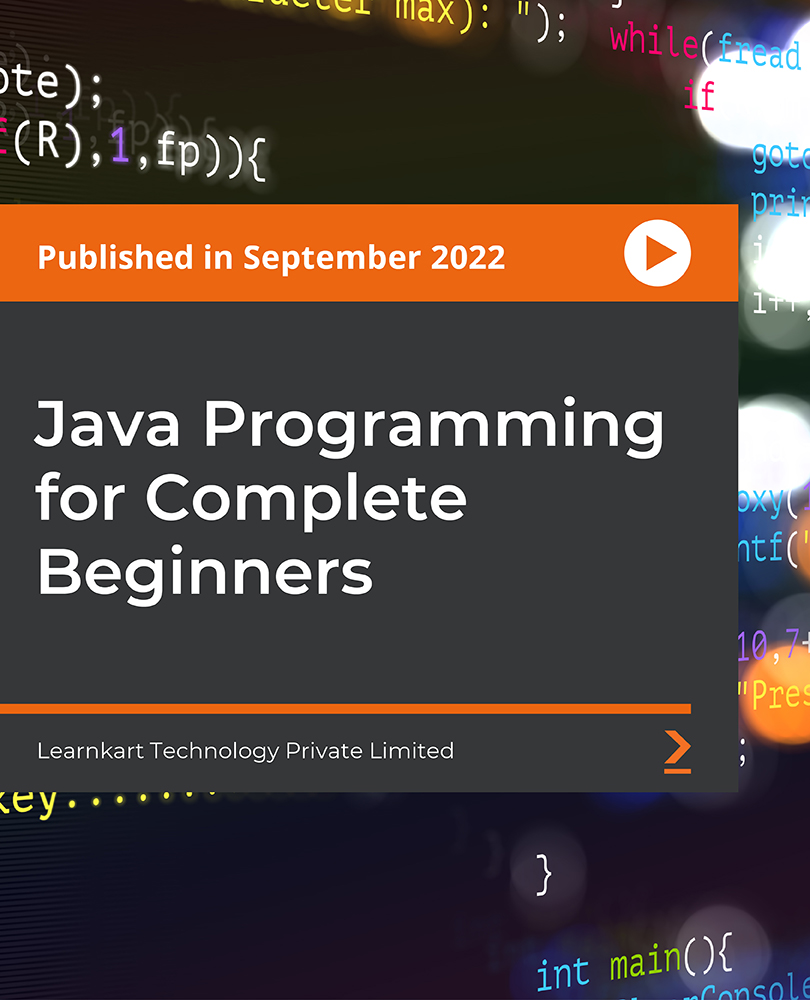
Selenium WebDriver: JavaScript Automation for Beginners 2019
By Packt
Become a browser automation master with Selenium WebDriver, JavaScript, and Node.js
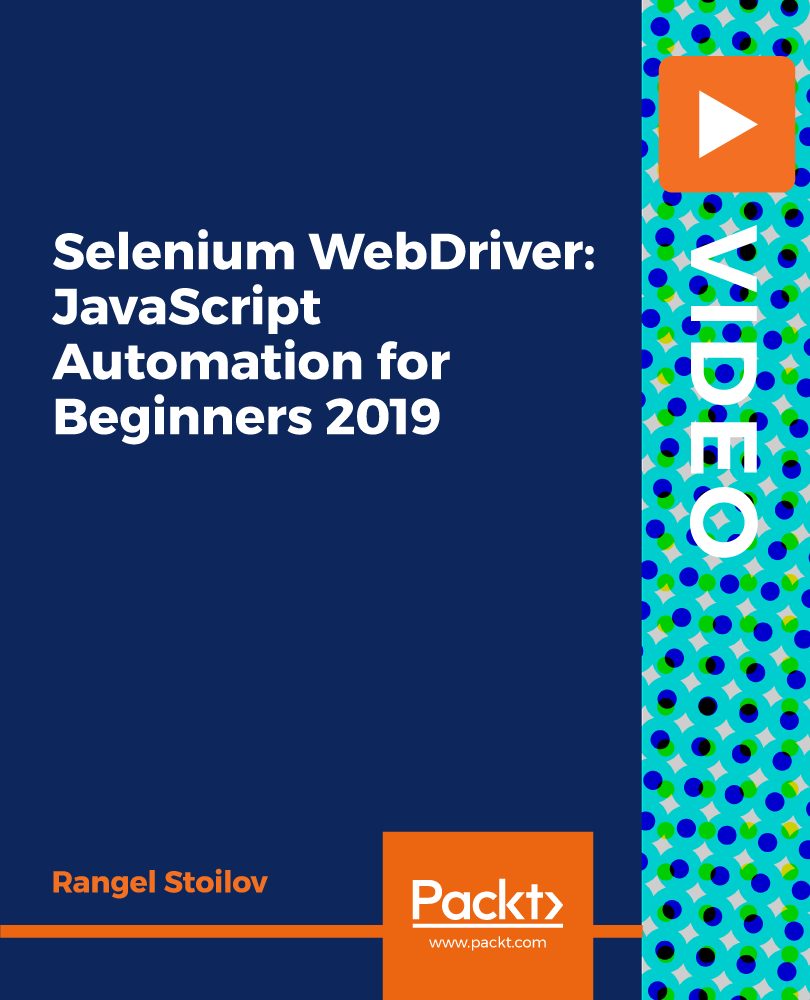
Unreal Engine Courses London
By Real Animation Works
Face to Face training customised and bespoke. One to One Online or Face to Face

Embark upon a journey of discovery with the 'AutoCAD VBA Programming - Beginner course,' where your first steps into the realm of programming within AutoCAD will lay a solid foundation for future innovation. This course is meticulously designed to guide you through the essentials, commencing with a comprehensive introduction that sets the stage for your learning adventure. As the curtain rises, you will be introduced to the robust Integrated Development Environment (IDE) where the magic of coding comes to life. Progressing through the syllabus, your insight into the AutoCAD Object Model will expand, revealing the intricacies of harnessing VBA to manipulate this powerful design tool. You'll delve into the world of variables, learning to juggle the data that acts as the building blocks of robust programming structures. As you advance, the course unveils the secret to crafting interactive user interfaces with User Forms and Controls, enabling you to tailor the AutoCAD experience like never before. The crescendo of your learning expedition peaks with mastering decision-making through Conditionals and exploiting the power of Looping to automate repetitive tasks, culminating in your ability to conjure up precise drawing objects with VBA scripts. Your newfound competence will also include troubleshooting your own code with Debugging techniques and navigating unforeseen errors with adept Error Handling strategies, ensuring that you conclude the course poised to tackle real-world challenges with confidence. Learning Outcomes: Gain an understanding of VBA within AutoCAD to create custom scripts. Develop the capability to construct and manipulate user interfaces in AutoCAD. Acquire the skills to make logical decisions and automate tasks through coding. Learn the strategies to identify and correct errors in VBA scripts. Master the application of VBA to enhance precision in AutoCAD drawings. Why buy this AutoCAD VBA Programming - Beginner course? Unlimited access to the course for a lifetime. Opportunity to earn a certificate accredited by the CPD Quality Standards after completing this course. Structured lesson planning in line with industry standards. Immerse yourself in innovative and captivating course materials and activities. Assessments are designed to evaluate advanced cognitive abilities and skill proficiency. Flexibility to complete the AutoCAD VBA Programming - Beginner course Course at your own pace, on your own schedule. Receive full tutor support throughout the week, from Monday to Friday, to enhance your learning experience. Certification After studying the course materials, there will be a written assignment test which you can take at the end of the course. After successfully passing the test you will be able to claim the pdf certificate for £4.99 Original Hard Copy certificates need to be ordered at an additional cost of £8. Who is this course for? Individuals keen to learn programming within a CAD environment. Professionals in the design industry looking to add automation to their toolkits. Beginners in programming aiming to apply their skills in technical drawing. CAD technicians aspiring to increase efficiency in their workflow. Design students seeking to supplement their studies with technical scripting abilities. Prerequisites This AutoCAD VBA Programming - Beginner course does not require you to have any prior qualifications or experience. You can just enrol and start learning.This AutoCAD VBA Programming - Beginner course was made by professionals and it is compatible with all PC's, Mac's, tablets and smartphones. You will be able to access the course from anywhere at any time as long as you have a good enough internet connection. Career path CAD Technician - £20,000 to £35,000 per annum VBA Developer - £30,000 to £60,000 per annum AutoCAD Designer - £25,000 to £40,000 per annum BIM Coordinator - £35,000 to £50,000 per annum Structural Engineer - £28,000 to £48,000 per annum Architectural Technologist - £22,000 to £35,000 per annum Course Curriculum Unit 01: Introduction Module 01: Introduction 00:04:00 Module 02: Course Content Identified 00:06:00 Unit 02: VBA Integrated Development Environment (IDE) Module 01: Setting-up the Environment (Installing VBA IDE) 00:01:00 Module 02: Downloading and Installing AutoCAD VBA IDE 00:04:00 Module 03: Identify and Understand VBA IDE Components (Toolbars and Windows) 00:03:00 Module 04: VBA IDE Walkthrough 00:14:00 Unit 03: Understanding AutoCAD Object Model in VBA Module 01: Examining AutoCAD VBA Object Model Structure 00:07:00 Module 02: Examining AutoCAD Object Model Structure Part 2 00:06:00 Unit 04: Using Variables in VBA Module 01: Working on Variables 00:01:00 Module 02: Using Variables in the Program 00:14:00 Unit 05: User Forms and Controls Module 01: User Forms and Controls Topic Breakdown 00:02:00 Module 02: Using Label, Textbox and Command Button Controls 00:10:00 Module 03: Using ListBox Control 00:06:00 Module 04: Using ComboBox Control 00:09:00 Module 05: Using CheckBox Control 00:08:00 Module 06: Using OptionButton Control 00:03:00 Module 07: Using MultiPage Control 00:10:00 Module 08: Using MultiPage Control Continued 00:14:00 Module 09: Using Frame Control 00:03:00 Unit 06: Conditionals and Decisions in VBA Module 01: Conditions and Decisions Course Outline 00:01:00 Module 02: IF-THEN-ELSE Condition 00:02:00 Module 03: IF-THEN-ELSEIF Condition 00:04:00 Module 04: Conditional Operators in VBA 00:04:00 Module 05: Logical Operators in VBA 00:07:00 Module 06: SELECT CASE Statement in VBA 00:05:00 Unit 07: Looping and Iterations in VBA Module 01: Looping and Iterations Overview 00:02:00 Module 02: Using DO-WHILE Loop in VBA 00:04:00 Module 03: Using DO-UNTIL Loop in VBA 00:02:00 Module 04: Using FORNEXT Loop in VBA 00:02:00 Module 05: Using FOREACHNEXT Loop in VBA 00:03:00 Unit 08: Drawings Objects in VBA Module 01: Drawing Objects Overview 00:01:00 Module 02: Draw a Line Object using Utility Function 00:03:00 Module 03: Draw a Line Object using Points from User's Input 00:07:00 Module 04: Draw a Circle Object Using Utility Functions 00:03:00 Module 05: Draw a Text Object using Utility Functions 00:05:00 Module 06: Draw a LWPolyline and Polyline Objects 00:06:00 Unit 09: Code Debugging in VBA Module 01: Code Debugging Overview3 00:01:00 Module 02: Code Debugging in VBA Demo3 00:12:00 Module 03: Code Debugging in VBA Demo Continued 00:02:00 Unit 10: Error Handling in VBA Module 01: Error Handling Course Outline 00:02:00 Module 02: Error Handling in VBA Demo 00:13:00 Unit 11: Conclusion Module 01: Conclusion and Thank you! 00:01:00 Assignment Assignment - AutoCAD VBA Programming - Beginner course 00:00:00
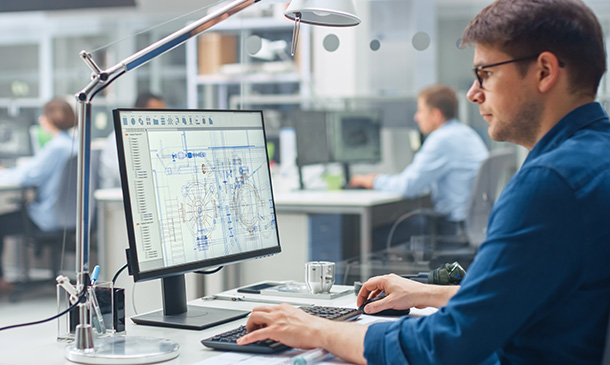
Overview This comprehensive course on AutoCAD VBA Programming - Beginner course will deepen your understanding on this topic. After successful completion of this course you can acquire the required skills in this sector. This AutoCAD VBA Programming - Beginner course comes with accredited certification which will enhance your CV and make you worthy in the job market. So enrol in this course today to fast track your career ladder. How will I get my certificate? You may have to take a quiz or a written test online during or after the course. After successfully completing the course, you will be eligible for the certificate. Who is this course for? There is no experience or previous qualifications required for enrolment on this AutoCAD VBA Programming - Beginner course. It is available to all students, of all academic backgrounds. Requirements Our AutoCAD VBA Programming - Beginner course is fully compatible with PC's, Mac's, Laptop, Tablet and Smartphone devices. This course has been designed to be fully compatible on tablets and smartphones so you can access your course on wifi, 3G or 4G. There is no time limit for completing this course, it can be studied in your own time at your own pace. Career path Having these various qualifications will increase the value in your CV and open you up to multiple sectors such as Business & Management, Admin, Accountancy & Finance, Secretarial & PA, Teaching & Mentoring etc. Course Curriculum 11 sections • 42 lectures • 03:37:00 total length •Module 01: Introduction: 00:04:00 •Module 02: Course Content Identified: 00:06:00 •Module 01: Setting-up the Environment (Installing VBA IDE): 00:01:00 •Module 02: Downloading and Installing AutoCAD VBA IDE: 00:04:00 •Module 03: Identify and Understand VBA IDE Components (Toolbars and Windows): 00:03:00 •Module 04: VBA IDE Walkthrough: 00:14:00 •Module 01: Examining AutoCAD VBA Object Model Structure: 00:07:00 •Module 02: Examining AutoCAD Object Model Structure Part 2: 00:06:00 •Module 01: Working on Variables: 00:01:00 •Module 02: Using Variables in the Program: 00:14:00 •Module 01: User Forms and Controls Topic Breakdown: 00:02:00 •Module 02: Using Label, Textbox and Command Button Controls: 00:10:00 •Module 03: Using ListBox Control: 00:06:00 •Module 04: Using ComboBox Control: 00:09:00 •Module 05: Using CheckBox Control: 00:08:00 •Module 06: Using OptionButton Control: 00:03:00 •Module 07: Using MultiPage Control: 00:10:00 •Module 08: Using MultiPage Control Continued: 00:14:00 •Module 09: Using Frame Control: 00:03:00 •Module 01: Conditions and Decisions Course Outline: 00:01:00 •Module 02: IF-THEN-ELSE Condition: 00:02:00 •Module 03: IF-THEN-ELSEIF Condition: 00:04:00 •Module 04: Conditional Operators in VBA: 00:04:00 •Module 05: Logical Operators in VBA: 00:07:00 •Module 06: SELECT CASE Statement in VBA: 00:05:00 •Module 01: Looping and Iterations Overview: 00:02:00 •Module 02: Using DO-WHILE Loop in VBA: 00:04:00 •Module 03: Using DO-UNTIL Loop in VBA: 00:02:00 •Module 04: Using FORNEXT Loop in VBA: 00:02:00 •Module 05: Using FOREACHNEXT Loop in VBA: 00:03:00 •Module 01: Drawing Objects Overview: 00:01:00 •Module 02: Draw a Line Object using Utility Function: 00:03:00 •Module 03: Draw a Line Object using Points from User's Input: 00:07:00 •Module 04: Draw a Circle Object Using Utility Functions: 00:03:00 •Module 05: Draw a Text Object using Utility Functions: 00:05:00 •Module 06: Draw a LWPolyline and Polyline Objects: 00:06:00 •Module 01: Code Debugging Overview: 00:01:00 •Module 02: Code Debugging in VBA Demo: 00:12:00 •Module 03: Code Debugging in VBA Demo Continued: 00:02:00 •Module 01: Error Handling Course Outline: 00:02:00 •Module 02: Error Handling in VBA Demo: 00:13:00 •Module 01: Conclusion and Thank you!: 00:01:00

Programming in HTML5 with CSS course description This course provides an introduction to HTML5, CSS3, and JavaScript. It is an entry point into both the Web application and Windows Store apps training paths. The course focuses on using HTML5 / CSS3 / JavaScript to implement programming logic, define and use variables, perform looping and branching, develop user interfaces, capture and validate user input, store data, and create well-structured application. What will you learn Create and style HTML5 pages. Use JavaScript. Style HTML5 pages by using CSS3. Use common HTML5 APLs in interactive Web applications. Create HTML5 Web pages that can adapt to different devices and form factors. Enhance the user experience by adding animations to the HTML5 page. Programming in HTML5 with CSS course details Who will benefit: Website developers. Prerequisites: HTML5 development fundamentals. Duration 5 days Programming in HTML5 with CSS course contents Overview of HTML and CSS Overview of HTML, Overview of CSS, Creating a Web Application by Using Visual Studio 2012. Hands on Exploring the Contoso Conference Application. Creating and Styling HTML5 Pages Creating an HTML5 Page, Styling an HTML5 Page. Hands on Creating and Styling HTML5 Pages. Introduction to JavaScript Overview of JavaScript Syntax, Programming the HTML DOM with JavaScript, Introduction to jQuery. Hands on Displaying Data and Handling Events by Using JavaScript. Creating Forms to Collect and Validate User Input Overview of Forms and Input Types, Validating User Input by Using HTML5 Attributes, Validating User Input by Using JavaScript. Hands on Creating a Form and Validating User Input. Communicating with a Remote Data Source Sending and Receiving Data by Using XMLHTTPRequest, Sending and Receiving Data by Using jQuery AJAX operations. Hands on Communicating with a Remote Data Source. Styling HTML5 by Using CSS3 Styling Text, Styling Block Elements, CSS3 Selectors, Enhancing Graphical Effects by Using CSS3. Hands on Styling Text and Block Elements using CSS3. Creating Objects and Methods by Using JavaScript Writing Well-Structured JavaScript, Creating Custom Objects, Extending Objects. Hands on Refining Code for Maintainability and Extensibility. Creating Interactive Pages using HTML5 APIs Interacting with Files, Incorporating Multimedia, Reacting to Browser Location and Context, Debugging and Profiling a Web Application. Hands on Creating Interactive Pages by Using HTML5 APIs. Adding Offline Support to Web Applications Reading and Writing Data Locally, Adding Offline Support by Using the Application Cache. Hands on Adding Offline Support to a Web Application. Implementing an Adaptive User Interface Supporting Multiple Form Factors, Creating an Adaptive User Interface. Hands on Implementing an Adaptive User Interface. Creating Advanced Graphics Creating Interactive Graphics by Using Scalable Vector Graphics, Programmatically Drawing Graphics by Using a Canvas. Hands on Creating Advanced Graphics. Animating the User Interface Applying CSS Transitions, Transforming Elements, Applying CSS Key-frame Animations. Hands on Animating User Interface Elements. Web Sockets for Real-Time Communications Introduction to Web Sockets, Sending and Receiving Data by Using Web Sockets. Hands on Implementing Real-Time Communications by Using Web Sockets. Creating a Web Worker Process Introduction to Web Workers, Performing Asynchronous Processing by Using a Web Worker. Hands on Creating a Web Worker Process.

Advanced Python training course description This course caters to network engineers aiming to enhance both their Python proficiency and network automation skills. Delving deeper into key areas such as netmiko, Nornir, and ncclient, we also focus on automating network testing and validation. Participants gain greater confidence working with Python functions, classes, objects, and error handling. The course additionally introduces more libraries like Scrapli, TTP, pyATS, Genie, pybatfish, and Suzieq, which cover parsing strategies, automation testing, validation, network analysis, observability, and telemetry. The curriculum also encompasses concurrency techniques. What will you learn Write Python modules and functions. Evaluate techniques to parse unstructured data. Use NETCONF filters. Handle Python errors effectively (try, assertâ¦). Use postman. Automate testing and validation of the network. Use scrapli, Genie, batfish and Suzieq. Advanced Python training course details Who will benefit: Network engineers. Prerequisites: Python for network engineers Duration 5 days Advanced Python training course contents Review CLI, NETCONF, RESTCONF, structured versus unstructured data, gNMI and when to use which. PEP 8. Naming conventions. Packages, modules, Classes and methods. The scrapli library. Netmiko versus scrapli. Hands on: scrapli, Dictionaries versus Regular Expressions. Modules and Functions Writing your own modules, containers versus packages, virtual environments. Best practices, calling functions, writing your own functions. Parameters, arguments. Named arguments, dictionaries as arguments. Builtins. Docstrings. Main. __name__, __main__ . Program arguments. Hands on: Getting interfaces, showing interface status using Netmiko and functions. Using dictionaries as arguments. Writing your own modules. Parsing strategies Turning unstructured data into structured data. textfsm, PyATS Genie parser, NAPALM getters, Template Text Parser. Hands on: Genie parser, TTP. Accessing structured data with lists and dictionaries. Classes, objects and Python Python classes in Genie, PyEZ and others . Hands on: studying network automation classes, objects, methods and attributes. Configuration management - more nornir, ncclient, requests Nornir tasks. Nornir results, Nornir functions, Nornir plugins. Nornir processors. YANG, YANG models, pyang. NETCONF hello. Capabilities. Schemas. Filters. Subtrees. XPATH. Exploring available YANG data models. NETCONF and network wide transactions. Asserting NETCONF capabilities. Configuration types. Locking configurations, commits. NETCONF data stores. Netconf-console. RESTCONF differences from NETCONF. URI construction. Postman. More XML and JSON. Git and configuration versions. Hands on: Nornir and Jinja2. Exploring available models, NETCONF filters. Using postman. Python error handling and debugging Context handlers, try, assert, logging, pdb, pytest, unit testing, chatgpt. Hands on: Writing code with each of the error handling methods, investigating what happens on an error. Use chatgpt to debug your code. Python Automation Testing Testing and validation. pyATS, Genie. Testbed file. Genie parse, genie learn, genie diff. Genie conf, Genie ops, Genie SDK, Genie harness. Xpresso. Hands on: Using Genie for state comparisons of the network. Network analysis Batfish, pybatfish, configuration analysis, analysing routing, analysing ACLs. Pandas. Pandas dataframe. Filtering and selecting values of interest. Hands on: Use Batfish to analyse network snapshots, find network adjacencies, flow path analysis. Network observability Suzieq, using docker, using as a package. Sqpoller, suzieq-gui, suzieq-cli, sq-rest-server. Namespaces and seeing devices, network state and Asserts. Time based analysis, snapshots and changes. Hands on: Suzieq: Gathering data from the network, analysing data from the network. Network state assertion. Telemetry gRPC, gNMI. CAP, GET, SET. Subscriptions. Model Driven telemetry. Hands on: Analysing telemetry data with Python. Concurrency asyncio, threads, processes. Nornir concurrency. Scrapli and netmiko concurrency. Hands on: Multiple SSH connections to devices at same time. Scarpli asyncio.

Java Programming Language
By Eduolc
Standard Edition of the Deep Dive into Core Java Programming. An approach to learning Java that is both practical and effective. Become an expert in Java.

Mastering Bash Shell Scripting: Automate your daily tasks [Updated for 2021]
By Packt
This video course takes a step-by-step and systematic approach to make you familiar with the bash shell scripting. You'll learn how to use the Linux command-line and commands to write and execute shell scripts for automating repetitive computing tasks.
![Mastering Bash Shell Scripting: Automate your daily tasks [Updated for 2021]](https://cademy-images-io.b-cdn.net/bab38fc7-4e4f-4573-8132-6b5a58158af4/1f3531fc-4471-423c-895f-6e9ecebfaae0/original.jpeg?width=3840)
Search By Location
- Debugging Courses in London
- Debugging Courses in Birmingham
- Debugging Courses in Glasgow
- Debugging Courses in Liverpool
- Debugging Courses in Bristol
- Debugging Courses in Manchester
- Debugging Courses in Sheffield
- Debugging Courses in Leeds
- Debugging Courses in Edinburgh
- Debugging Courses in Leicester
- Debugging Courses in Coventry
- Debugging Courses in Bradford
- Debugging Courses in Cardiff
- Debugging Courses in Belfast
- Debugging Courses in Nottingham