- Professional Development
- Medicine & Nursing
- Arts & Crafts
- Health & Wellbeing
- Personal Development
Programming for Network Engineers (PRNE)
By Nexus Human
Duration 4 Days 24 CPD hours This course is intended for This course is intended for: Network administrators Network engineers with little or no programming or Python experience Network managers Systems engineers Overview After taking this course, you should be able to: Create a Python script Describe data types commonly used in Python coding Describe Python strings and their use cases Describe Python loops, conditionals, operators, and their purposes and use cases Describe Python classes, methods, functions, namespaces, and scopes Describe the options for Python data manipulation and storage Describe Python modules and packages, their uses, and their benefits Explain how to manipulate user input in Python Describe error and exception management in Python Describe Python code debugging methods The Programming for Network Engineers (PRNE) v2.0 course is designed to equip you with fundamental skills in Python programming. Through a combination of lectures and lab experience in simulated network environments, you will learn to use Python basics to create useful and practical scripts with Netmiko to retrieve data and configure network devices. Upon completion of this course, you should have a basic understanding of Python, including the knowledge to create, apply, and troubleshoot simple network automation scripts. Course Outline Introducing Programmability and Python for Network Engineers Scripting with Python Examining Python Data Types Manipulating Strings Describing Conditionals, Loops, and Operators Exploring Classes, Methods, Functions, Namespaces, and Scopes Exploring Data Storage Options Exploring Python Modules and Packages Gathering and Validating User Input Analyzing Exceptions and Error Management Examining Debugging Methods Course Summary

Register on the AutoCAD VBA Programming - Beginner course today and build the experience, skills and knowledge you need to enhance your professional development and work towards your dream job. Study this course through online learning and take the first steps towards a long-term career. The course consists of a number of easy to digest, in-depth modules, designed to provide you with a detailed, expert level of knowledge. Learn through a mixture of instructional video lessons and online study materials. Receive online tutor support as you study the course, to ensure you are supported every step of the way. Get an e-certificate as proof of your course completion. The AutoCAD VBA Programming - Beginner course is incredibly great value and allows you to study at your own pace. Access the course modules from any internet-enabled device, including computers, tablet, and smartphones. The course is designed to increase your employability and equip you with everything you need to be a success. Enrol on the now and start learning instantly! What You Get With The AutoCAD VBA Programming - Beginner course Receive a e-certificate upon successful completion of the course Get taught by experienced, professional instructors Study at a time and pace that suits your learning style Get instant feedback on assessments 24/7 help and advice via email or live chat Get full tutor support on weekdays (Monday to Friday) Course Design The course is delivered through our online learning platform, accessible through any internet-connected device. There are no formal deadlines or teaching schedules, meaning you are free to study the course at your own pace. You are taught through a combination of Video lessons Online study materials Certification Upon successful completion of the course, you will be able to obtain your course completion e-certificate free of cost. Print copy by post is also available at an additional cost of £9.99 and PDF Certificate at £4.99. Who Is This Course For: The course is ideal for those who already work in this sector or are an aspiring professional. This course is designed to enhance your expertise and boost your CV. Learn key skills and gain a professional qualification to prove your newly-acquired knowledge. Requirements: The online training is open to all students and has no formal entry requirements. To study the AutoCAD VBA Programming - Beginner course, all your need is a passion for learning, a good understanding of English, numeracy, and IT skills. You must also be over the age of 16. Course Content Unit 01: Introduction Module 01: Introduction 00:04:00 Module 02: Course Content Identified 00:06:00 Unit 02: VBA Integrated Development Environment (IDE) Module 01: Setting-up the Environment (Installing VBA IDE) 00:01:00 Module 02: Downloading and Installing AutoCAD VBA IDE 00:04:00 Module 03: Identify and Understand VBA IDE Components (Toolbars and Windows) 00:03:00 Module 04: VBA IDE Walkthrough 00:14:00 Unit 03: Understanding AutoCAD Object Model in VBA Module 01: Examining AutoCAD VBA Object Model Structure 00:07:00 Module 02: Examining AutoCAD Object Model Structure Part 2 00:06:00 Unit 04: Using Variables in VBA Module 01: Working on Variables 00:01:00 Module 02: Using Variables in the Program 00:14:00 Unit 05: User Forms and Controls Module 01: User Forms and Controls Topic Breakdown 00:02:00 Module 02: Using Label, Textbox and Command Button Controls 00:10:00 Module 03: Using ListBox Control 00:06:00 Module 04: Using ComboBox Control 00:09:00 Module 05: Using CheckBox Control 00:08:00 Module 06: Using OptionButton Control 00:03:00 Module 07: Using MultiPage Control 00:10:00 Module 08: Using MultiPage Control Continued 00:14:00 Module 09: Using Frame Control 00:03:00 Unit 06: Conditionals and Decisions in VBA Module 01: Conditions and Decisions Course Outline 00:01:00 Module 02: IF-THEN-ELSE Condition 00:02:00 Module 03: IF-THEN-ELSEIF Condition 00:04:00 Module 04: Conditional Operators in VBA 00:04:00 Module 05: Logical Operators in VBA 00:07:00 Module 06: SELECT CASE Statement in VBA 00:05:00 Unit 07: Looping and Iterations in VBA Module 01: Looping and Iterations Overview 00:02:00 Module 02: Using DO-WHILE Loop in VBA 00:04:00 Module 03: Using DO-UNTIL Loop in VBA 00:02:00 Module 04: Using FOR NEXT Loop in VBA 00:02:00 Module 05: Using FOR EACH NEXT Loop in VBA 00:03:00 Unit 08: Drawings Objects in VBA Module 01: Drawing Objects Overview 00:01:00 Module 02: Draw a Line Object using Utility Function 00:03:00 Module 03: Draw a Line Object using Points from User's Input 00:07:00 Module 04: Draw a Circle Object Using Utility Functions 00:03:00 Module 05: Draw a Text Object using Utility Functions 00:05:00 Module 06: Draw a LWPolyline and Polyline Objects 00:06:00 Unit 09: Code Debugging in VBA Module 01: Code Debugging Overview 00:01:00 Module 02: Code Debugging in VBA Demo 00:12:00 Module 03: Code Debugging in VBA Demo Continued 00:02:00 Unit 10: Error Handling in VBA Module 01: Error Handling Course Outline 00:02:00 Module 02: Error Handling in VBA Demo 00:13:00 Unit 11: Conclusion Module 01: Conclusion and Thank you! 00:01:00 Frequently Asked Questions Are there any prerequisites for taking the course? There are no specific prerequisites for this course, nor are there any formal entry requirements. All you need is an internet connection, a good understanding of English and a passion for learning for this course. Can I access the course at any time, or is there a set schedule? You have the flexibility to access the course at any time that suits your schedule. Our courses are self-paced, allowing you to study at your own pace and convenience. How long will I have access to the course? For this course, you will have access to the course materials for 1 year only. This means you can review the content as often as you like within the year, even after you've completed the course. However, if you buy Lifetime Access for the course, you will be able to access the course for a lifetime. Is there a certificate of completion provided after completing the course? Yes, upon successfully completing the course, you will receive a certificate of completion. This certificate can be a valuable addition to your professional portfolio and can be shared on your various social networks. Can I switch courses or get a refund if I'm not satisfied with the course? We want you to have a positive learning experience. If you're not satisfied with the course, you can request a course transfer or refund within 14 days of the initial purchase. How do I track my progress in the course? Our platform provides tracking tools and progress indicators for each course. You can monitor your progress, completed lessons, and assessments through your learner dashboard for the course. What if I have technical issues or difficulties with the course? If you encounter technical issues or content-related difficulties with the course, our support team is available to assist you. You can reach out to them for prompt resolution.

MySQL server admins training course description This MySQL Server administration course is designed for MySQL Server administrators who have a basic understanding of a MySQL database and a good working knowledge of SQL commands. The course provides an understanding of MySQL Architecture and practical experience in setting up, configuring and maintaining a MySQL server, backing up and recovering data and optimising query performance. This MySQL Server administration course also covers MySQL replication and its role in high availability and scalability. What will you learn Use MySQL Workbench. Install and configure a MySQL Server . Administer and tune a MySQL server. Configure log files and interpret error messages.. Secure the Server. Administer a replication topology. MySQL server admin training course details Who will benefit: Database administrators, Database developers and Technical consultants. Prerequisites: Introduction to MySQL Duration 5 days MySQL server admin training course contents Introduction to Oracle Application Express APEX concepts APEX main components Workspaces, database applications and websheet applications Creating a workspace The Workspace Administrator Upgrading APEX Logging into APEX Running an application SWL Workshop Use APEX to browse, create and modify objects Process ad hoc SQL statements Manage scripts in APEX Create, run and save SQL queries Build a database application Application components Create an application Create an application from a spreadsheet Create reports Create reports using wizards Edit report attributes Add links to reports Create a link to a printer-friendly version of a report Save and print reports in different formats Using files Uploading images Creating cascading stylesheet files Uploading static files Adding an Image as an application logo Adding a reference to a Javascript file Pages and regions Web form behaviour in APEX Create a form based on a table Create a form based on a procedure Create a form with a report Create a tabular form Format a form Locking in APEX forms Creating lists of values Overview of application express shared Components Dynamic and static lists of values Create a dynamic list of values Create a static list of values Use a list of values to control data in a report Create a cascading list of values Items and buttons Understand the different Types of items Create items Understand and edit item attributes Use Javascript with item Manipulate items in tabular forms Add dynamic items to a report Create and edit buttons Page Processing Page rendering and page processing Create computations Validate input data Process Data Understand application branching Create conditional branches Shared components Overview of application express navigation components Manage parent and standard tabs Create navigation bar entries Create and use lists and list items Manage breadcrumbs Create shortcuts Shared component subscription User interface defaults Display dynamic content Filter reports with dynamic queries Create charts with a wizard Format charts Create calendars Add links to calendars Create hierarchical trees State and debugging Understand session state Set a session state value Clear the session state Review the session state Review the messages in debug mode Enabling feedback Managing feedback and team development Themes and templates Switch to a different theme View existing templates Understand and manage templates Create a new template Add references to cascading stylesheet and Javascript files Dynamic actions and plug-in components Identify plug-in components and their types Plug In a component Create dynamic actions Use a plug-in in a dynamic action Building website applications Websheet applications and their components Create a websheet application Enable SQL and PL/SQL in a websheet application Add sections and pages to a websheet application Add links on a websheet page Add a data grid to a websheet application Create SQL reports ion websheet applications Add annotations to a websheet application Implementing security Authentication and authorization Provide an authentication scheme Create an authorization scheme using access control Enable and configure session state protection Deploy an appliction Define supporting objects Package an application Export an application Import an application Install supporting objects Administer Apex workspaces Manage workspaces and users Request a schema or storage Purge session state Monitor developer activity log Monitor workspace activity View activity reports Import a workspace Utility programs Import and export data Generate DDL statements View objects reports

BC100 SAP Introduction to Programming with ABAP
By Nexus Human
Duration 2 Days 12 CPD hours This course is intended for Developers & Developer Consultants Overview Learn simple ABAP codeTrace the flow of a program and troubleshoot simple problems In this course, students will learn simple ABAP code. Basics of ABAP Programming Developing a Simple ABAP Program Introducing ABAP Syntax Implementing a Simple Dialog Customizing the ABAP Editor Coding & Debugging in ABAP Defining Simple Variables Defining Text Symbols Performing Arithmetic Operations Using Simple Variables Using System Variables Debugging a Program Creating an ABAP List Processing Character Strings Current Flow Structures in ABAP Implementing Conditional Logic Implementing Loops Runtime Errors & Error Handling Analyzing Runtime Errors Implementing Error Handling Additional ABAP Programming Techniques Retrieving Data From the Database Describing Modularization in ABAP Using Function Modules Additional course details: Nexus Humans BC100 SAP Introduction to Programming with ABAP training program is a workshop that presents an invigorating mix of sessions, lessons, and masterclasses meticulously crafted to propel your learning expedition forward. This immersive bootcamp-style experience boasts interactive lectures, hands-on labs, and collaborative hackathons, all strategically designed to fortify fundamental concepts. Guided by seasoned coaches, each session offers priceless insights and practical skills crucial for honing your expertise. Whether you're stepping into the realm of professional skills or a seasoned professional, this comprehensive course ensures you're equipped with the knowledge and prowess necessary for success. While we feel this is the best course for the BC100 SAP Introduction to Programming with ABAP course and one of our Top 10 we encourage you to read the course outline to make sure it is the right content for you. Additionally, private sessions, closed classes or dedicated events are available both live online and at our training centres in Dublin and London, as well as at your offices anywhere in the UK, Ireland or across EMEA.

C# Fundamentals
By Course Cloud
Course Overview Learn the fundamentals of C# programming from an expert in the industry, with this best-selling training course. Want to know how to write high-quality code in the world's most powerful general-purpose programming languages? The C# Fundamentals course is designed to equip you with in-demand programming skills, guiding you through how to write your first C# program, step-by-step. You will learn best practices for writing code, debugging features, working with collections, variables, and much more, taking your career to the next level. This course covers the key areas of C# programming for beginners, broken down into 10 core modules, as well as an extra bonus module focusing on career development. Earn a formal industry-recognised qualification and take steps to become a top programmer today. This best selling C# Fundamentals has been developed by industry professionals and has already been completed by hundreds of satisfied students. This in-depth C# Fundamentals is suitable for anyone who wants to build their professional skill set and improve their expert knowledge. The C# Fundamentals is CPD-accredited, so you can be confident you're completing a quality training course will boost your CV and enhance your career potential. The C# Fundamentals is made up of several information-packed modules which break down each topic into bite-sized chunks to ensure you understand and retain everything you learn. After successfully completing the C# Fundamentals, you will be awarded a certificate of completion as proof of your new skills. If you are looking to pursue a new career and want to build your professional skills to excel in your chosen field, the certificate of completion from the C# Fundamentals will help you stand out from the crowd. You can also validate your certification on our website. We know that you are busy and that time is precious, so we have designed the C# Fundamentals to be completed at your own pace, whether that's part-time or full-time. Get full course access upon registration and access the course materials from anywhere in the world, at any time, from any internet-enabled device. Our experienced tutors are here to support you through the entire learning process and answer any queries you may have via email.

Overview This comprehensive course on Learn AutoCAD Programming using VB.NET - Hands On! will deepen your understanding on this topic. After successful completion of this course you can acquire the required skills in this sector. This Learn AutoCAD Programming using VB.NET - Hands On! comes with accredited certification from CPD, which will enhance your CV and make you worthy in the job market. So enrol in this course today to fast track your career ladder. How will I get my certificate? You may have to take a quiz or a written test online during or after the course. After successfully completing the course, you will be eligible for the certificate. Who is This course for? There is no experience or previous qualifications required for enrolment on this Learn AutoCAD Programming using VB.NET - Hands On!. It is available to all students, of all academic backgrounds. Requirements Our Learn AutoCAD Programming using VB.NET - Hands On! is fully compatible with PC's, Mac's, Laptop, Tablet and Smartphone devices. This course has been designed to be fully compatible with tablets and smartphones so you can access your course on Wi-Fi, 3G or 4G. There is no time limit for completing this course, it can be studied in your own time at your own pace. Career Path Having these various qualifications will increase the value in your CV and open you up to multiple sectors such as Business & Management, Admin, Accountancy & Finance, Secretarial & PA, Teaching & Mentoring etc. Course Curriculum 11 sections • 105 lectures • 12:09:00 total length •Module 01: Course Outline: 00:05:00 •Module 02: Introduction: 00:01:00 •Module 03: Who is this Course for?: 00:01:00 •Module 04: What will I learn from this Course?: 00:01:00 •Module 05: What is VB.NET?: 00:01:00 •Module 06: What is AutoCAD .NET API?: 00:01:00 •Module 07: What are the advantages of programming in AutoCAD .NET API?: 00:01:00 •Module 08: Hands-on Projects overview: 00:06:00 •Module 01: AutoCAD .NET API Components Overview: 00:01:00 •Module 02: AutoCAD .NET API Assemblies: 00:02:00 •Module 03: Understanding AutoCAD Object Hierarchy: 00:03:00 •Module 04: AutoCAD .NET API Application Object: 00:02:00 •Module 05: AutoCAD .NET API Document Object: 00:02:00 •Module 06: AutoCAD .NET API Database Object: 00:04:00 •Module 01: Section Overview: 00:04:00 •Module 02: Installing Visual Studio 2019: 00:05:00 •Module 03: Setting up Visual Studio 2019 Integrated Development Environment (IDE): 00:04:00 •Module 04: Creating First VB.NET Plugin (Hello AutoCAD): 00:12:00 •Module 05: Different ways to communicate with the User: 00:04:00 •Module 06: Configuring VS2019 Target Processor: 00:10:00 •Module 01: Creating AutoCAD Object using VB.NET Overview: 00:01:00 •Module 02: Creating DrawObjects Project: 00:04:00 •Module 03: Creating a Line Object using VB.NET: 00:15:00 •Module 04: Creating a MText Object using VB.NET: 00:12:00 •Module 05: Creating a Circle Object using VB.NET: 00:09:00 •Module 06: Creating an Arc Object using VB.NET: 00:07:00 •Module 07: Creating a Polyline Object using VB.NET: 00:08:00 •Module 08: Creating Multiple Circles Vertically: 00:09:00 •Module 09: Creating Multiple Circles Horizontally: 00:05:00 •Module 01: Manipulating AutoCAD Objects Overview: 00:01:00 •Module 02: Creating the Project ManipulateObjects: 00:04:00 •Module 03: Creating the SingleCopy Method: 00:13:00 •Module 04: Creating the MultipleCopy Method: 00:11:00 •Module 05: Creating the EraseObject Method: 00:12:00 •Module 06: Creating the MoveObject method: 00:07:00 •Module 07: Creating the MirrorObject method: 00:10:00 •Module 08: Creating the RotateObject method: 00:07:00 •Module 09: Creating the ScaleObject method: 00:05:00 •Module 10: Creating the OffsetObject method: 00:05:00 •Module 01: Exploring AutoCAD Dictionaries - Overview: 00:02:00 •Module 02: Creating LayersLineTypesAndStyles Project: 00:06:00 •Module 03: Creating the ListLayers Method: 00:11:00 •Module 04: Creating the CreateLayer Method: 00:10:00 •Module 05: Creating the UpdateLayer Method: 00:12:00 •Module 06: Creating the SetLayerOnOff Method: 00:08:00 •Module 07: Creating the SetLayerFrozenOrThaw Method: 00:04:00 •Module 08: Creating the DeleteLayer Method: 00:05:00 •Module 09: Creating the LockUnlockLayer Method: 00:04:00 •Module 10: Creating the SetLayerToObject Method: 00:08:00 •Module 11: Creating the ListLineTypes Method: 00:09:00 •Module 12: Creating the LoadLineType Method: 00:07:00 •Module 13: Creating the SetCurrentLineType Method: 00:05:00 •Module 14: Creating the DeleteLineType Method: 00:09:00 •Module 15: Creating the SetLineTypeToObject Method: 00:05:00 •Module 16: Exploring TextStyles - Overview: 00:01:00 •Module 17: Creating the ListStyles Method: 00:08:00 •Module 18: Creating the UpdateCurrentTextStyleFont Method: 00:12:00 •Module 19: Creating the SetCurrentTextStyle Method: 00:08:00 •Module 20: Creating the SetTextStyleToObject Method: 00:08:00 •Module 01: User Input Functions - Overview: 00:02:00 •Module 02: Creating the UserInteractions Project: 00:03:00 •Module 03: Creating the GetName Method: 00:11:00 •Module 04: Creating the SetLayer Method using the GetString function: 00:12:00 •Module 05: Creating the CreateLineUsingGetpoint Method: 00:11:00 •Module 06: Creating the CalculateDefinedArea Method: 00:17:00 •Module 07: Creating the DrawObjectsUsingGetKeywords Method: 00:14:00 •Module 08: Creating the GetDistanceBetweenTwoPoints Method: 00:05:00 •Module 09: Creating the CountObjects Method: 00:15:00 •Module 01: Selection Sets and Filters - Overview: 00:13:00 •Module 02: Creating the SelectionSets Project: 00:05:00 •Module 03: Creating the SelectAllAndChangeLayer Method: 00:12:00 •Module 04: Creating the SelectObjectOnScreen Method: 00:08:00 •Module 05: Creating the SelectWindowAndChangeColor Method: 00:06:00 •Module 06: Creating the SelectCrossingAndDelete Method: 00:05:00 •Module 07: Creating the SelectFenceAndChangeLayer Method: 00:06:00 •Module 08: Creating the CountPickFirstSelection Method: 00:07:00 •Module 09: Creating the SelectLines Method: 00:13:00 •Module 10: Creating the SelectMTexts Method: 00:05:00 •Module 11: Creating the SelectPlines Method: 00:04:00 •Module 12: Creating the SelectWalls Method: 00:07:00 •Module 13: Creating the SelectStairs Method: 00:03:00 •Module 14: Creating the SelectFrenchDoors Method: 00:04:00 •Module 15: Creating the SelectBifoldDoors Method: 00:03:00 •Module 16: Creating CountReceptacles Method: 00:04:00 •Module 17: Creating the CountLightingFixtures Method: 00:10:00 •Module 01: Developing Projects - Hands on Overview: 00:02:00 •Module 02: BlocksCounter Plugin Demo: 00:03:00 •Module 03: Creating the BlocksCounter Project: 00:04:00 •Module 04: Creating the CountBlocksToTable Method: 00:08:00 •Module 05: Creating the PromptUser Function: 00:08:00 •Module 06: Creating the GatherBlocksAndDrawTable Method: 00:12:00 •Module 07: Continuation of GatherBlocksAndDrawTable Method: 00:17:00 •Module 08: Running and Debugging the BlocksCounter Project - Part 1: 00:15:00 •Module 09: Running and Debugging the BlocksCounter Project - Part 2: 00:11:00 •Module 10: Running and Debugging the BlocksCounter Project - Part 3: 00:01:00 •Module 11: Creating the ObjectExtractor Plugin Project: 00:04:00 •Module 12: Creating the ExtractObjects Method: 00:07:00 •Module 13: Creating the ExtractLine Method: 00:16:00 •Module 14: Running and Debugging the ExtractLine Method: 00:05:00 •Module 15: Creating the ExtractCircle Method: 00:11:00 •Module 16: Creating the ExtractMText Method: 00:13:00 •Module 17: Creating the ExtractPolyline Method: 00:19:00 •Module 18: Creating the ExtractBlock Method: 00:10:00 •Module 01: Congratulations and Thank you very much!: 00:01:00 •Assignment - Learn AutoCAD Programming using VB.NET - Hands On!: 00:00:00

Docker Fundamentals Plus Enterprise Operations Bundle
By Nexus Human
Duration 5 Days 30 CPD hours This course is intended for Software Engineers and DevOps professionals working in an Enterprise developing mission critical line of business applications. Overview By the end of this course, students will be able to: Assess the advantages of a containerized software development & deployment Use Docker engine features necessary for running containerized applications Utilize Swarm and Kubernetes orchestrators to deploy, maintain, and scale a distributed application Describe the essential patterns used in a highly distributed EE application Understand how to configure EE applications for different environments without code changes Produce and containerize scalable, accessible, and fault-tolerant EE applications Apply different debugging and testing techniques to containerized EE applications The Docker Fundamentals + Enterprise Operations Bundle includes the full Docker for Enterprise Operations course as well as the prerequisite Docker Fundamentals course run back to back in a single intensive training experience. The Docker Fundamentals training course features the foundational concepts and practices of containerization on a single Docker node. The course offers learners the opportunity to assimilate basic container orchestration and how to scale Docker across multiple nodes in a simple swarm cluster. This course provides essential foundational knowledge for subsequent Docker courses. As the follow-on to the Docker Fundamentals course, Docker for Enterprise Operations is a role-based course is designed for Docker Operations teams to accelerate their Docker journey in the enterprise. The course covers in-depth core advanced features of Docker EE and best practices to apply these features at scale with enterprise workloads. Platform Availability: Linux, Windows (Fundamentals Only). Introducing Docker Containerization Fundamentals Creating Images Docker Volumes Docker Networking Basics Introduction to Docker Compose Introduction to Swarm Mode Introduction to Kubernetes Secrets Fundamentals Signature Assignment Distributed Application Architecture Sample Application Edit and Continue Debugging Docker Compose Testing Service Discovery Defensive Programming Logging and Error Handling Health Checks Secrets Configuration Management Development Pipeline Overview Universal Control Plane Docker Trusted Registry Repository Automation Build Server

Unity 3d Game design course Basic to advanced level 1-2-1
By Real Animation Works
Unity 3d face to face training customised and bespoke.

Automate Application with Specflow and Selenium WebDriver C#
By Packt
Learn BDD with SpecFlow (based on Gherkin) and Selenium WebDriver with C# alongwith an Intro to UnitTesting and TDD with TestStack.White
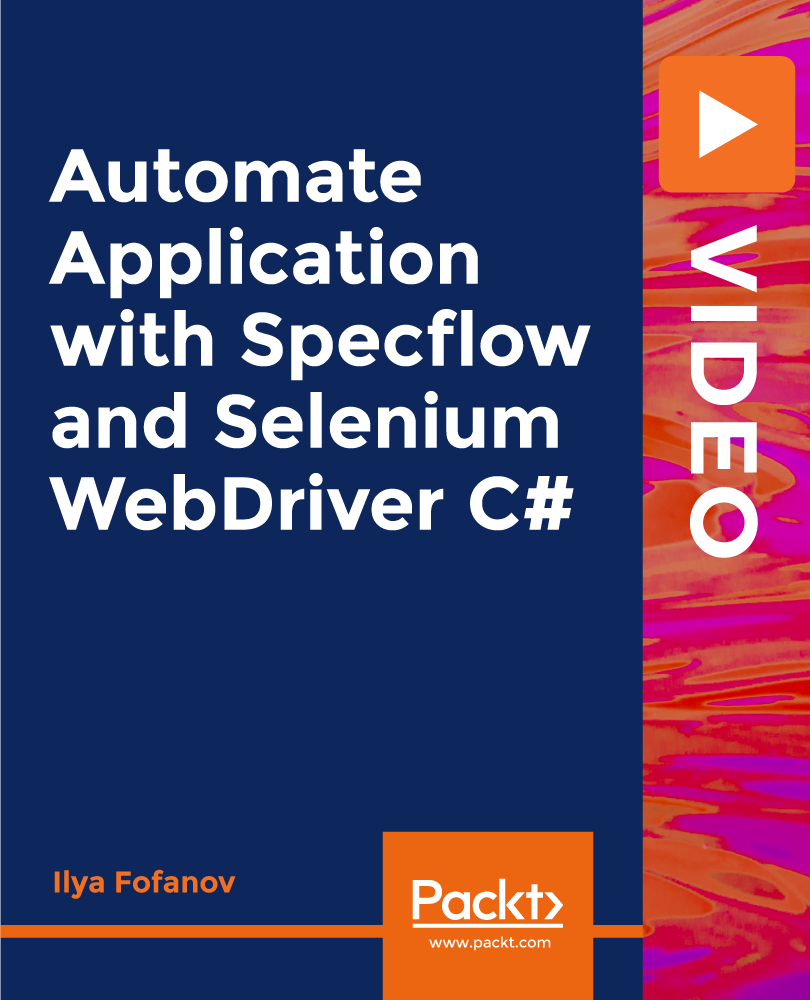
Unity 3D Game Design Masterclass.
By ATL Autocad Training London
Who is this Course for? Unity 3D Game Design Masterclass. Unity serves as top development engine for both 2D and 3D games and experiences. With its support for VR, AR, and AI, it extends its level beyond gaming to pre-visualization for films and architectural visualization. This training provides you with the fundamental skills to craft immersive virtual worlds. Click here for more info: Website Duration: 10 hours Approach: 1on1 Sessions. Create your own schedule by booking a convenient hour between 9 am and 7 pm, Mon to Sat 10-Hour Unity 3D Game Design Training Course: Module 1: Introduction to Unity 3D (2 hours) Explore the fundamentals of Unity 3D and its relevance in game design. Familiarize yourself with the Unity 3D interface, project creation, and asset management. Understand game objects, components, and their management within Unity 3D. Module 2: Game Mechanics (2 hours) Grasp basic game concepts, player movement, and camera control. Master the creation, control, and interaction of game objects. Learn about physics, collision detection, and interactive environment design. Module 3: Scripting with C# (2 hours) Dive into the C# scripting language, covering variables, data types, and functions. Control game objects using C# and understand game loops and events. Module 4: User Interfaces and Audio (2 hours) Design intuitive user interfaces and incorporate elements like buttons and sliders. Gain expertise in audio import, editing, and managing game sound effects and background music. Module 5: Optimization and Deployment (2 hours) Master game optimization techniques, including performance enhancement through scripting. Build, test, and deploy games for various platforms, including desktop, mobile, and web. Course Highlights: Introduction to Unity: Understand the gaming landscape and Unity's essential components. Game Development Basics: Learn project creation, geometry and texture importing, terrain generation, and primitive object creation. Materials and Lighting: Explore material manipulation, lighting creation, and animation adjustments. Audio Integration: Add, modify, and interact with game sounds. Programming Tools: Gain familiarity with programming using JavaScript, including variables, functions, and simple programming. Testing and Debugging: Rigorous game testing, bug fixing, and iterative development processes. Game Building: Configure game authoring settings, build games for Windows, and test the final product. Unity Pro Integration: For this training, utilize Unity Pro, a cutting-edge development platform enabling the creation of 3D, 2D, VR, and AR experiences across diverse industries, including gaming, automotive, AEC, and film. Start your Unity Pro journey at Unity's official website. With Unity Pro, accelerate development, enhance iteration speed, and expand your business, creating remarkable games and immersive experiences supported across multiple platforms. Learning Outcomes: Unity Proficiency: Master Unity 3D essentials, including game mechanics, C# scripting, UI design, and audio integration. Optimization and Deployment: Learn to optimize games for high performance and successfully deploy them across various platforms. Effective Testing: Develop strong testing and debugging skills for efficient game development. Useful Websites: Unity Learn: Access tutorials, courses, and projects for in-depth learning. Unity Asset Store: Explore a vast library of assets, scripts, and tools for game enhancement. Unity Forums: Engage with the community, ask questions, and share knowledge with fellow developers. GitHub: Collaborate on Unity projects and access shared resources for collaborative development. Gamasutra: Stay updated with industry trends, news, and valuable insights into game development. Download Unity Software Key Details for This Course: 1. Ideal for Beginners: Learn game development with Unity, perfect for beginners. Its user-friendly interface and intuitive design make it accessible for newcomers. Dive into state logic and C# programming, building a strong foundation for 3D game development. 2. Coding Flexibility: Unity offers flexibility with coding. Explore visual scripting using Bolt, enabling idea implementation through flow graphs and state graphs, suitable for both low-level and high-level logic. Advanced users can delve into tools like PlayMaker and Adventure Creator for intricate gameplay and AI behaviors. 3. Understanding Unity's Engine: Gain insights into Unity's engine workings. Explore its role as a dynamic scene player, initializing graphics, audio, and input settings at game start. Understand scene loading, asset integration, and the seamless execution of physics simulations and events, ensuring a smooth gaming experience. Course Benefits: Comprehensive Training: Master Unity 3D for creating engaging games across platforms. Interactive Learning: Engage in live online sessions for real-time feedback and collaboration. Hands-On Experience: Apply skills through practical projects, building a strong portfolio. Flexibility: Choose between live online or in-person sessions, with recorded materials for review. Ongoing Support: Enjoy lifetime email assistance for any challenges you face even after the course. Certification: Receive an industry-recognized certification, enhancing your game development career prospects.
