- Professional Development
- Medicine & Nursing
- Arts & Crafts
- Health & Wellbeing
- Personal Development
55316 Administering a SQL Database
By Nexus Human
Duration 5 Days 30 CPD hours This course is intended for The primary audience for this course is individuals who administer and maintain SQL Server databases. These individuals perform database administration and maintenance as their primary area of responsibility, or work in environments where databases play a key role in their primary job. The secondary audiences for this course are individuals who develop applications that deliver content from SQL Server databases. Overview After completing this course, you will be able to: Authenticate and authorize users Assign server and database roles Authorize users to access resources Use encryption and auditing features to protect data Describe recovery models and backup strategies Backup and Restore SQL Server databases Automate database management Configure security for the SQL Server agent Manage alerts and notifications Managing SQL Server using PowerShell Trace access to SQL Server Monitor a SQL Server infrastructure Troubleshoot a SQL Server infrastructure Import and export data This course will provide training in how to administer and maintain SQL Server, Azure SQL Database and other cloud-based SQL Server databases. IT professionals who work in environments where databases play a key role in their job will find this material useful. By using demonstrations and hands-on lab exercises, students will learn to carry out these important tasks. This course covers content that was in retired Microsoft Course 20764: Administering a SQL Database Infrastructure. 1 - Creating advanced functions Lesson 1: Converting a command into an advanced function Lesson 2: Creating a script module Lesson 3: Defining parameter attributes and input validation Lesson 4: Writing functions that accept pipeline input Lesson 5: Producing complex pipeline output Lesson 6: Using comment-based Help Lesson 7: Using Whatif and Confirm parameters 2 - Using Microsoft .NET Framework and REST API in Windows PowerShell Lesson 1: Using .NET Framework in PowerShell Lesson 2: Using REST API in PowerShell 3 - Writing controller scripts Lesson 1: Understanding controller scripts Lesson 2: Writing controller scripts with a user interface Lesson 3: Writing controller scripts that create reports 4 - Handling script errors Lesson 1: Understanding error handling Lesson 2: Handling errors in a script 5 - Using XML, JSON, and custom-formatted data Lesson 1: Working with XML formatted data Lesson 2: Working with JSON formatted data Lesson 3: Working with custom-formatted data 6 - Enhancing server management with Desired State Configuration and Just Enough Administration Lesson 1: Implementing Desired State Configuration Lesson 2: Implementing Just Enough Administration 7 - Analyzing and debugging scripts Lesson 1: Debugging in Windows PowerShell Lesson 2: Analyzing and debugging an existing script 8 - Understanding Windows PowerShell Workflow Lesson 1: Understanding Windows PowerShell Workflows Lesson 2: Running Windows PowerShell Workflows

Web development training course description This three-day course helps build a foundation in the development of Web applications. This is not a HTML course but covers the technologies needed to develop web applications. Technologies covered include: ASP.NET, XML, AJAX and HTTP error codes. What will you learn Program Web applications. Work with data and services. Troubleshoot and debug Web applications. Work with client side scripting. Configure and deploy web applications. Web development training course details Who will benefit: Anyone looking for an introduction to web development. Prerequisites: None. Duration 3 days Web development training course contents Programming web applications Customise the layout and appearance of a web page CSS; tables; embedding images; page layout for navigation. Understand ASP.NET intrinsic objects Request; Server; Application; Session; Response; HttpContext. Understand state information in web applications Understand how state is stored based on application design and hardware; understand different types such as session state, view state, control state and application state. Understand events and control page flow Application and page life cycle events; page events; control events; application events; session events; cross-page posting; Response.Redirect; Server.Transfer; IsPostBack; setting AutoEventWireup. Understand controls Understanding various types of controls, including user, server, web and validation controls; know which is the appropriate type of control for a scenario. Understand configuration files Understanding the usage of web.config and machine.config, and the settings that can be made. Working with data and services Read and write XML data Understanding XML, XML validation Does not include: Web services; XPath syntax; XmlDocument; XPathNavigator; XPathNodeIterator; XPathDocument; XmlReader; XmlWriter; XmlDataDocument; XmlNamespaceManager. Distinguish between DataSet & DataReader objects The ability to choose the proper data object to use based on application requirements/design. Call a service from a web page Creating a basic WCF service or web service so that it can be consumed; App_WebReferences; configuration. Understand DataSource controls LinqDataSource: ObjectDataSource; XmlDataSource; SqlDataSource. Bind controls to data by using data binding syntax Ensure that data is updated and displayed in data-aware controls. Manage data connections and databases Database connections; connection objects; connection pools; transaction objects. Troubleshooting and debugging web applications Debug a web application Use in conjunction with custom error pages to display appropriate error information to the appropriate user; implement tracing of a web application, Trace.axd, Trace=True on @Page directive. Handle web application errors HTTP error codes. Working with client-side scripting Understand client-side scripting Purpose of client-side scripting; various client-side scripting languages. LE/370 and Intrinsic Functions. Understand AJAX concepts ASP.NET AJAX implementation; working with client-side libraries, EnablePartialRendering, Triggers, ChildrenAsTriggers, Scripts, Services, UpdateProgress, Timer, ScriptManagerProxy, extender controls. Configuring and deploying web applications Configure authentication and authorisation Forms authentication, Windows authentication; authorisation; file authorisation; impersonation Does not include: Windows Cardspace authentication, Passport (Windows Live ID) authentication, Custom authentication. Configure projects, solutions and reference assemblies Local assemblies; shared assemblies (GAC); web application projects; solutions; configuration files; AppSettings. Publish web applications Choosing the appropriate method to deploy an application based on existing or intended environment; updatable vs. not updateable; MSI deployment; Internet Information Server (IIS) installation and configuration. Understand application pools Purpose of application pools; effect of application pools on web applications.

Bash Scripting and Shell Programming
By SkillWise
Overview Uplift Your Career & Skill Up to Your Dream Job - Learning Simplified From Home! Kickstart your career & boost your employability by helping you discover your skills, talents, and interests with our special Bash Scripting and Shell Programming Course. You'll create a pathway to your ideal job as this course is designed to uplift your career in the relevant industry. It provides the professional training employers seek in today's workplaces. The Bash Scripting and Shell Programming Course is one of the most prestigious training offered at Skillwise and is highly valued by employers for good reason. This Bash Scripting and Shell Programming Course has been designed by industry experts to provide our learners with the best learning experience possible to increase their understanding of their chosen field. This Bash Scripting and Shell Programming Course, like every one of Skillwise's courses, is meticulously developed and well-researched. Every one of the topics is divided into elementary modules, allowing our students to grasp each lesson quickly. At Skillwise, we don't just offer courses; we also provide a valuable teaching process. When you buy a course from Skillwise, you get unlimited Lifetime access with 24/7 dedicated tutor support. Why buy this Bash Scripting and Shell Programming? Lifetime access to the course forever Digital Certificate, Transcript, and student ID are all included in the price Absolutely no hidden fees Directly receive CPD Quality Standards accredited qualifications after course completion Receive one-to-one assistance every weekday from professionals Immediately receive the PDF certificate after passing Receive the original copies of your certificate and transcript on the next working day Easily learn the skills and knowledge from the comfort of your home Certification After studying the course materials of the Bash Scripting and Shell Programming there will be a written assignment test which you can take either during or at the end of the course. After successfully passing the test you will be able to claim the pdf certificate for free. Original Hard Copy certificates need to be ordered at an additional cost of £8. Who is this course for? This Bash Scripting and Shell Programming course is ideal for Students Recent graduates Job Seekers Anyone interested in this topic People already working in the relevant fields and want to polish their knowledge and skills. Prerequisites This Bash Scripting and Shell Programming does not require you to have any prior qualifications or experience. You can just enroll and start learning. This Bash Scripting and Shell Programming was made by professionals and it is compatible with all PCs, Macs, tablets, and smartphones. You will be able to access the course from anywhere at any time as long as you have a good enough internet connection. Career path As this course comes with multiple courses included as a bonus, you will be able to pursue multiple occupations. This Bash Scripting and Shell Programming is a great way for you to gain multiple skills from the comfort of your home. Unit 01: Bash Programming Course Overview and Downloads Course Overview 00:02:00 Course Downloads, including the scripts used in the course and a cheat sheet 00:01:00 Unit 02: Shell Scripting in a Nutshell Section Introduction 00:01:00 Shell Scripting, Part I 00:09:00 Shell Scripting, Part II 00:07:00 Unit 03: Return Codes and Exit Statuses Exit Statuses and Return Codes 00:09:00 Exit Status Demo 00:06:00 Unit 04: Shell Functions Functions, Part I 00:07:00 Functions, Part II 00:05:00 Unit 05: Shell Script Checklist and Template Shell Script Checklist and Template 00:02:00 Unit 06: Wildcards Introduction to Wildcards 00:01:00 Wildcard Introduction, Part I 00:05:00 Wildcard Introduction, Part II 00:07:00 Wildcards in Shell Scripts 00:04:00 Wildcard Scripting Demo 00:04:00 Unit 07: Case Statements and Logic Case Statements 00:06:00 Unit 08: Logging Logging 00:08:00 Unit 09: While Loops While Loops, Part I 00:06:00 While Loops, Part II 00:06:00 Unit 10: Debugging Your Bash Programs Debugging 00:08:00 More Debugging Tips 00:12:00 Unit 11: Data Manipulation and Text Transformations with Sed Data Manipulation and Text Transformations with Sed 00:29:00 Unit 12: Shell Scripts Used to Create This Course Scripts Used to Create This Course 00:04:00 Unit 13: Resource Real World Scripts Shell Scripting Course Assignment Assignment -Bash Scripting and Shell Programming 02:28:00 Order Your Certificate Order Your Certificate QLS
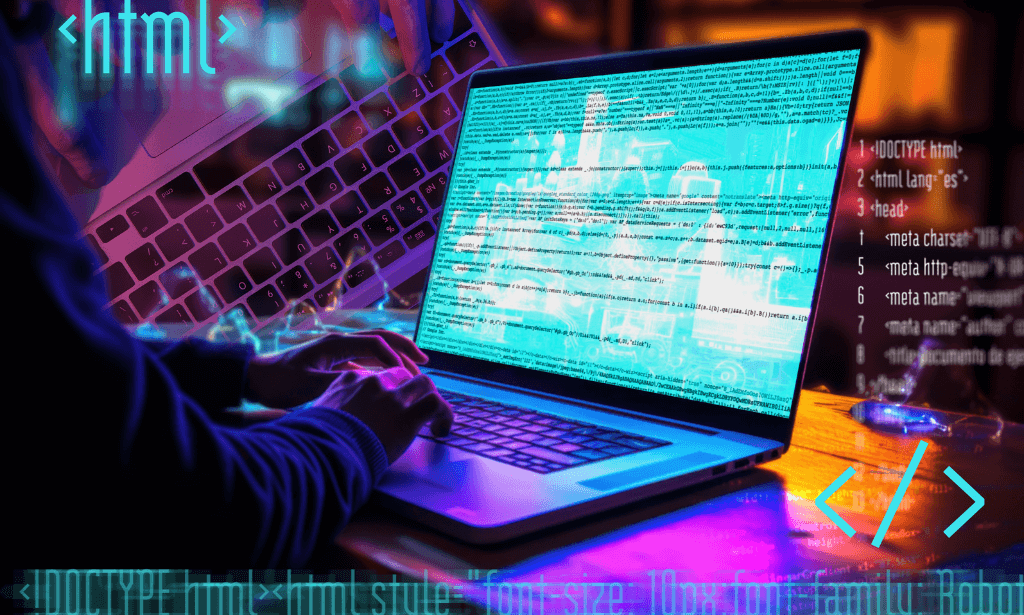
The Complete C++ Developer Course
By Packt
This course will provide you with practical experience in C++. You will learn the basics and advanced concepts of C++, such as data types, arrays, functions, encapsulation, inheritance, exception handling, object-oriented programming (OOP), and a lot more, by developing interesting real-world applications.
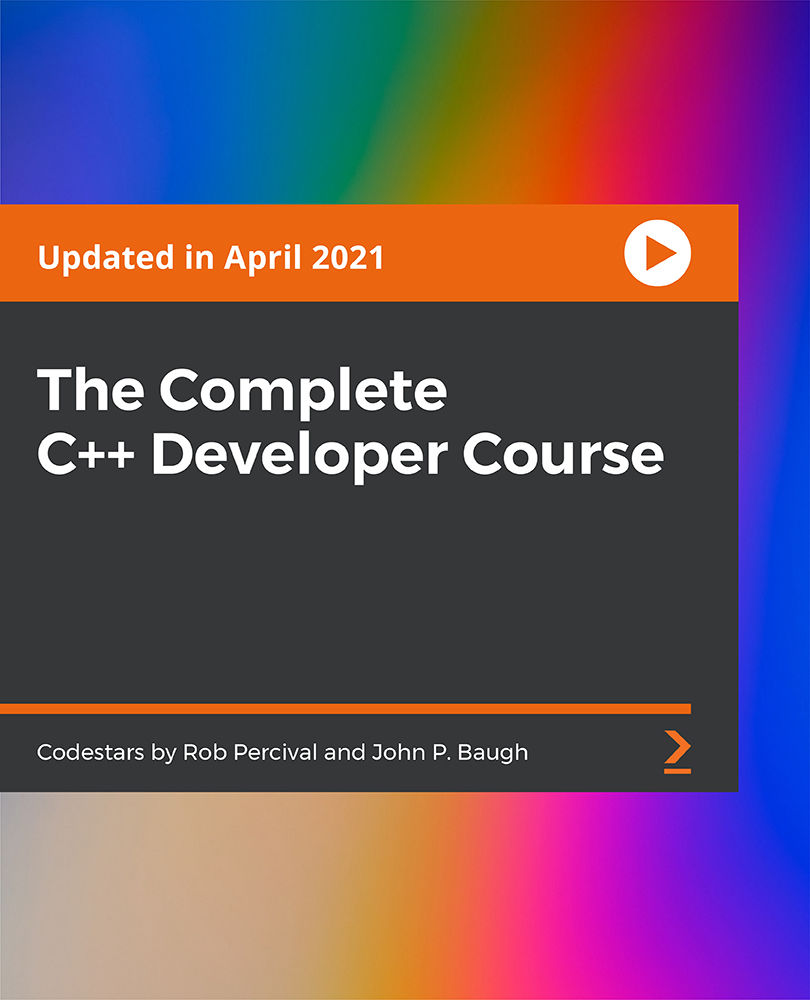
Excel 365 VBA Expert
By iStudy UK
Learning Objectives Introduction , Getting Started with VBA , Working with Variables , Working with Conditional Logic , Working with Strings and String Functions , Working with Loops , Working with Sub Procedures Options and Functions , Working with User Forms , Debugging your Code , Conclusion Pre-Requisites Intermediate Microsoft Excel training or equivalent experience is recommended. Description This course will teach students proper Visual Basic programming techniques along with an understanding of Excel's object structure. Students will learn how to work with variables, how to use various conditional logic statements such as If and Else, and how to work with string functions. Students will also learn how to work with various loops such as next loops and each loops, as well as how to create user forms. Finally, students will get an in-depth understanding of the debugging tools available and how to effectively debug their code. Course Introduction Introduction 00:03:00 Section 01 Lesson 1-Adding the Developer Toolbar 00:05:00 Lesson 2-Understanding the VBA Editor 00:11:00 Lesson 3-Recording a Macro in Personal 00:10:00 Lesson 4-Understanding the Elements of the VBA Language 00:07:00 Lesson 5-Understanding Methods 00:05:00 Lesson 6-Understanding Comments 00:06:00 Lesson 7-Working with the Range Property and Worksheet Object 00:07:00 Lesson 8-Adding a Macro Button to a Spreadsheet 00:03:00 Lesson 9-Working with the ActiveCell Object 00:02:00 Lesson 10-Working with the Offset Property 00:08:00 Section 02 Lesson 1-Understanding Variables 00:07:00 Lesson 2-Working with Integer Variables 00:03:00 Lesson 3-Understanding Option Explicit 00:05:00 Lesson 4-Working with Other Variable Types 00:07:00 Section 03 Lesson 1-Working with IF Statements 00:04:00 Lesson 2-Working with ELSE 00:03:00 Lesson 3-Working with ELSEIF 00:03:00 Lesson 4-Understanding Conditional Operators 00:06:00 Lesson 5-Working with NOT, AND, and OR 00:07:00 Lesson 6-Working with Nested IF 00:04:00 Lesson 7-Working with Select Case 00:06:00 Lesson 8-Working with WITH and END WITH 00:05:00 Section 04 Lesson 1-Working with Text Strings 00:05:00 Lesson 2-Working with LCASE and UCASE Functions 00:05:00 Lesson 3-Working with LEN and TRIM Functions 00:07:00 Lesson 4-Working with LEFT, RIGHT, and MID Functions 00:07:00 Section 05 Lesson 1-Understanding Loops 00:02:00 Lesson 2-Working with For Next Loops 00:07:00 Lesson 3-Working with For Each Loops 00:06:00 Lesson 4-Working with Cells Property 00:08:00 Lesson 5-Working with Do Until Loops 00:09:00 Lesson 6-Working with Do While Loops 00:05:00 Section 06 Lesson 1-Calling Sub Procedures 00:05:00 Lesson 2-Working with Exit Sub 00:04:00 Lesson 3-Working with Message Boxes 00:08:00 Lesson 4-Working with Input Boxes 00:08:00 Lesson 5-Working with VBA Functions 00:12:00 Lesson 6-Working with Object Variable and Set 00:06:00 Section 07 Lesson 1-Understanding and Creating a User Form 00:08:00 Lesson 2-Adding Controls to a User Form 00:16:00 Lesson 3-Adding Code for a User Form 00:10:00 Lesson 4-Launching a User Form from Excel 00:05:00 Section 08 Lesson 1-Getting Started with Debugging 00:10:00 Lesson 2-Stepping Through Your Code 00:06:00 Lesson 3-Working with Breakpoints 00:03:00 Lesson 4-Working with the Immediate Window 00:05:00 Lesson 5-Working with the Locals Window 00:05:00 Lesson 6-Working with the Err Object 00:06:00 Lesson 7-Getting Help-v2 00:07:00 Course Recap Recap 00:02:00 Additional Materials Resource - Excel 365 VBA Expert 00:00:00 Final Exam Final Exam - Excel 365 VBA Expert 00:20:00

Build Full-Stack Projects with FARM Stack
By Packt
A beginner-level course that will help you learn all you need to know about building applications using Python 3, FAST API, MongoDB, and NoSQL as well as front-end technologies such as HTML, CSS, JSX, and REACT JS with live demonstrations. You need to know the basics of HTML, CSS, and JavaScript to get started

Cisco Programming for Network Engineers v2.0 (PRNE)
By Nexus Human
Duration 4 Days 24 CPD hours This course is intended for This course is intended for: Network administrators Network engineers with little or no programming or Python experience Network managers Systems engineers Overview After taking this course, you should be able to: Create a Python script Describe data types commonly used in Python coding Describe Python strings and their use cases Describe Python loops, conditionals, operators, and their purposes and use cases Describe Python classes, methods, functions, namespaces, and scopes Describe the options for Python data manipulation and storage Describe Python modules and packages, their uses, and their benefits Explain how to manipulate user input in Python Describe error and exception management in Python Describe Python code debugging methods The Programming for Network Engineers (PRNE) v2.0 course is designed to equip you with fundamental skills in Python programming. Through a combination of lectures and lab experience in simulated network environments, you will learn to use Python basics to create useful and practical scripts with Netmiko to retrieve data and configure network devices. Upon completion of this course, you should have a basic understanding of Python, including the knowledge to create, apply, and troubleshoot simple network automation scripts. Course Outline Introducing Programmability and Python for Network Engineers Scripting with Python Examining Python Data Types Manipulating Strings Describing Conditionals, Loops, and Operators Exploring Classes, Methods, Functions, Namespaces, and Scopes Exploring Data Storage Options Exploring Python Modules and Packages Gathering and Validating User Input Analyzing Exceptions and Error Management Examining Debugging Methods

Introduction to GitLab (TTDV7553)
By Nexus Human
Duration 2 Days 12 CPD hours This course is intended for The introductory-level course is geared for software developers, project managers, and IT professionals seeking to enhance their understanding and practical skills in version control and collaboration using GitLab. It's also well-suited for those transitioning from another version control system to GitLab, or those responsible for software development lifecycle within their organization. Whether you are an individual looking to boost your proficiency or a team leader aiming to drive productivity and collaboration, this course will provide the necessary expertise to make the most of GitLab's capabilities. Overview This course combines engaging instructor-led presentations and useful demonstrations with valuable hands-on labs and engaging group activities. Throughout the course you'll: Gain a firm understanding of the fundamentals of Git and GitLab, setting a solid foundation for advanced concepts. Learn to effectively manage and track changes in your code, ensuring a clean and reliable codebase. Discover ways to streamline your daily tasks with aliases, stashing, and other GitLab workflow optimization techniques. Develop skills in creating, merging, and synchronizing branches, enabling seamless collaboration and version control. Equip yourself with the knowledge to use Git as a powerful debugging tool, saving time and effort when troubleshooting issues. Understand the basics of continuous integration and continuous deployment (CI/CD) in GitLab, helping you automate the software delivery process. Immerse yourself in the dynamic world of GitLab, a leading web-based platform for version control and collaboration, through our intensive two-day course, GitLab Quick Start. Version control systems, such as GitLab, are the backbone of modern software development, enabling teams to work cohesively and maintain a structured workflow. By mastering GitLab, you can improve efficiency, encourage collaboration, and ensure accuracy and reliability within your projects, adding significant value to your organization. Throughout the course you?ll explore various aspects of GitLab, starting from the fundamental principles of source code management to advanced concepts like rebasing and continuous integration/design. Key topics covered include Git and GitLab basics, reviewing and editing commit history, mastering GitFlow and GitLab Flow, branching and merging strategies, and understanding remote repositories. You'll also learn how to utilize Git as a debugging tool and explore the power of GitLab's built-in CI/CD capabilities. The core value of this course lies in its practical application. You'll learn how to effectively manage changes in code with GitLab, allowing you to maintain audit trails, create reproducible software, and seamlessly move from another version control system. Then you?ll learn how to enhance your workflow efficiency using aliases for common commands, saving changes for later use, and ignoring build artifacts. You?ll also explore GitLab's CI/CD, which will enable you to automate your software delivery process. These hands-on labs will walk you through creating, merging, and synchronizing remote branches, configuring Git, troubleshooting using Git as a debugging tool, and setting up GitLab Runner for CI/CD. Each lab is designed to simulate real-world projects, offering you a first-hand experience in managing and contributing to a version control system like GitLab. Introduction to Source Code Management The Core Principles of Change Management The Power to Undo Changes Audit Trails and Investigations Reproducible Software Changing code-hosting platform Moving from another version control system Git and GitLab Introduction and Basics Introduction to Git GitFlow GitLab Flow Trees and Commits Configuring Git Adding, Renaming, and Removing Files Reviewing and Editing the Commit History Reviewing the Commit History Revision Shortcuts Fixing Mistakes Improving Your Daily Workflow Simplifying Common Commands with Aliases Ignoring Build Artifacts Saving Changes for Later Use (Stashing) Branching Branching Basics Listing Differences Between Branches Visualizing Branches Deleting Branches Tagging Merging Merging Basics Merge Conflicts Merging Remote Branches Remote Repositories Remote Repositories Synchronizing Objects with Remotes Tracking Branches Centralizing and Controlling Access Introduction to GitLab Git Repositories on GitLab Daily Workflow Reviewing Branching and Merging Branch Review Merging Basics Rebasing Rebasing Basics Rebasing with Local Branches Rebasing with Remote Branches Interactive Rebasing Squashing Commits Getting Out of Trouble Git as a Debugging Tool Using the Blame Command to See File History Performing a Binary Search Continuous Integration / Continuous Design (CI/CD) How to install GitLab Runner Adding to our example project Breaking down .gitlab-ci.yml Adding .gitlab-ci.yml to our example project Deconstructing an advanced .gitlab-ci.yml file GitLab CI/CD web UI Optional: Resetting Trees Introduction to Resetting Resetting Branch Pointers Resetting Branches and the Index Resetting the Working Directory Making Good Use of the Reset Command Optional More on Improving Your Daily Workflow Interactively Staging Changes Optional: Including External Repositories Submodules Subtrees Choosing Between Submodules and Subtrees Workflow Management Branch Management

55340 Developing ASP.NET Core Web Applications
By Nexus Human
Duration 5 Days 30 CPD hours This course is intended for This course is intended for professional web developers who use Microsoft Visual Studio in an individual-based or team-based, small-sized to large development environment. Candidates for this course are interested in developing advanced web applications and want to manage the rendered HTML comprehensively. They want to create websites that separate the user interface, data access, and application logic. Overview Describe the Microsoft Web Technologies stack and select an appropriate technology to use to develop any given application. Design the architecture and implementation of a web application that will meet a set of functional requirements, user interface requirements, and address business models. Configure the pipeline of ASP.NET Core web applications using middleware, and leverage dependency injection across applications. Develop a web application that uses the ASP.NET Core routing engine to present friendly URLs and a logical navigation hierarchy to users. Create Views in an application that display and edit data and interact with Models and Controllers. Connect an ASP.NET Core application to a database using Entity Framework Core. Implement a consistent look and feel across an entire web application. Write JavaScript code that runs on the client-side and utilizes the jQuery script library to optimize the responsiveness of an web application. Add client side packages and configure Task Runners. Run unit tests and debugging tools against a web application in Visual Studio 2022. Write an application that authenticates and authorizes users to access content securely using Identity. Build an application that resists malicious attacks. Use caching to accelerate responses to user requests. Use SignalR to enable two-way communication between client and server. Describe what a Web API is and why developers might add a Web API to an application. Describe how to package and deploy an ASP.NET Core web application from a development computer to a web server. In this 5-day course, professional web developers will learn to develop advanced ASP.NET Core applications using .NET tools and technologies. The focus will be on coding activities that enhance the performance and scalability of the Web site application. Module 1: Exploring ASP.NET Core Introducing of Microsoft Web Technologies Getting Started with Razor Pages in ASP.NET Core Introducing ASP.NET Core MVC Module 2: Designing ASP.NET Core MVC Web Applications Planning in the Project Design Phase Designing Models, Controllers and Views Module 3: Configure Middleware and Services in ASP.NET Core Configuring Middlewares Configuring Services Module 4: Developing Controllers Writing Controllers and Actions Configuring Routes Writing Action Filters Module 5: Developing Views Creating Views with Razor Syntax Using HTML Helpers and Tag Helpers Reusing Code in Views Module 6: Developing Models Creating MVC Models Working with Forms Validating User Input Module 7: Using Entity Framework Core in ASP.NET Core Introduction to Entity Framework Core Working with Entity Framework Core Use Entity Framework Core to connect to Microsoft SQL Server Module 8: Using Layouts, CSS and JavaScript in ASP.NET Core Using Layouts Using CSS and JavaScript Using JavaScript Libraries Module 9: Client-Side Development Applying Styles and Responsive Design Using Task Runners Looking at ASP.NET Core Blazor Module 10: Testing and Troubleshooting Testing ASP.NET Core Applications Implementing an Exception Handling Strategy Logging ASP.NET Core Applications Module 11: Managing Security Authentication in ASP.NET Core Authorization in ASP.NET Core Defending from Common Attack Module 12: Performance and Communication Implementing a Caching Strategy Managing State Supporting Two-way Communication Module 13: Implementing Web APIs Introducing Web APIs Developing a Web API Calling a Web API Module 14: Hosting and Deployment Hosting and Deploying On-premises Deploying to Microsoft Azure Looking at Microsoft Azure Fundamentals

