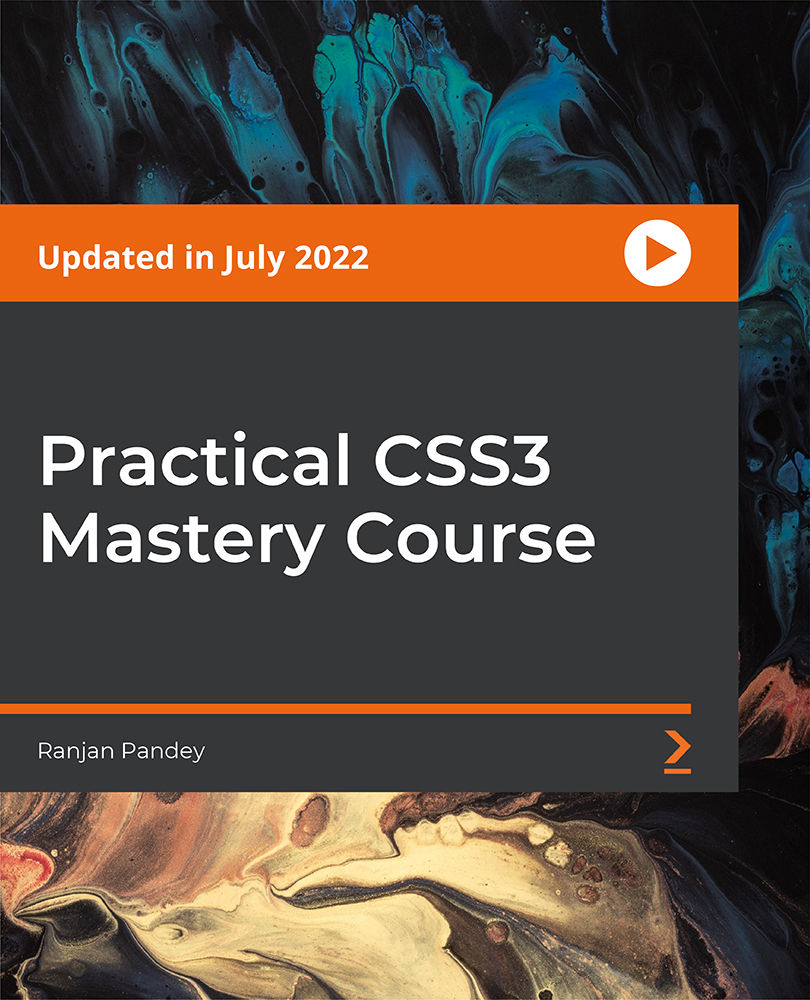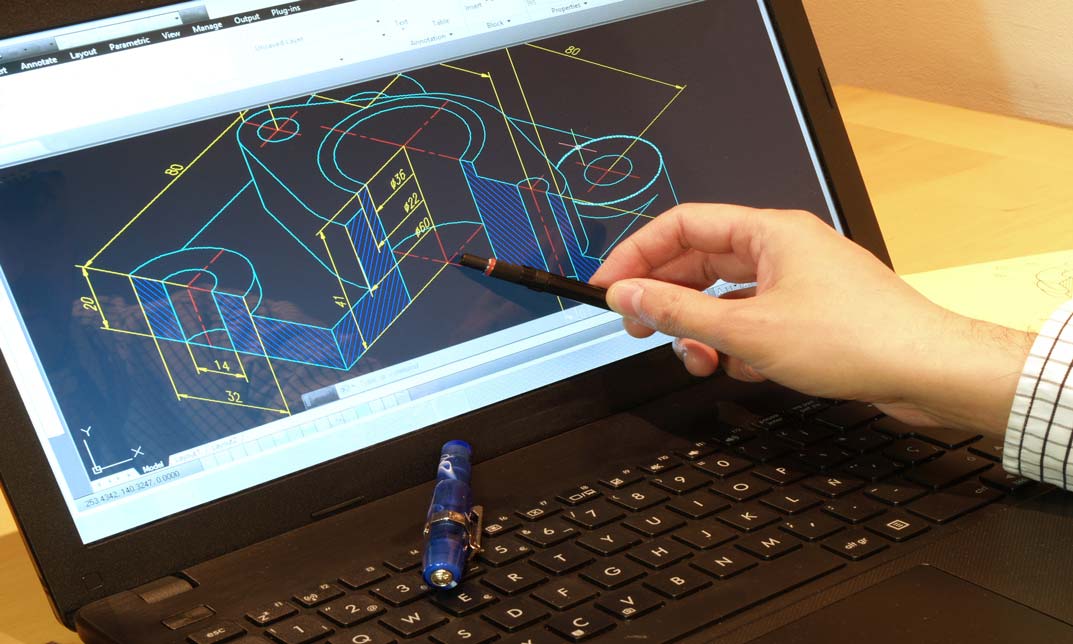- Professional Development
- Medicine & Nursing
- Arts & Crafts
- Health & Wellbeing
- Personal Development
166 Debugging courses in Nottingham delivered On Demand
C# Basics For Absolute Beginners in C# and .NET
By Packt
In this course, learn the C# programming fundamentals that are the building blocks of .NET programming, and build a solid foundation on the basics of C# programming language and coding constructs. No prior C# or .NET coding experience is required.
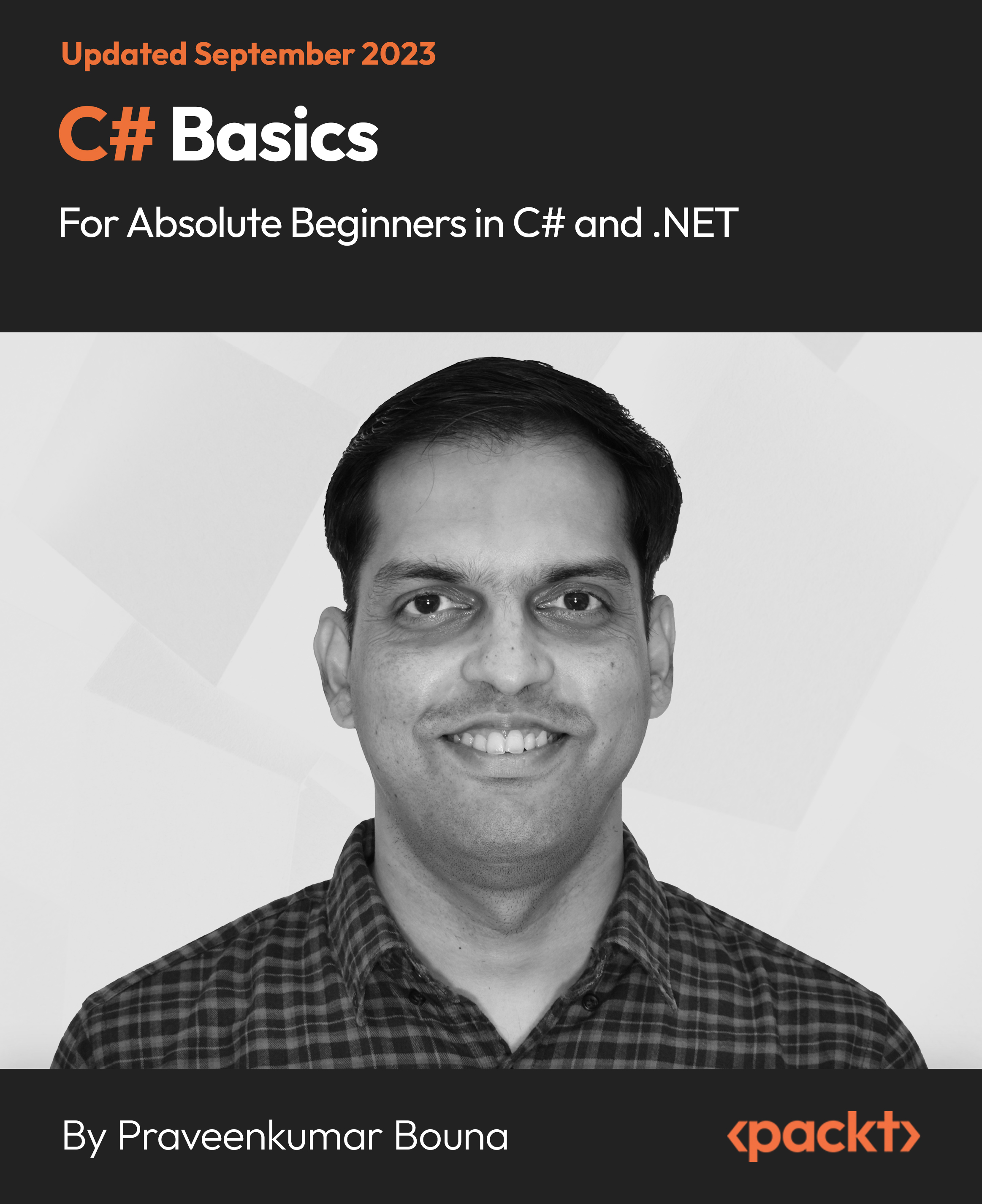
Bash Scripting and Shell Programming (Linux Command Line)
By Packt
Learn bash programming for Linux, Unix, & Mac. Learn how to write bash scripts like a pro & solve real-world problems!
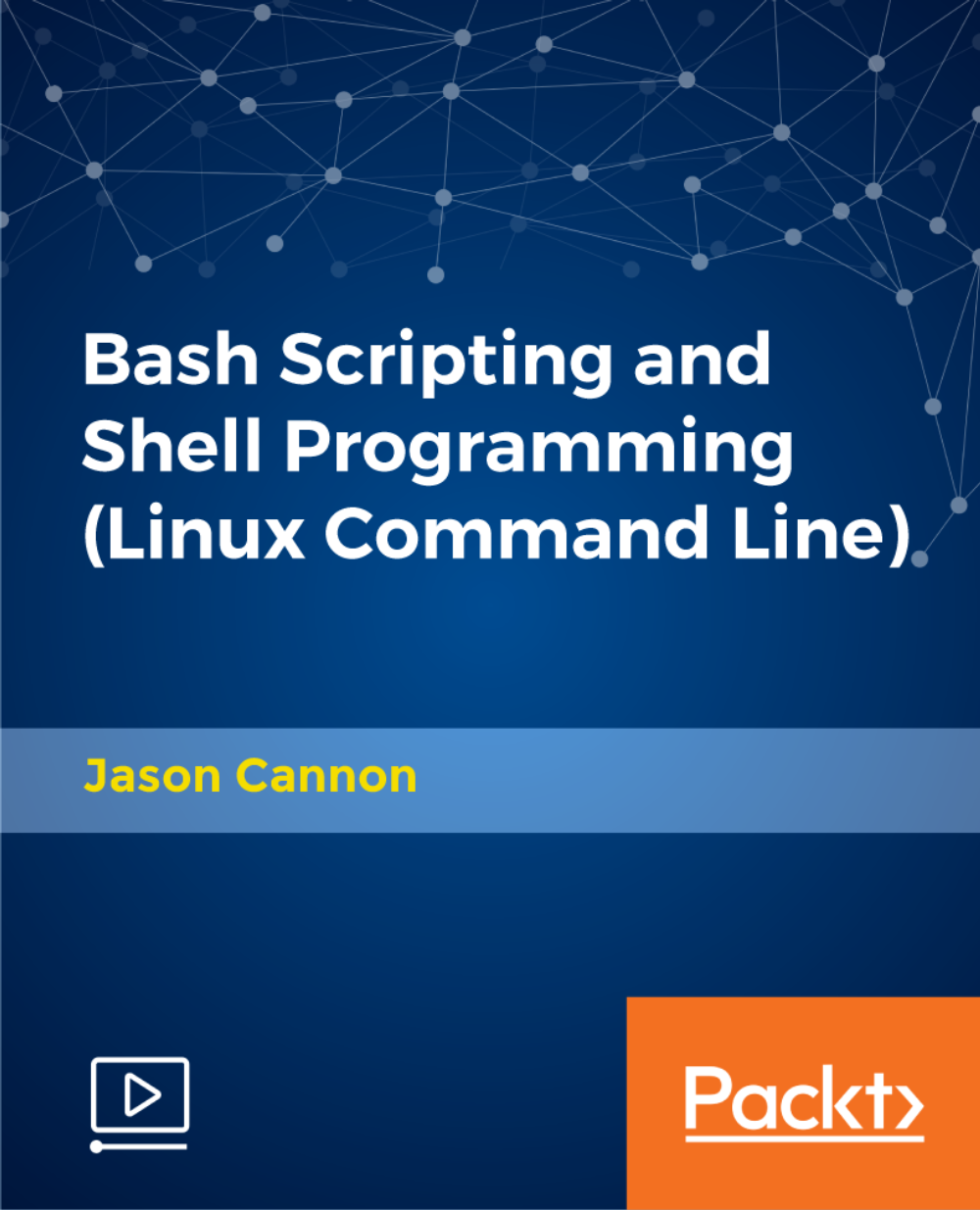
Python Programming for Beginners: Hands-on (Online Lab)
By Packt
This course will help you to learn the basic concepts of Python programming. From understanding variables to functions and debugging the programs to exception handling, you will master it all with the help of engaging exercises and projects.
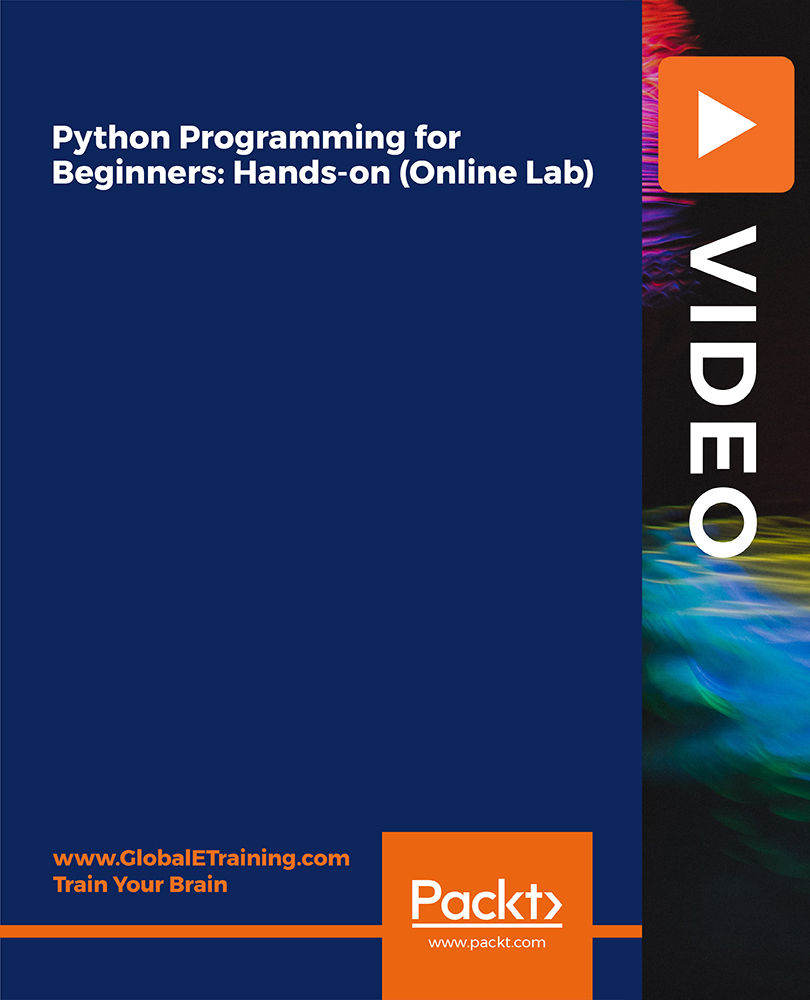
Visual Studio Code for C# Developers
By Packt
Visual Studio Code is currently the number #1 IDE among the programmer's community. All the big companies are moving towards using VS Code for active development. Get ahead of the curve and learn to use Visual Studio Code with ease.
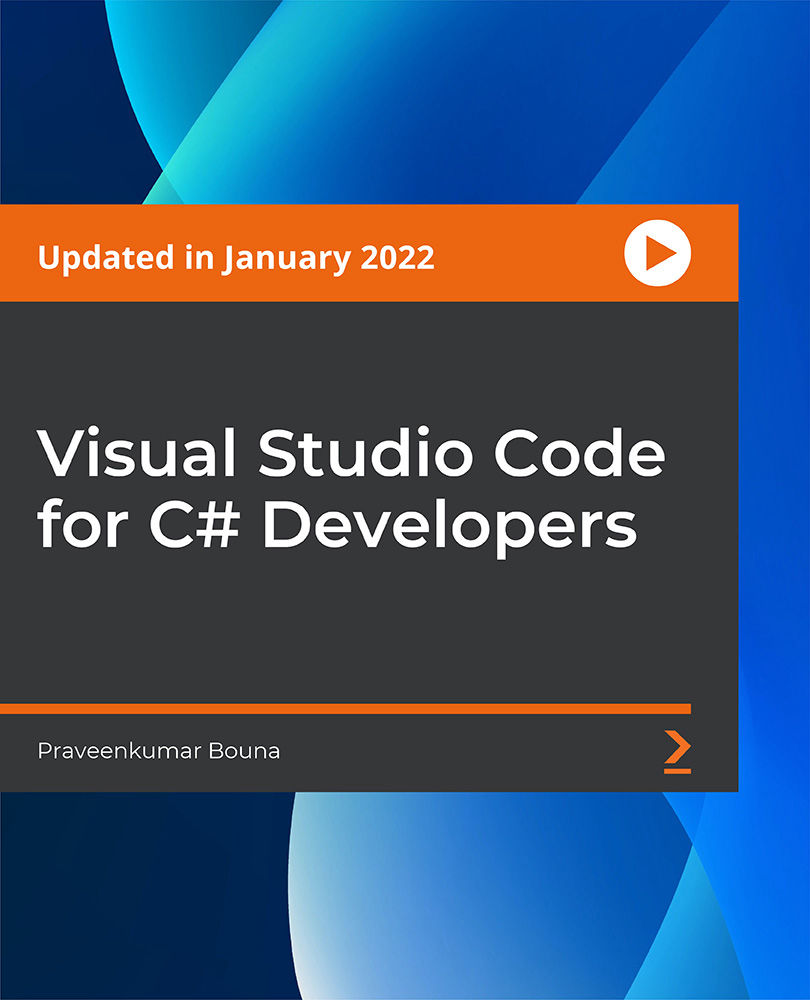
JavaScript for Everyone Course
By One Education
JavaScript is the backbone of dynamic websites and interactive web applications, and this course is designed to guide you smoothly through its essentials. Whether you’re a complete beginner or someone keen to brush up on scripting, this course breaks down complex concepts into clear, digestible segments. You’ll explore the fundamentals of JavaScript, including variables, functions, events, and the Document Object Model (DOM), setting a solid foundation for future coding endeavours. This course offers a straightforward path to understanding how JavaScript shapes user experiences on the internet. With engaging explanations and carefully structured lessons, you’ll gain the confidence to read, write, and troubleshoot JavaScript code. Ideal for those interested in web development or looking to add a valuable skill to their repertoire, the course ensures your journey into scripting is smooth, enjoyable, and highly rewarding. Learning Outcomes: Gain a solid understanding of JavaScript concepts, including conditional statements, functions, and event handling. Learn how to work with cookies, page redirection, and popup boxes using JavaScript. Understand advanced JavaScript concepts like regular expressions and browser debugging. Build your skills in JavaScript validation techniques. Gain the skills and confidence needed to create dynamic and interactive web pages. JavaScript for Everyone is a comprehensive course designed to provide you with a solid understanding of JavaScript concepts and their application in web development. From basic concepts like conditional statements and functions to advanced topics like regular expressions and debugging, this course covers everything you need to know to become proficient in JavaScript. With our step-by-step approach and hands-on exercises, you'll gain the skills and confidence needed to create your own JavaScript-based web applications. JavaScript for Everyone Course Curriculum Section 01: Introduction Section 02: Basic Concepts on JavaScript Section 03: Conditional and Switch Statements Section 04: JS Functions Section 05: JS Events Section 06: JS Cookies Section 07: JS Page Redirection Section 08: JS Popup boxes Section 09: JS Void Section 10: JS Print Section 11: JS Objects Section 12: JS Number Object Section 13: JS Boolean Object Section 14: JS String Object Section 15: JS Arrays Section 16: JS Dates Section 17: JS Math and Reg Exp Section 18: JS Browsers and summary Section 19: JS Debugging Section 20: JS Errors Section 21: JS Validations How is the course assessed? Upon completing an online module, you will immediately be given access to a specifically crafted MCQ test. For each test, the pass mark will be set to 60%. Exam & Retakes: It is to inform our learners that the initial exam for this online course is provided at no additional cost. In the event of needing a retake, a nominal fee of £9.99 will be applicable. Certification Upon successful completion of the assessment procedure, learners can obtain their certification by placing an order and remitting a fee of __ GBP. £9 for PDF Certificate and £15 for the Hardcopy Certificate within the UK ( An additional £10 postal charge will be applicable for international delivery). CPD 10 CPD hours / points Accredited by CPD Quality Standards Who is this course for? Web developers who want to enhance their skills in JavaScript and create dynamic and interactive web pages. Students who want to learn web development and gain a solid understanding of JavaScript concepts. Entrepreneurs who want to develop their own web-based applications using JavaScript. Anyone who wants to explore the world of JavaScript and expand their knowledge of web development. Requirements There are no formal entry requirements for the course, with enrollment open to anyone! Career path Front End Developer: £24,000 - £55,000 Full Stack Developer: £30,000 - £75,000 Web Application Developer: £28,000 - £65,000 Senior Web Developer: £40,000 - £90,000 Technical Lead: £50,000 - £100,000 Certificates Certificate of completion Digital certificate - £9 You can apply for a CPD Accredited PDF Certificate at the cost of £9. Certificate of completion Hard copy certificate - £15 Hard copy can be sent to you via post at the expense of £15.
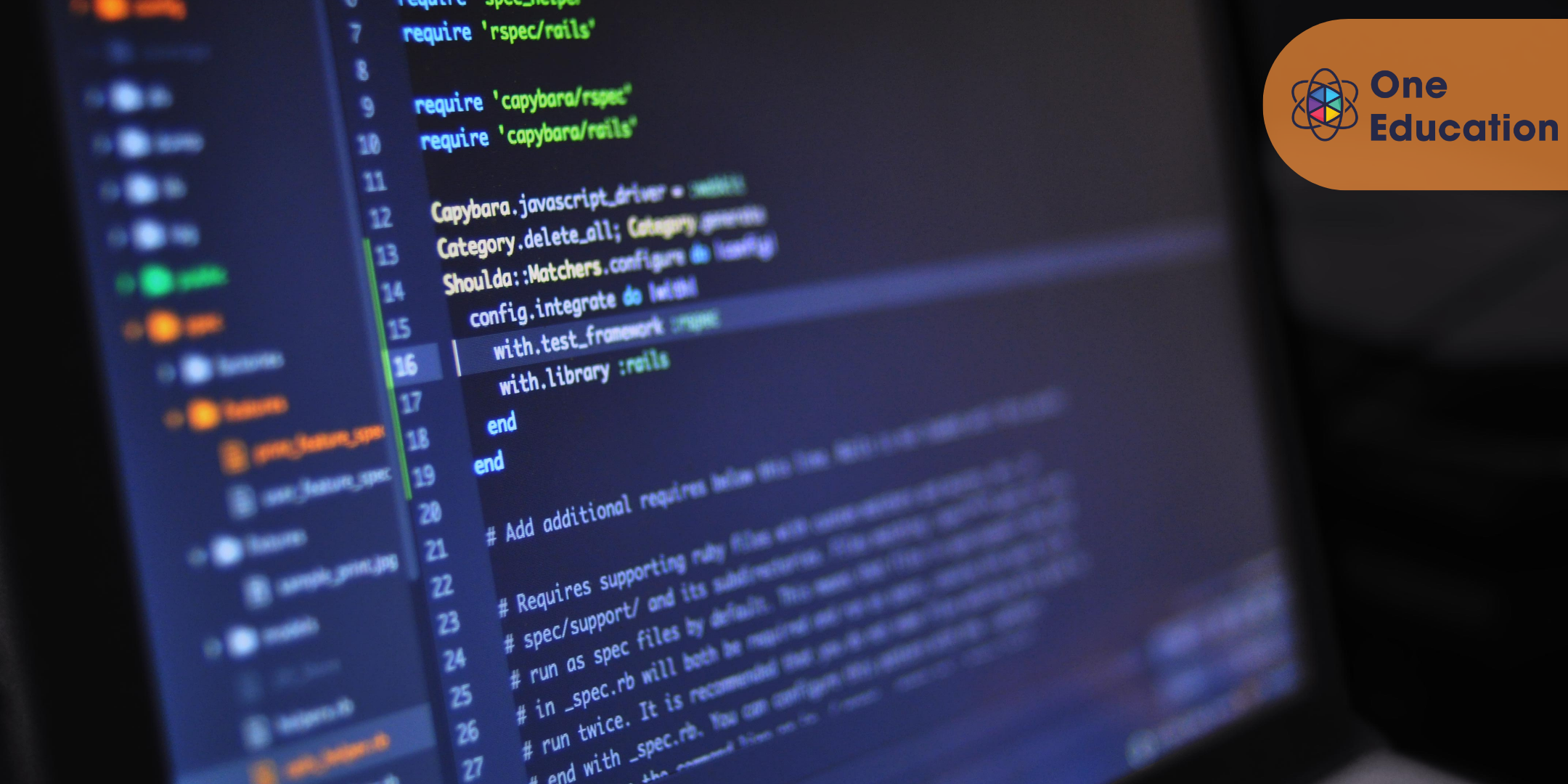
Course Overview How great would it be if you could create designs and VBA applications that can interact with users? Learn AutoCAD techniques from this Fundamental of AutoCAD VBA Programming course and be able to create VBA applications and graphical user interface that interacts with users effectively. This Fundamental of AutoCAD VBA Programming course will teach you VBA integrated development environment and AutoCAD VBA object model through presentation and examples. You will learn about the AutoCAD database dictionary, conditions and decisions, applications, drawing techniques, debugging and handling errors and many other techniques that will help you to design using AutoCAD. by the end of the course you will be able to create small to medium complexity applications. Learning Outcomes Understand the functions of AutoCAD VBA programming Develop web applications and graphical user interface using AutoCAD Manipulate AutoCAD objects and automate repetitive tasks Draw different AutoCAD objects using VBS Learn what user control is Learn VBS Syntax and be able to use it with Microsoft Office applications Who is this course for? This course is for anyone who wants to learn about the functions of AutoCAD and use AutoCAD for designing. This course will teach you AutoCAD VBA programming step by step. Entry Requirement This course is available to all learners, of all academic backgrounds. Learners should be aged 16 or over to undertake the qualification. Good understanding of English language, numeracy and ICT are required to attend this course. Certification After you have successfully completed the course, you will be able to obtain an Accredited Certificate of Achievement. You can however also obtain a Course Completion Certificate following the course completion without sitting for the test. Certificates can be obtained either in hardcopy at the cost of £39 or in PDF format at the cost of £24. PDF certificate's turnaround time is 24 hours, and for the hardcopy certificate, it is 3-9 working days. Why choose us? Affordable, engaging & high-quality e-learning study materials; Tutorial videos/materials from the industry-leading experts; Study in a user-friendly, advanced online learning platform; Efficient exam systems for the assessment and instant result; The UK & internationally recognized accredited qualification; Access to course content on mobile, tablet or desktop from anywhere anytime; The benefit of career advancement opportunities; 24/7 student support via email. Career Path Fundamental of AutoCAD VBA Programming is a useful qualification to possess and would be beneficial for any related profession or industry such as: AutoLISP Programmers Designers Engineers Unit 01: Introduction Module 01: Introduction 00:04:00 Module 02: Course Content Identified 00:06:00 Unit 02: VBA Integrated Development Environment (IDE) Module 01: Setting-up the Environment (Installing VBA IDE) 00:01:00 Module 02: Downloading and Installing AutoCAD VBA IDE 00:04:00 Module 03: Identify and Understand VBA IDE Components (Toolbars and Windows) 00:03:00 Module 04: VBA IDE Walkthrough 00:14:00 Unit 03: Understanding AutoCAD Object Model in VBA Module 01: Examining AutoCAD VBA Object Model Structure 00:07:00 Module 02: Examining AutoCAD Object Model Structure Part 2 00:06:00 Unit 04: Using Variables in VBA Module 01: Working on Variables 00:01:00 Module 02: Using Variables in the Program 00:14:00 Unit 05: User Forms and Controls Module 01: User Forms and Controls Topic Breakdown 00:02:00 Module 02: Using Label, Textbox and Command Button Controls 00:10:00 Module 03: Using ListBox Control 00:06:00 Module 04: Using ComboBox Control 00:09:00 Module 05: Using CheckBox Control 00:08:00 Module 06: Using OptionButton Control 00:03:00 Module 07: Using MultiPage Control 00:10:00 Module 08: Using MultiPage Control Continued 00:14:00 Module 09: Using Frame Control 00:03:00 Unit 06: Conditionals and Decisions in VBA Module 01: Conditions and Decisions Course Outline 00:01:00 Module 02: IF-THEN-ELSE Condition 00:02:00 Module 03: IF-THEN-ELSEIF Condition 00:04:00 Module 04: Conditional Operators in VBA 00:04:00 Module 05: Logical Operators in VBA 00:07:00 Module 06: SELECT CASE Statement in VBA 00:05:00 Unit 07: Looping and Iterations in VBA Module 01: Looping and Iterations Overview 00:02:00 Module 02: Using DO-WHILE Loop in VBA 00:04:00 Module 03: Using DO-UNTIL Loop in VBA 00:02:00 Module 04: Using FORNEXT Loop in VBA 00:02:00 Module 05: Using FOREACHNEXT Loop in VBA 00:03:00 Unit 08: Drawings Objects in VBA Module 01: Drawing Objects Overview 00:01:00 Module 02: Draw a Line Object using Utility Function 00:03:00 Module 03: Draw a Line Object using Points from User's Input 00:07:00 Module 04: Draw a Circle Object Using Utility Functions 00:03:00 Module 05: Draw a Text Object using Utility Functions 00:05:00 Module 06: Draw a LWPolyline and Polyline Objects 00:06:00 Unit 09: Code Debugging in VBA Module 01: Code Debugging Overview 00:01:00 Module 02: Code Debugging in VBA Demo 00:12:00 Module 03: Code Debugging in VBA Demo Continued 00:02:00 Unit 10: Error Handling in VBA Module 01: Error Handling Course Outline 00:02:00 Module 02: Error Handling in VBA Demo 00:13:00 Unit 11: Conclusion Module 01: Conclusion and Thank you! 00:01:00 Certificate and Transcript Order Your Certificates and Transcripts 00:00:00

Introducing our AutoCAD VBA Programming, a course crafted under the supervision of industry experts to elevate your digital design proficiencies. Whether you're a budding designer or a seasoned architect, this programme unveils the secrets of integrating VBA with AutoCAD, transforming your designs into animated masterpieces. Journey through ten enlightening units, from grasping the basics of the VBA Integrated Development Environment to mastering error handling techniques, ensuring that your designs not only look impressive but function flawlessly. In an era dominated by digitised design, understanding how VBA melds with AutoCAD can be your key to unlocking unprecedented innovation. With our interactive course curriculum, you'll get valuable insights into the mechanics of the AutoCAD Object Model and the pivotal role variables play. But it doesn't stop there. You'll uncover the potential of user forms, decipher conditionals, and iterate with loops, cultivating a robust foundation for all your future projects. The beauty of this course lies not just in theory but in online demonstration of practical application. As you advance, you'll sharpen skills in drawing objects, debugging, and ensuring that your codes remain error-free. By the culmination of this course, you'll be equipped with a unique skill set poised to revolutionise digital design. Learning Outcomes Acquire a fundamental understanding of the VBA Integrated Development Environment within AutoCAD. Decode the intricacies of the AutoCAD Object Model in VBA for more efficient design processes. Comprehend the use and importance of variables within the VBA framework. Design and implement user forms and controls to enhance design interactivity. Implement conditionals and decision-making processes to facilitate fluid designs. Understand the principles of looping and iterations for dynamic designs. Cultivate techniques in drawing objects, debugging, and error handling to ensure high-quality outcomes. Why buy this AutoCAD VBA Programming course? Unlimited access to the course for forever Digital Certificate, Transcript, student ID all included in the price Absolutely no hidden fees Directly receive CPD accredited qualifications after course completion Receive one to one assistance on every weekday from professionals Immediately receive the PDF certificate after passing Receive the original copies of your certificate and transcript on the next working day Easily learn the skills and knowledge from the comfort of your home Who is this AutoCAD VBA Programming course for? Individuals eager to deepen their understanding of digital design techniques. Architects looking to integrate animation and interactivity into their designs. Design students wishing to expand their portfolio and software proficiency. Professionals in the construction and engineering sector aiming to optimise their design workflows. Tech enthusiasts keen to explore the fusion of VBA and AutoCAD. Career path AutoCAD Designer: £24,000 - £35,000 per annum CAD Technician: £20,000 - £30,000 per annum Architectural Technologist: £25,000 - £38,000 per annum Civil Engineer: £30,000 - £50,000 per annum BIM Coordinator: £35,000 - £45,000 per annum CAD Manager: £40,000 - £55,000 per annum Prerequisites This AutoCAD VBA Programming does not require you to have any prior qualifications or experience. You can just enrol and start learning.This AutoCAD VBA Programming was made by professionals and it is compatible with all PC's, Mac's, tablets and smartphones. You will be able to access the course from anywhere at any time as long as you have a good enough internet connection. Certification After studying the course materials, there will be a written assignment test which you can take at the end of the course. After successfully passing the test you will be able to claim the pdf certificate for £4.99 Original Hard Copy certificates need to be ordered at an additional cost of £8. Course Curriculum Unit 01: Introduction Module 01: Introduction 00:04:00 Module 02: Course Content Identified 00:06:00 Unit 02: VBA Integrated Development Environment (IDE) Module 01: Setting-up the Environment (Installing VBA IDE) 00:01:00 Module 02: Downloading and Installing AutoCAD VBA IDE 00:04:00 Module 03: Identify and Understand VBA IDE Components (Toolbars and Windows) 00:03:00 Module 04: VBA IDE Walkthrough 00:14:00 Unit 03: Understanding AutoCAD Object Model in VBA Module 01: Examining AutoCAD VBA Object Model Structure 00:07:00 Module 02: Examining AutoCAD Object Model Structure Part 2 00:06:00 Unit 04: Using Variables in VBA Module 01: Working on Variables 00:01:00 Module 02: Using Variables in the Program 00:14:00 Unit 05: User Forms and Controls Module 01: User Forms and Controls Topic Breakdown 00:02:00 Module 02: Using Label, Textbox and Command Button Controls 00:10:00 Module 03: Using ListBox Control 00:06:00 Module 04: Using ComboBox Control 00:09:00 Module 05: Using CheckBox Control 00:08:00 Module 06: Using OptionButton Control 00:03:00 Module 07: Using MultiPage Control 00:10:00 Module 08: Using MultiPage Control Continued 00:14:00 Module 09: Using Frame Control 00:03:00 Unit 06: Conditionals and Decisions in VBA Module 01: Conditions and Decisions Course Outline 00:01:00 Module 02: IF-THEN-ELSE Condition 00:02:00 Module 03: IF-THEN-ELSEIF Condition 00:04:00 Module 04: Conditional Operators in VBA 00:04:00 Module 05: Logical Operators in VBA 00:07:00 Module 06: SELECT CASE Statement in VBA 00:05:00 Unit 07: Looping and Iterations in VBA Module 01: Looping and Iterations Overview 00:02:00 Module 02: Using DO-WHILE Loop in VBA 00:04:00 Module 03: Using DO-UNTIL Loop in VBA 00:02:00 Module 04: Using FORNEXT Loop in VBA 00:02:00 Module 05: Using FOREACHNEXT Loop in VBA 00:03:00 Unit 08: Drawings Objects in VBA Module 01: Drawing Objects Overview 00:01:00 Module 02: Draw a Line Object using Utility Function 00:03:00 Module 03: Draw a Line Object using Points from User's Input 00:07:00 Module 04: Draw a Circle Object Using Utility Functions 00:03:00 Module 05: Draw a Text Object using Utility Functions 00:05:00 Module 06: Draw a LWPolyline and Polyline Objects 00:06:00 Unit 09: Code Debugging in VBA Module 01: Code Debugging Overview 00:01:00 Module 02: Code Debugging in VBA Demo 00:12:00 Module 03: Code Debugging in VBA Demo Continued 00:02:00 Unit 10: Error Handling in VBA Module 01: Error Handling Course Outline 00:02:00 Module 02: Error Handling in VBA Demo 00:13:00 Unit 11: Conclusion Module 01: Conclusion and Thank you! 00:01:00 Assignment Assignment - AutoCAD VBA Programming 00:00:00

Practical CSS3 Mastery Course
By Packt
We will follow a hands-on approach in this course to learn how to use and apply HTML5 and CSS3 concepts to the front-end page of your projects. A carefully structured beginner-level course that will help you level up your web development skills. You need not have any prior experience in HTML and CSS to take up this course.