- Professional Development
- Medicine & Nursing
- Arts & Crafts
- Health & Wellbeing
- Personal Development
1711 Database courses
Introduction to Writing SQL Queries (TTSQL003)
By Nexus Human
Duration 3 Days 18 CPD hours This course is intended for This is an introductory- level course appropriate for those who are developing applications using relational databases, or who are using SQL to extract and analyze data from databases and need to use the full power of SQL queries. Overview This course combines expert lecture, real-world demonstrations and group discussions with machine-based practical labs and exercises. Working in a hands-on learning environment led by our expert practitioner, attendees will learn to: Maximize the potential of SQL to build powerful, complex and robust SQL queries Query multiple tables with inner joins, outer joins and self joins Construct recursive common table expressions Summarize data using aggregation and grouping Execute analytic functions to calculate ranks Build simple and correlated subqueries Thoroughly test SQL queries to avoid common errors Select the most efficient solution to complex SQL problems A company?s success hinges on responsible, accurate database management. Organizations rely on highly available data to complete all sorts of tasks, from creating marketing reports and invoicing customers to setting financial goals. Data professionals like analysts, developers and architects are tasked with creating, optimizing, managing and analyzing data from databases ? with little room for error. When databases aren?t built or maintained correctly, it?s easy to mishandle or lose valuable data. Our SQL Programming and Database Training Series provides students with the skills they require to develop, analyze and maintain data and in correctly structured, modern and secure databases. SQL is the cornerstone of all relational database operations. In this hands-on course, you learn to exploit the full potential of the SELECT statement to write robust queries using the best query method for your application, test your queries, and avoid common errors and pitfalls. It also teaches alternative solutions to given problems, enabling you to choose the most efficient solution in each situation. Introduction: Quick Tools Review Introduction to SQL and its development environments Using SQL*PLUS Using SQL Developer Using the SQL SELECT Statement Capabilities of the SELECT statement Arithmetic expressions and NULL values in the SELECT statement Column aliases Use of concatenation operator, literal character strings, alternative quote operator, and the DISTINCT keyword Use of the DESCRIBE command Restricting and Sorting Data Limiting the Rows Rules of precedence for operators in an expression Substitution Variables Using the DEFINE and VERIFY command Single-Row Functions Describe the differences between single row and multiple row functions Manipulate strings with character function in the SELECT and WHERE clauses Manipulate numbers with the ROUND, TRUNC and MOD functions Perform arithmetic with date data Manipulate dates with the date functions Conversion Functions and Expressions Describe implicit and explicit data type conversion Use the TO_CHAR, TO_NUMBER, and TO_DATE conversion functions Nest multiple functions Apply the NVL, NULLIF, and COALESCE functions to data Decode/Case Statements Using the Group Functions and Aggregated Data Group Functions Creating Groups of Data Having Clause Cube/Rollup Clause SQL Joins and Join Types Introduction to JOINS Types of Joins Natural join Self-join Non equijoins OUTER join Using Subqueries Introduction to Subqueries Single Row Subqueries Multiple Row Subqueries Using the SET Operators Set Operators UNION and UNION ALL operator INTERSECT operator MINUS operator Matching the SELECT statements Using Data Manipulation Language (DML) statements Data Manipulation Language Database Transactions Insert Update Delete Merge Using Data Definition Language (DDL) Data Definition Language Create Alter Drop Data Dictionary Views Introduction to Data Dictionary Describe the Data Dictionary Structure Using the Data Dictionary views Querying the Data Dictionary Views Dynamic Performance Views Creating Sequences, Synonyms, Indexes Creating sequences Creating synonyms Creating indexes Index Types Creating Views Creating Views Altering Views Replacing Views Managing Schema Objects Managing constraints Creating and using temporary tables Creating and using external tables Retrieving Data Using Subqueries Retrieving Data by Using a Subquery as Source Working with Multiple-Column subqueries Correlated Subqueries Non-Correlated Subqueries Using Subqueries to Manipulate Data Using the Check Option Subqueries in Updates and Deletes In-line Views Data Control Language (DCL) System privileges Creating a role Object privileges Revoking object privileges Manipulating Data Overview of the Explicit Default Feature Using multitable INSERTs Using the MERGE statement Tracking Changes in Data

Install NGINX, PHP, MySQL, SSL & WordPress on Ubuntu
By Course Cloud
Course Overview Learn how to Install and configure NGINX on Ubuntu step-by-step. Includes MySQL, PHP, PhpMyAdmin, WordPress & SSL integration. NGINX is one of the most powerful Web Server technologies in the world. In this course, you will learn how to install NGINX on a DigitalOcean droplet or any virtual server of your choice, with complete step-by-step guidance. It also covers key topics such as the differences between Apache & NGINX, configuring DNS one files, and creating a database for WordPress. This practical training course is a great introduction to NGINX and other open source software, ideal for students interested in web development and web design. There are no specific entry requirements for this course, which can be studied on a part-time or full-time basis. This best selling Install NGINX, PHP, MySQL, SSL & WordPress on Ubuntu has been developed by industry professionals and has already been completed by hundreds of satisfied students. This in-depth Install NGINX, PHP, MySQL, SSL & WordPress on Ubuntu is suitable for anyone who wants to build their professional skill set and improve their expert knowledge. The Install NGINX, PHP, MySQL, SSL & WordPress on Ubuntu is CPD-accredited, so you can be confident you're completing a quality training course will boost your CV and enhance your career potential. The Install NGINX, PHP, MySQL, SSL & WordPress on Ubuntu is made up of several information-packed modules which break down each topic into bite-sized chunks to ensure you understand and retain everything you learn. After successfully completing the Install NGINX, PHP, MySQL, SSL & WordPress on Ubuntu, you will be awarded a certificate of completion as proof of your new skills. If you are looking to pursue a new career and want to build your professional skills to excel in your chosen field, the certificate of completion from the Install NGINX, PHP, MySQL, SSL & WordPress on Ubuntu will help you stand out from the crowd. You can also validate your certification on our website. We know that you are busy and that time is precious, so we have designed the Install NGINX, PHP, MySQL, SSL & WordPress on Ubuntu to be completed at your own pace, whether that's part-time or full-time. Get full course access upon registration and access the course materials from anywhere in the world, at any time, from any internet-enabled device. Our experienced tutors are here to support you through the entire learning process and answer any queries you may have via email.

Learn Azure Cosmos DB Basics This Weekend (In Four Hours)
By Packt
This is a hands-on comprehensive course for beginners and in just four hours, this course will teach you Cosmos DB concepts and environment. You will be able to create an account, change configurations according to best practices, and add/modify data using UI. Gain a fair understanding of Azure Cosmos DB Service with the help of this course.
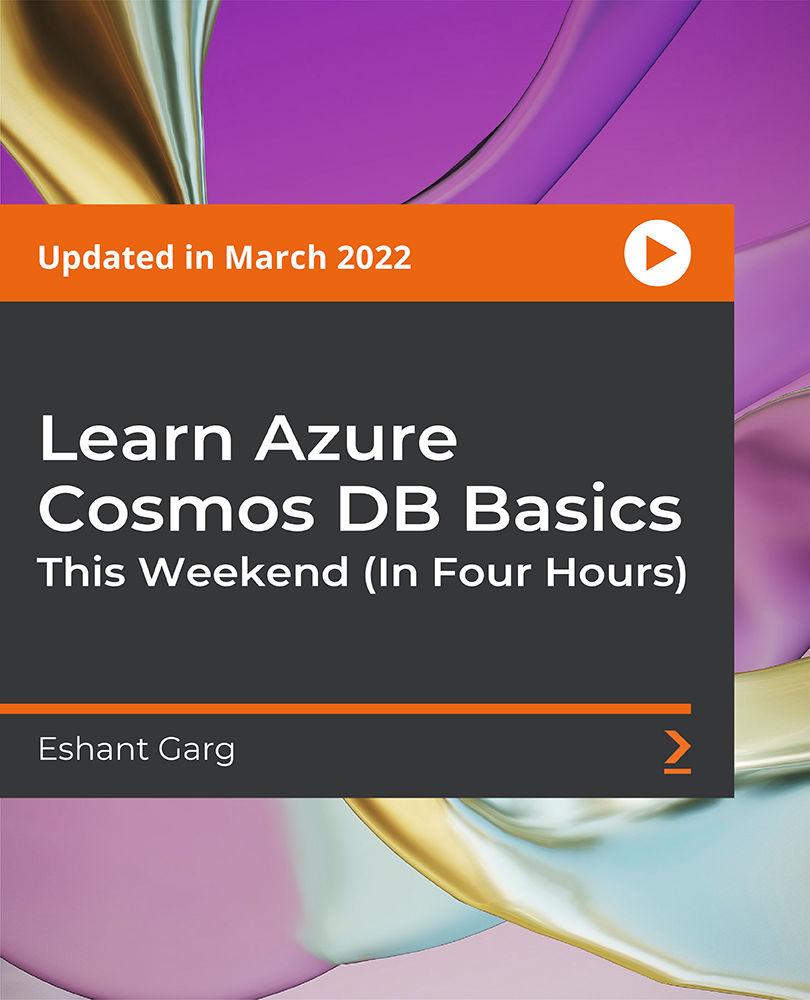
Foundations of Postgres Administration
By Nexus Human
Duration 2 Days 12 CPD hours This course is intended for This course is intended for DBAs and IT Professionals who are responsible for administration and maintenance of PostgreSQL or EDB Postgres Advanced Server. It teaches the essential skills required by Postgres DBAs to be successful. Overview This certification exam assesses and certifies a database professional to demonstrate the fundamental skills necessary to maintain and manage a PostgreSQL server and applications in a production environment. This course presents the PostgreSQL database architecture and core administrative tasks including configuration, maintenance, monitoring, backups, recovery, and moving data. It also introduces learners to enterprise class tools for Postgres administration and prepares them to handle real time, production environments. Upon course completion, the learners will be prepared to manage large, highly available Postgres databases with confidence. Introduction and Architectural OverviewSystem ArchitecturePostgreSQL InstallationEDB Postgres Advanced Server InstallationDatabase ClustersConfigurationCreating and Managing DatabasesCommand Line User ToolsGUI ToolsSecurity BasicsSQL PrimerBackup, Recovery, and PITRRoutine MaintenanceData DictionaryMoving Data Additional course details: Nexus Humans Foundations of Postgres Administration training program is a workshop that presents an invigorating mix of sessions, lessons, and masterclasses meticulously crafted to propel your learning expedition forward. This immersive bootcamp-style experience boasts interactive lectures, hands-on labs, and collaborative hackathons, all strategically designed to fortify fundamental concepts. Guided by seasoned coaches, each session offers priceless insights and practical skills crucial for honing your expertise. Whether you're stepping into the realm of professional skills or a seasoned professional, this comprehensive course ensures you're equipped with the knowledge and prowess necessary for success. While we feel this is the best course for the Foundations of Postgres Administration course and one of our Top 10 we encourage you to read the course outline to make sure it is the right content for you. Additionally, private sessions, closed classes or dedicated events are available both live online and at our training centres in Dublin and London, as well as at your offices anywhere in the UK, Ireland or across EMEA.

AWS Technical Essentials
By Nexus Human
Duration 1 Days 6 CPD hours This course is intended for Individuals responsible for articulating the technical benefits of AWS services Individuals interested in learning how to get started with using AWS SysOps Administrators, Solution Architects and Developers interested in using AWS services Overview Recognize terminology and concepts as they relate to the AWS platform and navigate the AWS Management Console. Understand the foundational services, including Amazon Elastic Compute Cloud (EC2), Amazon Virtual Private Cloud (VPC), Amazon Simple Storage Service (S3), and Amazon Elastic Block Store (EBS). Understand the security measures AWS provides and key concepts of AWS Identity and Access Management (IAM). Understand AWS database services, including Amazon DynamoDB and Amazon Relational Database Service (RDS). Understand AWS management tools, including Auto Scaling, Amazon CloudWatch, Elastic Load Balancing (ELB), and AWS Trusted Advisor. AWS Technical Essentials introduces you to AWS services, and common solutions. It provides you with fundamental knowledge to become more proficient in identifying AWS services. It helps you make informed decisions about IT solutions based on your business requirements and get started working on AWS. Prerequisites Working knowledge of distributed systems Familiarity with general networking concepts Working knowledge of multi-tier architectures Familiarity with cloud computing concepts 1 - AWS introduction and history AWS Global Infrastructure Demonstration: AWS Management Console 2 - AWS Storage Identify key AWS storage options Describe Amazon EBS Create an Amazon S3 bucket and manage associated objects 3 - Compute, network and storage services Amazon Elastic Compute Cloud (EC2) Amazon Virtual Private Cloud (VPC) Amazon Simple Storage Service (S3) Amazon Elastic Block Store (EBS) Demonstration: Amazon Simple Storage Service (S3) Hands-on lab: Build your VPC and launch a web server 4 - AWS Security, AWS Identity and Access Management (IAM) AWS Identity and Access Management (IAM) Demonstration: AWS Identity and Access Management (IAM) 5 - Compute Services & Networking Identify the different AWS compute and networking options Describe an Amazon Virtual Private Cloud (VPC) Create an Amazon EC2 instance Use Amazon EBS with Amazon EC2 6 - Managed Services & Database Describe Amazon DynamoDB Understand key aspects of Amazon RDS Launch an Amazon RDS instance 7 - Databases (RDS, DynamoDB) SQL and NoSQL databases Data storage considerations Hands-on lab: Build your database server and connect to it 8 - AWS elasticity and management tools Auto scaling Load balancing Cloud Watch Trusted Advisor Hands-on lab: Scale and load balance your architecture 9 - Deployment and Management Identify what is CloudFormation Describe Amazon CloudWatch metrics and alarms Describe Amazon Identity and Access Management (IAM)

DP-080T00 Querying Data with Microsoft Transact-SQL
By Nexus Human
Duration 2 Days 12 CPD hours This course is intended for This course can be valuable for anyone who needs to write basic SQL or Transact-SQL queries. This includes anyone working with data as a data analyst, a data engineer, a data scientist, a database administrator or a database developer. It can also be useful for others peripherally involved with data, or wanting to learn more about working with data such as solution architects, students and technology managers. This course will teach the basics of Microsoft's dialect of the standard SQL language: Transact-SQL. Topics include both querying and modifying data in relational databases that are hosted in Microsoft SQL Server-based database systems, including: Microsoft SQL Server, Azure SQL Database and, Azure Synapse Analytics. 1 - Introduction to Transact-SQL Work with schemas Explore the structure of SQL statements Examine the SELECT statement Work with data types Handle NULLs 2 - Sort and filter results in T-SQL Sort your results Limit the sorted results Page results Remove duplicates Filter data with predicates 3 - Combine multiple tables with JOINs in T-SQL Understand joins concepts and syntax Use inner joins Use outer joins Use cross joins Use self joins 4 - Write Subqueries in T-SQL Understand subqueries Use scalar or multi-valued subqueries Use self-contained or correlated subqueries 5 - Use built-in functions and GROUP BY in Transact-SQL Categorize built-in functions Use scalar functions Use ranking and rowset functions Use aggregate functions Summarize data with GROUP BY Filter groups with HAVING 6 - Modify data with T-SQL Insert data Generate automatic values Update data Delete data Merge data based on multiple tables Additional course details: Nexus Humans DP-080T00 Querying Data with Microsoft Transact-SQL training program is a workshop that presents an invigorating mix of sessions, lessons, and masterclasses meticulously crafted to propel your learning expedition forward. This immersive bootcamp-style experience boasts interactive lectures, hands-on labs, and collaborative hackathons, all strategically designed to fortify fundamental concepts. Guided by seasoned coaches, each session offers priceless insights and practical skills crucial for honing your expertise. Whether you're stepping into the realm of professional skills or a seasoned professional, this comprehensive course ensures you're equipped with the knowledge and prowess necessary for success. While we feel this is the best course for the DP-080T00 Querying Data with Microsoft Transact-SQL course and one of our Top 10 we encourage you to read the course outline to make sure it is the right content for you. Additionally, private sessions, closed classes or dedicated events are available both live online and at our training centres in Dublin and London, as well as at your offices anywhere in the UK, Ireland or across EMEA.

Kamailio training course description Kamailio (formerly known as OpenSER) provides a scalable SIP server suitable for small through to carrier grade installations. This course will teach you how to install, configure and troubleshoot the Kamailio product. What will you learn Install Kamailio. Control Kamailio. Configure Kamailio. Troubleshoot Kamailio. Kamailio training course details Who will benefit: Technical staff working with Kamailio. Prerequisites: Definitive SIP for engineers. UNIX fundamentals. Duration 3 days Kamailio training course contents What is Kamailio? What is SER? SER history, OpenSER, versions. Kamailio. Supported platforms, SIP review. Hands on Simple SIP telephony without a SIP server. Installing Kamailio Downloading Kamailio, Installation from source, package installation, CVS, default passwords Hands on Kamailio installation. Controlling Kamailio Starting, stopping and controlling Kamailio. Starting Kamailio automatically at boot time. Hands on Controlling the server First configuration Basic configuration. Hands on SIP telephony with Kamailio. Monitoring Logs, xlog, openserctl, syslog. Hands on Logging. Kamailio architecture Kamailio core, Kamailio modules, file locations, persistent data storage, database structure. Hands on Database integration. Core configuration Keywords, values, parameters, functions, routing blocks, constructs. Hands on Advanced Kamailio configuration. Module configuration Overview of modules available, AAA integration, least cost routing. Redirects Hands on Configuring modules. Architectures DNS integration, peering, OSP, NAT traversal, SIP to GSM. Hands on peering. Asterisk integration Altering tables to work with Asterisk, Asterisk as a voicemail system. Design issues, High availability. Hands on Integrating Kamailio with Asterisk.

PYTHON BOOTCAMP: This 12-week Python Data Analytics Data Boot Camp is designed to give you a complete skill set required by data analysts . You will be fully fluent and confident as a Python data analyst, with full understanding of Python Programming. From Data, databases, datasets, importing, cleaning, transforming, analysing to visualisation and creating awesome dashboards The course is a practical, instructor-lead program.

Benefits of Using 1 Million B2C Email Lists
By B2C Database
In the digital age, email marketing remains a cornerstone for businesses aiming to engage with their audience and drive conversions. The success of any email marketing campaign largely depends on the quality of the email list used. At B2C Database, we pride ourselves on offering the best email lists in the world, tailored to meet the diverse needs of our clients. Our commitment to quality and accuracy ensures that your marketing efforts yield the highest possible returns. Unmatched Data Accuracy and Validation One of the key factors that set our email lists apart is our rigorous data accuracy and validation process. We B2C Database understand that outdated or incorrect email addresses can lead to low engagement rates and increased bounce rates. To combat this, we employ advanced data verification techniques to ensure every email address in our database is current and valid. Our team of experts continuously updates and cross-references the data to maintain its integrity, providing you with a reliable resource for your marketing campaigns. Comprehensive and Diverse Database At B2C Database, we offer a comprehensive and diverse email list that covers various industries and demographics. Whether you are targeting specific regions, age groups, or professional sectors, our extensive database has you covered. We provide detailed segmentation options that allow you to tailor your campaigns to the exact preferences and behaviors of your target audience. This level of customization ensures that your messages resonate with recipients, leading to higher engagement and conversion rates. Benefits of Using B2C Database's Email Lists Using our top-quality email lists provides numerous benefits for your marketing efforts. First and foremost, it enhances the precision of your targeting, allowing you to reach the right people with the right message. This not only improves engagement but also maximizes the return on your marketing investment. Additionally, our email lists reduce the risk of spam complaints and improve your sender reputation, ensuring that your emails are more likely to land in the inbox rather than the spam folder. With B2C Database, you can confidently launch campaigns that drive results. Conclusion: Partner with the Best In conclusion, B2C Database stands as a leader in providing the best email lists in the world. Our unwavering commitment to data accuracy, comprehensive database coverage, and detailed segmentation options make us the preferred choice for businesses looking to elevate their email marketing strategies. By partnering with us, you gain access to a powerful tool that empowers your marketing campaigns and drives business growth. Experience the difference that high-quality email lists can make with B2C Database.

AWS Certified Solutions Architect Associate (SAA-C03)
By Packt
Prepare for the AWS Certified Solutions Architect - Associate (SAA-C03) exam. Learn about the AWS Management Console, S3 buckets, instances, database services, cloud security, costs associated with AWS, Amazon Elastic Compute Cloud (EC2), Amazon Virtual Private Cloud (VPC), Amazon Simple Storage Service (S3), and Amazon Elastic Block Store (EBS).

Search By Location
- Database Courses in London
- Database Courses in Birmingham
- Database Courses in Glasgow
- Database Courses in Liverpool
- Database Courses in Bristol
- Database Courses in Manchester
- Database Courses in Sheffield
- Database Courses in Leeds
- Database Courses in Edinburgh
- Database Courses in Leicester
- Database Courses in Coventry
- Database Courses in Bradford
- Database Courses in Cardiff
- Database Courses in Belfast
- Database Courses in Nottingham