- Professional Development
- Medicine & Nursing
- Arts & Crafts
- Health & Wellbeing
- Personal Development
1711 Database courses
Course Overview: Imagine the power of interacting with databases, organising vast information, and extracting valuable insights - all at your fingertips. This might seem like a formidable task, but SQL, or Structured Query Language, brings this within reach. It is one of the most in-demand skills in the tech industry, with a projected 10% job growth rate over the next decade. Our course, The Complete SQL from Scratch: Bootcamp, provides a thorough understanding of SQL, irrespective of your prior familiarity with it. This comprehensive course walks you through the journey from the fundamentals of databases to the intricate functionalities of SQL. The curriculum includes detailed discussions on database creation, table manipulation, SQL statements, and utilisation of various operators. Moreover, it also covers essential operations like data backup and restoration, thus preparing learners for real-life database management scenarios. The course design ensures a smooth transition from one concept to another, enabling learners to solidify their understanding at each step. Enrol today and start learning SQL! Key Features of the Course: CPD certificate: Upon completion of the course, you'll receive a CPD certificate that you can use to demonstrate your skills to employers. 24/7 Learning Assistance: Our team of experts is available 24/7 to answer your questions and help you progress through the course. Interesting learning materials: The course is packed with engaging videos, interactive exercises, and quizzes to help you learn SQL in a fun and effective way. Who is This Course For? The Complete SQL from Scratch: Bootcamp course is suitable for anyone interested in diving into the world of databases or enhancing their skills further. Beginners with no prior knowledge and professionals seeking an in-depth understanding of SQL would equally benefit from the course. What You Will Learn: Through The Complete SQL from Scratch: Bootcamp , you will learn: An in-depth understanding of databases and their functions. Familiarity with PostgreSQL installation and various connections. Proficiency in manipulating data including insert, update, delete operations. A comprehensive grasp of complex SQL commands and queries. Skills to design and alter table structures using SQL scripts. Advanced knowledge about SQL statements, their structure, and usage. Competence in data backup and restoration in databases. Why Enrol in This Course: The Complete SQL from Scratch: Bootcamp course is reviewed as a top choice among learners, and is recently updated to match the trending industry needs. By enrolling, you will acquire a set of skills that are crucial in today's data-centric world, enhancing your employability and competitive edge. Requirements: No prior experience is required A computer with internet access Career Path: Database Administrator (average UK salary £47,000) Data Analyst (£40,000), Business Analyst (£43,000) SQL Developer (£45,000) Database Engineer (£48,000) Systems Analyst (£41,000) Data Architect (£62,000). Certification: After successfully completing the course, you will receive a CPD certificate, signifying your expertise in SQL. This course is your stepping stone to becoming a proficient database professional. Enrol and Lets get started! Course Curriculum 12 sections • 56 lectures • 06:39:00 total length •Introduction: 00:04:00 •Course Curriculum overview: 00:04:00 •Overview of Databases: 00:08:00 •PostgreSQL Installation: 00:13:00 •Connecting to PostgreSQL using psql: 00:04:00 •Connecting to PostgreSQL using PgAdmin: 00:07:00 •Basic of Database and Tables: 00:06:00 •Data Types: 00:07:00 •Primary Keys and Foreign Keys: 00:04:00 •Create Table in SQL Script: 00:17:00 •Insert: 00:05:00 •Update: 00:05:00 •Delete: 00:03:00 •Alter Table: 00:05:00 •Drop Table: 00:02:00 •Check Constraint: 00:12:00 •NOT NULL Constraint: 00:04:00 •UNIQUE Constraint: 00:06:00 •Overview of Challenges: 00:04:00 •SQL Statement Basic: 00:07:00 •SELECT Statement: 00:12:00 •SELECT DISTINCT: 00:10:00 •Column AS Statement: 00:07:00 •COUNT: 00:07:00 •SELECT WHERE Clause - One: 00:06:00 •SELECT WHERE Clause - Two: 00:11:00 •ORDER: 00:05:00 •LIMIT: 00:04:00 •BETWEEN keyword usage on real time: 00:08:00 •IN Operator: 00:06:00 •LIKE and ILIKE: 00:10:00 •Overview of GROUP BY: 00:03:00 •Aggregation Function: 00:12:00 •GROUP BY - One: 00:05:00 •GROUP BY - Two: 00:06:00 •HAVING on SQL Statement: 00:04:00 •Overview of JOINS: 00:07:00 •Introduction to JOINS: 00:06:00 •AS Statement table: 00:05:00 •INNER Joins: 00:14:00 •Full Outer Joins: 00:04:00 •Left Outer join: 00:03:00 •Right Outer Join: 00:05:00 •Union: 00:05:00 •Basic of Advanced SQL Commands: 00:04:00 •Timestamps: 00:17:00 •Extract from Timestamp: 00:05:00 •Mathematical Functions: 00:06:00 •String Functions: 00:16:00 •SubQuery: 00:08:00 •Overview of Databases and Tables: 00:02:00 •Creating a Database backup: 00:03:00 •Restoring a Database from backup: 00:04:00 •Overview Assessment Test: 00:02:00 •Mock Exam - The Complete SQL from Scratch: Bootcamp: 00:20:00 •Final Exam - The Complete SQL from Scratch: Bootcamp: 00:20:00

Complete VB.Net training course description A hands on introduction to programming in Visual BASIC .Net. What will you learn Build Visual BASIC applications. Build simple components Debug Visual BASIC programs. Examine existing code and determine its function. Complete VB.Net training course details Who will benefit: Anyone wishing to program in Visual BASIC. Anyone wishing to build Windows based applications. Prerequisites: None although experience in another high level language would be useful. Duration 5 days Complete VB.Net training course contents Writing your first program Visual Studio, forms designer, running VB programs, the UI, properties, writing the code. Toolbox Controls Basic use, input controls, ActiveX controls. Menus and Dialog Boxes Menus, Dialog Box controls, event procedures. Visual Basic .NET variables and operators Variables, I/O, data types, constants, operators, Math Methods, precedence. Decision Structures and Loops and Timers Event-Driven programming, Ifâ¦Then, Select Case, Forâ¦Next Loops, Timer Control. Debugging Visual Basic .NET Programs Break Mode, watch & command windows. Structured Error Handling Try...Catch, Finally, Err Object, retry periods. Modules and Procedures Standard modules, public variables, procedures. Arrays and Collections to Manage Data Fixed-Size & dynamic Arrays, ReDim Preserve, object collections, Controls Collection. Text Files and String Processing Text Box object, Text String methods, sorting. Automating Office Applications Application objects, automation in VB, the Object Browser, the Process Component. Deploying Visual Basic .NET Applications Planning a deployment, ways to deploy an application, deployment projects, options. Managing Windows Forms Forms, positioning, manipulation, adding controls, organizing controls, Startup Object. Adding Graphics and Animation Effects System.Drawing namespace, coordinates, SystemPaint Event, animation, transparency. Inheriting Forms and Creating Base Classes Inheriting forms, inheritance picker, base classes and inheritance, classes in projects. Working with Printers PrintDocument class, Text Box object, Print Preview and Page Setup Dialog Boxes. Database programming with ADO.NET Databases, ADO.NET, Data Adapters, Datasets, Bound & Navigation Controls. Displaying database records, formatting DataGrid cells, updating the database. Displaying HTML Documents Using IE IE Object, Internet Controls, IE Events. Web Forms for Interactive Web Applications ASP.NET, Web Forms vs. Windows Forms, HTML controls, web applications, event procedures for web forms controls.

NodeJS, MongoDB, and Express - Beginner to Intermediate JavaScript
By Packt
NodeJS allows you to build complex and powerful applications quickly and easily, writing JavaScript code. It also allows you to use JavaScript for web applications with flexibility for a wide range of different purposes. Learn about MongoDB as a database and how to build it as well as Express as a framework to build web apps on top of Node.js.
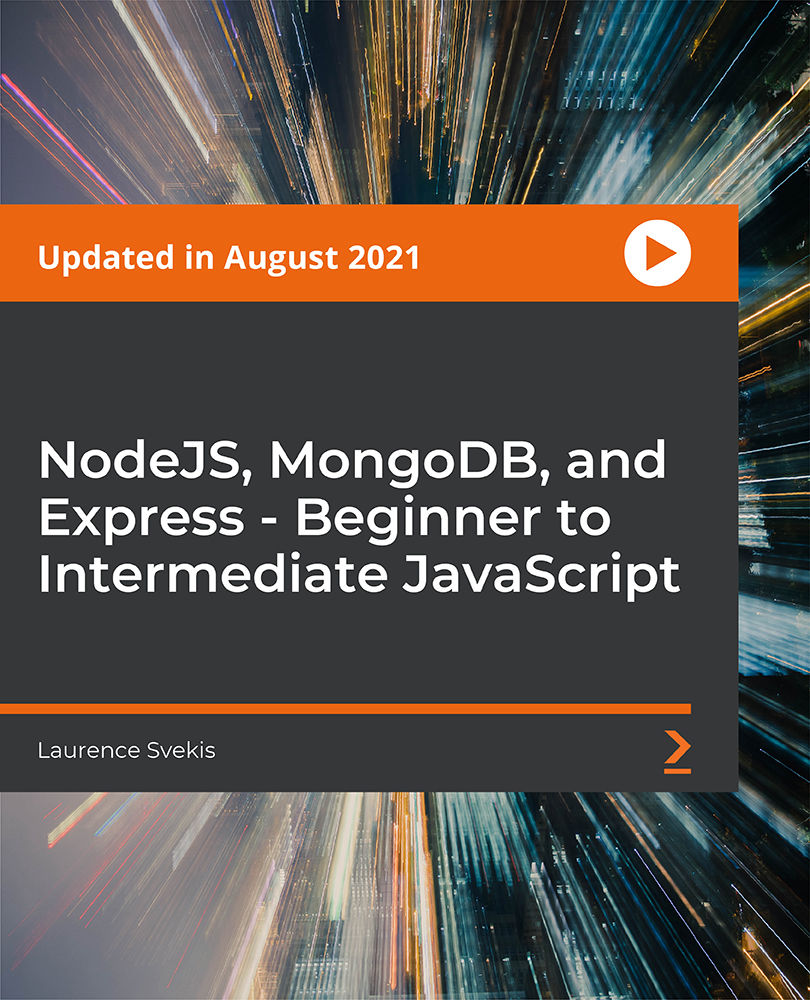
AWS Certified Cloud Practitioner Essentials Course
By Packt
This course helps you to understand the concepts of the AWS Cloud and covers all the fundamental topics of AWS, such as core services, security essentials, architecting essentials, and pricing essentials.
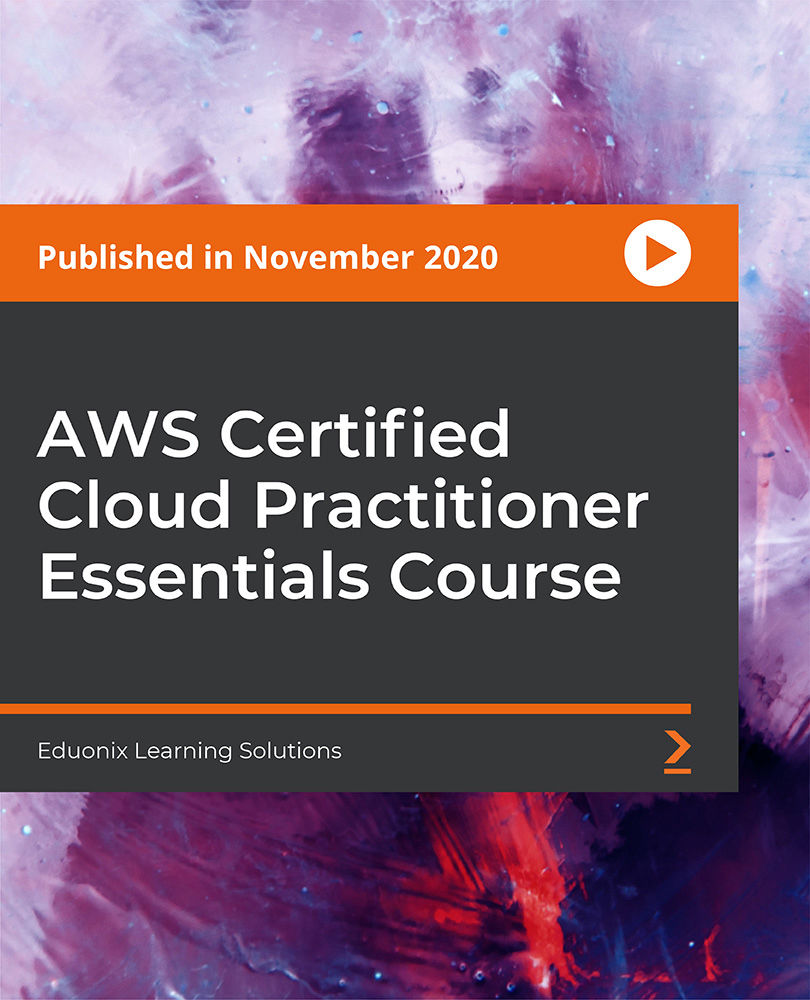
Architecting on AWS
By Nexus Human
Duration 3 Days 18 CPD hours This course is intended for This course is intended for solutions architects, solution-design engineers, developers seeking an understanding of AWS architecting and individuals seeking the AWS Solutions Architect-Associate certification. Overview Identify AWS architecting basic practices. Explore using the AWS management tools: The AWS Console, Command Line Interface (CLI), and CloudFormation in a lab environment. Examine the enforcement of accounts security using policies. Identify the elements that build an elastic, secure, virtual network that includes private and public subnets. Practice building an AWS core networking infrastructure. Determine strategies for a layered security approach to Virtual Private Cloud (VPC) subnets. Identify strategies to select the appropriate compute resources based on business use-cases. Practice building a VPC and adding an Elastic Cloud Compute (EC2) instance in a lab environment. Practice installing an Amazon Relational Database Service (RDS) instance and an Application Load Balancer (ALB) in the VPC you created. Compare and contrast AWS storage products and services, based on business scenarios. Compare and contrast the different types of AWS database services based on business needs. Practice building a highly available, auto-scaling database layer in a lab. Explore the business value of AWS monitoring solutions. Identify the role of monitoring, event driven load balancing, and auto scaling responses, based on usage and needs. Identify and discuss AWS automation tools that will help you build, maintain and evolve your infrastructure. Discuss network peering, VPC endpoints, gateway and routing solutions based on use-cases. Discuss hybrid networking configurations to extend and secure your infrastructure. Discuss the benefits of microservices as an effective decoupling strategy to power highly available applications at scale. Explore AWS container services for the rapid implementation of an infrastructure-agnostic, portable application environment. Identify the business and security benefits of AWS serverless services based on business examples. Practice building a serverless infrastructure in a lab environment. Discuss the ways in which AWS edge services address latency and security. Practice building a CloudFront deployment with an S3 backend in a lab environment. Explore AWS backup, recovery solutions, and best practices to ensure resiliency and business continuity. Build a highly available and secure cloud architecture based on a business problem, in a project-based facilitator-guided lab. Architecting on AWS is for solutions architects, solution-design engineers, and developers seeking an understanding of AWS architecting. In this course, you will learn to identify services and features to build resilient, secure and highly available IT solutions on the AWS Cloud. Architectural solutions differ depending on industry, types of applications, and business size. AWS Authorized Instructors emphasize best practices using the AWS Well-Architected Framework, and guide you through the process of designing optimal IT solutions, based on real-life scenarios. The modules focus on account security, networking, compute, storage, databases, monitoring, automation, containers, serverless architecture, edge services, and backup and recovery. At the end of the course, you will practice building a solution and apply what you have learned with confidence. Prerequisites AWS Cloud Practitioner Essentials classroom or digital training, or Working knowledge of distributed systems Familiarity with general networking concepts Familiarity with IP addressing Working knowledge of multi-tier architectures Familiarity with cloud computing concepts 0 - Introductions & Course Map review Welcome and course outcomes 1 - Architecting Fundamentals Review AWS Services and Infrastructure Infrastructure Models AWS API Tools Securing your infrastructure The Well-Architected Framework Hands-on lab: Explore Using the AWS API Tools to Deploy an EC2 Instance 2 - Account Security Security Principals Identity and Resource-Based Policies Account Federation Introduction to Managing Multiple Accounts 3 - Networking, Part 1 IP Addressing Amazon Virtual Private Cloud (VPC), Patterns and Quotas Routing Internet Access Network Access Control Lists (NACLs) Security Groups 4 - Compute Amazon Elastic Cloud Compute (EC2) EC2 Instances and Instance Selection High Performance Computing on AWS Lambda and EC2, When to Use Which Hands-On Lab: Build Your Amazon VPC Infrastructure 5 - Storage Amazon S3, Security, Versioning and Storage Classes Shared File Systems Data Migration Tools 6 - Database Services AWS Database Solutions Amazon Relational Database Services (RDS) DynamoDB, Features and Use Cases Redshift, Features, Use Cases and Comparison with RDS Caching and Migrating Data Hands-on Lab: Create a Database Layer in Your Amazon VPC Infrastructure 7 - Monitoring and Scaling Monitoring: CloudWatch, CloudTrail, and VPC Flow Logs Invoking Events 8 - Automation CloudFormation AWS Systems Manager 9 - Containers Microservices Monitoring Microservices with X-Ray Containers 10 - Networking Part 2 VPC Peering & Endpoints Transit Gateway Hybrid Networking Route 53 11 - Serverless Architecture Amazon API Gateway Amazon SQS, Amazon SNS Amazon Kinesis Data Streams & Kinesis Firehose Step Functions Hands-on Lab: Build a Serverless Architecture 12 - Edge Services Edge Fundamentals Amazon CloudFront AWS Global Accelerator AWS Web Application Firewall (WAF), DDoS and Firewall Manager AWS Outposts Hands-On Lab: Configure an Amazon CloudFront Distribution with an Amazon S3 Origin 13 - Backup and Recovery Planning for Disaster Recovery AWS Backup Recovery Strategie Additional course details: Nexus Humans Architecting on AWS training program is a workshop that presents an invigorating mix of sessions, lessons, and masterclasses meticulously crafted to propel your learning expedition forward. This immersive bootcamp-style experience boasts interactive lectures, hands-on labs, and collaborative hackathons, all strategically designed to fortify fundamental concepts. Guided by seasoned coaches, each session offers priceless insights and practical skills crucial for honing your expertise. Whether you're stepping into the realm of professional skills or a seasoned professional, this comprehensive course ensures you're equipped with the knowledge and prowess necessary for success. While we feel this is the best course for the Architecting on AWS course and one of our Top 10 we encourage you to read the course outline to make sure it is the right content for you. Additionally, private sessions, closed classes or dedicated events are available both live online and at our training centres in Dublin and London, as well as at your offices anywhere in the UK, Ireland or across EMEA.

Total PHP training course description PHP provides for the creation of dynamic web sites. This hands on training course looks at programming with PHP with an emphasis of building dynamic websites. Forms, state management and database integration are all covered with practicals used throughout the course to reinforce theory sessions. What will you learn Create dynamic web sites using PHP. Write PHP programs. Debug PHP programs. Examine existing code and determine its function. Total PHP training course details Who will benefit: Anyone creating dynamic web sites. Prerequisites: Software development fundamentals Duration 3 days Total PHP training course contents What is PHP? PHP history, dynamic web pages, how PHP works, alternatives to PHP. Downloading and installing PHP. Installing MySQL, installing Apache, platform issues. A first PHP web page A basic PHP script, PHP page structure. PHP comments. Integrating PHP and HTML. PHP forms HTML forms, taking values from forms. PHP and HTML Page inputs, environment inputs. phpinfo(), other form elements, sticky fields, generalised code, tables, forms, form elements, style sheets, JavaScript. Variables operators and expressions Expressions, data types, assignments, scope, constants, HTTP environment variables, getting data from forms using variables. Operators Arithmetic, logical, relational, Boolean, others. Control statements Conditional: if, else, elseif, switch. Loops: while, do while, for, break, continue, exit. Functions Built in functions, declaration, arguments, scope, loading functions from other files, defaulting parameters, call by value/ name. Arrays Indexes, array initialisation, array manipulation, multi dimensional arrays, array functions. String handling What is a string, string functions, matching, extraction, replacement. String operations, cleansing, sprintf, formatting web pages, strops and others, splitting strings, REs. PHP and databases Database structure, Database APIs, MySQL, Creating tables, Editing tables, simple SQL queries using PHP, building HTML tables using SQL queries, SQL injection, security issues, error handling. File I/O Opening, reading, writing files. Permissions, ownership, locking, directories. PHP, cookies and sessions State, Cookie properties, setting cookies, retrieving cookies, expiring/deleting cookies. Sessions, session variables, session IDs. PHP and email Emailing from servers, attachments. Objects OOP, PHP classes, constructors, instances.

DP-203T00 Data Engineering on Microsoft Azure
By Nexus Human
Duration 4 Days 24 CPD hours This course is intended for The primary audience for this course is data professionals, data architects, and business intelligence professionals who want to learn about data engineering and building analytical solutions using data platform technologies that exist on Microsoft Azure. The secondary audience for this course includes data analysts and data scientists who work with analytical solutions built on Microsoft Azure. In this course, the student will learn how to implement and manage data engineering workloads on Microsoft Azure, using Azure services such as Azure Synapse Analytics, Azure Data Lake Storage Gen2, Azure Stream Analytics, Azure Databricks, and others. The course focuses on common data engineering tasks such as orchestrating data transfer and transformation pipelines, working with data files in a data lake, creating and loading relational data warehouses, capturing and aggregating streams of real-time data, and tracking data assets and lineage. Prerequisites Successful students start this course with knowledge of cloud computing and core data concepts and professional experience with data solutions. AZ-900T00 Microsoft Azure Fundamentals DP-900T00 Microsoft Azure Data Fundamentals 1 - Introduction to data engineering on Azure What is data engineering Important data engineering concepts Data engineering in Microsoft Azure 2 - Introduction to Azure Data Lake Storage Gen2 Understand Azure Data Lake Storage Gen2 Enable Azure Data Lake Storage Gen2 in Azure Storage Compare Azure Data Lake Store to Azure Blob storage Understand the stages for processing big data Use Azure Data Lake Storage Gen2 in data analytics workloads 3 - Introduction to Azure Synapse Analytics What is Azure Synapse Analytics How Azure Synapse Analytics works When to use Azure Synapse Analytics 4 - Use Azure Synapse serverless SQL pool to query files in a data lake Understand Azure Synapse serverless SQL pool capabilities and use cases Query files using a serverless SQL pool Create external database objects 5 - Use Azure Synapse serverless SQL pools to transform data in a data lake Transform data files with the CREATE EXTERNAL TABLE AS SELECT statement Encapsulate data transformations in a stored procedure Include a data transformation stored procedure in a pipeline 6 - Create a lake database in Azure Synapse Analytics Understand lake database concepts Explore database templates Create a lake database Use a lake database 7 - Analyze data with Apache Spark in Azure Synapse Analytics Get to know Apache Spark Use Spark in Azure Synapse Analytics Analyze data with Spark Visualize data with Spark 8 - Transform data with Spark in Azure Synapse Analytics Modify and save dataframes Partition data files Transform data with SQL 9 - Use Delta Lake in Azure Synapse Analytics Understand Delta Lake Create Delta Lake tables Create catalog tables Use Delta Lake with streaming data Use Delta Lake in a SQL pool 10 - Analyze data in a relational data warehouse Design a data warehouse schema Create data warehouse tables Load data warehouse tables Query a data warehouse 11 - Load data into a relational data warehouse Load staging tables Load dimension tables Load time dimension tables Load slowly changing dimensions Load fact tables Perform post load optimization 12 - Build a data pipeline in Azure Synapse Analytics Understand pipelines in Azure Synapse Analytics Create a pipeline in Azure Synapse Studio Define data flows Run a pipeline 13 - Use Spark Notebooks in an Azure Synapse Pipeline Understand Synapse Notebooks and Pipelines Use a Synapse notebook activity in a pipeline Use parameters in a notebook 14 - Plan hybrid transactional and analytical processing using Azure Synapse Analytics Understand hybrid transactional and analytical processing patterns Describe Azure Synapse Link 15 - Implement Azure Synapse Link with Azure Cosmos DB Enable Cosmos DB account to use Azure Synapse Link Create an analytical store enabled container Create a linked service for Cosmos DB Query Cosmos DB data with Spark Query Cosmos DB with Synapse SQL 16 - Implement Azure Synapse Link for SQL What is Azure Synapse Link for SQL? Configure Azure Synapse Link for Azure SQL Database Configure Azure Synapse Link for SQL Server 2022 17 - Get started with Azure Stream Analytics Understand data streams Understand event processing Understand window functions 18 - Ingest streaming data using Azure Stream Analytics and Azure Synapse Analytics Stream ingestion scenarios Configure inputs and outputs Define a query to select, filter, and aggregate data Run a job to ingest data 19 - Visualize real-time data with Azure Stream Analytics and Power BI Use a Power BI output in Azure Stream Analytics Create a query for real-time visualization Create real-time data visualizations in Power BI 20 - Introduction to Microsoft Purview What is Microsoft Purview? How Microsoft Purview works When to use Microsoft Purview 21 - Integrate Microsoft Purview and Azure Synapse Analytics Catalog Azure Synapse Analytics data assets in Microsoft Purview Connect Microsoft Purview to an Azure Synapse Analytics workspace Search a Purview catalog in Synapse Studio Track data lineage in pipelines 22 - Explore Azure Databricks Get started with Azure Databricks Identify Azure Databricks workloads Understand key concepts 23 - Use Apache Spark in Azure Databricks Get to know Spark Create a Spark cluster Use Spark in notebooks Use Spark to work with data files Visualize data 24 - Run Azure Databricks Notebooks with Azure Data Factory Understand Azure Databricks notebooks and pipelines Create a linked service for Azure Databricks Use a Notebook activity in a pipeline Use parameters in a notebook Additional course details: Nexus Humans DP-203T00 Data Engineering on Microsoft Azure training program is a workshop that presents an invigorating mix of sessions, lessons, and masterclasses meticulously crafted to propel your learning expedition forward. This immersive bootcamp-style experience boasts interactive lectures, hands-on labs, and collaborative hackathons, all strategically designed to fortify fundamental concepts. Guided by seasoned coaches, each session offers priceless insights and practical skills crucial for honing your expertise. Whether you're stepping into the realm of professional skills or a seasoned professional, this comprehensive course ensures you're equipped with the knowledge and prowess necessary for success. While we feel this is the best course for the DP-203T00 Data Engineering on Microsoft Azure course and one of our Top 10 we encourage you to read the course outline to make sure it is the right content for you. Additionally, private sessions, closed classes or dedicated events are available both live online and at our training centres in Dublin and London, as well as at your offices anywhere in the UK, Ireland or across EMEA.

Planning and Designing Databases on AWS
By Nexus Human
Duration 3 Days 18 CPD hours This course is intended for Data platform engineers Database administrators Solutions architects IT professionals Overview Apply database concepts, database management, and data modeling techniques Evaluate hosting databases on Amazon EC2 instances Evaluate relational database services (Amazon RDS, Amazon Aurora, and Amazon Redshift) and their features Evaluate nonrelational database services (Amazon DocumentDB, Amazon DynamoDB, Amazon ElastiCache, Amazon Neptune, and Amazon QLDB) and their features Examine how the design criteria apply to each service Apply management principles based on the unique features of each service This course will teach you the process of planning and designing both relational and nonrelational database and the planning and design requirements of all 8 of the AWS databases services, their pros and cons, and how to know which AWS databases service is right for your workloads. Day 1 Module 0: Planning and Designing Databases on AWS Module 1: Database Concepts and General Guidelines Module 2: Database Planning and Design Module 3: Databases on Amazon EC2 Module 4: Purpose-Built Databases Module 5: Databases on Amazon RDS Databases in Amazon Aurora Day 2 Module 6: Databases in Amazon Aurora (continued) Module 7: Databases in Amazon DocumentDB (with MongoDB compatibility) Module 8: Amazon DynamoDB Tables Day 3 Module 9: Databases in Amazon Neptune Module 10: Databases in Amazon Quantum Ledger Database (Amazon QLDB) Module 11: Databases in Amazon ElastiCache Module 12: Data Warehousing in Amazon Redshift Module 13: Course Review Additional course details: Nexus Humans Planning and Designing Databases on AWS training program is a workshop that presents an invigorating mix of sessions, lessons, and masterclasses meticulously crafted to propel your learning expedition forward. This immersive bootcamp-style experience boasts interactive lectures, hands-on labs, and collaborative hackathons, all strategically designed to fortify fundamental concepts. Guided by seasoned coaches, each session offers priceless insights and practical skills crucial for honing your expertise. Whether you're stepping into the realm of professional skills or a seasoned professional, this comprehensive course ensures you're equipped with the knowledge and prowess necessary for success. While we feel this is the best course for the Planning and Designing Databases on AWS course and one of our Top 10 we encourage you to read the course outline to make sure it is the right content for you. Additionally, private sessions, closed classes or dedicated events are available both live online and at our training centres in Dublin and London, as well as at your offices anywhere in the UK, Ireland or across EMEA.

DP-900T00 Microsoft Azure Data Fundamentals
By Nexus Human
Duration 1 Days 6 CPD hours This course is intended for The audience for this course is individuals who want to learn the fundamentals of database concepts in a cloud environment, get basic skilling in cloud data services, and build their foundational knowledge of cloud data services within Microsoft Azure. Overview Describe core data concepts Identify considerations for relational data on Azure Describe considerations for working with non-relational data on Azure Describe an analytics workload on Azure In this course, students will gain foundational knowledge of core data concepts and related Microsoft Azure data services. Students will learn about core data concepts such as relational, non-relational, big data, and analytics, and build their foundational knowledge of cloud data services within Microsoft Azure. Students will explore fundamental relational data concepts and relational database services in Azure. They will explore Azure storage for non-relational data and the fundamentals of Azure Cosmos DB. Students will learn about large-scale data warehousing, real-time analytics, and data visualization. 1 - Explore core data concepts Identify data formats Explore file storage Explore databases Explore transactional data processing Explore analytical data processing 2 - Explore data roles and services Explore job roles in the world of data Identify data services 3 - Explore fundamental relational data concepts Understand relational data Understand normalization Explore SQL Describe database objects 4 - Explore relational database services in Azure Describe Azure SQL services and capabilities Describe Azure services for open-source databases 5 - Explore Azure Storage for non-relational data Explore Azure blob storage Explore Azure DataLake Storage Gen2 Explore Azure Files Explore Azure Tables 6 - Explore fundamentals of Azure Cosmos DB Describe Azure Cosmos DB Identify Azure Cosmos DB APIs 7 - Explore fundamentals of large-scale data warehousing Describe data warehousing architecture Explore data ingestion pipelines Explore analytical data stores 8 - Explore fundamentals of real-time analytics Understand batch and stream processing Explore common elements of stream processing architecture Explore Azure Stream Analytics Explore Apache Spark on Microsoft Azure 9 - Explore fundamentals of data visualization Describe Power BI tools and workflow Describe core concepts of data modeling Describe considerations for data visualization

Crystal Reports 2016 - Part 1
By Nexus Human
Duration 2 Days 12 CPD hours This course is intended for This course is designed for people who need output from a database. In some cases, database programs have limited reporting tools, or tools that are not accessible. Learners may or may not have programming or SQL experience. Overview In this course, you will connect to a database to extract data and present it as a report. You will: Identify the elements of the Crystal Reports interface. Create and modify a basic report. Use formulas to calculate and filter data. Build a parameterized report. Group report data. Enhance a report. Create a report using data from an Excel workbook. Distribute data. In this course, students will create a basic report by connecting to a database and modifying the report's presentation. 1 - EXPLORING THE CRYSTAL REPORTS INTERFACE Topic A: Explore Crystal Reports Topic B: Use Crystal Reports Help Topic C: Customize Report Settings 2 - WORKING WITH REPORTS Topic A: Create a Report Topic B: Modify a Report Topic C: Display Specific Report Data Topic D: Work with Report Sections 3 - USING FORMULAS IN REPORTS Topic A: Create a Formula Topic B: Edit a Formula Topic C: Filter Data by Using a Formula Topic D: Work with Advanced Formulas and Functions Topic E: Handle Null Values 4 - BUILDING PARAMETERIZED REPORTS Topic A: Create a Parameter Field Topic B: Use a Range Parameter in a Report Topic C: Create a Prompt 5 - GROUPING REPORT DATA Topic A: Group Report Data Topic B: Modify a Group Report Topic C: Group by Using Parameters Topic D: Create a Parameterized Top N Report 6 - ENHANCING A REPORT Topic A: Format a Report Topic B: Insert Objects in a Report Topic C: Suppress Report Sections Topic D: Use Report Templates 7 - CREATING A REPORT FROM EXCEL DATA Topic A: Create a Report Based on Excel Data Topic B: Modify a Report Generated from Excel Data Topic C: Update Data in a Report Based on Excel Data 8 - DISTRIBUTING DATA Topic A: Export Data Topic B: Create Mailing Labels 9 - APPENDIX Appendix A: Setting Up and Configuring Data Sources Appendix B: Using Report Processing Techniques Appendix C: Using Functions in Formulas

Search By Location
- Database Courses in London
- Database Courses in Birmingham
- Database Courses in Glasgow
- Database Courses in Liverpool
- Database Courses in Bristol
- Database Courses in Manchester
- Database Courses in Sheffield
- Database Courses in Leeds
- Database Courses in Edinburgh
- Database Courses in Leicester
- Database Courses in Coventry
- Database Courses in Bradford
- Database Courses in Cardiff
- Database Courses in Belfast
- Database Courses in Nottingham