- Professional Development
- Medicine & Nursing
- Arts & Crafts
- Health & Wellbeing
- Personal Development
Revit Courses Personalize Your Learning Schedule with On-Demand Options
By Real Animation Works
Personalized Revit Training: One-to-One Sessions with Pay-as-You-Go Flexibility

Microsoft Office Excel 2016: Part 2 (Intermediate Level) Course
By Study Plex
Highlights of the Course Course Type: Online Learning Duration: 2 Hours 26 Minutes Tutor Support: Tutor support is included Customer Support: 24/7 customer support is available Quality Training: The course is designed by an industry expert Recognised Credential: Recognised and Valuable Certification Completion Certificate: Free Course Completion Certificate Included Instalment: 3 Installment Plan on checkout What you will learn from this course? Gain comprehensive knowledge about Fusion 360 graphic designing Understand the core competencies and principles of Fusion 360 graphic designing Explore the various areas of Fusion 360 graphic designing Know how to apply the skills you acquired from this course in a real-life context Become a confident and expert graphic designer Microsoft Office Excel 2016: Part 2 (Intermediate Level) Course Master the skills you need to propel your career forward in Microsoft Office Excel. This course will equip you with the essential knowledge and skillset that will make you a confident office admin and take your career to the next level. This comprehensive excel 2016 intermediate level course is designed to help you surpass your professional goals. The skills and knowledge that you will gain through studying this excel 2016 intermediate leve course will help you get one step closer to your professional aspirations and develop your skills for a rewarding career. This comprehensive course will teach you the theory of effective Microsoft Office Excel practice and equip you with the essential skills, confidence and competence to assist you in the Microsoft Office Excel industry. You'll gain a solid understanding of the core competencies required to drive a successful career in Microsoft Office Excel. This course is designed by industry experts, so you'll gain knowledge and skills based on the latest expertise and best practices. This extensive course is designed for office admin or for people who are aspiring to specialise in Microsoft Office Excel. Enrol in this excel 2016 intermediate leve course today and take the next step towards your personal and professional goals. Earn industry-recognised credentials to demonstrate your new skills and add extra value to your CV that will help you outshine other candidates. Who is this Course for? This comprehensive excel 2016 intermediate leve course is ideal for anyone wishing to boost their career profile or advance their career in this field by gaining a thorough understanding of the subject. Anyone willing to gain extensive knowledge on this Microsoft Office Excel can also take this course. Whether you are a complete beginner or an aspiring professional, this course will provide you with the necessary skills and professional competence, and open your doors to a wide number of professions within your chosen sector. Entry Requirements This excel 2016 intermediate leve course has no academic prerequisites and is open to students from all academic disciplines. You will, however, need a laptop, desktop, tablet, or smartphone, as well as a reliable internet connection. Assessment This excel 2016 intermediate leve course assesses learners through multiple-choice questions (MCQs). Upon successful completion of the modules, learners must answer MCQs to complete the assessment procedure. Through the MCQs, it is measured how much a learner could grasp from each section. In the assessment pass mark is 60%. Advance Your Career This excel 2016 intermediate leve course will provide you with a fresh opportunity to enter the relevant job market and choose your desired career path. Additionally, you will be able to advance your career, increase your level of competition in your chosen field, and highlight these skills on your resume. Recognised Accreditation This course is accredited by continuing professional development (CPD). CPD UK is globally recognised by employers, professional organisations, and academic institutions, thus a certificate from CPD Certification Service creates value towards your professional goal and achievement. Course Curriculum Course Overview Introduction and Course Overview 00:02:00 Working with Functions Working and Function - Introduction 00:01:00 Work with Ranges - Introduction 00:01:00 Name and Edit Ranges 00:05:00 Use Defined Names in a Formula 00:03:00 Locate and Use Specialized Functions 00:05:00 Work with Logical Functions - Introduction (02:13) 00:02:00 IF Function 00:04:00 AND, OR and NOT Function 00:05:00 Combine Functions 00:06:00 Functions Similar to the IF Function 00:05:00 Work with Date and Time Functions - Introduction 00:01:00 TODAY, NOW and DATE Functions 00:03:00 NETWORKDAY, WEEKDAY, WORKDAY and ISOWeeknum Functions 00:05:00 Work with Text Functions - Introduction 00:01:00 LEFT, RIGHT and MID Functions 00:02:00 FIND Function 00:03:00 Text to Columns Feature 00:03:00 CONCATENATE Function 00:03:00 UPPER, LOWER and PROPER Functions 00:02:00 Practice File Working with Functions Practice File Working with Functions 00:00:00 Working with Lists Sort Data - Introduction 00:01:00 Sort Data 00:03:00 Filter Data - Introduction 00:01:00 Filter Data 00:02:00 Query Data with Database Functions 00:01:00 Database Functions 00:03:00 Outline and Subtotal Data - Introduction 00:01:00 Use Subtotals to Summarize Data 00:03:00 Practice File Working with Lists Practice File Working with Lists 00:00:00 Assessment Mock 1 Assessment Mock 1 - Microsoft Office Excel 2016: Part 2 (Intermediate Level) 00:10:00 Analyzing Data Create and Modify Tables - Introduction 00:01:00 Create and Modify Tables 00:06:00 Use Summary Functions in Tables 00:03:00 Apply Intermediate Conditional Formatting - Introduction 00:01:00 Apply Intermediate Conditional Formatting 00:02:00 Apply Advanced Conditional Formatting - Introduction 00:01:00 Use Logical Functions to Apply Conditional Formatting 00:03:00 Practice File Analyzing Data Practice File Analyzing Data 00:00:00 Visualizing Data with Charts Create Charts - Introductions 00:01:00 Create Charts 00:04:00 Modify and Format Charts - Introduction 00:01:00 Modify and Format Charts 00:05:00 Use Advanced Chart Features - Introduction 00:01:00 Create a Dual-Axis Chart 00:04:00 Create a Chart Template 00:03:00 Visualizing Data with Charts - Best Practice 00:04:00 Practice File Visualizing Data with Charts Practice File Visualizing Data with Charts 00:00:00 Using PivotTables and PivotCharts Create a PivotTable - Introductions 00:01:00 Create a PivotTable 00:04:00 Analyze PivotTable Data - Introduction 00:01:00 Analyze PivotTable Data 00:04:00 Present Data with PivotCharts - Introduction 00:01:00 Present Data with PivotCharts 00:05:00 Filter Data by Using Timelines and Slicers - Introduction 00:01:00 Filter Data by Using Slicers and Timelines 00:04:00 Bonus Lecture 00:01:00 Practice File Using PivotTables and PivotCharts Practice File Using PivotTables and PivotCharts 00:00:00 Assessment Mock 2 Assessment Mock 2 - Microsoft Office Excel 2016: Part 2 (Intermediate Level) 00:10:00 Final Assessment Final Assessment - Microsoft Office Excel 2016: Part 2 (Intermediate Level) 00:10:00 Obtain Your Certificate Order Your Certificate of Achievement 00:00:00 Get Your Insurance Now Get Your Insurance Now 00:00:00 Feedback Feedback 00:00:00

C++, Javascript, HTML, Web Development, Web Design & SQL Training - 30 Courses Bundle!
By Compliance Central
Feeling Stuck in Your Career? The C++, Javascript, HTML, Web Development, Web Design & SQL Training - 30 Courses Bundle is Your Skill-Building Solution. This exceptional collection of 30 premium courses is designed to encourage growth and improve your career opportunities. Suited to meet different interests and goals, the SQL Training: Web Development & Web Design bundle provides an engaging learning experience, helping you learn skills across various disciplines. With the C++, Javascript, HTML, Web Development, Web Design & SQL Training - 30 Courses Bundle, you'll have a personalised journey that aligns with your career goals and interests. This comprehensive package helps you confidently tackle new challenges, whether entering a new field or enhancing your existing knowledge. The SQL Training: Web Development & Web Design bundle is your gateway to expanding your career options, increasing job demand, and enhancing your skill set. By enrolling in this bundle, you'll receive complimentary PDF certificates for all courses, adding value to your resume at no extra cost. Develop key skills and achieve important progress in your career and personal development. Start your journey today and experience the transformative impact of the SQL Training: Web Development & Web Design bundle on your job life and career growth! This C++, Javascript, HTML, Web Development, Web Design & SQL Training - 30 Courses Bundle Comprises the Following CPD Accredited Courses: Course 01: C++ Programming for Absolute Beginners Course 02: Computer Vision By Using C++ and OpenCV with GPU support Course 03: Basic C# Coding Course 04: Refactor Javascript Course 05: Basic Asynchronous JavaScript Course 06: Javascript for Data Structures Course 07: Basic HTML 5 Course 08: HTML Web Development Crash Course Course 09: Microsoft SQL Server Development for Everyone Course 10: Learn to Build Complete CMS Blog in PHP MySQL Bootstrap & PDO Course 11: PHP and MySQL Training 2022: Build 5 Real World Projects Course 12: PHP for Beginners 2023 Guide: Develop an ECommerce Store Course 13: PHP and MySQL Training Masterclass 2023 Course 14: Easy to Advanced Data Structures Course 15: jQuery: JavaScript and AJAX Coding Bible Course 16: AutoCAD Programming using C# with Windows Forms Course 17: C# Console and Windows Forms Development with LINQ & ADO.NET Course 18: Programming AutoCAD with SQL Server Database Using C# Course 19: Web GIS Application Development with C# ASP.NET CORE MVC and Leaflet Course 20: Creative Web Design with HTML5, CSS3 and Bootstrap Course 21: Beginners Course on ESP32 and IoT Course 22: Learn DOM Manipulation with JavaScript Course 23: Ultimate PHP & MySQL Web Development & OOP Coding Course 24: Internet of Things Course 25: Excel Add-in with C# VSTO and Web Course 26: Career Development Plan Fundamentals Course 27: CV Writing and Job Searching Course 28: Learn to Level Up Your Leadership Course 29: Networking Skills for Personal Success Course 30: Ace Your Presentations: Public Speaking Masterclass What will make you stand out? Upon completion of this online C++, Javascript, HTML, Web Development, Web Design & SQL Training - 30 Courses Bundle, you will gain the following: CPD QS Accredited Proficiency with this SQL Training: Web Development & Web Design Bundle After successfully completing the SQL Training: Web Development & Web Design bundle, you will receive a FREE PDF Certificate from REED as evidence of your newly acquired abilities. Lifetime access to the whole collection of learning materials of this SQL Training: Web Development & Web Design Bundle The online test with immediate results You can study and complete the SQL Training: Web Development & Web Design bundle at your own pace. Study for the SQL Training: Web Development & Web Design bundle using any internet-connected device, such as a computer, tablet, or mobile device. The C++, Javascript, HTML, Web Development, Web Design & SQL Training - 30 Courses bundle is a premier learning resource, with each course module holding respected CPD accreditation, symbolising exceptional quality. The content is packed with knowledge and is regularly updated to ensure it remains relevant. This bundle offers not just education but a constantly improving learning experience designed to enrich both your personal and professional development. Advance the future of learning with the SQL Training: Web Development & Web Design bundle, a comprehensive, complete collection of 30 courses. Each course in the SQL Training: Web Development & Web Design bundle has been handpicked by our experts to provide a broad range of learning opportunities. Together, these modules form an important and well-rounded learning experience. Our mission is to deliver high-quality, accessible education for everyone. Whether you are starting your career, switching industries, or enhancing your professional skills, the SQL Training: Web Development & Web Design bundle offers the flexibility and convenience to learn at your own pace. Make the SQL Training: Web Development & Web Design package your trusted partner in your lifelong learning journey. CPD 300 CPD hours / points Accredited by CPD Quality Standards Who is this course for? The C++, Javascript, HTML, Web Development, Web Design & SQL Training - 30 Courses bundle is perfect for: Expand your knowledge and skillset for a fulfilling career with the SQL Training: Web Development & Web Design bundle. Become a more valuable professional by earning CPD certification and mastering in-demand skills with the SQL Training: Web Development & Web Design bundle. Discover your passion or explore new career options with the diverse learning opportunities in the SQL Training: Web Development & Web Design bundle. Learn on your schedule, in the comfort of your home - the SQL Training: Web Development & Web Design bundle offers ultimate flexibility for busy individuals. Requirements You are warmly invited to register for this bundle. Please be aware that no formal entry requirements or qualifications are necessary. This curriculum has been crafted to be open to everyone, regardless of previous experience or educational attainment. Career path Gain a wide range of skills across various fields, improve your problem-solving capabilities, and keep current with industry trends. Perfect for those aiming for career advancement, exploring a new professional direction, or pursuing personal growth. Begin your journey with the C++, Javascript, HTML, Web Development, Web Design & SQL Training - 30 Courses bundle. Certificates CPD Certificate Digital certificate - Included

AS10 IBM RPG IV Programming Advanced Workshop for IBM i
By Nexus Human
Duration 4 Days 24 CPD hours This course is intended for This advanced course is the third in a series of three classes designed for RPG IV programmers. Programming experience using RPG IV is mandatory when enrolling in this course. You should have attended RPG IV Programming Fundamentals Workshop for IBM i (AS060) and RPG IV Programming Intermediate Workshop for IBM i (AS070). This course is not designed for RPG III programmers who want RPG IV. RPG III programmers should review the agenda carefully before they make a decision to attend this class. Overview Use address pointers and user spaces in RPG IV programs Write database triggers in RPG IV Develop ILE modular objects and package them in service programs Explain the purpose of ILE activation groups Explain the behavior of error handling and percolation in ILE Code an ILE error handling program Call application program interfaces (APIs) from RPG IV program Programmers who can write comprehensive RPG IV programs using the IBM i RPG IV compiler (v7), learn additional skills & techniques. Comprehensive exposure to advanced features of the Integrated Language Environment (ILE) RPG compiler and the IBM i. Programmers who can write comprehensive RPG IV programs using the IBM i RPG IV compiler (v7), learn additional skills & techniques. Comprehensive exposure to advanced features of the Integrated Language Environment (ILE) RPG compiler and the IBM i.

Microsoft Server 2012 R2 - Hands-on Training Part I
By Study Plex
Recognised Accreditation This course is accredited by continuing professional development (CPD). CPD UK is globally recognised by employers, professional organisations, and academic institutions, thus a certificate from CPD Certification Service creates value towards your professional goal and achievement. The Quality Licence Scheme is a brand of the Skills and Education Group, a leading national awarding organisation for providing high-quality vocational qualifications across a wide range of industries. What is CPD? Employers, professional organisations, and academic institutions all recognise CPD, therefore a credential from CPD Certification Service adds value to your professional goals and achievements. Benefits of CPD Improve your employment prospects Boost your job satisfaction Promotes career advancement Enhances your CV Provides you with a competitive edge in the job market Demonstrate your dedication Showcases your professional capabilities What is IPHM? The IPHM is an Accreditation Board that provides Training Providers with international and global accreditation. The Practitioners of Holistic Medicine (IPHM) accreditation is a guarantee of quality and skill. Benefits of IPHM It will help you establish a positive reputation in your chosen field You can join a network and community of successful therapists that are dedicated to providing excellent care to their client You can flaunt this accreditation in your CV It is a worldwide recognised accreditation What is Quality Licence Scheme? This course is endorsed by the Quality Licence Scheme for its high-quality, non-regulated provision and training programmes. The Quality Licence Scheme is a brand of the Skills and Education Group, a leading national awarding organisation for providing high-quality vocational qualifications across a wide range of industries. Benefits of Quality License Scheme Certificate is valuable Provides a competitive edge in your career It will make your CV stand out Course Curriculum Course Overview Movie - Course Overview 00:06:00 Building Your Virtual Lab Environment Video - Downloading ISO and OVA Fles for VirtualBox 00:08:00 Video and Lab - Creating Virtual Install of Server 2012r2 00:08:00 Video and lab -Create a Virtual Install Of Windows 10 VirtualBox 00:16:00 Video - Taking A Snapshot Of Your Current Configuration 00:04:00 Installing and Configuring Active Directory Video and Lab - Preparing Your Network For Active Directory 00:08:00 Video and Lab - Preparing Server 2012 r2 for Promotion to a Domain Controller 00:10:00 Video and Lab - Join Server 2012 R2 Core to an Existing Domain 00:06:00 Video and Lab - Join a Windows 10 Workstation to a Microsoft Domain 00:15:00 Video and Lab - Promote Server Core to a Domain Controller 00:14:00 Video and Lab- Creating a Server 2012 r2 RODC 00:11:00 Domain Naming System (DNS) Video - Create a Secondary Or Backup DNS Server 00:07:00 Create a DNS Reverse Lookup Zone 00:08:00 Video and Lab - Create a GlobalNames zone * (Requires ADDS being present) 00:11:00 Video - Create a New DNS Host Record 00:02:00 Video - Create a Host Record For a New Website In Microsoft DNS 00:04:00 Video - Creating a DNS MX record 00:04:00 Dynamic Host Configuration Protocol (DHCP) Video and Lab - Install and Configure DHCP on Server 2012 00:11:00 Video - Install the DHCP Role Using PowerShell 00:09:00 Video - How to Authorize/Unauthorize a DHCP Server 00:03:00 Video - How To Edit The Default Gateway Settings In DHCP 00:03:00 Video - Edit DNS Server List In DHCP 00:04:00 Video and Lab - Configuring a DHCP SuperScope 00:04:00 Video and Lab - Manage DHCP Failover in Server 2012 R2 00:08:00 Video - Edit a DHCP Scope 00:03:00 Backup And Restore The DHCP Database 00:03:00 Group Policy Video - Creating a Group Policy Object 00:07:00 Video and Lab - Fine-Grained Password Policy in Windows Server 2012 00:10:00 Video and Lab - Configure Folder Redirection in Window Server 2012 R2 00:11:00 Video and Lab - Creating a Mapped Drive Using Group Policy 00:04:00 Video and Lab - Managing User Desktops Using Group Policy 00:06:00 Video - Prevent Automatic Logoff Due To Inactivity 00:03:00 Video - How To Edit Group Policy Objects To Affect a User 00:03:00 Video - How To Edit a Group Policy Object To Affect a Computer 00:04:00 Video - Backup And Restore Group Policy Objects In Active Directory 00:03:00 Video - Force Screensaver and Timeouts Using Group Policy 00:07:00 Video- Change Users Desktop Background Using Group Policy 00:09:00 Disk Management Video - How To Shrink Or Extend a Volume in Windows Server 2012 00:04:00 Video - How To Format a Volume With ReFS in Windows Server 2019 00:04:00 Video - How To Format a Volume With FAT32 in Windows Server 2019 00:02:00 Print Services TCP/IP Printing Overview 00:08:00 Installing Print Services on Server 2012 R2 00:14:00 Video and Lab - Installing a Network Printer Onto a Windows Client 00:03:00 Video and Lab - Adding a Printer to the Network Using TCP/IP 00:10:00 Video - Printer Pooling 00:06:00 Active Directory Maintenance Video and Lab - Creating a Custom Microsoft Management Console (MMC) 00:06:00 Video and Lab - Creating and Managing Objects in Active Directory 00:14:00 Video and Lab - Performing a Full Backup and Recovery of Server 2012 R2 00:06:00 Video - Rearm the 180-Day Evaluation Period for Wondows Server 00:03:00 Video - Rearm the 30-day Evaluation for Windows 10 00:03:00 Video and Lab - Disable the Internet Explorer Enhanced Security 00:03:00 Video and Lab - Performing an Offline Defragmentation of the Directory Database 00:04:00 Video - Creating a Mapped Drive in Server 2012r2 00:04:00 Video - Create a Heads-Up Display Using BgInfo 00:08:00 Troubleshooting Video - Allow PING Packets through for Server 2012, 2016 and 2019 00:05:00 Video and Lab - Troubleshooting Internet Connectivity 00:16:00 Video - NSLookup 00:05:00 Video - Windows Reliability Monitor (RELI) 00:04:00 Overview of Windows Sysinternal Tools 00:08:00 Video - Overview of Sysinternal's Process Explorer 00:15:00 Obtain Your Certificate Order Your Certificate of Achievement 00:00:00 Get Your Insurance Now Get Your Insurance Now 00:00:00 Feedback Feedback 00:00:00

Overview This comprehensive course on Microsoft Access Tables and Queries will deepen your understanding on this topic. After successful completion of this course you can acquire the required skills in this sector. This Microsoft Access Tables and Queries comes with accredited certification from CPD, which will enhance your CV and make you worthy in the job market. So enrol in this course today to fast-track your career ladder. How will I get my certificate? You may have to take a quiz or a written test online during or after the course. After successfully completing the course, you will be eligible for the certificate. Who is This course for? There is no experience or previous qualifications required for enrolment on this Microsoft Access Tables and Queries. It is available to all students, of all academic backgrounds. Requirements Our Microsoft Access Tables and Queries is fully compatible with PC's, Mac's, Laptop, Tablet and Smartphone devices. This course has been designed to be fully compatible with tablets and smartphones so you can access your course on Wi-Fi, 3G or 4G. There is no time limit for completing this course, it can be studied in your own time at your own pace. Career Path Learning this new skill will help you to advance in your career. It will diversify your job options and help you develop new techniques to keep up with the fast-changing world. This skillset will help you to- Open doors of opportunities Increase your adaptability Keep you relevant Boost confidence And much more! Course Curriculum 2 sections • 20 lectures • 03:32:00 total length •Tour of the screen: 00:11:00 •Using Design view to create and edit tables: 00:45:00 •Using the lookup wizard: 00:09:00 •Importing data from Other Data Sources into Access: 00:18:00 •Linking Tables from Other data Sources into Access: 00:10:00 •Exporting data from Access to other data types: 00:03:00 •Creating and Managing Table Relationships: 00:10:00 •Database Tools: 00:05:00 •Sort and Filter a Table: 00:06:00 •Basic Queries: 00:22:00 •Prompting the user for the criteria: 00:05:00 •Creating Calculated Fields in a Query: 00:10:00 •Creating Totals Queries: 00:08:00 •Multiple table Queries: 00:12:00 •Viewing the SQL code for an Access Query: 00:06:00 •Using the Query Wizards: 00:09:00 •Creating Subqueries: 00:03:00 •Creating Make Table, Append, Update and Delete Queries: 00:19:00 •Displaying a certain number of records: 00:01:00 •Assignment - Microsoft Access Tables and Queries: 00:00:00

Chatbots Development with Amazon Lex
By Packt
Do you want to build a simple, reliable, and error-free chatbot for your business? If yes, then this is the course for you! Learn to build a chatbot with Amazon Lex, a fully-controlled AI service with sophisticated natural language models to create, develop, test, and deploy chatbots (conversational interfaces) in applications.
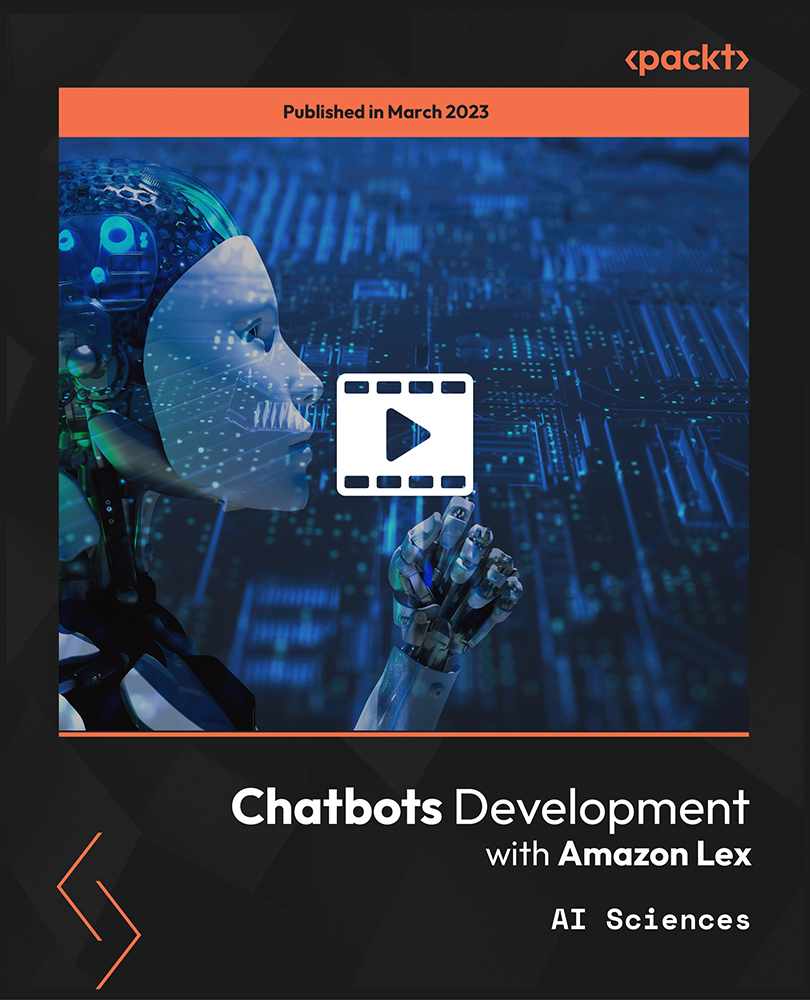
Description Learn about different types of cloud service including Microsoft Azure with the MS Azure - Introduction service. Cloud service is the service made available to users on demand via the Internet from a cloud computing provider's servers. The types of cloud service can be divided based on the location and the service it provides. Based on the service, it can be divided into the following: IaaS (Infrastructure-as-a-Service) PaaS (Platform-as-a-Service) SaaS (Software-as-a-Service) or, Storage, Database, Information, Process, Application, Integration, Security, Management, Testing-as-a-service The course explains these cloud services with a special focus on the services provided by Microsoft Azure which is an open, flexible, enterprise-grade cloud computing platform developed by Microsoft for building, testing, deploying, and managing applications and services through a global network. You will learn the procedures of managing Azure from the Classic, New Portal and Azure PowerShell. You will know the steps of authenticating Azure PowerShell. To sum up, the course teaches you various types of cloud services along with the Microsoft Azure. Assessment and Certification: This course does not involve any assessment. Students can order their course completion Certificate at an additional cost of £39 for hard copy and in PDF format at £24. Who is this Course for? MS Azure - Introduction is certified by CPD Qualifications Standards and CiQ. This makes it perfect for anyone trying to learn potential professional skills. As there is no experience and qualification required for this course, it is available for all students from any academic background. Requirements Our MS Azure - Introduction is fully compatible with any kind of device. Whether you are using Windows computer, Mac, smartphones or tablets, you will get the same experience while learning. Besides that, you will be able to access the course with any kind of internet connection from anywhere at any time without any kind of limitation. Career Path After completing this course you will be able to build up accurate knowledge and skills with proper confidence to enrich yourself and brighten up your career in the relevant job market. Introduction Introduction FREE 00:03:00 Overview of Cloud Services What is the Cloud 00:03:00 Types of Cloud Services 00:04:00 Azure Data Centers 00:03:00 Setting up a Free Trial 00:04:00 Azure Service Overview Compute Services 00:02:00 Networking 00:02:00 Storage 00:02:00 Data and Analytics 00:02:00 Web and Mobile 00:03:00 Miscellaneous 00:02:00 Azure Deployment Models 00:06:00 Azure Management Interfaces 00:02:00 Azure Portal 00:06:00 Azure Powershell 00:07:00 Conclusion Course Recap 00:03:00 Certificate and Transcript Order Your Certificates and Transcripts 00:00:00

Becoming a Certified Vault Operations Professional - A Complete Guide
By Packt
This comprehensive course covers 100% of the HashiCorp Vault Operations Professional exam content through engaging lectures, demos, and hands-on exercises. With access to our exclusive hands-on labs, you can practice configuring Vault in real-world scenarios. This course covers both Vault Open-Source and Vault Enterprise features and includes an exam-like quiz for each exam objective.
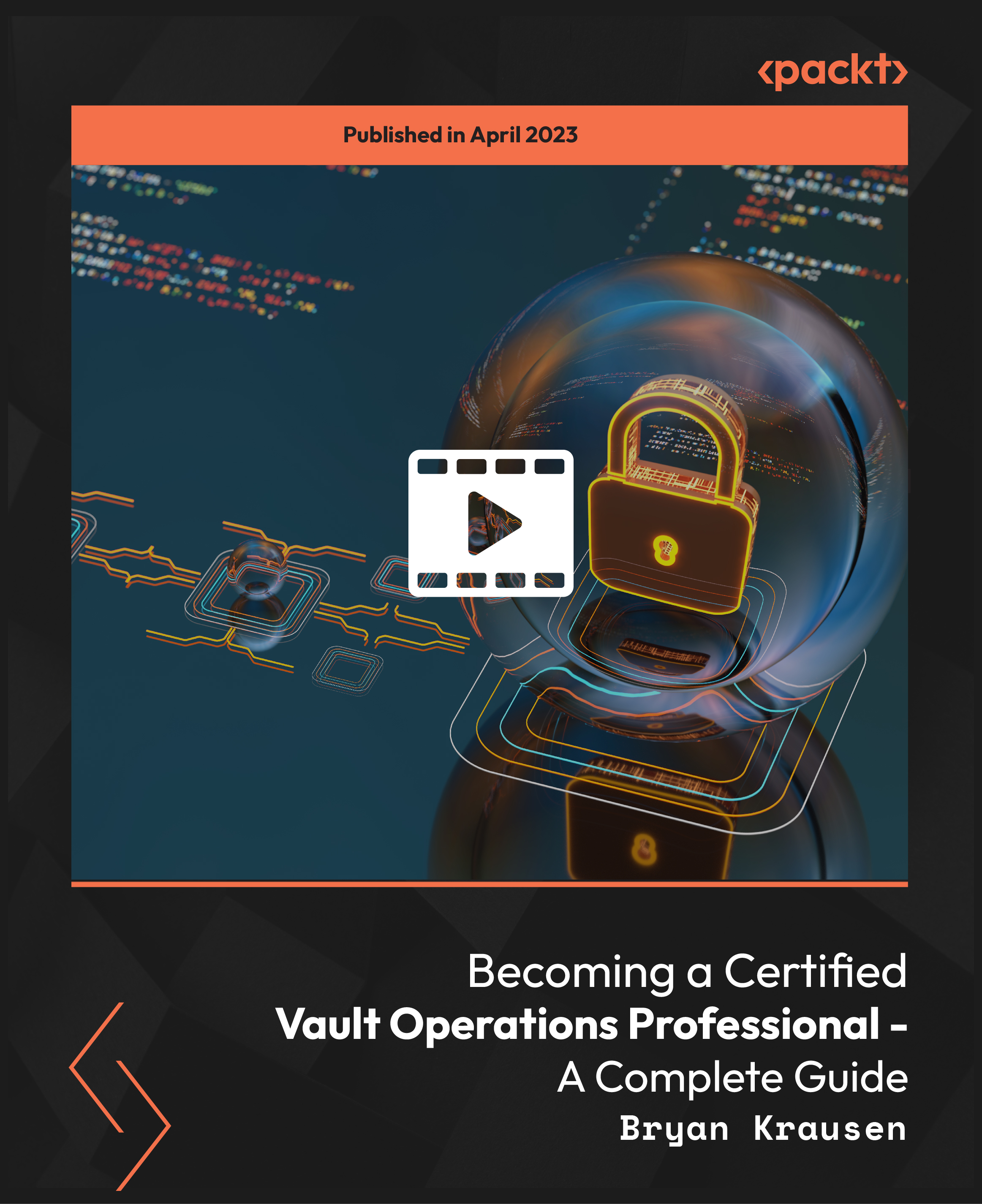
Blockchain - An Overview for Business Professionals
By Nexus Human
Duration 1 Days 6 CPD hours This course is intended for Technical leaders Overview This course provides general overview of Blockchain technology and is specifically designed to answer the following questions:What is Blockchain? (What exactly is it?)Non-Technical Technology Overview (How does it work?)Benefits of Blockchain (Why should anyone consider this?)Use Cases (Where and for what apps is it appropriate?)Adoption (Who is using it and for what?)Implementation (How do I get started?)Future of Blockchain (What is its future?) This instructor-led 1 day Blockchain Architecture training is for technical leaders who need to make decisions about architecture, environment, and development platforms. What is Blockchain? A record keeping system Trust Decentralization Trustless environment How does Blockchain work? Announcements Blocks Nodes Chaining Verification Consensus Scalability Privacy Crypto Hashing Digital Fingerprinting PoW vs PoS Types of Blockchains Public vs Private Open vs closed Smart Contracts Blockchain as History Tokens / Coins Gas How is Blockchain different from what we have today? Decentralized Peer-to-peer architecture Software vs Firmware Database vs Blockchain Distributed database or other technology? Data Sovereignty Group Consensus What are Use Cases for Blockchain? Use Case Examples Currency Banking Services Voting Medical Records Supply Chain / Value Chain Content Distribution Verification of Software Updates (cars, planes, trains, etc) Law Enforcement Title and Ownership Records Social Media and Online Credibility Fractional asset ownership Cable Television billing High fault tolerance DDoS-proof Public or Private Blockchain? Who are the participants? What does a Blockchain app look like? DApp Resembles typical full stack web application Any internal state changes and all transactions are written to the blockchain Node.js IDE Public Blockchain visibility Private Blockchain solutions Oracles How do I design a Blockchain app? What does this solution need to let users do? Will the proposed solution reduce or remove the problems and pain points currently felt by users? What should this solution prevent users from doing? Do you need a solution ready for heavy use on day 1? Is your solution idea enhanced by the use of Blockchain? Does the use of Blockchain create a better end-user experience? If so, how? Has your business developed custom software solutions before? What level of support are you going to need? How big is the developer community? Does your vision of the future align with the project or platform's vision of the future? Does the platform aim to make new and significant contributions to the development space, or is it an efficiency / cost play? Should the solution be a public or private Blockchain? Should the solution be an open or closed Blockchain? Create a plan for contract updates and changes! Hybrid solutions Monetary exchanges? How do I develop a Blockchain app? AGILE approach pre-release Define guiding principles up front Software vs Firmware Announcements, not transactions! Classes, not contracts Link contracts to share functions Use calling contracts to keep contract address the same Hyperledger vs Ethereum CONSIDER No of Users * Avg No of Transactions (state changes) per User Should a Blockless solution be applied? Performance Security Anonymity Security Monolithic vs Modular Sandwich complexity model How do I test a Blockchain app? Recommend 5x to 10x traditional application testing time Security Networks Additional course details: Nexus Humans Blockchain - An Overview for Business Professionals training program is a workshop that presents an invigorating mix of sessions, lessons, and masterclasses meticulously crafted to propel your learning expedition forward. This immersive bootcamp-style experience boasts interactive lectures, hands-on labs, and collaborative hackathons, all strategically designed to fortify fundamental concepts. Guided by seasoned coaches, each session offers priceless insights and practical skills crucial for honing your expertise. Whether you're stepping into the realm of professional skills or a seasoned professional, this comprehensive course ensures you're equipped with the knowledge and prowess necessary for success. While we feel this is the best course for the Blockchain - An Overview for Business Professionals course and one of our Top 10 we encourage you to read the course outline to make sure it is the right content for you. Additionally, private sessions, closed classes or dedicated events are available both live online and at our training centres in Dublin and London, as well as at your offices anywhere in the UK, Ireland or across EMEA.
