- Professional Development
- Medicine & Nursing
- Arts & Crafts
- Health & Wellbeing
- Personal Development
Register on the The Complete Nodejs MySQL Login System today and build the experience, skills and knowledge you need to enhance your professional development and work towards your dream job. Study this course through online learning and take the first steps towards a long-term career. The course consists of a number of easy to digest, in-depth modules, designed to provide you with a detailed, expert level of knowledge. Learn through a mixture of instructional video lessons and online study materials. Receive online tutor support as you study the course, to ensure you are supported every step of the way. Get an e-certificate as proof of your course completion. The The Complete Nodejs MySQL Login System is incredibly great value and allows you to study at your own pace. Access the course modules from any internet-enabled device, including computers, tablet, and smartphones. The course is designed to increase your employability and equip you with everything you need to be a success. Enrol on the now and start learning instantly! What You Get With The The Complete Nodejs MySQL Login System Receive a e-certificate upon successful completion of the course Get taught by experienced, professional instructors Study at a time and pace that suits your learning style Get instant feedback on assessments 24/7 help and advice via email or live chat Get full tutor support on weekdays (Monday to Friday) Course Design The course is delivered through our online learning platform, accessible through any internet-connected device. There are no formal deadlines or teaching schedules, meaning you are free to study the course at your own pace. You are taught through a combination of Video lessons Online study materials Certification Upon successful completion of the course, you will be able to obtain your course completion e-certificate free of cost. Print copy by post is also available at an additional cost of £9.99 and PDF Certificate at £4.99. Who Is This Course For: The course is ideal for those who already work in this sector or are an aspiring professional. This course is designed to enhance your expertise and boost your CV. Learn key skills and gain a professional qualification to prove your newly-acquired knowledge. Requirements: The online training is open to all students and has no formal entry requirements. To study the The Complete Nodejs MySQL Login System, all your need is a passion for learning, a good understanding of English, numeracy, and IT skills. You must also be over the age of 16. Course Content The Complete Nodejs MySQL Login System Module 01: Introduction 00:03:00 Module 02: Creating the Server 00:15:00 Module 03: Connecting the Database 00:12:00 Module 04: Handlebars 00:14:00 Module 05: Home and Register Page 00:22:00 Module 06: Creating Routes 00:20:00 Module 07: Register User 00:30:00 Module 08: Login User 00:29:00 Module 09: User Profile Page 00:17:00 Module 10: Private Pages 00:31:00 Module 11: User Logout 00:08:00 Module 12: Project Files 00:00:00 Frequently Asked Questions Are there any prerequisites for taking the course? There are no specific prerequisites for this course, nor are there any formal entry requirements. All you need is an internet connection, a good understanding of English and a passion for learning for this course. Can I access the course at any time, or is there a set schedule? You have the flexibility to access the course at any time that suits your schedule. Our courses are self-paced, allowing you to study at your own pace and convenience. How long will I have access to the course? For this course, you will have access to the course materials for 1 year only. This means you can review the content as often as you like within the year, even after you've completed the course. However, if you buy Lifetime Access for the course, you will be able to access the course for a lifetime. Is there a certificate of completion provided after completing the course? Yes, upon successfully completing the course, you will receive a certificate of completion. This certificate can be a valuable addition to your professional portfolio and can be shared on your various social networks. Can I switch courses or get a refund if I'm not satisfied with the course? We want you to have a positive learning experience. If you're not satisfied with the course, you can request a course transfer or refund within 14 days of the initial purchase. How do I track my progress in the course? Our platform provides tracking tools and progress indicators for each course. You can monitor your progress, completed lessons, and assessments through your learner dashboard for the course. What if I have technical issues or difficulties with the course? If you encounter technical issues or content-related difficulties with the course, our support team is available to assist you. You can reach out to them for prompt resolution.

Register on the PHP and MySQL Login System today and build the experience, skills and knowledge you need to enhance your professional development and work towards your dream job. Study this course through online learning and take the first steps towards a long-term career. The course consists of a number of easy to digest, in-depth modules, designed to provide you with a detailed, expert level of knowledge. Learn through a mixture of instructional video lessons and online study materials. Receive online tutor support as you study the course, to ensure you are supported every step of the way. Get an e-certificate as proof of your course completion. The PHP and MySQL Login System is incredibly great value and allows you to study at your own pace. Access the course modules from any internet-enabled device, including computers, tablet, and smartphones. The course is designed to increase your employability and equip you with everything you need to be a success. Enrol on the now and start learning instantly! What You Get With The PHP and MySQL Login System Receive a e-certificate upon successful completion of the course Get taught by experienced, professional instructors Study at a time and pace that suits your learning style Get instant feedback on assessments 24/7 help and advice via email or live chat Get full tutor support on weekdays (Monday to Friday) Course Design The course is delivered through our online learning platform, accessible through any internet-connected device. There are no formal deadlines or teaching schedules, meaning you are free to study the course at your own pace. You are taught through a combination of Video lessons Online study materials Certification Upon successful completion of the course, you will be able to obtain your course completion e-certificate free of cost. Print copy by post is also available at an additional cost of £9.99 and PDF Certificate at £4.99. Who Is This Course For: The course is ideal for those who already work in this sector or are an aspiring professional. This course is designed to enhance your expertise and boost your CV. Learn key skills and gain a professional qualification to prove your newly-acquired knowledge. Requirements: The online training is open to all students and has no formal entry requirements. To study the PHP and MySQL Login System, all your need is a passion for learning, a good understanding of English, numeracy, and IT skills. You must also be over the age of 16. Course Content PHP and MySQL Login System Module 01: Introduction66 00:03:00 Module 02: Connection the MySQL Database with PDO 00:26:00 Module 03: Adding Security - Sanitise and Validate user data 00:38:00 Module 04: Register Users with Hashed Passwords 00:23:00 Module 05: Login & Logout users with Sessions 00:35:00 Module 06: Edit User Profile 00:18:00 Module 07: Creating Blog Posts 00:41:00 Module 08: Creating Admin Dashboard 00:33:00 Module 09: Deleting Users 00:24:00 Module 10: Download All files 00:00:00 Frequently Asked Questions Are there any prerequisites for taking the course? There are no specific prerequisites for this course, nor are there any formal entry requirements. All you need is an internet connection, a good understanding of English and a passion for learning for this course. Can I access the course at any time, or is there a set schedule? You have the flexibility to access the course at any time that suits your schedule. Our courses are self-paced, allowing you to study at your own pace and convenience. How long will I have access to the course? For this course, you will have access to the course materials for 1 year only. This means you can review the content as often as you like within the year, even after you've completed the course. However, if you buy Lifetime Access for the course, you will be able to access the course for a lifetime. Is there a certificate of completion provided after completing the course? Yes, upon successfully completing the course, you will receive a certificate of completion. This certificate can be a valuable addition to your professional portfolio and can be shared on your various social networks. Can I switch courses or get a refund if I'm not satisfied with the course? We want you to have a positive learning experience. If you're not satisfied with the course, you can request a course transfer or refund within 14 days of the initial purchase. How do I track my progress in the course? Our platform provides tracking tools and progress indicators for each course. You can monitor your progress, completed lessons, and assessments through your learner dashboard for the course. What if I have technical issues or difficulties with the course? If you encounter technical issues or content-related difficulties with the course, our support team is available to assist you. You can reach out to them for prompt resolution.

Microsoft Excel is a powerful tool widely used to create and format spreadsheets, interpret and share data or information to make further accurate conclusions. Mastering Excel can be a valuable investment in both your personal and professional life. Taking this Microsoft Excel 2016 Intermediate course will help you create advanced workbooks and worksheets. Upon successful completion, you will be able to explain massive amounts of data and ensure actionable information from it. Why choose this course Earn an e-certificate upon successful completion. Accessible, informative modules taught by expert instructors Study in your own time, at your own pace, through your computer tablet or mobile device Benefit from instant feedback through mock exams and multiple-choice assessments Get 24/7 help or advice from our email and live chat teams Full Tutor Support on Weekdays Course Design The course is delivered through our online learning platform, accessible through any internet-connected device. There are no formal deadlines or teaching schedules, meaning you are free to study the course at your own pace. You are taught through a combination of Video lessons Online study materials Mock exams Multiple-choice assessment Certification After the successful completion of the final assessment, you will receive a CPD-accredited certificate of achievement. The PDF certificate is for £9.99, and it will be sent to you immediately after through e-mail. You can get the hard copy for £15.99, which will reach your doorsteps by post. Course Content Microsoft Excel 2016 Intermediate Apply Range Names 00:30:00 Use Specialized Functions 00:30:00 Use Text Functions 00:30:00 Use Logical Functions 00:30:00 Use Lookup Functions 00:30:00 Use Date Functions 00:30:00 Use Financial Functions 00:30:00 Create and Modify Tables 00:30:00 Sort and Filter Data 00:30:00 Use Subtotal and Database Functions to Calculate Data 00:30:00 Create Charts 00:30:00 Modify and Format Charts 00:30:00 Create a Trendline 00:30:00 Create Advanced Charts 00:30:00 Create a PivotTable 00:30:00 Filter Data by Using Slicers 00:30:00 Analyze Data with PivotCharts 00:30:00 Insert and Modify Graphic Objects 00:30:00 Layer and Group Graphic Objects 00:30:00 Incorporate SmartArt 00:30:00 Customize Workbooks 00:30:00 Manage Themes 00:30:00 Create and Use Templates 00:30:00 Protect Files 00:30:00 Preparing a Workbook for Multiple Audiences 00:30:00 Activities Activities and Exercise Files - Microsoft Excel 2016 Intermediate 00:00:00 Mock Exam Mock Exam- Microsoft Excel 2016 Intermediate 00:20:00 Final Exam Final Exam- Microsoft Excel 2016 Intermediate 00:20:00 Order your Certificates & Transcripts Order your Certificates & Transcripts 00:00:00 Frequently Asked Questions Are there any prerequisites for taking the course? There are no specific prerequisites for this course, nor are there any formal entry requirements. All you need is an internet connection, a good understanding of English and a passion for learning for this course. Can I access the course at any time, or is there a set schedule? You have the flexibility to access the course at any time that suits your schedule. Our courses are self-paced, allowing you to study at your own pace and convenience. How long will I have access to the course? For this course, you will have access to the course materials for 1 year only. This means you can review the content as often as you like within the year, even after you've completed the course. However, if you buy Lifetime Access for the course, you will be able to access the course for a lifetime. Is there a certificate of completion provided after completing the course? Yes, upon successfully completing the course, you will receive a certificate of completion. This certificate can be a valuable addition to your professional portfolio and can be shared on your various social networks. Can I switch courses or get a refund if I'm not satisfied with the course? We want you to have a positive learning experience. If you're not satisfied with the course, you can request a course transfer or refund within 14 days of the initial purchase. How do I track my progress in the course? Our platform provides tracking tools and progress indicators for each course. You can monitor your progress, completed lessons, and assessments through your learner dashboard for the course. What if I have technical issues or difficulties with the course? If you encounter technical issues or content-related difficulties with the course, our support team is available to assist you. You can reach out to them for prompt resolution.

Description: Are looking forward to learning each and every single details of Microsoft Office 2016? Then you are at the right place! Microsoft Office 2016 Essentials is designed for beginners to educate about Microsoft Office 2016. Initially, you will learn about the basic features of Microsoft Word such as creating a new document, personalizing the Microsoft Word interface, adding graphics, etc. Besides, you will learn about the techniques of controlling page appearance, proofing and editing a document. Following that, you will learn about the foundations of Microsoft Office Excel that is essential to create and work with an electronic spreadsheet. You will be able to insert and delete text, adjust cells, create columns, rows and much more. Next, Microsoft PowerPoint will help you to learn to navigate the PowerPoint environment, create and save PowerPoint presentation, delivering advanced text editing etc. Microsoft Outlook will help you to set up and use Outlook on Windows. It will also assist you in creating and sending messages, managing contacts, using the calendar, managing tasks, working with notes and much more. Overall, this course gives you all information to access Microsoft Office 2016. Register today and get benefit from this course. Learning Outcomes: Word 2016 user interface, creating basic documents and utilizing help Managing text through modifying, finding and replacing, and selecting them; and arranging texts through tabs and lists Understanding the commands on the home tab and mini toolbar Paragraph layout tool, borders, shading, styles and formatting management techniques Maximizing your ability to utilize tables within Word 2016 Inserting symbols and special characters along with techniques for adding them Managing your page's appearance with colours, borders, watermarks, headers, footers and page setup dialog box Reviewing documents through spell check, research pane and thesaurus Document accessibility options Customizing the user interface, modifying save options and managing other file types Familiarize the excel user interface, creating basic worksheet and using the help system How to create formulas, reuse them and insert functions in a worksheet Managing cells, columns and rows and ways to manipulate data Utilizing the 'Search and replace' data options and spell checking Modifying fonts, adding borders and colours to cells, using number formats, aligning cell contents and applying cell styles Define and refine page layouts for printing options Managing large workbooks through worksheet tab formatting and using different views Options for general customization, language, formula, proofing and saving Customizing Quick Access toolbar, ribbon, advanced and Trust Center options Utilize Excel's version control features and enabling add-ins Utilize the PowerPoint user interface, creating and saving presentations, and using help Making presentations through presentation options like selecting types, building it, layouts, text editing, viewing and navigation Discover methods for formatting characters, paragraphs, and text boxes Adding images, screenshots, screen recordings, shapes and WordArt Modifying options for objects and animation features Creating and formatting a table and integrating data from other Microsoft Office applications Create format and manipulate a chart Navigate throughout the Outlook user interface and learn to perform basic email functions and utilize help Composing emails, grammar and spell checks, formatting content, attaching files, enhancing messages and managing automatic message responses Customize reading options, work with attachments and manage message responses Managing and organization of messages with the help of tags, flags, other commands and folders Using calendar options to manage appointments and meetings Using People workspace to create, update, view and organise contacts Managing tasks and notes Creating and managing Quick Steps, and customizing the interface according to needs Get familiarized with Microsoft Access 2016, create simple databases, and use the help options Change table data, manage records, and create lookups Join data from different tables, sort and filter them, and perform calculations for queries Creating, adding controls, enhancing appearance and print preparation for reports How to utilize Access Options dialog box Relational database design, creating tables, managing table fields and creating table relationships Creating query joins and sub queries, joining tables with no common fields, relating data within a table, and working with sub datasheets Data normalization and creating junction tables Sharing Access data with other applications and through import and export options Managing reports through organizing information, formatting, including charts, adding calculated fields and sub-report inclusion to existing ones Create mailing label report and publishing reports in PDF format Assessment: At the end of the course, you will be required to sit for an online MCQ test. Your test will be assessed automatically and immediately. You will instantly know whether you have been successful or not. Before sitting for your final exam you will have the opportunity to test your proficiency with a mock exam. Certification: After completing and passing the course successfully, you will be able to obtain an Accredited Certificate of Achievement. Certificates can be obtained either in hard copy at a cost of £39 or in PDF format at a cost of £24. Who is this Course for? Microsoft Office 2016 Essentials is certified by CPD Qualifications Standards and CiQ. This makes it perfect for anyone trying to learn potential professional skills. As there is no experience and qualification required for this course, it is available for all students from any academic background. Requirements Our Microsoft Office 2016 Essentials is fully compatible with any kind of device. Whether you are using Windows computer, Mac, smartphones or tablets, you will get the same experience while learning. Besides that, you will be able to access the course with any kind of internet connection from anywhere at any time without any kind of limitation. Career Path After completing this course you will be able to build up accurate knowledge and skills with proper confidence to enrich yourself and brighten up your career in the relevant job market.

Cisco Network Services Orchestrator Advanced Design (NSO300)
By Nexus Human
Duration 4 Days 24 CPD hours This course is intended for The primary audience for this course is system installers, system integrators, system administrators, network administrators, and solutions designers. Overview At the end of this course, you will be able to: Describe the NSO's transactional application framework and mapping model options Describe the Reactive Fastmap design pattern and the NSO Configuration Database (CDB) subscriber in the NSO Transaction model Simplify packages to remove the need for subscriber applications, scale orchestration solutions, and integrate NSO with external systems (east-west integration)Describe the Cisco ESC architecture and integration with NSO, and how the NSO VNF Orchestration (VNFO) Release 2 bundle interacts with ESC for orchestration This course explores how to create advanced services using the NSO application framework and Python scripting with both new and existing Layer 3 Multiprotocol Label Switching (MPLS) VPN services. Students will also learn how to manage and scale these services, and how to use NSO Network Functions Virtualization (NFV) orchestration features and Cisco Elastic Services Controller (ESC) to manage Virtualized Network Functions (VNFs). Cisco NSO Programmability NSO Application Framework NSO Python Scripting NSO Python and Template-Based Services Resources Augmenting Cisco NSO Service Service Lifecycle and Integration Options Overview Greenfield Layer 3 MPLS VPN Service Brownfield Layer 3 MPLS VPN Service Managed Services Managed Services Overview Stacked Service Design Overview Design-Managed Network Services Scaling Service Orchestration Cisco NSO Network Functions Virtualization (NFV) Orchestration ETSI MANO Cisco ESC Cisco NSO Orchestration Additional course details: Nexus Humans Cisco Network Services Orchestrator Advanced Design (NSO300) training program is a workshop that presents an invigorating mix of sessions, lessons, and masterclasses meticulously crafted to propel your learning expedition forward. This immersive bootcamp-style experience boasts interactive lectures, hands-on labs, and collaborative hackathons, all strategically designed to fortify fundamental concepts. Guided by seasoned coaches, each session offers priceless insights and practical skills crucial for honing your expertise. Whether you're stepping into the realm of professional skills or a seasoned professional, this comprehensive course ensures you're equipped with the knowledge and prowess necessary for success. While we feel this is the best course for the Cisco Network Services Orchestrator Advanced Design (NSO300) course and one of our Top 10 we encourage you to read the course outline to make sure it is the right content for you. Additionally, private sessions, closed classes or dedicated events are available both live online and at our training centres in Dublin and London, as well as at your offices anywhere in the UK, Ireland or across EMEA.

Data Wrangling with Python
By Nexus Human
Duration 3 Days 18 CPD hours This course is intended for Data Wrangling with Python takes a practical approach to equip beginners with the most essential data analysis tools in the shortest possible time. It contains multiple activities that use real-life business scenarios for you to practice and apply your new skills in a highly relevant context. Overview By the end of this course, you will be confident in using a diverse array of sources to extract, clean, transform, and format your data efficiently. In this course you will start with the absolute basics of Python, focusing mainly on data structures. Then you will delve into the fundamental tools of data wrangling like NumPy and Pandas libraries. You'll explore useful insights into why you should stay away from traditional ways of data cleaning, as done in other languages, and take advantage of the specialized pre-built routines in Python.This combination of Python tips and tricks will also demonstrate how to use the same Python backend and extract/transform data from an array of sources including the Internet, large database vaults, and Excel financial tables. To help you prepare for more challenging scenarios, you'll cover how to handle missing or wrong data, and reformat it based on the requirements from the downstream analytics tool. The course will further help you grasp concepts through real-world examples and datasets. Introduction to Data Structure using Python Python for Data Wrangling Lists, Sets, Strings, Tuples, and Dictionaries Advanced Operations on Built-In Data Structure Advanced Data Structures Basic File Operations in Python Introduction to NumPy, Pandas, and Matplotlib NumPy Arrays Pandas DataFrames Statistics and Visualization with NumPy and Pandas Using NumPy and Pandas to Calculate Basic Descriptive Statistics on the DataFrame Deep Dive into Data Wrangling with Python Subsetting, Filtering, and Grouping Detecting Outliers and Handling Missing Values Concatenating, Merging, and Joining Useful Methods of Pandas Get Comfortable with a Different Kind of Data Sources Reading Data from Different Text-Based (and Non-Text-Based) Sources Introduction to BeautifulSoup4 and Web Page Parsing Learning the Hidden Secrets of Data Wrangling Advanced List Comprehension and the zip Function Data Formatting Advanced Web Scraping and Data Gathering Basics of Web Scraping and BeautifulSoup libraries Reading Data from XML RDBMS and SQL Refresher of RDBMS and SQL Using an RDBMS (MySQL/PostgreSQL/SQLite) Application in real life and Conclusion of course Applying Your Knowledge to a Real-life Data Wrangling Task An Extension to Data Wrangling

Microsoft Access Master Class
By IT's Easy Training
Microsoft Access online course

Complete Practical LINQ Tutorial in C#
By Packt
Master LINQ to entities, LINQ to objects, LINQ to XML, functional programming relying on LINQ
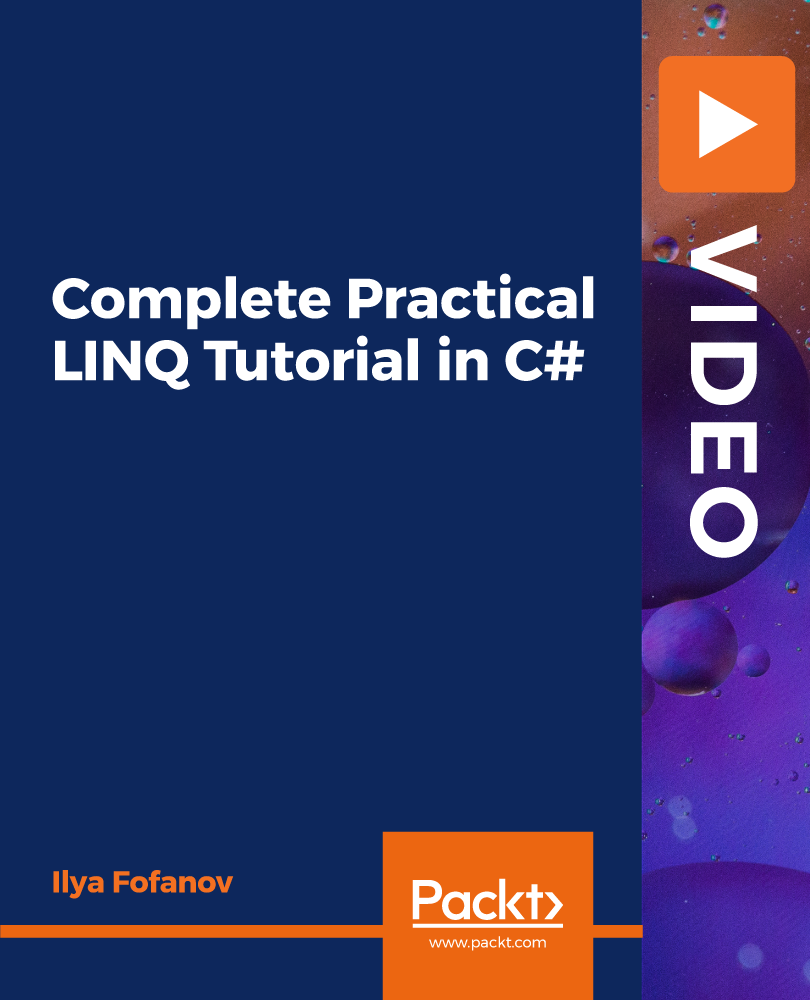
Overview This comprehensive course on Data Science & Machine Learning with R will deepen your understanding on this topic. After successful completion of this course you can acquire the required skills in this sector. This Data Science & Machine Learning with R comes with accredited certification, which will enhance your CV and make you worthy in the job market. So enrol in this course today to fast track your career ladder. How will I get my certificate? You may have to take a quiz or a written test online during or after the course. After successfully completing the course, you will be eligible for the certificate. Who is This course for? There is no experience or previous qualifications required for enrolment on this Data Science & Machine Learning with R. It is available to all students, of all academic backgrounds. Requirements Our Data Science & Machine Learning with R is fully compatible with PC's, Mac's, Laptop, Tablet and Smartphone devices. This course has been designed to be fully compatible with tablets and smartphones so you can access your course on Wi-Fi, 3G or 4G. There is no time limit for completing this course, it can be studied in your own time at your own pace. Career Path Having these various qualifications will increase the value in your CV and open you up to multiple sectors such as Business & Management, Admin, Accountancy & Finance, Secretarial & PA, Teaching & Mentoring etc. Course Curriculum 10 sections • 69 lectures • 22:07:00 total length •Data Science and Machine Learning Introduction: 00:03:00 •What is Data Science: 00:10:00 •Machine Learning Overview: 00:05:00 •Who is This Course for: 00:03:00 •Data Science and Machine Learning Marketplace: 00:05:00 •Data Science and Machine Learning Job Opportunities: 00:03:00 •Getting Started: 00:11:00 •Basics: 00:06:00 •Files: 00:11:00 •RStudio: 00:07:00 •Tidyverse: 00:05:00 •Resources: 00:04:00 •Unit Introduction: 00:30:00 •Basic Type: 00:09:00 •Vector Part One: 00:20:00 •Vectors Part Two: 00:25:00 •Vectors - Missing Values: 00:16:00 •Vectors - Coercion: 00:14:00 •Vectors - Naming: 00:10:00 •Vectors - Misc: 00:06:00 •Creating Matrics: 00:31:00 •List: 00:32:00 •Introduction to Data Frames: 00:19:00 •Creating Data Frames: 00:20:00 •Data Frames: Helper Functions: 00:31:00 •Data Frames Tibbles: 00:39:00 •Intermediate Introduction: 00:47:00 •Relational Operations: 00:11:00 •Conditional Statements: 00:11:00 •Loops: 00:08:00 •Functions: 00:14:00 •Packages: 00:11:00 •Factors: 00:28:00 •Dates and Times: 00:30:00 •Functional Programming: 00:37:00 •Data Import or Export: 00:22:00 •Database: 00:27:00 •Data Manipulation in R Introduction: 00:36:00 •Tidy Data: 00:11:00 •The Pipe Operator: 00:15:00 •The Filter Verb: 00:22:00 •The Select Verb: 00:46:00 •The Mutate Verb: 00:32:00 •The Arrange Verb: 00:10:00 •The Summarize Verb: 00:23:00 •Data Pivoting: 00:43:00 •JSON Parsing: 00:11:00 •String Manipulation: 00:33:00 •Web Scraping: 00:59:00 •Data Visualization in R Section Intro: 00:17:00 •Getting Started: 00:16:00 •Aesthetics Mappings: 00:25:00 •Single Variable Plots: 00:37:00 •Two Variable Plots: 00:21:00 •Facets, Layering, and Coordinate Systems: 00:18:00 •Styling and Saving: 00:12:00 •Creating with R Markdown: 00:29:00 •Introduction to R Shiny: 00:26:00 •A Basic R Shiny App: 00:31:00 •Other Examples with R Shiny: 00:34:00 •Machine Learning Part 1: 00:22:00 •Machine Learning Part 2: 00:47:00 •Starting a Data Science Career Section Overview: 00:03:00 •Data Science Resume: 00:04:00 •Getting Started with Freelancing: 00:05:00 •Top Freelance Websites: 00:05:00 •Personal Branding: 00:05:00 •Importance of Website and Blo: 00:04:00 •Networking Do's and Don'ts: 00:04:00
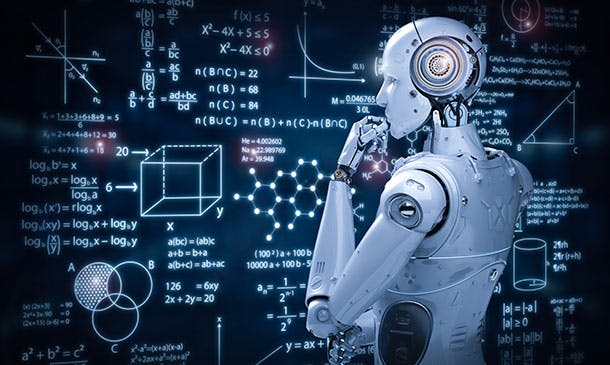
Overview This comprehensive course on Complete Web Application Penetration Testing & Security will deepen your understanding on this topic. After successful completion of this course you can acquire the required skills in this sector. This Complete Web Application Penetration Testing & Security comes with accredited certification, which will enhance your CV and make you worthy in the job market. So enrol in this course today to fast track your career ladder. How will I get my certificate? You may have to take a quiz or a written test online during or after the course. After successfully completing the course, you will be eligible for the certificate. Who is This course for? There is no experience or previous qualifications required for enrolment on this Complete Web Application Penetration Testing & Security. It is available to all students, of all academic backgrounds. Requirements Our Complete Web Application Penetration Testing & Security is fully compatible with PC's, Mac's, Laptop, Tablet and Smartphone devices. This course has been designed to be fully compatible with tablets and smartphones so you can access your course on Wi-Fi, 3G or 4G. There is no time limit for completing this course, it can be studied in your own time at your own pace. Career Path Having these various qualifications will increase the value in your CV and open you up to multiple sectors such as Business & Management, Admin, Accountancy & Finance, Secretarial & PA, Teaching & Mentoring etc. Course Curriculum 12 sections • 60 lectures • 14:18:00 total length •About The Course: 00:03:00 •Web Attack Simulation Lab: 00:12:00 •Web application technologies 101 - PDF: 00:47:00 •HTTP Protocol Basics: 00:11:00 •Encoding Schemes: 00:13:00 •Same Origin Policy - SOP: 00:06:00 •HTTP Cookies: 00:11:00 •Cross-origin resource sharing: 00:05:00 •Web application proxy - Burp suite: 00:09:00 •Fingerprinting web server: 00:05:00 •DNS Analysis - Enumerating subdomains: 00:04:00 •Metasploit for web application attacks: 00:12:00 •Web technologies analysis in real time: 00:03:00 •Outdated web application to server takeover: 00:08:00 •BruteForcing Web applications: 00:06:00 •Shodan HQ: 00:07:00 •Harvesting the data: 00:05:00 •Finding link of target with Maltego CE: 00:09:00 •Cross Site Scripting- XSS - PDF: 00:34:00 •Cross site scripting: 00:07:00 •Reflected XSS: 00:14:00 •Persistent XSS: 00:11:00 •DOM-based XSS: 00:10:00 •Website defacement through XSS: 00:09:00 •XML Documents & database: 00:14:00 •Generating XSS attack payloads: 00:13:00 •XSS in PHP, ASP & JS Code review: 00:13:00 •Cookie stealing through XSS: 00:12:00 •Advanced XSS phishing attacks: 00:08:00 •Advanced XSS with BeEF attacks: 00:10:00 •Advanced XSS attacks with Burp suite: 00:08:00 •Code Review Guide: 03:11:00 •SQL Injection attacks - PDF: 00:45:00 •Introduction to SQL Injection: 00:16:00 •Dangers of SQL Injection: 00:05:00 •Hunting for SQL Injection vulnerabilities: 00:20:00 •In-band SQL Injection attacks: 00:27:00 •Blind SQL Injection attack in-action: 00:10:00 •Exploiting SQL injection - SQLMap: 00:09:00 •Fuzzing for SQL Injection - Burp Intruder: 00:14:00 •CSRF or XSRF attack methods: 00:12:00 •Anti-CSRF Token methods: 00:15:00 •Anti-CSRF token stealing-NOT easy: 00:11:00 •Authentication bypass-hydra: 00:11:00 •HTTP Verb Tampering: 00:09:00 •HTTP parameter pollution - HPP: 00:06:00 •Authentication: 00:10:00 •Client side control bypass: 00:10:00 •LFI & RFI attacks: 00:13:00 •Unrestricted file upload - content type: 00:06:00 •Unrestricted File Upload - Extension Type: 00:06:00 •Remote code execution using Shell Uploads: 00:09:00 •XXE attacks in action: 00:14:00 •Advanced Intruder attack types: 00:23:00 •Cross window messaging: 00:02:00 •Defense in depth applied to web app: 00:02:00 •Drupagedden: 00:02:00 •Finding details with open source: 00:17:00 •Out of band XXE: 00:02:00 •Website auditing: 00:02:00
