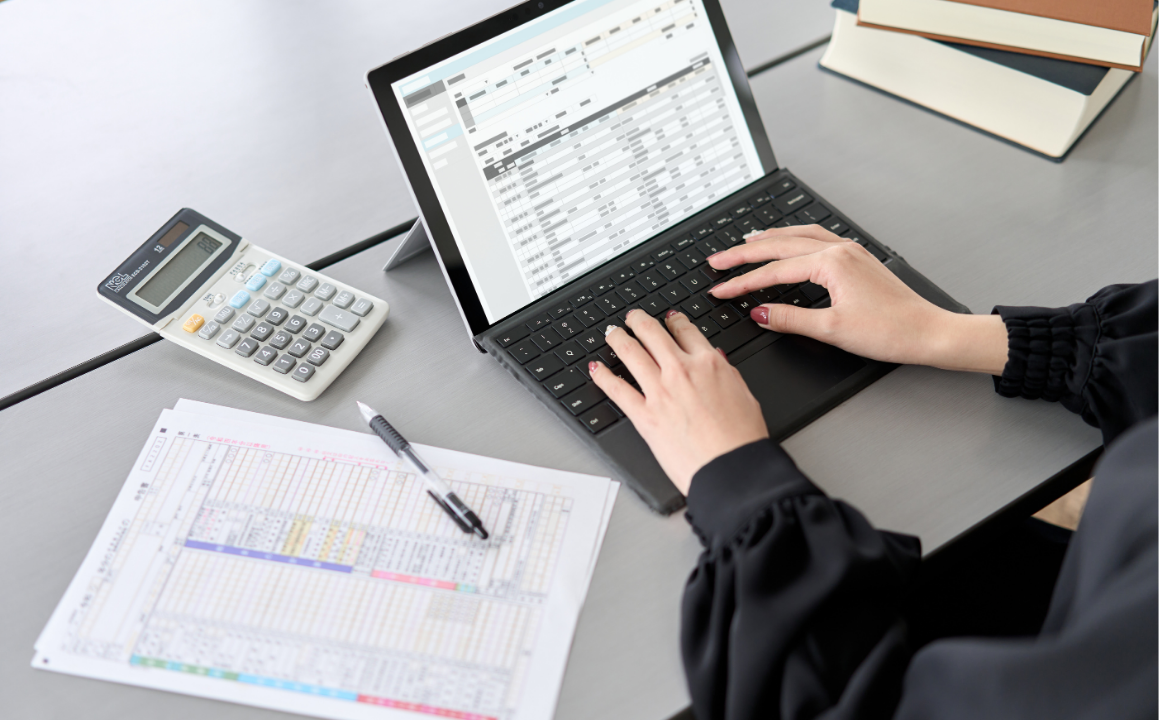- Professional Development
- Medicine & Nursing
- Arts & Crafts
- Health & Wellbeing
- Personal Development
CRM: Customer Relationship Management Online Are you excited to start a job as front desh executive or the job which have direct interaction with customers? Then our comprehensive CRM Course (Customer Relationship Management) is perfect for you. This CRM Course (Customer Relationship Management) delves into customer-centric strategies and emphasizing the use of CRM tools for enhanced customer interactions. The CRM Course (Customer Relationship Management) participants gain insights into customer data analysis, segmentation and effective communication techniques. The CRM Course (Customer Relationship Management) fosters skills in CRM system implementation and aligning sales. Moreover, the CRM Course (Customer Relationship Management) involves marketing and service functions. The CRM Course (Customer Relationship Management) helps in optimizing overall business performance through strengthened customer relationships. As the CRM Course (Customer Relationship Management) is a great method to progress your profession the what are you waiting? Sign up for this CRM Course (Customer Relationship Management) immediately! Main Course: CRM: Customer Relationship Management Free courses included with CRM: Customer Relationship Management Course: Along with CRM: Customer Relationship Management Course you will get free Close Protection Course Along with CRM: Customer Relationship Management Course you will get free Security Management Course Special Offers of this CRM: Customer Relationship Management Course: This CRM: Customer Relationship Management Course includes a FREE PDF Certificate. Lifetime access to this CRM: Customer Relationship Management Course Instant access to this CRM: Customer Relationship Management Course 24/7 Support Available to this CRM: Customer Relationship Management Course CRM: Customer Relationship Management Online Our CRM Course (Customer Relationship Management) provides an introduction to Customer Relationship Management (CRM) along with its all functions. Also, the CRM Course (Customer Relationship Management) explains CRM strategies, and data analysis in CRM and CRM Databases. Moreover, this CRM Course (Customer Relationship Management) includes difficulties handling processes. Additionally, the CRM Course (Customer Relationship Management) explain how to deepen the customer relationship and the future of CRM. Who is this course for? CRM: Customer Relationship Management Anyone can take this CRM Course (Customer Relationship Management). Requirements CRM: Customer Relationship Management To enroll in this CRM: Customer Relationship Management Course, students must fulfil the following requirements: Good Command over English language is mandatory to enrol in our CRM: Customer Relationship Management Course. Be energetic and self-motivated to complete our CRM: Customer Relationship Management Course. Basic computer Skill is required to complete our CRM: Customer Relationship Management Course. If you want to enrol in our CRM: Customer Relationship Management Course, you must be at least 15 years old. Career path CRM: Customer Relationship Management After completing this CRM Course (Customer Relationship Management), you can work as a manager, customer service manager, CRM analyst, and many other positions!

CRM: Customer Relationship Management Online Are you excited to start a job as front desh executive or the job which have direct interaction with customers? Then our comprehensive CRM Course (Customer Relationship Management) is perfect for you. This CRM Course (Customer Relationship Management) delves into customer-centric strategies and emphasizing the use of CRM tools for enhanced customer interactions. The CRM Course (Customer Relationship Management) participants gain insights into customer data analysis, segmentation and effective communication techniques. The CRM Course (Customer Relationship Management) fosters skills in CRM system implementation and aligning sales. Moreover, the CRM Course (Customer Relationship Management) involves marketing and service functions. The CRM Course (Customer Relationship Management) helps in optimizing overall business performance through strengthened customer relationships. As the CRM Course (Customer Relationship Management) is a great method to progress your profession the what are you waiting? Sign up for this CRM Course (Customer Relationship Management) immediately! Main Course: CRM: Customer Relationship Management Courses you will get along with this CRM: Customer Relationship Management Course: CRM Course Offers free Close Protection Course CRM Course Offers free Security Management Course Others benefit Included with CRM: Customer Relationship Management Course. Free 03 PDF Certificate Access to Content - Lifetime Exam Fee - Totally Free Free Retake Exam [ Note: Free PDF certificate as soon as completing the CRM: Customer Relationship Management Course] CRM: Customer Relationship Management Online Course Curriculum of CRM: Customer Relationship Management Module 01: Introduction to Customer Relationship Management (CRM) Module 02: CRM Fundamentals Module 03: CRM Strategies Module 04: Data Analysis in CRM Module 05: CRM Databases Module 06: Deepening Customer Relationship Module 07: Handling Customer Complaints Module 08: Future of CRM Assessment Method of CRM: Customer Relationship Management After completing CRM: Customer Relationship Management Course, you will get quizzes to assess your learning. You will do the later modules upon getting 60% marks on the quiz test. Apart from this, you do not need to sit for any other assessments. Certification of CRM: Customer Relationship Management After completing the CRM: Customer Relationship Management Course, you can instantly download your certificate for FREE. The hard copy of the certification will also be delivered to your doorstep via post, which will cost £13.99. Who is this course for? CRM: Customer Relationship Management Anyone can take this CRM Course (Customer Relationship Management). Requirements CRM: Customer Relationship Management To enroll in this CRM: Customer Relationship Management Course, students must fulfil the following requirements: Good Command over English language is mandatory to enrol in our CRM: Customer Relationship Management Course. Be energetic and self-motivated to complete our CRM: Customer Relationship Management Course. Basic computer Skill is required to complete our CRM: Customer Relationship Management Course. If you want to enrol in our CRM: Customer Relationship Management Course, you must be at least 15 years old. Career path CRM: Customer Relationship Management After completing this CRM Course (Customer Relationship Management), you can work as a manager, customer service manager, CRM analyst, and many other positions!

Azure - Containers
By iStudy UK
The Azure Container Service (ACS) is a cloud-based container deployment and management service that supports popular open source tools and technologies for container and container orchestration. ACS allows you to run containers at scale in production and manages the underlying infrastructure for you by configuring the appropriate VMs and clusters for you. This Azure - Containers is designed to instruct you on Azure, and specifically how it pertains to containers. In this course, you will gain a comprehensive overview of containers and spend time understanding what containers are within Azure. You will learn how to use docker host to manage both on-premises and Azure containers. Learn how to use ACS to scale and orchestrate applications using DC/OS, Docker Swarm, or Kubernetes. This course also covers Azure container clustering options. On completion this course, you will be confident enough to use Azure Containers. Finally, you will look at how to install ACS. What Will I Learn? Understand Containers in Azure Deploy Containers Install ACS Understand multi-container applications Requirements Some prior knowledge in Azure is required, or the completion of Introduction to Azure course Introduction Introduction FREE 00:01:00 Introduction to Containers Introduction to Containers 00:04:00 Docker 00:04:00 Deploying Containers 00:08:00 Multi-container Applications 00:02:00 Azure Container Registry 00:03:00 Azure Container Clustering Options 00:02:00 Installing ACS 00:04:00 Conclusion Course Recap 00:02:00 Course Certification

Enhance your auditing expertise with our ISO 19011 Lead Auditor Course, covering management system auditing principles, ISO 9001:2015 clauses, and auditor competence evaluation. Become a proficient lead auditor and drive organizational improvement. Enroll now!

Start learning Customer Relationship Management (CRM) Data Analysis Course that will give you enough knowledge and skills to build your dream career. About this course This Customer Relationship Management (CRM) Data Analysis Course helps to grow your skills faster through the power of relevant content and world-class tutors. In this industry-leading bite-sized course, you will learn up-to-date knowledge in the relevant field within a few hours and get certified immediately. The modules of this course are very easy to understand and all of the topics are split into different sections. You will easily grasp and use the knowledge gained from this course in your career and go one step ahead of your competitors. The course is designed to improve your employability and provide you with the tools you need to succeed. Enrol today and start learning your essential skills. Why choose this course Earn a digital Certificate upon successful completion. Accessible, informative modules taught by expert instructors Study in your own time, at your own pace, through your computer tablet or mobile device Get 24/7 help or advice from our email and live chat teams Get full tutor support on weekdays (Monday to Friday) Course Design The Customer Relationship Management (CRM) Data Analysis Course is delivered through our online learning platform, accessible through any internet-connected device. There are no formal deadlines or teaching schedules, meaning you are free to study the course at your own pace. You are taught through a combination of Video lessons Online study materials Who Is This Course For:â This Customer Relationship Management (CRM) Data Analysis Course is ideal for those who want to be skilled in this field or who wish to learn a new skill to build their dream career. If you want to gain extensive knowledge, potential experience, and be an expert in the related field then this is a great course for you to grow your career. Requirements This course is for anyone who would like to learn Customer Relationship Management (CRM) Data Analysis Course related skills to aid his/her career path. No formal entry prerequisites are required Certification Upon successful completion of the course, you will be able to obtain your course completion e-certificate. Print copy by post is also available at an additional cost of £9.99 and PDF Certificate at £4.99. Course Content Module 01: Customer Relationship Management Fundamentals Module 02: Customer Relationship Management (CRM): Data Analysis Module 03: Customer Relationship Management (CRM): Databases Module 04: Improving Customer Relationships Module 05: Taking Care of Customer Complaints Course Content Customer Relationship Management (CRM): Data Analysis Module 01: Customer Relationship Management Fundamentals 00:12:00 Module 02: Customer Relationship Management (CRM): Data Analysis 00:16:00 Module 03: Customer Relationship Management (CRM): Databases 00:12:00 Module 04: Improving Customer Relationships 00:14:00 Module 05: Taking Care of Customer Complaints 00:10:00 Order your Certificates & Transcripts Order your Certificates & Transcripts 00:00:00 Frequently Asked Questions Are there any prerequisites for taking the course? There are no specific prerequisites for this course, nor are there any formal entry requirements. All you need is an internet connection, a good understanding of English and a passion for learning for this course. Can I access the course at any time, or is there a set schedule? You have the flexibility to access the course at any time that suits your schedule. Our courses are self-paced, allowing you to study at your own pace and convenience. How long will I have access to the course? For this course, you will have access to the course materials for 1 year only. This means you can review the content as often as you like within the year, even after you've completed the course. However, if you buy Lifetime Access for the course, you will be able to access the course for a lifetime. Is there a certificate of completion provided after completing the course? Yes, upon successfully completing the course, you will receive a certificate of completion. This certificate can be a valuable addition to your professional portfolio and can be shared on your various social networks. Can I switch courses or get a refund if I'm not satisfied with the course? We want you to have a positive learning experience. If you're not satisfied with the course, you can request a course transfer or refund within 14 days of the initial purchase. How do I track my progress in the course? Our platform provides tracking tools and progress indicators for each course. You can monitor your progress, completed lessons, and assessments through your learner dashboard for the course. What if I have technical issues or difficulties with the course? If you encounter technical issues or content-related difficulties with the course, our support team is available to assist you. You can reach out to them for prompt resolution.

CRM: Customer Relationship Management - CPD Certified
By Wise Campus
CRM: Customer Relationship Management Would you want to learn about various methods for choosing tools and the best ways to keep customers? Our in-depth CRM (Customer Relationship Management) will assist you in expanding your knowledge about the CRM sector. Our CRM (Customer Relationship Management) provides an introduction to Customer Relationship Management (CRM) along with its all functions. Also, the CRM (Customer Relationship Management) explains CRM strategies, and data analysis in CRM and CRM Databases. Moreover, this CRM (Customer Relationship Management) includes difficulties handling processes. Additionally, the CRM (Customer Relationship Management) explain how to deepen the customer relationship and the future of CRM. Enhance your organisational efficiency and maximise business growth through our effective CRM (Customer Relationship Management) practices! Learning Outcome of CRM (Customer Relationship Management) This CRM (Customer Relationship Management) will teach you about: Introduction to CRM (Customer Relationship Management). The CRM (Customer Relationship Management) explains CRM fundamentals. CRM (Customer Relationship Management) also includes CRM strategies. Data analysis in CRM and collecting CRM databases are parts of this CRM (Customer Relationship Management). Through the CRM (Customer Relationship Management), you will learn about deepening customer relationships. Handling customer complaints and the future of CRM is elaborately explained in this CRM (Customer Relationship Management). Special Offers of this CRM: Customer Relationship Management Course This CRM: Customer Relationship Management Course includes a FREE PDF Certificate. Lifetime access to this CRM: Customer Relationship Management Course Instant access to this CRM: Customer Relationship Management Course Get FREE Tutor Support to this CRM: Customer Relationship Management Course CRM: Customer Relationship Management Unlock the full potential of your customer interactions with our CRM: Customer Relationship Management course, offering a comprehensive introduction to CRM strategies and functionalities. This CRM: Customer Relationship Management course guides you through the essentials of CRM, from data analysis to managing CRM databases. Learn how to navigate challenges and streamline processes through the CRM: Customer Relationship Management framework. Moreover, the CRM: Customer Relationship Management course teaches you to deepen customer relationships and explore the future of CRM. Elevate your business and master the art of customer loyalty with our expert-led CRM: Customer Relationship Management program. Who is this course for? CRM: Customer Relationship Management This CRM (Customer Relationship Management) is intended for individuals who wish to enhance their company chances and cultivate solid client connections. Requirements CRM: Customer Relationship Management To enrol in this CRM: Customer Relationship Management Course, students must fulfil the following requirements: Good Command over English language is mandatory to enrol in our CRM: Customer Relationship Management Course. Be energetic and self-motivated to complete our CRM: Customer Relationship Management Course. Basic computer Skill is required to complete our CRM: Customer Relationship Management Course. If you want to enrol in our CRM: Customer Relationship Management Course, you must be at least 15 years old. Career path CRM: Customer Relationship Management You may work as a manager, customer service manager, CRM analyst, and many other roles after finishing this CRM (Customer Relationship Management)!

CRM: Customer Relationship Management - CPD Accredited
By Wise Campus
CRM: Customer Relationship Management Would you want to learn about various methods for choosing tools and the best ways to keep customers? Our in-depth CRM Course (Customer Relationship Management) will assist you in expanding your knowledge about the CRM sector. Our CRM Course (Customer Relationship Management) provides an introduction to Customer Relationship Management (CRM) along with its all functions. Also, the CRM Course (Customer Relationship Management) explains CRM strategies, and data analysis in CRM and CRM Databases. Moreover, this CRM Course (Customer Relationship Management) includes difficulties handling processes. Additionally, the CRM Course (Customer Relationship Management) explain how to deepen the customer relationship and the future of CRM. Enhance your organisational efficiency and maximise business growth through our effective CRM Course (Customer Relationship Management) practices! Learning Outcome of CRM Course (Customer Relationship Management) This CRM Course (Customer Relationship Management) will teach you about: Introduction to CRM Course (Customer Relationship Management). The CRM Course (Customer Relationship Management) explains CRM fundamentals. CRM Course (Customer Relationship Management) also includes CRM strategies. Data analysis in CRM and collecting CRM databases are parts of this CRM Course (Customer Relationship Management). Through the CRM Course (Customer Relationship Management), you will learn about deepening customer relationships. Handling customer complaints and the future of CRM is elaborately explained in this CRM Course (Customer Relationship Management). Special Offers of this CRM: Customer Relationship Management Course This CRM: Customer Relationship Management Course includes a FREE PDF Certificate. Lifetime access to this CRM: Customer Relationship Management Course Instant access to this CRM: Customer Relationship Management Course Get FREE Tutor Support to this CRM: Customer Relationship Management Course CRM: Customer Relationship Management Unlock the potential of your business with our CRM: Customer Relationship Management course. This CRM: Customer Relationship Management course provides a comprehensive introduction to all CRM functions, ensuring you grasp the fundamentals of managing customer relationships. You’ll explore effective CRM: Customer Relationship Management strategies, master data analysis in CRM, and gain expertise in navigating CRM databases. Additionally, our CRM: Customer Relationship Management course covers the intricacies of handling process challenges, helping you deepen customer relationships. Plus, you'll get insights into the future of CRM: Customer Relationship Management, making this course your gateway to mastering customer engagement. Who is this course for? CRM: Customer Relationship Management This CRM: Customer Relationship Management is intended for individuals who wish to enhance their company chances and cultivate solid client connections. Requirements CRM: Customer Relationship Management To enrol in this CRM: Customer Relationship Management Course, students must fulfil the following requirements. To join in our CRM: Customer Relationship ManagementCourse, you must have a strong command of the English language. To successfully complete our CRM: Customer Relationship Management Course, you must be vivacious and self driven. To complete our CRM: Customer Relationship Management Course, you must have a basic understanding of computers. A minimum age limit of 15 is required to enrol in this CRM: Customer Relationship Management Course. Career path CRM: Customer Relationship Management You may work as a manager, customer service manager, CRM analyst, and many other roles after finishing this CRM: Customer Relationship Management!

Real Estate Investing and Wholesaling Diploma Unlock the potential of Real Estate investing with our cutting-edge Real Estate Investing and Wholesaling Diploma. Master wholesale buyer marketing and leverage your REI experience in Real Estate sales. Learning Outcomes: Analyze Courthouse Mailing Lists for Real Estate prospects. Engage in conversations with Probate Sellers in Real Estate. Execute Wholesale Buyer Marketing strategies in Real Estate. Acquire properties at minimal costs using Real Estate tactics. Interpret the nuances of Hard Money in Real Estate financing. More Benefits: LIFETIME access Device Compatibility Free Workplace Management Toolkit Key Modules from Real Estate Investing and Wholesaling Diploma: Courthouse Mailing Lists in Real Estate: Utilize courthouse databases to generate lucrative Real Estate mailing lists. Talking to Probate Sellers: Master the art of communication and negotiation with probate sellers in Real Estate. Wholesale Buyer Marketing in Real Estate: Develop and implement targeted marketing strategies to attract wholesale buyers in Real Estate. Buying Houses at Minimum Cost: Real Estate Tactics: Employ specific Real Estate tactics to acquire properties at rock-bottom prices. Understanding Hard Money: Gain insights into Hard Money lending and how it influences Real Estate investments. Leveraging REI Experience in Real Estate Sales: Use your Real Estate Investment (REI) experience to excel in Real Estate sales and negotiations.

Mastering data entry doesn’t have to be dull. This course is purpose-built for individuals looking to sharpen their speed, accuracy, and attention to detail—all from the comfort of their screen. Whether you're aiming to polish your administrative edge or simply want to become the person who never fumbles a spreadsheet, this training has you covered with clear instruction, clever techniques, and a workflow-focused approach that’s anything but dry. Designed with efficiency in mind, the course goes straight to the point—no fluff, no filler. You’ll learn how to navigate data systems like a pro, avoid common input mishaps, and glide through databases with the confidence of someone who’s done it for years (even if you haven’t). The content is fast-paced, cleanly delivered, and well-suited for both newcomers and those brushing up on their keyboard finesse. Ready to make typing errors a thing of the past? Good—because this course is your new secret weapon. Key Features CPD Accredited FREE PDF + Hardcopy certificate Fully online, interactive course Self-paced learning and laptop, tablet and smartphone-friendly 24/7 Learning Assistance Discounts on bulk purchases Course Curriculum Module 01: Introduction to Data Entry and Essential Tools Module 02: Data Entry in Microsoft Word Module 03: Data Entry in Microsoft Excel Module 04: Advanced Data Entry Techniques and Tools Module 05: Data Entry Best Practices and Accuracy Module 06: Building Your Data Entry Career and Portfolio Learning Outcomes: Master essential data entry skills. Excel in data manipulation using Microsoft tools. Implement advanced data entry techniques. Ensure accuracy and adhere to best practices. Develop a compelling data entry portfolio. Prepare for a successful data entry career. Accreditation This course is CPD Quality Standards (CPD QS) accredited, providing you with up-to-date skills and knowledge and helping you to become more competent and effective in your chosen field. Certificate After completing this course, you will get a FREE Digital Certificate from Training Express. CPD 10 CPD hours / points Accredited by CPD Quality Standards Who is this course for? Beginners eager to enter the data management field. Administrative professionals seeking data expertise. Graduates looking to enhance their employability. Individuals interested in data-related roles. Anyone pursuing data entry career advancement. Those aiming to improve data accuracy and efficiency. Professionals wishing to build a data entry portfolio. Job seekers targeting data-focused positions. Career path Data Entry Clerk Administrative Assistant Office Administrator Data Analyst Content Manager Research Assistant Certificates Digital certificate Digital certificate - Included Once you've successfully completed your course, you will immediately be sent a FREE digital certificate. Hard copy certificate Hard copy certificate - Included Also, you can have your FREE printed certificate delivered by post (shipping cost £3.99 in the UK). For all international addresses outside of the United Kingdom, the delivery fee for a hardcopy certificate will be only £10. Our certifications have no expiry dates, although we do recommend that you renew them every 12 months.