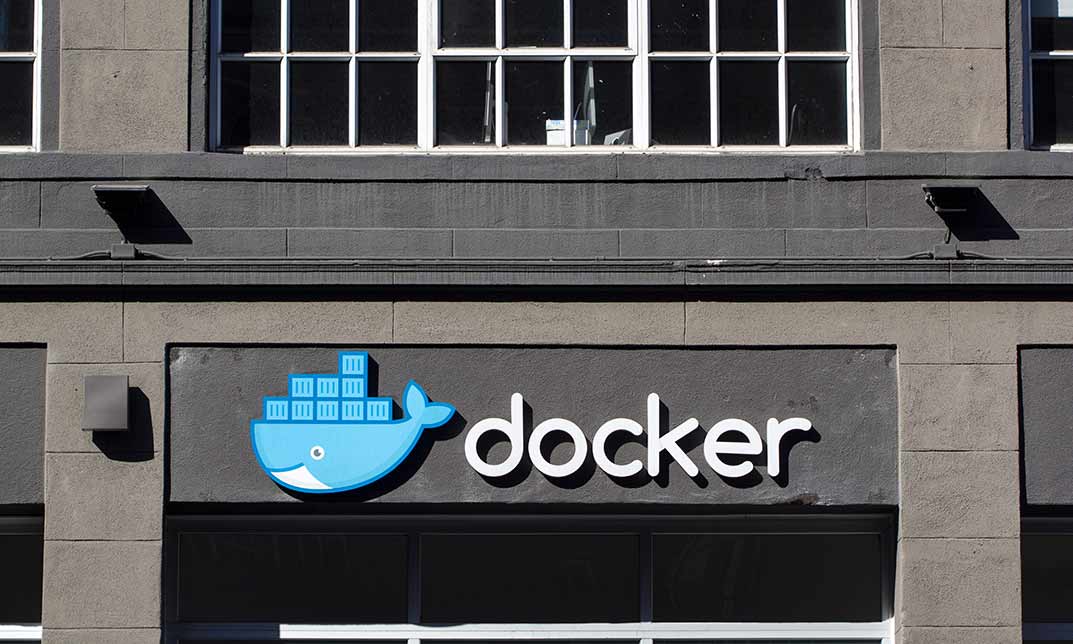- Professional Development
- Medicine & Nursing
- Arts & Crafts
- Health & Wellbeing
- Personal Development
1250 Database courses in Nottingham delivered On Demand
Big Data for Architects
By Packt
This course will help you explore the world of Big Data technologies and frameworks. You will develop skills that will help you to pick the right Big Data technology and framework for your job and build the confidence to design robust Big Data pipelines.
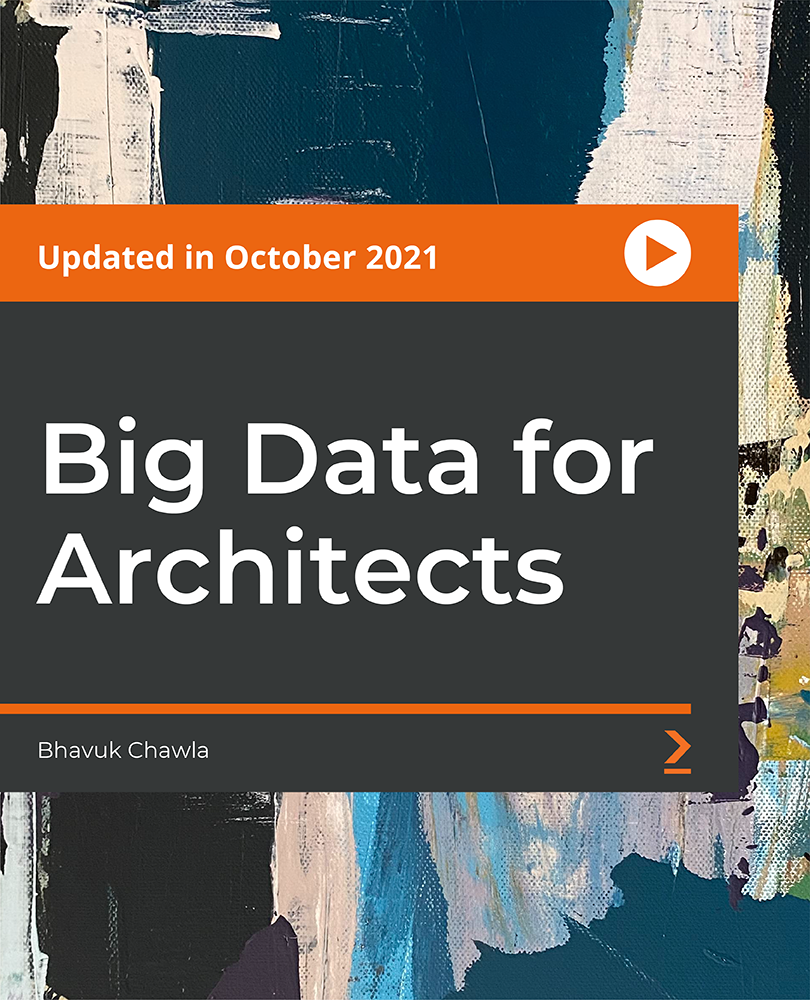
Python Django Dev To Deployment
By Packt
Learn Python and build & deploy a real estate application using the Django framework & PostgreSQL
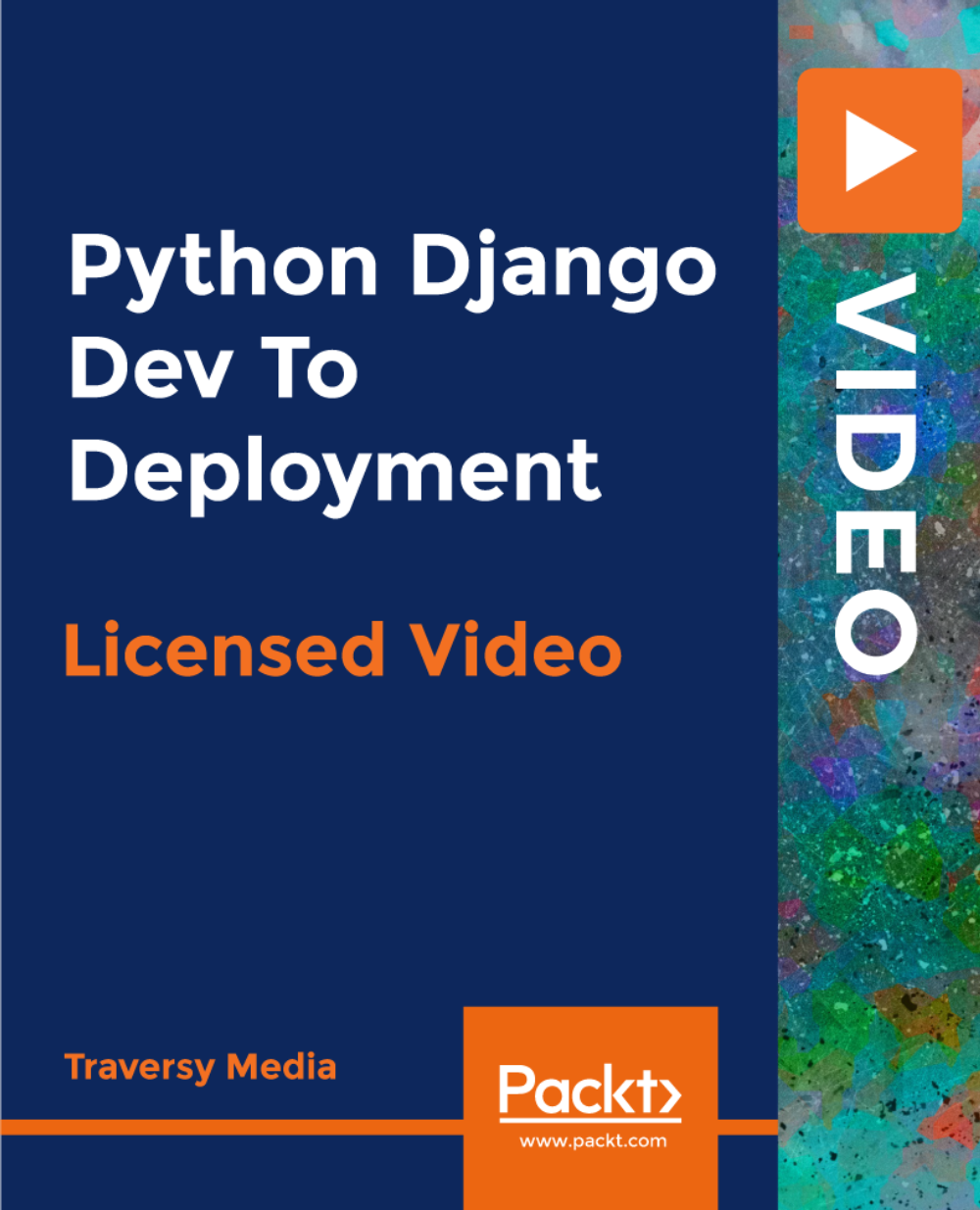
The Complete Apache Groovy Developer Course
By Packt
Learn how to program using Apache Groovy.
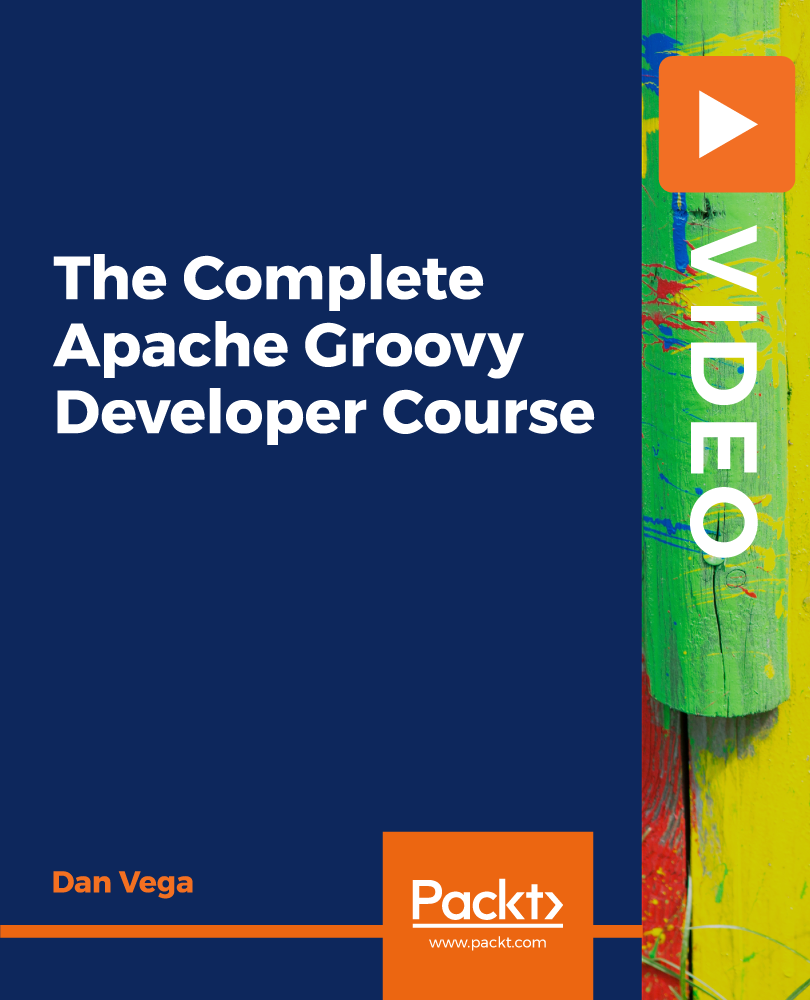
In today's technology-driven workplace, proficiency in specialised software like Microsoft Visio is increasingly valuable. This Microsoft Office: Visio course offers comprehensive learning for both beginners and advanced users of Microsoft Visio 2016. It addresses a significant need: the ability to effectively organise and present complex information through diagrams and charts. Understanding and mastering this skill can lead to clearer communication within teams, more efficient project management, and improved workflow processes. By simplifying complex data visualisation, this course empowers learners to convey information more effectively, making it an essential tool for professionals in various fields. Visio's versatility makes it a crucial tool for presenting information in a visually engaging and clear manner. This course equips learners with the skills to create a variety of diagrams, from organisational charts to network diagrams, enhancing their ability to communicate complex ideas simply. With hands-on experience in Visio's features, learners can expect to see a noticeable improvement in their ability to manage and represent data, which is a key advantage in any professional setting. The importance of visual communication in the modern workplace cannot be overstated, and this course ensures that learners are well-equipped to meet these demands. By the end of this course, participants will have a robust understanding of Visio's functionalities, enabling them to create professional and effective diagrams. This skill is not only beneficial for individual growth but also enhances the collective efficiency of teams and organisations, making it a valuable asset in any professional environment. Learning Outcomes Understand basics and interface of Microsoft Visio 2016. Develop skills in creating effective workflow diagrams. Gain proficiency in designing organization charts. Learn to make detailed floor plans. Master creating cross-functional flowcharts. Acquire knowledge in designing network diagrams. Enhance diagram styling techniques in Visio. Why choose this Microsoft Office: Visio course? Unlimited access to the course for a lifetime. Opportunity to earn a certificate accredited by the CPD Quality Standards and CIQ after completing this course. Structured lesson planning in line with industry standards. Immerse yourself in innovative and captivating course materials and activities. Assessments designed to evaluate advanced cognitive abilities and skill proficiency. Flexibility to complete the Course at your own pace, on your own schedule. Receive full tutor support throughout the week, from Monday to Friday, to enhance your learning experience. Unlock career resources for CV improvement, interview readiness, and job success. Who is this Microsoft Office: Visio course for? Professionals seeking to improve data visualisation skills. Team leaders requiring efficient workflow representation. IT specialists needing network diagramming skills. Project managers aiming to enhance team communication. Office administrators looking to streamline organisational processes. Career path Business Analyst: £35,000 - £60,000 Project Manager: £40,000 - £70,000 IT Consultant: £45,000 - £70,000 Data Analyst: £30,000 - £55,000 Network Engineer: £35,000 - £65,000 Prerequisites This Microsoft Office : Visio does not require you to have any prior qualifications or experience. You can just enrol and start learning.This Microsoft Office : Visio was made by professionals and it is compatible with all PC's, Mac's, tablets and smartphones. You will be able to access the course from anywhere at any time as long as you have a good enough internet connection. Certification After studying the course materials, there will be a written assignment test which you can take at the end of the course. After successfully passing the test you will be able to claim the pdf certificate for £4.99 Original Hard Copy certificates need to be ordered at an additional cost of £8. Course Curriculum *Microsoft Visio 2016 for Beginners* Getting Started with Visio 2016 Navigate the Visio Environment 00:15:00 Create a Basic Drawing 00:30:00 Use the Help System 00:15:00 Creating a Workflow Diagram Use Drawing Components 00:30:00 Modify a Drawing 00:15:00 Work with Callouts and Groups 00:15:00 Creating an Organization Chart Create a Basic Organization Chart 00:30:00 Do More with Organization Charts 00:15:00 Making a Floor Plan Make a Basic Floor Plan 00:30:00 Model a Room Layout 00:15:00 Creating a Cross-Functional Flowchart Create a Cross-Functional Flowchart 00:30:00 Modify a Cross-functional Flowchart 00:15:00 Creating a Network Diagram Create Network Diagrams 00:15:00 Use Shape Data 00:15:00 Use Layers 00:30:00 Styling a Diagram Work with Shape and Connector Styles 00:15:00 Work with Themes and Variants 00:15:00 Work with Containers 00:15:00 *Microsoft Visio 2016 Advanced* Work with Shape Styles 00:00:00 Use 3D Shapes 00:30:00 Apply Backgrounds, Borders, and Titles 00:30:00 Create Custom Stencils 00:30:00 Create Simple Custom Shapes 00:30:00 Create Master Shapes 00:30:00 Create Custom Templates 00:30:00 Generate a Pivot Diagram from an Excel Spreadsheet 00:30:00 Create a Chart from a Project File 00:30:00 Create a Timeline from a Project File 00:30:00 Connect to an Access Database 00:30:00 Create Macros 00:30:00 Modify ShapeSheets 00:30:00 Use Advanced Shape Tools 00:30:00 Save and Share Drawings with One Drive 00:30:00 Review Drawings 00:30:00 Insert Drawings into Other Office Files 00:30:00 Export Drawings 00:30:00 Print Drawings 00:30:00

Overview Uplift Your Career & Skill Up to Your Dream Job - Learning Simplified From Home! Kickstart your career & boost your employability by helping you discover your skills, talents and interests with our special IT for Recruiters Course. You'll create a pathway to your ideal job as this course is designed to uplift your career in the relevant industry. It provides professional training that employers are looking for in today's workplaces. The IT for Recruiters Course is one of the most prestigious training offered at StudyHub and is highly valued by employers for good reason. This IT for Recruiters Course has been designed by industry experts to provide our learners with the best learning experience possible to increase their understanding of their chosen field. This IT for Recruiters Course, like every one of Study Hub's courses, is meticulously developed and well researched. Every one of the topics is divided into elementary modules, allowing our students to grasp each lesson quickly. At StudyHub, we don't just offer courses; we also provide a valuable teaching process. When you buy a course from StudyHub, you get unlimited Lifetime access with 24/7 dedicated tutor support. Why buy this IT for Recruiters? Unlimited access to the course for forever Digital Certificate, Transcript, student ID all included in the price Absolutely no hidden fees Directly receive CPD accredited qualifications after course completion Receive one to one assistance on every weekday from professionals Immediately receive the PDF certificate after passing Receive the original copies of your certificate and transcript on the next working day Easily learn the skills and knowledge from the comfort of your home Certification After studying the course materials of the IT for Recruiters there will be a written assignment test which you can take either during or at the end of the course. After successfully passing the test you will be able to claim the pdf certificate for £5.99. Original Hard Copy certificates need to be ordered at an additional cost of £9.60. Who is this course for? This IT for Recruiters course is ideal for Students Recent graduates Job Seekers Anyone interested in this topic People already working in the relevant fields and want to polish their knowledge and skill. Prerequisites This IT for Recruiters does not require you to have any prior qualifications or experience. You can just enrol and start learning.This IT for Recruiters was made by professionals and it is compatible with all PC's, Mac's, tablets and smartphones. You will be able to access the course from anywhere at any time as long as you have a good enough internet connection. Career path As this course comes with multiple courses included as bonus, you will be able to pursue multiple occupations. This IT for Recruiters is a great way for you to gain multiple skills from the comfort of your home. Course Curriculum Introduction Introduction 00:02:00 IT Fundamentals What is hardware and software 00:04:00 Server 00:08:00 Project Life cycle 00:06:00 Software Development Life Cycle 00:08:00 IT Terms Basics Methodologies 00:09:00 CMS 00:04:00 API 00:04:00 CI/CD 00:04:00 Stacks 00:03:00 Native and Hybrid Native Apps 00:02:00 IT Positions CTO 00:13:00 IT Architect 00:08:00 Product Owner 00:12:00 Project Manager 00:13:00 Product Manager 00:06:00 PO vs PM vs Product Manager 00:07:00 PO vs Product Manager 00:04:00 Business Analyst 00:09:00 Business Intelligence Specialist 00:06:00 Data Engineer 00:05:00 Data Scientist 00:07:00 Data Engineer vs Data Scientist 00:07:00 Agile Coach 00:14:00 Scrum Master 00:08:00 Agile Coach vs Scrum Master 00:01:00 Frontend Developer 00:06:00 Backend Developer 00:06:00 Fullstack Developer 00:04:00 Frontend vs Backend vs Fullstack Developer 00:02:00 iOS Developer 00:03:00 Android Developer 00:04:00 UX Designer 00:09:00 UI Designer 00:08:00 UX vs UI Designer 00:04:00 QA Engineer_Tester 00:09:00 SysAdmin 00:07:00 DevOps 00:05:00 SEO 00:10:00 IT Technologies. Programming Languages and Frameworks Programming languages and frameworks. Intro 00:01:00 Programming languages and frameworks 00:08:00 Java 00:03:00 JavaScript 00:02:00 Python 00:01:00 C 00:02:00 C++ 00:03:00 C# 00:02:00 HTML 00:02:00 PHP 00:02:00 SWIFT 00:02:00 Objective-C 00:01:00 Ruby 00:02:00 SQL 00:02:00 Go (Golang) 00:01:00 Databases Database 00:05:00 Types of Databases 00:07:00 From Recruiter to Recruiter The day of an IT Recruiter 00:05:00 Key principles 00:03:00 Sourcing Tipps 00:03:00 Good Bye Video Good Bye Video 00:01:00

HashiCorp Certified - Vault Associate Course
By Packt
This comprehensive course on HashiCorp Vault will make you an expert in deploying, configuring, and managing all key Vault services. It covers all objectives for passing the HashiCorp Certified: Vault Associate certification exam. Learn the latest HashiCorp concepts and master the core components to become a HashiCorp Vault expert.
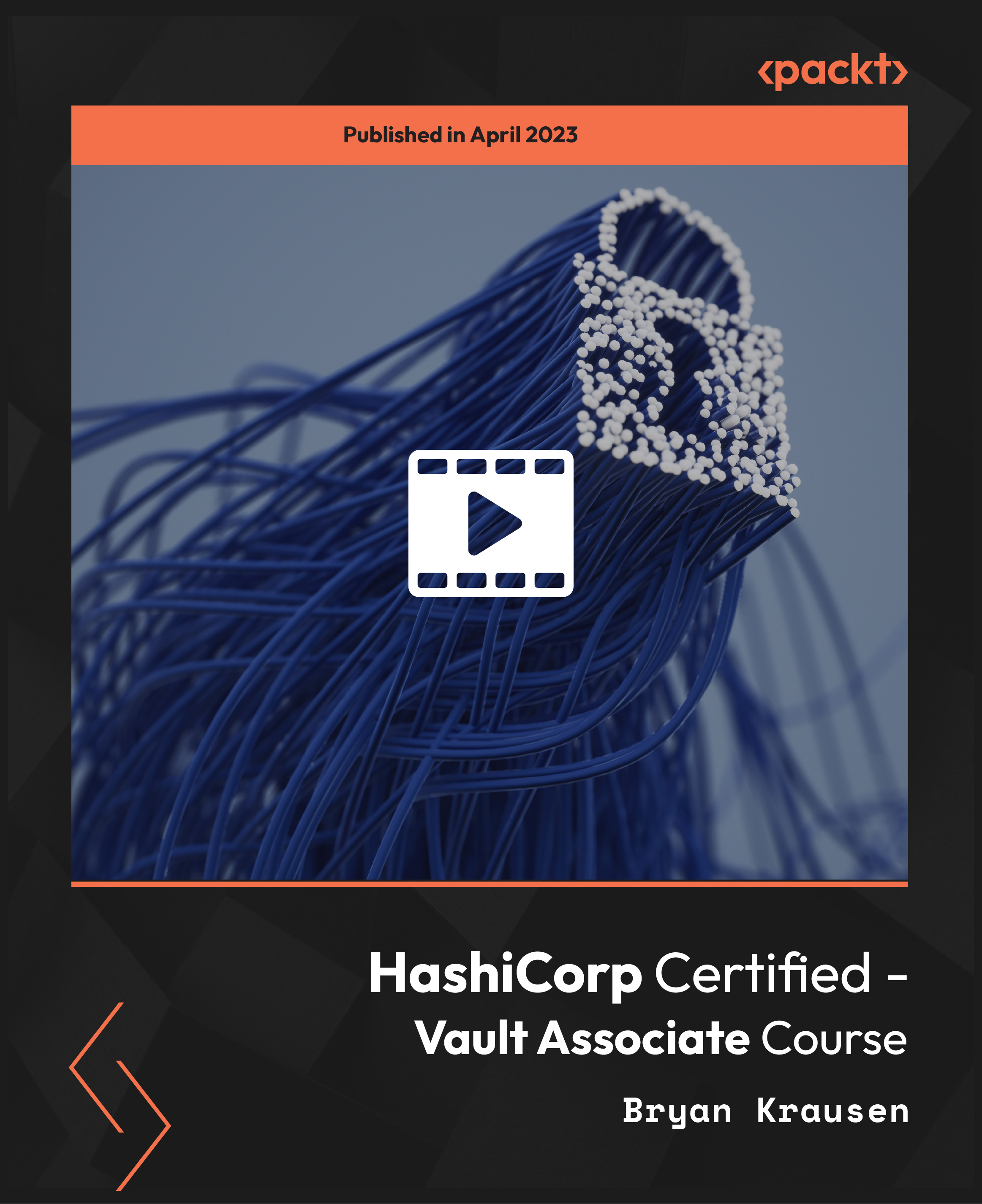
24 Hours Left! Don't Let the Winter Deals Slip Away - Enrol Now! In the Level 3 Forensic Scientist Course, you will delve into the fascinating world of crime scenes and learn how criminal investigations are conducted, taking you through each and every step. It includes a detailed overview of the history and development of forensic science, as well as an introduction to the first forensic scientists. With this Level 3 Forensic Scientist course, you will develop the core skills required to fast-track your career, providing you with both a practical and theoretical understanding of the field of forensics. From analysing fingerprints to recording a crime scene and collecting physical evidence, our experienced instructor will walk you through the entire investigation process. Key Topics to Be Covered by Level 3 Forensic Scientist The History and Development of Forensic Science An Introduction to the First Forensic Scientists An Overview of the Locard Exchange Principle Crime Lab Services & Biological Forensic Science Services The Role of the Coroner and Medical Examiner How to Conduct a Crime Scene Investigation Recording the Crime Scene and Essential Equipment Collecting and Packaging Physical Evidence Fingertip Evidence, DNA, Drug & Bloodstain Analysis This Forensic Scientist online training course is accredited by CPDQS with 10 CPD points for professional development. Students can expect to complete this Forensic Scientist training course in around 07 hours. You'll also get dedicated expert assistance from us to answer any queries you may have while studying our Forensic Scientist course. Learning Outcomes of Level 3 Forensic Scientist Gain an in-depth understanding of the crime scene investigation process Deepen your knowledge of crime lab services & biological forensic science services Learn about the role and responsibilities of the coroner and medical examiner Understand the process for analysing DNA, drug, and bloodstain evidence Sharpen your logical thinking, analytical and investigative skills Know how to collect and package physical evidence taken from a crime scene Develop a comprehensive understanding of fingertip analysis and classification Gain an insight into the history of forensic science and how the industry has developed *** Course Curriculum *** Here is the curriculum breakdown of this Forensic Scientist Masterclass course: Module 1: Forensic Science: The History and Organisation The Development of Forensic Science The First Forensic Scientists The Locard Exchange Principle General Organisation of Forensic Science Crime Lab Services Biological Forensic Science Services Physical Forensic Science Services The Coroner and The Medical Examiner Duties of The Coroner or Medical Examiner The Forensic Scientist In The Courtroom Module 2: Crime Scene Investigation Processing the Crime Scene Securing and Isolating The Crime Scene Recording The Crime Scene Photographic Procedures Video Recording Sketches Search Patterns Module 3: Collecting and Packaging Physical Evidence Locating Physical Evidence Collecting And Packaging Physical Evidence Handling Evidence Packaging Evidence Biological Materials DNA Evidence Best Practices in Biological Evidence Packaging Maintaining The Chain of Custody Obtaining Standard/Reference Samples Submitting Evidence To The Laboratory Ensuring Crime Scene Safety Module 4: Fingerprints: Your Personal Signature Getting a Grip on Fingerprints Developing The Science: A Trip Through Fingerprint History Using Ridge Patterns Making Matching Easier: Classifying Prints Developing the Henry System Locating Those Prints Seeking latent prints Powdering the print Using Chemistry To Expose Prints Cleaning up the Print: Digital Techniques Module 5: Bloodstain Analysis Understanding Blood's Character Looking into Blood Clotting Analysing Bloodstain Patterns Finding Clues in Passive Bloodstains Analysing Projected Blood Spatters Interpreting Void Patterns Classifying Projected Spatters Velocity Spatters Transfer patterns Reconstructing The Crime Scene from Bloodstains Putting It All Together: A Hypothetical Case Module 6: DNA Analysis The Function and Structure Of DNA DNA Identification Collection And Preservation of DNA Evidence Preparing DNA Samples For Fingerprinting Steps of DNA Fingerprinting Paternity DNA Database in the UK Applications Module 7: Drug Analysis Psychological Dependence Physical Dependence Societal Aspects Of Drug Use Types of Drugs Collection And Preservation Of Drug Evidence Forensic Drug Analysis Screening and Confirmation Colour Tests Microcrystalline Tests Chromatography Spectrophotometry Mass Spectrometry Module 8: Firearms Examination Characteristics of Firearms Firearms Evidence Gunshot Residue (GSR) Analysis Collecting Firearms Evidence Handling of Firearms Cartridge Cases Test Firing Powder Pattern Examination Module 9: Questioned Documents: Handwriting and Forgery Examination Handwriting Learning To Write Handwriting Comparison Forgery Disguised Writing Altered Documents Indented Writing Paper and Ink Typewriters and Photocopiers Module 10: Digital Evidence Computer Seizure Steps to Remember Collecting Video Evidence Determine If There Is A Video Stop The Recorder Confiscate The Recording Medium Immediately Document the Video System's Physical Relationship to the Crime Scene Seek Technical Assistance if Problems Occur Module 11: Forensic Psychology: Delving into the Criminal Mind Defining the Role of the Forensic Psychiatric Professional Differentiating Forensic from Clinical Psychiatry How the Mind Matters In Forensics Assessing the Brain Getting Started With a Medical History and Physical Exam Digging into the Psyche Employing Dubious Techniques Dealing with Deception Debunking the Eyewitness Dealing with False Confessions Assessing Competency and Sanity Determining a Defendant's Competence Tracking Serial Offenders Classifying the Multiple Murderer Profiling the Perpetrator Assessing The Perpetrator's Psyche Distinguishing MO from signature Profiling the Victim: Victimology Drawing Boundaries: The Killer's Domain Assessment Process Once you have completed the modules in the Level 3 Forensic Scientist course, your skills and knowledge will be tested with an automated multiple-choice assessment, after which you will receive instant results. CPD 10 CPD hours / points Accredited by CPD Quality Standards Who is this course for? This Level 3 Forensic Scientist course is ideal for: Students and graduates of forensic science, criminology, or related fields Law enforcement professionals, detectives, and private investigators Anyone interested in pursuing a career in forensic science or criminal justice Requirements You will not need any prior background or expertise. All you need to take this Level 3 Forensic Scientist course is - A smart device. A secure internet connection. Being over the age of 16. And a strong drive for learning and literacy. Career path The Forensic Scientist: Masterclass is perfect for aspiring professionals who want to quickly advance their careers in this industry by acquiring the necessary abilities. The following opportunities exist in the field of forensic science: Forensic Scientist: £18,000 to £45,000 per year Crime Scene Investigator: £16,000 to £37,000 per year Fingerprint Expert: £18,000 to £30,000 per year Certificates Certificate Accredited by CPDQS Digital certificate - £10 Certificate Accredited by CPDQS Hard copy certificate - £29 If you are an international student, then you have to pay an additional 10 GBP as an international delivery charge.

AI-900: Microsoft Azure AI Fundamentals Video Course + Ques
By Packt
This course will help you prepare for the AI-900 Exam: Microsoft Azure AI Fundamentals. We will cover the complete exam syllabus as updated in April 2021 with sample questions.