- Professional Development
- Medicine & Nursing
- Arts & Crafts
- Health & Wellbeing
- Personal Development
Overview This comprehensive course on Microsoft Access Tables and Queries will deepen your understanding on this topic. After successful completion of this course you can acquire the required skills in this sector. This Microsoft Access Tables and Queries comes with accredited certification from CPD, which will enhance your CV and make you worthy in the job market. So enrol in this course today to fast-track your career ladder. How will I get my certificate? You may have to take a quiz or a written test online during or after the course. After successfully completing the course, you will be eligible for the certificate. Who is This course for? There is no experience or previous qualifications required for enrolment on this Microsoft Access Tables and Queries. It is available to all students, of all academic backgrounds. Requirements Our Microsoft Access Tables and Queries is fully compatible with PC's, Mac's, Laptop, Tablet and Smartphone devices. This course has been designed to be fully compatible with tablets and smartphones so you can access your course on Wi-Fi, 3G or 4G. There is no time limit for completing this course, it can be studied in your own time at your own pace. Career Path Learning this new skill will help you to advance in your career. It will diversify your job options and help you develop new techniques to keep up with the fast-changing world. This skillset will help you to- Open doors of opportunities Increase your adaptability Keep you relevant Boost confidence And much more! Course Curriculum 2 sections • 20 lectures • 03:32:00 total length •Tour of the screen: 00:11:00 •Using Design view to create and edit tables: 00:45:00 •Using the lookup wizard: 00:09:00 •Importing data from Other Data Sources into Access: 00:18:00 •Linking Tables from Other data Sources into Access: 00:10:00 •Exporting data from Access to other data types: 00:03:00 •Creating and Managing Table Relationships: 00:10:00 •Database Tools: 00:05:00 •Sort and Filter a Table: 00:06:00 •Basic Queries: 00:22:00 •Prompting the user for the criteria: 00:05:00 •Creating Calculated Fields in a Query: 00:10:00 •Creating Totals Queries: 00:08:00 •Multiple table Queries: 00:12:00 •Viewing the SQL code for an Access Query: 00:06:00 •Using the Query Wizards: 00:09:00 •Creating Subqueries: 00:03:00 •Creating Make Table, Append, Update and Delete Queries: 00:19:00 •Displaying a certain number of records: 00:01:00 •Assignment - Microsoft Access Tables and Queries: 00:00:00

Microsoft Server 2012 R2 - Hands-on Training Part I
By Study Plex
Recognised Accreditation This course is accredited by continuing professional development (CPD). CPD UK is globally recognised by employers, professional organisations, and academic institutions, thus a certificate from CPD Certification Service creates value towards your professional goal and achievement. The Quality Licence Scheme is a brand of the Skills and Education Group, a leading national awarding organisation for providing high-quality vocational qualifications across a wide range of industries. What is CPD? Employers, professional organisations, and academic institutions all recognise CPD, therefore a credential from CPD Certification Service adds value to your professional goals and achievements. Benefits of CPD Improve your employment prospects Boost your job satisfaction Promotes career advancement Enhances your CV Provides you with a competitive edge in the job market Demonstrate your dedication Showcases your professional capabilities What is IPHM? The IPHM is an Accreditation Board that provides Training Providers with international and global accreditation. The Practitioners of Holistic Medicine (IPHM) accreditation is a guarantee of quality and skill. Benefits of IPHM It will help you establish a positive reputation in your chosen field You can join a network and community of successful therapists that are dedicated to providing excellent care to their client You can flaunt this accreditation in your CV It is a worldwide recognised accreditation What is Quality Licence Scheme? This course is endorsed by the Quality Licence Scheme for its high-quality, non-regulated provision and training programmes. The Quality Licence Scheme is a brand of the Skills and Education Group, a leading national awarding organisation for providing high-quality vocational qualifications across a wide range of industries. Benefits of Quality License Scheme Certificate is valuable Provides a competitive edge in your career It will make your CV stand out Course Curriculum Course Overview Movie - Course Overview 00:06:00 Building Your Virtual Lab Environment Video - Downloading ISO and OVA Fles for VirtualBox 00:08:00 Video and Lab - Creating Virtual Install of Server 2012r2 00:08:00 Video and lab -Create a Virtual Install Of Windows 10 VirtualBox 00:16:00 Video - Taking A Snapshot Of Your Current Configuration 00:04:00 Installing and Configuring Active Directory Video and Lab - Preparing Your Network For Active Directory 00:08:00 Video and Lab - Preparing Server 2012 r2 for Promotion to a Domain Controller 00:10:00 Video and Lab - Join Server 2012 R2 Core to an Existing Domain 00:06:00 Video and Lab - Join a Windows 10 Workstation to a Microsoft Domain 00:15:00 Video and Lab - Promote Server Core to a Domain Controller 00:14:00 Video and Lab- Creating a Server 2012 r2 RODC 00:11:00 Domain Naming System (DNS) Video - Create a Secondary Or Backup DNS Server 00:07:00 Create a DNS Reverse Lookup Zone 00:08:00 Video and Lab - Create a GlobalNames zone * (Requires ADDS being present) 00:11:00 Video - Create a New DNS Host Record 00:02:00 Video - Create a Host Record For a New Website In Microsoft DNS 00:04:00 Video - Creating a DNS MX record 00:04:00 Dynamic Host Configuration Protocol (DHCP) Video and Lab - Install and Configure DHCP on Server 2012 00:11:00 Video - Install the DHCP Role Using PowerShell 00:09:00 Video - How to Authorize/Unauthorize a DHCP Server 00:03:00 Video - How To Edit The Default Gateway Settings In DHCP 00:03:00 Video - Edit DNS Server List In DHCP 00:04:00 Video and Lab - Configuring a DHCP SuperScope 00:04:00 Video and Lab - Manage DHCP Failover in Server 2012 R2 00:08:00 Video - Edit a DHCP Scope 00:03:00 Backup And Restore The DHCP Database 00:03:00 Group Policy Video - Creating a Group Policy Object 00:07:00 Video and Lab - Fine-Grained Password Policy in Windows Server 2012 00:10:00 Video and Lab - Configure Folder Redirection in Window Server 2012 R2 00:11:00 Video and Lab - Creating a Mapped Drive Using Group Policy 00:04:00 Video and Lab - Managing User Desktops Using Group Policy 00:06:00 Video - Prevent Automatic Logoff Due To Inactivity 00:03:00 Video - How To Edit Group Policy Objects To Affect a User 00:03:00 Video - How To Edit a Group Policy Object To Affect a Computer 00:04:00 Video - Backup And Restore Group Policy Objects In Active Directory 00:03:00 Video - Force Screensaver and Timeouts Using Group Policy 00:07:00 Video- Change Users Desktop Background Using Group Policy 00:09:00 Disk Management Video - How To Shrink Or Extend a Volume in Windows Server 2012 00:04:00 Video - How To Format a Volume With ReFS in Windows Server 2019 00:04:00 Video - How To Format a Volume With FAT32 in Windows Server 2019 00:02:00 Print Services TCP/IP Printing Overview 00:08:00 Installing Print Services on Server 2012 R2 00:14:00 Video and Lab - Installing a Network Printer Onto a Windows Client 00:03:00 Video and Lab - Adding a Printer to the Network Using TCP/IP 00:10:00 Video - Printer Pooling 00:06:00 Active Directory Maintenance Video and Lab - Creating a Custom Microsoft Management Console (MMC) 00:06:00 Video and Lab - Creating and Managing Objects in Active Directory 00:14:00 Video and Lab - Performing a Full Backup and Recovery of Server 2012 R2 00:06:00 Video - Rearm the 180-Day Evaluation Period for Wondows Server 00:03:00 Video - Rearm the 30-day Evaluation for Windows 10 00:03:00 Video and Lab - Disable the Internet Explorer Enhanced Security 00:03:00 Video and Lab - Performing an Offline Defragmentation of the Directory Database 00:04:00 Video - Creating a Mapped Drive in Server 2012r2 00:04:00 Video - Create a Heads-Up Display Using BgInfo 00:08:00 Troubleshooting Video - Allow PING Packets through for Server 2012, 2016 and 2019 00:05:00 Video and Lab - Troubleshooting Internet Connectivity 00:16:00 Video - NSLookup 00:05:00 Video - Windows Reliability Monitor (RELI) 00:04:00 Overview of Windows Sysinternal Tools 00:08:00 Video - Overview of Sysinternal's Process Explorer 00:15:00 Obtain Your Certificate Order Your Certificate of Achievement 00:00:00 Get Your Insurance Now Get Your Insurance Now 00:00:00 Feedback Feedback 00:00:00

C++, Javascript, HTML, Web Development, Web Design & SQL Training - 30 Courses Bundle!
By Compliance Central
Feeling Stuck in Your Career? The C++, Javascript, HTML, Web Development, Web Design & SQL Training - 30 Courses Bundle is Your Skill-Building Solution. This exceptional collection of 30 premium courses is designed to encourage growth and improve your career opportunities. Suited to meet different interests and goals, the SQL Training: Web Development & Web Design bundle provides an engaging learning experience, helping you learn skills across various disciplines. With the C++, Javascript, HTML, Web Development, Web Design & SQL Training - 30 Courses Bundle, you'll have a personalised journey that aligns with your career goals and interests. This comprehensive package helps you confidently tackle new challenges, whether entering a new field or enhancing your existing knowledge. The SQL Training: Web Development & Web Design bundle is your gateway to expanding your career options, increasing job demand, and enhancing your skill set. By enrolling in this bundle, you'll receive complimentary PDF certificates for all courses, adding value to your resume at no extra cost. Develop key skills and achieve important progress in your career and personal development. Start your journey today and experience the transformative impact of the SQL Training: Web Development & Web Design bundle on your job life and career growth! This C++, Javascript, HTML, Web Development, Web Design & SQL Training - 30 Courses Bundle Comprises the Following CPD Accredited Courses: Course 01: C++ Programming for Absolute Beginners Course 02: Computer Vision By Using C++ and OpenCV with GPU support Course 03: Basic C# Coding Course 04: Refactor Javascript Course 05: Basic Asynchronous JavaScript Course 06: Javascript for Data Structures Course 07: Basic HTML 5 Course 08: HTML Web Development Crash Course Course 09: Microsoft SQL Server Development for Everyone Course 10: Learn to Build Complete CMS Blog in PHP MySQL Bootstrap & PDO Course 11: PHP and MySQL Training 2022: Build 5 Real World Projects Course 12: PHP for Beginners 2023 Guide: Develop an ECommerce Store Course 13: PHP and MySQL Training Masterclass 2023 Course 14: Easy to Advanced Data Structures Course 15: jQuery: JavaScript and AJAX Coding Bible Course 16: AutoCAD Programming using C# with Windows Forms Course 17: C# Console and Windows Forms Development with LINQ & ADO.NET Course 18: Programming AutoCAD with SQL Server Database Using C# Course 19: Web GIS Application Development with C# ASP.NET CORE MVC and Leaflet Course 20: Creative Web Design with HTML5, CSS3 and Bootstrap Course 21: Beginners Course on ESP32 and IoT Course 22: Learn DOM Manipulation with JavaScript Course 23: Ultimate PHP & MySQL Web Development & OOP Coding Course 24: Internet of Things Course 25: Excel Add-in with C# VSTO and Web Course 26: Career Development Plan Fundamentals Course 27: CV Writing and Job Searching Course 28: Learn to Level Up Your Leadership Course 29: Networking Skills for Personal Success Course 30: Ace Your Presentations: Public Speaking Masterclass What will make you stand out? Upon completion of this online C++, Javascript, HTML, Web Development, Web Design & SQL Training - 30 Courses Bundle, you will gain the following: CPD QS Accredited Proficiency with this SQL Training: Web Development & Web Design Bundle After successfully completing the SQL Training: Web Development & Web Design bundle, you will receive a FREE PDF Certificate from REED as evidence of your newly acquired abilities. Lifetime access to the whole collection of learning materials of this SQL Training: Web Development & Web Design Bundle The online test with immediate results You can study and complete the SQL Training: Web Development & Web Design bundle at your own pace. Study for the SQL Training: Web Development & Web Design bundle using any internet-connected device, such as a computer, tablet, or mobile device. The C++, Javascript, HTML, Web Development, Web Design & SQL Training - 30 Courses bundle is a premier learning resource, with each course module holding respected CPD accreditation, symbolising exceptional quality. The content is packed with knowledge and is regularly updated to ensure it remains relevant. This bundle offers not just education but a constantly improving learning experience designed to enrich both your personal and professional development. Advance the future of learning with the SQL Training: Web Development & Web Design bundle, a comprehensive, complete collection of 30 courses. Each course in the SQL Training: Web Development & Web Design bundle has been handpicked by our experts to provide a broad range of learning opportunities. Together, these modules form an important and well-rounded learning experience. Our mission is to deliver high-quality, accessible education for everyone. Whether you are starting your career, switching industries, or enhancing your professional skills, the SQL Training: Web Development & Web Design bundle offers the flexibility and convenience to learn at your own pace. Make the SQL Training: Web Development & Web Design package your trusted partner in your lifelong learning journey. CPD 300 CPD hours / points Accredited by CPD Quality Standards Who is this course for? The C++, Javascript, HTML, Web Development, Web Design & SQL Training - 30 Courses bundle is perfect for: Expand your knowledge and skillset for a fulfilling career with the SQL Training: Web Development & Web Design bundle. Become a more valuable professional by earning CPD certification and mastering in-demand skills with the SQL Training: Web Development & Web Design bundle. Discover your passion or explore new career options with the diverse learning opportunities in the SQL Training: Web Development & Web Design bundle. Learn on your schedule, in the comfort of your home - the SQL Training: Web Development & Web Design bundle offers ultimate flexibility for busy individuals. Requirements You are warmly invited to register for this bundle. Please be aware that no formal entry requirements or qualifications are necessary. This curriculum has been crafted to be open to everyone, regardless of previous experience or educational attainment. Career path Gain a wide range of skills across various fields, improve your problem-solving capabilities, and keep current with industry trends. Perfect for those aiming for career advancement, exploring a new professional direction, or pursuing personal growth. Begin your journey with the C++, Javascript, HTML, Web Development, Web Design & SQL Training - 30 Courses bundle. Certificates CPD Certificate Digital certificate - Included

Description Learn about different types of cloud service including Microsoft Azure with the MS Azure - Introduction service. Cloud service is the service made available to users on demand via the Internet from a cloud computing provider's servers. The types of cloud service can be divided based on the location and the service it provides. Based on the service, it can be divided into the following: IaaS (Infrastructure-as-a-Service) PaaS (Platform-as-a-Service) SaaS (Software-as-a-Service) or, Storage, Database, Information, Process, Application, Integration, Security, Management, Testing-as-a-service The course explains these cloud services with a special focus on the services provided by Microsoft Azure which is an open, flexible, enterprise-grade cloud computing platform developed by Microsoft for building, testing, deploying, and managing applications and services through a global network. You will learn the procedures of managing Azure from the Classic, New Portal and Azure PowerShell. You will know the steps of authenticating Azure PowerShell. To sum up, the course teaches you various types of cloud services along with the Microsoft Azure. Assessment and Certification: This course does not involve any assessment. Students can order their course completion Certificate at an additional cost of £39 for hard copy and in PDF format at £24. Who is this Course for? MS Azure - Introduction is certified by CPD Qualifications Standards and CiQ. This makes it perfect for anyone trying to learn potential professional skills. As there is no experience and qualification required for this course, it is available for all students from any academic background. Requirements Our MS Azure - Introduction is fully compatible with any kind of device. Whether you are using Windows computer, Mac, smartphones or tablets, you will get the same experience while learning. Besides that, you will be able to access the course with any kind of internet connection from anywhere at any time without any kind of limitation. Career Path After completing this course you will be able to build up accurate knowledge and skills with proper confidence to enrich yourself and brighten up your career in the relevant job market. Introduction Introduction FREE 00:03:00 Overview of Cloud Services What is the Cloud 00:03:00 Types of Cloud Services 00:04:00 Azure Data Centers 00:03:00 Setting up a Free Trial 00:04:00 Azure Service Overview Compute Services 00:02:00 Networking 00:02:00 Storage 00:02:00 Data and Analytics 00:02:00 Web and Mobile 00:03:00 Miscellaneous 00:02:00 Azure Deployment Models 00:06:00 Azure Management Interfaces 00:02:00 Azure Portal 00:06:00 Azure Powershell 00:07:00 Conclusion Course Recap 00:03:00 Certificate and Transcript Order Your Certificates and Transcripts 00:00:00

Chatbots Development with Amazon Lex
By Packt
Do you want to build a simple, reliable, and error-free chatbot for your business? If yes, then this is the course for you! Learn to build a chatbot with Amazon Lex, a fully-controlled AI service with sophisticated natural language models to create, develop, test, and deploy chatbots (conversational interfaces) in applications.
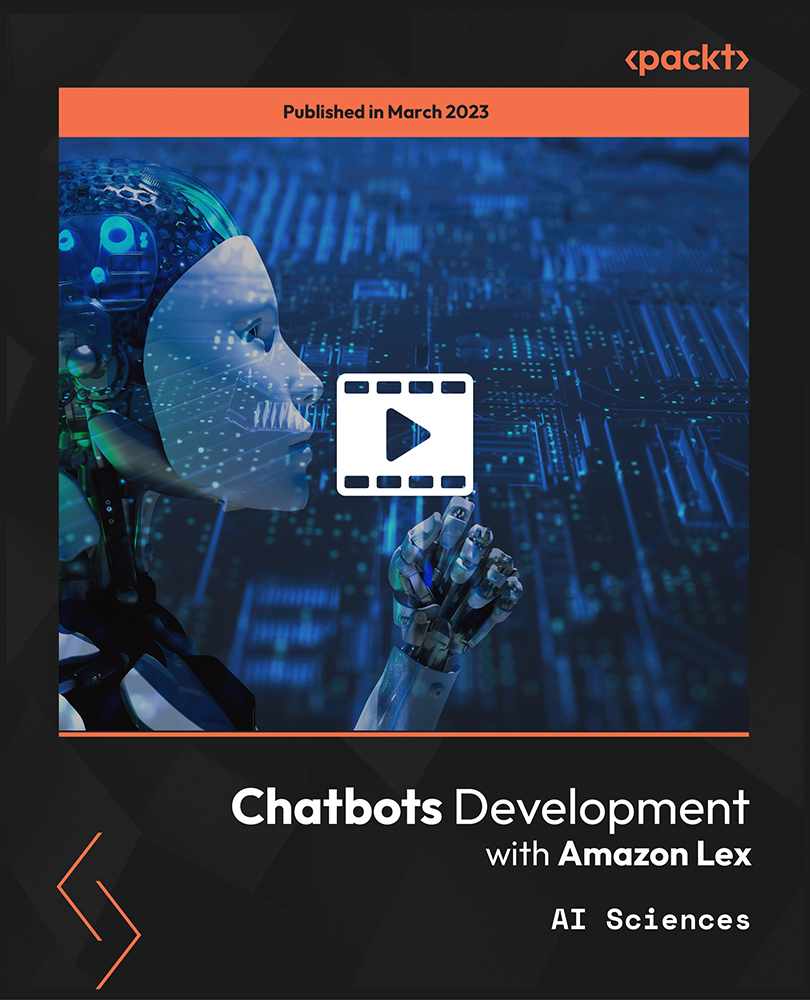
This Diploma in Information Management course is endorsed by The Quality Licence Scheme and accredited by CPDQS (with 120 CPD points) to make your skill development & career progression more accessible than ever! Why Prefer This Information Management Course? Opportunity to earn certificate a certificate endorsed by the Quality Licence Scheme & another accredited by CPDQS after completing the Information Management course Get a free student ID card! (£10 postal charges will be applicable for international delivery) Innovative and engaging content. Free assessments 24/7 tutor support. careers. The course will teach you everything you need to know to advance in your chosen field. Enrol in this course to add these incredible new skills to your resume and increase your employability. Why Prefer this Information Management Course? Opportunity to earn a certificate endorsed by the Quality Licence Scheme and another certificate accredited by CPD after completing this Information Management course Student ID card with amazing discounts - completely for FREE! (£10 postal charges will be applicable for international delivery) Standards-aligned lesson planning Innovative and engaging content and activities Assessments that measure higher-level thinking and skills Complete the Information Management program in your own time, at your own pace Each of our students gets full tutor support on weekdays *** Course Curriculum *** Here is the curriculum breakdown of the information management course: Assessment Process We offer an integrated assessment framework to make the process of evaluation and accreditation for learners easier. You have to complete the assignment questions given at the end of the course and score a minimum of 60% to pass each exam. Our expert trainers will assess your assignment and give you feedback after you submit the assignment. You will be entitled to claim a certificate endorsed by the Quality Licence Scheme after you have completed all of the exams. Show off Your New Skills with a Certificate of Completion Endorsed Certificate of Achievement from the Quality Licence Scheme After successfully completing the Information Management course, you can order an original hardcopy certificate of achievement endorsed by the Quality Licence Scheme. The certificate will be home-delivered, with a pricing scheme of - £89 inside the UK £99 (including postal fees) for international delivery Certificate Accredited by CPD Upon finishing the Information Management course, you need to order to receive a Certificate Accredited by CPD that is recognised all over the UK and also internationally. The pricing schemes are - 10 GBP for Digital Certificate 29 GBP for Printed Hardcopy Certificate inside the UK 39 GBP for Printed Hardcopy Certificate outside the UK (international delivery) CPD 120 CPD hours / points Accredited by CPD Quality Standards Career path Anyone with a good grasp of information management is guaranteed to succeed in the IT sectors. You can aim your professional career towards: Application Analyst Business Analyst Cyber Security Analyst Computer Support Specialists Data Analyst/Scientist Database Administrator Financial Analyst IT Manager/ Consultant IT Technical Support Officer Systems Analyst

Becoming a Certified Vault Operations Professional - A Complete Guide
By Packt
This comprehensive course covers 100% of the HashiCorp Vault Operations Professional exam content through engaging lectures, demos, and hands-on exercises. With access to our exclusive hands-on labs, you can practice configuring Vault in real-world scenarios. This course covers both Vault Open-Source and Vault Enterprise features and includes an exam-like quiz for each exam objective.
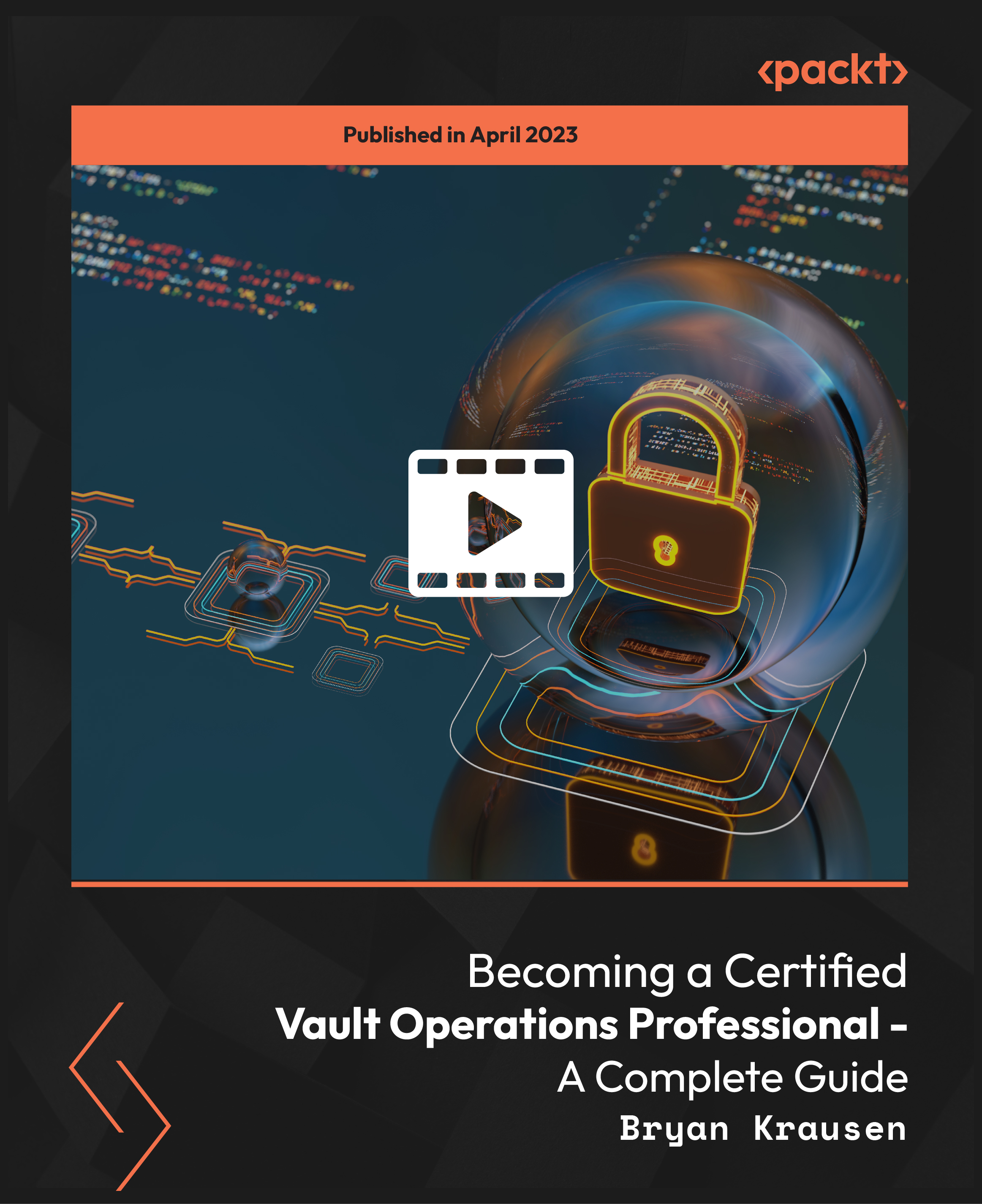
Certified Microsoft Office 2010 Essentials
By iStudy UK
Course on all the Essentials of Microsoft Office 2010 Looking to learn everything there is about all the Microsoft Office programs? This course will give you exactly what you are looking for. Learn all there is about Microsoft Word, Excel, Outlook, PowerPoint, OneNote, Access, Publisher, Project, InfoPath, SharePoint Designer and Visio. Certified Microsoft Office Essentials 2010 has carried on with its graphical interface user called the Fluent User Interface, which uses ribbons and an Office menu instead of menu bars and toolbars. Office 2010 also has Office Open XML file formats as the default file formats in Excel, PowerPoint, and Word. Office 2010 has improved Microsoft Outlook and better graphics for pictures and videos in Word and PowerPoint. This Course is designed to make you learn everything about all the Microsoft Office tools of 2010 and all of its new features. Learning all the office softwares increases your credibility in today's competitive job market. So what are you waiting for? This is the course for you. Course Highlights Certified Microsoft Office 2010 Essentials is an award winning and the best selling course that has been given the CPD Certification & IAO accreditation. It is the most suitable course anyone looking to work in this or relevant sector. It is considered one of the perfect courses in the UK that can help students/learners to get familiar with the topic and gain necessary skills to perform well in this field. We have packed Certified Microsoft Office 2010 Essentials into 65 modules for teaching you everything you need to become successful in this profession. To provide you ease of access, this course is designed for both part-time and full-time students. You can become accredited in just 2 days, 6 hours hours and it is also possible to study at your own pace. We have experienced tutors who will help you throughout the comprehensive syllabus of this course and answer all your queries through email. For further clarification, you will be able to recognize your qualification by checking the validity from our dedicated website. Why You Should Choose Certified Microsoft Office 2010 Essentials Lifetime access to the course No hidden fees or exam charges CPD Accredited certification on successful completion Full Tutor support on weekdays (Monday - Friday) Efficient exam system, assessment and instant results Download Printable PDF certificate immediately after completion Obtain the original print copy of your certificate, dispatch the next working day for as little as £9. Improve your chance of gaining professional skills and better earning potential. Who is this Course for? Certified Microsoft Office 2010 Essentials is CPD certified and IAO accredited. This makes it perfect for anyone trying to learn potential professional skills. As there is no experience and qualification required for this course, it is available for all students from any academic backgrounds. Requirements Our Certified Microsoft Office 2010 Essentials is fully compatible with any kind of device. Whether you are using Windows computer, Mac, smartphones or tablets, you will get the same experience while learning. Besides that, you will be able to access the course with any kind of internet connection from anywhere at any time without any kind of limitation. Career Path You will be ready to enter the relevant job market after completing this course. You will be able to gain necessary knowledge and skills required to succeed in this sector. All our Diplomas' are CPD and IAO accredited so you will be able to stand out in the crowd by adding our qualifications to your CV and Resume. Microsoft Word Module One - Getting Started FREE 00:30:00 Module Two - Opening and Closing Word FREE 01:00:00 Module Three - Working with Documents 01:00:00 Module Four - Your First Document 01:00:00 Module Five - Basic Editing Tasks 01:00:00 Module Six - Basic Formatting Tasks 01:00:00 Module Seven - Advanced Formatting Tasks 01:00:00 Module Eight - Formatting Paragraphs 01:00:00 Module Nine - Working with Styles 01:00:00 Module Ten - Formatting the Page 01:00:00 Module Eleven - Adding the Finishing Touches 01:00:00 Module Twelve - Wrapping Up 00:30:00 Activities - Accredited Microsoft Word 2010 for Beginners Training 00:00:00 Microsoft Excel Module One - Getting Started FREE 00:30:00 Module Two - Opening and Closing Excel FREE 01:00:00 Module Three - Your First Worksheet 01:00:00 Module Four - Working with Excel Files 01:00:00 Module Five - Viewing Excel Data 01:00:00 Module Six - Printing Excel Data 01:00:00 Module Seven - Building Formulas 01:00:00 Module Eight - Using Excel Functions 01:00:00 Module Nine - Using Time Saving Tools 00:30:00 Module Ten - Formatting Your Data 01:00:00 Module Eleven - Advanced Formatting Tools 01:00:00 Module Twelve - Wrapping Up 00:30:00 Activities-Accredited Microsoft Excel 2010 for Beginners 00:00:00 Microsoft PowerPoint Module One - Getting Started 01:00:00 Module Two - Opening and Closing PowerPoint 00:30:00 Module Three - Working with Presentations 00:30:00 Module Four - Your First Presentation 01:00:00 Module Five - Working with Text 00:30:00 Module Six - Formatting Text 00:30:00 Module Seven - Formatting Paragraphs 01:00:00 Module Eight - Advanced Formatting Tasks 00:30:00 Module Nine - Customizing Slide Elements 01:00:00 Module Ten - Setting Up Your Slide Show 00:30:00 Module Eleven - Showtime 01:00:00 Module Twelve - Wrapping Up 01:00:00 Activities-Certificate in Microsoft PowerPoint 2010 for Beginners 00:00:00 Microsoft Access Module One - Getting Started FREE 00:30:00 Module Two - Getting Started With Access FREE 01:00:00 Module Three - Using the Access Interface 01:00:00 Module Four - Working with Database Objects 01:00:00 Module Five - Creating Tables 01:00:00 Module Six - Working with Tables 01:00:00 Module Seven - Creating Forms 01:00:00 Module Eight - Working with Forms 01:00:00 Module Nine - Creating Reports 01:00:00 Module Ten - Creating Queries 02:00:00 Module Eleven - Managing Your Database 01:00:00 Module Twelve - Wrapping Up 00:30:00 Activities - Microsoft Access 2010 for Beginners 00:00:00 Microsoft Outlook Module One - Getting Started 00:30:00 Module Two - Opening and Closing Outlook 01:00:00 Module Three - Working with E-mail 01:00:00 Module Four - Creating a New E-mail 01:00:00 Module Five - Managing E-mail 01:00:00 Module Six - Managing Junk Mail 01:00:00 Module Seven - Outlook's Organization Tools 01:00:00 Module Eight - Searching for Items 01:00:00 Module Nine - An Introduction to the Calendar 01:00:00 Module Ten - An Introduction to Tasks 01:00:00 Module Eleven - An Introduction to Contacts 01:00:00 Module Twelve - Wrapping Up 01:00:00 Activities-Certified Microsoft Outlook 2010 for Beginners 00:00:00 Mock Exam Mock Exam - Certified Microsoft Office 2010 Essentials 00:20:00 Final Exam Final Exam - Certified Microsoft Office 2010 Essentials 00:20:00

Microsoft Office 2007 Skills Training
By iStudy UK
Course on all the Essentials of Microsoft Office 2007 Looking to learn everything there is about all the Microsoft Office programs? This course will give you exactly what you are looking for. Learn all there is about Microsoft Word, Excel, Outlook, PowerPoint, OneNote, Access, Publisher, Project, InfoPath, SharePoint Designer and Visio. Microsoft Office Essentials 2007 introduces a new graphical interface user called the Fluent User Interface, which uses ribbons and an Office menu instead of menu bars and toolbars. Office 2007 also introduced Office Open XML file formats as the default file formats in Excel, PowerPoint, and Word. Office 2007 also introduces a feature called 'Live Preview', which temporarily applies formatting on the focused text or object, when any formatting button is moused-over. This Course is designed to make you learn everything about all the Microsoft Office tools of 2007 and all of its new features. Learning all the office softwares increases your credibility in today's competitive job market. So what are you waiting for? This is the course for you. Course Highlights Microsoft Office 2007 Skills Training is an award winning and the best selling course that has been given the CPD Certification & IAO accreditation. It is the most suitable course anyone looking to work in this or relevant sector. It is considered one of the perfect courses in the UK that can help students/learners to get familiar with the topic and gain necessary skills to perform well in this field. We have packed Microsoft Office 2007 Skills Training into 65 modules for teaching you everything you need to become successful in this profession. To provide you ease of access, this course is designed for both part-time and full-time students. You can become accredited in just 2 days, 7 hours hours and it is also possible to study at your own pace. We have experienced tutors who will help you throughout the comprehensive syllabus of this course and answer all your queries through email. For further clarification, you will be able to recognize your qualification by checking the validity from our dedicated website. Why You Should Choose Microsoft Office 2007 Skills Training Lifetime access to the course No hidden fees or exam charges CPD Accredited certification on successful completion Full Tutor support on weekdays (Monday - Friday) Efficient exam system, assessment and instant results Download Printable PDF certificate immediately after completion Obtain the original print copy of your certificate, dispatch the next working day for as little as £9. Improve your chance of gaining professional skills and better earning potential. Who is this Course for? Microsoft Office 2007 Skills Training is CPD certified and IAO accredited. This makes it perfect for anyone trying to learn potential professional skills. As there is no experience and qualification required for this course, it is available for all students from any academic backgrounds. Requirements Our Microsoft Office 2007 Skills Training is fully compatible with any kind of device. Whether you are using Windows computer, Mac, smartphones or tablets, you will get the same experience while learning. Besides that, you will be able to access the course with any kind of internet connection from anywhere at any time without any kind of limitation. Career Path You will be ready to enter the relevant job market after completing this course. You will be able to gain necessary knowledge and skills required to succeed in this sector. All our Diplomas' are CPD and IAO accredited so you will be able to stand out in the crowd by adding our qualifications to your CV and Resume. Microsoft Word 2007 for Beginners Module One - Getting Started 00:30:00 Module Two - Opening and Closing Word 01:00:00 Module Three - Working with Documents 01:00:00 Module Four - Your First Document 01:00:00 Module Five - Basic Editing Tasks 01:00:00 Module Six - Basic Formatting Tasks 01:00:00 Module Seven - Advanced Formatting Tasks 01:00:00 Module Eight - Formatting Paragraphs 01:00:00 Module Nine - Working with Styles 01:00:00 Module Ten - Formatting the Page 01:00:00 Module Eleven - Adding the Finishing Touches 01:00:00 Module Twelve - Wrapping Up 00:30:00 Activities-Certified Microsoft Word 2007 for Beginners 00:00:00 Microsoft Excel 2007 for Beginners Module One - Getting Started 01:00:00 Module Two - Opening and Closing Excel 01:00:00 Module Three - Your First Worksheet 01:00:00 Module Four - Working with Excel Files 01:00:00 Module Five - Viewing Excel Data 01:00:00 Module Six - Printing Excel Data 01:00:00 Module Seven - Building Formulas 01:00:00 Module Eight - Using Excel Functions 01:00:00 Module Nine - Using Time Saving Tools 01:00:00 Module Ten - Formatting your Data 01:00:00 Module Eleven - More Formatting 01:00:00 Module Twelve - Wrapping Up 00:30:00 Activities-Accredited Microsoft Excel 2007 for Beginners 00:00:00 Microsoft PowerPoint 2007 For Beginners Module One - Getting Started 00:30:00 Module Two - Opening and Closing PowerPoint 01:00:00 Module Three - Working with Presentations 01:00:00 Module Four - Your First Presentation 01:00:00 Module Five - Formatting Text 01:00:00 Module Six - Formatting Paragraphs 01:00:00 Module Seven - Working with Text 01:00:00 Module Eight - Advanced Formatting Tasks 01:00:00 Module Nine - Customizing Slide Elements 01:00:00 Module Ten - Setting up Your Slide Show 01:00:00 Module Eleven - Showtime! 01:00:00 Module Twelve - Wrapping Up 00:30:00 Activities-Certified Microsoft PowerPoint 2007 for Beginners 00:00:00 Microsoft Access 2007 for Beginners Module One - Getting Started 00:30:00 Module Two - Opening Access 01:00:00 Module Three - Using the Access Interface 01:00:00 Module Four - Working with Database Objects 01:00:00 Module Five - Creating Tables 01:00:00 Module Six - Working with Tables 01:00:00 Module Seven - Creating Forms 01:00:00 Module Eight - Working with Forms 01:00:00 Module Nine - Creating Reports 01:00:00 Module Ten - Creating Queries 01:00:00 Module Eleven - Managing Your Database 01:00:00 Module Twelve - Wrapping Up 00:30:00 Activites- Certificate in Microsoft Access 2007 for Beginners 00:00:00 Microsoft Outlook 2007 for Beginners Module One - Getting Started 00:30:00 Module Two - Opening and Closing Outlook 01:00:00 Module Three - Working with E-mail 01:00:00 Module Four - Creating a New E-mail 01:00:00 Module Five - Managing E-mail 01:00:00 Module Six - Managing Junk Mail 01:00:00 Module Seven - Outlook's Organization Tools 01:00:00 Module Eight - Searching for Items 01:00:00 Module Nine - An Introduction to the Calendar 01:00:00 Module Ten - An Introduction to Tasks 01:00:00 Module Eleven - An Introduction to Contacts 01:00:00 Module Twelve - Wrapping Up 00:30:00 Activities-Certificate in Microsoft Outlook 2007 for Beginners 00:00:00 Mock Exam Final Exam

Microsoft Access Fundamentals
By The Teachers Training
Microsoft Access Fundamentals is yet another 'Teacher's Choice' course from Teachers Training for a complete understanding of the fundamental topics. You are also entitled to exclusive tutor support and a professional CPD-accredited certificate in addition to the special discounted price for a limited time. Just like all our courses, this Microsoft Access Fundamentals and its curriculum have also been designed by expert teachers so that teachers of tomorrow can learn from the best and equip themselves with all the necessary skills. Consisting of several modules, the course teaches you everything you need to succeed in this profession. The course can be studied part-time. You can become accredited within 03 Hours studying at your own pace. Your qualification will be recognised and can be checked for validity on our dedicated website. Why Choose Teachers Training Some of our website features are: This is a dedicated website for teaching 24/7 tutor support Interactive Content Affordable price Courses accredited by the UK's top awarding bodies 100% online Flexible deadline Entry Requirements No formal entry requirements. You need to have: Passion for learning A good understanding of the English language Be motivated and hard-working Over the age of 16. Certification CPD Certification from The Teachers Training Successfully completing the MCQ exam of this course qualifies you for a CPD-accredited certificate from The Teachers Training. You will be eligible for both PDF copy and hard copy of the certificate to showcase your achievement however you wish. You can get your digital certificate (PDF) for £4.99 only Hard copy certificates are also available, and you can get one for only £10.99 You can get both PDF and Hard copy certificates for just £12.99! The certificate will add significant weight to your CV and will give you a competitive advantage when applying for jobs. Module 01 Orientation to Microsoft Access 00:39:00 Create a Simple Access Database 00:10:00 Get Help and Configure Options in Microsoft Access 00:06:00 Module 02 Modify Table Data 00:17:00 Sort and Filter Records 00:05:00 Module 03 Create Basic Queries 00:15:00 Sort and Filter Data in a Query 00:14:00 Perform Calculations in a Query 00:08:00 Module 04 Create Basic Access Forms 00:07:00 Work with Data on Access Forms 00:23:00 Module 05 Create a Report 00:12:00 Add Controls to a Report 00:12:00 Enhance the Appearance of a Report 00:05:00 Prepare a Report for Print 00:03:00 Organize Report Information 00:15:00 Format Reports 00:12:00 Workbooks Workbooks: Microsoft Access for Beginners 00:00:00
