- Professional Development
- Medicine & Nursing
- Arts & Crafts
- Health & Wellbeing
- Personal Development
217 Database Management Systems courses in Nottingham delivered Online
Docker Fundamentals for Beginners
By Packt
The course is designed for absolute beginners and takes you on a journey with Docker! The course includes animations and labs to enhance your learning experience. A carefully designed course aimed at helping beginners understand Docker concepts vividly.
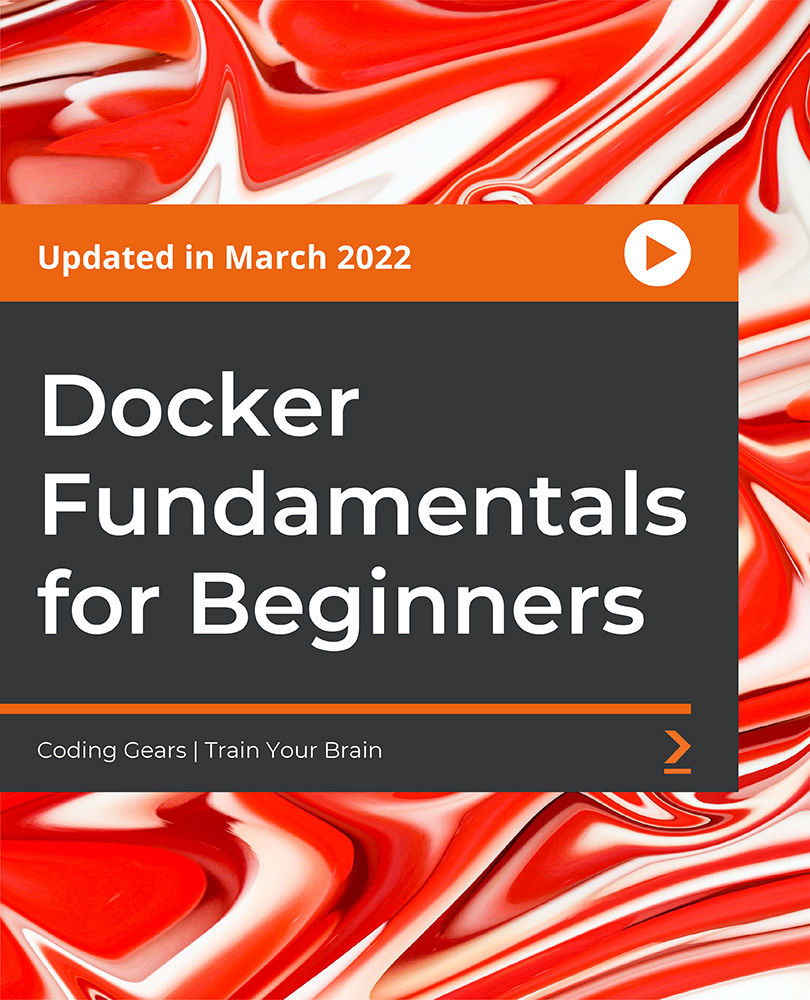
Data Science Engineering: Data Analytics & Database Management with MySQL - QLS Endorsed
4.8(9)By Skill Up
Level-7 QLS Endorsed | 22-in-1 Diploma Bundle| Free CPD PDF+ Transcript Certificate| Lifetime Access| Learner Support

CISSP®️ Certification Domain 8 - Software Development Security Video Boot Camp for 2022
By Packt
This course helps you prepare for your CISSP certification. In this course, we will be discussing CISSP? Certification Domain 8 - Software Development Security. This course focuses on how to secure software as we develop it. Domain 8 makes up 11% of the exam questions.

Course Overview: Are you ready to embark on a journey into SQL Programming? Unlock the power of data manipulation and database management with the SQL Programming Masterclass. This comprehensive course is meticulously designed throughout this masterclass to provide you with an in-depth understanding of SQL, starting from the basics and progressing to advanced topics. You will explore SQL data types, filtering and sorting data, working with functions, handle NULL values, and even diving into complex SQL concepts like joins, unions, etc. With a course duration of carefully crafted lessons, this Masterclass ensures you grasp SQL's nuances and develop the proficiency to apply these skills effectively.By the end of the SQL Programming Masterclass, you will be prepared to navigate the world of databases confidently. Enrol in this course today and start your journey! Key Features of the Course: CPD certificate upon completion 24/7 learning assistance and support Who is This Course For? This course is perfect for individuals seeking to enhance their data management and analysis skills. Whether you're a data analyst, database administrator, software developer, or professional looking to upskill, this course will empower you to harness the power of SQL programming. Prior programming experience is not mandatory, making it accessible to beginners and intermediate learners. What You Will Learn: Foundations of SQL programming: Learn the basics of SQL, database management systems, and the tools used in this course, such as PostgreSQL and SQLectron. Data manipulation: Master the art of extracting, filtering, and sorting data based on specific requirements using various SQL keywords and operators. Advanced querying techniques: Dive deeper into SQL programming by exploring functions, grouping and aggregating data, and using advanced query techniques. Data conversion and manipulation: Discover how to convert data types, concatenate strings, manipulate characters and numbers, and utilise case statements for more sophisticated queries. Joining tables: Understand the different types of joins and how to combine data from multiple tables using join operations effectively. Data modification: Learn how to insert, update, and delete records in a database, as well as manage table structures and constraints.Joining tables: Understand the different types of joins and how to combine data from multiple tables using join operations effectively. Views and schemas: Explore the concepts of views and schemas, and learn how to create and use them to organise and present data effectively. Why Enrol in This Course: Top-reviewed course: Join thousands of satisfied learners who have praised this course for its clear explanations, comprehensive content, and examples. Recently updated curriculum: Benefit from the most up-to-date information and industry best practices in SQL programming. In-demand skills: SQL programming is a highly sought-after skill in today's job market, opening up numerous career opportunities across industries. Requirements: No prior programming experience is required. All you need is a computer with an internet connection and a willingness to learn. Career Path: Upon completing the SQL Programming Masterclass, you'll have the knowledge and skills for various career paths, including: Data Analyst - Average UK salary: £35,000 per year Database Administrator - Average UK salary: £40,000 per year Business Intelligence Analyst - Average UK salary: £45,000 per year SQL Developer - Average UK salary: £40,000 per year Data Engineer - Average UK salary: £55,000 per year Software Developer - Average UK salary: £45,000 per year Data Scientist - Average UK salary: £60,000 per year Certification: Upon completing the Hygiene and Infection Control CPD Level 4 course, you will receive a CPD certificate. It demonstrates your commitment to maintaining the highest standards of hygiene and infection control. Course Curriculum 17 sections • 117 lectures • 10:47:00 total length •Introduction: 00:01:00 •Tools Used in This Course: 00:01:00 •Download PostgreSQL: 00:02:00 •Install PostgreSQL: 00:03:00 •Download SQLectron: 00:02:00 •Install SQLectron: 00:01:00 •Connect to PostgreSQL - Credentials: 00:01:00 •Connect to PostgreSQL Using SQLectron: 00:02:00 •Import Course Data Using SQLectron: 00:02:00 •FOR WINDOWS 32-BIT USERS: Download, Install, Configure & Import Data: 00:08:00 •Check Imported Data: 00:06:00 •What is a Database?: 00:01:00 •SQL Data Types: 00:02:00 •Finally Some Fun! Extracting Data Based on Requirements: 00:01:00 •Filtering Data using WHERE Keyword: 00:08:00 •Filter Data by Range Using BETWEEN: 00:03:00 •Filter Data by Set of Values Using IN: 00:03:00 •Filter Data by Date: 00:05:00 •More Filtering by Date: 00:03:00 •Another Query Filtering by Date: 00:01:00 •Filter Data by Strings: 00:04:00 •More Filtering by Strings: 00:05:00 •More Filtering by Strings 2: 00:10:00 •More Filtering by Strings 3: 00:02:00 •How to Ignore Caps when Filtering by String: 00:04:00 •AND Operator: 00:10:00 •OR Operator: 00:12:00 •NOT Operator: 00:09:00 •AND, OR & NOT Operators: Which Has the Highest Priority?: 00:06:00 •Basic Math Operations: 00:06:00 •Modulo Operator: 00:04:00 •Calculate The Net Salary for Employees: 00:06:00 •Filter Data with Math Equations: 00:03:00 •Concatenate Strings with '||' Operator: 00:06:00 •Concatenate Strings with Numbers: 00:02:00 •Give Your Report Fields A Cool Name: 00:04:00 •A Report for Payroll: 00:07:00 •Order Records by Column: 00:06:00 •Order Records by Multiple Columns: 00:12:00 •How Alias Names Cannot Be Used with WHERE: 00:02:00 •LIMIT Record Count Fetched by Your Query: 00:08:00 •Fetch A Field's Unique Values Using DISTINCT: 00:03:00 •Using DISTINCT Keyword with Multiple Columns: 00:06:00 •What is a NULL Value Anyway?: 00:05:00 •Build More Sophisticated Queries with CASE Statements: 00:10:00 •Your Knowledge So Far Under A Great Test: 00:09:00 •Let Me Introduce You to Functions: 00:04:00 •SUM Function: 00:04:00 •AVG (Average) Function: 00:04:00 •COUNT Function: 00:07:00 •MIN & MAX Functions: 00:04:00 •How To Count Your Field's Unique Values: 00:04:00 •GROUP BY Clause: Use Functions with Dimensions: 00:06:00 •GROUP BY More Than One Dimension: 00:05:00 •Now For Some Tough Workout: 00:09:00 •Filter By Aggregate Functions with HAVING Clause: 00:08:00 •Character Functions - UPPER, LOWER & INITCAP: 00:08:00 •Character Functions - CONCAT & LENGTH: 00:10:00 •Character Functions - LPAD & RPAD: 00:13:00 •Character Functions - TRIM: 00:04:00 •Character Functions - REPLACE: 00:09:00 •Character Functions - SUBSTR: 00:10:00 •Number Functions - MOD & ROUND: 00:11:00 •Number Functions - TRUNC: 00:07:00 •Selectception: A Select Query inside another Select Query!: 00:06:00 •Auto Data Conversion in SQL: 00:11:00 •Cast Date to Character: 00:10:00 •Cast Number to Character: 00:09:00 •Cast Timestamp to Character: 00:07:00 •Cast Character to Number: 00:08:00 •Cast Character to Date & Timestamp: 00:09:00 •UNION: 00:03:00 •UNION ALL: 00:02:00 •Important Note about Combining Queries: 00:02:00 •INTERSECT: 00:01:00 •EXCEPT: 00:01:00 •Employees & Departments Tables Revised: 00:03:00 •Entity Relationship Diagram (ERD): 00:09:00 •Cartesian Join: 00:09:00 •Table Aliases with Joins: 00:07:00 •Why I Don't Recommend Cartesian Joins: 00:08:00 •Inner Join: 00:06:00 •In-Depth Look into Join Types in SQL: 00:03:00 •Outer Join - Right, Left & Full: 00:08:00 •INSERT a New Record to a Table: 00:09:00 •Insert Without Specifying Column Names: 00:09:00 •UPDATE a Record's Field Values: 00:07:00 •CAUTION! How an UPDATE Query Can Go Wrong: 00:04:00 •Update a Record Using Single-Row Functions: 00:04:00 •A Good Exercise: Extract Employee's Email Address: 00:02:00 •Solution: Extract Employee's Email Address: 00:13:00 •DELETE a Table's Record: 00:06:00 •Insert Records with Nested Select Queries: 00:06:00 •SQL Data Types Revised: 00:13:00 •Bookstore Data Set: Let's Move It to Database: 00:04:00 •Create Your First Table!: 00:08:00 •Insert Data to Your New Table: 00:08:00 •Change Column Data Type: 00:07:00 •Rename Column: 00:04:00 •Add a New Column to Table: 00:04:00 •Constraints in SQL: 00:01:00 •Primary Keys: 00:14:00 •NOT NULL Constraint: 00:05:00 •UNIQUE Constraint: 00:04:00 •DEFAULT Constraint: 00:04:00 •Foreign Keys: 00:08:00 •Use Foreign Keys with Joins - Books & Publishers: 00:06:00 •Foreign Keys - Properties: 00:06:00 •Drop Column: 00:01:00 •DROP Table: 00:01:00 •Create a New Table with Select Statement: 00:05:00 •A Trick to Create an Empty Table with Select Statement: 00:03:00 •Insert New Records Using Select Statement: 00:06:00 •Views: 00:03:00 •Schemas: 00:02:00 •Create & Use Schemas: 00:04:00 •Resources - SQL Programming Masterclass: 00:00:00

Document Control: Electronic Document Management System - CPD Certified
5.0(3)By School Of Health Care
Document Control: Document Control Course Online Would you like your Document Control: Document Control Course talents to be better? If so, you are welcome to enrol in our specially created Document Control Course, which is intended to provide participants an in-depth understanding. This Document Control: Document Control Course will teach you about the basics of document control and the identification of document control. Also, the Document Control course describes how to classify and secure the document control system. Moreover, the Document Control course emphasizes on Document Control lifecycle, legal concepts, Document Control: Document Control Course best practices and the underlying expertise. You will be more productive at preparing the final documentation, management after completing our Document Control training. As a document control expert you can handle teams, engineering and management of document control. Unlock your potential in the Document Control: Document Control Course process! Main Course: Document Control Course Free Courses included with Document Control: Document Control Course Document Control Course Offers free Business Writing. Special Offers of this Document Control: Document Control Course. This Document Control: Document Control Course includes a FREE PDF Certificate. Lifetime access to this Document Control: Document Control Course Instant access to this Document Control: Document Control Course 24/7 Support Available to this Document Control: Document Control Course [ Note: Free PDF certificate as soon as completing the Document Control: Document Control Course] Document Control: Document Control Online Training You will learn about the advantages of document management as well as the document control lifecycle in this Document Control course. The Document Control course also explains how to make a document control system more efficient. Additionally, the Document Control course places a strong emphasis on the underlying expertise, best practices, and legal ideas related to document control. Following your completion of our Document Control programme, you'll be more efficient at work. Who is this course for? Document Control: Document Control Online Training A wide spectrum of people who are keen to advance their knowledge and abilities in Document Control Training are catered to by this Document Control: Document Control Course. Requirements Document Control: Document Control Online Training To enrol in this Document Control: Document Control Course, students must fulfil the following requirements: Good Command over English language is mandatory to enrol in our Document Control: Document Control Course. Be energetic and self-motivated to complete our Document Control: Document Control Course. Basic computer Skill is required to complete our Document Control: Document Control Course. If you want to enrol in our Document Control: Document Control Course, you must be at least 15 years old. Career path Document Control: Document Control Online Training

SS84 IBM DFSMS Implementation
By Nexus Human
Duration 4 Days 24 CPD hours This course is intended for This is an intermediate course for individuals responsible for developing and implementing effective storage management techniques. Overview Establish a DFSMS configuration to automatically enforce your installation's storage management policies Convert service level requirements into appropriate parameters for data class, storage class, management class, and storage groups Create and test Automatic Class Selection (ACS) routines Convert volumes and move data to system-managed volumes with DFSMS Data Set Services (DFSMSdss) Specify appropriate management class and storage group parameters for DFSMS Hierarchical Storage Management (DFSMShsm) processing of system-managed data sets Plan to maintain your DFSMS environment using Naviquest Establish procedures to control, manage, and recover the storage management subsystem with ISMF and operator commands Develop a DFSMS implementation plan In this course you will learn how to plan and implement DFSMS and learn how to manage temporary and permanent data sets with an emphasis on disk storage. Course introduction and DFSMS overview Specify the storage administration functions that can be automatically performed by the system Identify the types of data set services that need to be established by negotiating service level agreements Correlate data set service requirements to the SMS configuration components: data class, storage class, management class, storage group, and automatic class selection routines Activating SMS Identify the functions eligible for exploitation with the installation of DFSMS Data Facility Product (DFSMSdfp) and the activation of SMS Create SMS control data sets Code SYS1.PARMLIB operands necessary to bring up SMS Create a minimal configuration Activate a configuration Writing ACS routines Identify the purpose of the ACS routines Develop an understanding of the statements Differentiate between literals and masks Describe the read variables available in the ACS routines Managing temporary data sets Create/alter storage classes and storage groups Identify steps to install and use the starter set Write ACS routines to handle temporary data sets Activate a system to manage temporary data sets Code commands to change volume/group SMS status Issue operator commands to display current status Exploiting DFSMS Describe the purpose of the data class Identify the features that the data class can exploit Create data sets using the space parameter Define Virtual Storage Access Method (VSAM) and volume attributes for data class Identify special data sets and their exploitation through the data class Managing permanent data sets Create/alter data classes, storage classes, management classes, and storage groups Translate current (DFSMShsm) service level agreements to management class parameters Identify alternatives and concerns for standard naming conventions Establish the controls for automatic backup of data sets Establish the controls for automatic volume dump Write ACS routines to manage permanent data Create a configuration that manages permanent data sets Create a new managed data set Identify function of storage class exit provided by Custom-Built Installation Process Offering (CBIPO) and resulting System Management Facility (SMF) records Using Naviquest Create test cases using Naviquest Perform storage administration tasks in batch Create online DFSMS reports Create model commands using Naviquest Use the COPYFILT macro Device preparation and data movement Initialize volumes as system-managed Move data into/out from system-managed control Convert volumes to/from system-managed Move data to utilize new hardware capabilities Controlling DFSMS Code commands to change SMS volume/group status Issue commands to save configurations and use alternate Active Control Data Set (ACDS) Issue command to use alternate Communication Data Set (COMMDS) Issue VARY SMS commands Communicate with the security administrator about storage management requirements Additional considerations Establish a plan for implementing SMS Locate sources of implementation planning checklists Identify the tools available to document the current system Identify multiple site considerations for recovery and exploitation Additional course details: Nexus Humans SS84 IBM DFSMS Implementation training program is a workshop that presents an invigorating mix of sessions, lessons, and masterclasses meticulously crafted to propel your learning expedition forward. This immersive bootcamp-style experience boasts interactive lectures, hands-on labs, and collaborative hackathons, all strategically designed to fortify fundamental concepts. Guided by seasoned coaches, each session offers priceless insights and practical skills crucial for honing your expertise. Whether you're stepping into the realm of professional skills or a seasoned professional, this comprehensive course ensures you're equipped with the knowledge and prowess necessary for success. While we feel this is the best course for the SS84 IBM DFSMS Implementation course and one of our Top 10 we encourage you to read the course outline to make sure it is the right content for you. Additionally, private sessions, closed classes or dedicated events are available both live online and at our training centres in Dublin and London, as well as at your offices anywhere in the UK, Ireland or across EMEA.

Oracle Database 12c Admin training course description This Oracle Database 12c Administration course is designed to give the Oracle database administrator practical experience in administering, monitoring, tuning and troubleshooting an Oracle 12c database. Database administrators will gain an understanding of the architecture and processes of the Oracle database server. They will be able to ensure the integrity and availability of a company's data within the Oracle environment. They will be able to monitor the performance of the database, allocate resources with the Resource Manager and Schedule jobs. What will you learn Administer an Oracle database instance. Monitor an Oracle database. Configure the Oracle network environment. Create and manage database storage structures. Manage users, profiles, privileges and roles. Manage undo data and temporary segments. Monitor and resolve lock conflicts. Maintain database security. Implement database auditing. Monitor the performance of the Database. Load and unload data. Use the job scheduler. Configure a database for backup and recovery. Oracle Database 12c Admin training course details Who will benefit: This Oracle Database 12c Administration course is for anyone who needs to administer, monitor and support an Oracle 12c database. Prerequisites: An understanding of relational database concepts and good operating system knowledge. They should have attended the Oracle SQL course or have a good working knowledge of Oracle SQL. Knowledge of the usage of PL/SQL packages is highly recommended. Duration 5 days Oracle Database 12c Admin training course contents Introduction to Oracle database 12c Overview of the Oracle database 12c, Overview of the Oracle Cloud, Relational database concepts, database administration tasks. Oracle Database 12c Architecture Overview of the Oracle database architecture, The Oracle database instance, Oracle Database memory structures, Process architecture and structures, Server and client processes, The Oracle database storage architecture, Connect to the Oracle database instance. Administer a database instance Administrative tools available to a DBA, Use SQL*Plus in Oracle to manage a database instance, Use SQL Developer to manage a database instance, Administer the database using Enterprise Manager (EM), Overview of the Enterprise Manager framework, Access Enterprise Manager Database Express, The Enterprise Manager Database Express Home Page, Enterprise Manager Cloud Control, Initialization parameter files. Configure the Oracle network environment Overview of network configuration, Oracle Net Listener configuration and management, Oracle Net naming methods, Tools for configuring and managing the Oracle network, Using the Net Configuration Assistant, Configure client connections with Net Manager, View listener configuration, Start and stop the Oracle listener, Use TNSPING to test Oracle Net connectivity, Connect to the database, Configure Net Services with Enterprise Manager. Storage Structures Overview of data storage, The database block, Overview of tablespaces and datafiles, Use Enterprise Manager to view the storage structure of the database, Create and alter tablespace commands, Temporary tablespaces, Create and manage datafiles, Use OMF, Drop tablespaces and datafiles. Manage users Predefined database administration accounts, User accounts, Create a user account, User authentication, Change a user's password, Manage a user account, Drop a user account, Monitor user information, Terminate user sessions. Manage profiles and resources Overview of user profiles, Profile resource parameters, Create profile command, Manage passwords with profiles, Control resource usage with profiles, Maintain profiles. Manage privileges Database access, Oracle supplied roles, System and object level privileges, The grant and revoke commands, Create, modify and drop roles, Use predefined roles. Database auditing Overview of database security, Overview of database auditing, Security compliance, Standard auditing, Unified audit trail, Separation of audit responsibilities with the AUDIT_ADMIN and AUDIT_VIEWER roles, Configure the audit trail, Specify audit options. Data concurrency and lock conflicts Levels of locking in Oracle, Methods used to acquire locks, Data concurrency, Possible causes of contention, DML locks, Prevent locking problems, Detect lock contention, Resolve conflicts. Undo management Undo data overview, Monitor and administer undo, Configure undo retention, Switch undo tablespaces, Specify the retention period, Guarantee undo retention, Retention period for flashback queries, View undo space information, Use the undo advisor, Size the undo tablespace, Alter an undo tablespace to a fixed size. Proactive database management Database Maintenance, View the alert log, The Automatic Workload Repository, Statistic levels, The Automatic Database Diagnostic Monitoring, Monitor an Oracle database, Use the Advisors, Set up notification rules/ Performance management Tuning information sources, Performance monitoring, Tuning activities, Performance planning, Instance tuning, Performance tuning methodology, Performance tuning data, Monitoring performance, Managing memory. SQL tuning SQL tuning, The Oracle Optimizer, SQL Plan directives, Adaptive execution plans, SQL Advisors, Automatic SQL Tuning results, Implement automatic tuning recommendations , SQL Tuning Advisor. Moving data Create directory objects , Data Pump architecture, Data Pump data dictionary views, Data Pump interactive mode, Data Pump API, Use Data Pump to export and import data, Overview of SQL Loader, Command line parameters, Record filtering, Control file keywords, Datafiles, SQL Loader data paths, External Tables. Automate tasks with the scheduler Introduction to the Scheduler, Access Rights, Scheduler components and workflow, Create a Job, Job Classes, Use time based, event based schedules, Create an event based schedule. Managing resources with Resource Manager Overview of the Database Resource Manage, Use the Resource Manager, Create Resource Plans, The default maintenance resource manager plan, Create Resource Plan Directives, Allocate resources for Resource Plans. Manage space Overview of space management, Block space management within segments, Segment types, Allocate extents, Allocate space, Row chaining and migration, Create tables without segments. Backup and recovery configuration Oracle backup solutions, Oracle suggested backup strategy, Overview of database backup, restore and recover, Flashback technology, Types of failure ,Instance recovery, Tune instance recovery, The MTTR Advisor, Media failure, Configure a database for recoverability Oracle support The Enterprise Manager Support Workbench, Register for security updates, Work with Oracle Support, My Oracle Support integration, Log Service Requests, Manage patches, Apply a patch

The Complete Python and PostgreSQL Developer Course
By Packt
Build 9 projects to master 2 essential and modern technologies: Python and PostgreSQL
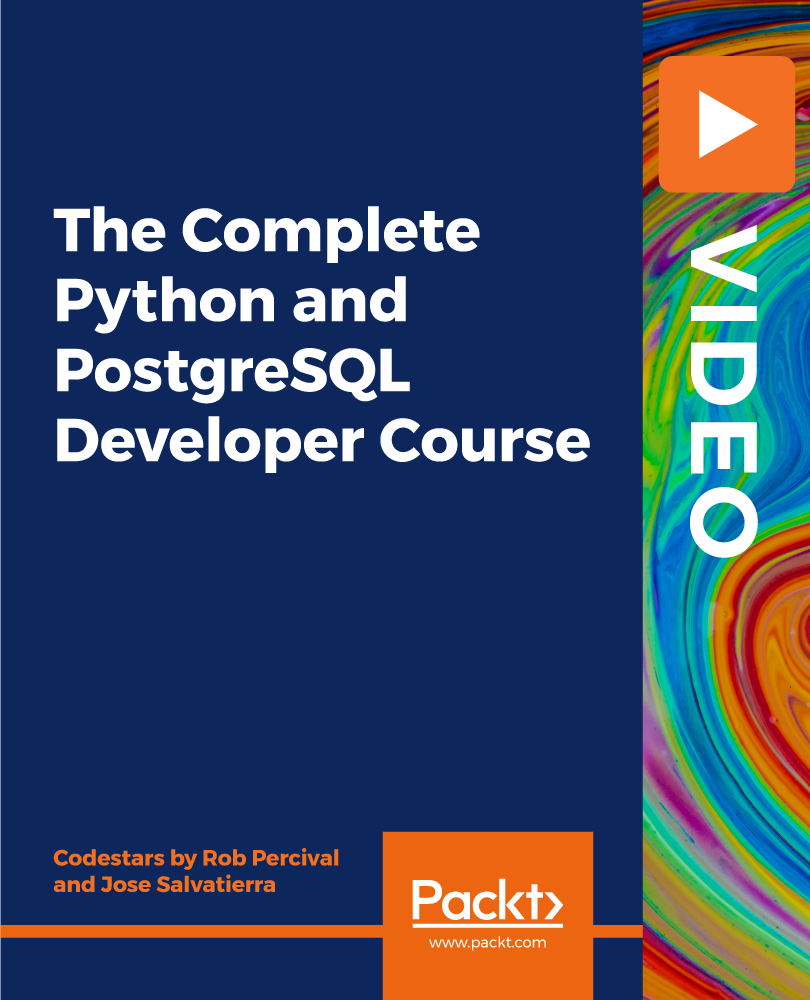
ZigBee training course description A hands on course covering the entire ZigBee protocol stack. ZigBee operation, primitives and frame formats are covered in detail using software tools to test and analyse ZigBee commands and demonstrate how these affect the 802.15.4 MAC. Analysers are used to decode packet formats. What will you learn Describe the ZigBee architecture and applications. Explain the workings of ZigBee protocol stack including the 802.15.4, NWK, APS and ZDO sub layers. Describe in detail the ZigBee primitives and how they are used to pass data; make networks; join networks and repair networks. Secure ZigBee networks. ZigBee training course details Who will benefit: Technical staff requiring grounding in ZigBee including application engineers. Prerequisites: RF fundamentals. Duration 2 days ZigBee training course contents Wireless data overview What is 802.15.4 and ZigBee? WLAN, WPAN, Bluetooth vs. ZigBee. Markets. Applications and architecture. ZigBee demonstration. ZigBee Standards and technology The 7-layer model, IEEE WPAN standards overview, 802.15.4 & ZigBee, ZigBee alliance. ZigBee Protocol stack The ZigBee 5 layer model, The network (NWK) sub layer, Application support sub layer (APS), the ZigBee Device Object (ZDO). 802.15.4 Radio Frequencies, modulation, power, DSSS, BPSK/ O-QPSK, channels, symbols, chips and bit rate. 802.15.4 PHY PHY data transfer primitives. The PHY packet. PHY PIB management. 802.15.4 MAC layer The MAC layer overview, CSMA/CA, addresses, frame types, super frames, MAC layer: Data, Data control, Scan and join, PAN maintenance, MAC PIB. Hands on 802.15.4 frame analysis. ZigBee Topologies Point to point topology, star topology, cluster tree, wired integration. Hands on Building a ZigBee network. ZigBee frame formats General frame format, data frames, command frames. Hands on Analysing ZigBee frames. ZigBee NWK NWK data primitives: Request. Confirm. Indication. NWK management primitives: Network discovery, network formation. Permit joining. Start router. Join. Direct join. Leave. Reset. Sync. NWK database management. Hands on NWK analysis ZigBee APS Address mapping, matching devices, binding devices, binding tables. Hands on APS analysis. ZigBee ZDO Device roles, binding requests, initiating and responding, device discovery, service discovery, network management. ZDO Endpoint 0. ZigBee Security Security issues, security modes, MAC security, NWK security, APS security. Applications Writing ZigBee applications, application profiles, End points, Endpoint addressing, clusters of attributes, broadcasts. Hands on Sample ZigBee application.

