- Professional Development
- Medicine & Nursing
- Arts & Crafts
- Health & Wellbeing
- Personal Development
370 Data Visualization courses
Microsoft Power BI Masterclass 2021
By NextGen Learning
Microsoft Power BI Masterclass 2021 Course Overview: The "Microsoft Power BI Masterclass 2021" provides learners with the skills to become proficient in data analysis and visualization using Power BI. This comprehensive course covers the core functionalities of Power BI, from data preparation and transformation to creating impactful reports and dashboards. Learners will gain valuable insights into data modelling, visualisation, and the use of DAX for advanced calculations. By the end of the course, participants will be able to apply their knowledge to real-world projects, improving their ability to communicate data-driven insights effectively. This course is ideal for professionals and beginners who want to leverage Power BI to unlock the potential of their data. Course Description: This masterclass delves into the essential features of Microsoft Power BI, guiding learners through every stage of data analysis. Starting with project setup and data transformation in the Query Editor, the course progresses to advanced topics such as DAX functions and data storytelling. Learners will explore how to build data models, create dashboards, and employ Python in Power BI to enhance their reports. The course also covers Power BI Service for cloud-based analytics, row-level security for data protection, and integrating additional data sources. With a focus on empowering users to communicate insights clearly, the course ensures learners gain the expertise to manage data efficiently, make informed decisions, and stay up to date with evolving tools and features. Microsoft Power BI Masterclass 2021 Curriculum: Module 01: Introduction Module 02: Preparing our Project Module 03: Data Transformation - The Query Editor Module 04: Data Transformation - Advanced Module 05: Creating a Data Model Module 06: Data Visualization Module 07: Power BI & Python Module 08: Storytelling with Data Module 09: DAX - The Essentials Module 10: DAX - The CALCULATE function Module 11: Power BI Service - Power BI Cloud Module 12: Row-Level Security Module 13: More data sources Module 14: Next steps to improve & stay up to date (See full curriculum) Who is this course for? Individuals seeking to enhance their data analysis skills. Professionals aiming to advance their data visualization expertise. Beginners with an interest in data science or business analytics. Business analysts or data professionals looking to upskill in Power BI. Career Path: Data Analyst Business Intelligence Analyst Data Scientist Power BI Developer Reporting Analyst Data Visualisation Expert

Introduction to Data Science
By futureCoders SE
Learn the basics of Data Science, combining a supported #CISCO Skills for All online course with practical learning and a project to help consolidate the learning.

Deep Learning - Computer Vision for Beginners Using PyTorch
By Packt
In this course, you will be learning one of the widely used deep learning frameworks, that is, PyTorch, and learn the basics of convolutional neural networks in PyTorch. We will also cover the basics of Python and understand how to implement different Python libraries.
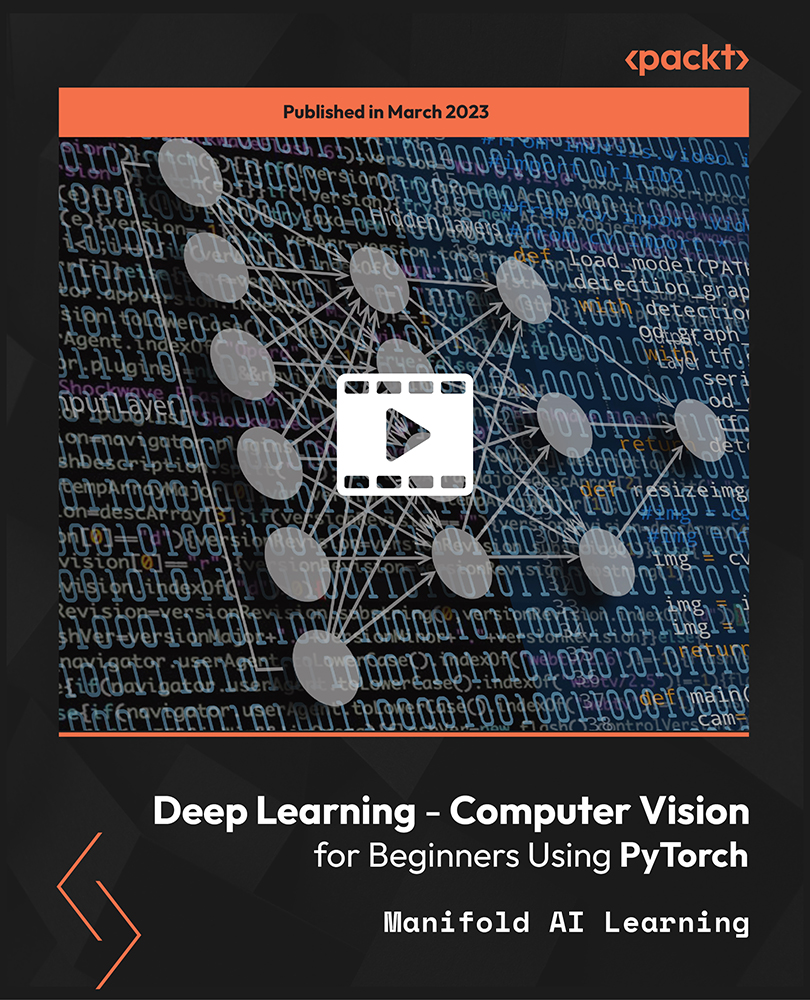
Understanding Key Principles of Real Estate Modelling (Advanced Theoretical Course)
4.3(5)By Bayfield Training
On this course, we will use case studies to enhance the delegates understanding of Real Estate financial appraisals, and help them fully appreciate the theory behind the numbers.

Supercharge your skills and career and learn in-demand knowledge needed to build business intelligence dashboards. This beginner to intermediate level course will introduce you to all the Power BI technologies i.e. Power Query, DAX, Data Modelling (Power Pivot), M, types of visualizations, etc.

Register on the SQL NoSQL Big Data and Hadoop today and build the experience, skills and knowledge you need to enhance your professional development and work towards your dream job. Study this course through online learning and take the first steps towards a long-term career. The course consists of a number of easy to digest, in-depth modules, designed to provide you with a detailed, expert level of knowledge. Learn through a mixture of instructional video lessons and online study materials. Receive online tutor support as you study the course, to ensure you are supported every step of the way. Get a digital certificate as a proof of your course completion. The SQL NoSQL Big Data and Hadoop is incredibly great value and allows you to study at your own pace. Access the course modules from any internet-enabled device, including computers, tablet, and smartphones. The course is designed to increase your employability and equip you with everything you need to be a success. Enrol on the now and start learning instantly! What You Get With The SQL NoSQL Big Data and Hadoop Receive a e-certificate upon successful completion of the course Get taught by experienced, professional instructors Study at a time and pace that suits your learning style Get instant feedback on assessments 24/7 help and advice via email or live chat Get full tutor support on weekdays (Monday to Friday) Course Design The course is delivered through our online learning platform, accessible through any internet-connected device. There are no formal deadlines or teaching schedules, meaning you are free to study the course at your own pace. You are taught through a combination of Video lessons Online study materials Certification Upon successful completion of the course, you will be able to obtain your course completion e-certificate free of cost. Print copy by post is also available at an additional cost of £9.99 and PDF Certificate at £4.99. Who Is This Course For: The course is ideal for those who already work in this sector or are an aspiring professional. This course is designed to enhance your expertise and boost your CV. Learn key skills and gain a professional qualification to prove your newly-acquired knowledge. Requirements: The online training is open to all students and has no formal entry requirements. To study the SQL NoSQL Big Data and Hadoop, all your need is a passion for learning, a good understanding of English, numeracy, and IT skills. You must also be over the age of 16. Course Content Section 01: Introduction Introduction 00:07:00 Building a Data-driven Organization - Introduction 00:04:00 Data Engineering 00:06:00 Learning Environment & Course Material 00:04:00 Movielens Dataset 00:03:00 Section 02: Relational Database Systems Introduction to Relational Databases 00:09:00 SQL 00:05:00 Movielens Relational Model 00:15:00 Movielens Relational Model: Normalization vs Denormalization 00:16:00 MySQL 00:05:00 Movielens in MySQL: Database import 00:06:00 OLTP in RDBMS: CRUD Applications 00:17:00 Indexes 00:16:00 Data Warehousing 00:15:00 Analytical Processing 00:17:00 Transaction Logs 00:06:00 Relational Databases - Wrap Up 00:03:00 Section 03: Database Classification Distributed Databases 00:07:00 CAP Theorem 00:10:00 BASE 00:07:00 Other Classifications 00:07:00 Section 04: Key-Value Store Introduction to KV Stores 00:02:00 Redis 00:04:00 Install Redis 00:07:00 Time Complexity of Algorithm 00:05:00 Data Structures in Redis : Key & String 00:20:00 Data Structures in Redis II : Hash & List 00:18:00 Data structures in Redis III : Set & Sorted Set 00:21:00 Data structures in Redis IV : Geo & HyperLogLog 00:11:00 Data structures in Redis V : Pubsub & Transaction 00:08:00 Modelling Movielens in Redis 00:11:00 Redis Example in Application 00:29:00 KV Stores: Wrap Up 00:02:00 Section 05: Document-Oriented Databases Introduction to Document-Oriented Databases 00:05:00 MongoDB 00:04:00 MongoDB Installation 00:02:00 Movielens in MongoDB 00:13:00 Movielens in MongoDB: Normalization vs Denormalization 00:11:00 Movielens in MongoDB: Implementation 00:10:00 CRUD Operations in MongoDB 00:13:00 Indexes 00:16:00 MongoDB Aggregation Query - MapReduce function 00:09:00 MongoDB Aggregation Query - Aggregation Framework 00:16:00 Demo: MySQL vs MongoDB. Modeling with Spark 00:02:00 Document Stores: Wrap Up 00:03:00 Section 06: Search Engines Introduction to Search Engine Stores 00:05:00 Elasticsearch 00:09:00 Basic Terms Concepts and Description 00:13:00 Movielens in Elastisearch 00:12:00 CRUD in Elasticsearch 00:15:00 Search Queries in Elasticsearch 00:23:00 Aggregation Queries in Elasticsearch 00:23:00 The Elastic Stack (ELK) 00:12:00 Use case: UFO Sighting in ElasticSearch 00:29:00 Search Engines: Wrap Up 00:04:00 Section 07: Wide Column Store Introduction to Columnar databases 00:06:00 HBase 00:07:00 HBase Architecture 00:09:00 HBase Installation 00:09:00 Apache Zookeeper 00:06:00 Movielens Data in HBase 00:17:00 Performing CRUD in HBase 00:24:00 SQL on HBase - Apache Phoenix 00:14:00 SQL on HBase - Apache Phoenix - Movielens 00:10:00 Demo : GeoLife GPS Trajectories 00:02:00 Wide Column Store: Wrap Up 00:04:00 Section 08: Time Series Databases Introduction to Time Series 00:09:00 InfluxDB 00:03:00 InfluxDB Installation 00:07:00 InfluxDB Data Model 00:07:00 Data manipulation in InfluxDB 00:17:00 TICK Stack I 00:12:00 TICK Stack II 00:23:00 Time Series Databases: Wrap Up 00:04:00 Section 09: Graph Databases Introduction to Graph Databases 00:05:00 Modelling in Graph 00:14:00 Modelling Movielens as a Graph 00:10:00 Neo4J 00:04:00 Neo4J installation 00:08:00 Cypher 00:12:00 Cypher II 00:19:00 Movielens in Neo4J: Data Import 00:17:00 Movielens in Neo4J: Spring Application 00:12:00 Data Analysis in Graph Databases 00:05:00 Examples of Graph Algorithms in Neo4J 00:18:00 Graph Databases: Wrap Up 00:07:00 Section 10: Hadoop Platform Introduction to Big Data With Apache Hadoop 00:06:00 Big Data Storage in Hadoop (HDFS) 00:16:00 Big Data Processing : YARN 00:11:00 Installation 00:13:00 Data Processing in Hadoop (MapReduce) 00:14:00 Examples in MapReduce 00:25:00 Data Processing in Hadoop (Pig) 00:12:00 Examples in Pig 00:21:00 Data Processing in Hadoop (Spark) 00:23:00 Examples in Spark 00:23:00 Data Analytics with Apache Spark 00:09:00 Data Compression 00:06:00 Data serialization and storage formats 00:20:00 Hadoop: Wrap Up 00:07:00 Section 11: Big Data SQL Engines Introduction Big Data SQL Engines 00:03:00 Apache Hive 00:10:00 Apache Hive : Demonstration 00:20:00 MPP SQL-on-Hadoop: Introduction 00:03:00 Impala 00:06:00 Impala : Demonstration 00:18:00 PrestoDB 00:13:00 PrestoDB : Demonstration 00:14:00 SQL-on-Hadoop: Wrap Up 00:02:00 Section 12: Distributed Commit Log Data Architectures 00:05:00 Introduction to Distributed Commit Logs 00:07:00 Apache Kafka 00:03:00 Confluent Platform Installation 00:10:00 Data Modeling in Kafka I 00:13:00 Data Modeling in Kafka II 00:15:00 Data Generation for Testing 00:09:00 Use case: Toll fee Collection 00:04:00 Stream processing 00:11:00 Stream Processing II with Stream + Connect APIs 00:19:00 Example: Kafka Streams 00:15:00 KSQL : Streaming Processing in SQL 00:04:00 KSQL: Example 00:14:00 Demonstration: NYC Taxi and Fares 00:01:00 Streaming: Wrap Up 00:02:00 Section 13: Summary Database Polyglot 00:04:00 Extending your knowledge 00:08:00 Data Visualization 00:11:00 Building a Data-driven Organization - Conclusion 00:07:00 Conclusion 00:03:00 Resources Resources - SQL NoSQL Big Data And Hadoop 00:00:00

Master SQL for Data Analysis
By Packt
This complete training program comprising levels 1 and 2 is divided into multi-sequential sections to let you gain comprehensive knowledge and understanding of SQL and data analysis. This two-level course is designed to kickstart your SQL knowledge and perform various data analysis tasks and implement SQL in projects independently and efficiently.
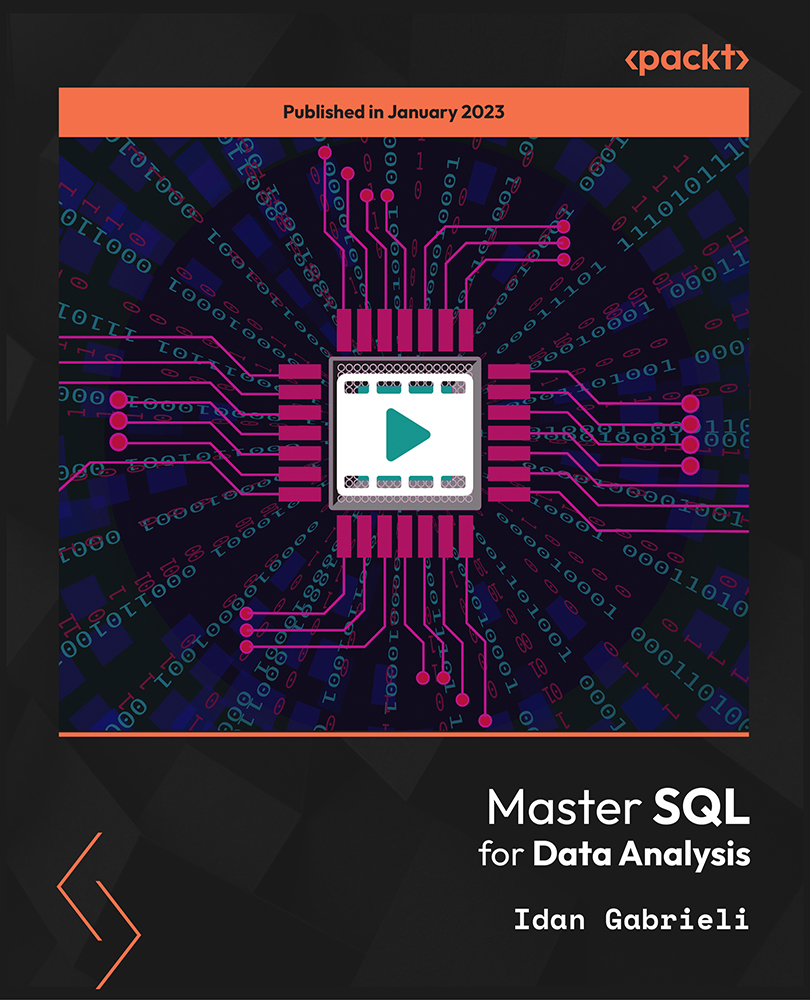
Search By Location
- Data Visualization Courses in London
- Data Visualization Courses in Birmingham
- Data Visualization Courses in Glasgow
- Data Visualization Courses in Liverpool
- Data Visualization Courses in Bristol
- Data Visualization Courses in Manchester
- Data Visualization Courses in Sheffield
- Data Visualization Courses in Leeds
- Data Visualization Courses in Edinburgh
- Data Visualization Courses in Leicester
- Data Visualization Courses in Coventry
- Data Visualization Courses in Bradford
- Data Visualization Courses in Cardiff
- Data Visualization Courses in Belfast
- Data Visualization Courses in Nottingham


