- Professional Development
- Medicine & Nursing
- Arts & Crafts
- Health & Wellbeing
- Personal Development
370 Data Visualization courses
Tableau Desktop - A Step-by-Step Guide for Beginners
By Packt
With this course, you'll learn how to connect to the data source in Tableau and use Tableau for data visualization. Along the process, you'll get to grips with Tableau dashboards, explore storytelling with Tableau, and perform actions to share data with others.
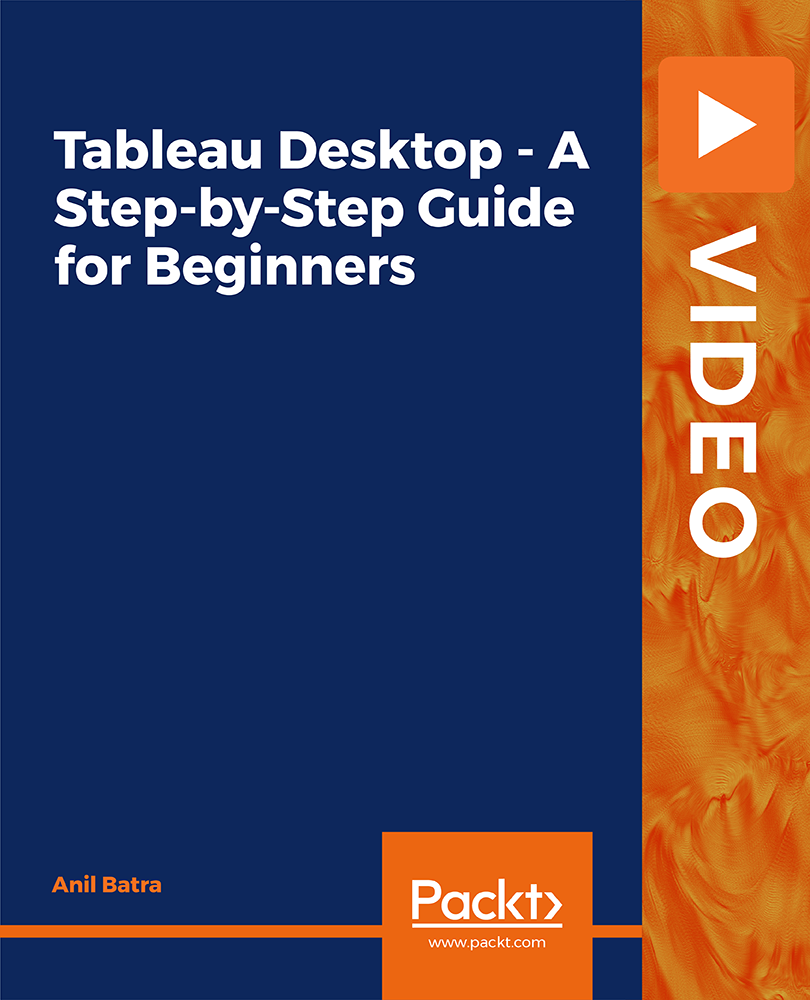
Master JavaScript with Data Visualization Course
By One Education
JavaScript isn't just for fancy buttons and dropdown menus anymore. It's the backbone of modern web development and a powerful tool for crafting stunning, dynamic visual stories. This course takes you on a journey through JavaScript’s core features and then introduces you to the art of data visualisation—turning raw information into meaningful, interactive charts and graphics. Whether you're looking to sharpen your programming knowledge or want to make data a little less dull, this course keeps things sharp, smart, and structured. From plotting simple graphs to building responsive dashboards, you'll explore how JavaScript pairs beautifully with libraries like D3.js and Chart.js. Everything is broken down into digestible sections—no fluff, no filler, just the essentials taught with a touch of wit and clarity. You don’t need to be a coding wizard to join in, just a willingness to learn and a screen to learn it on. This is where data gets a makeover, and JavaScript shows off its creative side. Expert Support Dedicated tutor support and 24/7 customer support are available to all students with this premium quality course. Key Benefits Learning materials of the Design course contain engaging voiceover and visual elements for your comfort. Get 24/7 access to all content for a full year. Each of our students gets full tutor support on weekdays (Monday to Friday) Course Curriculum: Introduction Getting Started Introduction to Getting Started Course Curriculum How to Get Pre-Requisites Getting Started on Windows, Linux or Mac How to ask a Great Questions FAQ's Setting up Local Development Environment What is JavaScript Choosing Code Editor Installing Code Editor(Sublime Text) Installing Code Editor(Visual Studio Code) Hello World Program Getting Output Summary JavaScript Fundamentals Introduction Internal JavaScript External JavaScript Inline JavaScript Async and defer Variables Data Types Numbers Boolean Arrays() Objects Comments Summary Strings Introduction Strings String Formatting String Methods Summary Operators Introduction Arithmetic operators Assignment operators Comparison operators Logical operators Summary Conditional Statements Introduction If statement If-else statement If-else-if statement Switch-case statement Summary Control Flow Statements Introduction While loop Do-while loop For loop Break Continue Coding Exercise Solution for Coding Exercise Summary Functions Introduction Creating a Function Function Call() Function with parameters Function Bind() Summary Data Visualization (Google Chart) Introduction How to Use Google chart script Line Graph chart Scatter plots chart Bar chart Pie chart 3D Pie chart Summary Error Handling Introduction Try-catch Try-catch-finally Summary Client-side Validations Introduction On Submit Validation Input Numeric Validation Login Form Validation Password Strength Check Validation Summary Course Assessment To simplify the procedure of evaluation and accreditation for learners, we provide an automated assessment system. Upon completion of an online module, you will immediately be given access to a specifically crafted MCQ test. The results will be evaluated instantly, and the score will be displayed for your perusal. For each test, the pass mark will be set to 60%. When all tests have been successfully passed, you will be able to order a certificate endorsed by the Quality Licence Scheme. Exam & Retakes: It is to inform our learners that the initial exam for this online course is provided at no additional cost. In the event of needing a retake, a nominal fee of £9.99 will be applicable. Certification Upon successful completion of the assessment procedure, learners can obtain their certification by placing an order and remitting a fee of £9 for PDF Certificate and £15 for the Hardcopy Certificate within the UK ( An additional £10 postal charge will be applicable for international delivery). Who is this course for? This Master JavaScript with Data Visualization course is designed to enhance your expertise and boost your CV. Learn key skills and gain a certificate of achievement to prove your newly-acquired knowledge. Requirements This Master JavaScript with Data Visualization course is open to all, with no formal entry requirements. Career path Upon successful completion of the Master JavaScript with Data Visualization Course, learners will be equipped with many indispensable skills and have the opportunity to grab.

Overview This comprehensive course on Master JavaScript with Data Visualization will deepen your understanding on this topic. After successful completion of this course you can acquire the required skills in this sector. This Master JavaScript with Data Visualization comes with accredited certification from CPD, which will enhance your CV and make you worthy in the job market. So enrol in this course today to fast track your career ladder. How will I get my certificate? You may have to take a quiz or a written test online during or after the course. After successfully completing the course, you will be eligible for the certificate. Who is This course for? There is no experience or previous qualifications required for enrolment on this Master JavaScript with Data Visualization. It is available to all students, of all academic backgrounds. Requirements Our Master JavaScript with Data Visualization is fully compatible with PC's, Mac's, Laptop, Tablet and Smartphone devices. This course has been designed to be fully compatible with tablets and smartphones so you can access your course on Wi-Fi, 3G or 4G. There is no time limit for completing this course, it can be studied in your own time at your own pace. Career Path Learning this new skill will help you to advance in your career. It will diversify your job options and help you develop new techniques to keep up with the fast-changing world. This skillset will help you to- Open doors of opportunities Increase your adaptability Keep you relevant Boost confidence And much more! Course Curriculum 11 sections • 76 lectures • 06:21:00 total length •Introduction to Getting Started: 00:02:00 •Course Curriculum: 00:05:00 •How to Get Pre-Requisites: 00:02:00 •Getting Started on Windows, Linux or Mac: 00:01:00 •How to ask a Great Questions: 00:02:00 •FAQ's: 00:01:00 •What is JavaScript: 00:09:00 •Choosing Code Editor: 00:03:00 •Installing Code Editor (Sublime Text): 00:04:00 •Installing Code Editor(Visual Studio Code): 00:07:00 •Hello World Program: 00:14:00 •Getting Output: 00:11:00 •Summary: 00:02:00 •Introduction: 00:02:00 •Internal JavaScript: 00:13:00 •External JavaScript: 00:09:00 •Inline JavaScript: 00:04:00 •Async and defer: 00:06:00 •Variables: 00:13:00 •Data Types: 00:10:00 •Numbers: 00:06:00 •Boolean: 00:04:00 •Arrays(): 00:12:00 •Objects: 00:06:00 •Comments: 00:05:00 •Summary: 00:01:00 •Introduction: 00:02:00 •Strings: 00:06:00 •String Formatting: 00:05:00 •String Methods: 00:12:00 •Summary: 00:02:00 •Introduction: 00:02:00 •Arithmetic operators: 00:07:00 •Assignment operators: 00:03:00 •Comparison operators: 00:06:00 •Logical operators: 00:08:00 •Summary: 00:02:00 •Introduction: 00:02:00 •If statement: 00:04:00 •If-else statement: 00:05:00 •If-else-if statement: 00:04:00 •Switch-case statement: 00:09:00 •Summary: 00:01:00 •Introduction: 00:02:00 •While loop: 00:09:00 •Do-while loop: 00:03:00 •For loop: 00:08:00 •Break: 00:02:00 •Continue: 00:03:00 •Coding Exercise: 00:02:00 •Solution for Coding Exercise: 00:02:00 •Summary: 00:02:00 •Introduction: 00:02:00 •Creating a Function: 00:07:00 •Function Call(): 00:07:00 •Function with parameters: 00:05:00 •Function Bind(): 00:06:00 •Summary: 00:01:00 •Introduction: 00:01:00 •How to Use Google chart script: 00:04:00 •Line Graph chart: 00:14:00 •Scatter plots chart: 00:02:00 •Bar chart: 00:04:00 •Pie chart: 00:02:00 •3D Pie chart: 00:02:00 •Summary: 00:01:00 •Introduction: 00:01:00 •Try-catch: 00:05:00 •Try-catch-finally: 00:17:00 •Summary: 00:01:00 •Introduction: 00:01:00 •On Submit Validation: 00:09:00 •Input Numeric Validation: 00:12:00 •Login Form Validation: 00:05:00 •Password Strength Check Validation: 00:04:00 •Summary: 00:01:00

How to Process Time Series Data with JavaScript
By Packt
In this course, learn how to process data to pull out relevant information, structure the data for visualizing using JavaScript's map and filter methods, use D3.js's scale functions, and more. Basic HTML and CSS skills, some JavaScript programming, and a basic understanding of D3js are required.
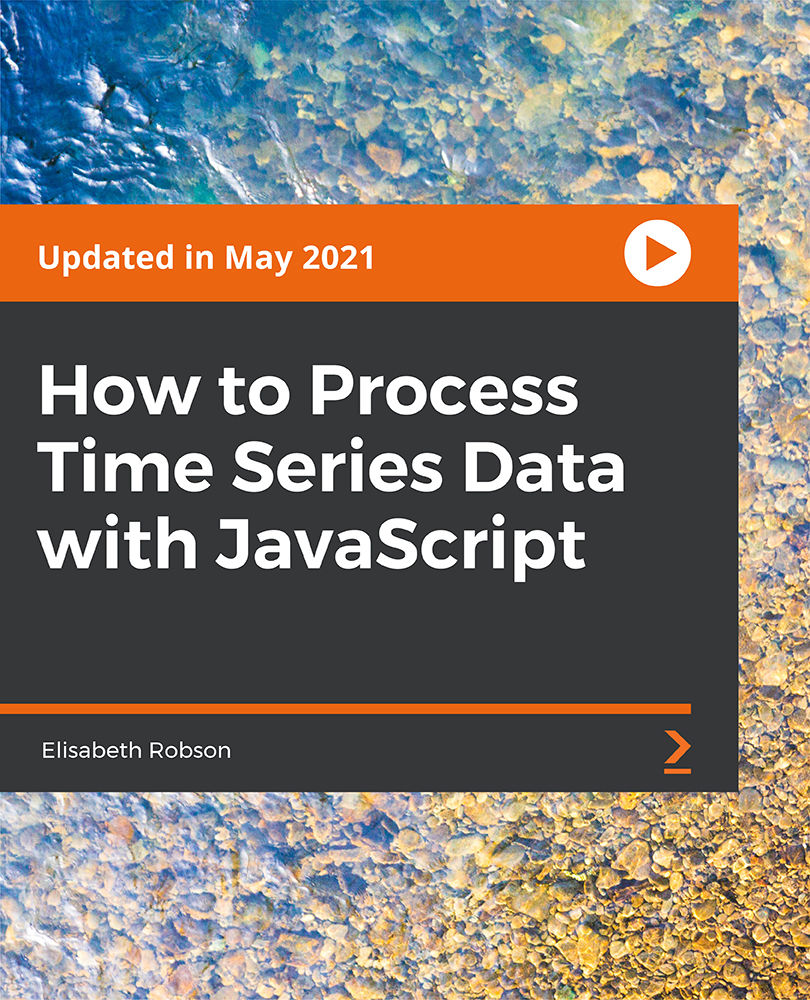
Overview This comprehensive course on Spatial Data Visualization and Machine Learning in Python Level 4 will deepen your understanding on this topic. After successful completion of this course you can acquire the required skills in this sector. This Spatial Data Visualization and Machine Learning in Python Level 4 comes with accredited certification from CPD, which will enhance your CV and make you worthy in the job market. So enrol in this course today to fast track your career ladder. How will I get my certificate? After successfully completing the course you will be able to order your certificate, these are included in the price. Who is This course for? There is no experience or previous qualifications required for enrolment on this Spatial Data Visualization and Machine Learning in Python Level 4. It is available to all students, of all academic backgrounds. Requirements Our Spatial Data Visualization and Machine Learning in Python Level 4 is fully compatible with PC's, Mac's, Laptop, Tablet and Smartphone devices. This course has been designed to be fully compatible with tablets and smartphones so you can access your course on Wi-Fi, 3G or 4G. There is no time limit for completing this course, it can be studied in your own time at your own pace. Career Path Having these various qualifications will increase the value in your CV and open you up to multiple sectors such as Business & Management, Admin, Accountancy & Finance, Secretarial & PA, Teaching & Mentoring etc. Course Curriculum 8 sections • 21 lectures • 04:40:00 total length •Introduction: 00:14:00 •Python Installation: 00:03:00 •Installing Bokeh: 00:04:00 •Data Preparation: 00:24:00 •Creating a Bar Chart: 00:18:00 •Creating a Line Chart: 00:12:00 •Creating a Doughnut Chart: 00:22:00 •Creating a Magnitude Plot: 00:31:00 •Creating a Geo Map Plot: 00:20:00 •Creating a Grid Plot: 00:12:00 •Data Pre-processing: 00:21:00 •Building a Predictive Model: 00:21:00 •Building a Prediction Dataset: 00:07:00 •Adding predicted data to our plots - Part 1: 00:13:00 •Adding predicted data to our plots - Part 2: 00:14:00 •Adding predicted data to our plots - Part 3: 00:15:00 •Adding the Grid Plot: 00:08:00 •Installing Visual Studio Code: 00:01:00 •Creating the Project and Virtual Environment: 00:08:00 •Building and Running the Server: 00:12:00 •Resources: 00:00:00

Overview This comprehensive course on Data Visualization and Reporting with Power BI will deepen your understanding on this topic. After successful completion of this course you can acquire the required skills in this sector. This Data Visualization and Reporting with Power BI comes with accredited certification from CPD, which will enhance your CV and make you worthy in the job market. So enrol in this course today to fast track your career ladder. How will I get my certificate? You may have to take a quiz or a written test online during or after the course. After successfully completing the course, you will be eligible for the certificate. Who is This course for? There is no experience or previous qualifications required for enrolment on this Data Visualization and Reporting with Power BI. It is available to all students, of all academic backgrounds. Requirements Our Data Visualization and Reporting with Power BI is fully compatible with PC's, Mac's, Laptop, Tablet and Smartphone devices. This course has been designed to be fully compatible with tablets and smartphones so you can access your course on Wi-Fi, 3G or 4G. There is no time limit for completing this course, it can be studied in your own time at your own pace. Career Path Learning this new skill will help you to advance in your career. It will diversify your job options and help you develop new techniques to keep up with the fast-changing world. This skillset will help you to- Open doors of opportunities Increase your adaptability Keep you relevant Boost confidence And much more! Course Curriculum 15 sections • 140 lectures • 14:25:00 total length •Welcome!: 00:01:00 •What is Power BI?: 00:03:00 •Download & Installing Power BI Desktop: 00:04:00 •Getting to know the interface: 00:03:00 •Mini Project: Transform Data: 00:07:00 •Mini Project: Visualize Data: 00:05:00 •Mini Project: Creating a Data Model: 00:07:00 •Course Outline: What will you learn in this course?: 00:05:00 •How to learn best with this course?: 00:03:00 •Creating our initial project file: 00:04:00 •Working with the attached project files: 00:04:00 •Exploring the Query Editor: 00:06:00 •Connecting to our data source: 00:07:00 •Editing rows: 00:08:00 •Changing data types: 00:08:00 •Replacing values: 00:03:00 •Close & Apply: 00:03:00 •Connecting to a csv file: 00:03:00 •Connecting to a web page: 00:05:00 •Extracting characters: 00:06:00 •Splitting & merging columns: 00:09:00 •Creating conditional columns: 00:06:00 •Creating columns from examples: 00:09:00 •Merging Queries: 00:17:00 •Pivoting & Unpivoting: 00:06:00 •Appending Queries: 00:08:00 •Practice & Solution: Population table: 00:15:00 •The Fact-Dimension-Model: 00:09:00 •Practice: Load the dimension table: 00:04:00 •Organizing our queries in groups: 00:03:00 •Entering data manually: 00:05:00 •Creating an index column: 00:03:00 •Workflow & more transformations: 00:05:00 •Module summary: 00:05:00 •Exercise 1 - Instruction: 00:02:00 •Exercise 1 - Exercise Solution: 00:11:00 •Advanced Editor - Best practices: 00:09:00 •Performance: References vs. Duplicating: 00:10:00 •Performance: Enable / Disable Load & Report Refresh: 00:05:00 •Group by: 00:05:00 •Mathematical Operations: 00:05:00 •Run R Script: 00:15:00 •Using Parameters to dynamically transform data: 00:06:00 •M formula language: Basics: 00:07:00 •M formula language: Values, Lists & Tables: 00:14:00 •M formula language: Functions: 00:13:00 •M formula language: More functions & steps: 00:05:00 •Exercise 2 - Instructions: 00:01:00 •Exercise 2 - solution: 00:05:00 •Understanding the relationship: 00:05:00 •Create & edit relationships: 00:06:00 •One-to-many & one-to-one relationship: 00:06:00 •Many-to-many (m:n) relationship: 00:08:00 •Cross filter direction: 00:06:00 •Activate & deactivate relationships: 00:06:00 •Model summary: 00:03:00 •Exercise 3 Create Model: 00:02:00 •Exercise 3 Solution: 00:02:00 •Our first visual: 00:08:00 •The format tab: 00:12:00 •Understanding tables: 00:10:00 •Conditional formatting: 00:09:00 •The Pie Chart: 00:06:00 •All about the filter visual: 00:13:00 •The filter pane for developers: 00:09:00 •Cross filtering & edit interactions: 00:04:00 •Syncing slicers across pages: 00:07:00 •Creating drill downs: 00:08:00 •Creating drill throughs: 00:07:00 •The tree map visual: 00:07:00 •The decomposition tree: 00:05:00 •Understanding the matrix visual: 00:05:00 •Editing pages: 00:07:00 •Buttons & Actions: 00:09:00 •Bookmarks to customize your report: 00:10:00 •Analytics and Forecasts with line charts: 00:10:00 •Working with custom visuals: 00:07:00 •Get data using R Script & R Script visual: 00:08:00 •Asking questions - Q&A visual: 00:04:00 •Wrap up - data visualization: 00:08:00 •Python in Power BI - Plan of attack: 00:03:00 •Setting up Python for Power BI: 00:03:00 •Transforming data using Python: 00:11:00 •Creating visualizations using Python: 00:08:00 •Violin plots, pair plots & ridge plots using Python: 00:15:00 •Machine learning (BayesTextAnalyzer) using Python: 00:00:00 •Performance & Troubleshooting: 00:03:00 •Introduction: 00:01:00 •Show Empathy & Identify the Requirement: 00:03:00 •Finding the Most Suitable KPI's: 00:02:00 •Choose an Effective Visualization: 00:04:00 •Make Use of Natural Reading Pattern: 00:03:00 •Tell a Story Using Visual Cues: 00:05:00 •Avoid Chaos & Group Information: 00:02:00 •Warp Up - Storytelling with Data: 00:02:00 •Introduction: 00:03:00 •The project data: 00:04:00 •Measures vs. Calculated Columns: 00:15:00 •Automatically creating a date table in DAX: 00:08:00 •CALENDAR: 00:05:00 •Creating a complete date table with features: 00:04:00 •Creating key measure table: 00:03:00 •Aggregation functions: 00:06:00 •The different versions of COUNT: 00:14:00 •SUMX - Row based calculations: 00:09:00 •CALCULATE - The basics: 00:11:00 •Changing the context with FILTER: 00:07:00 •ALL: 00:08:00 •ALL SELECTED: 00:03:00 •ALL EXCEPT: 00:07:00 •How to go on now?: 00:03:00 •Power BI Pro vs Premium & Signing up: 00:04:00 •Exploring the interface: 00:04:00 •Discovering your workspace: 00:03:00 •Connecting Power BI Desktop & Cloud: 00:04:00 •Understanding datasets & reports: 00:03:00 •Working on reports: 00:04:00 •Updating reports from Power BI Desktop: 00:04:00 •Creating and working with workspaces: 00:07:00 •Installing & using a data gateway: 00:13:00 •Get Quick Insights: 00:03:00 •Creating dashboards: 00:04:00 •Sharing our results through Apps: 00:10:00 •Power BI Mobile App: 00:05:00 •Creating the layout for the Mobile App: 00:04:00 •Wrap up - Power BI Cloud: 00:07:00 •Introduction: 00:03:00 •Creating a Row-Level Security: 00:05:00 •Row-Level Security in the Cloud: 00:04:00 •Row-Level Security & Data Model: 00:05:00 •Dynamic Row-Level Security: 00:07:00 •Dynamic Many-to-Many RLS: 00:04:00 •Hierarchical Row-Level Security: 00:13:00 •JSON & REST API: 00:10:00 •Setting up a local MySQL database: 00:14:00 •Connecting to a MySQL database in Power BI: 00:05:00 •Connecting to a SQL database (PostgreSQL): 00:05:00 •Congratulations & next steps: 00:06:00 •The End: 00:01:00 •Resources - Data Visualization and Reporting with Power BI: 00:00:00

Visualizing Data Designing Informative Graphics
By Compete High
Overview: Visualizing Data: Designing Informative Graphics Welcome to 'Visualizing Data: Designing Informative Graphics,' a comprehensive course designed to equip you with the skills needed to create compelling and informative visualizations from raw data. In today's data-driven world, the ability to effectively communicate insights through visualizations is crucial for professionals across various industries. Module 1: Introduction to Data Visualization In this module, you'll embark on your journey into the world of data visualization. Understand the importance of data visualization, its applications, and the fundamental principles behind creating impactful visuals. Module 2: Choosing the Right Visualization Types Discover the diverse range of visualization types available and learn how to select the most suitable ones for different data sets and objectives. Gain insights into when to use bar charts, line graphs, scatter plots, and more. Module 3: Data Preparation and Cleaning Master the art of preparing and cleaning data for visualization. Learn essential techniques to ensure data accuracy, completeness, and consistency, laying a solid foundation for effective visualization creation. Module 4: Design Principles for Effective Visualizations Unlock the secrets of designing visually appealing and informative graphics. Explore principles such as color theory, typography, layout, and visual hierarchy to create engaging and user-friendly visualizations. Module 5: Basic Charts and Graphs Dive into the world of basic charts and graphs, including bar charts, pie charts, histograms, and line graphs. Understand how to construct these fundamental visualizations accurately to convey your message effectively. Module 6: Advanced Charts and Graphs Take your visualization skills to the next level with advanced chart types such as heatmaps, treemaps, and network diagrams. Explore complex data structures and learn to visualize them in a clear and intuitive manner. By the end of this course, you'll have the knowledge and confidence to transform raw data into visually compelling stories that drive understanding and decision-making. Whether you're a data analyst, business professional, or aspiring data visualization expert, 'Visualizing Data: Designing Informative Graphics' is your gateway to mastering the art of data visualization. Don't miss out on this opportunity to elevate your skills and make a lasting impact with your data presentations. Enroll now and embark on your journey towards becoming a proficient data visualization practitioner! Course Curriculum Module 1_ Introduction to Data Visualization Introduction to Data Visualization 00:00 Module 2_ Choosing the Right Visualization Types Choosing the Right Visualization Types 00:00 Module 3_ Data Preparation and Cleaning Data Preparation and Cleaning 00:00 Module 4_ Design Principles for Effective Visualizations Design Principles for Effective Visualizations 00:00 Module 5_ Basic Charts and Graphs Basic Charts and Graphs 00:00 Module 6_ Advanced Charts and Graphs Advanced Charts and Graphs 00:00

This course in Visual Data With Tableau covers the Fundamentals of Tableau Desktop. Tableau is brilliant software, very intuitive, for this purpose of data visualization. It is powerful in transforming data to reflect the insights that you plan to visualise

Tableau for Data-Driven Decision Makers
By Nexus Human
Duration 1 Days 6 CPD hours This course is intended for This course is designed for professionals in a variety of job roles who receive Tableau data visualizations from data analysts or from data visualization engineers. These data report recipients want to take advantage of the many Tableau features and capabilities that enable them to explore the data behind the initial analysis, perform additional analysis to ask next-level questions of the data, and to customize visualizations and dashboards to share new insights and create compelling reports. Overview Explore Tableau reports. Analyze data to get answers and insights. Sort and group data for analysis and reporting. Filter views. Prepare reports. Troubleshoot, collaborate, and share views and analysis As data acquisition, access, analysis, and reporting are interwoven with our businesses and lives, more and more data is collected about business and personal activities. This abundance of data and the computing power to analyze it has increased the use of data analysis and data visualization across a broad range of job roles. Decision makers of all types, including managers and executives, must interact with, interpret, and develop reports based on data and analysis provided to them. Tableau© software is designed for data analysis and the creation of visualizations. Data analysts prepare data, perform initial analysis, and create visualizations that are then passed on to business data-driven decision makers. These decision makers can use Tableau's tools to explore the data, perform further analysis to find new insights, make decisions, and create customized reports to share their findings. Prerequisites To ensure your success in this course, you should have experience managing data with Microsoft© Excel© or Google Sheets? Lesson 1: Exploring Tableau Reports Topic A: Data Analysis Workflow with Tableau Topic B: Explore Views Topic C: Edit Workbooks Lesson 2: Analyzing Data to Get Answers and Insights Topic A: Configure Marks with the Marks Card Topic B: Ask New Questions by Changing Aggregation Topic C: Find Answers with Calculations Topic D: Answer Questions with Table Calculations Lesson 3: Sorting and Grouping Data for Analysis and Reporting Topic A: Sort Data Topic B: Group Data Lesson 4: Filtering Views Topic A: Filter Data to Refine Analysis Topic B: Create Interactive Filters for Reports Lesson 5: Preparing Reports Topic A: Format and Annotate Views to Tell Your Story Topic B: Emphasize Data in Reports Topic C: Animate Visualizations for Clarity Lesson 6: Troubleshooting, Sharing, and Collaborating Topic A: Troubleshoot Data Issues Topic B: Collaborate in Tableau Online Topic C: Collaborate with Non-Tableau Users

Register on the Spatial Data Visualization and Machine Learning in Python today and build the experience, skills and knowledge you need to enhance your professional development and work towards your dream job. Study this course through online learning and take the first steps towards a long-term career. The course consists of a number of easy to digest, in-depth modules, designed to provide you with a detailed, expert level of knowledge. Learn through a mixture of instructional video lessons and online study materials. Receive online tutor support as you study the course, to ensure you are supported every step of the way. Get an e-certificate as proof of your course completion. The Spatial Data Visualization and Machine Learning in Python is incredibly great value and allows you to study at your own pace. Access the course modules from any internet-enabled device, including computers, tablet, and smartphones. The course is designed to increase your employability and equip you with everything you need to be a success. Enrol on the now and start learning instantly! What You Get With The Spatial Data Visualization and Machine Learning in Python Receive a e-certificate upon successful completion of the course Get taught by experienced, professional instructors Study at a time and pace that suits your learning style Get instant feedback on assessments 24/7 help and advice via email or live chat Get full tutor support on weekdays (Monday to Friday) Course Design The course is delivered through our online learning platform, accessible through any internet-connected device. There are no formal deadlines or teaching schedules, meaning you are free to study the course at your own pace. You are taught through a combination of Video lessons Online study materials Certification Upon successful completion of the course, you will be able to obtain your course completion e-certificate free of cost. Print copy by post is also available at an additional cost of £9.99 and PDF Certificate at £4.99. Who Is This Course For: The course is ideal for those who already work in this sector or are an aspiring professional. This course is designed to enhance your expertise and boost your CV. Learn key skills and gain a professional qualification to prove your newly-acquired knowledge. Requirements: The online training is open to all students and has no formal entry requirements. To study the Spatial Data Visualization and Machine Learning in Python, all your need is a passion for learning, a good understanding of English, numeracy, and IT skills. You must also be over the age of 16. Course Content Section 01: Introduction Introduction 00:14:00 Section 02: Setup and Installations Python Installation 00:03:00 Installing Bokeh 00:04:00 Section 03: Data Preparation Data Preparation 00:24:00 Section 04: Data Visualization Creating a Bar Chart 00:18:00 Creating a Line Chart 00:12:00 Creating a Doughnut Chart 00:22:00 Creating a Magnitude Plot 00:31:00 Creating a Geo Map Plot 00:20:00 Section 05: Machine Learning Data Pre-processing 00:21:00 Building a Predictive Model 00:21:00 Building a Prediction Dataset 00:07:00 Section 06: Building the Dashboard Adding predicted data to our plots - Part 1 00:13:00 Adding predicted data to our plots - Part 2 00:14:00 Adding predicted data to our plots - Part 3 00:15:00 Adding the Grid Plot 00:08:00 Section 07: Creating the Dashboard Server Installing Visual Studio Code 00:01:00 Creating the Project and Virtual Environment 00:08:00 Building and Running the Server 00:12:00 Section 08: Project Source Code Project Source Code 00:00:00 Frequently Asked Questions Are there any prerequisites for taking the course? There are no specific prerequisites for this course, nor are there any formal entry requirements. All you need is an internet connection, a good understanding of English and a passion for learning for this course. Can I access the course at any time, or is there a set schedule? You have the flexibility to access the course at any time that suits your schedule. Our courses are self-paced, allowing you to study at your own pace and convenience. How long will I have access to the course? For this course, you will have access to the course materials for 1 year only. This means you can review the content as often as you like within the year, even after you've completed the course. However, if you buy Lifetime Access for the course, you will be able to access the course for a lifetime. Is there a certificate of completion provided after completing the course? Yes, upon successfully completing the course, you will receive a certificate of completion. This certificate can be a valuable addition to your professional portfolio and can be shared on your various social networks. Can I switch courses or get a refund if I'm not satisfied with the course? We want you to have a positive learning experience. If you're not satisfied with the course, you can request a course transfer or refund within 14 days of the initial purchase. How do I track my progress in the course? Our platform provides tracking tools and progress indicators for each course. You can monitor your progress, completed lessons, and assessments through your learner dashboard for the course. What if I have technical issues or difficulties with the course? If you encounter technical issues or content-related difficulties with the course, our support team is available to assist you. You can reach out to them for prompt resolution.

Search By Location
- Data Visualization Courses in London
- Data Visualization Courses in Birmingham
- Data Visualization Courses in Glasgow
- Data Visualization Courses in Liverpool
- Data Visualization Courses in Bristol
- Data Visualization Courses in Manchester
- Data Visualization Courses in Sheffield
- Data Visualization Courses in Leeds
- Data Visualization Courses in Edinburgh
- Data Visualization Courses in Leicester
- Data Visualization Courses in Coventry
- Data Visualization Courses in Bradford
- Data Visualization Courses in Cardiff
- Data Visualization Courses in Belfast
- Data Visualization Courses in Nottingham