- Professional Development
- Medicine & Nursing
- Arts & Crafts
- Health & Wellbeing
- Personal Development
231 Data Structure courses in Leicester delivered On Demand
Mastering WidgetKit in SwiftUI 4, iOS 16 with Dynamic Island
By Packt
This video course is designed to teach you about the latest WidgetKit developments in iOS 16, and how to use them with SwiftUI. You will learn about new features such as live activities and Dynamic Island, and explore how to create dynamic widgets for your iOS applications using SwiftUI. It's a great way to enhance your skills and create high-quality widgets.
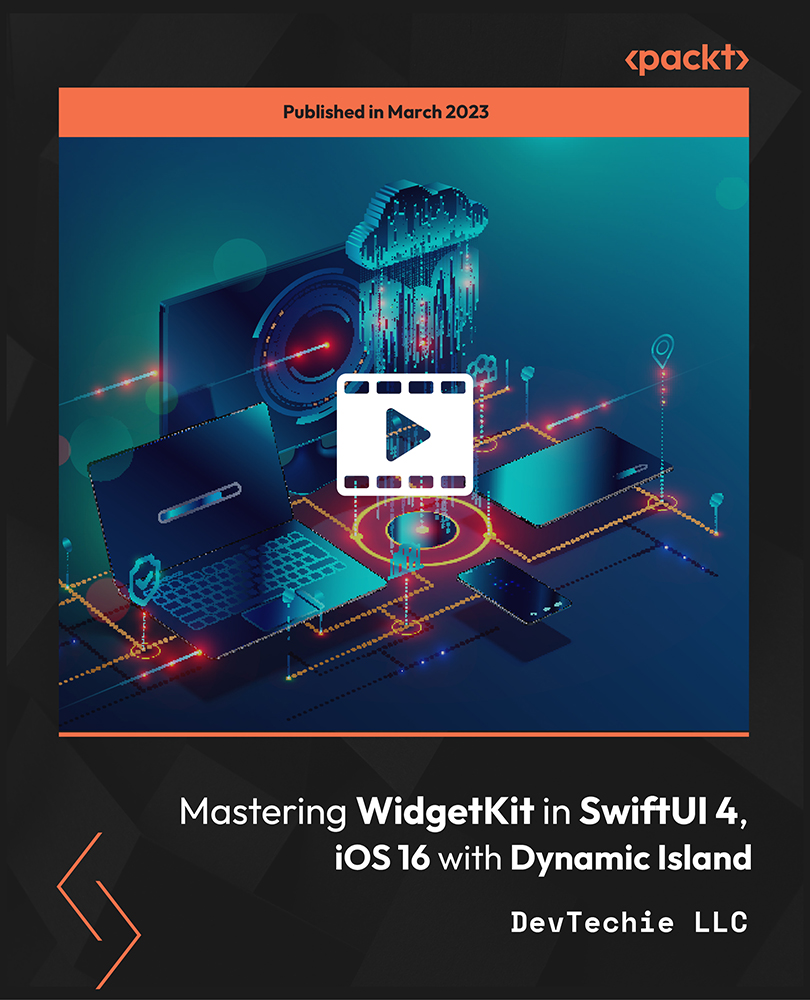
Overview This comprehensive course on Business Intelligence and Data Mining Masterclass will deepen your understanding on this topic. After successful completion of this course you can acquire the required skills in this sector. This Business Intelligence and Data Mining Masterclass comes with accredited certification, which will enhance your CV and make you worthy in the job market. So enrol in this course today to fast track your career ladder. How will I get my certificate? You may have to take a quiz or a written test online during or after the course. After successfully completing the course, you will be eligible for the certificate. Who is This course for? There is no experience or previous qualifications required for enrolment on this Business Intelligence and Data Mining Masterclass. It is available to all students, of all academic backgrounds. Requirements Our Business Intelligence and Data Mining Masterclass is fully compatible with PC's, Mac's, Laptop, Tablet and Smartphone devices. This course has been designed to be fully compatible with tablets and smartphones so you can access your course on Wi-Fi, 3G or 4G. There is no time limit for completing this course, it can be studied in your own time at your own pace. Career Path Having these various qualifications will increase the value in your CV and open you up to multiple sectors such as Business & Management, Admin, Accountancy & Finance, Secretarial & PA, Teaching & Mentoring etc. Course Curriculum 1 sections • 24 lectures • 04:56:00 total length •Module 01: What is Business Intelligence?: 00:05:00 •Module 02: Starting Case in understanding BI needs in diff phase of business: 00:07:00 •Module 03: Decision Making Process and Need of IT systems: 00:20:00 •Module 04: Problem Structure and Decision Support System: 00:11:00 •Module 05: Introduction to BI Applications: 00:18:00 •Module 06: Dashboard presentation systems: 00:07:00 •Module 07: Different Types of Charts used in 131 Dashboards: 00:30:00 •Module 08: Good Dashboard and BSC: 00:13:00 •Module 09: Examples of Bad Dashboards 1: 00:07:00 •Module 10: Examples of Bad Dashboards 2: 00:01:00 •Module 11: Process of KPI Development: 00:26:00 •Module 12: Overview of Data warehouse: 00:08:00 •Module 13: More explaining of data warehouse and steps in processing: 00:09:00 •Module 14: Data Warehouse Architecture -Tiers: 00:18:00 •Module 15: Data Warehouse - components: 00:15:00 •Module 16: Approach to develop data structure and Models of database: 00:16:00 •Module 17: Basics of Data Mining - Meaning: 00:35:00 •Module 18: Basics of Data Mining - Stages of DM: 00:25:00 •Module 19: Data Mining Technique - Classification: 00:07:00 •Module 20: Data mining - Clustering: 00:02:00 •Module 21: Data Mining - Association Rules: 00:05:00 •Module 22: Data Mining Applications - Banking: 00:03:00 •Module 23: Data Mining Applications - CRM: 00:04:00 •Module 24: Data Mining Applications - other industries: 00:04:00

R Programming for Data Science: Level 5 QLS Diploma
By Kingston Open College
QLS Endorsed + CPD QS Accredited - Dual Certification | Instant Access | 24/7 Tutor Support | All-Inclusive Cost

Are you interested in sharing knowledge with others and gaining insightful conclusions from data? This online Power BI course is your comprehensive and in-depth introduction to this powerful software if you've ever been curious about the fascinating, artistic field of data analysis and visualisation. Microsoft Power BI has the potential to be your most effective tool. It comes with all of the features found in MS Excel, as well as many more. Power BI has a wide range of features and functionalities. By obtaining this Power BI training, you'll learn to make the most of all of Microsoft Power BI's features and produce insightful tables, graphs, and reports. Along with this Power BI course, you also receive a number of additional practical and supplemental courses in a package that will assist you in becoming an expert in the field of business and IT. With the supplementary business management course, you will acquire the technical abilities and business knowledge needed to put your skills to use in the industry. Working with various platform data, algorithms, and data structures all are part of the job description of a data analyst. As the course includes Data Structure and Graph theory algorithm courses, this package will aid in your skill improvement as a data analyst. These courses in this bundle will advance your Power BI proficiency and allow you to perform more reasonable experimentation with this Power BI tool. Along with this Power BI course, you will get 10 premium courses, an original hardcopy, 11 PDF Certificates (Main Course + Additional Courses) Student ID card as gifts. This Power BI Bundle Consists of the following Premium courses: Course 01: Complete Microsoft Power BI 2021 Course 02: Data Structures Complete Course Course 03: Computer Science: Graph Theory Algorithms Course 04: Introduction to Data Analysis Course 05: Business Analysis Level 3 Course 06: Strategic Business Management Course 07: Enterprise Risk: Identification and Mitigation Level 2 Course 08: GDPR Data Protection Level 5 Course 09: Functional Skills IT Course 10: Decision Making and Critical Thinking Course 11: Time Management With the help of this excellent package, you can develop a professional career in the IT sector while also increasing your own personal growth. To summarise your learning objectives of this bundle: you will be able to, Identify the Power BI components and workflows you need to know Create a data model in Power BI Translate data into graphics using Power BI features Understand different types of data structures and algorithms Perform data analysis and measure the performance of your model Acquire business knowledge about the IT industry Gain time management skills for working as a professional in the corporate sector Your new data visualisation abilities can be used in almost any field of study or employment, including data science, finance, and even graphic design. This can lead to a wide range of professional prospects. So enrol in this course right away to jumpstart your career. Benefits you'll get choosing Apex Learning: Pay once and get lifetime access to 11 CPD courses Free e-Learning App for engaging reading materials & helpful assistance Certificates, student ID for the course included in a one-time fee Free up your time - don't waste time and money travelling for classes Accessible, informative modules of course designed by expert instructors Learn about course at your ease - anytime, from anywhere Study the course from your computer, tablet or mobile device CPD accredited course - improve the chance of gaining professional skills Curriculum: Course 01: Complete Microsoft Power BI 2021 Introduction Preparing our Project Data Transformation - The Query Editor Data Transformation - Advanced Creating a Data Model Data Visualization Power BI & Python Storytelling with Data DAX - The Essentials DAX - The CALCULATE function Power BI Service - Power BI Cloud Row-Level Security More data sources Next steps to improve & stay up to date How will I get my Certificate? After successfully completing the Power BI course you will be able to order your CPD Accredited Certificates (PDF + Hard Copy) as proof of your achievement. PDF Certificate: Free (Previously it was £6*11 = £66) Hard Copy Certificate: Free (For The Title Course: Previously it was £10) PS The delivery charge inside the UK is £3.99, and the international students have to pay £9.99. CPD 115 CPD hours / points Accredited by CPD Quality Standards Who is this course for? There are no strict requirements, and any experienced computer user is expected to be able to finish the project. This bundle will also be beneficial for, Students from all academic disciplines Students interested in powerful data analysis techniques Anyone in business who wants to transform data into information Users of Excel who want to advance their reporting and analysis Requirements This Power BI course has been designed to be fully compatible with tablets and smartphones. Career path These different credentials will add value to your resume and give you access to a wide range of industries, including, but not limited to, Data analysis IT industry Business and management Freelance worker Entrepreneur Certificates Certificate of completion Digital certificate - Included Certificate of completion Hard copy certificate - Included You will get the Hard Copy certificate for the title course (Complete Microsoft Power BI) absolutely Free! Other Hard Copy certificates are available for £10 each. Please Note: The delivery charge inside the UK is £3.99, and the international students must pay a £9.99 shipping cost.
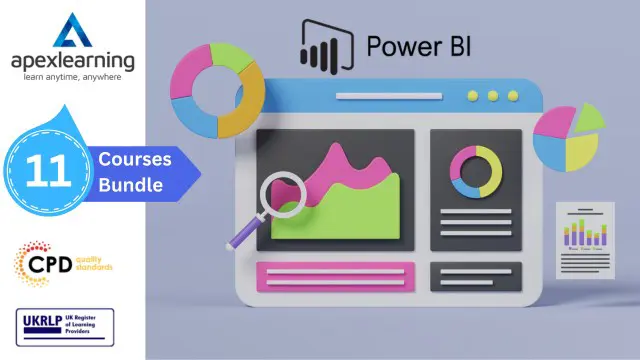
Data Understanding and Data Visualization with Python
By Packt
This course first equips you with the fundamentals of Python and then progresses to teach you how to use various libraries such as NumPy, Pandas, Seaborn, Bokeh, and so on. This course contains several mini projects so that, by the end of this course, you will be equipped with the essential tools you need to become a visualization expert.
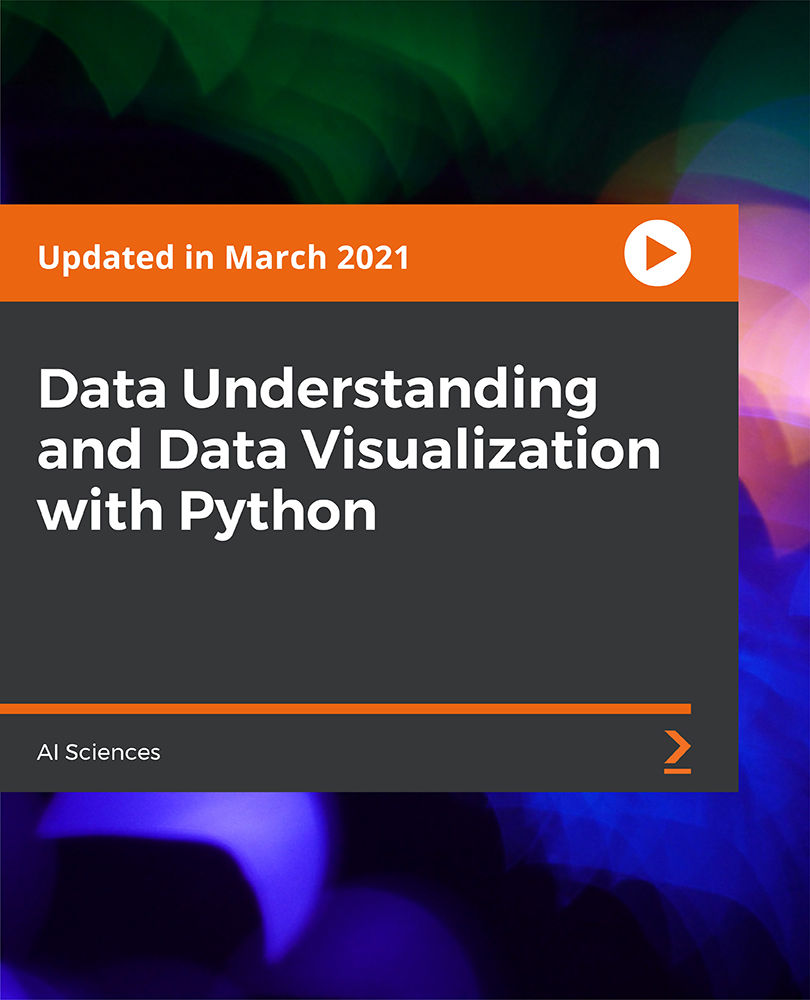
This comprehensive course, 'SQL for Data Science, Data Analytics, and Data Visualization,' covers essential SQL concepts and tools for working with data. Participants will learn to manipulate, analyze, and visualize data using SQL Server, Azure Data Studio, and other relevant tools. The course also delves into advanced SQL commands, stored procedures, and data import/export, making it ideal for aspiring data professionals. Learning Outcomes: Set up and configure SQL Server and SQL Azure Data Studio for data analysis. Master SQL statements for data manipulation, data structure, and user management. Utilize SQL queries, joins, and aggregate functions for efficient data analysis. Understand SQL constraints, views, and advanced commands for in-depth data exploration. Create and implement SQL stored procedures to automate tasks. Leverage Azure Data Studio for data visualization and perform data analysis with SQL. Why buy this SQL for Data Science, Data Analytics and Data Visualization? Unlimited access to the course for forever Digital Certificate, Transcript, student ID all included in the price Absolutely no hidden fees Directly receive CPD accredited qualifications after course completion Receive one to one assistance on every weekday from professionals Immediately receive the PDF certificate after passing Receive the original copies of your certificate and transcript on the next working day Easily learn the skills and knowledge from the comfort of your home Certification After studying the course materials of the SQL for Data Science, Data Analytics and Data Visualization there will be a written assignment test which you can take either during or at the end of the course. After successfully passing the test you will be able to claim the pdf certificate for £5.99. Original Hard Copy certificates need to be ordered at an additional cost of £9.60. Who is this course for? This SQL for Data Science, Data Analytics and Data Visualization course is ideal for Students Recent graduates Job Seekers Anyone interested in this topic People already working in the relevant fields and want to polish their knowledge and skill. Prerequisites This SQL for Data Science, Data Analytics and Data Visualization does not require you to have any prior qualifications or experience. You can just enrol and start learning.This SQL for Data Science, Data Analytics and Data Visualization was made by professionals and it is compatible with all PC's, Mac's, tablets and smartphones. You will be able to access the course from anywhere at any time as long as you have a good enough internet connection. Career path As this course comes with multiple courses included as bonus, you will be able to pursue multiple occupations. This SQL for Data Science, Data Analytics and Data Visualization is a great way for you to gain multiple skills from the comfort of your home. Course Curriculum Section 01: Getting Started Introduction 00:03:00 How to get course requirements 00:03:00 Getting started on Windows, Linux or Docker 00:01:00 How to ask great questions 00:01:00 FAQ's 00:01:00 Section 02: SQL Server setting up Section Introduction 00:02:00 Microsoft SQL Server Installation 00:19:00 SQL Server Management Studio (SSMS) Installation 00:08:00 How to connect MS SQL (Windows Authentication) 00:04:00 How to connect MS SQL (SQL Server Authentication) 00:03:00 Download and Restore Sample Database 00:07:00 Section 03: SQL Azure Data Studio What is Azure Data Studio 00:06:00 Azure Data Studio Installation steps 00:07:00 Azure Data Studio to Connect SQL Server 00:09:00 Create a Database 00:07:00 Create a Table 00:09:00 Insert Data rows 00:07:00 View the Data returned by Query 00:03:00 Section 04: SQL Database basic SSMS Section Introduction 00:01:00 Overview of Databases8 00:11:00 Creating Database 00:05:00 SQL Data Types 00:03:00 Column Data Types on SSMS 00:04:00 Creating Table 00:09:00 Overview of Primary Key and Foreign Key 00:04:00 Primary Key 00:04:00 Foreign Key 00:07:00 Creating Temporary tables 00:06:00 Section 05: SQL Statements for DATA Section Introduction 00:01:00 Insert statement 00:08:00 Update statement 00:05:00 Delete statement 00:03:00 Section 06: SQL Data Structure statements Section Introduction 00:01:00 CREATE table statement 00:03:00 DROP statement 00:02:00 ALTER statement 00:05:00 TRUNCATE statement 00:04:00 COMMENT in query 00:01:00 RENAME 00:02:00 Section 07: SQL User Management Create Database user 00:04:00 GRANT permissions 00:06:00 REVOKE permissions 00:04:00 Section 08: SQL Statement Basic Section Introduction 00:01:00 SQL Statement basic 00:03:00 SELECT Statement 00:07:00 SELECT DISTINCT 00:03:00 SELECT with column headings 00:03:00 Column AS statement 00:02:00 Section 09: Filtering Data rows SELECT WHERE Clause - theory 00:04:00 SELECT WHERE Clause - practical 00:07:00 Section 10: Aggregate functions Sum() 00:08:00 Min()-Max() 00:06:00 Section 11: SQL Query statements Order By statement 00:05:00 SELECT TOP clause in SQL 00:04:00 BETWEEN command 00:08:00 IN operator 00:04:00 Wildcard Characters and LIKE 00:05:00 Section 12: SQL Group by statement Section Introduction 00:01:00 Group by - theory8 00:03:00 Group by - practical 00:05:00 HAVING statement 00:04:00 Section 13: JOINS for Multiple table Data Analysis Overview of Joins 00:02:00 What are Joins 00:02:00 Inner join 00:08:00 Left outer join 00:03:00 Right outer join 00:02:00 Full outer join 00:01:00 Union 00:03:00 Cartesian Product with the Cross Join 00:03:00 Query Exercise 00:01:00 Solution for Query Exercise 00:01:00 Section 14: SQL Constraints Section introduction 00:01:00 Check constraint 00:07:00 NOT NULL constraint 00:08:00 UNIQUE constraint 00:05:00 Section 15: Views Creating Views 00:04:00 Reporting with multiple tables 00:03:00 Section 16: Advanced SQL commands Section Introduction 00:01:00 Timestamp 00:04:00 Extract from timestamp 00:03:00 Mathematical scalar functions 00:04:00 String functions 00:05:00 Sub Query 00:03:00 SELECT with calculations 00:06:00 Section 17: SQL Stored procedures Create stored procedure 00:05:00 Stored procedure with parameter 00:04:00 Section 18: Azure Data Studio Visualization Installing SandDance Extension 00:03:00 Visualization Charts 00:05:00 Multiple Table Data Charts 00:06:00 Section 19: Azure Studio SQL for Data Analysis Type Decision for Data Analysis 00:13:00 Data Analysis with Case Statement and String Text 00:09:00 Section 20: Import & Export data Section Introduction 00:01:00 Import Flat File 00:05:00 Import .csv or excel file 00:03:00 Export Data to Excel or any format 00:06:00 Section 21: Backup and Restore Database Section Introduction 00:01:00 Creating Database backup 00:04:00 Restoring Database backup 00:04:00

Overview This comprehensive course on Assembly Programming For All Platforms will deepen your understanding on this topic. After successful completion of this course you can acquire the required skills in this sector. This Assembly Programming For All Platforms comes with accredited certification from CPD, which will enhance your CV and make you worthy in the job market. So enrol in this course today to fast-track your career ladder. How will I get my certificate? You may have to take a quiz or a written test online during or after the course. After successfully completing the course, you will be eligible for the certificate. Who is This course for? There is no experience or previous qualifications required for enrolment on this Assembly Programming For All Platforms. It is available to all students, of all academic backgrounds. Requirements Our Assembly Programming For All Platforms is fully compatible with PC's, Mac's, Laptop, Tablet and Smartphone devices. This course has been designed to be fully compatible with tablets and smartphones so you can access your course on Wi-Fi, 3G or 4G. There is no time limit for completing this course, it can be studied in your own time at your own pace. Career Path Learning this new skill will help you to advance in your career. It will diversify your job options and help you develop new techniques to keep up with the fast-changing world. This skillset will help you to- Open doors of opportunities Increase your adaptability Keep you relevant Boost confidence And much more! Course Curriculum 13 sections • 48 lectures • 02:07:00 total length •Introduction: 00:02:00 •Project Setup: 00:02:00 •Example File Code Structure: 00:02:00 •Comments: 00:03:00 •Memory Segments: 00:02:00 •Processor Registers: 00:04:00 •Data Registers: 00:04:00 •Pointer Registers: 00:02:00 •Index Registers: 00:01:00 •Control Registers: 00:04:00 •Segment Registers: 00:01:00 •Register Addressing: 00:04:00 •Immediate Addressing Mode: 00:02:00 •Direct Memory Addressing Mode: 00:02:00 •Direct-Offset Addressing Mode: 00:03:00 •Indirect Memory Addressing Mode: 00:02:00 •MOV Instruction: 00:02:00 •Allocating Storage Space for Initialised Data: 00:04:00 •Allocating Storage Space for Uninitialized Data: 00:02:00 •Multiple Variable Definitions: 00:02:00 •Multiple Variable Initialisations: 00:03:00 •EQU Command: 00:03:00 •Assign Command: 00:02:00 •Define Command: 00:02:00 •Increment Command (INC): 00:02:00 •Decrement Command (DEC): 00:02:00 •Addition Command (ADD): 00:03:00 •Subtraction Command (SUB): 00:02:00 •Multiply Command (MUL/IMUL): 00:02:00 •Divide Command (DIV/IDIV): 00:03:00 •AND Instruction: 00:04:00 •OR Instruction: 00:03:00 •XOR Instruction: 00:03:00 •NOT Instruction: 00:02:00 •Compare Instruction (CMP): 00:02:00 •Unconditional Jump: 00:02:00 •Conditional Jump: 00:03:00 •ASCII System: 00:02:00 •Basic Function: 00:03:00 •Stacks Data Structure: 00:04:00 •Function To Print Number: 00:05:00 •Recursion Using Factorial: 00:06:00 •Strings: 00:04:00 •Loops: 00:03:00 •Macros: 00:03:00 •System Calls: 00:04:00 •Resource: 00:00:00 •Assignment - Assembly Programming For All Platforms: 00:00:00

The Ultimate Guide to Python Programming with Python 3.10
By Packt
Master Python 3.10 from the experts with this course and demonstrate programming wizardry in Python. Go from a geek to a wizard in no time with this well-structured video course and write Python code like a pro. Learn about the often-forgotten basics and special features of programming and Python in general.
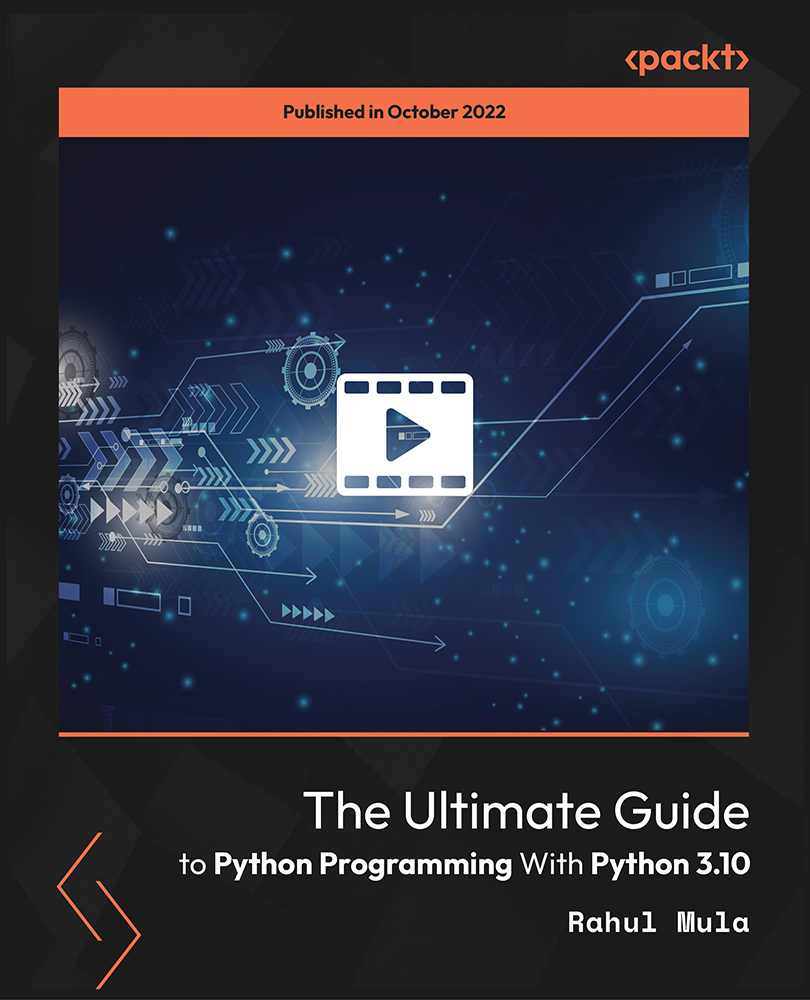
LEVEL 2: Artist Market Analysis
By ArtTactic
Using data and tools to create your own art market analysis LEVEL 2: Artist Market Analysis This is the second stage in our 'Pathway to become an art market analyst'. The purpose of this online course is to use some of the key data sources we introduced in Level 1: Art Market Data and Analytical Tools to design and build a bottom-up artist market analysis. The course will introduce participants to the report structure for the analysis, data collection and data structure, as well as introducing a series of analytical tools that can be used to interpret the market for an individual artist. In addition to this, we will provide a 30 minute online Excel workshop with access to raw data and excel tools, run by Anders Petterson. The course will use a case study using Damien Hirst, and all participants will have access to ArtTactic's Damien Hirst Report from April 2017, upon which the case study is built. The course includes: Videos: You will have access to 1h 40m of online video content. The content of this course is building on ArtTactic's own framework for analysis and what Anders Petterson is regularly teaching for Art Business programmes at Sotheby's Institute in London. The course also include a 30 minutes Excel workshop. Slides: The students can download pdf copies of the slides used in the presentations. Excel spreadsheet: The student will have access to practice data (exhibition data and auction data for Damien Hirst) and a spreadsheet with both tables and graphical tools. Certification [NEW]: The student will be issued with a certificate of completion when all the online videos have been completed. CPD Accredited: Our courses have been independently evaluated for Continuing Professional Development (CPD) purposes by The CPD Certification Service. Certification: Continuing Professional Development (CPD) Our courses have been independently evaluated for Continuing Professional Development (CPD) purposes by The CPD Certification Service. This means our courses comply with universally accepted principles of Continual Professional Development (CPD) and have been structured to meet the criteria of personal development plans. Join one of the online courses below and get an ArtTactic Certificate of Completion with the Continuing Professional Development (CPD) certification stamp. Your Instructor Anders Petterson, Founder of ArtTactic Anders Petterson is a leading authority on the art market, with particular focus on art market research and analysis. He is the Founder and Managing Director of ArtTactic, a London-based art market research and data intelligence company he set up in 2001. All the online courses are based on his own experience in collecting, analysing and presenting data on the global art market, and the courses will give an insight into how ArtTactic conceptualizes, designs and executes research projects linked to art market and introduces analytical models to better understand the value of art. Anders is regularly lecturing on MA and Executive courses at Sotheby's Institute, Christie's Education and ESA Business School (Beirut) covering topic such as Art Market Analysis, Art & Technology and NFTs as well as Art as an Asset Class. He is also a regular speaker on these topics at international conferences and seminars. ArtTactic is also well-known for its industry research on the art market and its intersection with other industries, such as the Deloitte | ArtTactic Art & Finance Report, TEFAF Art Dealer Finance Report 2018, and the TEFAF Art Patronage Report 2020. ArtTactic has also produced the Hiscox Online Art Trade Report annually since 2013. Anders Petterson is a founding Board Member of Professional Advisors to the International Art Market (PAIAM), a role he had between 2011 and 2021. PAIAM was founded in London in 2011 bringing together professionals who provide specialist services to the art market.such as lawyers, accountants, tax advisors, insurance specialists and logistics experts, amongst others. Connect on LinkedIn Course Curriculum Introduction Introduction to Artist Market Analysis (3:34) Primary Art Market Data Analysis Artist Market Analysis - report structure (3:21) Artist Eco-System - Mapping key market players (4:31) Primary art market data (13:51) Primary Art Market Valuation Metric (5:16) Auction Market Data Analysis Auction Data Tools and Sources (9:23) Auction Data - Artist Analysis (12:54) ArtTactic Market Metric - Evaluating the key findings (6:53) Analysing Risks & Opportunities (4:08) Fair Value Analysis Framework (6:51) Frequently Asked Questions When does the course start and finish? The course starts now and never ends! It is a completely self-paced online course - you decide when you start and when you finish.How long do I have access to the course?How does lifetime access sound? After enrolling, you have unlimited access to this course for as long as you like - across any and all devices you own. It's important to note that this is a SINGLE-user only subscription (see T&Cs). Contact us if you are looking for a team discount on info@arttactic.com.What if I am unhappy with the course?We would never want you to be unhappy! If you are unsatisfied with your purchase, contact us in the first 30 days and we will give you a full refund.Is this course for me?We have a broad and diverse set of students taking these courses in terms of geography, age and professional backgrounds. Based on our experience so far, the courses have attracted non-art market professionals that are looking to explore opportunities in the art market or the broader art industry - and are looking for tools to help them navigate and better understand where these opportunities might exist, and how their own interest and professional background could fit in. At the other end, we also have seen a strong interest from the art trade who are looking at exploring more quantitative and data-driven methods for their own business and to meet the demand for an increasingly data-hungry client base. However, if you have any questions, please contact us and we can set up a call to discuss what course option might be the best for you.

