- Professional Development
- Medicine & Nursing
- Arts & Crafts
- Health & Wellbeing
- Personal Development
70 Data Modeling courses in Manchester delivered Online
Advanced Data Modelling and Shaping (MSIAD)
By Online Productivity Training
OVERVIEW Prerequisites—DIAD training or equivalent working experience This one-day course will cover using Power BI Desktop to import and shape data from a variety of sources. It will also walk through Power BI capabilities you can use to enhance the data model for your business users. The course covers key aspects of how to create a great data model to meet your business needs, various features in Power BI used to enhance data models so you can build great reports, and an introduction to DAX to create calculations. After completing this training, the attendees should be able to import data from a variety of data sources into Power BI, shape the data, create the data model, and write DAX functions to the Power BI model. COURSE BENEFITS: Understand the Power BI Desktop data model, its components and most effective schemas Describe concepts of calculated columns and measures Create queries using M Create calculations with DAX Understand the use of functions Create and optimize a data model Understand the consequences of data model design decisions WHO IS THE COURSE FOR? Power BI report developers who wish to improve the structure of their data models Power BI report developers who wish to use advanced features like parameters and M coding in Power Query Power BI practitioners who wish to optimise their models more effectively Attendees wishing to prepare thoroughly for the DAX In A Day course COURSE OUTLINE Module 1 Getting And Shaping The Data Understand what is meant by data model in the context of Power BI Understand the consequences of data model design decisions Understand consequences of Power BI’s data type handling Understand data connection options Module 2 Basic Data Modelling Understand basic data modelling Understand basic data model types Explore dimension tables and fact tables Explore data connections Module 3 Getting Started With M (Power Query Language) Get introduced to M Understand key components and syntax Module 4 Understanding Logic Operators Understand Transformations Understand Join operation Module 5 Introduction To DAX Get introduced to DAX and how can it be used Understand working with parameters and DAX (lab combining the previous module) Module 6 Working With Functions - DAX CALCULATE And More Understand working with functions Understand the basics of the CALCULATE formula Module 7 Modelling With Power BI & DAX Best Practice Gain familiarity with basic data modelling for business scenarios Learn some best practices for working with Power BI

Excel Course
By KEMP CENTER
Practical Excel training that will turn you into a certified Excel master About course Become a master of Excel Learn how to use the crucial Excel functions and tools. Learn from the experts The course is conducted by an Excel specialist with many years of experience. Test your knowledge In the course, you will find tests and practical tasks to consolidate your knowledge and skills. Do you want to master Excel quickly and efficiently? We offer you a unique opportunity to learn all the features of Excel in just a couple of days. The course is purely practical and will teach you the most useful tools included in the app. Whether you do data modeling, work on databases or analysis and reporting, this practical course will show you how to speed up and improve the quality of your work in each of these areas. Through the course, you will have few knowledge repetitions, practical tasks and tests that will help you remember all the information and put into practice the skills you have learned. The training offers access to the training videos and reference materials for an unlimited period. You’ll learn from our Excel expert with many years of experience in the field who will explain every issue step by step and will teach you how to perform your tasks with confidence. This course is available through a multimedia Kemp Center platform. You will learn from the comfort of your own home and at your own pace. You can always stop, return or return to any topic. On top of everything, after completion of the course, you will receive certificate confirming your skills. Join the Excel course and get the benefits: Learning from a professional instructor24/7 access from any devicePractical exercisesTests, quizzes and recapsCertificate of completionExtra materials and downloadable bonuses100% satisfaction guarantee Your Singing Instructor: Lewis Hardin Excel expert The Excel course is conducted by an MS Excel expert and trainer. He specializes in financial modeling and data analysis. He can’t imagine life without Excel and till now, he created and implemented dozens of business tools based on this program. Participants of his trainings appreciate him for his pragmatic approach, lightness of message, and an offbeat sense of humor. He is able to convey any issue in an accessible and understandable way. Overview of the course: The Excel course program: I. Module 1 – Editing Basic issues Excel applications; navigating in the program; naming; toolbar; formula behavior; special paste; moving and copying without disturbing file consistency; areas; relative and absolute references; keyboard shortcuts. Editing and formatting Fonts; borders; text layout; wrapping; merging; formats (text, number, currency, accounting, dates and times, percentage, scientific, special); conditional formatting; table formatting; width and height, auto-fit. Graphic and special elements Pictures; shapes; icons; 3D models; SmartArt; text boxes; equations; symbols; headings; comments. II. Module 2 – Analysis and modeling Create charts and tables Charts: column (bar); line; area; statistical; pie; doughnut; scatter; bubble; combination charts. Special charts: cascade; funnel; stock; surface; radar; maps; spark lines; PivotCharts. Filters (Slicer and Timeline): PivotTables and Plain Tables. Use formulas Rules for working on formulas. Review and application of formulas. Formulas: financial; temporal; mathematical and statistical; search; database; text; logical; IT; compliance; networking. Working on data (databases) Sort; filter; retrieve and transform data; import and export data; queries and connections; text as columns; instant fill; remove duplicates; data validation; consolidation; what-if analysis; forecast worksheet; outline (grouping and what-if analysis). III. Module 3 – Review, view and print Review and data protection Checking: spelling; thesaurus; workbook statistics. Accessibility settings; smart search; translator; comments and notes; protect worksheet; ink. View, printing and formats View: sheet views; page break preview; page layout and custom views; show grid view; formula bar and headings; zoom; arrange windows; freeze panes; enter macros. Printing: print area; page settings; margin settings; sheet adjustment. File formats and saving. IV. Module 4 – Advanced issues Advanced features Work with other apps Tools and plugins for professionals V. Tests Tests and repetitions of acquired knowledge The acquired knowledge will be consolidated and checked through tests after each training module. Tests improve the acquisition of knowledge and improve the attention and engagement throughout the training. Final test After completing the final test at the end of the Excel course, you will get certified. VI. Tasks Practical tasks and exercises Each participant of the Excel course will practice the acquired skills. In this way, the participant will assimilate skills for longer and adapt them to his/her style of operation. After completing the tasks and receiving feedback from our experts, the new skills will be fully acquired not only on an intellectual level but also on a practical level. VII. Bonus materials for the course Additional materials for use in everyday workAfter logging in, you will receive additional materials for use in everyday work. You will receive: short keyboards; a list of the best Excel plugins and tricks to improve work and many more. Experience Beginner-IntermediateLanguage English, German, French, Polish, Portuguese A letter from your expert instructor: If you want to become an Excel master, don’t waste your time on boring and ineffective training courses that will teach you only the theory. We have a better solution for you: We are pleased to invite you to the most practical course that will teach you how to use Excel in practice. And guess what? You will master all the features of Excel program within just a couple of days.You will learn how to work dynamically and flawlessly. Data analysis, database manipulation, creating statements and reports won’t be a problem for you anymore. You will learn everything in the shortest possible time and you’ll master the use of the most important and useful functions. You will work on sheets taken from the real life and perform activities independently. In this way you will acquire the ability to use the program at an expert level.Join us today! Learn with us and surprise everyone with your knowledge of Excel! Learning Excel with us is so interesting and never boring. Learn from the best and become one of themLewis HardinExcel course expert

Kick Start Your Career with CompTIA's Data Analysis Certification - Live Classes
5.0(1)By Media Tek Training Solutions Ltd
Get job ready with CompTIA's Data Analysis Certification. Live Classes - Career Guidance - Exam Included.

The Complete Tableau Bootcamp for Aspiring Data Scientists
By Packt
Learn the basics and the advanced concepts of Tableau to create stunning and detailed visualizations. This course provides step-by-step guidance on how we can make data easier to understand and easier to interpret by using visualizations. We'll be working with Tableau 2020.3.
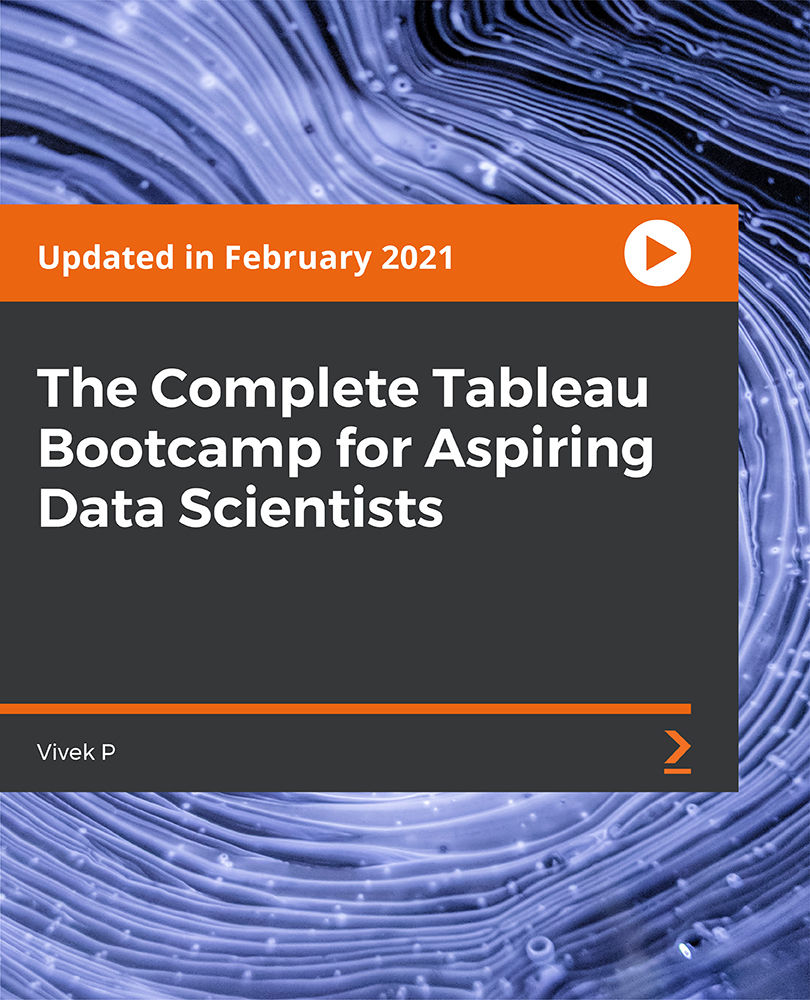
BA04 - Eliciting and Writing Effective Requirements
By Nexus Human
Duration 3 Days 18 CPD hours This course is intended for This course is intended for beginner to intermediate business and requirements analysts who are looking to improve their elicitation and requirements writing and documentation skills. This course is also a great fit for technical writers, product and software testers, project managers, product owners who work closely with business analysts or who perform some for of business analysis themselves. Overview Understand the role of the business analyst and core competencies for performing successfully Discuss the criticality of business analysis and requirements for successful project outcomes Understand the main professional associations and standards supporting business analysts in the industry Discuss the common problems with requirements and explore approaches to address these issues Obtain a clear understanding of the various requirements types and the significance for eliciting each type Demonstrate your ability to identify stakeholders Explore various methods for understanding and analyzing stakeholders Discuss and apply good planning practices to requirements elicitation efforts Obtain knowledge and understanding of over 15 current and commonly applied elicitation techniques Understand how to progress from elicitation to analysis to documentation Write well-formed and validated requirements Gain understanding of the best practices for writing quality requirements Learn the technical writing techniques that apply directly to writing requirements documents Discuss writing pitfalls, risks that impact requirements, and how to address them Learn best practices for communicating and collaborating with stakeholders, sharing the results of elicitation and the resulting documentation Learn approaches for validating requirements Understand the difference between validating requirements and validating the solution With elicitation serving as a major component of the requirements process, it is imperative that business analysts maintain high competency levels in elicitation practices and technique use to help organizations overcome the requirements related challenges faced on projects. Regardless whether you are a practitioner just starting off your career in business analysis or whether you have been performing the role for some years, this course will provide insight into the latest thoughts on elicitation and writing effective requirements and present a number of current techniques that are being applied on projects across industries today. Review of Foundational Concepts Definition of a business analysis Definition of business analyst BA role vs. PM role Business analysis competencies Benefits of business analysis Purpose for having a BA standard IIBA?s BABOK© Guide and PMI?s Practice Guide in Business Analysis Business analysis core concepts Discussion: Project challenges Understanding Requirements Common problems with requirements Understand the problem first Define the business need Situation statements and moving to requirements Understanding requirement types Business requirements Stakeholder/User Requirements Solution Requirements Functional Requirements Non-Functional Requirements Assumptions and Constraints Discussions: Requirement problems, business needs, and identifying non-functional requirements Discovering Stakeholders Definition of a stakeholder Stakeholder types Identifying stakeholders Performing stakeholder analysis Stakeholders and requirements Tips for identifying stakeholders Grouping stakeholders Creating a RACI model Tips for analyzing stakeholders Documenting results of stakeholder analysis Workshop: Discovering stakeholders Preparing for Requirements Elicitation Planning for elicitation Benefits of elicitation planning What do you plan? The elicitation plan Setting objectives for elicitation Determining the scope for elicitation Establishing pre-work Determining the outputs for the session The iterative nature of elicitation Elicitation roles Elicitation planning techniques Discussions: Who to involve in elicitation, planning impacts, and unplanned elicitation Workshop: Planning for elicitation Conduct Requirements Elicitation Elicitation skillset Types of elicitation techniques Using active listening in elicitation Techniques for performing elicitation Benchmarking/Market Analysis Brainstorming Business Rules Analysis Collaborative Games Concept Modeling Data Mining Data Modeling Document Analysis Focus Groups Interface Analysis Interviews Observation Process Modeling Prototyping Survey or Questionnaire Workshops Write Effective Requirements Elicitation and Analysis Requirements related issues Implications of bad requirements Elicitation and documentation Writing skillset Documenting requirements Modeling requirements Defining the project life cycle Impact of project life cycle on documentation Requirements specifications Characteristics of good requirements Guidelines for writing textual requirements Structuring a requirement Writing pitfalls Traceability Requirements attributes Risks associated to requirements Discussions: Project Life Cycle and Correcting Poorly Written Requirements Workshops: Documenting Requirements and Identify Characteristics of Good Requirements Confirm and Communicate Elicitation Requirements Business analysis communication Requirements communication Communication skills The 7 Cs Timing of communication Planning communication Importance of Collaboration Planning collaboration Documenting communication/collaboration needs Confirming elicitation results Verify requirements Characteristics of good requirements (revisited) Requirements checklist Requirements validation Signing off on requirements Discussions: Responsibility for Communication, Eliciting Communication Needs, Validation Signoff Workshops: Communicating Requirements and Obtaining Signoff Evaluate the Solution Business analyst role in solution evaluation Why solutions under perform What we are looking for in solution evaluation When does solution evaluation occur Performing solution evaluation Planning solution evaluation Metrics that might exist Evaluating long term performance Qualitative vs. quantitative measures Tools & techniques used in solution evaluation Comparing expected to actuals When solution evaluation discovers a variance Tools/techniques for analyzing variances Proposing a recommendation Communicating results of solution evaluation Discussion: Addressing Variance Wrap up and Next Steps Useful books and links on writing effective requirements BABOK© Guide Business Analysis for Practitioners: A Practice Guide Additional course details: Nexus Humans BA04 - Eliciting and Writing Effective Requirements training program is a workshop that presents an invigorating mix of sessions, lessons, and masterclasses meticulously crafted to propel your learning expedition forward. This immersive bootcamp-style experience boasts interactive lectures, hands-on labs, and collaborative hackathons, all strategically designed to fortify fundamental concepts. Guided by seasoned coaches, each session offers priceless insights and practical skills crucial for honing your expertise. Whether you're stepping into the realm of professional skills or a seasoned professional, this comprehensive course ensures you're equipped with the knowledge and prowess necessary for success. While we feel this is the best course for the BA04 - Eliciting and Writing Effective Requirements course and one of our Top 10 we encourage you to read the course outline to make sure it is the right content for you. Additionally, private sessions, closed classes or dedicated events are available both live online and at our training centres in Dublin and London, as well as at your offices anywhere in the UK, Ireland or across EMEA.

Master the art of effective data management with our 'Data Documentation and Record Keeping Essentials' course. Explore key topics including data collection, storage, and security, while developing strategies for comprehensive documentation. Gain the skills needed for compliance, access control, and successful record-keeping. Elevate your professional profile with essential data skills and contribute to organizational success. Enroll now for a transformative learning experience in the world of data management.

Oracle 12c SQL Fundamentals
By Nexus Human
Duration 5 Days 30 CPD hours This course is intended for The target audience for this textbook is all Oracle professionals, both business and systems professionals. Among the specific groups for whom this textbook will be helpful are: ? Business and non-IT professionals ? Application designers and database developers ? Business Intelligence (BI) analysts and consumers ? Database administrators ? Web server administrators Overview The first portion of this textbook considers the logical models upon which a relational database is based and the various configurations and environments in which you may work with the Oracle database. The next segment focuses on the actual SQL syntax for writing database queries. You will begin with the simplest of queries and then proceed onto moderately complex query scenarios. Finally, this textbook covers the DDL, DML and transaction control portions of the SQL language that allow one to create, maintain and manipulate application database objects and application data. This textbook takes a unique approach to SQL training in that it incorporates data modeling theory, relational database theory, graphical depictions of theoretical concepts and numerous examples of actual SQL syntax into one learning vehicle. Relational Databases & Data Models About Data Models About the Relational Model The Electronics Data Model About the Relational DBMS Selection & Setup of the Database Interface Considering Available Tools Selecting the Appropriate Tool Oracle Net Database Connections Oracle PAAS Database Connections Setup SQL Developer Setup SQL*Plus Setup Jdeveloper Using the Database Interface About Bind & Substitution Variables Using SQL Developer Using SQL*Plus Introduction to the SQL Language About the SQL Language Characteristics of SQL Introducing SQL Using Select SQL Rules The Select Statement The Select Statement Distinct/Unique Keyword Using Alias Names Restricting Results with the Where Clause About Logical Operators Equality Operator Boolean Operators REGEXP_LIKE() In Operator Sorting Data with the Order By Clause About the Order by Clause Multiple Column Sorts Specify the Sort Sequence About Null Values within Sorts Using Column Aliases Pseudo Columns, Functions & Top-N Queries Rowid Pseudo Column ORA_ROWSCN PSEUDO Column ROWNUM Pseudo Column About the Built-In Functions SYSDATE User & UID SESSIONTIMEZONE Function Using the Dual Table Row Limiting & Top-N Queries FETCH First x Rows Only Clause OFFSET x Rows Clause FETCH?PERCENT Clause The WITH TIES Option Joining Tables About Joins Inner Joins Reflexive Join Non-Key Join Outer Join Using the Set Operators About the Set Operators SQL Set Operator Examples UNION Example INTERECT Example MINUS Example UNION All Summary Functions Using Sub-Queries Finding Data with Sub-Queries Standard Sub-Queries Correlated Sub-Queries The EXISTS Operator Aggregating Data within Groups About Summary Groups Find Groups within the Tables Select Data From the Base Tables Select Groups from the Results Use DDL to Create & Manage Tables Create Table Statement Column Data Types Not Null Default Describe Alter Table Statement Drop Table Statement Table DDL Using SQL Developer Alter User Statement Alter Session Statement NLS_Language NLS_Date Use DML to Manipulate Data The Insert Statement The Delete Statement The Update Statement About Transactions Transaction Rollback Transaction Commit Transaction Savepoint The Set Transaction Statement Set Transaction Read Only Statement Rules Understanding the Data Models The Company Data Model The Electronics Data Model About the SQL-99 Standard SQL-92 & SQL-99 Cross Joins Natural Joins Inner Joins Implicit Inner Join Outer Joins Anti Joins Named Sub-Queries Enhancing Groups with Rollup & Cube Using Rollup The Grouping() Function Using Cube SQL Functions: Character Handling What are the SQL Functions? String Formatting Functions UPPER(), LOWER() Example INITCAP() Example Character Codes Functions CHR((), ASCII() Examples PAD & TRIM Functions RPAD() Example RTRIM() Example TRIM() Example String Manipulation Functions DECODE () Example SUBSTR() Example INSTR() Example TRANSLATE() Example REPLACE() Example String Comparison Functions LEAST() Example Phonetic Search Function SOUNDEX() Example SQL Functions: Numeric Handling About the Numeric Data Functions GREATEST() Example ABS() Example ROUND() Example TRUNC() Example SIGN() Example TO_NUMBER() Example & Data ype Conversions NULL VALUES FUNCTIONS NVL() & NVL2() Function NVL() Example (Character) NVL() Example (Numeric Loss of Data) NVL() Example (Numeric Output) NVL2() Example COALESCE() Function NULLIF() Function SQL Functions: Date Handling Date Formatting Functions TO_CHAR() & TO_DATE() Format Patterns TO_CHAR() Examples TO_DATE() Examples EXTRACT() Example Date Arithmetic Functions MONTHS_BETWEEN() Example ADD_MONTHS() Example LAST_DAY() Example NEXT_DAY() Example TRUNC(), ROUND() Dates Example NEW_ TIME() Example About V$TIMEZONE_NAMES CAST() FUNCTION & TIME ZONES Database Objects: About Database Objects About Database Objects About Schemas Making Object References Database Objects: Relational Views About Relations Views The Create View Statement Why Use Views? Accessing Views with DML Maintaining View Definitions Alter View Drop View DDL Using SQL Developer Database Objects: Indexes About Indexes Create & Drop Index Statements Indexes & Performance Data Dictionary Storage Database Objects: Creating Other Objects About Sequences Referencing NEXTVAL Referencing CURRVAL Within the DEFAULT Clause Alter Sequence & Drop Sequence ALTER SEQUENCE DROP SEQUENCE About Identity Columns CREATE TABLE?GENERATED AS IDENTITY ALTER TABLE?GENERATED AS IDENTITY Start With Limit Value ALTER TABLE...DROP IDENTITY About Synonyms CREATE & DROP SYNONYM Statements CREATE SYNONYM DROP SYNONYM Public Vs Private Synonyms CREATE SCHEMA AUTHORIZATION Database Objects: Object Management Using DDL The RENAME Statement TABLESPACE Placement CREATE TABLE?TABLESPACE The Comment Statement The TRUNCATE TABLE Statement Database Objects: Security About Object Security Grant Object Privileges Revoke Object Privileges Object Privileges & SQL Developer Data Integrity Using Constraints About Constraints NOT NULL Constraint NOT NULL Example CHECK Constraint UNIQUE Constraint PRIMARY KEY Constraint REFERENCES Constraint ON DELETE CASCADE Example ON DELETE SET NULL Example Constraints on Existing Tables Constraints & SQL Developer Managing Constraint Definitions RENAMING & DROPPING Constraints ENABLING & DISABLING Constraints DEFERRED Constraint Enforcement SET CONSTRAINTS Handling Constraint Exceptions Constraints with Views DATA Dictionary Storage The Data Dictionary Structure More About the Data Dictionary OBJECT-SPECIFIC Dictionary Views USER_UPDATABLE_COLUMNS The Dictionary Structure METADATA & SQL Developer Additional course details: Nexus Humans Oracle 12c SQL Fundamentals training program is a workshop that presents an invigorating mix of sessions, lessons, and masterclasses meticulously crafted to propel your learning expedition forward. This immersive bootcamp-style experience boasts interactive lectures, hands-on labs, and collaborative hackathons, all strategically designed to fortify fundamental concepts. Guided by seasoned coaches, each session offers priceless insights and practical skills crucial for honing your expertise. Whether you're stepping into the realm of professional skills or a seasoned professional, this comprehensive course ensures you're equipped with the knowledge and prowess necessary for success. While we feel this is the best course for the Oracle 12c SQL Fundamentals course and one of our Top 10 we encourage you to read the course outline to make sure it is the right content for you. Additionally, private sessions, closed classes or dedicated events are available both live online and at our training centres in Dublin and London, as well as at your offices anywhere in the UK, Ireland or across EMEA.

Thinking about learning more about the data you are using in your job and how to present this? The BCS Foundation Award in Data Visualisation teaches how data is used to make decisions in an organisation and the importance of presenting accurate data in a way that enables decision making to happen.


