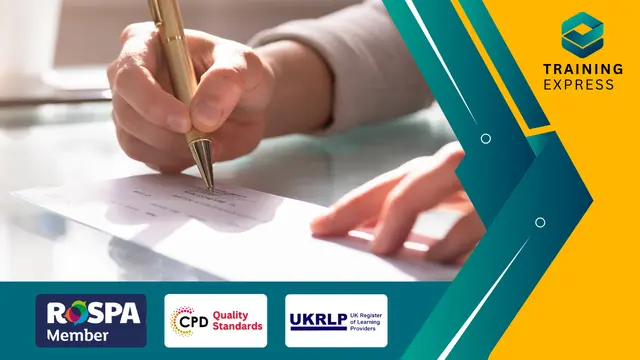- Professional Development
- Medicine & Nursing
- Arts & Crafts
- Health & Wellbeing
- Personal Development
199 Data Entry courses in Glasgow delivered On Demand
Description: Being a receptionist, you need to deal with answering and referring inquiries. If you are part of the receptionists in your organization, then it is important to learn how to become a professional receptionist. This is important since you will be the front-line person of the organization and their impression of the business might come from you since you are the first person they would be dealing with. But you don't have to worry! This course is specifically designed for you to learn the necessary skills, knowledge and information to become professional receptionist. Not only that, you will also learn about Office Management since it is part of your job as a receptionist. Who is the course for? Businessmen, entrepreneurs or professionals that need to know about office management. People who have an interest in becoming a professional receptionist. Entry Requirement: This course is available to all learners, of all academic backgrounds. Learners should be aged 16 or over to undertake the qualification. Good understanding of English language, numeracy and ICT are required to attend this course. Assessment: At the end of the course, you will be required to sit an online multiple-choice test. Your test will be assessed automatically and immediately so that you will instantly know whether you have been successful. Before sitting for your final exam you will have the opportunity to test your proficiency with a mock exam. Certification: After you have successfully passed the test, you will be able to obtain an Accredited Certificate of Achievement. You can however also obtain a Course Completion Certificate following the course completion without sitting for the test. Certificates can be obtained either in hardcopy at a cost of £39 or in PDF format at a cost of £24. PDF certificate's turnaround time is 24 hours and for the hardcopy certificate, it is 3-9 working days. Why choose us? Affordable, engaging & high-quality e-learning study materials; Tutorial videos/materials from the industry leading experts; Study in a user-friendly, advanced online learning platform; Efficient exam systems for the assessment and instant result; The UK & internationally recognised accredited qualification; Access to course content on mobile, tablet or desktop from anywhere anytime; The benefit of career advancement opportunities; 24/7 student support via email. Career Path: The Receptionist Skills Diploma is a useful qualification to possess, and would be beneficial for the following careers: Administrative Assistants Client Relations Manager Contract Administrator Data Entry Specialist Executive Assistant General Office Clerk Information Assistant Material Recording Clerk Secretary Virtual Assistant. Update Version - Receptionist Skills Diploma Module 1: Introduction to Reception and Receptionist Introduction to Reception and Receptionist 00:25:00 Module 2: Business Telephone Skills Business Telephone Skills 00:19:00 Module 3: Representing Your Boss and Company Representing Your Boss and Company 00:36:00 Module 4: Mail Services and Shipping Mail Services and Shipping 00:25:00 Module 5: Travel Arrangements Travel Arrangements 00:24:00 Module 6: Organising Meeting and Conferences Organising Meeting and Conferences 00:25:00 Module 7: Time Management Time Management 00:35:00 Module 8: Record Keeping and Filing Systems Record Keeping and Filing Systems 00:36:00 Module 9: Business Writing Skills Business Writing Skills 00:40:00 Module 10: Organisational Skills Organisational Skills 00:25:00 Module 11: Communication Skills Communication Skills 00:25:00 Module 12: Customer Service Customer Service 00:16:00 Module 13: Effective Planning and Scheduling Effective Planning and Scheduling 00:46:00 Module 14: Invoicing/Petty Cash InvoicingPetty Cash 00:25:00 Old Version - Receptionist Skills Diploma Module 1: Receptionist Receptionist 00:30:00 Importance of Receptionist 00:15:00 Different Types of Receptionist & Roles 01:00:00 Communication Skills for Receptionist 01:00:00 Telephone Skills 01:00:00 Listening Skills 01:00:00 Taking Messages 00:30:00 Presenting & Appearance 00:30:00 Reservation Procedure 00:15:00 Confidentiality Checklist 00:15:00 Being Organized as Receptionist 00:15:00 Becoming a Successful Receptionist 00:15:00 Module 2: Communication Skills Techniques To Be A Spontaneous Speaker 01:00:00 Knowledge Is Power - So Enrich Your Knowledge 01:00:00 Remarkable Tips To Introduce Yourself 01:00:00 Simple Strategies That Promote Conversations 01:00:00 Speaking From The Heart 01:00:00 Learn To Be A Good Listener First 00:30:00 Stop Bragging About Yourself 01:00:00 Easy Way To Start A Conversation 01:00:00 Handle Criticism Smartly 01:00:00 Asking For What You Want 00:30:00 Module 3: Interpersonal Skills Module One - Getting Started 00:30:00 Module Two - Verbal Communication Skills 01:00:00 Module Three - Non-Verbal Communication Skills 01:00:00 Module Four - Making Small Talk and Moving Beyond 01:00:00 Module Five - Moving the Conversation Along 00:30:00 Module Six - Remembering Names 01:00:00 Module Seven - Influencing Skills 01:00:00 Module Eight - Bringing People to Your Side 01:00:00 Module Nine - Sharing Your Opinion 01:00:00 Module Ten - Negotiation Basics 01:00:00 Module Eleven - Making an Impact 01:00:00 Module Twelve - Wrapping Up 00:30:00 Developing Interpersonal Skills Course- Activities 00:00:00 Module 4: Office Management Skills Building Your Management Team 01:00:00 Building A Successful Brand 01:00:00 Achieving Quality Through Teamwork 00:30:00 Keys To Staying Motivated 00:30:00 Improve Your Marketing 01:00:00 Provide Top Customer Service 00:30:00 Wrapping Up 00:30:00 Module 5: Microsoft Word Module One - Getting Started 00:30:00 Module Two - Opening 01:00:00 Module Three - Working with the Interface 01:00:00 Module Four - Your First Document 01:00:00 Module Five - Basic Editing Tasks 01:00:00 Module Six - Basic Formatting Tasks 01:00:00 Module Seven - Formatting Paragraphs 01:00:00 Module Eight - Advanced Formatting Tasks 01:00:00 Module Nine - Working with Styles 01:00:00 Module Ten - Formatting the Page 01:00:00 Module Eleven - Sharing Your Document 01:00:00 Module Twelve - Wrapping Up 00:30:00 Activities- Microsoft Word 00:00:00 Module 6: Microsoft Excel Module One - Getting Started 00:30:00 Module Two - Opening Excel 01:00:00 Module Three - Working with the Interface 01:00:00 Module Four - Your First Worksheet 01:00:00 Module Five - Viewing Excel Data 01:00:00 Module Six - Building Formulas 01:00:00 Module Seven - Using Excel Functions 01:00:00 Module Eight - Using Quick Analysis 01:00:00 Module Nine - Formatting Your Data 01:00:00 Module Ten - Using Styles, Themes, and Effects 01:00:00 Module Eleven - Printing and Sharing Your Workbook 01:00:00 Module Twelve - Wrapping Up 01:00:00 Activities - Microsoft Excel 00:00:00 Module 7: Microsoft PowerPoint Module One - Getting Started 00:30:00 Module Two - Opening PowerPoint 01:00:00 Module Three - Working with the Interface 01:00:00 Module Four - Your First Presentation 01:00:00 Module Five - Working with Text 01:00:00 Module Six - Formatting Text and Paragraphs 01:00:00 Module Seven - Adding Pictures 01:00:00 Module Eight - Advanced Formatting Tasks 01:00:00 Module Nine - Working with Transitions and Animations 01:00:00 Module Ten - Setting Up Your Slide Show 01:00:00 Module Eleven - Showtime! 01:00:00 Module Twelve - Wrapping Up 00:30:00 Activities-Microsoft PowerPoint 00:00:00 Refer A Friend Refer A Friend 00:00:00 Mock Exam Mock Exam- Receptionist Skills Diploma 00:30:00 Final Exam Final Exam- Receptionist Skills Diploma 00:30:00 Certificate and Transcript Order Your Certificates and Transcripts 00:00:00

Functional Skills Mini Bundle
By Compete High
The Functional Skills Mini Bundle delivers straightforward knowledge across essential topics—maths, English, IT, Microsoft Project, and self-organisation. If you've ever wondered when you’d use algebra again or struggled with that oddly formatted email, this one’s for you (and your future spreadsheet). It’s smart, clear and focused—perfect for building a solid academic and administrative foundation. Whether you’re brushing up on core subjects or preparing to be more organised than your calendar suggests, this bundle covers essential functions that play well in almost every environment—digital or otherwise. Learning Outcomes: Improve English reading, writing, and structured communication skills. Gain confidence in everyday numeracy and problem-solving concepts. Learn IT fundamentals with a focus on usability and clarity. Explore Microsoft Project structure and time-based task allocation. Understand how to prioritise tasks and meet planned objectives. Strengthen essential workplace and study-related digital skills. Who is this Course For: Job seekers needing a refresher on key academic subjects. Students aiming to build confidence in English and maths. Individuals looking to manage time and tasks more effectively. Beginners exploring the basics of information technology. Professionals wanting clarity in project management software. Anyone needing structured learning across core skill areas. Career changers preparing for office-based digital roles. Learners interested in self-organisation and efficient planning. Career Path: Administrative Assistant – £24,000/year Project Coordinator – £29,000/year Data Entry Officer – £23,500/year IT Support Assistant – £26,000/year Office Manager – £31,500/year Customer Service Executive – £25,000/year

Car Mechanic Mini Bundle
By Compete High
This Car Mechanic Mini Bundle delivers more than just a polished bonnet. It’s a solid introduction to essential vehicle maintenance paired with critical awareness of electrical safety, GDPR protocols and fire precautions. Whether it’s under the hood or around the workshop, the content keeps everything grounded in logic and safety. With modules on car and bike maintenance, this bundle bridges automotive understanding with workplace essentials. If you’ve got an interest in vehicles and a sharp eye for details, this course gives you the fuel to keep things running smoothly—on screen and on schedule. Learning Outcomes: Understand car maintenance systems, components, and routine inspection methods. Recognise essential checks for safe and efficient bike upkeep. Explore the basics of electrical systems and safety protocols. Gain awareness of fire hazards and safety measures in workplaces. Understand data protection responsibilities outlined in GDPR frameworks. Identify links between technical work and workplace health principles. Who is this Course For: Car and bike enthusiasts exploring maintenance responsibilities. Beginners looking to grasp auto care systems and procedures. Individuals working near mechanical or electrical setups daily. Learners needing fire awareness in technical or garage settings. Admins supporting auto teams and handling data responsibilities. Workshop staff wanting clarity on electrical and GDPR basics. Anyone looking to build understanding around vehicle care theory. New hires in vehicle centres needing structured safety orientation. Career Path: Motor Vehicle Assistant – £23,000/year Bike Technician Trainee – £20,000/year Workshop Support Assistant – £22,500/year Junior Auto Electrical Assistant – £24,000/year Fire Safety Monitor (Garage/Auto) – £25,000/year Data Entry Clerk (Automotive Sector) – £23,500/year

Touch Typing Training
By Wise Campus
Touch Typing: Touch Typing Training Are you excited to learn how to type properly and quickly without having to glance at the keyboard? You are welcome in our dynamic touch typing course. This touch typing course includes hand and finger placement techniques. Also, this touch typing course explains the methods to increase typing accuracy and speed. In addition, this touch typing course covers how to practice typing exercises that concentrate on the home, top, and bottom rows of the keyboard. Students in this touch typing course also learn to use all 10 fingers. Drills and exams are a common part of this touch typing course. Join our touch typing course to increase productivity and lower the chance of repetitive strain injuries! Learning outcomes of touch typing course After completing this touch typing course, students will learn about: The introduction of touch typing methods, their types, and keys using processes. How to drill sentences is also described in our touch typing course. Figures and alphabetical paragraphs are also taught by our touch typing course. Moreover, this touch typing course explains the ergonomics and posture of touch typing. Throughout this touch typing course, you will learn about typing software and tools. Special Offers Of this Touch Typing: Touch Typing course This Touch Typing: Touch Typing course includes a FREE PDF Certificate. Lifetime access to this Touch Typing: Touch Typing course Instant access to this Touch Typing: Touch Typing course Get FREE Tutor Support from Monday to Friday in this Touch Typing: Touch Typing course. [ Note: Free Digital certificate as soon as completing the Touch Typing: Touch Typing course] Touch Typing: Touch Typing Training Unlock your typing potential with our comprehensive Touch Typing: Touch Typing course. This Touch Typing: Touch Typing program teaches essential hand and finger placement techniques, ensuring you master the fundamentals. Learn how to increase typing accuracy and speed through proven methods in our Touch Typing: Touch Typing course. You'll practice exercises focusing on the home, top, and bottom rows of the keyboard, and gain the skill of using all 10 fingers efficiently. With drills and exams integrated into our Touch Typing: Touch Typing course, you'll develop the expertise needed for fast and accurate typing. Enroll today! Who is this course for? Touch Typing: Touch Typing Training Students, professionals, and everyone else who wants to increase their typing efficiency and speed should take our touch typing course. Requirements Touch Typing: Touch Typing Training To enrol in this Touch Typing: Touch Typing Course Course, students must fulfil the following requirements. To join in our Touch Typing: Touch Typing Course, you must have a strong command of the English language. To successfully complete our Touch Typing: Touch Typing Course, you must be vivacious and self driven. To complete our Touch Typing: Touch Typing Course, you must have a basic understanding of computers. Career path Touch Typing: Touch Typing Training This touch typing course helps you get a job in: Administration Data entry Tanscribing Writing Programming Customer service

Easily learn the skills and knowledge you desire in MS Office with our Microsoft Office for Admin, you get an unparalleled learning experience with us and you get a digital certificate, transcript and a student ID card all included with the course price. What makes us the go to choice for people who want to learn about MS Office is our dedication and commitment to providing you with the best service possible. You will get unlimited access to the Microsoft Office for Admin, no matter where you are in the world you will be able to access your Microsoft Office for Admin any time you want. Should you have any questions while studying this Microsoft Office for Admin, our experienced tutors and mentors will answer them via email and live chat. With the original certificate you get after completing your Microsoft Office for Admin you will gain the CPD qualifications that will help you succeed out in the world and in your career. With our Student ID card you will get discounts on things like music, food, travel and clothes etc. Enrol in our Microsoft Office for Admin today and start learning. Why buy this Microsoft Office for Admin? Digital Certificate, Transcript, student ID all included in the price Absolutely no hidden fees Directly receive CPD accredited qualifications after course completion Receive one to one assistance on every weekday from professionals Immediately receive the PDF certificate after passing Receive the original copies of your certificate and transcript on the next working day Easily learn the skills and knowledge from the comfort of your home Certification After studying the course materials of the Microsoft Office for Admin you will be able to take the MCQ test that will assess your knowledge. After successfully passing the test you will be able to claim the pdf certificate for £5.99. Original Hard Copy certificates need to be ordered at an additional cost of £9.60. Who is this course for? This Microsoft Office for Admin does not require you to have any prior qualifications or experience. You can just enrol and start learning. Prerequisites This Microsoft Office for Admin was made by professionals and it is compatible with all PC's, Mac's, tablets and smartphones. You will be able to access the course from anywhere at any time as long as you have a good enough internet connection. Career path As this course comes with multiple courses included as bonus, you will be able to pursue multiple occupations. This Microsoft Office for Admin is a great way for you to gain multiple skills from the comfort of your home. Course Curriculum Microsoft Word 2016 Modify User Information 00:15:00 Share a Document 00:30:00 Work with Comments 00:15:00 Compare Document Changes 00:15:00 Review a Document 00:15:00 Merge Document Changes 00:15:00 Coauthor Documents 00:15:00 Add Captions 00:15:00 Add Cross-References 00:15:00 Add Bookmarks 00:15:00 Add Hyperlinks 00:15:00 Insert Footnotes and Endnotes 00:15:00 Add Citations 00:30:00 Insert a Bibliography 00:15:00 Insert Blank and Cover Pages 00:15:00 Insert an Index 00:30:00 Insert a Table of Contents 00:30:00 Insert an Ancillary Table 00:15:00 Manage Outlines 00:30:00 Create a Master Document 00:30:00 Suppress Information 00:30:00 Set Editing Restrictions 00:30:00 Add a Digital Signature to a Document 00:15:00 Restrict Document Access 00:15:00 Create Forms 00:30:00 Manipulate Forms 00:15:00 Form Data Conversion 00:15:00 Create a New Document Version 00:30:00 Compare Document Versions 00:15:00 Merge Document Versions 00:15:00 Activities - Microsoft Word 2016 Advanced 00:00:00 Microsoft Excel 2016 Update Workbook Properties 00:15:00 Activity-Update Workbook Properties 00:05:00 Create and Edit a Macro 00:15:00 Activity-Create and Edit a Macro 00:05:00 Apply Conditional Formatting 00:30:00 Activity-Apply Conditional Formatting 00:05:00 Add Data Validation Criteria 00:15:00 Activity-Add Data Validation Criteriaty 00:05:00 Trace Cells 00:15:00 Activity-Trace Cells 00:05:00 Troubleshoot Invalid Data and Formula Errors 00:15:00 Activity-Troubleshoot Invalid Data and Formula Errors 00:05:00 Watch and Evaluate Formulas 00:15:00 Activity-Watch and Evaluate Formulas 00:05:00 Create a Data List Outline 00:15:00 Activity-Create a Data List Outline1 00:05:00 Create Sparklines 00:15:00 Activity_Create Sparklines 00:05:00 Create Scenarios 00:15:00 Activity-Create Scenarios 00:05:00 Perform a What-If Analysis 00:15:00 Activity-Perform a What-If Analysis 00:05:00 Perform a Statistical Analysis with the Analysis ToolPak 00:15:00 Activity-Perform a Statistical Analysis with the Analysis ToolPak 00:05:00 Create Interactive Data with Power View 00:15:00 Activity-Create Interactive Data with Power View1 00:05:00 Consolidate Data 00:15:00 Activity-Consolidate Data 00:05:00 Link Cells in Different Workbooks 00:15:00 Activity-Link Cells in Different Workbooks 00:05:00 Merge Workbooks 00:15:00 Activity-Merge Workbooks 00:05:00 Export Excel Data 00:15:00 Activity-Export Excel Data 00:05:00 Import a Delimited Text File 00:14:00 Activity- Import a Delimited Text File 00:05:00 Integrate Excel Data with the Web 00:15:00 Activity-Integrate Excel Data with the Web 00:05:00 Create a Web Query 00:15:00 Activity-Create a Web Query 00:05:00 Import and Export XML Data 00:15:00 Activity-Import and Export XML Data 00:05:00 Activities - Microsoft Excel 2016 Advanced 00:00:00 Microsoft PowerPoint 2016 Customize the User Interface 01:30:00 Set PowerPoint 2016 Options 00:45:00 Create and Manage Sections 01:00:00 Modify Slide Masters and Slide Layouts 01:15:00 Add Headers and Footers 00:30:00 Modify the Notes Master and the Handout Master 00:45:00 Create SmartArt 00:45:00 Modify SmartArt 01:00:00 Add Audio to a Presentation 00:45:00 Add Video to a Presentatio 01:00:00 Customize Animations and Transitions 01:00:00 Add Comments to a Presentation 00:45:00 Review a Presentation 00:45:00 Store and Share Presentations on the Web 01:30:00 Annotate a Presentation 00:45:00 Set Up a Slide Show 00:45:00 Create a Custom Slide Show 00:30:00 Add Hyperlinks and Action Buttons 00:45:00 Record a Presentation 00:15:00 Secure a Presentation 01:30:00 Present a Slide Show Online 01:00:00 Create a Video or a CD 00:45:00 Activities - Microsoft PowerPoint 2016 Advanced 00:00:00 Microsoft Outlook 2016 Insert Advanced Characters and Objects 01:30:00 Modify Message Settings, Properties, and Options 01:30:00 Use Automatic Replies 01:30:00 Sort Messages 00:45:00 Filter Messages 01:00:00 Organize Messages 02:00:00 Search Messages 01:30:00 Manage Junk Mail 01:00:00 Manage Your Mailbox 02:00:00 Manage Advanced Calendar Options1 00:45:00 Manage Additional Calendars 01:00:00 Manage Meeting Responses 00:45:00 Assign and Manage Tasks 01:00:00 Edit an Electronic Business Card 01:00:00 Manage Advanced Contact Options 01:30:00 Forward Contacts 00:30:00 Export Contacts 01:00:00 Delegate Access to Mail Folders 01:00:00 Share Your Calendar 00:30:00 Share Your Contacts 00:15:00 Back Up Outlook Items 00:45:00 Change Data File Settings 00:45:00 Configure E-mail Message Security Settings 00:30:00 Activities - Microsoft Outlook 2016 Advanced 00:00:00 Microsoft Access 2016 Add Controls to Forms 01:00:00 Set Form Controls 01:00:00 Create Subforms 00:30:00 Organize Information with Tab Pages 00:30:00 Enhance Navigation with Forms 00:30:00 Format a Form 01:00:00 Apply Conditional Formatting 00:30:00 Field Validation 00:30:00 Form and Record Validation 00:30:00 Create a Macro 01:00:00 Restrict Records Using a Condition 00:30:00 Validate Data Using a Macro 00:30:00 Automate Data Entry Using a Macro 00:30:00 Convert a Macro to VBA 00:30:00 Link Tables to External Data Sources 00:30:00 Manage a Database 00:30:00 Determine Object Dependency 00:30:00 Document a Database 00:30:00 Analyze the Performance of a Database1 00:30:00 Split a Database for Multiple User Access 00:30:00 Implement Security 00:30:00 Set Passwords 00:30:00 Convert an Access Database to an ACCDE File 00:30:00 Package a Database with a Digital Signature 00:30:00 Create a Database Switchboard 01:00:00 Modify a Database Switchboard 00:30:00 Set Startup Options 00:30:00 Activities - Microsoft Access 2016 Advanced 00:00:00

Touch Typist Training Mini Bundle
By Compete High
The Touch Typist Training Mini Bundle is built for precision, speed, and employability. Whether you’re eyeing roles in administration, transcription, or customer service, this bundle makes you stand out. Employers today don’t just want fast typing—they want professionals who can handle Touch Typing, Audio Typing, GDPR, Proofreading, and ESOL with confidence. From HR departments to medical offices and legal firms, skills like GDPR and Proofreading are no longer “nice to have”—they’re requirements. Pair those with high-demand credentials in Touch Typing, Audio Typing, and ESOL, and you’re officially job-ready. Miss this and you might just miss the job. Description Modern administrative and support roles require more than just basic typing. The Touch Typist Training Mini Bundle elevates your CV with keyword-rich, recruiter-attracting skills in Touch Typing, Audio Typing, and Proofreading—critical in industries ranging from media and education to legal and healthcare. GDPR expertise gives you the compliance awareness that employers need to see, especially in data-sensitive roles. Meanwhile, ESOL shows you're capable of working across diverse teams or international environments. Together, these courses offer an unbeatable mix of technical, language, and legal literacy. Don't get filtered out. Today’s job portals prioritise profiles with Touch Typing, Audio Typing, GDPR, Proofreading, and ESOL keywords. This bundle gets you noticed, fast. FAQ What roles does this bundle support? Admin, transcription, education, and data-entry jobs benefit from Touch Typing, GDPR, and Proofreading. Why is ESOL included? ESOL is critical for roles requiring clear communication in diverse settings—especially when combined with Audio Typing. Is GDPR really that important? Yes—GDPR training is essential for any job involving personal or confidential data. Can I use this bundle to freelance? Absolutely. Touch Typing, Proofreading, and Audio Typing are essential for freelance secretarial or editorial work. Does this bundle help with CV visibility? Yes—keywords like Touch Typing, GDPR, and Audio Typing make your CV searchable and relevant. Is this suitable for remote jobs? Yes—Audio Typing, GDPR, and ESOL are often listed as remote-friendly competencies. Do I need experience to start? No—this bundle welcomes all learners, especially those seeking roles involving Touch Typing, ESOL, or Proofreading. Why enrol today? Because Audio Typing, GDPR, and Touch Typing professionals are being hired right now—and you could be next.

The Office Administrator Skills for anyone who has a passion for this topic and is interested in enjoying a long career in the relevant industry. It's also for anyone who is already working in this field and looking to brush up their knowledge and boost their career with a recognised certification. This Office Administrator Skills consists of several modules that take around 3 hours to complete. The course is accompanied by instructional videos, helpful illustrations, how-to instructions and advice. The course is offered online at a very affordable price. That gives you the ability to study at your own pace in the comfort of your home. You can access the modules from anywhere and from any device. Why Choose this Course? Earn a digital Certificate upon successful completion. Accessible, informative modules taught by expert instructors Study in your own time, at your own pace, through your computer tablet or mobile device Benefit from instant feedback through mock exams and multiple-choice assessments Get 24/7 help or advice from our email and live chat teams Full tutor support on weekdays Course Design The course is delivered through our online learning platform, accessible through any internet-connected device. There are no formal deadlines or teaching schedules, meaning you are free to study the course at your own pace. You are taught through a combination of Video lessons Online study materials Mock exams Multiple-choice assessment Certification After the successful completion of the final assessment, you will receive a CPD-accredited certificate of achievement. The PDF certificate is for 9.99, and it will be sent to you immediately after through e-mail. You can get the hard copy for 15.99, which will reach your doorsteps by post. Who Is This Course For? This course is ideal for entry-level job seekers, administrative assistants, receptionists, and office support staff looking to strengthen their skills. It’s also beneficial for career changers, small business owners managing their own offices, and professionals returning to work who need updated administrative training. No prior experience is required, making it perfect for beginners eager to start a career in office administration. Career Path Office Administrator – £18,000 - £25,000 Administrative Assistant – £17,000 - £23,000 Receptionist – £16,000 - £22,000 Executive Assistant – £25,000 - £35,000 Office Manager – £25,000 - £40,000 Data Entry Clerk – £18,000 - £24,000

Description: Microsoft Excel is one of the most popular spreadsheet programs in the world and is used throughout every single type of business out there. This program is designed to help people analyze large amounts of data through tabulation, charts, graphs and more. If you want to start learning about this program, then this Microsoft Excel 2010 for Beginners is for you. This is a basic course designed to help you get familiarized with the workings of Microsoft Excel. You will first start with simple tasks like opening and closing excel and work in worksheets. You will then start reviewing excel data and printing them as well. This course will help you further by teaching you to build formulas, functions and utilize time-saving tools. Finally, you will also look into formatting from both a beginner and advanced perspective. This is a great course for anyone that wants to learn about MS Excel and would prove invaluable if you want to use it for problem-solving through data analysis. So what are you waiting for, get this course now to make your life easier? Who is the course for? Professionals who want to learn how to use Microsoft Office Excel. People who have a need to analyze and organise large amounts of data. Entry Requirement: This course is available to all learners, of all academic backgrounds. Learners should be aged 16 or over to undertake the qualification. Good understanding of English language, numeracy and ICT are required to attend this course. Assessment: At the end of the course, you will be required to sit an online multiple-choice test. Your test will be assessed automatically and immediately so that you will instantly know whether you have been successful. Before sitting for your final exam, you will have the opportunity to test your proficiency with a mock exam. Certification: After you have successfully passed the test, you will be able to obtain an Accredited Certificate of Achievement. You can however also obtain a Course Completion Certificate following the course completion without sitting for the test. Certificates can be obtained either in hard copy at the cost of £39 or in PDF format at the cost of £24. PDF certificate's turnaround time is 24 hours, and for the hardcopy certificate, it is 3-9 working days. Why choose us? Affordable, engaging & high-quality e-learning study materials; Tutorial videos/materials from the industry leading experts; Study in a user-friendly, advanced online learning platform; Efficient exam systems for the assessment and instant result; The UK & internationally recognized accredited qualification; Access to course content on mobile, tablet or desktop from anywhere anytime; The benefit of career advancement opportunities; 24/7 student support via email. Career Path: Microsoft Excel 2010 for Beginners is a useful qualification to possess and would be beneficial for any professions or career from any industry you are in such as: Accounting Management consultant Investment Banking Analyst Marketing Engineering Academics Microsoft Excel 2010 for Beginners Module One - Getting Started 00:30:00 Module Two - Opening and Closing Excel 01:00:00 Module Three - Your First Worksheet 01:00:00 Module Four - Working with Excel Files 01:00:00 Module Five - Viewing Excel Data 01:00:00 Module Six - Printing Excel Data 01:00:00 Module Seven - Building Formulas 01:00:00 Module Eight - Using Excel Functions 01:00:00 Module Nine - Using Time Saving Tools 00:30:00 Module Ten - Formatting Your Data 01:00:00 Module Eleven - Advanced Formatting Tools 01:00:00 Module Twelve - Wrapping Up 00:30:00 Activities Activities-Microsoft Excel 2010 for Beginners 00:00:00 Mock Exam Mock Exam- Microsoft Excel 2010 for Beginners 00:20:00 Final Exam Final Exam- Microsoft Excel 2010 for Beginners 00:20:00 Certificate and Transcript Order Your Certificates and Transcripts 00:00:00

In today’s fast-paced business environment, efficient accounts payable processing is vital for maintaining smooth financial operations. Our Accounts Payable Processing Procedures Course offers a deep dive into the essential processes that ensure bills and invoices are paid accurately and on time. From handling purchase orders to understanding payment terms, this course will guide you through the core concepts and procedures necessary for effective accounts payable management. You’ll learn how to manage vendor relationships, avoid common pitfalls, and keep your financial transactions running smoothly. The course covers a variety of practical methods for streamlining the accounts payable cycle, reducing errors, and improving efficiency within your organisation. You will gain insights into best practices for invoice processing, payment schedules, and reporting, all while ensuring accurate documentation and financial integrity. Whether you're new to accounts payable or looking to fine-tune your existing knowledge, this course offers the tools you need to manage payables with confidence. The expertise shared throughout will prepare you for handling day-to-day responsibilities and tackle the challenges that come with managing payments in a professional, efficient manner. Key Features CPD Accredited FREE PDF + Hardcopy certificate Fully online, interactive course Self-paced learning and laptop, tablet and smartphone-friendly 24/7 Learning Assistance Discounts on bulk purchases Course Curriculum Module 01: Introduction to Accounts Payable Processing Module 02: Vendor Management Module 03: Invoice & Payment Processing Module 04: Technologies in Accounts Payable Processing Module 05: Purchase Ledger Management Module 06: Financial Budgeting, Auditing, and Reporting Learning Outcomes Efficiently manage vendor relationships for optimal business partnerships. Streamline invoice and payment processes to enhance financial workflow. Apply cutting-edge technologies to advance accounts payable procedures. Master purchase ledger management for effective financial control. Demonstrate proficiency in financial budgeting, auditing, and reporting. Strategically contribute to organisational financial health and stability. Accreditation This course is CPD Quality Standards (CPD QS) accredited, providing you with up-to-date skills and knowledge and helping you to become more competent and effective in your chosen field. Certificate After completing this course, you will get a FREE Digital Certificate from Training Express. CPD 10 CPD hours / points Accredited by CPD Quality Standards Who is this course for? Finance professionals seeking advanced accounts payable skills. Accounting graduates aiming to specialise in financial operations. Business administrators wanting to enhance financial management capabilities. Individuals aspiring to excel in purchase ledger management. Professionals keen on mastering financial budgeting and reporting. Anyone looking to upgrade skills in accounts payable technologies. Entrepreneurs aiming to streamline financial processes in their ventures. Career changers interested in entering the field of financial operations. Career path Accounts Payable Specialist Financial Analyst Purchase Ledger Clerk Finance Manager Auditor Budget Analyst Certificates Digital certificate Digital certificate - Included Once you've successfully completed your course, you will immediately be sent a FREE digital certificate. Hard copy certificate Hard copy certificate - Included Also, you can have your FREE printed certificate delivered by post (shipping cost £3.99 in the UK). For all international addresses outside of the United Kingdom, the delivery fee for a hardcopy certificate will be only £10. Our certifications have no expiry dates, although we do recommend that you renew them every 12 months.