- Professional Development
- Medicine & Nursing
- Arts & Crafts
- Health & Wellbeing
- Personal Development
547 Data Analyst courses in Coventry delivered On Demand
Data Science Engineering: Data Analytics & Database Management with MySQL - QLS Endorsed
4.8(9)By Skill Up
Level-7 QLS Endorsed | 22-in-1 Diploma Bundle| Free CPD PDF+ Transcript Certificate| Lifetime Access| Learner Support

Dive deep into the world of spreadsheet mastery with our 'Data Analysis, Automating and Visualisation in Excel' course. This comprehensive programme takes you on a transformative journey from the rudiments of worksheet modifications to the advanced arts of data forecasting. Within each module, you'll unveil the secrets behind efficient list management, compelling visualisations, and the magic of PivotTables, among many other features. Moreover, automation isn't left behind; it's the heart and soul, making your workbook a living entity that breathes efficiency. By the end, you'll not only be fluent in Excel's vast toolkit but also possess the flair to present data in engaging, insightful ways. Learning Outcomes: Master the art of efficient worksheet modification and effective list management. Harness the power of data analysis tools to make informed decisions. Craft compelling visuals using charts, Sparklines, and data mapping techniques. Implement PivotTables and PivotCharts to dissect complex data sets effortlessly. Automate workbook functionalities for optimised and streamlined processes. Video Playerhttps://studyhub.org.uk/wp-content/uploads/2021/03/Data-Analysis-Automating-and-Visualisation-in-Excel.mp400:0000:0000:00Use Up/Down Arrow keys to increase or decrease volume. Why buy this Data Analysis, Automating and Visualisation in Excel? Unlimited access to the course for a lifetime. Opportunity to earn a certificate accredited by the CPD Quality Standards after completing this course. Structured lesson planning in line with industry standards. Immerse yourself in innovative and captivating course materials and activities. Assessments are designed to evaluate advanced cognitive abilities and skill proficiency. Flexibility to complete the Data Analysis, Automating and Visualisation in Excel Course at your own pace, on your own schedule. Receive full tutor support throughout the week, from Monday to Friday, to enhance your learning experience Who is this Data Analysis, Automating and Visualisation in Excel course for? Individuals looking to enhance their data visualisation and analysis prowess. Managers wanting a streamlined approach to handling large datasets. Academic researchers aiming to present their data in a more compelling format. Finance professionals seeking efficient ways to dissect and forecast financial data. Marketing strategists aiming to leverage data for improved decision-making. Career path Data Analyst: £30,000 - £50,000 per annum Financial Analyst: £35,000 - £55,000 per annum Market Research Analyst: £28,000 - £45,000 per annum Business Intelligence Analyst: £32,000 - £56,000 per annum Operations Analyst: £30,000 - £52,000 per annum Research Scientist (Data-oriented): £35,000 - £60,000 per annum Prerequisites This Data Analysis, Automating and Visualisation in Excel does not require you to have any prior qualifications or experience. You can just enrol and start learning.This Data Analysis, Automating and Visualisation in Excel was made by professionals and it is compatible with all PC's, Mac's, tablets and smartphones. You will be able to access the course from anywhere at any time as long as you have a good enough internet connection. Certification After studying the course materials, there will be a written assignment test which you can take at the end of the course. After successfully passing the test you will be able to claim the pdf certificate for £4.99 Original Hard Copy certificates need to be ordered at an additional cost of £8. Course Curriculum Modifying a Worksheet Insert, Delete, and Adjust Cells, Columns, and Rows 00:10:00 Search for and Replace Data 00:09:00 Use Proofing and Research Tools 00:07:00 Working with Lists Sort Data 00:10:00 Filter Data 00:10:00 Query Data with Database Functions 00:09:00 Outline and Subtotal Data 00:09:00 Analyzing Data Apply Intermediate Conditional Formatting 00:07:00 Apply Advanced Conditional Formatting 00:05:00 Visualizing Data with Charts Create Charts 00:13:00 Modify and Format Charts 00:12:00 Use Advanced Chart Features 00:12:00 Using PivotTables and PivotCharts Create a PivotTable 00:13:00 Analyze PivotTable Data 00:12:00 Present Data with PivotCharts 00:07:00 Filter Data by Using Timelines and Slicers 00:11:00 Working with Multiple Worksheets and Workbooks Use Links and External References 00:12:00 Use 3-D References 00:06:00 Consolidate Data 00:05:00 Using Lookup Functions and Formula Auditing Use Lookup Functions 00:12:00 Trace Cells 00:09:00 Watch and Evaluate Formulas 00:08:00 Automating Workbook Functionality Apply Data Validation 00:13:00 Search for Invalid Data and Formulas with Errors 00:04:00 Work with Macros 00:18:00 Creating Sparklines and Mapping Data Create Sparklines 00:07:00 MapData 00:07:00 Forecasting Data Determine Potential Outcomes Using Data Tables 00:08:00 Determine Potential Outcomes Using Scenarios 00:09:00 Use the Goal Seek Feature 00:04:00 Forecasting Data Trends 00:05:00 Assignment Assignment - Data Analysis, Automating and Visualisation in Excel 00:00:00

In today's interconnected world, safeguarding personal data is paramount. Enter GDPR, the General Data Protection Regulation, a vital framework shaping how data is handled across the EU and beyond. But what is GDPR? At its core, GDPR stands for the General Data Protection Regulation, a comprehensive set of rules designed to empower individuals and streamline data protection laws across Europe. Understanding GDPR isn't just about compliance; it's about embracing principles prioritising privacy, transparency, and accountability. As you embark on your journey into GDPR, you'll delve into its principles and regulations through a comprehensive online course. Each module uncovers essential insights from its inception to its application in various sectors like healthcare. From deciphering lawful bases for data processing to exploring responsibilities and obligations, you'll gain a holistic understanding of GDPR's intricacies. Moreover, the course sheds light on handling electronic medical records ethically and the rights of individuals in case of breaches. By the end of this course, you'll emerge equipped with essential knowledge and skills to ensure GDPR compliance within your organisation. Through practical scenarios and real-world examples, you'll navigate the complexities of GDPR with confidence. Whether you're a healthcare professional, an IT specialist, or an aspiring data protection officer, this course offers invaluable insights to bolster your expertise and advance your career in today's data-driven landscape. Learning Outcomes: Comprehend the meaning and significance of contemporary data protection. Analyse GDPR principles and their implications in various sectors, particularly healthcare. Interpret the lawful basis for data processing under UK GDPR regulations. Assess responsibilities and obligations mandated by GDPR for organisations handling personal data. Identify rights granted to individuals and appropriate responses in case of GDPR breaches. Why buy this Certificate in GDPR - Level 3 Course Online? Unlimited access to the course for a lifetime. Opportunity to earn a certificate accredited by the CPD Quality Standards and CIQ after completing this course. Structured lesson planning in line with industry standards. Immerse yourself in innovative and captivating course materials and activities. Assessments designed to evaluate advanced cognitive abilities and skill proficiency. Flexibility to complete the Course at your own pace, on your own schedule. Receive full tutor support throughout the week, from Monday to Friday, to enhance your learning experience. Unlock career resources for CV improvement, interview readiness, and job success. Certification After studying the course materials of the Certificate in GDPR - Level 3 Course Online there will be a written assignment test which you can take either during or at the end of the course. After successfully passing the test you will be able to claim the pdf certificate for £5.99. Original Hard Copy certificates need to be ordered at an additional cost of £9.60. Who is this Certificate in GDPR - Level 3 Course Online for? Healthcare professionals seeking to enhance their understanding of General Data Protection Regulation in the medical context. IT specialists aiming to deepen their knowledge of data protection laws and compliance. Aspiring data protection officers looking to build expertise in GDPR regulations. Business owners and managers strive to ensure GDPR compliance within their organisations. Legal professionals interested in specialising in data protection and privacy laws. Prerequisites This Certificate in GDPR - Level 3 Course Online does not require you to have any prior qualifications or experience. You can just enrol and start learning. This Certificate in GDPR - Level 3 Course Online was made by professionals and it is compatible with all PC's, Mac's, tablets and smartphones. You will be able to access the course from anywhere at any time as long as you have a good enough internet connection. Career path Data Protection Officer: £30,000 - £60,000 Per Annum GDPR Compliance Manager: £35,000 - £70,000 Per Annum Healthcare Data Analyst: £25,000 - £45,000 Per Annum IT Security Consultant: £35,000 - £70,000 Per Annum Legal Advisor specialising in General Data Protection Regulation: £40,000 - £80,000 Per Annum Healthcare Administrator(General Data Protection Regulation): £20,000 - £40,000 Per Annum Course Curriculum Module 01: Introduction to GDPR Introduction to GDPR 00:26:00 Module 02: GDPR and Healthcare Setting GDPR and Healthcare Setting 00:20:00 Module 03: General Data Protection Regulations Explained General Data Protection Regulations Explained 00:16:00 Module 04: Lawful Basis for Preparation Lawful Basis for Preparation 00:30:00 Module 05: Responsibilities and Obligations Responsibilities and Obligations 00:33:00 Module 06: Electronic Medical Records Electronic Medical Records 00:19:00 Module 07: Rights and Breaches Rights and Breaches 00:13:00 Assignment Assignment - Certificate in GDPR - Level 3 Course Online 00:00:00

Embark on a swift and immersive journey into the world of Microsoft Forms with our course, 'Learn the Basics of Microsoft Forms in Only 30 minutes!' In just half an hour, we'll unravel the intricacies of Microsoft Forms, providing you with a comprehensive understanding of its features and functionalities. This isn't your typical tutorial; it's a dynamic adventure designed to make you a Forms maestro in record time. From understanding the Forms Home Page to mastering advanced features like Branching and Themes, we've distilled the essentials into bite-sized modules, ensuring an engaging and efficient learning experience. Discover the art of creating and customizing forms effortlessly, preview and test your creations, and delve into the nuances of quiz creation and management. Perfect for beginners and enthusiasts alike, this course empowers you to harness the full potential of Microsoft Forms in just 30 minutes. Say goodbye to lengthy tutorials, and embrace a concise, impactful learning journey that transforms your proficiency with Microsoft Forms. Learning Outcomes Forms Mastery: Grasp the fundamentals of Microsoft Forms, from its basic components to advanced features like Branching and Themes. Efficient Form Creation: Learn to create new forms seamlessly, exploring the intricacies of form settings and customization. Quiz Creation Expertise: Delve into the world of quiz creation, mastering settings and learning to preview, test, and manage quizzes effectively. Data Analysis Proficiency: Explore how to view results and export data to Excel, enhancing your ability to derive meaningful insights from form responses. Optimized Form Distribution: Understand the process of sending form and quiz links, ensuring efficient and targeted distribution for your intended audience. Why choose this Learn the Basics of Microsoft Forms in Only 30 minutes! course? Unlimited access to the course for a lifetime. Opportunity to earn a certificate accredited by the CPD Quality Standards and CIQ after completing this course. Structured lesson planning in line with industry standards. Immerse yourself in innovative and captivating course materials and activities. Assessments designed to evaluate advanced cognitive abilities and skill proficiency. Flexibility to complete the Course at your own pace, on your own schedule. Receive full tutor support throughout the week, from Monday to Friday, to enhance your learning experience. Unlock career resources for CV improvement, interview readiness, and job success. Who is this Learn the Basics of Microsoft Forms in Only 30 minutes! course for? Individuals eager to quickly grasp the basics of Microsoft Forms. Students seeking efficient learning resources for form creation and quiz management. Professionals looking to streamline data collection and analysis through Microsoft Forms. Educators aiming to enhance their quiz creation and distribution skills. Enthusiasts interested in a time-efficient exploration of Microsoft Forms. Career path Data Analyst Assistant: £22,000 - £30,000 Educational Technologist: £25,000 - £35,000 Administrative Coordinator: £20,000 - £28,000 Marketing Assistant: £22,000 - £30,000 Customer Support Specialist: £20,000 - £28,000 Research Assistant: £22,000 - £30,000 Prerequisites This Learn the Basics of Microsoft Forms in Only 30 minutes! does not require you to have any prior qualifications or experience. You can just enrol and start learning. This Learn the Basics of Microsoft Forms in Only 30 minutes! was made by professionals and it is compatible with all PC's, Mac's, tablets and smartphones. You will be able to access the course from anywhere at any time as long as you have a good enough internet connection. Certification After studying the course materials, there will be a written assignment test which you can take at the end of the course. After successfully passing the test you will be able to claim the pdf certificate for £4.99 Original Hard Copy certificates need to be ordered at an additional cost of £8. Course Curriculum Learn The Basics Of Microsoft Forms In Only 30 Minutes! Module 01: What are Microsoft Forms? 00:01:00 Module 02: Where to get Microsoft Forms 00:01:00 Module 03: Forms Home Page 00:02:00 Module 04: New Form 00:10:00 Module 05: Branching 00:02:00 Module 06: Themes 00:01:00 Module 07: Form Settings 00:01:00 Module 08: Previewing and Testing the Form 00:03:00 Module 09: View Results and Export to Excel 00:03:00 Module 10: Sending the Form Link 00:01:00 Module 11: New Quiz 00:06:00 Module 12: Quiz Settings 00:01:00 Module 13: Previewing and Testing the Quiz 00:02:00 Module 14: View Results and Export to Excel 00:01:00 Module 15: Sending the Quiz Link 00:01:00

Learn maths and English skills with our Functional Skills Maths and English Level 2 course. Explore modules on integers, fractions, decimals, percentages, grammar, sentence structure, and more. Improve your mathematical thinking, confidence, and communication skills. Get a CPD certificate when you finish the course, showing your achievement. Get ready for academic and real-world success – enrol now for comprehensive and practical learning.
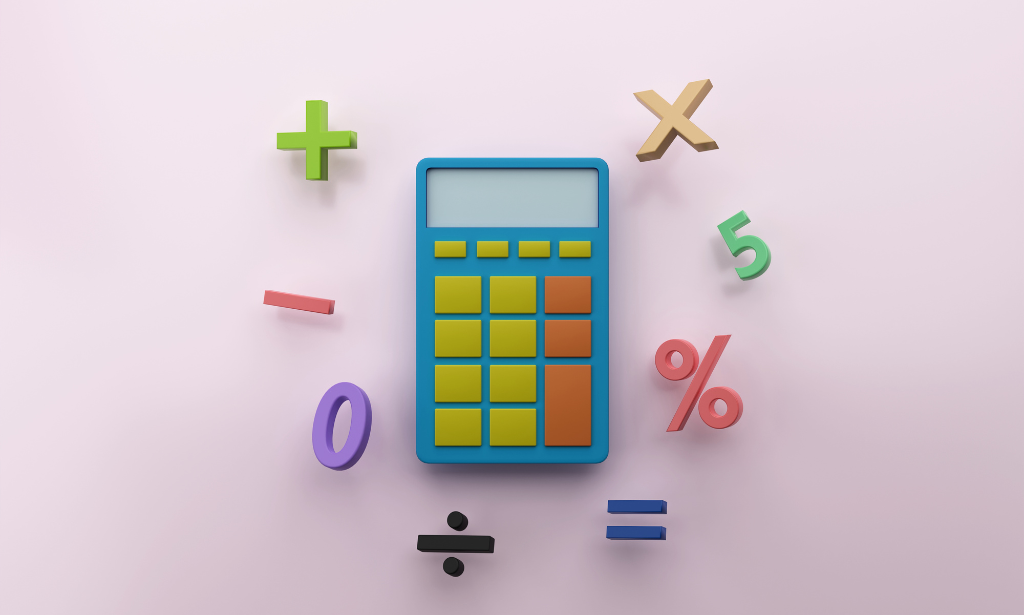
Functional Skills Maths Complete Training - 8 Courses Bundle
By NextGen Learning
This comprehensive and dynamic Functional Skills Maths Complete Training bundle encapsulates a diverse array of educational resources meticulously curated to facilitate an in-depth understanding and application of essential mathematical concepts. From building a solid foundation in "Pure Mathematics Fundamentals" to delving into the captivating realm of "Computer Simulation of Realistic Mathematical Models," this Functional Skills Maths Complete Training bundle traverses an expansive landscape of mathematical learning. As you progress through the courses, our seasoned instructors bring their wealth of expertise to the forefront, ensuring you receive comprehensive guidance and support at every step. This Functional Skills Maths Complete Training bundle also introduces engaging activities, including immersive coding experiences that fuse mathematical theory with theoretical application. As you complete the enriching Functional Skills Maths Complete Training Bundle, you'll open the door to a world of promising opportunities. Start your journey today and unlock the door to a world of job availability and professional growth! The Eight CPD Accredited courses that the bundle includes are: Course 1: Functional Skills Maths - Level 2 Course 2: Functional Skills - Maths (Level 3) Course 3: Functional Skills Maths Teacher Course 4: High School Math Course 5: Math Tricks & Shortcuts Course 6: Scratch Basics: Make Math Programs on Scratch Course 7: Pure Mathematics Fundamentals Course 8: Computer Simulation of Realistic Mathematical Models Learning outcome Acquire a firm grasp of fundamental mathematical concepts, laying the groundwork for advanced learning. Cultivate adept problem-solving skills, enabling you to tackle intricate mathematical challenges with ingenuity. Develop a high level of numerical competence, proficiently interpreting data and performing accurate calculations. Seamlessly integrate coding skills with mathematical principles, crafting functional maths programs through platforms like Scratch. Connect theory to reality by engaging with simulations and models, recognizing the theoretical implications of mathematical ideas. Boost career prospects across diverse industries, equipped with the mathematical confidence sought in various professional roles. Are you ready to unleash your mathematical potential? Brace yourself for a transformative experience redefining your relationship with numbers and problem-solving and introducing our Functional Skills Maths Complete Training bundle - a powerhouse of knowledge and skills that will set you on a trajectory toward mastery! Step into a world where mathematical concepts come alive. Imagine conquering intricate maths challenges with confidence and flair. Our Functional Skills Maths Complete Training bundle is not just about equations; it's about empowering you with a rock-solid foundation that fuels your success. What's inside the Functional Skills Maths Complete Training Bundle? Dive into the realms of Pure Mathematics Fundamentals, where the building blocks of numerical wizardry await. Seamlessly blend coding and maths in our Scratch Basics module, crafting your maths programs. Immerse yourself in Computer Simulation of Realistic Mathematical Models, unveiling the theoretical side of abstract theories. Our seasoned instructors will guide you through every step, ensuring your journey is engaging and enlightening. Where will this Functional Skills Maths Complete Training Bundle Take You? Picture yourself excelling in STEM fields, unravelling financial complexities, or making data-driven decisions that propel your career forward. The Functional Skills Maths Complete Training bundle isn't just an investment in learning but in your future success. Become the problem-solving maven you've always aspired to be! CPD 100 CPD hours / points Accredited by CPD Quality Standards Who is this course for? The " Functional Skills Maths Complete Training Bundle " is excellent for the following group of people Students who are striving for academic excellence Adults who are enhancing employability. Professionals who want to hone problem-solving skills Coding and maths enthusiasts Test takers need solid maths skills Real-world success seekers Career path Upon completing the Functional Skills Maths Complete Training, you'll unlock multiple career paths like Data Analyst -£25K - £50K per year. Financial Advisor -£30K - £60K per year. Engineering Technician -£20K - £40K per year. IT Support Specialist -£18K - £35K per year. Teaching Assistant -£15K - £25K per year. Administrative Officer -£18K - £30K per year. Retail Manager -£20K - £40K per year. Certificates CPD Certificate Of Completion Digital certificate - Included 8 Digital Certificates Are Included With This Bundle CPD Quality Standard Hardcopy Certificate (FREE UK Delivery) Hard copy certificate - £9.99 Hardcopy Transcript: £9.99
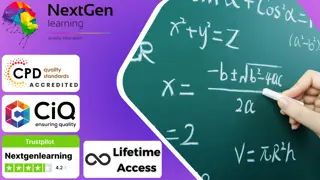
Embark on a voyage through the intricate realms of numbers and language with the 'Functional Skills Maths & English Diploma'. In the mathematic portion, module 01, explore the basics by delving deep into the mysterious world of numerals, guiding you through a spectrum that stretches from rudimentary counting to multifaceted components of algebra and geometry. Modules 02 to 10 equip you with the dexterity to navigate through multiples, factors, fractions, percentages, expressions, decimals, exponents, graphs, and essential arithmetic tied with business, like understanding profit and loss, and spatial awareness through perimeter and area calculation. Transcending the numeric, embark upon an eloquent journey through the English language from modules 12 to 17. The course enlightens your path by illuminating the art and science behind effective reading, writing, speaking, ensuring you absorb the essence of proper grammar, spelling, and punctuation. The adventure furthers by engraining skills in forming structurally sound sentences and mastering the artistry in composition writing, ensuring your linguistic journey is both profound and impeccable. Learning Outcomes Develop adeptness in numeracy, exploring areas like algebra, arithmetic, and geometry. Gain proficiency in understanding and managing financial aspects through mastering profit and loss calculations. Attain a firm grasp over the English language, ensuring articulate and error-free communication. Enhance creative and formal writing abilities, constructing both imaginative and structured compositions. Cultivate robust reading skills, enabling comprehension and analysis of various texts. Why buy this Functional Skills Maths & English Diploma? Unlimited access to the course for a lifetime. Opportunity to earn a certificate accredited by the CPD Quality Standards and CIQ after completing this course. Structured lesson planning in line with industry standards. Immerse yourself in innovative and captivating course materials and activities. Assessments designed to evaluate advanced cognitive abilities and skill proficiency. Flexibility to complete the course at your own pace, on your own schedule. Receive full tutor support throughout the week, from Monday to Friday, to enhance your learning experience. Unlock career resources for CV improvement, interview readiness, and job success. Who is this Functional Skills Maths & English Diploma for? Individuals aspiring to strengthen their numerical and arithmetic abilities. Those keen to enhance their communicative prowess in English. Enthusiasts willing to delve into creative and formal writing. Students and job seekers aiming to fortify their foundational skills in maths and English. Non-native English speakers desiring to proficiently communicate in a global language. Career path Maths Tutor: £25,000 - £35,000 Content Writer: £20,000 - £30,000 Data Analyst: £25,000 - £40,000 Editor: £24,000 - £45,000 Financial Analyst: £30,000 - £50,000 Technical Writer: £30,000 - £50,000 Prerequisites This Functional Skills Maths & English Diploma does not require you to have any prior qualifications or experience. You can just enrol and start learning. This course was made by professionals and it is compatible with all PC's, Mac's, tablets and smartphones. You will be able to access the course from anywhere at any time as long as you have a good enough internet connection. Certification After studying the course materials, there will be a written assignment test which you can take at the end of the course. After successfully passing the test you will be able to claim the pdf certificate for £4.99 Original Hard Copy certificates need to be ordered at an additional cost of £8. Course Curriculum Module 01: Introduction to Numbers Introduction to Numbers 00:10:00 Module 02: Multiples Factors Multiples Factors 00:11:00 Module 03: Fractions and Power Fractions and Power 00:15:00 Module 04: Percentages and Averages Percentages and Averages 00:12:00 Module 05: Expressions Expressions 00:06:00 Module 06: Decimals Decimals 00:08:00 Module 07: Exponents and Radicals Exponents and Radicals 00:09:00 Module 08: Graphs Graphs 00:05:00 Module 09: The Profit and Loss The Profit and Loss 00:06:00 Module 10: Perimeter and Area Perimeter and Area 00:08:00 Module 11: Probability Probability 00:06:00 Module 12: Reading Reading 00:17:00 Module 13: Writing Writing 00:16:00 Module 14: Speaking Speaking 00:22:00 Module 15: Grammar, Spelling and Punctuation Grammar, Spelling and Punctuation 00:23:00 Module 16: Sentence Structure Sentence Structure 00:11:00 Module 17: Composition Writing Composition Writing 00:12:00

Data Analysts' Toolbox - Excel, Python, Power BI, Alteryx, Qlik Sense, R, Tableau
By Packt
This course explains how huge chunks of data can be analyzed and visualized using the power of the data analyst toolbox. You will learn Python programming, advanced pivot tables' concepts, the magic of Power BI, perform analysis with Alteryx, master Qlik Sense, R Programming using R and R Studio, and create stunning visualizations in Tableau Desktop.

Microsoft Office Specialist (MOS): MS Excel, Word, PowerPoint & Outlook - CPD Certified
4.8(9)By Skill Up
CPD Certified Diploma| 22 in 1 Premium Bundle| Free PDF & Transcript Certificate| Lifetime Access| Learner Support

