- Professional Development
- Medicine & Nursing
- Arts & Crafts
- Health & Wellbeing
- Personal Development
548 Data Analyst courses in Coventry delivered On Demand
Advanced Diploma in Statistics & Probability for Data Science & Machine Learning at QLS Level 7
4.5(3)By Studyhub UK
Do you want to master the essential mathematical skills for data science and machine learning? Do you want to learn how to apply statistics and probability to real-world problems and scenarios? If yes, then this course is for you! In this course, you will learn the advanced concepts and techniques of statistics and probability that are widely used in data science and machine learning. You will learn how to describe and analyse data using descriptive statistics, distributions, and probability theory. You will also learn how to perform hypothesis testing, regressions, ANOVA, and machine learning algorithms to make predictions and inferences from data. You will gain hands-on experience with practical exercises and projects using Python and R. Learning Outcomes By the end of this course, you will be able to: Apply descriptive statistics, distributions, and probability theory to summarise and visualise data Perform hypothesis testing, regressions, ANOVA, and machine learning algorithms to make predictions and inferences from data Use Python and R to implement statistical and machine learning methods Interpret and communicate the results of your analysis using appropriate metrics and visualisations Solve real-world problems and scenarios using statistics and probability Why choose this Advanced Diploma in Statistics & Probability for Data Science & Machine Learning at QLS Level 7 course? Unlimited access to the course for a lifetime. Opportunity to earn a certificate accredited by the CPD Quality Standards and CIQ after completing this course. Structured lesson planning in line with industry standards. Immerse yourself in innovative and captivating course materials and activities. Assessments designed to evaluate advanced cognitive abilities and skill proficiency. Flexibility to complete the Course at your own pace, on your own schedule. Receive full tutor support throughout the week, from Monday to Friday, to enhance your learning experience. Unlock career resources for CV improvement, interview readiness, and job success. Who is this Advanced Diploma in Statistics & Probability for Data Science & Machine Learning at QLS Level 7 course for? This course is for anyone who wants to learn the advanced concepts and techniques of statistics and probability for data science and machine learning. This course is suitable for: Data scientists, machine learning engineers, and analysts who want to enhance their skills and knowledge Students and researchers who want to learn the mathematical foundations of data science and machine learning Professionals and managers who want to understand and apply data-driven decision making Hobbyists and enthusiasts who want to explore and learn from data Anyone who loves statistics and probability and wants to challenge themselves Career path Data Scientist (£35,000 - £55,000) Machine Learning Engineer (£40,000 - £60,000) Statistician (£35,000 - £55,000) Data Analyst (£40,000 - £60,000) Business Intelligence Analyst (£45,000 - £65,000) Senior Data Analyst (£50,000 - £70,000) Prerequisites This Advanced Diploma in Statistics & Probability for Data Science & Machine Learning at QLS Level 7 does not require you to have any prior qualifications or experience. You can just enrol and start learning.This Advanced Diploma in Statistics & Probability for Data Science & Machine Learning at QLS Level 7 was made by professionals and it is compatible with all PC's, Mac's, tablets and smartphones. You will be able to access the course from anywhere at any time as long as you have a good enough internet connection. Certification After studying the course materials, there will be a written assignment test which you can take at the end of the course. After successfully passing the test you will be able to claim the pdf certificate for £4.99 Original Hard Copy certificates need to be ordered at an additional cost of £8. Endorsed Certificate of Achievement from the Quality Licence Scheme Learners will be able to achieve an endorsed certificate after completing the course as proof of their achievement. You can order the endorsed certificate for only £135 to be delivered to your home by post. For international students, there is an additional postage charge of £10. Endorsement The Quality Licence Scheme (QLS) has endorsed this course for its high-quality, non-regulated provision and training programmes. The QLS is a UK-based organisation that sets standards for non-regulated training and learning. This endorsement means that the course has been reviewed and approved by the QLS and meets the highest quality standards. Please Note: Studyhub is a Compliance Central approved resale partner for Quality Licence Scheme Endorsed courses. Course Curriculum Section 01: Let's get started Welcome! 00:02:00 What will you learn in this course? 00:06:00 How can you get the most out of it? 00:06:00 Section 02: Descriptive statistics Intro 00:03:00 Mean 00:06:00 Median 00:05:00 Mode 00:04:00 Mean or Median? 00:08:00 Skewness 00:08:00 Practice: Skewness 00:01:00 Solution: Skewness 00:03:00 Range & IQR 00:10:00 Sample vs. Population 00:05:00 Variance & Standard deviation 00:11:00 Impact of Scaling & Shifting 00:19:00 Statistical moments 00:06:00 Section 03: Distributions What is a distribution? 00:10:00 Normal distribution 00:09:00 Z-Scores 00:13:00 Practice: Normal distribution 00:04:00 Solution: Normal distribution 00:07:00 Section 04: Probability theory Intro 00:01:00 Probability Basics 00:10:00 Calculating simple Probabilities 00:05:00 Practice: Simple Probabilities 00:01:00 Quick solution: Simple Probabilities 00:01:00 Detailed solution: Simple Probabilities 00:06:00 Rule of addition 00:13:00 Practice: Rule of addition 00:02:00 Quick solution: Rule of addition 00:01:00 Detailed solution: Rule of addition 00:07:00 Rule of multiplication 00:11:00 Practice: Rule of multiplication 00:01:00 Solution: Rule of multiplication 00:03:00 Bayes Theorem 00:10:00 Bayes Theorem - Practical example 00:07:00 Expected value 00:11:00 Practice: Expected value 00:01:00 Solution: Expected value 00:03:00 Law of Large Numbers 00:08:00 Central Limit Theorem - Theory 00:10:00 Central Limit Theorem - Intuition 00:08:00 Central Limit Theorem - Challenge 00:11:00 Central Limit Theorem - Exercise 00:02:00 Central Limit Theorem - Solution 00:14:00 Binomial distribution 00:16:00 Poisson distribution 00:17:00 Real life problems 00:15:00 Section 05: Hypothesis testing Intro 00:01:00 What is a hypothesis? 00:19:00 Significance level and p-value 00:06:00 Type I and Type II errors 00:05:00 Confidence intervals and margin of error 00:15:00 Excursion: Calculating sample size & power 00:11:00 Performing the hypothesis test 00:20:00 Practice: Hypothesis test 00:01:00 Solution: Hypothesis test 00:06:00 T-test and t-distribution 00:13:00 Proportion testing 00:10:00 Important p-z pairs 00:08:00 Section 06: Regressions Intro 00:02:00 Linear Regression 00:11:00 Correlation coefficient 00:10:00 Practice: Correlation 00:02:00 Solution: Correlation 00:08:00 Practice: Linear Regression 00:01:00 Solution: Linear Regression 00:07:00 Residual, MSE & MAE 00:08:00 Practice: MSE & MAE 00:01:00 Solution: MSE & MAE 00:03:00 Coefficient of determination 00:12:00 Root Mean Square Error 00:06:00 Practice: RMSE 00:01:00 Solution: RMSE 00:02:00 Section 07: Advanced regression & machine learning algorithms Multiple Linear Regression 00:16:00 Overfitting 00:05:00 Polynomial Regression 00:13:00 Logistic Regression 00:09:00 Decision Trees 00:21:00 Regression Trees 00:14:00 Random Forests 00:13:00 Dealing with missing data 00:10:00 Section 08: ANOVA (Analysis of Variance) ANOVA - Basics & Assumptions 00:06:00 One-way ANOVA 00:12:00 F-Distribution 00:10:00 Two-way ANOVA - Sum of Squares 00:16:00 Two-way ANOVA - F-ratio & conclusions 00:11:00 Section 09: Wrap up Wrap up 00:01:00 Assignment Assignment - Statistics & Probability for Data Science & Machine Learning 00:00:00 Order your QLS Endorsed Certificate Order your QLS Endorsed Certificate 00:00:00

Python Intermediate Training Course
By One Education
Step beyond the basics and dive deeper into Python with our Intermediate Training Course, designed for those who have already dipped their toes into coding and are ready to advance their skills. This course carefully guides you through more intricate concepts such as object-oriented programming, data manipulation, and working with modules and libraries—all essential tools in the modern Python programmer’s toolkit. Whether you want to enhance your coding fluency or prepare for more specialised projects, this course offers the perfect balance of theory and thoughtful explanation, ensuring clarity without drowning you in jargon. Crafted for learners who appreciate precision and clarity, the course content balances informative detail with a touch of wit to keep you engaged without ever feeling like you’re slogging through a manual. Ideal for self-paced study, it fits neatly around your schedule and learning preferences. By the end, you’ll be confidently handling Python’s intermediate-level challenges and writing code that’s not only functional but a little bit clever too. Ready to level up your programming skills? This course is your next smart step. Learning Outcomes: Gain a deeper understanding of intermediate-level Python concepts. Learn how to work with matrices and manipulate lists and dictionaries. Discover how to use Python to solve complex problems and write efficient and elegant code. Understand how to manipulate data structures and perform advanced data analysis tasks. Learn how to use Python to build real-world projects and applications. The Python Intermediate Training course is designed to provide you with the skills and knowledge you need to become a proficient Python developer. Whether you're a beginner or an experienced programmer looking to enhance your Python skills, this course is perfect for you. Starting with the basics of matrices and lists and moving on to more advanced topics, such as dictionaries and data analysis, this course covers everything you need to know to become a proficient Python developer. You'll learn how to manipulate data structures, perform advanced data analysis tasks, and use Python to build real-world projects and applications. â±â± Python Intermediate Training Course Curriculum Section 01: Introduction Course Introduction Section 02: Matrix in Python Working on Matrix in Python Working on Matrix in Python Continued Performing Sort Section 03: Working on List in Python Merging to Dictionaries Concatenation of List Example Excepting Values in List and Adding those Using for Loop Excepting Values in List and Adding Those Using While Loop Performing Arithmetic Operation on List Data Structure in Python Data Structure in Python Continued Section 04: Lists & Dictionaries in Python List and Dictionary in Python List and Dictionary in Python Continued Various Sorting Methods in Python Part 1 Various Sorting Methods in Python Part 2 Binary Search Example Reversing a String Dictionary Examples More on List and Dictionary Examples String Examples How is the course assessed? Upon completing an online module, you will immediately be given access to a specifically crafted MCQ test. For each test, the pass mark will be set to 60%. Exam & Retakes: It is to inform our learners that the initial exam for this online course is provided at no additional cost. In the event of needing a retake, a nominal fee of £9.99 will be applicable. Certification Upon successful completion of the assessment procedure, learners can obtain their certification by placing an order and remitting a fee of __ GBP. £9 for PDF Certificate and £15 for the Hardcopy Certificate within the UK ( An additional £10 postal charge will be applicable for international delivery). CPD 10 CPD hours / points Accredited by CPD Quality Standards Who is this course for? Python beginners who want to take their skills to the next level. Experienced programmers who want to expand their Python skills and knowledge. Data analysts who want to use Python for advanced data analysis tasks. Entrepreneurs who want to develop their own Python-based applications. Students who want to enhance their Python skills and prepare for a career in programming. Requirements There are no formal entry requirements for the course, with enrollment open to anyone! Career path Python Developer: £28,000 - £55,000 Data Analyst: £24,000 - £45,000 Software Engineer: £28,000 - £60,000 Technical Lead: £40,000 - £90,000 Chief Technology Officer: £90,000 - £250,000 Certificates Certificate of completion Digital certificate - £9 You can apply for a CPD Accredited PDF Certificate at the cost of £9. Certificate of completion Hard copy certificate - £15 Hard copy can be sent to you via post at the expense of £15.

Learn to build an HR Dashboard using Excel with our comprehensive course. From data introduction to designing index and tabs, analyze employee data effectively using pivot tables and charts. Ideal for HR professionals and analysts looking to create insightful dashboards for HR metrics and analysis.

24-Hour Knowledge Knockdown! Prices Reduced Like Never Before Did you know that the UK manufacturing sector relies heavily on Computer Numerical Control (CNC) programming, with over 2 million CNC machines in operation? Yet, skilled CNC programmers are in high demand. Are you ready to join this vital industry and shape the future of manufacturing with code? This CNC (Computer Numerical Control) Programming Bundle aims to teach students the intricacies of CNC programming and enhance their software and coding skills across various languages and platforms, preparing professionals for the surge in manufacturing automation in the UK. The amalgamation of programming languages such as C++, C#, Python, and JavaScript with CNC programming creates a formidable toolset that addresses both the creative and analytical aspects of technological manufacturing and design. With our CNC (Computer Numerical Control) Programming exclusive bundle, you will get a PDF & Hardcopy Certificate, PDF Transcript and Digital Student ID Card (worth £120) Absolutely FREE. Courses are Included in This CNC (Computer Numerical Control) Programming Bundle: Course 01: CNC Programming Course 02: C++ Programming for Absolute Beginners Course 03: JavaScript Foundations for Everyone Course 04: Python Programming for Everybody Course 05: Basic C# Coding Course 06: Introduction to Coding with HTML, CSS, & Bootstrap Course 07: Kotlin Programming: Android Coding Course 08: SQL Programming Masterclass Course 09: Master JavaScript with Data Visualization Course 10: Machine Learning with Python Course 11: Solidworks Foundation Training Course 12: CAD Design Course: Assemblies, Modelling And Civil Drawings Course 13: AutoCAD VBA Programming Course 14: Cyber Security Awareness Training Course 15: Cloud Computing / CompTIA Cloud+ (CV0-002) Course 16: CompTIA PenTest+ (Ethical Hacking) Course 17: Industry 4.0 - Automation & Applications Course 18: AutoCAD Programming using C# with Windows Forms So enrol now in this CNC (Computer Numerical Control) Programming Today to advance your career! Learning Outcomes of CNC (Computer Numerical Control) Programming Bundle: Master CNC programming to enhance precision in automated manufacturing processes. Develop advanced C++ coding skills for complex problem-solving in technical environments. Acquire a solid foundation in JavaScript essential for web-based CNC control interfaces. Gain proficiency in Python for automation and scripting within CNC operational frameworks. Learn the essentials of HTML, CSS, & Javascript for crafting intuitive CNC machine interfaces. Understand SQL database management to maintain robust CNC operational data records. Why Choose Our CNC (Computer Numerical Control) Programming Bundle? FREE CNC (Computer Numerical Control) Programming certificate Get a free student ID card with CNC (Computer Numerical Control) Programming Training Get instant access to this CNC (Computer Numerical Control) Programming course. Learn CNC (Computer Numerical Control) Programming from anywhere in the world The CNC (Computer Numerical Control) Programming is affordable and simple to understand The CNC (Computer Numerical Control) Programming is an entirely online, interactive lesson with voiceover audio Lifetime access to the CNC (Computer Numerical Control) Programming course materials The CNC (Computer Numerical Control) Programming comes with 24/7 tutor support Start your learning journey straightaway! *** Course Curriculum *** Course 01: CNC Programming Module 1: Scope of the Course Module 2: Numerical Control of Machine Tools Module 3: CNC- Computer Numerical Control Syst Module 4: Components of CNCs Module 5: Point to Point CNC Machines Module 6: Incremental & Absolute CNC Machines Module 7: Open & Close Control Loop CNC Machines Module 8: 2 &3 Axes CNC Machines Module 9: Importance of Higher axes Machining Module 10: Programming Format Module 11: Cartesian Coordinate System Module 12: How to Write a Program Module 13: Basic CNC Programming (Absolute Mode) Module 14: Basic CNC Programming (Incremental) Module 15: A Simple Coding Exercise Module 16: Applications of CNC Course 02: C++ Programming for Absolute Beginners Section 01: Getting Started With C++ Section 02: Setting Up Local Development Section 03: C++ Basics Section 04: C++ Data Types Section 05: C++ Operators Section 06: C++ Strings Section 07: C++ Decision Making Section 08: C++ Control Flow Loops Section 09: C++ Arrays Section 10: C++ Functions Course 03: JavaScript Foundations for Everyone Module 01: About the Author Module 02: Introduction to JavaScript Module 03: Strengths and Weaknesses of JavaScript Module 04: Writing JavaScript in Chrome Module 05: JavaScript Variables Module 06: Demo of JavaScript Variables Module 07: Basic Types of JavaScript Module 08: JavaScript Boolean Module 09: JavaScript Strings Module 10: JavaScript Numbers Module 11: JavaScript Objects Module 12: Demo of JavaScript Objects Module 13: JavaScript Arrays Module 14: Demo of JavaScript Arrays Module 15: JavaScript Functions Module 16: Demo of JavaScript Functions Module 17: JavaScript Scope and Hoisting Module 18: Demo of JavaScript Scope and Hoisting Module 19: Currying Functions Module 20: Demo of Currying Functions Module 21: Timeouts and Callbacks Module 22: Demo of Timeouts and Callbacks Module 23: JavaScript Promises Module 24: Demo of JavaScript Promises Module 25: Demo of Javascript Async Module 26: Flow Control Module 27: Demo of Flow Control Module 28: JavaScript For Loop Module 29: Demo of JavaScript For Loop Module 30: Demo of Switch Statements Module 31: Error Handling Module 32: Demo Project =========>>>>> And 15 More Courses <<<<<========= How will I get my Certificate? After successfully completing the course, you will be able to order your Certificates as proof of your achievement. PDF Certificate: Free (Previously it was £12.99*18= £233) CPD Hard Copy Certificate: Free ( For The First Course: Previously it was £29.99) CPD 180 CPD hours / points Accredited by CPD Quality Standards Who is this course for? This CNC (Computer Numerical Control) Programming bundle is suitable for everyone. Requirements You will not need any prior background or expertise in this CNC (Computer Numerical Control) Programming bundle. Career path This CNC (Computer Numerical Control) Programming bundle will allow you to kickstart or take your career in the related sector to the next stage. CNC Operator CAD Technician Production Engineer Data Analyst Software Developer Machine Learning Expert Certificates CPD Accredited Digital Certificate Digital certificate - Included Upon passing the Course, you need to order a Digital Certificate for each of the courses inside this bundle as proof of your new skills that are accredited by CPD QS for Free. CPD Accredited Hard Copy Certificate Hard copy certificate - Included If you are an international student, then you have to pay an additional 10 GBP for each certificate as an international delivery charge.

Microsoft Excel Mastery with SQL, Data Analysis, Financial Modelling - 8 Courses Bundle
By NextGen Learning
Have you ever wondered how businesses transform raw data into actionable insights or how financial analysts accurately pinpoint market trends? Microsoft Excel stands tall as the fulcrum that balances numerous sectors of the business world. This 8-course Microsoft Excel Mastery: AutoCAD, SQL, Data Analysis, Financial Modelling & Marketing bundle dives deep into the myriad applications of Microsoft Excel, from interfacing with AutoCAD to crafting marketing strategies and comprehensive financial models. In an era defined by data-driven decisions, this 8-course Microsoft Excel Mastery: AutoCAD, SQL, Data Analysis, Financial Modelling & Marketing bundle is tailored to equip learners with the multifaceted applications of Microsoft Excel. Ranging from foundational Excel operations to advanced integrations with tools like AutoCAD and MySQL, the course bundle aims to foster expertise in data management, analysis, and visualisation. Whether you're venturing into financial modelling, HR analytics, or design integration, this bundle serves as a comprehensive guide to mastering Excel in diverse professional realms, ensuring you are well-prepared to leverage its capabilities in the modern workplace. Ready to excel in your career? Embrace the transformative power of data and design by mastering Microsoft Excel with our comprehensive course bundle. Dive in now and shape your future with unparalleled proficiency! The Eight CPD Accredited courses that the bundle includes are: Course 1: Microsoft Excel Course for Everyone - Complete Excel Course Course 2: Excel VBA/Macros Foundations Course 3: Dynamic Excel Gantt Chart and Timelines Course 4: Hands on Programming on AutoCAD to Excel Using VB.NET Course 5: Learn MySQL from Scratch for Data Science and Analytics Course 6: Data Analytics Course 7: Build HR Dashboard using Excel Course 8: Financial Modelling Using Excel Learning Outcomes: Gain comprehensive knowledge and understanding of Microsoft Excel and its vast capabilities. Understand the seamless integration between Excel and tools like AutoCAD and MySQL. Develop proficiency in creating intricate financial models and marketing strategies. Acquire skills to analyse data, forecast trends, and build informative dashboards. Learn the principles of personal finance management using Excel. Master the art of crafting Gantt charts and timelines for effective project management. Microsoft Excel Course for Everyone - Complete Excel Course: Acquaint yourself with the foundational and advanced facets of Microsoft Excel, fostering data management expertise. Excel VBA/Macros Foundations: Dive into the transformative world of VBA, unlocking Excel's programming potentials. Dynamic Excel Gantt Chart and Timelines: Grasp the essentials of project management by designing insightful Gantt charts and timelines in Excel. Hands on Programming on AutoCAD to Excel Using VB.NET: Bridge the realms of design and data by merging AutoCAD functionalities with Microsoft Excel's prowess. Learn MySQL from Scratch for Data Science and Analytics: Understand the confluence of Excel and MySQL, anchoring data science and analytics. Data Analytics: Master the techniques of transforming raw numbers into actionable insights using Microsoft Excel. Build HR Dashboard using Excel: Curate informative HR dashboards, offering a snapshot of organisational metrics, all within Excel. Financial Modelling Using Excel: Unravel the intricacies of financial markets, crafting accurate models in Microsoft Excel. CPD 90 CPD hours / points Accredited by CPD Quality Standards Who is this course for? Individuals keen on enhancing their Microsoft Excel skills for professional or personal reasons. Marketing professionals aiming to refine their strategic planning with Excel. Financial analysts and enthusiasts looking to build and understand models in Excel. Data scientists and analysts desire to integrate Excel with tools like MySQL. Design engineers and architects keen on integrating AutoCAD designs with Excel data. Career path Data Analyst Financial Modeller Marketing Strategist HR Dashboard Specialist Database Administrator (with Excel integration knowledge) Project Manager (familiar with Gantt and timelines in Excel) Design Engineer using Excel with AutoCAD Certificates CPD Certificate Of Completion Digital certificate - Included 8 Digital Certificates Are Included With This Bundle CPD Quality Standard Hardcopy Certificate (FREE UK Delivery) Hard copy certificate - £9.99 Hardcopy Transcript: £9.99
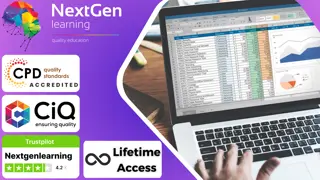
Medical and Administrative Assistant - 8 Courses Bundle
By NextGen Learning
Let's know about the game-changing "Medical and Administrative Assistant" bundle. Numbers don't lie, and the demand for skilled professionals is soaring in the UK. We're talking about a transformative combo of 8 courses, "Medical and Administrative Assistant", that doesn't just open doors but kicks them wide open. Delve into eight immersive CPD Accredited courses, each a standalone course: Course 01: Medical & Clinical Administration Diploma Course 02: Diploma in Medical Secretary Course 03: Medical Receptionist Course 04: Clinical Observations Skills Course 05: Control and Administration of Medicines Online Training Course Course 06: Medical Terminology Training Course 07: Clinical Data Management with SAS Programming Course 08: Essentials of European Medical Device Regulations You'll dive into the nitty-gritty of healthcare administration, from wrangling complex medical terminologies to mastering the flow of clinical data with SAS programming. No dull lectures here - just engaging, practical learning that packs a punch. This "Medical and Administrative Assistant" bundle isn't about titles; it's about becoming that indispensable pillar in medical machinery. This "Medical and Administrative Assistant" bundle screams opportunity in a world of noise. Let's dive in and make Manson proud. Learning Outcomes Medical Language Mastery: Speak fluently in medical terms for effective communication. Data Pro with SAS: Skillfully manage medical data using SAS programming. Euro Device Reg Savvy: Navigate European Medical Device Regulations expertly. Precise Medication Admin: Safely administer medicines with pinpoint accuracy. Sharp Clinical Observer: Develop a keen eye for detail in clinical settings. Admin Whiz: Ace medical admin tasks, from reception to record management. The healthcare landscape demands professionals who can navigate both clinical intricacies and administrative challenges. Bridging this gap is essential but often elusive. The Medical and Administrative Assistant bundle is your compass in this complex terrain, offering a comprehensive toolkit to excel in medical and administrative spheres. This "Medical and Administrative Assistant" bundle ensures that you become fluent in medical terminology, allowing you to communicate effectively with colleagues and patients. Data management is another pivotal skill, and here's where SAS programming steps in. With its expertise, you'll seamlessly manage medical data, guaranteeing accuracy and compliance - a skill set crucial for advancement. Navigating the labyrinth of European Medical Device Regulations can be daunting, yet it's non-negotiable. Our "Medical and Administrative Assistant" bundle equips you with a nuanced understanding, making you an asset in ensuring adherence and quality. Administering medicines demands precision, a trait this "Medical and Administrative Assistant" bundle sharpens through meticulous training. Meanwhile, your clinical observation skills will be honed, fostering an eye for detail that's invaluable in any healthcare setting. Lastly, mastering medical administrative tasks is your gateway to organizational success. You'll seamlessly harmonize medical and administrative responsibilities from reception duties to record management. In a competitive healthcare job market, versatility is paramount. This 'Medical and Administrative Assistant' bundle addresses the demands of modern healthcare and propels you to the forefront of excellence. Be the sought-after professional who doesn't just fill a role but transforms healthcare with a potent mix of medical prowess and administrative skill. CPD 80 CPD hours / points Accredited by CPD Quality Standards Who is this course for? Future healthcare pros blending medical expertise with an administrative flair New grads wanting a head start in the healthcare realm Experienced workers expanding their skills for more roles Aspiring medical receptionists, admins, and secretaries Those mastering European medical device regulations Precision medication admins and sharp clinical observers Career path Medical Office Administrator (£20k - £30k per year) Healthcare Data Analyst (£25k - £45k per year) Clinical Research Coordinator (£25k - £40k per year) Medical Device Regulatory Specialist (£30k - £50k per year) Pharmaceutical Sales Representative (£25k - £45k per year) Hospital Receptionist (£18k - £25k per year) Healthcare Compliance Officer (Salary: £30k - £50k per year) Certificates CPD Certificate Of Completion Digital certificate - Included 8 Digital Certificates Are Included With This Bundle CPD Quality Standard Hardcopy Certificate (FREE UK Delivery) Hard copy certificate - £9.99 Hardcopy Transcript - £9.99

Coding (C++, Python, JavaScript & IT)
By NextGen Learning
Get ready for an exceptional online learning experience with the Coding (C++, Python, JavaScript & IT) bundle! This carefully curated collection of 20 premium courses is designed to cater to a variety of interests and disciplines. Dive into a sea of knowledge and skills, tailoring your learning journey to suit your unique aspirations. This Coding (C++, Python, JavaScript & IT) is a dynamic package, blending the expertise of industry professionals with the flexibility of digital learning. It offers the perfect balance of foundational understanding and advanced insights. Whether you're looking to break into a new field or deepen your existing knowledge, the Coding package has something for everyone. As part of the Coding (C++, Python, JavaScript & IT) package, you will receive complimentary PDF certificates for all courses in Coding bundle at no extra cost. Equip yourself with the Coding bundle to confidently navigate your career path or personal development journey. Enroll in our Coding bundle today and start growing your career! This Coding Bundle Comprises the Following CPD Accredited Courses: Course 01: Introduction to Coding With HTML, CSS, & Javascript Course 02: C++ Development: The Complete Coding Guide Course 03: Python Programming: Beginner To Expert Course 04: Learn Ethical Hacking From A-Z: Beginner To Expert Course 05: Bash Scripting, Linux and Shell Programming Course 06: JavaScript Project - Game Development with JS Course 07: R Programming for Data Science Course 08: Secure Programming of Web Applications Course 09: Advanced Diploma in PHP Web Development with MySQL, GitHub & Heroku Course 10: The Complete Front-End Web Development Course! Course 11: The Complete MySQL Server from Scratch: Bootcamp Course 12: Cyber Security Awareness Training Course 13: Cloud Computing / CompTIA Cloud+ (CV0-002) Course 14: CompTIA A+ (220-1001) Course 15: Building Your Own Computer Course 16: Computer Networks Security from Scratch to Advanced Course 17: IT Administration and Networking Course 18: Encryption Course 19: Advance Windows 10 Troubleshooting for IT HelpDesk Course 20: Microsoft Excel Complete Course Learning Outcome: By completing the Coding (C++, Python, JavaScript & IT) course, you will: Gain comprehensive insights into multiple fields. Foster critical thinking and problem-solving skills across various disciplines. Understand industry trends and best practices through the Coding Bundle. Develop practical skills applicable to real-world situations. Enhance personal and professional growth with the Coding Bundle. Build a strong knowledge base in your chosen course via the Coding Bundle. Benefit from the flexibility and convenience of online learning. With the Coding package, validate your learning with a CPD certificate. Each course in the Coding (C++, Python, JavaScript & IT) bundle holds a prestigious CPD accreditation, symbolising exceptional quality. The materials, brimming with knowledge, are regularly updated, ensuring their relevance. This bundle promises not just education but an evolving learning experience. Engage with this extraordinary collection, and prepare to enrich your personal and professional development. Embrace the future of learning with Coding (C++, Python, JavaScript & IT), a rich anthology of 15 diverse courses. Each course in the Coding bundle is handpicked by our experts to ensure a wide spectrum of learning opportunities. ThisCoding (C++, Python, JavaScript & IT) bundle will take you on a unique and enriching educational journey. The bundle encapsulates our mission to provide quality, accessible education for all. Whether you are just starting your career, looking to switch industries, or hoping to enhance your professional skill set, the Coding (C++, Python, JavaScript & IT) bundle offers you the flexibility and convenience to learn at your own pace. Make the Coding package your trusted companion in your lifelong learning journey. CPD 215 CPD hours / points Accredited by CPD Quality Standards Who is this course for? The Coding (C++, Python, JavaScript & IT) bundle is perfect for: Lifelong learners looking to expand their knowledge and skills. Professionals seeking to enhance their career with CPD certification. Individuals wanting to explore new fields and disciplines. Anyone who values flexible, self-paced learning from the comfort of home. Requirements Without any formal requirements, you can delightfully enrol this Coding (C++, Python, JavaScript & IT) course. Career path Our Coding (C++, Python, JavaScript & IT) bundle will prepare you for a range of careers, including: Software Developer Full-Stack Web Developer IT Solutions Architect Data Analyst Systems Programmer Application Developer Software Engineer Game Developer Certificates Certificate Of Completion Digital certificate - Included Certificate Of Completion Hard copy certificate - Included You will get a complimentary Hard Copy Certificate.
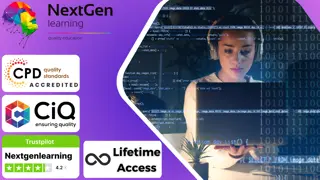
Unleashing the Power of Deep Learning: Mastering Neural Network with R Dive into the fascinating realm of artificial intelligence with our course, 'Deep Learning Neural Network with R.' Imagine a world where machines learn and make decisions, mimicking the intricacies of the human brain. This course is your gateway to unlocking the secrets of deep learning, focusing on neural networks implemented using the versatile R programming language. Immerse yourself in hands-on projects, from creating single-layer neural networks for agriculture analysis to mastering multi-layer neural networks for predicting deaths in wars. The journey begins with reviewing datasets and creating dataframes, leading you through running neural network code and generating insightful output plots. Join us in this captivating exploration, where coding meets creativity, and algorithms come to life. Learning Outcomes Master the fundamentals of single-layer neural networks, gaining the skills to analyze agricultural datasets effectively. Acquire proficiency in implementing multi-layer neural networks, specifically tailored for predicting outcomes in complex scenarios like deaths in wars. Develop hands-on experience in creating and manipulating dataframes for enhanced data analysis. Gain a deep understanding of neural network syntax, commands, and code execution in the R programming language. Hone your ability to generate meaningful output plots, transforming raw data into visually compelling insights. Why choose this Deep Learning Neural Network with R course? Unlimited access to the course for a lifetime. Opportunity to earn a certificate accredited by the CPD Quality Standards and CIQ after completing this course. Structured lesson planning in line with industry standards. Immerse yourself in innovative and captivating course materials and activities. Assessments designed to evaluate advanced cognitive abilities and skill proficiency. Flexibility to complete the Course at your own pace, on your own schedule. Receive full tutor support throughout the week, from Monday to Friday, to enhance your learning experience. Unlock career resources for CV improvement, interview readiness, and job success. Who is this Deep Learning Neural Network with R course for? Aspiring data scientists and analysts eager to delve into the world of deep learning. R programming enthusiasts looking to enhance their skills with practical applications. Students and professionals in computer science, statistics, or related fields. Individuals seeking to understand the implementation of neural networks in real-world scenarios. Anyone fascinated by the intersection of coding, data analysis, and artificial intelligence. Career path Machine Learning Engineer: £40,000 - £70,000 Data Scientist: £35,000 - £60,000 Artificial Intelligence Researcher: £45,000 - £80,000 Research Scientist (Machine Learning): £50,000 - £90,000 Data Analyst (AI/ML): £30,000 - £55,000 Senior AI Developer: £60,000 - £100,000 Prerequisites This Deep Learning Neural Network with R does not require you to have any prior qualifications or experience. You can just enrol and start learning.This Deep Learning Neural Network with R was made by professionals and it is compatible with all PC's, Mac's, tablets and smartphones. You will be able to access the course from anywhere at any time as long as you have a good enough internet connection. Certification After studying the course materials, there will be a written assignment test which you can take at the end of the course. After successfully passing the test you will be able to claim the pdf certificate for £4.99 Original Hard Copy certificates need to be ordered at an additional cost of £8. Course Curriculum Section 01: Single Layer Neural Networks Project - Agriculture (Part - 1) Reviewing Dataset 00:14:00 Creating Dataframes 00:09:00 Generating Output 00:12:00 Section 02: Single Layer Neural Networks Project - Agriculture (Part - 2) Running Neural Network Code 00:11:00 Importing Dataset 00:09:00 Neural Network Plots for Hidden Layer 1 00:08:00 Section 03: Multi-Layer Neural Networks Project - Deaths in wars (Part - 1) Syntax and Commands for MLP 00:11:00 Running the Code 00:08:00 Testing for Dataframes 00:13:00 Predict Results 00:08:00 Section 04: Multi-Layer Neural Networks Project - Deaths in wars (Part - 2) Creating R Folder 00:14:00 Generating Output Plot 00:12:00 Testing and Predicting the Outputs 00:16:00

Learning Outcomes Learn the basics of Python and the simple Python syntax Acquire in-depth knowledge of different data types Know more about various number types Enhance your understanding of functions objects and variadic functions Increase your skills in lambda, generators, classes and many more Equip yourself with the necessary skills in Python and launch your career as a programmer Description Python is one of the most popular programming languages all over the globe, including in the UK. So, whether you want to be a web developer or a software engineer, without having excellent expertise in Python you can not thrive in your respective field. Are you worried to start from the beginning? Then don't worry, the Python 3 for Beginners course will educate you on basic-level Python programming. This course will provide you with a detailed understanding of Python language. In this comprehensive training, you will learn about different data types and simple Python syntax. The course will also educate you on functions objects and variadic functions. Furthermore, you will grasp a clear understanding of object initialization, lambda and much more. Therefore, sign up for our most user-friendly, easy-to-digest and flexible course and complete it to get the CPD- certificate of achievement. This certificate will help you grab the attention of employers. Certificate of Achievement After the successful completion of the final assessment, you will receive a CPD-accredited certificate of achievement. The PDF certificate is for 9.99, and it will be sent to you immediately after through e-mail. You can get the hard copy for 15.99, which will reach your doorsteps by post. Method of Assessment When you are done with your learning, you will get some assessment questions that need to pass with a score of 60%. After submitting the assessment, you will immediately receive feedback from our experts. Career path After completing this course, you will get the chance to explore jobs in the following fields: Web Developer Software Engineer Data Scientist Machine Learning Engineer Data Analyst

Advanced Financial Planning & Financial Modelling Diploma - QLS Endorsed
4.7(47)By Academy for Health and Fitness
24-Hour Knowledge Knockdown! Prices Reduced Like Never Before Making sound financial decisions is crucial for any business, but with complex data and ever-changing markets, it can feel overwhelming. Did you know over 60% of UK businesses cite financial planning as a top challenge? Are you ready to unlock the power of financial planning and modelling to propel your career and business forward? This comprehensive bundle equips you with the skills and knowledge to make informed decisions with confidence. Our Advanced Financial Planning & Financial Modelling bundle goes beyond basic accounting. You'll master the art of creating financial models that forecast future performance and analyse investment opportunities. You'll delve into financial reports to gain valuable insights into a company's health and make data-driven decisions. Furthermore, you'll explore capital budgeting techniques to ensure optimal resource allocation. With a strong foundation in business intelligence and data mining, you'll learn to extract valuable insights from complex datasets and make strategic business decisions. With our Advanced Financial Planning & Financial Modelling Diploma exclusive bundle, you will get a PDF Certificate, PDF Transcript and Digital Student ID Card (worth £50) Absolutely FREE. Courses are Included in Bundle: Course 01: Financial Modelling for Decision Making and Business plan Course 02: Financial Analysis for Finance Reports Course 03: Capital Budgeting & Investment Decision Rules Course 04: BUSINESS INTELLIGENCE AND DATA MINING DIPLOMA Course 05: Strategic Business Management Course 06: Risk Assessment Training Invest in your skillset and unlock a world of career opportunities. Enroll today and become a financial planning and modelling powerhouse. Learning Outcomes of Financial Planning & Financial Modelling Build intelligent financial models for future-proof decision making. Unleash the power of financial reports for strategic business insights. Master capital allocation mastery for optimal resource utilization. Become a data-mining detective with business intelligence expertise. Make winning business decisions based on data-driven insights. Transform into a financial forecasting mastermind for ultimate success. Why Choose Us? Get a Free CPD Accredited Certificate upon completion of Financial Planning & Financial Modelling Get a free student ID card with Financial Planning & Financial Modelling Training program (£10 postal charge will be applicable for international delivery) The Financial Planning & Financial Modelling is affordable and simple to understand This course is entirely online, interactive lesson with voiceover audio Get Lifetime access to the Financial Planning & Financial Modelling course materials The Financial Planning & Financial Modelling comes with 24/7 tutor support Start your learning journey straightaway! *** Course Curriculum *** Course 01: Financial Modelling for Decision Making and Business plan Section 01: Introduction Introduction to the course Introduction to the Business Process What is Financial Modelling Starting Point of a Financial Model First Steps before Starting to create Financial Model and Linking Business Model Section 02: Case Study: Restaurant - Basic Model For Selecting Initial Idea Starting with End in Mind-Comparative P&L Customer Acquisition Model Revenue and Cost Models Adding Product and Modelling Labour and Other Costs Modelling Capital Investments and ROI Calc Section 03: Business Plan And 3 Financial Statement Models Detailed Customer Acquisition Model and Revenue Model Cost of Sale Model Modelling Labour Cost Modelling Other Operating Expenses Modelling Income Statement and Cash Flows Modelling Balance Sheet Fixing the Error in Financial Model and Brief of RR Protected: Financial Model for Business plan for New Business Course 02: Financial Analysis for Finance Reports Welcome to the Course! Get the Overview of What You'll Learn What is a 10-K? Evaluating Profitability by Analyzing the Income Statement Evaluating Operations: Tying Operating Metrics to Financial Results Evaluating Financial Strength: Balance Sheet Analysis Evaluating Cash Flow Generation Performing Investment Analysis Course 03: BUSINESS INTELLIGENCE AND DATA MINING DIPLOMA Module 01: What is Business Intelligence? Module 02: Starting Case in understanding BI needs in diff phase of business Module 03: Decision Making Process and Need of IT systems Module 04: Problem Structure and Decision Support System Module 05: Introduction to BI Applications Module 06: Dashboard presentation systems Module 07: Different Types of Charts used in 131 Dashboards Module 08: Good Dashboard and BSC Module 09: Examples of Bad Dashboards 1 Module 10: Examples of Bad Dashboards 2 Module 11: Process of KPI Development Module 12: Overview of Data warehouse Module 13: More explaining of data warehouse and steps in processing Module 14: Data Warehouse Architecture -Tiers Module 15: Data Warehouse - components =========>>>>> And 2 More Courses <<<<<========= How will I get my Certificate? After successfully completing the course, you will be able to order your Certificates as proof of your achievement. PDF Certificate: Free (Previously it was £12.99*5 = £65) CPD Hard Copy Certificate: £29.99 CPD 50 CPD hours / points Accredited by CPD Quality Standards Who is this course for? Anyone interested in learning more about the topic is advised to take this bundle. This bundle is ideal for: Students seeking mastery in this field Professionals seeking to enhance their skills Anyone who is passionate about this topic Requirements You will not need any prior background or expertise to enrol in this bundle. Career path After completing this bundle, you are to start your career or begin the next phase of your career. Financial Strategist Data Analyst Investment Guru Business Growth Hacker Financial Forecaster Chief Data Officer Certificates CPD Accredited Digital Certificate Digital certificate - Included Upon passing the Course, you need to order a Digital Certificate for each of the courses inside this bundle as proof of your new skills that are accredited by CPD QS for Free. CPD Accredited Hard Copy Certificate Hard copy certificate - £29.99 Please note that International students have to pay an additional £10 as a shipment fee.
