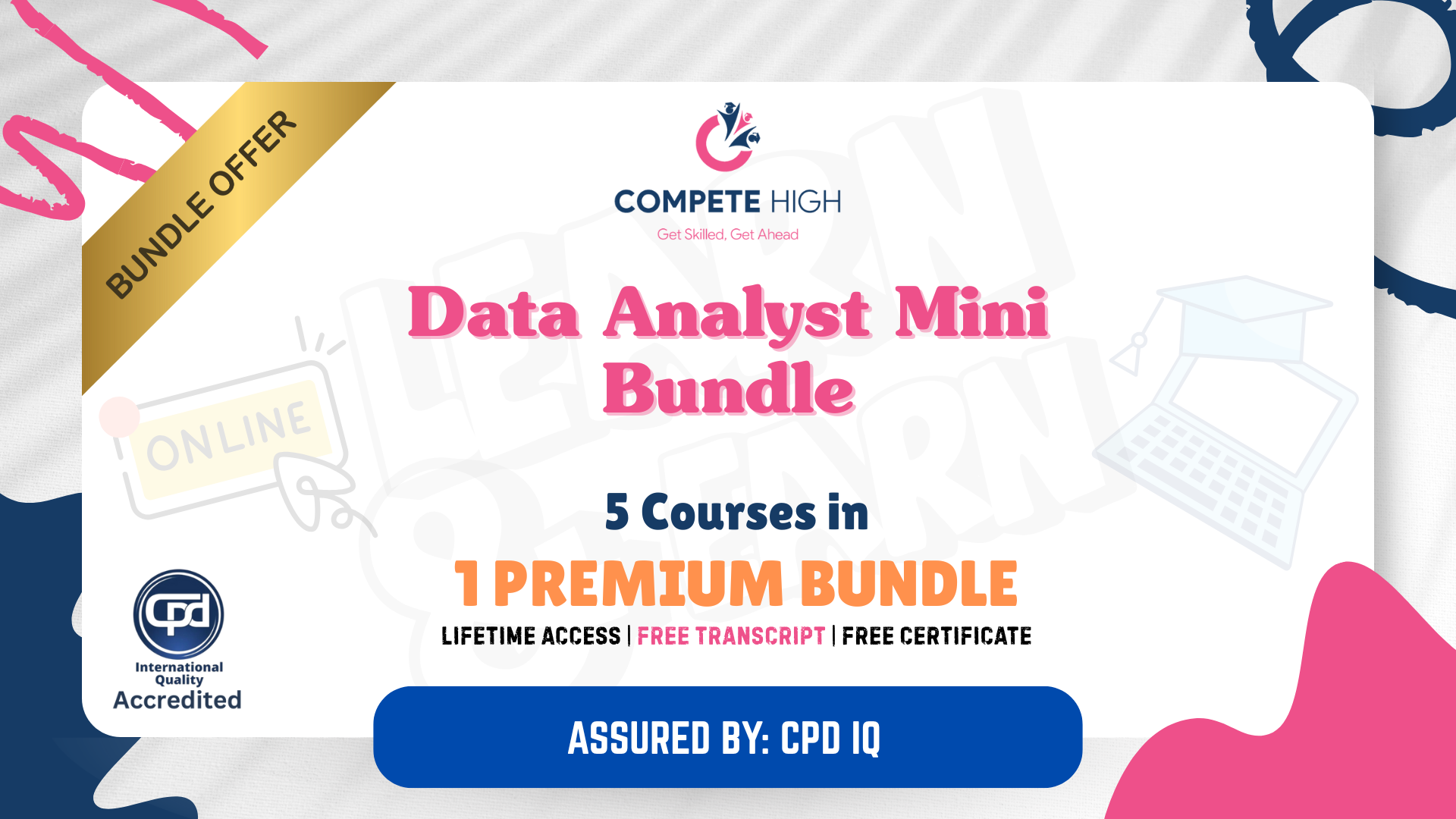- Professional Development
- Medicine & Nursing
- Arts & Crafts
- Health & Wellbeing
- Personal Development
1130 Data Analysis courses in Birmingham delivered Online
Embark on a transformative journey into the realm of data mastery with our comprehensive course, 'Advanced SAS Programming Using MacrosSQL.' From demystifying the intricacies of SAS Studio to unlocking the potential of Proc SQL, this course is a gateway to proficiency in SAS programming and macro scripting. The curriculum, thoughtfully designed to accommodate learners of all levels, takes you through the essential foundations of SAS, the nuances of macro variables, and the power-packed functionalities of Proc SQL. Dive into the world of nested macro variables, conditional logic, and data manipulation, all while honing your skills through practical examples. This course isn't just about learning syntax; it's a hands-on exploration that empowers you to seamlessly connect the dots between SAS Studio and Proc SQL, bringing your data analytics capabilities to new heights. Learning Outcomes Master the fundamentals of SAS Studio and navigate through its interface effortlessly. Develop a deep understanding of macro variables, exploring their applications and delving into nested variations. Acquire proficiency in SAS Macros, from basic examples to advanced keyword usage and conditional logic. Unlock the potential of Proc SQL, gaining expertise in data copying, filtering, sorting, and removing duplicates. Harness the power of data merging using Joins, creating macro variables dynamically in the process. Why choose this Advanced SAS Programming Using MacrosSQL course? Unlimited access to the course for a lifetime. Opportunity to earn a certificate accredited by the CPD Quality Standards and CIQ after completing this course. Structured lesson planning in line with industry standards. Immerse yourself in innovative and captivating course materials and activities. Assessments designed to evaluate advanced cognitive abilities and skill proficiency. Flexibility to complete the Course at your own pace, on your own schedule. Receive full tutor support throughout the week, from Monday to Friday, to enhance your learning experience. Unlock career resources for CV improvement, interview readiness, and job success. Who is this Advanced SAS Programming Using MacrosSQL course for? Data enthusiasts seeking to enhance their SAS programming skills. Business analysts aiming to leverage SAS for more effective data analysis. IT professionals aspiring to streamline data management through SAS. Career path SAS Programmer: £35,000 - £55,000 Data Analyst: £30,000 - £50,000 Business Intelligence Developer: £40,000 - £60,000 Database Administrator: £35,000 - £60,000 Data Scientist: £45,000 - £70,000 Analytics Manager: £50,000 - £80,000 Prerequisites This Advanced SAS Programming Using MacrosSQL does not require you to have any prior qualifications or experience. You can just enrol and start learning.This Advanced SAS Programming Using MacrosSQL was made by professionals and it is compatible with all PC's, Mac's, tablets and smartphones. You will be able to access the course from anywhere at any time as long as you have a good enough internet connection. Certification After studying the course materials, there will be a written assignment test which you can take at the end of the course. After successfully passing the test you will be able to claim the pdf certificate for £4.99 Original Hard Copy certificates need to be ordered at an additional cost of £8. Course Curriculum Advanced SAS Programming Using MacrosSQL Unit - 1 Section 0-00- Why SAS 00:01:00 Unit - 2 Section 2-02- SAS Studio through SAS OnDemand- Registration 00:04:00 Section 2-03- Logging-in to SAS after installation 00:01:00 Section 2-04- SAS Interface and windows 00:06:00 Unit - 3 Section 3-00- Section Overview - Macros 00:01:00 Section 3-01-Macro Variables - introduction 00:14:00 Section 3-02-Application of macro variables 00:13:00 Section 3-03-01-Nested macro vars 00:11:00 Section 3-03-02-More on Ampersand resolutions using a cool example 00:09:00 Section 3-04-00-SAS Macros - introduction 00:10:00 Section 3-04-01-SAS Macros - Examples 00:07:00 Section 3-04-02-Keyword positional and mixed params 00:06:00 Section 3-04-03-Conditional Logic in Macros 00:11:00 Section 3-05-Macro Functions 00:12:00 Section 3-05-Options Statement- mprint-mlogic-symbolgen 00:13:00 Section 3-07-Connecting the two worlds - Call Symput - Symget 00:14:00 Section 3-09-01-02- Bringing data into SAS using Import Wizard 00:04:00 Section 3-09-02- Bringing data into SAS using LIBNAME statement 00:05:00 Section 3-09-03- Bringing data into SAS using FILENAME 00:05:00 Unit - 4 Section 4-00- Section Overview - Proc SQL 00:01:00 Section 4-01-01-Proc SQL - copying data 00:13:00 Section 4-01-02-Proc SQL - filtering data 00:07:00 Section 4-01-03-Proc SQL - sorting data 00:08:00 Section 4-01-04-Proc SQL - removing duplicates 00:05:00 Section 4-02-01-Proc SQL - Union 00:09:00 Section 4-02-02-Proc SQL - Except 00:04:00 Section 4-02-03-Proc SQL - Intersect 00:02:00 Section 4-03-00-Merging data using Joins-Introduction 00:08:00 Section 4-03-01-Proc SQL - inner join 00:14:00 Section 4-03-02-Proc SQL - full join 00:08:00 Section 4-03-03-Proc SQL - left and right joins 00:07:00 Section 4-04-01-Proc SQL - creating macro vars 00:07:00 Unit - 5 Section 5-00- Bonus lecture 00:02:00

Stakeholder Management Mini Bundle
By Compete High
Managing people is one thing. Managing expectations—now that’s an art form. The Stakeholder Management Mini Bundle blends leadership, negotiation, and data analysis with a touch of disaster management (for when things get a little too lively). It’s a solid toolkit for those dealing with deadlines, feedback loops, and mysterious group emails. Whether you're leading a small team or just trying to avoid another 37-slide meeting, this bundle delivers structured learning for those looking to guide, resolve, and survive project chaos—with a spreadsheet or two to back them up. Learning Outcomes: Understand leadership responsibilities and decision-making structures. Apply problem-solving techniques in workplace or group settings. Recognise effective stakeholder negotiation strategies and responses. Explore data analysis principles linked to team performance. Learn methods for managing crisis and organisational disruptions. Identify communication tools for team or stakeholder engagement. Who is this Course For: Team leaders managing deadlines, people, or project deliverables. Supervisors navigating different expectations across departments. Coordinators working in fast-paced or crisis-prone industries. Analysts needing insights into leadership data and planning. Anyone managing negotiations with internal or external groups. Project staff juggling feedback, meetings, and last-minute changes. HR officers supporting leadership or incident response plans. Early-career professionals looking at structured stakeholder theory. Career Path: Team Leader – £30,000/year Project Coordinator – £28,500/year Stakeholder Liaison Officer – £31,000/year Crisis Response Planner – £33,000/year Workforce Analyst – £29,000/year Negotiation Support Officer – £27,000/year

Data Entry, Touch Typing & Microsoft Excel Training for Virtual Assistant & Executive PA
4.7(47)By Academy for Health and Fitness
24-Hour Flash Sale! Prices Reduced Like Never Before!! Limited Time Offer: Virtual Assistant Training | Data Entry Administrator | Touch Typing | Personal Assistant Training From planning the meetings to business writing, a PA or a Virtual Assistant has to carry out various roles and responsibilities. Therefore, recruiters look for individuals who possess the skills and expertise to carry out these wide ranges of duties of PA or a Virtual Assistant. The Virtual Assistant & PA with Data Entry, Touch Typing & Microsoft Office Skills Course is designed to assist you in acquiring the essential skills to impress recruiters. It will enlighten you on all the core elements of a secretarial job within only a few steps. This comprehensive Virtual Assistant bundle offers everything you need to launch a successful career as a VA or PA. You'll gain proficiency in high-speed, accurate Data Entry, master Touch Typing for efficient task completion, and develop advanced Microsoft Excel skills for data analysis and presentation. Additionally, you'll learn the fundamentals of Virtual Assistance and Personal Assistant duties, providing you with a well-rounded skillset to impress potential clients. Courses are Included in this Virtual Assistant & PA with Data Entry, Touch Typing & Microsoft Excel Training Bundle: Course 01: Virtual Assistant at QLS Level 2 Course 02: PA - Personal Assistant Course Course 03: Data Entry Administrator at QLS Level 3 Course 04: Certificate in Touch Typing Course 05: Microsoft Excel - Beginner, Intermediate & Advanced Step into a career that offers flexibility, variety, and the opportunity to work with diverse clients around the globe. By completing this Virtual Assistant course, you'll boost your employability and gain the confidence to manage business operations smoothly and effectively. So, enrol now! Learning Outcomes of Virtual Assistant & PA with Data Entry, Touch Typing & Microsoft Excel Training: Master data entry techniques for efficient and error-free information processing Achieve proficiency in touch typing to boost your typing speed and accuracy Develop comprehensive Microsoft Excel skills for data organisation, analysis, and presentation Gain a thorough understanding of virtual assistant and personal assistant duties Learn effective communication and organisational skills to excel in a client-facing role Why Choose Us? Get a Free CPD Accredited Certificate upon completion of this course Get a free student ID card with this Training program (£10 postal charge will be applicable for international delivery) This course is affordable and simple to understand This course is entirely online, interactive lesson with voiceover audio Get Lifetime access to this course materials This course comes with 24/7 tutor support Start your learning journey straight away! Moreover, this diploma offers learners the opportunity to acquire skills that are highly valued in the field of Virtual Assistant. With this Certification, graduates are better positioned to pursue career advancement and higher responsibilities within the Virtual Assistant setting. The skills and knowledge gained from this course will enable learners to make meaningful contributions to Virtual Assistant-related fields, impacting their Virtual Assistant experiences and long-term development. Course Curriculum Course 01: Virtual Assistant at QLS Level 2 Module 01: Introduction Module 02: Different Types of Virtual Assistants Module 03: Be a Virtual Assistant Module 04: Must-Have Skills for Virtual Assistants Module 05:Essential Tools Module 06: Finding Your Niche Module 07: Get Hired for VA Jobs Module 08: How to Set VA Business Module 09: Admin Support- a Vital Part of VA Module 10: How to Manage Clients Module 11: Working with a Virtual Team Module 12: Data Security Measures Course 02: PA - Personal Assistant Course Module 01: Introduction to Personal Assistant Module 02: Business Telephone Skills Module 03: Representing Your Boss and Company Module 04: Mail Services and Shipping Module 05: Travel Arrangements Module 06: Organising Meeting and Conferences Module 07: Time Management Module 08: Record Keeping and Filing Systems Module 09: Business Writing Skills Module 10:Organisational Skills Course 03: Data Entry Administrator at QLS Level 3 Module 01: Making Data Entry Jobs Easier Module 02: Getting Started With Microsoft Office Excel 2016 Module 03: Performing Calculations Module 04: Modifying A Worksheet Module 05: Formatting A Worksheet Module 06: Printing Workbooks Module 07: Managing Workbooks Course 04: Certificate in Touch Typing Module 01: Introduction Module 02: How To Set Up Your Computer Module 03: How To Type The Letters F And J Module 04: How To Type The Letters D And K Module 05: How To Type The Letters S And L Module 06: How To Type The Letter A And ; (Semicolon) Module 07: How To Type The Letters E And I Module 08: How To Type The Letters R And U Module 09: How To Type The Letters T And O Module 10: How To Type CAPITAL Letters Module 11: How To Type The Letter C And , (Comma) Module 12: How To Type The Letters G And H Module 13: How To Type The Letters N And V Module 14: How To Type The Letters W And M Module 15: How To Type The Letters Q And P Module 16: How To Type The Letters B And Y Module 17: How To Type The Letters Z And X Module 18: How To Type Colon And Semicolon Module 19: How To Type Full Stop And Comma Module 20: How To Type Question Mark And Exclamation Mark Module 21: How To Type Dash, Parentheses And Quotation Marks Course 05: Microsoft Excel - Beginner, Intermediate & Advanced Unit 01: Excel From A-Z Course Introduction Unit 02: Getting Started With Excel Unit 03: Values, Referencing And Formulas Unit 04: Intro To Excel Functions Unit 05: Adjusting Excel Worksheets Unit 06: Visually Pleasing Cell Formatting Unit 07: How To Insert Images And Shapes! Unit 08: Visualize Data With Charts Unit 09: Excel's Printing Options Unit 10: Benefits Of Using Excel Templates Unit 11: Working With Excel Datasets Unit 12: Excel Database Functions Unit 13: Excel Data Validation Unit 14: Excel PivotTables Unit 15: Excel's PowerPivot Add-In Unit 16: Excel's Conditional Functions Unit 17: Excel's Lookup Function Unit 18: Text Based Functions In Excel Unit 19: Auditing Formulas And Views In Excel Unit 20: Excel's 'What If?' Tools Unit 21: Welcome To Excel VBA Unit 22: The VBA Language Unit 23: Writing VBA Code Unit 24: Important VBA Tools And Logic Unit 25: Excel VBA Lopps Unit 26: Triggering Macros Unit 27: Excel User Forms Unit 28: Starting A Career In Excel How will I get my Certificate? After successfully completing the course, you will be able to order your Certificates as proof of your achievement. PDF Certificate: Free (Previously, it was £12.99*5 = £65) CPD 160 CPD hours / points Accredited by CPD Quality Standards Who is this course for? Anyone interested in learning more about the topic is advised to take this bundle. This bundle is ideal for: Aspiring virtual assistants Remote work enthusiasts Administrative professionals Career changers Freelancers Requirements You will not need any prior background or expertise to enrol in this course. Career path After completing this bundle, you are to start your career or begin the next phase of your career. Virtual Assistant: £18,000 - £30,000 Data Entry Administrator: £16,000 - £25,000 Personal Assistant: £25,000 - £40,000 Certificates CPD Accredited Digital Certificate Digital certificate - Included Upon passing the Course, you need to order a Digital Certificate for each of the courses inside this bundle as proof of your new skills that are accredited by CPD QS for Free. CPD Accredited Hard Copy Certificate Hard copy certificate - £29.99 Please note that International students have to pay an additional £10 as a shipment fee. Award in Virtual Assistant at QLS Level 2 Hard copy certificate - £79 Please note that International students have to pay an additional £10 as a shipment fee.

Python Mini Bundle
By Compete High
The Python Mini Bundle offers a clean, structured pathway into essential programming languages and web design basics. Whether you're wrestling with loops or wondering what exactly Go Lang does with its semicolons, this bundle provides clarity across popular technologies—without sounding like a lecture from a sleep-deprived engineer. It starts with Python’s logic, adds HTML and CSS for structure and style, sprinkles in data analysis, and rounds it out with Go Lang—because sometimes, even programmers enjoy a change of pace. It's ideal for learners who enjoy seeing code behave (most of the time) and data that tells a story without emotional outbursts. Learning Outcomes: Understand Python syntax, loops, and structured programming logic. Learn Go Lang structures and execution models for simple programmes. Explore HTML basics and webpage layout fundamentals. Study CSS styling for visual structure and site presentation. Apply Python to explore introductory data analysis techniques. Identify core programming patterns across language types. Who is this Course For: Beginners curious about Python and clean programming logic. Students exploring front-end and back-end web structure theory. Individuals interested in combining coding with data storytelling. Learners wanting to explore multiple programming language basics. Aspiring analysts looking at foundational coding for data handling. Developers transitioning to structured web and code learning. Hobbyists keen to write functional, logical, readable code. Coders who appreciate both syntax and simplicity in language. Career Path: Python Developer – £45,000/year Junior Data Analyst – £30,000/year Web Developer (HTML/CSS) – £32,000/year Go Lang Developer – £48,000/year Software Tester – £34,000/year Front-End Developer – £35,500/year

SQL Fundamentals for Marketing, Digital and Web Analytics
By Packt
This video course will teach you the basics of Structured Query Language (SQL), such as writing SQL queries, creating and updating tables, and importing and exporting data from comma separated values (CSV) and Excel files. You'll also learn about the SQL and database skills you need to become a self-sufficient digital analyst or marketer who can extract marketing data from the backend without assistance.
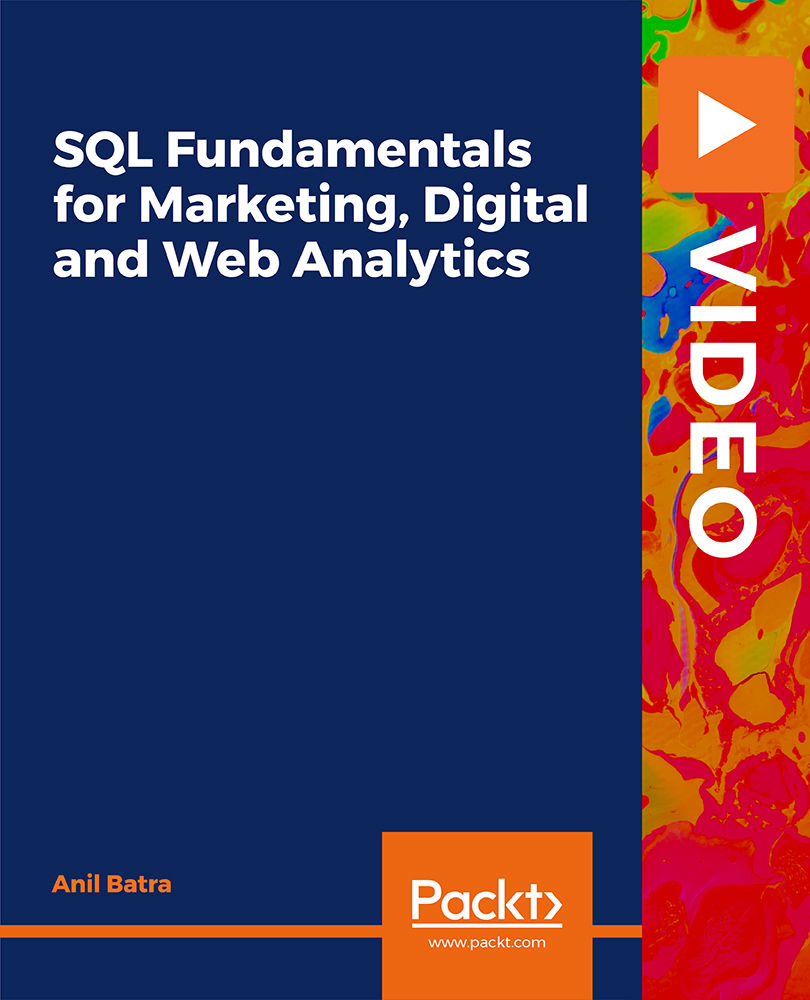
[vc_row][vc_column][vc_column_text] Description: Improve your competency in Microsoft Office with this Microsoft Excel Complete Course - Beginners, Intermediate, Advanced. Microsoft Excel is the most widely used spreadsheet program in the world. It allows businesses to conduct data analysis, record expenditures and carry out simple to complex maths calculations. Want to master Excel? This complete training course will help you gain the practical skills and knowledge you need to perform everyday data-based tasks faster and more efficiently. This course is designed to help you familiarise with the major functionalities of Excel, with step-by-step guidance. You will start with simple tasks like viewing excel data, working with the interface, using quick analysis and more. At an intermediate skill level, you will learn about macros, forms, slicers, timelines etc. Finally, at an advanced level, you will learn how to create charts, pivot tables, solve formula errors and manage your data more effectively. This online course is the ultimate online guide for learning MS Excel. Certify your skills in this leading office software and gain maximum career progression! Who is the course for? Professionals who want to learn how to use Microsoft Office Excel. People who have a need to analyze and organise large amounts of data. Entry Requirement: This course is available to all learners, of all academic backgrounds. Learners should be aged 16 or over to undertake the qualification. Good understanding of English language, numeracy and ICT are required to attend this course. Assessment: At the end of the course, you will be required to sit an online multiple-choice test. Your test will be assessed automatically and immediately so that you will instantly know whether you have been successful. Before sitting for your final exam, you will have the opportunity to test your proficiency with a mock exam. Certification: After you have successfully passed the test, you will be able to obtain an Accredited Certificate of Achievement. You can however also obtain a Course Completion Certificate following the course completion without sitting for the test. Certificates can be obtained either in hardcopy at the cost of £39 or in PDF format at the cost of £24. PDF certificate's turnaround time is 24 hours, and for the hardcopy certificate, it is 3-9 working days. Why choose us? Affordable, engaging & high-quality e-learning study materials; Tutorial videos/materials from the industry leading experts; Study in a user-friendly, advanced online learning platform; Efficient exam systems for the assessment and instant result; The UK & internationally recognized accredited qualification; Access to course content on mobile, tablet or desktop from anywhere anytime; The benefit of career advancement opportunities; 24/7 student support via email. Career Path: Microsoft Excel Complete Course - Beginners, Intermediate, Advanced is a useful qualification to possess and would be beneficial for any professions or career from any industry you are in such as: Accounting Management consultant Investment Banking Analyst Marketing Engineering Researchering [/vc_column_text][/vc_column][/vc_row] Microsoft Excel - Beginners Module One - Getting Started 00:30:00 Module Two - Opening and Closing Excel 01:00:00 Module Three - Working with the Interface 01:00:00 Module Four - Your First Worksheet 01:00:00 Module Five - Viewing Excel Data 01:00:00 Module Six - Building Formulas 01:00:00 Module Seven - Using Excel Functions 01:00:00 Module Eight - Using Quick Analysis 01:00:00 Module Nine - Formatting Your Data 01:00:00 Module Ten - Using Styles, Themes, and Effects 01:00:00 Module Eleven - Printing and Sharing Your Workbook 01:00:00 Module Twelve - Wrapping Up 01:00:00 Excel for Newbies - Activities 00:00:00 Microsoft Excel - Intermediate Level Module One - Getting Started 00:30:00 Module Two - Working with Permissions and Options 00:30:00 Module Three - Sharing Workbooks 00:30:00 Module Four - Performing Advanced Formula and Function Tasks 00:30:00 Module Five - Working with Array Formulas 01:00:00 Module Six - Working With Macros 00:30:00 Module Seven - Working With Forms 00:30:00 Module Eight - Applying Advanced Chart Features 01:00:00 Module Nine - Working With Slicers and Timelines 00:30:00 Module Ten - Working With Multiple Tables, Relationships and External Data 00:30:00 Module Eleven - Working With PowerView 00:30:00 Module Twelve - Wrapping Up 01:00:00 Activities- Microsoft Excel - Intermediate Level 00:00:00 Microsoft Excel - Advanced Level Module One - Getting Started 01:00:00 Module Two - SmartArt and Objects 01:00:00 Module Three - Auditing 01:00:00 Module Four - Creating Charts 01:00:00 Module Five - Working with Charts 01:30:00 Module Six - Creating Pivot Tables and Pivot Charts 01:00:00 Module Seven - Macros 01:00:00 Module Eight - Solving Formula Errors 01:00:00 Module Nine - Using What If Analysis 01:00:00 Module Ten - Managing Your Data 02:00:00 Module Eleven - Grouping and Outlining Data 01:00:00 Module Twelve - Wrapping Up 00:30:00 Activities-Microsoft Excel - Advanced Level 00:00:00 Mock Exam Mock Exam- Microsoft Excel Complete Course - Beginners, Intermediate, Advanced 00:30:00 Final Exam Final Exam- Microsoft Excel Complete Course - Beginners, Intermediate, Advanced 00:30:00 Certificate and Transcript Order Your Certificates and Transcripts 00:00:00

Data Analytics
By NextGen Learning
Course Overview This comprehensive Data Analytics course provides an in-depth exploration of data analysis, covering the essential principles and techniques used to extract valuable insights from data. Learners will engage with core concepts, such as data mining, statistical analysis, and visualisation, enabling them to make informed decisions and drive business outcomes. By the end of the course, participants will have the skills to analyse and interpret data, apply analytical tools effectively, and present their findings clearly. This course equips learners with the necessary tools to understand and leverage data in various professional settings, adding significant value to their career prospects. Course Description The Data Analytics course covers a wide range of topics, including the fundamentals of data analysis, statistical methods, and various data visualisation techniques. Learners will explore essential tools such as Excel and specialised software, while gaining a deep understanding of how to collect, store, and process data effectively. Emphasis is placed on developing the analytical mindset required to interpret data accurately and draw actionable insights. This course is designed to ensure learners can confidently navigate the world of data analytics and apply their knowledge in diverse industries, enhancing their problem-solving and decision-making abilities. Course Modules Module 01: Introduction to the World of Data Module 02: Basics of Data Analytics Module 03: Statistics for Data Analytics Module 04: Actions Taken in the Data Analysis Process Module 05: Gathering the Right Information Module 06: Storing Data Module 07: Data Mining Module 08: Excel for Data Analytics Module 09: Tools for Data Analytics Module 10: Data-Analytic Thinking Module 11: Data Visualisation That Clearly Describes Insights Module 12: Data Visualisation Tools (See full curriculum) Who is this course for? Individuals seeking to enhance their analytical skills for data-driven decision-making. Professionals aiming to transition into data analytics or enhance their data-related roles. Beginners with an interest in understanding data and its applications across industries. Business professionals seeking to leverage data for strategic growth. Career Path Data Analyst Business Intelligence Analyst Data Scientist Market Research Analyst Operations Analyst Financial Analyst Business Analyst Data Visualisation Specialist

Microsoft Excel Complete Course
By NextGen Learning
Course Overview The "Microsoft Excel Complete Course" is designed to equip learners with the essential skills to master Microsoft Excel, one of the most widely used tools in data analysis and business operations. This course covers a comprehensive range of topics, including Excel's new features, formula creation, data visualisation, and workbook management. It offers practical knowledge that will help learners work more efficiently, whether they are managing large datasets, analysing trends, or presenting information. By the end of this course, learners will be confident in using Excel for various business tasks, gaining a strong foundation for further professional development. Course Description This course covers all key aspects of Microsoft Excel, from the basics to advanced techniques. Learners will explore Excel’s new features in the 2019 version, as well as how to perform calculations, modify worksheets, and apply formatting. The course delves into functions, lists, and data analysis tools, including PivotTables and charts. Learners will also learn how to work with multiple worksheets and workbooks, use lookup functions, and automate workbook functionality. With a focus on essential Excel tools and techniques, learners will gain the ability to efficiently manage and analyse data for business or personal use. Course Modules Module 01: Microsoft Excel 2019 New Features Module 02: Getting Started with Microsoft Office Excel Module 03: Performing Calculations Module 04: Modifying a Worksheet Module 05: Formatting a Worksheet Module 06: Printing Workbooks Module 07: Managing Workbooks Module 08: Working with Functions Module 09: Working with Lists Module 10: Analyzing Data Module 11: Visualizing Data with Charts Module 12: Using PivotTables and PivotCharts Module 13: Working with Multiple Worksheets and Workbooks Module 14: Using Lookup Functions and Formula Auditing Module 15: Sharing and Protecting Workbooks Module 16: Automating Workbook Functionality Module 17: Creating Sparklines and Mapping Data Module 18: Forecasting Data (See full curriculum) Who is this course for? Individuals seeking to improve their data management and analysis skills. Professionals aiming to enhance their productivity in Excel for business applications. Beginners with an interest in data analysis or office administration. Anyone looking to build a strong foundation in Excel for career advancement. Career Path Data Analyst Financial Analyst Office Administrator Project Manager Business Analyst Operations Manager Administrative Assistant HR Specialist

Data Analyst Mini Bundle
By Compete High
This Data Analyst Mini Bundle serves up a tight, targeted mix of data-driven subjects designed to help you understand the numbers—without needing a maths degree or a spreadsheet obsession. From handling large data sets to making sense of Google Analytics, each course adds a distinct layer of technical capability with a straight-talking approach. Whether you're fine-tuning pivot tables in Excel or learning to visualise data with Tableau, this bundle connects the dots between raw figures and business insights. With added focus on data entry accuracy and analysis structure, it’s designed to keep things sharp, clean, and relevant to the platforms that matter most. ✅ Learning Outcomes Understand the fundamentals of data input and error-free entry. Organise, filter and interpret data using Excel tools efficiently. Track digital behaviour with confidence using Google Analytics. Create visual dashboards in Tableau for clear business reporting. Break down datasets to identify patterns and data trends. Apply essential data analysis methods across common platforms. ✅ Who is this Course For Those entering data analysis or digital tracking industries. Professionals needing to polish up Excel and Google Analytics. Jobseekers aiming to shift into data-centric office roles. Admins and assistants handling regular data reporting duties. Marketers tracking campaign results and site behaviour. Freelancers offering reporting and data-related services. Junior analysts seeking foundational digital tools knowledge. Learners exploring analytical roles with entry-level tools. ✅ Career Path Junior Data Analyst – £28,000 average UK salary Data Entry Clerk – £23,000 average UK salary Marketing Analyst – £32,000 average UK salary Reporting Assistant – £26,000 average UK salary Analytics Support Executive – £30,000 average UK salary Excel Specialist – £29,500 average UK salary