- Professional Development
- Medicine & Nursing
- Arts & Crafts
- Health & Wellbeing
- Personal Development
1156 Data Analysis courses in Birmingham delivered Online
Microsoft Power BI Desktop (live online classes)
By Microsoft Office Training
This course will allow you to explore the potential of self-service business intelligence using Power BI Desktop to analyse and connect to different sources of data, creating Relationships between those different datasets, Query the data using Shaping and data Modelling, to create Visualizations, and publish Reports to different platforms . Course Objectives At the end of this course you will be able to: Connect to data from different sources. Use the Query Editor Perform Power BI desktop data Shaping and Transformation. Create Power BI desktop Modelling. Create Power BI desktop Visualizations and Reports. ' 1 year email support service Take a closer look at the consistent excellent feedback from our growing corporate clients visiting our site ms-officetraining co uk With more than 20 years experience, we deliver courses on all levels of the Desktop version of Microsoft Office and Office 365; ranging from Beginner, Intermediate, Advanced to the VBA level and Business Intelligence. Our trainers are Microsoft certified professionals with a proven track record with several years experience in delivering public, one to one, tailored and bespoke course Tailored training courses: in in company training, you can choose to run the course exactly as they are outlined by us or we can customise it so that it meets your specific needs. A tailored or bespoke course will follow the standard outline but may be adapted to your specific organisational needs. Please visit our site (ms-officetraining co uk) to get a feel of the excellent feedback our courses have had and look at other courses you might be interested in. Introduction to Power BI Power BI Jargon explained A quick look at Power BI Desktop A quick look at the Power BI service Helpful resources Power BI and Excel Introduction to using Excel data in Power BI Upload Excel data to Power BI Import Power View and Power Pivot to Power BI Getting started with Power BI Desktop Overview of Power BI Desktop Accessing Help and Helpful resources Connect to data sources in Power BI Desktop Shaping and Transforming Data with Query Editor Introduction to the Query Editor Data Sources Power BI Desktop can Connect to Introduction to Steps and M code Combining Data Using Merge and Append Queries Data Type Properties Working with Delimiters Clean and transform your data with the Query Editor Text Specific Transformation Tools Number Specific Transformation Tools Date Specific Transformation Tools Split and Merge columns Creating an Index Column Adding Conditional Columns Columns From Examples Grouping and Aggregating data Pivoting and Unpivoting Using filters Modeling the data Introduction to modeling your data How to manage your data relationships Create calculated columns Optimizing data models Create calculated measures Show Values As and Quick Measures Create calculated tables Explore your time-based data Introduction to DAX DAX calculation types DAX functions Visualizations Introduction to visuals in Power BI Create and customize simple visualizations Modify colors in charts and visuals Shapes, text boxes, and images Page layout and formatting Group interactions among visualizations Visual hierarchies and drill-down Using custom visualizations Create a KPI Visualization Geo-Data and Maps Reports, Publishing and Sharing Introduction to the Power BI service Quick insights in Power BI Create and configure a dashboard Ask questions of your data with natural language Create custom Q&A suggestions Share dashboards with your organization Introduction to content packs, security, and groups Publish Power BI Desktop reports Print and export dashboards and reports Create groups in Power BI Use content packs Update content packs Publish to web Who is this course for? Who is this course for? This course facilitates you with knowledge on the potential for Power BI Desktop to analyse and connect to different sources of data, creating Relationships between those different datasets, Query the data using Shaping and data Modelling, and to create Visualizations, and publish Reports to different platforms. Requirements Requirements Before attending this course, delegates should have: - A general knowledge of database concepts (fields, records and relationships) - Familiarity with Excel. Career path Career path Business Intelligence Data Analysis ETL & Data Warehousing

Python for Data Visualization - A Beginner's Guide
By Packt
This beginner-friendly course takes us on a journey into data visualization. You will learn to transform raw data into stunning visuals using Matplotlib, Seaborn, and Plotly. From charts to dynamic heatmaps, we will master the essentials. Fuel your curiosity, enhance your skills, and communicate insights effectively to become a Python data visualization pro!
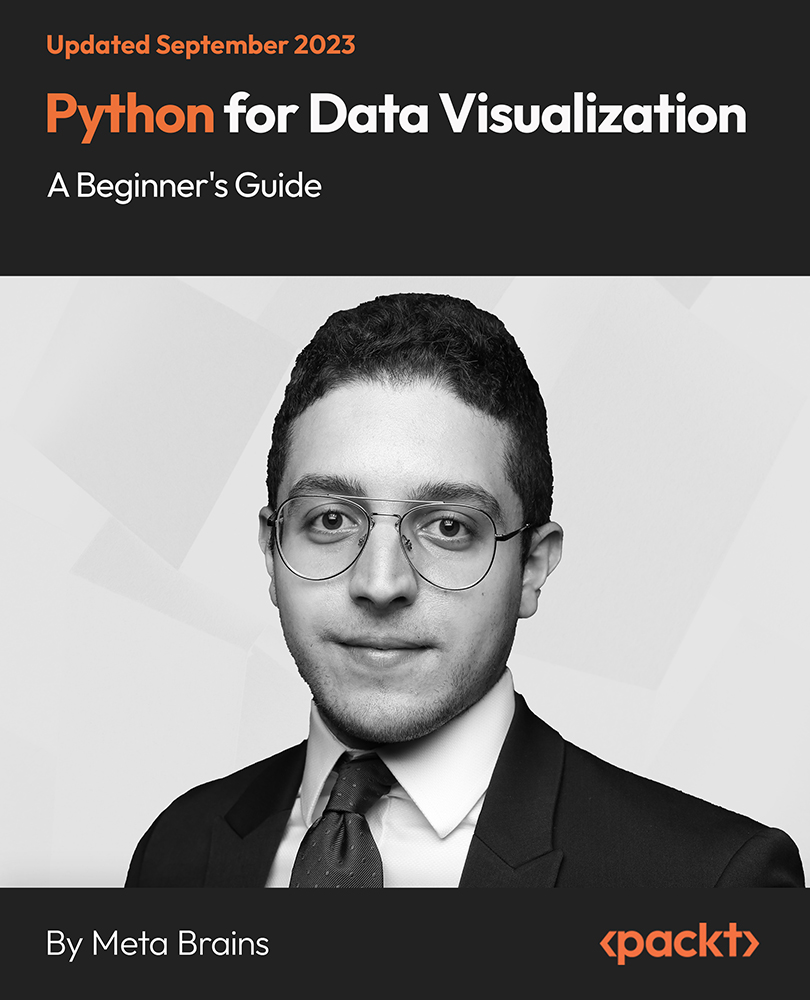
Do you want to prepare for your dream job but strive hard to find the right courses? Then, stop worrying, for our strategically modified Business Analysis and Management bundle will keep you up to date with the relevant knowledge and most recent matters of this emerging field. So, invest your money and effort in our 25 course mega bundle that will exceed your expectations within your budget. The Business Analysis and Management related fields are thriving across the UK, and recruiters are hiring the most knowledgeable and proficient candidates. It's a demanding field with magnitudes of lucrative choices. If you need more guidance to specialise in this area and need help knowing where to start, then StudyHub proposes a preparatory bundle. This comprehensive Business Analysis and Management bundle will help you build a solid foundation to become a proficient worker in the sector. This Business Analysis and Management Bundle consists of the following 20 CPD Accredited Premium courses - Course 01 :Fundamentals of Business Analysis Course 02 :Strategic Business Management - Online Diploma Course Course 03 :Business Intelligence Analyst Course Course 04 :Business Intelligence and Data Mining Course 05 :Research Methods in Business Course 06 :International Business Principles Course 07 :Disruptive Innovation for Business Course 08 :Business Plan for Entrepreneours Course 09 :Stock Trading Analysis with Volume Trading Course 10 :Lead Generation with Attraction Marketing for Business Course 11 :Business Law: Applied Fundamentals Course 12 :Compliance and Risk Management Course Course 13 :Payroll Management Course Course 14 :Anti-Money Laundering (AML) Training Course 15 :Document Control Course 16 :Homebased Business Masterclass Course 17 :Business Writing Course 18 :Business Case Course 19 :Basic Data Analysis Course 20 :Google Data Studio: Data Analytics 5 Extraordinary Career Oriented courses that will assist you in reimagining your thriving techniques- Course 01 :Career Development Plan Fundamentals Course 02 :CV Writing and Job Searching Course 03 :Interview Skills: Ace the Interview Course 04 :Video Job Interview for Job Seekers Course 05 :Create a Professional LinkedIn Profile Learning Outcome This tailor-made Business Analysis and Management bundle will allow you to- Uncover your skills and aptitudes to break new ground in the related fields Deep dive into the fundamental knowledge Acquire some hard and soft skills in this area Gain some transferable skills to elevate your performance Maintain good report with your clients and staff Gain necessary office skills and be tech savvy utilising relevant software Keep records of your work and make a report Know the regulations around this area Reinforce your career with specific knowledge of this field Know your legal and ethical responsibility as a professional in the related field This Business Analysis and Management Bundle resources were created with the help of industry experts, and all subject-related information is kept updated on a regular basis to avoid learners from falling behind on the latest developments. Certification After studying the complete training you will be able to take the assessment. After successfully passing the assessment you will be able to claim all courses pdf certificates and 1 hardcopy certificate for the Title Course completely free. Other Hard Copy certificates need to be ordered at an additional cost of •8. CPD 250 CPD hours / points Accredited by CPD Quality Standards Who is this course for? Ambitious learners who want to strengthen their CV for their desired job should take advantage of the Business Analysis and Management bundle! This bundle is also ideal for professionals looking for career advancement. Progression: International Institute of Business Analysis BCS Foundation Certificate in Business Analysis BCS International Diploma in Business Analysis BCS Practitioner Certificate in Business Analysis Practice Requirements To participate in this course, all you need is - A smart device A secure internet connection And a keen interest in Business Analysis and Management Career path Upon completing this essential Bundle, you will discover a new world of endless possibilities. These courses will help you to get a cut above the rest and allow you to be more efficient in the relevant fields.

24-Hour Flash Sale! Prices Reduced Like Never Before!! Do you dream of a career where you build relationships, solve problems, and ensure customer satisfaction? In the UK alone, the customer service industry employs over 5 million people, with a projected growth of 10% by 2026. The "Customer Service, KYC & CRM Training" course bundle is carefully designed to meet this demand, offering a comprehensive curriculum that equips learners with the skills to excel in these crucial areas. This comprehensive course bundle covers six key areas, beginning with foundational training in Customer Service Co-ordination. It advances into specialised KYC compliance for fraud prevention, then dives into CRM for optimising customer relationships, and highlights the significance of a Customer-friendly Environment. Further, it offers expertise in Customer Analytics for behavioural insights and equips learners to combat fraud as Customer Service Fraud Officers. This Customer Service, KYC & CRM Training Bundle Contains 6 of Our Premium Courses for One Discounted Price: Course 01: Diploma in Customer Services Course 02: Diploma in Know Your Customer (KYC) Course 03: Diploma in Customer Relationship Management (CRM) Course 04: Customer Service & Environment Course 05: Customer Analytics Training Taking this course will not only improve your understanding and skills in customer service, KYC, and CRM but also significantly enhance your career prospects. As businesses increasingly recognise the value of customer-centric service models and compliance with regulatory standards, the demand for qualified professionals in these areas is soaring. So enrol now on this training and position yourself as a valuable asset in any customer-focused industry! Why Choose Our Customer Service, KYC & CRM Training Course? Get a chance to order a QLS Endorsed Certificate upon completion of the course Get a Free Student ID Card with this training course The course is Affordable and Simple to understand Lifetime Access to the course materials The course comes with 24/7 Tutor Support So enrol now in this Customer Service, KYC & CRM Training Today to advance your career! Assessment Process of the Customer Service, KYC & CRM Training Once you have completed all the modules on the course, you can assess your computer skills and knowledge with an optional assignment. Our expert will assess your assignment and give you feedback afterwards. Course 01: Customer Services Co-ordinator Training Introduction to Customer Service What's Different about Good Customer Service? Customer Relationship Management Customer Service Communication Strategies Data Analysis in CRM Deepening Customer Relationship Handling Customer Complaints Aspects of Phone Etiquette Know Your Customer (KYC) Customer Due Diligence - CDD Course 02: Know Your Customer (KYC) Introduction to KYC Customer Due Diligence AML (Anti-Money Laundering) KYC, AML and Data Privacy Regulations for Businesses Operations in the United Kingdom Regulations to be Complied by Industries Methods for carrying out KYC and AML and the Future of KYC Compliance Course 03: Customer Relationship Management CRM Fundamentals CRM Strategies Data Analysis in CRM CRM Databases Deepening Customer Relationship Handling Customer Complaints Future of CRM =========>>>>> And 2 More Courses <<<<<========= How will I get my Certificate? After successfully completing the course, you will be able to order your Certificates as proof of your achievement. PDF Certificate: Free (Previously it was £12.99*6 = £78) CPD 170 CPD hours / points Accredited by CPD Quality Standards Who is this course for? Anyone interested in learning more about the topic is advised to take this bundle. This bundle is ideal for: Customer Service Executives Compliance officers CRM managers Marketing professionals Fraud analysts Requirements You will not need any prior background or expertise to enrol in this Customer Service, KYC & CRM Training Course. Career path After completing this bundle, you are to start your career or begin the next phase of your career. Customer Service Manager - £30,000 to £50,000 KYC Analyst - £25,000 to £40,000 CRM Specialist - £30,000 to £45,000 Customer Insights Analyst - £35,000 to £55,000 Fraud Prevention Specialist - £28,000 to £45,000 Customer Experience Manager - £32,000 to £60,000 Certificates CPD Accredited Digital Certificate Digital certificate - Included Upon passing the Course, you need to order a Digital Certificate for each of the courses inside this bundle as proof of your new skills that are accredited by CPD QS for Free CPD Accredited Hard Copy Certificate Hard copy certificate - £29 CPD Accredited Certificate 29 GBP for Printed Hardcopy Certificate inside the UK 39 GBP for Printed Hardcopy Certificate outside the UK (international delivery) Customer Services Co-ordinator Training at QLS Level 4 Hard copy certificate - £99 After successfully completing the Diploma in Customer Services Co-ordinator Training at QLS Level 4 course, you can order an original hardcopy certificate of achievement endorsed by the Quality Licence Scheme. The certificate will be home-delivered, with a pricing scheme of - 99 GBP inside the UK 109 GBP (including postal fees) for international delivery

Build HR Dashboard using Excel Course
By One Education
Numbers tell stories—but only if you know how to read them. This course is designed to guide learners through the fine art of building HR dashboards using Excel, helping you turn columns and cells into clear, strategic insights. Whether you're navigating headcount data, analysing attrition, or tracking recruitment pipelines, you’ll gain the structured knowledge to bring clarity to the chaos of workforce figures. No fluffy jargon or corporate riddles—just solid Excel techniques that speak directly to HR needs. Through well-organised lessons, you'll explore how to compile, format, and visualise essential HR data in a way that even senior leadership won’t scroll past. From pivot tables to conditional formatting and dynamic charts, this course will help you create dashboards that don’t just look good, but actually mean something. If you're in HR and Excel is your daily battleground, this course will teach you how to build dashboards that do the talking for you—neatly, clearly, and without needing a 50-slide presentation. Learning Outcomes: Develop an understanding of the principles and practices of HR dashboard analysis using Excel Learn effective strategies for index and tab designing, MOM headcount, and employee compensation front face Develop analytical skills for departmental and location analysis, tenure wise analysis, and job rating analysis Understand how to utilize Excel to gain insights on complex HR data sets Be able to make informed decisions and navigate the complex and dynamic world of HR analytics using Excel The "Build HR Dashboard using Excel" course is designed to provide a comprehensive understanding of the principles and practices that underpin successful HR dashboard analysis using Excel. Through engaging modules and real-world case studies, learners will gain insights into effective strategies for index and tab designing, MOM headcount, employee compensation frontface, departmental and location analysis, tenure wise analysis, and job rating analysis. By the end of the course, learners will be equipped with the knowledge and skills to make informed decisions and navigate the complex and dynamic world of HR analytics using Excel. Whether you're an HR professional looking to enhance your skills or a beginner looking to enter the world of HR analytics, this course is a must-have for anyone interested in building a comprehensive HR dashboard using Excel. Build HR Dashboard using Excel Course Curriculum Section 01: Introduction Section 02: Data Introduction Section 03: Index Design and Tab Designing Section 04: Employee Frontface Section 05: Pivot Data List Section 06: MOM Headcount Section 07: Departmental and Location Analysis Section 08: Tenure wise Analysis Section 09: Age wise Analysis Section 10: Emp Demo and Quality Circles Section 11: Time Sheet Late Marks Analysis Section 12: Full and Final Analysis Section 13: Training Analysis Section 14: Employee Compensation Frontface Section 15: Job Rating Analysis Section 16: HR Update Section 17: Conclusion How is the course assessed? Upon completing an online module, you will immediately be given access to a specifically crafted MCQ test. For each test, the pass mark will be set to 60%. Exam & Retakes: It is to inform our learners that the initial exam for this online course is provided at no additional cost. In the event of needing a retake, a nominal fee of £9.99 will be applicable. Certification Upon successful completion of the assessment procedure, learners can obtain their certification by placing an order and remitting a fee of __ GBP. £9 for PDF Certificate and £15 for the Hardcopy Certificate within the UK ( An additional £10 postal charge will be applicable for international delivery). CPD 10 CPD hours / points Accredited by CPD Quality Standards Who is this course for? HR professionals looking to enhance their data analysis skills using Excel Beginners interested in the world of HR dashboard analysis using Excel Business students interested in the field of HR analytics using Excel Entrepreneurs looking to incorporate data analysis into their HR practices using Excel Anyone interested in gaining a comprehensive understanding of HR analytics using Excel Career path HR Analyst: £25,000 - £50,000 per year HR Manager: £35,000 - £70,000 per year HR Business Partner: £35,000 - £90,000 per year HR Director: £70,000 - £150,000 per year Chief Human Resources Officer (CHRO): £100,000 - £250,000+ per year Certificates Certificate of completion Digital certificate - £9 You can apply for a CPD Accredited PDF Certificate at the cost of £9. Certificate of completion Hard copy certificate - £15 Hard copy can be sent to you via post at the expense of £15.

Boost Your Career with Apex Learning and Get Noticed By Recruiters in this Hiring Season! Get Hard Copy + PDF Certificates + Transcript + Student ID Card worth £160 as a Gift - Enrol Now With a single payment you will gain access to Data Science Course Bundle 2022 including 10 Career development courses, original hardcopy certificate, transcript and a student ID card which will allow you to get discounts on things like music, food, travel and clothes etc. The world is one big data bank, and data science is one of the most demanding professional sectors of the present era. The analytical and programming-oriented field of data science has limited resources for candidates to learn and develop skills, which is why you need our highly advanced [course_title] course.With step-by-step interactive video content, our training will equip you with extensive knowledge and expertise in data science, including machine learning. This bundle course offers an opportunity to foster your career opportunities with an expert-level understanding of data science and become skilful in this industry. Take this course anywhere and at any time. Don't let your lifestyle limit your learning or your potential. Data Science Course Bundle 2022 will provide you with the CPD certificate that you'll need to succeed. Gain experience online and interact with experts. This can prove to be the perfect way to get noticed by a prospective employer and stand out from the crowd. Data Science Course Bundle 2022 has been rated and reviewed highly by our learners and professionals alike. We have a passion for teaching, and it shows. All of our courses have interactive online modules that allow studying to take place where and when you want it to. The only thing you need to take Data Science Course Bundle 2022 is Wi-Fi and a screen. You'll never be late for class again. Experienced tutors and mentors will be there for you whenever you need them, and solve all your queries through email and chat boxes. Benefits you'll get choosing Apex Learning for this Course: One payment, but lifetime access to 11 CPD courses Certificates, student ID for the title course included in a one-time fee Full tutor support available from Monday to Friday Free up your time - don't waste time and money travelling for classes Accessible, informative modules taught by expert instructors Learn at your ease - anytime, from anywhere Study the course from your computer, tablet or mobile device CPD accredited course - improve the chance of gaining professional skills Gain valuable knowledge without leaving your home What other courses are included with this Course? Level 2 Microsoft Office Essentials Microsoft Teams Leadership & Management Diploma Working from Home Essentials Mental Health and Working from Home Online Meeting Management Effective Communication Skills Time Management Report Writing Emotional Intelligence and Human Behaviour Curriculum ***Data Science Course Bundle 2022*** Welcome, Course Introduction & overview, and Environment set-up Welcome & Course Overview Set-up the Environment for the Course (lecture 1) Set-up the Environment for the Course (lecture 2) Two other options to setup environment Python Essentials Python data types Part 1 Python Data Types Part 2 Loops, List Comprehension, Functions, Lambda Expression, Map and Filter (Part 1) Loops, List Comprehension, Functions, Lambda Expression, Map and Filter (Part 2) Python Essentials Exercises Overview Python Essentials Exercises Solutions Python for Data Analysis using NumPy What is Numpy? A brief introduction and installation instructions. NumPy arrays, built-in methods, array methods and attributes. Indexing, slicing, broadcasting & boolean masking Arithmetic Operations & Universal Functions Exercises Overview Exercises Solutions Python for Data Analysis using Pandas What is pandas? A brief introduction and installation instructions. Pandas Introduction Pandas Data Structures - Series Pandas Data Structures - DataFrame Handling Missing Data Data Wrangling - Combining, merging, joining Groupby Useful Methods and Operations Project 1 (Overview) Customer Purchases Data Project 1 (Solutions) Customer Purchases Data Project 2 (Overview) Chicago Payroll Data Project 2 (Solutions Part 1) Chicago Payroll Data Python for Data Visualization using matplotlib Matplotlib Essentials (Part 1) - Basic Plotting & Object Oriented Approach Matplotlib Essentials (Part 2) - Basic Plotting & Object Oriented Approach Matplotlib Essentials (Part 3) - Basic Plotting & Object Oriented Approach Matplotlib Essentials - Exercises Overview Matplotlib Essentials - Exercises Solutions Python for Data Visualization using Seaborn Introduction & Installation Distribution Plots Categorical Plots (Part 1) Categorical Plots (Part 2) Axis Grids Matrix Plots Regression Plots Controlling Figure Aesthetics Exercises Overview Exercise Solutions Python for Data Visualization using pandas Pandas Built-in Data Visualization Pandas Data Visualization Exercises Overview Panda Data Visualization Exercises Solutions Python for interactive & geographical plotting using Plotly and Cufflinks Interactive & Geographical Plotting (Part 1) Interactive & Geographical Plotting (Part 2) Interactive & Geographical Plotting Exercises (Overview) Interactive & Geographical Plotting Exercises (Solutions) Capstone Project - Python for Data Analysis & Visualization Project 1 - Oil vs Banks Stock Price during recession (Overview) Project 1 - Oil vs Banks Stock Price during recession (Solutions Part 1) Project 1 - Oil vs Banks Stock Price during recession (Solutions Part 2) Project 1 - Oil vs Banks Stock Price during recession (Solutions Part 3) Project 2 (Optional) - Emergency Calls from Montgomery County, PA (Overview) Python for Machine Learning (ML) - scikit-learn - Linear Regression Model Introduction to ML - What, Why and Typesâ¦.. Theory Lecture on Linear Regression Model, No Free Lunch, Bias Variance Tradeoff Linear Regression Model - Hands-on (Part 1) Linear Regression Model Hands-on (Part 2) Good to know! How to save and load your trained Machine Learning Model! Linear Regression Model (Insurance Data Project Overview) Linear Regression Model (Insurance Data Project Solutions) Python for Machine Learning - scikit-learn - Logistic Regression Model Theory: Logistic Regression, conf. mat., TP, TN, Accuracy, Specificityâ¦etc. Logistic Regression Model - Hands-on (Part 1) Logistic Regression Model - Hands-on (Part 2) Logistic Regression Model - Hands-on (Part 3) Logistic Regression Model - Hands-on (Project Overview) Logistic Regression Model - Hands-on (Project Solutions) Python for Machine Learning - scikit-learn - K Nearest Neighbors Theory: K Nearest Neighbors, Curse of dimensionality â¦. K Nearest Neighbors - Hands-on K Nearest Neighbors (Project Overview) K Nearest Neighbors (Project Solutions) Python for Machine Learning - scikit-learn - Decision Tree and Random Forests Theory: D-Tree & Random Forests, splitting, Entropy, IG, Bootstrap, Baggingâ¦. Decision Tree and Random Forests - Hands-on (Part 1) Decision Tree and Random Forests (Project Overview) Decision Tree and Random Forests (Project Solutions) Python for Machine Learning - scikit-learn -Support Vector Machines (SVMs) Support Vector Machines (SVMs) - (Theory Lecture) Support Vector Machines - Hands-on (SVMs) Support Vector Machines (Project 1 Overview) Support Vector Machines (Project 1 Solutions) Support Vector Machines (Optional Project 2 - Overview) Python for Machine Learning - scikit-learn - K Means Clustering Theory: K Means Clustering, Elbow method â¦.. K Means Clustering - Hands-on K Means Clustering (Project Overview) K Means Clustering (Project Solutions) Python for Machine Learning - scikit-learn - Principal Component Analysis (PCA) Theory: Principal Component Analysis (PCA) Principal Component Analysis (PCA) - Hands-on Principal Component Analysis (PCA) - (Project Overview) Principal Component Analysis (PCA) - (Project Solutions) Recommender Systems with Python - (Additional Topic) Theory: Recommender Systems their Types and Importance Python for Recommender Systems - Hands-on (Part 1) Python for Recommender Systems - - Hands-on (Part 2) Python for Natural Language Processing (NLP) - NLTK - (Additional Topic) Natural Language Processing (NLP) - (Theory Lecture) NLP-Challenges, Data Sources, Data Processing â¦.. Feature Engineering and Text Preprocessing in Natural Language Processing NLP - Tokenization, Text Normalization, Vectorization, BoWâ¦. BoW, TF-IDF, Machine Learning, Training & Evaluation, Naive Bayes ⦠Pipeline feature to assemble several steps for cross-validation⦠How will I get my Certificate? After successfully completing the course you will be able to order your CPD Accredited Certificates (PDF + Hard Copy) as proof of your achievement. PDF Certificate: Free (Previously it was £10 * 11 = £110) Hard Copy Certificate: Free (For The Title Course) If you want to get hardcopy certificates for other courses, generally you have to pay £20 for each. But this Fall, Apex Learning is offering a Flat 50% discount on hard copy certificates, and you can get each for just £10! P.S. The delivery charge inside the U.K. is £3.99 and the international students have to pay £9.99. CPD 20 CPD hours / points Accredited by CPD Quality Standards Who is this course for? There is no experience or previous qualifications required for enrolment on this Data Science Course Bundle 2022. It is available to all students, of all academic backgrounds. Requirements Our Data Science Course Bundle 2022 is fully compatible with PC's, Mac's, Laptop, Tablet and Smartphone devices. This course has been designed to be fully compatible on tablets and smartphones so you can access your course on wifi, 3G or 4G. There is no time limit for completing this course, it can be studied in your own time at your own pace. Career path Having this CPD certificate will increase the value in your CV and open you up to multiple sectors such as Business & Management, Admin, Accountancy & Finance, Secretarial & PA, Teaching & Mentoring etc. Certificates Certificate of completion Digital certificate - Included

Overview Explore the intricacies of clinical research and understand the administration process with our Clinical Research Administration Training course. This course will help you deepen your knowledge and acquire the ability to seek career prospects in the relevant sectors. The course is packed with high;y valuable information on clinical research. From the informative modules, you will learn the core concepts of clinic trial designing and planning. The course will help you develop the skills for data management and analysis. You will be able to build your expertise in monitoring and auditing. Moreover, you will acquire the skills required for quality control and site management as well. After the course, you will receive a CPDQS-accredated certificate of achievement. This certificate will enhance your employability and help you reach your career goals. Enrol now! Course Preview Learning Outcomes Understand the significance of clinical research in healthcare Learn about the process of clinical trail design and planning Deepen your knowledge of ethics and regulatory compliance Develop the ability for data management and record-keeping Know how to monitor and audit the trials Grasp the process of study site management and quality control Why Take This Course From John Academy? Affordable, well-structured and high-quality e-learning study materials Engaging tutorial videos, materials from the industry-leading experts Opportunity to study in a user-friendly, advanced online learning platform Efficient exam systems for the assessment and instant result Earn UK & internationally recognised accredited qualification Easily access the course content on mobile, tablet, or desktop from anywhere, anytime Excellent career advancement opportunities Get 24/7 student support via email. What Skills Will You Learn from This Course? Trail planning Data management and analysis Monitoring and auditing Site management Quality control Compliance management Who Should Take This Clinical Research Administration Training? Whether you're an existing practitioner or an aspiring professional, this course is an ideal training opportunity. It will elevate your expertise and boost your CV with key skills and a recognised qualification attesting to your knowledge. Are There Any Entry Requirements? This Clinical Research Administration Training course is available to all learners of all academic backgrounds. But learners should be aged 16 or over to undertake the qualification. And a good understanding of the English language, numeracy, and ICT will be helpful. Certificate of Achievement After completing this course successfully, you will be able to obtain an Accredited Certificate of Achievement. Certificates & Transcripts can be obtained either in Hardcopy at £14.99 or in PDF format at £11.99. Career Pathâ This exclusive Clinical Research Administration Training course will equip you with effective skills and abilities and help you explore career paths such as Clinical Research Administrator Clinical Research Associate Clinical Research Coordinator Clinical Data Manager Module 01: Introduction to Clinical Research Administration Introduction to Clinical Research Administration 00:15:00 Module 02: Clinical Trial Design and Planning Clinical Trial Design and Planning 00:11:00 Module 03: Ethics and Regulatory Compliance Ethics and Regulatory Compliance 00:13:00 Module 04: Institutional Review Boards (IRBs) and Ethics Committees Institutional Review Boards (IRBs) and Ethics Committees 00:10:00 Module 05: Data Management and Recordkeeping Data Management and Recordkeeping 00:12:00 Module 06: Safety Reporting and Adverse Events Safety Reporting and Adverse Events 00:10:00 Module 07: Clinical Trial Monitoring and Auditing Clinical Trial Monitoring and Auditing 00:09:00 Module 08: Study Site Management and Quality Control Study Site Management and Quality Control 00:17:00 Module 09: Data Analysis and Reporting Data Analysis and Reporting 00:09:00 Module 10: The Future of Clinical Research The Future of Clinical Research 00:10:00 Certificate and Transcript Order Your Certificates and Transcripts 00:00:00

Master in Microsoft Power BI Desktop and Service
By Packt
This Microsoft Power BI course will help you become a Power BI expert. It'll enhance your skills by offering you comprehensive knowledge on Power BI Desktop and Power BI Online, and unleash the capabilities of Power BI to perform a comprehensive analysis of data from multiple sources and present the data using the perfect visualization.

Be fully equipped for a lucrative career and assured future in QuickBooks Bookkeeping by learning to be a bookkeeper skilled at using QuickBooks. Take our Advanced Diploma in QuickBooks Online Bookkeeping course, and you'll be trained in the most sought-after accounting skill, as well as being familiar with the industry-standard software. Every successful company has a gifted bookkeeper working on their finances and almost certainly using QuickBooks. This course will quickly teach you all the necessary techniques for this form of accounting, with many tips and recommendations on how to customise the software to fit all your business needs. Enrol now and start your new career in finance. Courses included with this bundle Course 01: Diploma in QuickBooks Bookkeeping Course 02: Financial Modeling Using Excel Course 03: Team Management Course 04: Data Analysis in Excel Level 3 Course Course 05: Business Analysis Level 3 Course 06: Accounting and Tax Course 07: Fraud Management & Anti Money Laundering Awareness Complete Diploma Course 08: Time Management Course 09: Performance Management Course 10: Decision Making Course 11: Quality Management Enrol now in this QuickBooks bundle now! Course Curriculum of QuickBooks Bundle Course 1: Diploma in QuickBooks Bookkeeping Getting prepared - access the software and course materials Getting started Setting up the system Nominal ledger Customers Suppliers Sales ledger Purchases ledger Sundry payments Sundry receipts Petty cash VAT - Value Added Tax Bank reconciliation Payroll / Wages Reports Tasks CPD 110 CPD hours / points Accredited by CPD Quality Standards Certificates Certificate of completion Digital certificate - Included Certificate of completion Hard copy certificate - Included You will get the Hard Copy certificate for the title course (Diploma in Quickbooks Bookkeeping) absolutely Free! Other Hard Copy certificates are available for £10 each. Please Note: The delivery charge inside the UK is £3.99, and the international students must pay a £9.99 shipping cost.

