- Professional Development
- Medicine & Nursing
- Arts & Crafts
- Health & Wellbeing
- Personal Development
49 Data Analysis courses
Internet of Things - IOT for leaders
By Mpi Learning - Professional Learning And Development Provider
The Internet of Things (IoT) promises a wide range of benefits for industry, energy and utility companies, municipalities, healthcare, and consumers. Data can be collected in extraordinary volume and detail regarding almost anything worth measuring, such as public health and safety, the environment, industrial and agricultural production, energy, and utilities.

Microsoft Excel Intermediate (now with live online classes) One-to-One Training
By Microsoft Office Training
Course Objectives The goal of this course is to provide you with the knowledge required to use more advanced functions and formulas and work with various tools to analyse and present data in spreadsheets, such as sorting, filtering, applying conditional formatting and charting the data. ' Customer Feedback Really useful and engaging course. Learnt a lot that will be very beneficial in my job. Trainer was great. Kelly Moreley - TACT Very happy with the course. Worked as a good refresher from what I knew already and enhanced my knowledge further in formulas + vlookup and shortcut keys. Jenny Price - Acer 1 year email support service Take a look at the consistent excellent feedback from our corporate clients visiting our site ms-officetraining co uk With more than 20 years experience, we deliver courses on all levels of the Desktop version of Microsoft Office and Office 365; ranging from Beginner, Intermediate, Advanced to the VBA level. Our trainers are Microsoft certified professionals with a proven track record with several years experience in delivering classroom, one to one, tailored and bespoke courses. Tailored In company training: You can choose to run the course exactly as they are outlined by us or we can customise it so that it meets your specific needs. A tailored or bespoke course will follow the standard outline but may be adapted to your specific organisational needs. Please visit our site (ms-officetraining co uk) to get a feel of the excellent feedback our courses have had and look at other courses you might be interested in. Recap on Excel formulas and calculations Overview of formulas in Excel Relative, Absolute and Mixed cell references Group editing worksheets Autofill and Flash Fill Changing Excel’s environment Options Changing the default number of sheets Creating an Autofill Custom List Adding tools to the Quick Access Toolbar Mastering Excel Tables Introducing Excel Tables Formatting a Table Creating Calculated Columns Using Slicers to filter your data Using Totals to get statistics out of your data Removing duplicates Converting Tables back to normal Ranges Using names Ranges In Excel formulas As a way of navigating through the workbook Advanced Formulas Simple IF examples Using IF to check if a cell is blank Nested IFs VLOOKUP HLOOKUP Text Functions Date Functions Conditional formatting Apply Conditional Formatting Customising Conditional Formatting Using Icons in Conditional Formatting Using Formulas to conditionally format cells Linking spreadsheets and workbooks Making a reference to another worksheet Making a reference to another workbook Editing links Troubleshooting links Analysing databases Quick analysis Sorting a database Apply filters to a database Advance filter Sorting and Filtering by Conditional Formats Charts Analyse trends in data using Sparklines Creating charts from start to finish Exploring the different Chart Types Apply Chart Styles Formatting Chart Elements Filtering Charts by Series or Categories Adding a Trendline to a Chart Create a Chart Template Attaching security to a spreadsheet and workbook Protect Cells Protect Structure of worksheets Protect a Workbook by adding passwords Introduction to Pivot Tables What are Pivot Tables? Using recommended pivot tables to analyse your data Who is this course for? Who is this course for? For those who want to explore in more detail formulas and functions, data analysis and data presentation. Requirements Requirements Preferably, delegates would have attended the Excel Introduction course. Career path Career path Excel know-how can instantly increase your job prospects as well as your salary. 80 percent of job openings require spreadsheet and word-processing software skills

Microsoft Power BI Desktop In-company (now with live online classes)
By Microsoft Office Training
This course will allow you to explore the potential of self-service business intelligence using Power BI Desktop to analyse and connect to different sources of data, creating Relationships between those different datasets, Query the data using Shaping and data Modelling, to create Visualizations, and publish Reports to different platforms . Course Objectives At the end of this course you will be able to: Connect to data from different sources. Use the Query Editor Perform Power BI desktop data Shaping and Transformation. Create Power BI desktop Modelling. Create Power BI desktop Visualizations and Reports. ' 1 year email support service Take a closer look at the consistent excellent feedback from our growing corporate clients visiting our site ms-officetraining co uk With more than 20 years experience, we deliver courses on all levels of the Desktop version of Microsoft Office and Office 365; ranging from Beginner, Intermediate, Advanced to the VBA level and Business Intelligence. Our trainers are Microsoft certified professionals with a proven track record with several years experience in delivering public, one to one, tailored and bespoke courses. Our competitive rates start from £550.00 per day of training Tailored training courses: You can choose to run the course exactly as they are outlined by us or we can customise it so that it meets your specific needs. A tailored or bespoke course will follow the standard outline but may be adapted to your specific organisational needs. Please visit our site (ms-officetraining co uk) to get a feel of the excellent feedback our courses have had and look at other courses you might be interested in. Introduction to Power BI Power BI Jargon explained A quick look at Power BI Desktop A quick look at the Power BI service Helpful resources Power BI and Excel Introduction to using Excel data in Power BI Upload Excel data to Power BI Import Power View and Power Pivot to Power BI Getting started with Power BI Desktop Overview of Power BI Desktop Accessing Help and Helpful resources Connect to data sources in Power BI Desktop Shaping and Transforming Data with Query Editor Introduction to the Query Editor Data Sources Power BI Desktop can Connect to Introduction to Steps and M code Combining Data Using Merge and Append Queries Data Type Properties Working with Delimiters Clean and transform your data with the Query Editor Text Specific Transformation Tools Number Specific Transformation Tools Date Specific Transformation Tools Split and Merge columns Creating an Index Column Adding Conditional Columns Columns From Examples Grouping and Aggregating data Pivoting and Unpivoting Using filters Modeling the data Introduction to modeling your data How to manage your data relationships Create calculated columns Optimizing data models Create calculated measures Show Values As and Quick Measures Create calculated tables Explore your time-based data Introduction to DAX DAX calculation types DAX functions Visualizations Introduction to visuals in Power BI Create and customize simple visualizations Modify colors in charts and visuals Shapes, text boxes, and images Page layout and formatting Group interactions among visualizations Visual hierarchies and drill-down Using custom visualizations Create a KPI Visualization Geo-Data and Maps Reports, Publishing and Sharing Introduction to the Power BI service Quick insights in Power BI Create and configure a dashboard Ask questions of your data with natural language Create custom Q&A suggestions Share dashboards with your organization Introduction to content packs, security, and groups Publish Power BI Desktop reports Print and export dashboards and reports Create groups in Power BI Use content packs Update content packs Publish to web Who is this course for? Who is this course for? This course facilitates you with knowledge on the potential for Power BI Desktop to analyse and connect to different sources of data, creating Relationships between those different datasets, Query the data using Shaping and data Modelling, and to create Visualizations, and publish Reports to different platforms. Requirements Requirements Before attending this course, delegates should have: - A general knowledge of database concepts (fields, records and relationships) - Familiarity with Excel. Career path Career path Business Intelligence Data Analysis ETL & Data Warehousing

Certified Internet of Things Practitioner
By Mpi Learning - Professional Learning And Development Provider
In this course, students will learn general strategies for planning, designing, developing, implementing, and maintaining an IoT system through various case studies and by assembling and configuring an IoT device to work in a sensor network.

Solar PV Systems, Modelling and Analysis – Master the Technology of Solar PV from Cells to Systems
By EnergyEdge - Training for a Sustainable Energy Future
Dive into the realm of Solar PV Systems Modelling and Analysis through EnergyEdge's course. Stay ahead in the field of renewable energy with expert training.
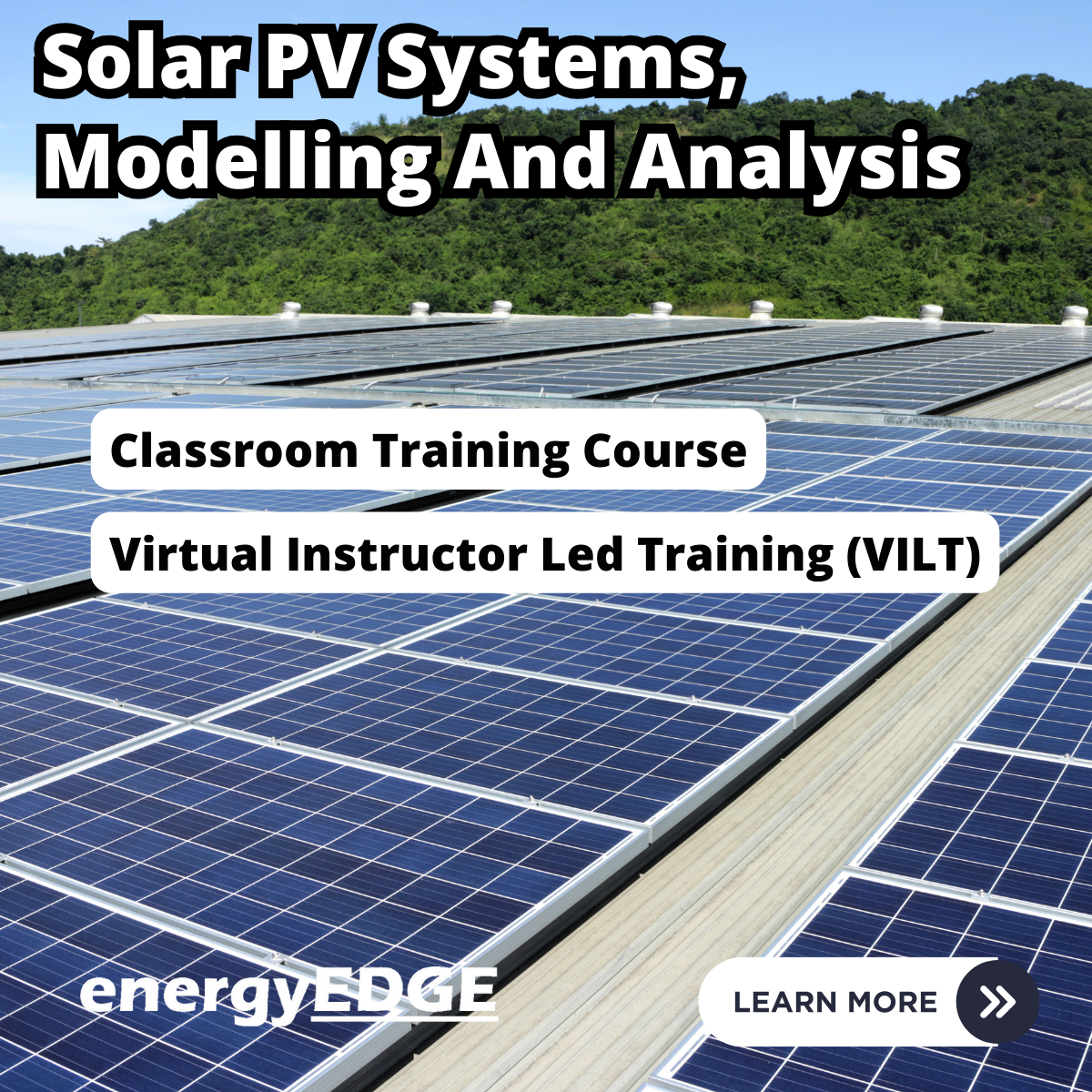
Eleven Plus and SATs Exam Tuition - In Person - London, Lambeth, Wandsworth, Merton, Southwark, Kensington & Chelsea
5.0(8)By GLA Tutors Home or Online
GLA Tutors is your trusted partner in preparing children for the SATs and Eleven Plus exams. We understand the importance of these exams in shaping a child's academic future, and we are here to provide comprehensive and effective tutoring to ensure their success. Our dedicated team of tutors is well-versed in the style and content of both the SATs and Eleven Plus exams. We are committed to equipping children with the knowledge, skills, and confidence they need to excel in these challenging assessments. For SATs preparation, we offer targeted instruction in key subjects such as English (including Grammar, Reading and Writing), Mathematics, and Science. Our tutors are experienced in teaching the specific curriculum and concepts covered in the SATs, ensuring that children are thoroughly prepared for each section of the exam. From comprehension and grammar in English, to problem-solving and data analysis in Mathematics, our tutors provide tailored guidance to help children tackle every aspect of the SATs with confidence. For the Eleven Plus, we assess a child's aptitude in key areas such as English, Mathematics, Verbal Reasoning, and Non-Verbal Reasoning. Our tutors have in-depth knowledge of the exam format and content, and they employ effective strategies to help children succeed in each section. From improving comprehension and vocabulary skills in English, to developing logical reasoning and problem-solving abilities in Mathematics and Reasoning, we provide comprehensive support to ensure children are well-prepared for the Eleven Plus exams. Successfully passing the SATs or Eleven Plus exams Success in these exams opens up a world of opportunities for children. After achieving these milestones, children will have various options available to them. They may gain entry into selective secondary schools, including grammar schools, which can provide an academically challenging environment and a strong foundation for future success. Additionally, achieving high scores in these exams can enhance a child's confidence and self-esteem, paving the way for a positive attitude towards learning and academic achievement in the future. There is a direct correlation between success in these exams and the GCSEs. Individual Styles AtGLA Tutors, we understand that every child is unique, and we tailor our tutoring approach to meet their individual needs. Our tutors provide personalised instruction, focusing on areas where each child requires additional support, while also nurturing their strengths and building their overall academic abilities. We are dedicated to fostering a positive and engaging learning environment, where children feel motivated and empowered to reach their full potential. Our tutors not only impart knowledge but also instill important study skills, critical thinking abilities, and effective exam techniques that will serve children well beyond the SATs and Eleven Plus exams. Choose GLA Tutorsas your partner in preparing your child for the SATs and Eleven Plus exams. With our experienced tutors, comprehensive resources, and personalised approach, we are committed to helping children achieve their academic goals and unlock a brighter future. Invest in your child's success and join us at GLA Tutors today.

Electrical Power Failure Analysis and Investigations – Insightful Investigations For Precision Resolutions
By EnergyEdge - Training for a Sustainable Energy Future
Enhance your expertise in electrical power failure analysis and investigations with EnergyEdge's insightful course for precision resolutions. Enroll now!
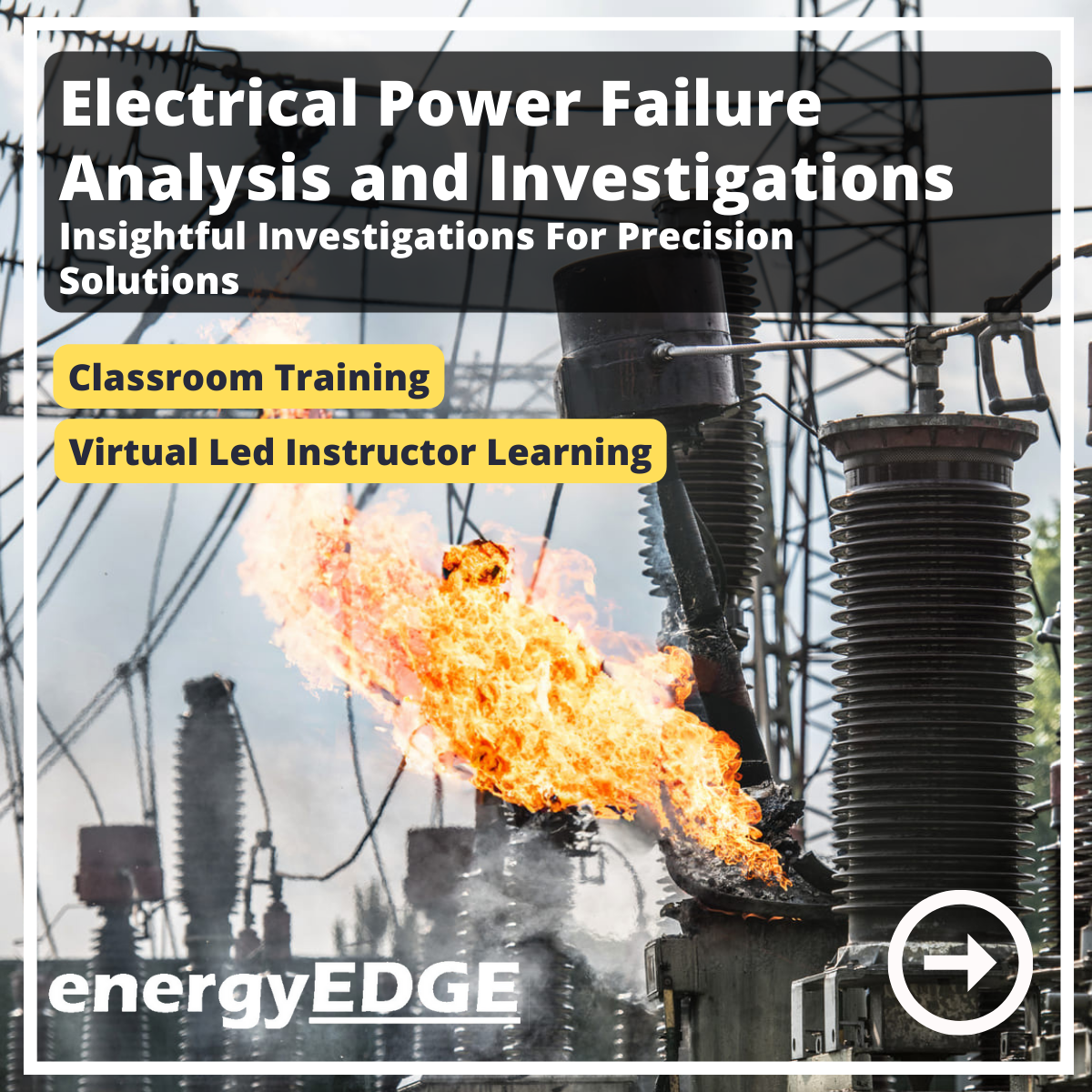
Search By Location
- Data Analysis Courses in London
- Data Analysis Courses in Birmingham
- Data Analysis Courses in Glasgow
- Data Analysis Courses in Liverpool
- Data Analysis Courses in Bristol
- Data Analysis Courses in Manchester
- Data Analysis Courses in Sheffield
- Data Analysis Courses in Leeds
- Data Analysis Courses in Edinburgh
- Data Analysis Courses in Leicester
- Data Analysis Courses in Coventry
- Data Analysis Courses in Bradford
- Data Analysis Courses in Cardiff
- Data Analysis Courses in Belfast
- Data Analysis Courses in Nottingham


