- Professional Development
- Medicine & Nursing
- Arts & Crafts
- Health & Wellbeing
- Personal Development
109 Customer Service courses in Whetstone delivered Live Online
Building Compassion - Is Compassion the new Empathy?
By Mental Strength and Wellbeing
Since the Pandemic people have been experiencing more stress, anxiety and depression and with this comes the loss of compassion shown for self and others while we attempt to make sense of what is happening and how we will adapt to the changes outside of our control. In this course we will discuss what Compassion and Empathy is, how to build and maintain compassion in times of change and uncertainty. This course has been created for anyone who works in the health and care sector / finance / retail / hospitality etc. and who works with clients / customers.

Customer Excellence Training
By Beyond Theory: business training & coaching
leadership management training course customer service training

Selling through service (In-House)
By The In House Training Company
In today's fast-moving competitive environment, sales are often made or lost on the strength of a telephone conversation or a brief email. This means that not only is customer service everyone's responsibility - so is sales. Customer service staff are failing the customer if they don't think about sales. And sales staff are failing customers if they don't think about service. And anyone failing a customer is failing both themselves and their employer. Too often, customer service staff feel neither capable nor empowered to recognise or capitalise upon a sales opportunity. Too often, sales people pursue the short-term opportunity at the expense of the bigger picture. The good news is - it doesn't have to be this way! Sales and customer service skills can be acquired, developed and polished just like any other skill. This tried-and-tested programme shows you how to do it. As a result of this course, participants will be able to: Take control of a customer conversation, with confidence Refresh and polish their customer service and sales performance Recognise and develop a sales opportunity Engage the customer and build rapport Identify a customer's needs Match the customer's needs to the organisation's products or services Handle objections confidently Ask for the order At the end of the workshop each participant will have developed their own action plan for developing and using their skills in the workplace. 1 Introduction Course overview, objectives and introductions 2 Serving or selling? Feelings and attitudes - How we can affect the outcome by our feelings and behaviour What is selling? - Selling is helping people to buy, identifying the opportunities that exist within the conversation to develop the customer's interest in our products or services 3 Developing the right skills Communication- The impact of body language, voice tone and words- How to make the best impression on the customer and create a 'buying environment' Rapport-building- What makes a good working relationship?- What do customers look for when they call us?- How can we match their expectations in terms of our own interpersonal skills? Relating to different types of people by identifying and matching their communication style on the telephone 4 Making it easy for the customer Starting it right- Opening the conversation positively- Building rapport- How to develop interest in our products or services Gaining and clarifying information- Questioning skills and questioning style- What do we need to know from the customer?- How can we use that information in the conversation? Active listening- The most under-rated skill of all- Picking up on the 'Golden Moments' when a customer shows they may be interested Presenting information confidently- Knowing the benefits of our products or services- How to tell the customer what they need to know in order to enable them to buy Closing on a positive note- When and how to ask for commitment Dealing with the customer's objections and concerns in a positive manner 5 Course summary and action plans Review of main learning points Presentation of personal action plans

Level 5 Award in Leading Innovation within the Water and Environmental Industries
By Learning & Development Associates Ltd
Sessions Note that this will be a two-day course run on consecutive days and the date of day one is shown in the booking system schedule. Online event This online course will be delivered using CISCO Webex. You will need to have a good internet connection, a suitable device with a camera and microphone such as a laptop, and headphones. Level of study This Level 5 programme is the equivalent standard of a unit of a foundation degree or a unit of a first year of an honours degree. Details We will address the following key themes and their impact on the Water Industry as it prepares for PR19 and beyond. Innovation and business performance and using innovation to improve operational processes throughout the business. Financial and social benefits; efficiency, SIM, customer service, safety. resilience Radical and incremental innovation Innovation to gain competitive advantage Creativity and innovation – what conditions and processes are required to encourage them? Instructions This online course will be delivered using CISCO Webex. You will need to have a suitable device with a camera and microphone such as a laptop. If you have any questions about what is required please contact us on enquiries@learninganddevelopment.associates. Qualification All learners taking the qualification will need to produce identification to enable ProQual registration. This can take the form of a: Passport Driving Licence Construction Skills Certification Scheme Card (CSCS Card) Construction Plant Competence Scheme Card (CPCS Card) If none of the above are available to the learner, a photograph with a statement confirming their identity, dated and signed, along with a utility bill, would be acceptable.
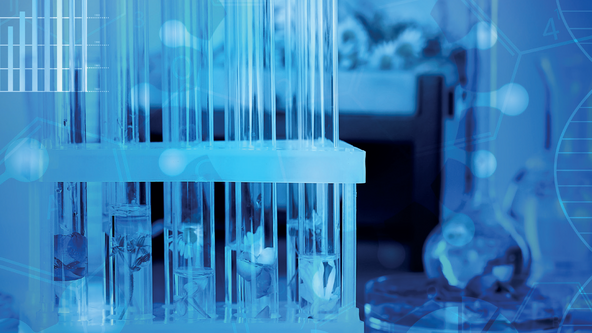
Customer Service Essentials in Healthcare
By M&K Update Ltd
This is a multidisciplinary interactive workshop providing staff with essential skills and techniques to deliver a professional service.

This practitioner-level 4 award encourages individuals in IT and technical roles to explore the many teams, ideas, and functions within an organisation and maximise their contribution. You will achieve this by learning the key concepts and considering behaviour and response in different scenarios.

Fundamentals of Service Design
By Bunnyfoot
This one-day course introduces the field of user experience and provides an excellent entry point to our other specialised training courses. UX processes and practices have become a central component of product design, service design and web design.

In this webinar, we will explore the power of customer reviews and how they can significantly impact your reputation and attract more customers to your business. Join us as we delve into the strategies and best practices for leveraging reviews to enhance your online presence and ultimately drive growth. Whether you're a small business owner, a marketer, or a customer service professional, this webinar will provide you with valuable insights and actionable tips to optimise your review management approach.

Telephone sales - inbound (In-House)
By The In House Training Company
This highly practical one-day workshop has been designed specifically to help maximise sales where customers make contact by telephone. When customers contact us direct they have clearly already considered the possibility that they might buy from us, but we're still only half-way to making a sale. Unless we fully understand their needs and make it easy for them to buy, we may not secure the business. This workshop concentrates on the telephone skills and techniques needed to achieve the most positive outcome in any inbound customer call. A combination of excellent customer service skills and savvy sales awareness techniques will increase our chances of a successful outcome for both parties. The programme features the unique INBOUND model, to help remember the key principles for effective inbound telephone sales: Initial impressions Needs of the customer Bring them with you Open up the conversation Understand the triggers Narrow down the solutions Decision time! The programme also covers how to deal with difficult calls and challenging people - after all, every complaint is a sales opportunity! This programme will help participants: Create the perfect interaction with any customer making contact by telephone Make every call count Build rapport quickly in any situation Handle difficult calls and challenging people Create sustainable and profitable relationships Increase your sales conversions 1 The inbound sales process Each customer who contacts us will be at a different stage of the sales process. Some might be making general enquiries whilst others will be ready to commit, having made most of their decisions already. Sales and customer service people need to be ready to find out the stage the customer has reached before helping them to make the right decision for them 2 Engaging with the customer Having clarified where the customer is on their journey to making a purchasing decision, our next responsibility is to create and build a trusting relationship on both sides. This involves establishing rapport quickly to ease the communication process, thus enabling smooth transactions, both now and in the future 3 Questioning and listening skills for gathering information Developing these skills requires practice so that the communication becomes natural for the customer. This helps the customer to feel comfortable with us and work with us towards an effective solution. We discuss different types of question and how to use high-gain questions to uncover key information. Active listening will ensure that we can really help customers get what they need 4 Overcoming objections and excuses If we have followed the process properly and really understood the customer, then there should no further objections or barriers to completing the transaction. The reality is that there will still be the occasional issue that needs clarifying, so we need to prepare for possible objections and questions that customers might have. This includes probing objections so that we fully understand the customer's perspective before constructing suitable responses or solutions 5 Gaining commitment and ending the call Customers want to gain a solution to the issue they are facing and the sooner we can help them achieve that the better. Guiding the customer and helping them to believe in their own decision is part of our role. This section is dedicated to getting commitment all the way along the process, not just at the close 6 Dealing with difficult and challenging situations The realisation that everybody is different, with different personality types, different ways of looking at the world and different goals, is key to understanding sales. With this is mind we discuss these differences and how we adapt our approach to ease communication and maintain trust and understanding 7 Action plans Course summary and presentation of action plans

