- Professional Development
- Medicine & Nursing
- Arts & Crafts
- Health & Wellbeing
- Personal Development
634 Creator courses
Video Editing for Beginners Short Course Mini Bundle
By Compete High
The Video Editing for Beginners Short Course Mini Bundle is your entry into the world of digital visuals—minus the headache of over-complicated tech talk. You’ll explore Adobe Premiere Pro, video planning, drawing fundamentals, basic animation, and time management (because editing takes longer than you'd expect). If you’ve ever tried to cut a 30-minute video into something that doesn’t bore people by minute two, you already know the value of knowing your tools. This course keeps it structured, simple, and creative—perfect for people ready to edit without overthinking the timeline. Learning Outcomes: Edit and cut videos using Adobe Premiere Pro software. Understand the basics of animation and motion graphics. Plan and organise ideas for better video development flow. Apply drawing concepts for layout or visual storytelling. Improve time management when working on creative projects. Use software tools effectively for beginner video editing. Who Is This Course For: Beginners exploring video editing for creative or casual use. Content creators looking to edit their own footage confidently. Social media users making engaging videos and reels. Freelancers offering editing alongside other creative services. Bloggers and vloggers wanting more polished video content. Students learning creative tools outside of formal environments. Professionals creating videos for business or team updates. Anyone tired of using ten apps to crop one clip. Career Path: Junior Video Editor – £26,000/year Content Creator – £27,000/year Social Media Video Assistant – £25,000/year Animation Intern – £23,000/year Marketing Assistant (Video Focus) – £28,000/year Freelance Editor (Entry-Level) – £24,000/year

Amazon Web Services (AWS) Technical Essentials - Ultimate Training Program
By Packt
This course not only comprises core theoretical concepts but also several interesting hands-on demonstrations that will help you build practical experience on the Amazon Web Services (AWS) platform; you will gain confidence in architecting, designing, and implementing solutions on AWS.

Build Apps and Fine-Tune LLMs Using the OpenAI API
By Packt
Discover the potential of ChatGPT and OpenAI API for language tasks such as summarization, translation, chat completion, and more. Explore the nuances of the OpenAI API, unravel its architecture, and master text generation capabilities. Whether you are a beginner or an expert, this course empowers you to apply these tools in the real world.
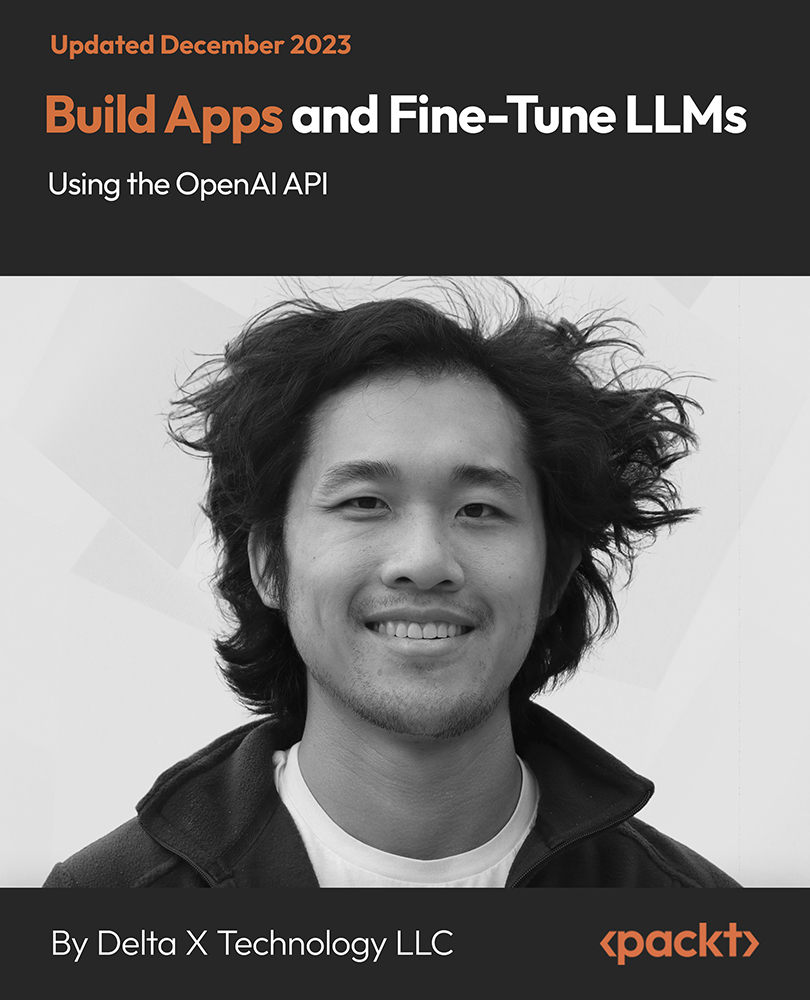
Adobe Lightroom CC
By NextGen Learning
Course Overview The "Adobe Lightroom CC" course offers learners an in-depth understanding of the powerful photo editing and organising tools within Adobe Lightroom CC. This course is designed to help individuals at all levels develop proficiency in managing and editing their images efficiently. It covers both the Lightroom Classic CC and Lightroom CC applications, offering learners insights into non-destructive editing techniques, file management, and advanced photo adjustments. Upon completion, learners will be equipped to enhance their photography workflow, ensuring that they can bring their creative visions to life with ease. Course Description This comprehensive course covers key areas of Adobe Lightroom CC, including the differences between Lightroom Classic CC and Lightroom CC, and their respective strengths. Learners will explore how to organise and edit photos using a variety of features such as editing tools, presets, and colour corrections. Additionally, learners will gain knowledge on how to submit photos efficiently within Lightroom and learn best practices for organising a photo library. Throughout the course, participants will develop the skills necessary to refine their editing abilities, increase productivity, and optimise their overall workflow in a professional photography environment. Course Modules Module 01: Lightroom Classic CC Module 02: Lightroom CC Module 03: Photo Submission (See full curriculum) Who is this course for? Individuals seeking to enhance their photo editing skills. Professionals aiming to streamline their photo management and editing processes. Beginners with an interest in photography and photo editing. Photography enthusiasts wanting to optimise their Lightroom workflow. Career Path Professional Photographer Photo Editor Graphic Designer Digital Imaging Specialist Content Creator Photography Studio Assistant

Basic Adobe Photoshop
By NextGen Learning
Course Overview: The "Basic Adobe Photoshop" course offers an in-depth introduction to the essential tools and techniques needed to get started with Adobe Photoshop. Learners will develop foundational skills in image editing, design creation, and text modification. The course aims to empower individuals with the knowledge necessary to work effectively with Photoshop, opening the door to numerous creative possibilities. By the end of the course, participants will be able to create, edit, and enhance images, offering valuable expertise applicable across various industries. Course Description: This course covers a range of key topics essential for beginners looking to master Adobe Photoshop. The modules explore shortcuts and brush techniques, managing and working with layers, portrait editing, watermarking, and text modification. Learners will gain an understanding of how to navigate Photoshop’s interface and how to apply common image adjustments. Emphasis is placed on developing a solid understanding of the software's features, with a focus on improving efficiency and enhancing creativity. Through interactive learning, learners will be equipped to create visually appealing designs and edited images that meet industry standards. Course Modules: Module 01: Shortcuts & the Brush Module 02: Layers Module 03: Modify Your Portrait Module 04: Watermark & Figures Module 05: Modify Your Text (See full curriculum) Who is this course for? Individuals seeking to learn the fundamentals of Adobe Photoshop. Professionals aiming to enhance their graphic design skills. Beginners with an interest in digital design or image editing. Aspiring photographers or visual artists looking to improve their image-editing abilities. Career Path Graphic Designer Digital Content Creator Social Media Manager Photographer Marketing and Branding Specialist

WordPress for Beginners Mini Bundle
By Compete High
Build the skills that make clients and employers say "Yes" with the WordPress for Beginners Mini Bundle—a launchpad into the creative and digital tech world. Whether you're a future freelancer, startup founder, or aspiring UI/UX pro, this bundle will make you job-ready, client-ready, and future-proof. Every successful digital creator has mastered the blend of WordPress, UX, CSS, JavaScript, and sales letter strategy. Now it’s your turn. Description The modern web doesn't run on design alone—it runs on people who understand WordPress, know how to shape a smooth UX, style with CSS, energize with JavaScript, and sell with compelling sales letters. With this bundle, you’ll stack the skills that turn a hobby into a hireable, scalable career. Agencies, brands, and startups are hiring faster than ever—but only if you come prepared. Learning WordPress, UX, CSS, JavaScript, and sales letter tactics positions you as the kind of talent they don’t want to lose to competitors. Opportunities don’t wait, and neither should you. This is the bundle that takes you from “I’m interested in web” to “I get paid to build it.” Build your skills, your portfolio, and your value—with WordPress, UX, CSS, JavaScript, and sales letter mastery all in one place. FAQ Do I need prior experience to take this bundle? Not at all. The WordPress for Beginners Mini Bundle is perfect for those just starting with WordPress, UX, CSS, JavaScript, and sales letter skills. What careers can this bundle lead to? Entry-level web developer, junior UI/UX designer, freelance web designer, digital marketing assistant, and more—roles where WordPress, UX, CSS, JavaScript, and sales letter skills are highly valued. Is now a good time to start learning? There’s no better time. The demand for professionals with WordPress, UX, CSS, JavaScript, and sales letter experience continues to rise—and this bundle puts you ahead of the curve.

Video Marketing Strategy
By NextGen Learning
Video Marketing Strategy Course Overview This course on Video Marketing Strategy provides a comprehensive guide to leveraging video content to enhance marketing efforts. It covers the key principles of video marketing, including content creation, distribution channels, and performance analysis. Learners will explore how to effectively use video to engage audiences, boost brand awareness, and drive conversions. By the end of this course, learners will be equipped with the knowledge to design and implement a video marketing strategy that aligns with business goals and meets consumer expectations. Course Description In this course, learners will delve into the fundamentals of video marketing, examining key strategies for creating compelling video content and distributing it across various platforms. Topics include audience targeting, the role of storytelling, video SEO, and measuring the effectiveness of video campaigns. Throughout the course, learners will gain insight into industry best practices and emerging trends in video marketing. By the end, participants will be well-prepared to craft video marketing strategies that capture attention and generate meaningful results in today's digital landscape. Video Marketing Strategy Curriculum Module 01: Introduction to Video Marketing Module 02: Developing a Video Marketing Strategy Module 03: Content Creation for Video Marketing Module 04: Video Distribution Channels Module 05: Measuring Video Marketing Performance Module 06: Advanced Video Marketing Techniques (See full curriculum) Who is this course for? Individuals seeking to boost their marketing skills with video content. Professionals aiming to enhance their digital marketing strategies. Beginners with an interest in video content creation and marketing. Marketing and communications teams looking to expand their digital presence. Career Path Video Content Creator Digital Marketing Specialist Social Media Manager Content Marketing Strategist Brand Manager

***24 Hour Limited Time Flash Sale*** Proofreading & Copy Editing Diploma Admission Gifts FREE PDF & Hard Copy Certificate| PDF Transcripts| FREE Student ID| Assessment| Lifetime Access| Enrolment Letter Are you a professional feeling stuck in your career, struggling to keep up with the ever-changing demands of the industry? Or perhaps you're a beginner, unsure of where to start or how to break into your desired field. Whichever stage you're in, our exclusive Proofreading & Copy Editing Diploma Bundle provides unique insights and tools that can help you achieve your goals. Designed to cater to the needs of both seasoned professionals and aspiring newcomers, our Proofreading & Copy Editing Diploma bundle is a comprehensive program that will equip you with the essential skills and knowledge you need to succeed. Whether you're looking to advance in your current role or embark on a new career journey, this bundle has everything you need to take your professional life to the next level. But that's not all. When you enrol in Proofreading & Copy Editing Diploma Online Training, you'll receive 30 CPD-Accredited PDF Certificates, Hard Copy Certificates, and our exclusive student ID card, all absolutely free. Courses Are Included In this Proofreading & Copy Editing Diploma Career Bundle: Course 01: Proofreading & Copyediting - CPD Accredited Course 02: Proofreading and Copy Editing Skills Training Course 03: Proofreading and Editing Masterclass Course 04: Proofreading Basics Course 05: Proofreading Hacks Course 06: Proposal Writing and Document Proofreading Course 07: Freelance Masterclass - Become An Expert Copywriter Course 08: B2B Copywriter Course 09: English Writing Perfection Course Course 10: Explore the Fundamentals of English Tenses Course 11: Introduction to English Spelling, Punctuation, and Grammar Training Course 12: 200 Common English Idioms and Phrases Course 13: Creative Writing Complete Course Course 14: Essay Writing in English Course 15: Poetry Writing Course 16: Novel Writing and Publishing Course 17: Crime Fiction Writing Certificate Level 2 Course 18: Playwriting and Screenwriting Course Course 19: Script Writing Course 20: Content Writing & Copy Writing For SEO and Sales Course 21: Researching & Report Writing Course 22: Bid Writing Course 23: Effective Email Writing Course 24: Report Writing Course 25: News Writing: Journalism 101 Course 26: Medical Writing Course 27: Diploma in Effective Writing Skills Course 28: Modern Copywriting Techniques Course 29: ChatGPT Masterclass: A Complete ChatGPT Zero to Hero! Course 30: Smart Goal Setting With a Proofreading & Copy Editing Diploma, you'll embark on an immersive learning experience that combines interactive lessons with voice-over audio, ensuring that you can learn from anywhere in the world, at your own pace. And with 24/7 tutor support, you'll never feel alone in your journey, whether you're a seasoned professional or a beginner. Learning Outcomes of Proofreading & Copy Editing Demonstrate a deep understanding of English grammar, punctuation, and spelling rules. Write clearly, concisely, and persuasively in various writing styles. Identify and correct errors in grammar, spelling, and punctuation. Craft compelling and persuasive copy that effectively communicates a message. Optimize written content for search engines to improve visibility and reach. Don't let this opportunity pass you by. Enrol in the Proofreading & Copy Editing Diploma today and take the first step towards achieving your goals and dreams. Why buy this Proofreading & Copy Editing Diploma? Free CPD Accredited Certificate upon completion of Proofreading & Copy Editing Diploma Get a free student ID card with Proofreading & Copy Editing Diploma Lifetime access to the Proofreading & Copy Editing Diploma course materials Get instant access to this Proofreading & Copy Editing Diploma course Learn Proofreading & Copy Editing Diploma from anywhere in the world 24/7 tutor support with the Proofreading & Copy Editing Diploma course. Start your learning journey straightaway with our Proofreading & Copy Editing Diploma Training! The Proofreading & Copy Editing Diploma premium bundle consists of 30 precisely chosen courses on a wide range of topics essential for anyone looking to excel in this field. Each segment of the Proofreading & Copy Editing Diploma is meticulously designed to maximise learning and engagement, blending interactive content and audio-visual modules for a truly immersive experience. Certification You have to complete the assignment given at the end of the Proofreading & Copy Editing Diploma course. After passing the Proofreading & Copy Editing Diploma exam You will be entitled to claim a PDF & Hardcopy certificate accredited by CPD Quality standards completely free. CPD 300 CPD hours / points Accredited by CPD Quality Standards Who is this course for? This Proofreading & Copy Editing Diploma course is ideal for: Students seeking mastery in Proofreading & Copy Editing Professionals seeking to enhance Proofreading & Copy Editing skills Individuals looking for a Proofreading & Copy Editing-related career. Anyone passionate about Proofreading & Copy Editing Requirements This Proofreading & Copy Editing Diploma doesn't require prior experience and is suitable for diverse learners. Career path This Proofreading & Copy Editing Diploma bundle will allow you to kickstart or take your career in the related sector to the next stage. Freelance editor Technical writer Content creator Copywriter Proofreader Certificates CPD Accredited Digital certificate Digital certificate - Included CPD Accredited Hard copy certificate Hard copy certificate - Included If you are an international student, then you have to pay an additional 10 GBP for each certificate as an international delivery charge.

Search By Location
- Creator Courses in London
- Creator Courses in Birmingham
- Creator Courses in Glasgow
- Creator Courses in Liverpool
- Creator Courses in Bristol
- Creator Courses in Manchester
- Creator Courses in Sheffield
- Creator Courses in Leeds
- Creator Courses in Edinburgh
- Creator Courses in Leicester
- Creator Courses in Coventry
- Creator Courses in Bradford
- Creator Courses in Cardiff
- Creator Courses in Belfast
- Creator Courses in Nottingham

