- Professional Development
- Medicine & Nursing
- Arts & Crafts
- Health & Wellbeing
- Personal Development
634 Creator courses
A Portal of Love
By Katarina Heuser
Discover your special powers, receive insights and deep healing together with an abundance of light codes taking your life to the next level!

Adobe After Effects is one of the most crucial tools to make your animation look polished and more realistic. Understand how to use this valuable application to its fullest potential from the Adobe After Effects CC 2017 Complete Training course. This course will introduce you to its fundamentals and help you build your expertise in this area. The Adobe After Effects CC 2017 Complete Training course will provide you with a theoretical and practical understanding of After Effects. In this course, you will learn the essential skills to use this application effectively. The easy-to-follow modules will educate you on how to work with shapes and solid layers. You will attain the skills and ability to create 3D, Puppet Tool and character animations. Here, you will also learn about green screen, screen replacement and motion tracking. The course will enrich your knowledge of motion graphics and help you understand the process of exporting files from After Effects. Through this Adobe After Effects CC 2017 Complete Training course, you will get the opportunity to elevate your skills and knowledge. It will also play a significant part in increasing your employability in the relevant industries. So enrol now and fast-track your career. Learning Outcomes Get introduced to the fundamentals of After Effects Acquire the skills to create natural-looking animation with After Effects Understand the process of working with shapes and solid layers Develop the skills and knowledge for motion graphics projects Learn the process of creating 3D, Puppet Tool and character animations Build your competence in screen replacement and working with green screen Familiarise yourself with the principles of motion tracking Who is the Course for? Anyone looking to use After Effects to improve their videos Videographers, video producers, video editors Motion graphics artists and graphic designers YouTubers and vloggers Businesses that use video as part of their marketing strategy Entry Requirement This course is available to all learners of all academic backgrounds. Learners should be aged 16 or over to undertake the qualification. A good understanding of the English language, numeracy, and ICT are required to attend this course. Assessment At the end of the course, you will be required to sit an online multiple-choice test. Your test will be assessed automatically and immediately so that you will instantly know whether you have been successful. Before sitting for your final exam, you will have the opportunity to test your proficiency with a mock exam. Certification After completing and passing the course successfully, you will be able to obtain an Accredited Certificate of Achievement. Certificates can be obtained either in hard copy at the cost of £39 or in PDF format for £24. Why Choose us? Affordable, engaging & high-quality e-learning study materials; Tutorial videos/materials from the industry-leading experts; Study in a user-friendly, advanced online learning platform; Efficient exam systems for the assessment and instant result; The UK & internationally recognised accredited qualification; Access to course content on mobile, tablet, or desktop from anywhere, anytime; The benefit of career advancement opportunities; 24/7 student support via email. Career Path After completing this Adobe After Effects CC 2017 Complete Training course, you will be able to build up accurate knowledge and skills with proper confidence to enrich your career in the following job market. Graphics Designer Animator Motion Graphics Designer Video Editor Video Content Creator Digital Marketer Introduction 0. After Effects Promo Video FREE 00:02:00 1.1 Intro Video 00:03:00 1.2 Project Files - Adobe After Effects CC 2017 Complete Training 00:00:00 1.3 Animate Your Name 00:07:00 After Effects Basics 2.1 Understand the After Effects Workspace 00:06:00 2.2 Starting a New Composition 00:08:00 2.3 Adding Media to Your Project and Timeline 00:05:00 2.4 Using the Basic After Effects Tools 00:10:00 2.5 Create a Perfect Circle, Alignment, and Shape Colors 00:03:00 2.6 Working in the Timeline 00:11:00 2.7 Layer Properties 00:09:00 Animating with Keyframes 3.1 Animating in After Effects 00:08:00 3.2 Position, Scale, and Rotation Animations 00:05:00 3.3 Tips to Make Your Animations Look More Nautral 00:04:00 3.4 Using the Graph Editor 00:06:00 3.5 Challenge - Bouncing Ball 00:01:00 3.6 Solution - Bouncing Ball 00:20:00 Shapes and Solid Layers 4.1 Working With Solid Layers and the ken Burns Effects 00:07:00 4.2 Working With Shape Layers, Strokes, and Paths 00:06:00 4.3 Adding Layer Styles Like Drop Shadow, Bevel, and Gradients 00:04:00 4.4 Shape Effects - Trim Path Animation, Wiggle, and Zig Zag 00:06:00 Important After Effects Skills 5.1 Track Matte Animation - Make Layers Appear And Disappear 00:09:00 5.2 Using Pre-Compositions to Group Layers 00:06:00 5.3 Easily Reverse Complicated Animations 00:02:00 5.4 Playing with Time 00:06:00 5.5 Blend Modes 00:06:00 5.6 Stabilize Shaky Footage 00:04:00 Motion Graphics Projects 6.1 Intro to Motion Graphics Projects 00:01:00 6.2 Clean Lower Third 00:09:00 6.3 Logo Reveal Animation Bumper 00:13:00 6.4 Colorful Transition 00:17:00 6.5 Text with Mask Path Animation 00:10:00 6.6 Text Bubble Animation 00:14:00 6.7 Weather App 1 00:16:00 6.8 Weather App 2 00:08:00 6.9 Weather App 3 00:07:00 Flat Animation Challenge 7.1 Flat Animation Challenge 00:03:00 7.2 Phil Designs his Flat Animation Scene 00:13:00 7.3 Animating Fireworks with the Repeater Effect 00:15:00 Green Screen (Chromakeying) 8.1 Removing Green Screen Background 00:07:00 8.2 Adding a Background that Matches the Foreground 00:08:00 8.3 Adding Motion to a Still Image with the Puppet Tool 00:06:00 8.4 Adding Movement with the Ripple Effect 00:06:00 3D Animations and the Camera Tool 9.1 Intro to 3D 00:10:00 9.2 Swinging 3D Text Animation 00:12:00 9.3 Build Out Your 3D Composition 00:06:00 9.4 Animating Our 3D Scene 00:08:00 9.5 Create Stars in After Effects 00:05:00 Rotoscoping 10.1 Using the Rotoscope Tool 00:07:00 10.2 Cleaning Up Your Edges 00:07:00 10.3 Finishing Our Rotobrush Animation 00:08:00 Screen Replacements 11.1 Easy Screen Replacement with Masks 00:10:00 11.2 Replacing a Screen Version 2 00:14:00 11.3 Screen Replacement with Mocha 00:08:00 Puppet Tool Animations 12.1 Using the Puppet Pin Tool 00:05:00 12.2 Animating Your Puppet Pins 00:03:00 12.3 Animated Blinking Eyes 00:08:00 12.4 Adding Perspective with Animated Clouds 00:07:00 Effects & Presets 13.1 Applying Text Animation Presets 00:06:00 13.2 Create a page Turn Effect with CC page Turn 00:10:00 13.3 Radial and Linear wipes 00:03:00 13.4 Color Correction in After Effects 00:04:00 Motion Tracking 14.1 Motion Tracking Basics 00:10:00 14.2 Tracking Text and Visual Effects to Video Clip 00:06:00 14.3 Tracking Rotation and Scale 00:12:00 14.4 Adding Details to Our Text 00:04:00 Character Animations 15.1 Intro to Character Animation 00:02:00 15.2 Design Your Character 00:15:00 15.3 Rigging Your Character 00:03:00 15.4 animation Our Character 00:10:00 15.5 Adding the Animated Background 00:09:00 15.6 Adding Details to Character Movement 00:07:00 15.7 Adding the Paper Cut Out Look 00:06:00 Exporting From After Effects 16.1 Exporting an H264 File From After Effects 00:07:00 16.2 Exporting from After Effects with a Transparent Background 00:04:00 16.3 Exporting from After Effects through Adobe Media Encoder 00:05:00 16.4 Create an Animated GIF from After Effects 00:07:00 After Effects Workflow + Tips 17.1 Audio Tips for After Effects 00:03:00 17.2 Working with Premiere Pro 00:06:00 Expressions 18.1 Expressions Basics 00:07:00 18.2 Animate a Flickering with Expressions 00:18:00 Conclusion 19.1 Conclusion 00:01:00 Certificate and Transcript Order Your Certificates and Transcripts 00:00:00

Professional Photography: 8 in 1 Premium Courses Bundle
By Compete High
Photography is more than clicking a button—it’s about knowing when not to. The Professional Photography 8-in-1 Premium Bundle blends photo-taking mastery with digital finesse, communication, and marketing know-how. Because knowing how to frame a shot is only part of the picture. You’ll learn about photography techniques, Adobe Premiere Pro basics, and the finer art of selling yourself—without awkward small talk. From freelancing tips to proper email tone and negotiation tactics, this course adds a commercial edge to your creative flair. 🟨 Learning Outcomes Understand core principles of photography and digital editing. Learn Adobe Premiere Pro for basic video enhancements. Apply visual techniques to enhance photo composition. Gain basic freelancing strategies for creative professionals. Develop skills in sales writing and communication. Use email and phone etiquette in client-facing roles. 🟨 Who is this Course For Budding photographers looking to polish their photo skills Creatives exploring editing and Adobe software tools Freelancers aiming to expand their service offerings Professionals seeking better digital communication habits Entrepreneurs managing their own marketing content Anyone keen to learn photography with a business twist Digital marketers exploring visual storytelling techniques Content creators expanding their skill set beyond photos 🟨 Career Path (UK average salary) Freelance Photographer – £26,000/year Photo Editor – £25,000/year Digital Content Creator – £28,500/year Social Media Executive – £27,000/year Email Marketing Assistant – £24,000/year Video Editor (Entry-Level) – £26,500/year

Adobe Premiere Pro CC is a leading video editing software used extensively in the media industry. This course will teach you how to enhance your videos, making them more professional and engaging. Whether you're looking to improve your job prospects or just want to create better videos for personal projects, this course offers comprehensive training in Adobe Premiere Pro. You'll learn how to stabilise shaky footage, import and organise media and use various editing tools to create compelling videos. The course also covers advanced topics like audio adjustments, colour correction, and title creation, equipping you with the skills needed to tackle any video editing project. The importance of high-quality video content cannot be overstated in today's digital age. Whether for marketing, entertainment, or personal expression, the ability to create visually appealing videos is invaluable. This course addresses the challenge of producing professional-grade videos by teaching practical skills in Adobe Premiere Pro. By mastering these skills, you'll be able to enhance the quality of your videos, making them more engaging and effective. This not only benefits your projects but also opens up numerous career opportunities in various industries. Completing this course will provide you with the skills and knowledge to handle a wide range of video editing tasks. From basic video stabilisation to complex colour grading, you will be equipped to bring a professional touch to your video projects. This skill set is increasingly in demand across various sectors, making it a valuable addition to your professional toolkit. Whether you are a beginner or looking to upgrade your video editing skills, this course offers comprehensive training that can significantly impact your career and personal projects. Learning Outcomes Master stabilising shaky video footage using Adobe Premiere Pro. Learn to efficiently start new projects and understand Premiere Pro's interface. Acquire skills in importing, organising, and syncing video and audio. Gain proficiency in editing tools for adding and adjusting b-roll footage. Develop expertise in audio adjustments, including levels, channels, and filters. Understand color correction techniques using Lumetri in Premiere Pro. Learn to create and animate titles, including lower thirds and end credits. Why choose this Adobe Premiere - Adobe Premiere Pro CC Diploma? Unlimited access to the course for a lifetime. Opportunity to earn a certificate accredited by the CPD Quality Standards and CIQ after completing this course. Structured lesson planning in line with industry standards. Immerse yourself in innovative and captivating course materials and activities. Assessments designed to evaluate advanced cognitive abilities and skill proficiency. Flexibility to complete the Course at your own pace, on your own schedule. Receive full tutor support throughout the week, from Monday to Friday, to enhance your learning experience. Unlock career resources for CV improvement, interview readiness, and job success. Who is this Adobe Premiere - Adobe Premiere Pro CC Diploma for? Individuals interested in a career in video editing or media production. Marketing professionals are seeking to enhance their video content creation skills. Freelancers looking to offer video editing services. Content creators and vloggers aiming to improve their video quality. Beginners with no prior experience in video editing. Career path Video Editor: £18,000 - £35,000 per year. Content Creator: £20,000 - £40,000 per year. Freelance Video Producer: Varies based on projects and experience. Marketing and Communications Specialist: £24,000 - £45,000 per year. Media Production Manager: £25,000 - £50,000 per year Prerequisites This Adobe Premiere - Adobe Premiere Pro CC Diploma does not require you to have any prior qualifications or experience. You can just enrol and start learning.This Adobe Premiere - Adobe Premiere Pro CC Diploma was made by professionals and it is compatible with all PC's, Mac's, tablets and smartphones. You will be able to access the course from anywhere at any time as long as you have a good enough internet connection. Certification After studying the course materials, there will be a written assignment test which you can take at the end of the course. After successfully passing the test you will be able to claim the pdf certificate for £4.99 Original Hard Copy certificates need to be ordered at an additional cost of £8. Course Curriculum Module: 01 1.1 Premiere Pro Course Intro - UPDATED 1 00:02:00 1.2 Quick Win - Stabilize ShakyVideo 00:04:00 1.2 Starting a New Project and Premiere Pro Orientation - UPDATE 1 00:13:00 1.3 Importing and Organizing 00:07:00 1.4 Quick win n_ Stablize your Videos 00:03:00 1.5 OPTIONAL - Use Media Browser to import Clips 00:02:00 Module: 02 2.1 Starting a New Sequence and Understanding the Timeline - UPDATE 1 00:06:00 2.2 Adding Clips to the Timeline, Syncing Footage, and Making Selects 00:12:00 2.3 Exercise - Syncing Video and Audio - UPDATE 1 00:01:00 2.4 Exercise Review - Syncing Video and Audio - UPDATE 1 00:03:00 2.5 Editing Tools 00:16:00 2.6 Adding bRoll Footage to Your Video 00:11:00 2.7 Adjusting Clip Size and Position 00:04:00 2.8 REVIEW Adjusting Clip Size and Position - UPDATE 1 00:02:00 2.9 Bonus - Editing Down an Interview - UPDATE 1 00:35:00 PP 2.10 Editing a Narrative Scene 00:11:00 Module: 03 3.1 Course Check In 00:01:00 3.2 Adding Video Transitions - UPDATE 1 00:08:00 3.3 Review Video Transitions - UPDATE 1 00:02:00 3.4 Adding Audio Transitions - UPDATE 1 00:04:00 3.5 Exercise - Create a Custom Blur Transition 00:07:00 PP 3.6 Trouble with Transitions 00:07:00 Module: 04 4.1 Adding and Editing Titles 00:08:00 4.2 Create a Clean Lower Third Title 00:06:00 4.3 Create Scrolling End Credits 00:04:00 4.4 Exercise - Design Your Own Lower Third Titles 00:01:00 4.5 Exercise Review - Design Your Own Lower Third Titles 00:11:00 Module: 05 5.1 Tips for Beginner Video Editors 00:08:00 5.2 Adjusting Audio Levels in Premiere Pro 00:10:00 5.3 Adjusting Audio Channels 00:05:00 5.4 Fixing Audio with the Low and High Pass Filters 00:04:00 5.5 Improving Audio with EQ (Equalization) 00:08:00 5.6 Adjusting Audio Tracks with Effects 00:02:00 5.7 Exercise Review - Remove Bad Background Noise 00:05:00 5.8 Adding Music to Your Project and Making a Song Shorter 00:11:00 5.9 Easily Removing Background Noise with Audacity 00:05:00 Module: 06 PP 6.1 Color Correction with Lumetri Basics 00:09:00 PP 6.2 Exercise - Fix White Balance UPDATE 00:01:00 PP 6.3 Exercise Review - Fix White Balance UPDATE 00:03:00 PP 6.4 Creative Tab - Lumetri Color 00:06:00 PP 6.5 Curves Tab - Lumetri Color 00:04:00 PP 6.6 Color Wheels - Lumetri Color 00:02:00 PP 6.7 HSL Secondary - Lumetri Color 00:04:00 PP 6.8 Vignette - Lumetri Color 00:03:00 PP 6.9 Exercise - Matching Exposure 00:01:00 Module: 07 7.1 Adding Motion to Title Graphics 00:05:00 7.2 Add the Ken Burns Effect to Photos 00:02:00 7.3 Exercise - Add Motion to Video to Make it More Dynamic 00:01:00 7.4 Exercise Review - Add Motion to Video to Make it More Dynamic 00:06:00 7.5 OPTIONAL Adding Motion to Screenshots 00:08:00 Module: 08 8.1 Exporting a High-Quality, Small File-Size Video 00:06:00 PP 8.2 OPTIONAL - Export Settings - In Depth Review 00:12:00 8.3 Export a Full Resolution Video 00:01:00 8.4 Exporting Small File-Size Preview Video 00:02:00 8.5 Practice Exercise - Finish Course Project 00:01:00 Module: 09 9.1 Adding and Adjusting Effects to Your Video Clips 00:07:00 9.2 Adjusting Effects with Keyframes 00:05:00 9.3 Using Lumetri Color Presets 00:04:00 9.4 Stabilize Shaky Footage with Warp Stabilizer 00:05:00 9.5 Exercise - Stabilize Shaky Video 00:01:00 9.6 Exercise Review - Stabilize Shaky Video 00:03:00 9.7 Make Footage More Cinematic with Overlays 00:07:00 9.8 Capture Still Images from Video 00:02:00 9.9 EXERCISE - Remove Noise and Grain from Video Clip UPDATED 00:07:00 Module: 10 10.1 Adjusting Clip Speed 00:05:00 10.2 Time Remapping and Speed Ramps 00:04:00 10.3 Slow Motion Video By Interpreting Frame Rates 00:02:00 10.4 Exercise - Speed Ramps 00:01:00 10.5 Exercise Review - Speed Ramps 00:01:00 Module: 11 11.1 Green Screen Tutorial (ChromaKeying) in Premiere Pro 00:08:00 11.2 Adding a Background to Green Screen Video 00:06:00 Module: 12 12.1 Conclusion 00:01:00 Resource Files Resource Files - Diploma in Adobe Premiere Pro CC 00:00:00 Assignment Assignment - Adobe Premiere - Adobe Premiere Pro CC Diploma 00:00:00

FAMILY CONSTELLATIONS - The Orders of Love
By Luca Occelli
Come and experience the energy and power of Family Constellations! Systemic Family Constellations is a therapeutic approach that aims to uncover and resolve hidden dynamics within families or other systems that may be causing emotional or psychological issues. It is based on the idea that individuals are deeply connected to their families and other systems, and that unresolved issues or traumas within these systems can affect individuals in profound ways. In a typical session, a group of people come together to represent different members of the client’s family or system. Through a process of guided exploration and dialogue, the facilitator helps the client (Issue Holder) and the representatives to uncover hidden dynamics and patterns, and to work towards resolving any unresolved issues or traumas. Systemic Family Constellations can be used to address a wide range of issues, including relationship problems, anxiety, depression, addiction, and chronic illness. I will explain how it works so if you are new to it you will understand and experience it! According to how many participants there will be and how many want to constellate their challenge, you may have the opportunity to take part in your own Constellation and most definitely to take part as a representative in someone else’s constellation. Here are some testimonials from previous participants: https://www.lucaoccelli.com/testimonials/ It is necessary to book in advance.
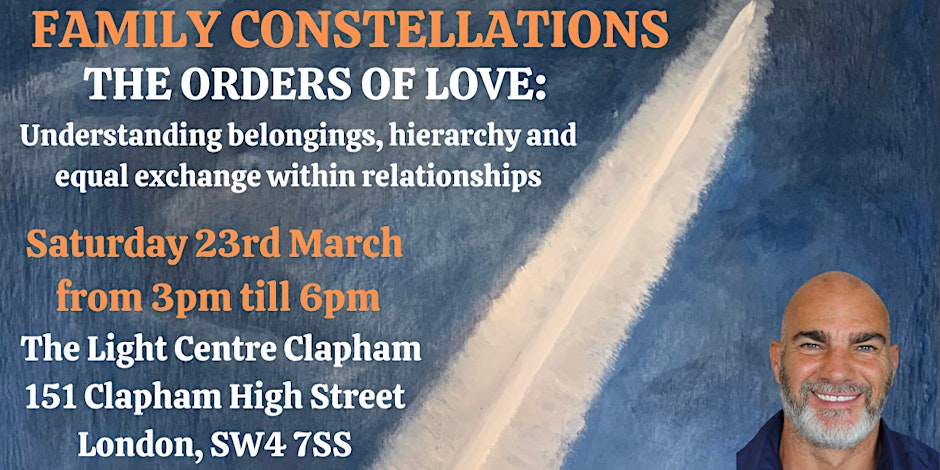
Professional Photography Mini Bundle
By Compete High
Snapping a photo is easy—telling a story through one? That takes structure. The Professional Photography Mini Bundle blends the art of photography with digital tools, writing for selling, and even the discipline of minute taking—because creativity still needs good documentation. Whether it’s a camera, a client pitch, or meeting notes, this bundle teaches visual composition, digital editing with Adobe Premiere Pro, and writing skills that actually get responses. Bring light, lens, and language together—without pretending your cat blog counts as a portfolio. Learning Outcomes: Understand photography composition and image-capturing principles. Explore digital photography features and editing considerations. Use Adobe Premiere Pro tools to enhance photo-based content. Write persuasive sales-focused content for client communication. Develop accurate, structured minutes for creative team meetings. Combine visual and written mediums for clearer project delivery. Who is this Course For: Aspiring photographers building digital and written communication. Creatives preparing for portfolio and content creation tasks. Freelancers offering photography and visual content services. Admin staff supporting creative professionals with minute notes. Small business owners creating sales-focused visual material. Social media managers planning photo and copy projects. Writers developing persuasive sales writing with visuals. Anyone curious about photography in a structured workflow. Career Path: Junior Photographer – £22,000/year Digital Content Creator – £26,000/year Photo Editor (Adobe Focus) – £25,500/year Sales Copy Assistant – £23,000/year Creative Project Assistant (with Minute Taking) – £24,500/year Social Media Visual Coordinator – £28,000/year

Animation: 8 in 1 Premium Courses Bundle
By Compete High
Whether it’s frame-by-frame or pixel-by-pixel, the Animation: 8 in 1 Premium Courses Bundle walks you through visual creativity and digital presentation. Covering everything from classic Animation and Drawing to HTML, CSS, and UX, this bundle gives your creativity structure and your ideas some visual flair. Perfect for beginners, hobbyists or budding designers with an eye for movement and a flair for pixels. With added tools like Adobe Premiere Pro, Photography and Digital Photography, you’ll explore motion, aesthetics and layout through the lenses of both design and code. It's not just about flashy effects—it’s about learning the essentials that turn good ideas into clear, visual communication. Learning Outcomes: Understand key animation principles and visual storytelling basics. Explore UX fundamentals and user-centred design approaches. Learn HTML and CSS for basic animation-friendly web structures. Gain Adobe Premiere Pro skills for editing motion visuals. Understand photography composition and digital editing processes. Develop sketching and drawing concepts for animation planning. Who is this Course For: Beginners interested in animation and visual storytelling. Content creators wanting to explore motion and design tools. Aspiring animators looking to build technical foundations. Graphic designers aiming to include animation in portfolios. Web enthusiasts wanting to animate with HTML and CSS. YouTubers and video editors expanding visual toolkits. Creative students developing multimedia or UX projects. Freelancers offering visual, digital or design-based services. Career Path: Junior Animator – £24,000 average salary Multimedia Designer – £28,500 average salary UX Designer Assistant – £30,000 average salary Web Content Creator – £27,000 average salary Digital Photographer – £26,500 average salary Front-End Assistant Developer – £31,000 average salary
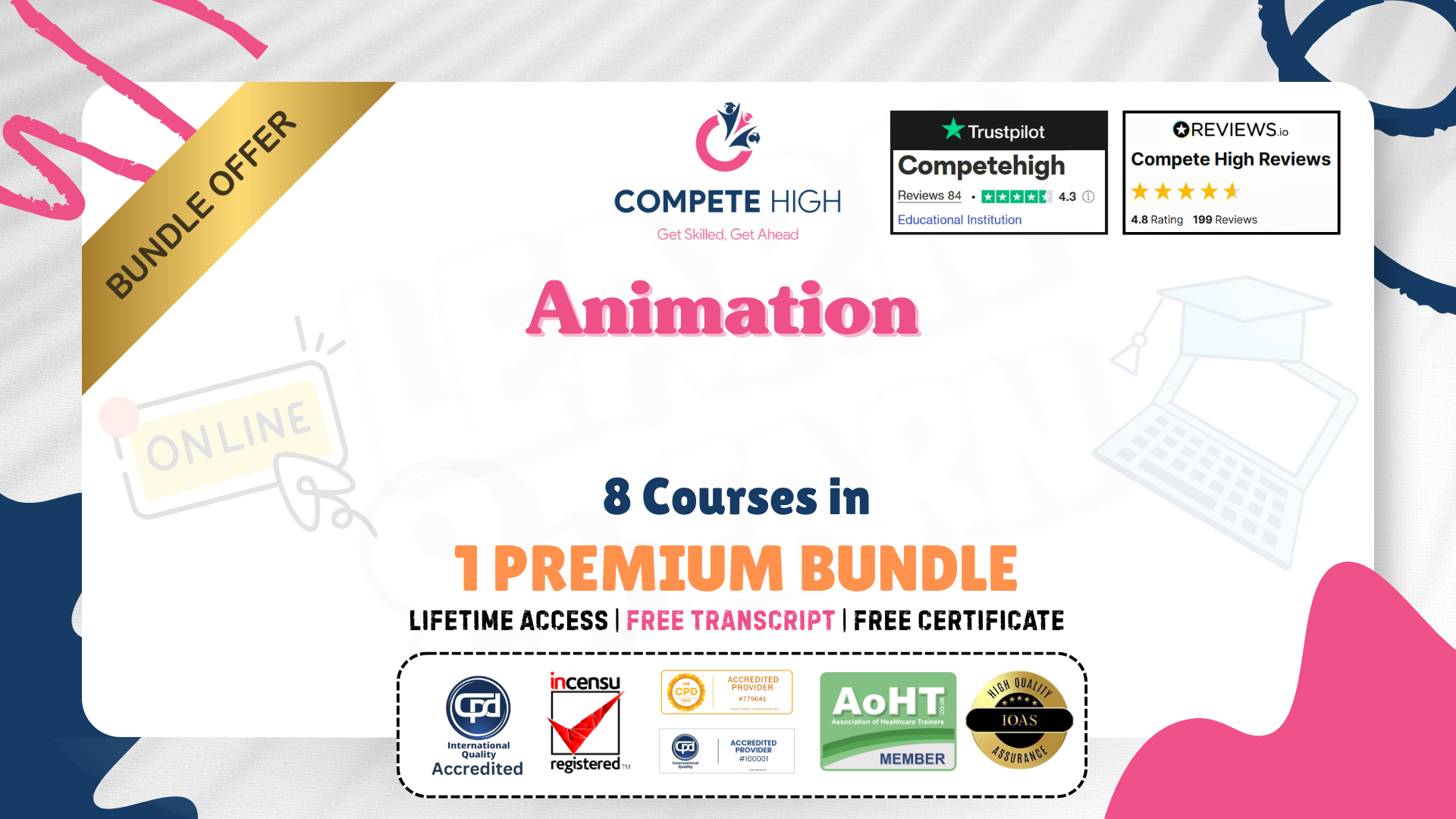
Video Editing Essentials for Marketers Mini Bundle
By Compete High
The Video Editing Essentials for Marketers Mini Bundle is designed for content creators and marketers who need videos that don’t just fill space—they make an impact. Covering Adobe Premiere Pro, drawing, animation, video development, and social media strategy, this course focuses on visuals that speak the right language in the scroll-happy world of digital marketing. Whether you're shaping ads, reels, or brand videos, this bundle gives you the skills to stitch together bold, clean content that gets attention. If your marketing plan includes motion and messaging, this is your toolkit—minus the fluff and unnecessary drama. Learning Outcomes: Edit and export polished videos using Adobe Premiere Pro. Animate simple visuals for engaging brand content. Use drawing to plan layouts and content flow. Build short-form video ideas for social platforms. Understand timing and visuals for audience retention. Align editing skills with broader marketing content goals. Who Is This Course For: Marketing professionals needing sharper video editing skills. Social media managers working with visual brand content. Freelancers handling video and content projects alone. Small business owners creating social marketing content. Brand builders aiming for better visual storytelling. Designers interested in branching into video editing. Content assistants managing brand visuals for teams. Anyone tired of shaky, awkward brand video uploads. Career Path: Marketing Video Editor – £34,000/year Social Media Content Creator – £30,000/year Digital Content Assistant – £28,000/year Brand Visual Coordinator – £32,000/year Motion Design Intern – £26,000/year Creative Assistant (Marketing) – £29,000/year

Leisure and Recreation Mini Bundle
By Compete High
Learning doesn’t always need to come with a deadline or spreadsheet. This relaxing mini bundle brings together hobbies that help you unwind, create, and even get a bit muddy (virtually speaking). It covers gardening, horticulture, photography, digital photography, and drawing—just enough variety to keep things interesting without feeling overwhelming. From capturing moments behind a lens to sketching your imagination or coaxing life from a windowsill pot, this bundle helps you explore new hobbies with just the right amount of structure. Perfect for unwinding after work or simply making weekends a little more satisfying—whether it’s with a pencil or a camera. Learning Outcomes: Learn core principles of drawing and image composition. Understand basic gardening and plant care techniques. Explore methods in traditional and digital photography. Develop creative thinking through visual and garden arts. Gain insights into horticultural planting and care methods. Capture, edit, and share photos using digital platforms. Who is this Course For: Adults seeking stress-free creative or relaxing hobbies. New artists exploring entry-level drawing techniques. Gardeners interested in structured plant care basics. Photography beginners building confidence behind the camera. Nature fans combining gardening with outdoor photography. Digital hobbyists wanting to improve image editing. Retirees enjoying creativity without professional pressure. Anyone needing a creative outlet without strict goals. Career Path: Freelance Illustrator – Average Salary: £27,000 Digital Photographer – Average Salary: £30,000 Gardener – Average Salary: £23,000 Content Creator (Lifestyle) – Average Salary: £28,000 Horticultural Advisor – Average Salary: £26,000 Photo Editor – Average Salary: £32,000

Search By Location
- Creator Courses in London
- Creator Courses in Birmingham
- Creator Courses in Glasgow
- Creator Courses in Liverpool
- Creator Courses in Bristol
- Creator Courses in Manchester
- Creator Courses in Sheffield
- Creator Courses in Leeds
- Creator Courses in Edinburgh
- Creator Courses in Leicester
- Creator Courses in Coventry
- Creator Courses in Bradford
- Creator Courses in Cardiff
- Creator Courses in Belfast
- Creator Courses in Nottingham
