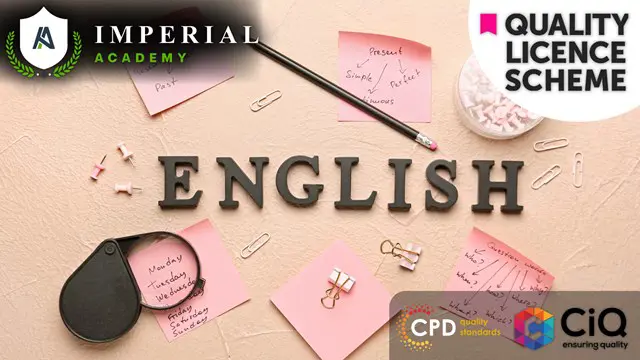- Professional Development
- Medicine & Nursing
- Arts & Crafts
- Health & Wellbeing
- Personal Development
Build the Game of Life Using JavaScript
By Packt
In this course, we'll build a one-page app using HTML, CSS, and JavaScript called the Game of Life. This course is a great way to practice programming in JavaScript by creating an interactive and dynamic application right in your browser. For this course, you need basic knowledge of HTML, CSS, and JavaScript programming skills.
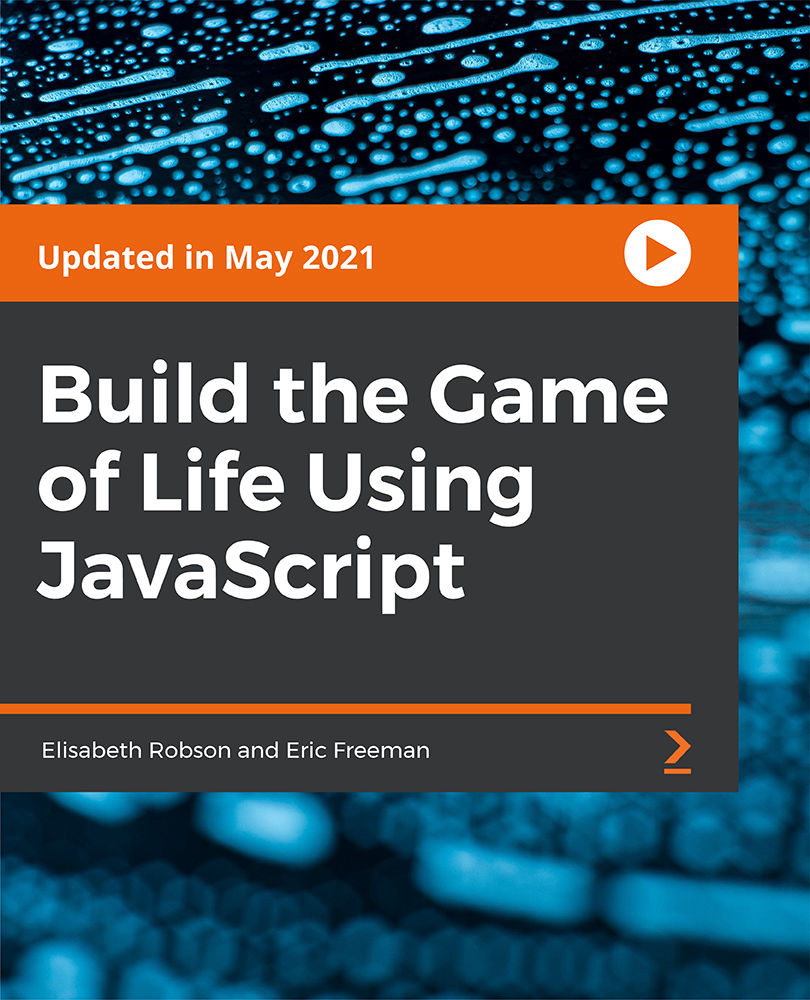
Capturing Screen Using Snagit Masterclass Course
By One Education
Snagit isn’t just another screen capture tool—it’s a quiet revolution for anyone who needs to explain clearly and save time doing it. This course shows you how to get the most out of Snagit, from snipping the perfect screenshot to creating polished visuals for documentation, tutorials, or team communication. Whether you’re a trainer, content creator or just someone who’s tired of pasting clumsy screenshots into Word, this course is here to tidy up your workflow. You’ll explore the essentials of screen capture, annotation, and video recording—without getting lost in menus or features you’ll never use. We’ve kept things smart and sensible, guiding you through step-by-step instructions that help you work faster, look sharper, and communicate better. If your desktop is your studio, Snagit is your lens—and this masterclass is the instruction manual you wish came in the box. Learning Outcomes: Use the all-in-one capture tool to capture images and videos with ease. Enhance your captures using the selection box and effects box. Create panoramic images using the all-in-one capture tool. Share your content to multiple platforms, including Techsmith Screencast Hosting. Use the video recording window to create high-quality recordings. Share your recordings on Screencast and other platforms. Course Curriculum: Purchasing Options for Snagit Snagit Interface Snagit Capture Settings Snagit Menu Preferences Using the All-In-One Capture Tool Using the All-In-One Capture Tool to Create a Video Using the All-In-One Capture Tool to Capture A Panoramic Image - Part 1 Using the All-In-One Capture Tool to Capture A Panoramic Image - Part 2 Using the Capture Window -Image Tab - Selection Box Using the Capture Window -Image Tab - Effects Box Using the Capture Window - Effects Box - Multiple Effects Using the Capture Window - Share Box - File and Formats Using the Capture Window - Share Box - Microsoft Programs Using The Free Techsmith Screencast Hosting Sharing Image Content to Screencast Sharing Image Content To Image-Based Desktop Programs Sharing Images to Multiple Locations Using The Video Recording Window Sharing Your Recording on Screencast How is the course assessed? Upon completing an online module, you will immediately be given access to a specifically crafted MCQ test. For each test, the pass mark will be set to 60%. Exam & Retakes: It is to inform our learners that the initial exam for this online course is provided at no additional cost. In the event of needing a retake, a nominal fee of £9.99 will be applicable. Certification Upon successful completion of the assessment procedure, learners can obtain their certification by placing an order and remitting a fee of £9 for PDF Certificate and £15 for the Hardcopy Certificate within the UK ( An additional £10 postal charge will be applicable for international delivery). CPD 10 CPD hours / points Accredited by CPD Quality Standards Who is this course for? The course is ideal for highly motivated individuals or teams who want to enhance their professional skills and efficiently skilled employees. Requirements There are no formal entry requirements for the course, with enrollment open to anyone! Career path Graphic Designer: £20,000 - £45,000 per year Video Editor: £20,000 - £50,000 per year Technical Writer: £25,000 - £60,000 per year Content Creator: £20,000 - £50,000 per year Social Media Manager: £18,000 - £45,000 per year E-Learning Developer: £25,000 - £50,000 per year Certificates Certificate of completion Digital certificate - £9 You can apply for a CPD Accredited PDF Certificate at the cost of £9. Certificate of completion Hard copy certificate - £15 Hard copy can be sent to you via post at the expense of £15.

Quality Production for Videos and Podcasts
By Compete High
ð Unlock Professional-grade Content Creation Skills! ð¥ðï¸ Are you ready to take your video and podcast production to the next level? Introducing our comprehensive online course - 'Quality Production for Videos and Podcasts.' ð Elevate Your Content Creation Game: Whether you're a beginner or a seasoned content creator, this course is your ultimate guide to mastering the art of producing high-quality videos and podcasts. Learn from industry experts and equip yourself with the essential skills needed to captivate your audience. ð¬ What You'll Learn: â Video Production Techniques: From scripting and shooting to editing and post-production, gain insights into creating visually stunning and engaging video content. â Audio Mastery: Discover the secrets behind crystal-clear audio, effective microphone techniques, sound editing, and enhancement for top-notch podcasts. â Equipment Essentials: Navigate through the maze of gear options. Understand what equipment suits your needs without breaking the bank. â Storytelling & Content Strategy: Craft compelling narratives and develop strategies to keep your audience hooked from start to finish. ð¡ Why Choose Us? ð Expert-led Curriculum: Learn from industry professionals with years of experience in video and podcast production. ð Practical Guidance: Dive into hands-on exercises and real-world examples to reinforce your learning. ð Flexible Learning: Access the course at your own pace, from anywhere in the world, and on any device. ð Ongoing Support: Join a vibrant community of creators, engage in discussions, and get ongoing support as you progress through the course. ð Who Should Enroll? ⨠Aspiring Content Creators ⨠Social Media Influencers ⨠Marketing Professionals ⨠Business Owners ⨠Anyone Passionate About Creating Compelling Content! ð¥ Don't Miss Out on This Opportunity! Invest in your skills and unleash your creative potential. Join the 'Quality Production for Videos and Podcasts' course today and start crafting content that stands out in the digital realm. Course Curriculum

The Ultimate Guide to Live Streaming: All Platforms
By Compete High
ð Unlock Your Potential with 'The Ultimate Guide to Live Streaming: All Platforms' Course! ð Ready to captivate your audience and skyrocket your online presence? Embrace the power of live streaming with our comprehensive course designed for both beginners and seasoned streamers! ð Elevate Your Online Presence: Whether you're a content creator, entrepreneur, marketer, or enthusiast, this course is your ticket to mastering live streaming across all platforms. Gain insider tips, strategies, and hands-on techniques to engage your audience like never before. ð¯ What You'll Learn: Setting up and optimizing your live streaming environment for maximum impact Crafting compelling content that resonates with your viewers Navigating different platforms seamlessly: YouTube, Twitch, Facebook, Instagram, and more Engaging your audience with interactive features and audience participation tools Monetization strategies to turn your passion into profit Troubleshooting common issues and technical challenges ð All-Inclusive Guidance: Led by industry experts with years of experience, our course offers step-by-step tutorials, live demonstrations, and insider insights into the world of live streaming. From technical setup to audience engagement strategies, we've got you covered. ð Why Choose Us? Comprehensive curriculum covering all major platforms Practical, actionable advice from seasoned professionals Interactive sessions and Q&A opportunities Lifetime access to updated content and resources Join a thriving community of like-minded streamers ð Bonuses: Enroll today and receive exclusive bonuses, including downloadable resources, templates, and access to our private community forums for ongoing support and networking. ð¨ Limited Time Offer: Don't miss this chance to transform your live streaming game! Enroll now and take advantage of our special launch offer. Ready to become a live streaming sensation? Join 'The Ultimate Guide to Live Streaming: All Platforms' and shine in the digital spotlight! Course Curriculum

Ultimate Broadcasting Guide for OBS
By Compete High
ð¥ Unleash Your Broadcasting Potential with the Ultimate Broadcasting Guide for OBS! ð Are you ready to take your streaming and broadcasting skills to the next level? Whether you're a gaming enthusiast, a content creator, or a business professional looking to captivate your audience through live streams, OBS (Open Broadcaster Software) is your gateway to seamless, professional-grade broadcasting. Introducing our comprehensive online course: the Ultimate Broadcasting Guide for OBS! ð ð¹ Master the Tools: Dive deep into the functionalities of OBS and learn how to wield its features like a pro. From scene creation to audio management and everything in between, this course covers it all! ð¹ Polish Your Presentation: Elevate your broadcasts with advanced tips and tricks to enhance visual appeal, engage viewers, and create a dynamic streaming experience that keeps audiences coming back for more. ð¹ Optimize Your Setup: Discover the optimal settings and configurations for your hardware, ensuring smooth and high-quality streams without compromising performance. ð¹ Exclusive Techniques: Unlock insider secrets and expert strategies from industry professionals to stand out in the competitive world of streaming and broadcasting. ð¹ Troubleshooting Expertise: Overcome technical hurdles and glitches with confidence. Learn troubleshooting techniques to tackle common issues and maintain a flawless broadcast. ð¹ Interactive Community: Join a thriving community of broadcasters, exchange ideas, and get ongoing support from instructors and fellow learners on your broadcasting journey. ð¡ Whether you're a beginner eager to embark on your streaming adventure or an experienced broadcaster seeking to refine your skills, this course is tailored for you. ð Enroll now and gain the knowledge and expertise needed to become a broadcasting maestro with OBS! ð Don't miss this opportunity to level up your streaming game. Join the ranks of successful broadcasters who have transformed their content with the Ultimate Broadcasting Guide for OBS! Course Curriculum

Interior Design Visualization Professional Certificate
By ATL Autocad Training London
Who is this course for? The Interior Design Visualization Professional Certificate is perfect for individuals aspiring to launch their interior design business. Learn essential skills in AutoCAD, SketchUp, Photoshop, InDesign, Vray, and 3ds Max. If you prefer to book over the phone, simply call 02077202581. Click here for more info: Website Duration: 120 hours. 1-on-1 Training. When can I book: (Choose your preferred day and time once a week). Monday to Saturday: 9 am - 7 pm (Flexible timing with advance booking). Module 1: Introduction to Interior Design Visualization (4 hours) Understanding the Significance of Visualization in Interior Design Familiarity with Software Used: AutoCAD, 3ds Max, SketchUp, V-Ray, Photoshop, and InDesign Workflow Overview and Best Practices for Interior Design Visualization Module 2: AutoCAD for Interior Design (16 hours) Basics of AutoCAD and Its Interface Utilizing Drawing and Editing Tools for Accurate Floor Plans and Elevations Creating and Modifying 2D and 3D Objects Application of Layers, Line Types, and Hatches for Clarity Precision in Measurements and Annotations Module 3: 3ds Max for Interior Design (16 hours) Introduction to 3ds Max Interface Furniture, Fixtures, and Architectural Element Modeling Techniques Material and Texture Application for Realism Lighting Strategies for Interior Scenes V-Ray Introduction for High-Quality Rendering Scene Setup and Camera Placement for Effective Visualization Module 4: SketchUp for Interior Design (12 hours) Introduction to SketchUp and Its Interface Creating 3D Models of Interiors, Furniture, and Objects Enhancing Visuals with Materials and Textures Efficient Use of SketchUp Plugins and Extensions Seamless File Exchange Between SketchUp and Other Software Module 5: V-Ray for Interior Design Rendering (12 hours) Principles of Photorealistic Rendering Installation and Setup of V-Ray in 3ds Max and SketchUp Configuring V-Ray Settings for Optimal Rendering Advanced Material Application for Realistic Surfaces Lighting Techniques for Atmosphere and Mood Creation Module 6: Photoshop for Interior Design Visualization (12 hours) Introduction to Photoshop Interface Image Enhancement: Color, Contrast, and Saturation Adjustments Post-Processing Effects for a Polished Look Integration of 2D Elements like Textures and Patterns Creating Composite Images Using Multiple Render Passes Module 7: InDesign for Portfolio Presentation (8 hours) Introduction to InDesign Interface Designing a Visually Appealing Portfolio Layout Effective Organization and Presentation of Interior Design Visualizations Integration of Images, Text, and Graphics for Cohesive Portfolios Portfolio Export for Print and Digital Distribution Module 8: Project Work and Final Presentation (4 hours) Application of Learned Skills on a Comprehensive Interior Design Visualization Project Refinement and Polish under Instructor's Guidance Preparation and Delivery of Final Presentation Showcasing the Project Note: The course outline encompasses 80 instructional hours. The actual duration may vary based on class pace and additional practice and project work. Final Project (With Full-Time Tutor Assistance): Students will develop and present their best work in a final presentation at the end of the course. Projects are to be submitted via email to training@realanimationworks.com, and timely submission is crucial to avoid delays or interruption of sessions. Please be aware: Failure to attend a session or notify us of absence within 48 hours of the session time results in session loss and full class fee charges due to the personalized nature of the sessions. Students can request breaks or extended pauses by providing written notice through email. Benifits and Jobs after this course: Master Design Tools: Proficiency in AutoCAD, 3ds Max, SketchUp, V-Ray, Photoshop, and InDesign for interior design visualizations. Advanced 3D Skills: Expertise in detailed 3D modeling, realistic rendering, and precise lighting techniques. Portfolio Development: Create compelling portfolios using InDesign, blending images and text professionally. Career Opportunities: Interior Visualization Specialist 3D Modeler Architectural Visualizer Interior Design Consultant Digital Content Creator Freelance Interior Visualizer Virtual Reality Designer Educator/Trainer Certificate Program in Interior Design Visualization: Maintain a dedicated notebook for effective organization of study notes. Schedule makeup sessions for missed coursework, subject to available time slots. Keep detailed records and create a specialized design folder to monitor progress and nurture creative ideas. Allocate focused time for self-guided practice and project work. Receive certification from our esteemed professional design team upon successful completion of the program. Post-Program Achievements: Upon completion of the certificate program, you will: Gain confidence in software proficiency and a strong understanding of underlying principles. Demonstrate the ability to create high-quality visual representations for architectural and interior design projects. Feel well-prepared for career opportunities, backed by your software expertise. Ongoing Support: We are pleased to offer lifelong complimentary email and phone support, ensuring swift assistance with any inquiries or challenges you may face. Software Access: Access to necessary software is available via download from the developer's website or at student-friendly rates. Please note that student software usage is limited to non-commercial projects. Payment Flexibility: Choose from various payment options including internet bank transfers, credit cards, debit cards, and PayPal. Additionally, we offer installment plans tailored to our students' needs.

Adobe Premier Pro : Edit 3 Times Faster Course
By One Education
If you've ever found yourself watching the render bar more than your own footage, it's time to rethink your editing approach. This Adobe Premiere Pro course isn’t just another tutorial — it’s a fast-track route for editors tired of wasting time on the timeline. Whether you’re trimming clips for YouTube, slicing scenes for social media, or crafting client content, this course teaches you the tools and techniques to speed up your workflow like never before. You’ll learn how to cut editing time without cutting corners, using built-in Premiere Pro features that often get overlooked. From keyboard shortcuts that feel like magic to automation tricks that shave hours off your project, this course has one aim — making you quicker and sharper with every edit. Taught with clarity and wit, the lessons are designed for editors who want to do more in less time, without getting bogged down in menus and guesswork. Whether you’re self-taught or seasoned, you’ll walk away wondering why you didn’t do this sooner. Less drag, more drop — and a timeline that finally works with you, not against you. Learning outcomes: Learn how to use Adobe Premiere Pro to edit videos efficiently Discover tips and tricks to speed up your editing process Master advanced features and techniques in Adobe Premiere Pro Increase your productivity and save time while editing videos Enhance the quality of your video production Our Edit 3 Times Faster with Adobe Premiere Pro course is designed to help content creators, editors, and filmmakers streamline their editing process and save valuable time. This course covers everything from the basics to advanced features in Adobe Premiere Pro, including tips and tricks to speed up your editing process. By the end of this course, you'll be able to edit your videos faster and more efficiently than ever before without sacrificing quality. Adobe Premier Pro : Edit 3 Times Faster Course Curriculum Lesson 01: Introduction Lesson 02: Don'ts Lesson 03: Basic Steps Lesson 04: Hot Keys Lesson 05: Editing Interview Lesson 06: Editing 2 Cameras and Slides Lesson 07: Bonus Tips Lesson 08: End Notes How is the course assessed? Upon completing an online module, you will immediately be given access to a specifically crafted MCQ test. For each test, the pass mark will be set to 60%. Exam & Retakes: It is to inform our learners that the initial exam for this online course is provided at no additional cost. In the event of needing a retake, a nominal fee of £9.99 will be applicable. Certification Upon successful completion of the assessment procedure, learners can obtain their certification by placing an order and remitting a fee of __ GBP. £9 for PDF Certificate and £15 for the Hardcopy Certificate within the UK ( An additional £10 postal charge will be applicable for international delivery). CPD 10 CPD hours / points Accredited by CPD Quality Standards Who is this course for? Content creators who want to enhance their video production skills Filmmakers who want to save time while editing their videos Video editors who want to learn advanced features and techniques in Adobe Premiere Pro Anyone who wants to increase their productivity and save time while editing videos Beginners who want to learn the basics of video editing using Adobe Premiere Pro Requirements There are no formal entry requirements for the course, with enrollment open to anyone! Career path Video Editor Film Editor Content Creator Media Producer Certificates Certificate of completion Digital certificate - £9 You can apply for a CPD Accredited PDF Certificate at the cost of £9. Certificate of completion Hard copy certificate - £15 Hard copy can be sent to you via post at the expense of £15.

Overview This comprehensive course on Publish Game Assets to the Unity & Unreal Marketplace for Passive Income will deepen your understanding on this topic. After successful completion of this course you can acquire the required skills in this sector. This Publish Game Assets to the Unity & Unreal Marketplace for Passive Income comes with accredited certification from CPD, which will enhance your CV and make you worthy in the job market. So enrol in this course today to fast track your career ladder. How will I get my certificate? You may have to take a quiz or a written test online during or after the course. After successfully completing the course, you will be eligible for the certificate. Who is This course for? There is no experience or previous qualifications required for enrolment on this Publish Game Assets to the Unity & Unreal Marketplace for Passive Income. It is available to all students, of all academic backgrounds. Requirements Our Publish Game Assets to the Unity & Unreal Marketplace for Passive Income is fully compatible with PC's, Mac's, Laptop, Tablet and Smartphone devices. This course has been designed to be fully compatible with tablets and smartphones so you can access your course on Wi-Fi, 3G or 4G. There is no time limit for completing this course, it can be studied in your own time at your own pace. Career Path Learning this new skill will help you to advance in your career. It will diversify your job options and help you develop new techniques to keep up with the fast-changing world. This skillset will help you to- Open doors of opportunities Increase your adaptability Keep you relevant Boost confidence And much more! Course Curriculum 1 sections • 8 lectures • 01:02:00 total length •Unit 01 - Introduction: 00:02:00 •Unit 02 - Finding an Asset Creator or Producer: 00:13:00 •Unit 03 - Creating the Asset Page on the Unity Asset Store: 00:13:00 •Unit 04 - Having Your Cover Created: 00:09:00 •Unit 05 - Publishing to the Unity Asset Store: 00:07:00 •Unit 06 - Creating the Asset Page on the Unreal Marketplace: 00:07:00 •Unit 07 - Publishing to the Unreal Store: 00:08:00 •Unit 08 - Other Stores to Upload Your Assets: 00:03:00

Professional Certificate Course in Social Media Advertising in London 2024
4.9(261)By Metropolitan School of Business & Management UK
This course delves into the dynamic world of social media advertising, offering a comprehensive exploration of platform selection, target audience segmentation, and persona development. From understanding the fundamentals to executing targeted campaigns, participants will gain invaluable insights to maximize their digital impact. After the successful completion of the course, you will be able to learn about the following:⦠Introduction to social media advertising.⦠Choosing the right social media platforms (Facebook, Instagram, Twitter, LinkedIn, etc.)⦠Target audience segmentation and persona development. Navigate the intricate landscape of social media advertising with precision. Learn the nuances of platform selection, including Facebook, Instagram, Twitter, LinkedIn, and more. Dive into advanced strategies for target audience segmentation and persona development, optimizing your campaigns for maximum engagement and ROI. Explore the realm of social media advertising, mastering the intricacies of platform selection, audience targeting, and campaign optimization. Gain the skills needed to excel in roles such as Social Media Advertising Specialist, Digital Marketing Strategist, or Campaign Optimization Specialist. Course Structure and Assessment Guidelines Watch this video to gain further insight. Navigating the MSBM Study Portal Watch this video to gain further insight. Interacting with Lectures/Learning Components Watch this video to gain further insight. Social Media Advertising Self-paced pre-recorded learning content on this topic. Social Media Advertising Put your knowledge to the test with this quiz. Read each question carefully and choose the response that you feel is correct. All MSBM courses are accredited by the relevant partners and awarding bodies. Please refer to MSBM accreditation in about us for more details. There are no strict entry requirements for this course. Work experience will be added advantage to understanding the content of the course.The certificate is designed to enhance the learner's knowledge in the field. This certificate is for everyone eager to know more and get updated on current ideas in their respective field. We recommend this certificate for the following audience, Social Media Advertising Specialist Digital Marketing Strategist Social Media Manager Ad Operations Analyst Digital Advertising Coordinator Campaign Optimization Specialist Social Media Content Creator Digital Marketing Consultant Average Completion Time 2 Weeks Accreditation 3 CPD Hours Level Advanced Start Time Anytime 100% Online Study online with ease. Unlimited Access 24/7 unlimited access with pre-recorded lectures. Low Fees Our fees are low and easy to pay online.

English Grammar and Functional Skills English at QLS Level 3 & 5
By Imperial Academy
Level 3 & 5 Endorsed Diploma | QLS Hard Copy Certificate Included | Plus 5 CPD Courses | Lifetime Access