- Professional Development
- Medicine & Nursing
- Arts & Crafts
- Health & Wellbeing
- Personal Development
Mend your clothes - Clothes mending workshop
By isifiso
Mending garments extends their life. Learn how to properly sew buttons, restore stitching, fix hems, and employ undetectable repairing techniques. You'll also appreciate the social and artistic sides of mending with others, as well as lowering your carbon footprint by avoiding fast fashion. Book your place today and revamp your wardrobe with some basic but efficient clothing mending techniques!

Photoshop Basics to Fundamentals Training
By London Design Training Courses
Why Choose Photoshop Basics to Fundamentals Training Course? Our Photoshop Basics to Fundamentals Training Course offers a strong skills in Adobe Photoshop, equipping with essential skills. Learn to use layers, selection tools, layer effects, layers, masking, photos, typography, filters, and color theory. Learn features for confident Photoshop usage. Course Link Duration: 10 hrs Method: 1-on-1, Personalized attention Schedule: Tailor your own hours of your choice, available from Mon to Sat between 9 am and 7 pm Course Highlights: Master Advanced Photoshop Skills: Develop expertise in professional image editing, retouching, and manipulation techniques. Hands-on Creative Projects: Engage in practical exercises to enhance real-world design skills. Explore Special Effects: Dive into advanced topics like layer effects, filters, and blending modes for stunning visual creations. Typography and Design Mastery: Learn typography styles, layout design, and color theory for compelling compositions. Build a Professional Portfolio: Receive guidance on crafting a portfolio showcasing your Photoshop expertise. Job Opportunities: Graphic Designer: Create captivating visuals for print and digital media. Digital Artist: Craft digital artwork for various applications, from illustrations to ads. UI/UX Designer: Design user interfaces and experiences for websites and apps. Web Designer: Develop visually engaging websites with expertise in Photoshop. Marketing Content Creator: Produce marketing materials, including banners and social media visuals. Freelance Designer: Offer design services independently to diverse clients. Advertising Creative: Design impactful ad visuals for creative campaigns. Print Production Specialist: Prepare print-ready materials, ensuring high-quality results. Photography Post-Processing Specialist: Enhance and retouch photographs for professional use. Module 1: Interface and Preferences Familiarize with the Photoshop Interface Customize Panels and Toolbars to suit your workflow Explore Photoshop Preferences for optimal settings Discover different Photoshop CC Workspaces for various tasks Get started with essential Keyboard Shortcuts Module 2: Image File Formats Understand various image file formats, including PSD, JPEG, PNG, and PDF Explore File Compression and its impact on image quality Module 3: Creating a New Document Set dimensions and size for new documents Understand media units for precise design specifications Explore Color Profiles and their importance Save presets for quick document setups Module 4: Placing Images Learn about Embedded vs. Linked images Introduction to Smart Objects for non-destructive editing Master the Selection tool for precise image placement Module 5: Image Size and Resolution Save images in different formats and compression settings Learn about Image Size and Resolution for various output requirements Module 6: Layers Introduction Organize your work using Layer management Master layer tasks such as reordering, renaming, grouping, locking, and hiding Module 7: Selection Tools Explore various Selection Tools like Marquee, Magic Wand, Quick Selection, and Lasso Understand Inverse Selection and Deselect for efficient editing Module 8: Layer Effects Apply captivating Layer Effects like Drop Shadow, Stroke, and Outer Glow Save and clone Effects Styles for quick application Combine multiple effects for creative designs Module 9: Introduction to Shapes Utilize the Shapes tool for basic design elements Create Custom Shapes for unique designs Understand Color principles and use the Properties Panel for adjustments Master the Direct Selection tool for precise shape editing Create a basic poster using provided examples Module 10: Type and Typography Work with Type and explore the Character and Paragraph Panel Utilize Styles Panel for consistent text formatting Save favorite fonts for easy access Apply Effects and Layer Styles on Type for impactful typography Learn about Leading, Tracking, and Kerning for optimal text spacing Module 11: Colors Understand RGB vs. CMYK color modes Select colors using the Eyedropper tool Save colors as Swatches for reuse Create gradients using the Gradient Tool Module 12: Creating a Clipping Mask Master the concept of Clipping Masks and its usage Apply Clipping Masks to Type, Images, and Shapes Combine Layer Effects with Clipping Masks for creative designs Module 13: Introduction to Masking Understand Masking and its importance in image editing Utilize the Brush tool for creating masks Learn Masking shortcuts and use Gradient Mask for smooth transitions Module 14: Adjustment Layers Explore Color and Gradient Adjustment Layers for image enhancements Master Curves, Levels, and Hue/Saturation Adjustment Layers for precise color control Convert images to Black and White using Adjustment Layers Combine Adjustment Layer Masks for targeted edits Module 15: Image Touch Up Master various touch-up techniques, including Red Eye Removal, Spot Healing Brush, and Patch Tool Utilize Content Aware Removal for seamless object removal Restore an old photo using Clone Stamp and Dodge/Burn tools Improve portraits by removing blemishes and whitening teeth Module 16: Filters Introduction Understand Smart Objects and Filter usage for non-destructive editing Explore the Filters Gallery and experiment with Blur and Vantage filters Module 17: Blending Modes Introduction Master the concept of Blending Modes and their impact on layer overlays Understand different types of Blending Modes, including Darken, Lighten, and Overlay Master the art of working with layers in Adobe Photoshop. Skillfully utilize various selection tools for precise editing and manipulation. Apply captivating Layer Effects to enhance your designs and visuals. Understand the functionality of Adjustment Layers, Masking, and Clipping Masks for advanced editing and compositing. Acquire the techniques to touch up and restore photographs effectively. Explore typography techniques to create visually appealing text designs. Gain an introductory understanding of Filters and their creative applications. Grasp the principles of Color Theory and its practical application in design.

Photoshop Essentials Evening Training Sessions
By ATL Autocad Training London
Photoshop Essentials Evening Training Sessions, where you'll master the basics and elevate your photography and Photoshop rendering skills. Enhance your photos significantly, learning everything from color correction to retouching techniques. Expertly retouch and repair images during our comprehensive Photoshop training courses. Click here for more info: Website Duration: 10 hours Approach: 1-on1 guidance, Customized instruction and Tailored content. Choose your own time and day Monday to Saturday 9 am to 7 pm Becoming Proficient in Adobe Photoshop - 10-Hour Training Program Module 1: Introduction to Photoshop (1 hour) Familiarization with Photoshop interface and tools Understanding file formats and resolution concepts Navigation within the workspace and customization of preferences Mastering essential keyboard shortcuts for efficient workflow Module 2: Working with Layers (1 hour) Grasping the significance of layers and their efficient organization Application of layer styles to enhance creativity Utilization of blend modes for striking compositions Module 3: Selection Techniques (1 hour) Understanding diverse selection tools and their specific applications Precision in selections using Marquee, Lasso, Magic Wand, Quick Selection, and Refine Edge tools Creation of masks for non-destructive editing Module 4: Image Editing and Retouching (1 hour) Essential techniques for retouching portraits and landscapes Corrections in exposure, color, and tone using Adjustment Layers Seamless repairs with Healing Brush, Clone Stamp, and Content-Aware tools Module 5: Typography and Text Effects (1 hour) Working with text layers and formatting options Crafting captivating text effects using Layer Styles Manipulating text along paths and shapes for creative compositions Module 6: Advanced Image Manipulation (1 hour) Merging images with layer masks and blending modes Crafting composite images and surreal artwork Applying transformations and distortions creatively using Smart Objects Module 7: Filters and Special Effects (1 hour) Exploration of various filters for artistic and practical applications Application of blur, sharpening, distortion filters, and creative effects using the Filter Gallery Flexible editing with smart filters Module 8: Drawing and Vector Graphics (1 hour) Working with shape layers and vector tools Creation of custom shapes, icons, and logos Precision in illustrations using the Pen tool Module 9: Advanced Color Correction (1 hour) Expertise in color adjustments with Curves and Levels Selective color control using Adjustment Layers Understanding color spaces, profiles, and creating duotones and split-tones Module 10: Designing for Web and Print (1 hour) Image preparation for web and social media platforms Understanding resolution and color modes for print File exportation in various formats catering to diverse needs Final Project: Crafting a digital artwork or print-ready composition to showcase acquired skills. Upon completing this 10-hour Adobe Photoshop course, participants will: Master Photoshop Tools: Navigate the interface efficiently, apply advanced tools, and utilize essential shortcuts for streamlined work. Perfect Layer Techniques: Organize layers, use blend modes, and apply styles for visually appealing compositions. Refine Selection Skills: Make precise selections, create masks, and employ advanced selection tools for accuracy. Enhance Images Professionally: Learn advanced retouching, correction, and repair techniques for seamless photo editing. Create Captivating Text: Work with text layers, apply styles, and design typographic compositions creatively. Master Image Manipulation: Merge images seamlessly, apply transformations, and create surreal artwork with Smart Objects. Apply Filters and Effects: Utilize a range of artistic filters and effects for creative enhancements. Professional Vector Graphics: Craft custom shapes, logos, and icons with precision using vector tools. Advanced Color Correction: Master color adjustments, selective color control, and create captivating duotones and split-tones. Produce Print and Web Designs: Prepare images for various platforms, understand resolution, and export files in diverse formats. Hands-On Project Proficiency: Apply skills in real-world projects, demonstrating professional design expertise. Upon completion, participants will have the confidence and proficiency to excel in Photoshop, enabling high-quality, professional design work in both digital and print media. Adobe Photoshop Course: Adobe Photoshop course, hosted at the UK's top Adobe Training Centre. Develop expertise in Adobe's premier digital imaging software, crucial for crafting compelling visuals across a multitude of digital platforms. Our Photoshop training programs focus on interactive, real-life exercises, ensuring a hands-on and practical learning environment. Whether you are a novice aiming for a robust foundation or a proficient user striving for increased efficiency, our wide-ranging Photoshop courses are tailored to meet your specific requirements. Enroll today to master Photoshop and tap into a world of creative possibilities. Jobs You Can Pursue: Graphic Designer: Create visually appealing graphics for print and digital media. Digital Artist: Craft digital artwork for various applications, from illustrations to advertisements. Photo Retoucher: Enhance and manipulate photos to achieve desired visual effects. UI/UX Designer: Design user interfaces and experiences for websites and applications. Web Designer: Develop visually engaging websites by incorporating Photoshop skills into web design. Marketing Content Creator: Produce marketing materials like banners, brochures, and social media visuals. Freelance Designer: Work independently, offering design services to clients across different industries. Advertising Creative: Contribute to creative campaigns by designing impactful ad visuals. Print Production Specialist: Prepare print-ready materials, ensuring quality in printed products. Photography Post-Processing Specialist: Enhance and retouch photographs, optimizing them for professional use. Course Advantages: Master Vital Photoshop Skills: Gain expertise in essential image editing and manipulation techniques. Craft Striking Digital Artwork: Create visually appealing digital art and design graphics with finesse. Attain Professional-Quality Results: Achieve high-quality outcomes with accuracy and speed in your work. Unleash Creative Potential: Explore versatile design capabilities, tapping into your full creative spectrum. Flexible Learning: Access recorded lessons for convenient learning and revision. Continuous Assistance: Benefit from lifetime email support, ensuring ongoing guidance and support.

Basic Photoshop Training Course
By ATL Autocad Training London
Learn the Basic PhotoshopTraining Course Learn retouching, layers, color, correction, shapes, and symbols. Delve into graphic design, photo editing, and digital art. From beginner to pro, gaining expertise in UX strategies, ensuring your websites are impactful and user-friendly. Click here for more info: Website Duration: 10 hours Approach: 1-on1 sessions and Personalized guidance. Schedule: Customize your schedule by booking a convenient hour, available from Monday to Saturday between 9 am and 7 pm. Module 1: Interface and Preferences Familiarize yourself with the Photoshop Interface Customize Panels and Toolbars to match your workflow Explore Photoshop Preferences to optimize settings Discover various Photoshop CC Workspaces tailored for different tasks Begin with essential Keyboard Shortcuts Module 2: Image File Formats Understand diverse image file formats such as PSD, JPEG, PNG, and PDF Delve into File Compression and its influence on image quality Module 3: Creating a New Document Set dimensions and size for new documents Grasp media units for accurate design specifications Explore Color Profiles and their significance Save presets for swift document setups Module 4: Placing Images Differentiate Embedded vs. Linked images Introduction to Smart Objects for non-destructive editing Master the Selection tool for precise image placement Module 5: Image Size and Resolution Save images using various formats and compression settings Understand Image Size and Resolution for diverse output needs Module 6: Layers Introduction Organize your work with Layer management Master layer tasks such as reordering, renaming, grouping, locking, and hiding Module 7: Selection Tools Explore Selection Tools like Marquee, Magic Wand, Quick Selection, and Lasso Grasp Inverse Selection and Deselect for efficient editing Module 8: Layer Effects Apply captivating Layer Effects such as Drop Shadow, Stroke, and Outer Glow Save and replicate Effects Styles for quick application Combine multiple effects for creative designs Module 9: Introduction to Shapes Utilize the Shapes tool for fundamental design elements Create Custom Shapes for unique designs Understand Color principles and use the Properties Panel for adjustments Master the Direct Selection tool for precise shape editing Create a basic poster using provided examples Module 10: Type and Typography Work with Type and explore the Character and Paragraph Panel Utilize Styles Panel for consistent text formatting Save favorite fonts for easy access Apply Effects and Layer Styles on Type for impactful typography Learn about Leading, Tracking, and Kerning for optimal text spacing Module 11: Colors Understand RGB vs. CMYK color modes Select colors using the Eyedropper tool Save colors as Swatches for reuse Create gradients using the Gradient Tool Module 12: Creating a Clipping Mask Master the concept of Clipping Masks and their application Apply Clipping Masks to Type, Images, and Shapes Combine Layer Effects with Clipping Masks for creative designs Module 13: Introduction to Masking Understand Masking and its importance in image editing Utilize the Brush tool for mask creation Learn Masking shortcuts and use Gradient Mask for smooth transitions Module 14: Adjustment Layers Explore Color and Gradient Adjustment Layers for image enhancements Master Curves, Levels, and Hue/Saturation Adjustment Layers for precise color control Convert images to Black and White using Adjustment Layers Combine Adjustment Layer Masks for targeted edits Module 15: Image Touch Up Master various touch-up techniques, including Red Eye Removal, Spot Healing Brush, and Patch Tool Utilize Content Aware Removal for seamless object removal Restore old photos using Clone Stamp and Dodge/Burn tools Enhance portraits by removing blemishes and whitening teeth Module 16: Filters Introduction Understand Smart Objects and Filter usage for non-destructive editing Explore the Filters Gallery and experiment with Blur and Vantage filters Module 17: Blending Modes Introduction Master the concept of Blending Modes and their effects on layer overlays Understand different Blending Modes like Darken, Lighten, and Overlay Layer Mastery: Develop expertise in working with layers, mastering advanced techniques for seamless editing and design organization in Adobe Photoshop. Precision Editing: Skillfully employ a variety of selection tools, ensuring precise and meticulous editing, manipulation, and composition of images and elements. Creative Layer Effects: Apply captivating Layer Effects with finesse, enhancing your designs and visuals to achieve professional-grade aesthetics. Advanced Editing Techniques: Understand the functionalities of Adjustment Layers, Masking, and Clipping Masks, enabling you to perform advanced editing and compositing tasks with confidence and precision. Effective Photo Restoration: Acquire techniques to touch up and restore photographs effectively, ensuring professional-quality results in photo editing and retouching. Typography Expertise: Explore advanced typography techniques, enabling you to create visually appealing text designs that complement your overall compositions. Filter Applications: Gain an introductory understanding of Filters and their creative applications, enhancing your ability to add artistic effects and refine visuals. Practical Color Theory: Grasp the fundamental principles of Color Theory and apply them practically in your designs, ensuring harmonious and visually pleasing color schemes in your work. Course Highlights: Advanced Photoshop Skills: Learn intricate techniques for professional image editing, retouching, and manipulation. Creative Design Projects: Engage in hands-on projects to enhance your practical skills in real-world scenarios. Mastering Special Effects: Dive into advanced topics like layer effects, filters, and blending modes to create stunning visual effects. Typography and Design Principles: Explore typography styles, layout design, and color theory for compelling compositions. Professional Portfolio Development: Receive guidance on creating a professional portfolio showcasing your Photoshop expertise. Potential Job Roles: Graphic Designer: Craft visually appealing graphics for print and digital media. Digital Artist: Create digital artwork for various applications, from illustrations to advertisements. Photo Retoucher: Enhance and manipulate photos for professional use, including portrait retouching. UI/UX Designer: Design user interfaces and experiences for websites and applications. Web Designer: Develop visually engaging websites with expertise in Photoshop for web design. Marketing Content Creator: Produce marketing materials such as banners, brochures, and social media visuals. Freelance Designer: Work independently, offering design services to clients across different industries. Advertising Creative: Contribute to creative campaigns by designing impactful ad visuals. Print Production Specialist: Prepare print-ready materials, ensuring quality in printed products. Photography Post-Processing Specialist: Enhance and retouch photographs, optimizing them for professional use. Comprehensive Photoshop Proficiency: Develop a solid foundation in Photoshop, mastering essential tools and techniques vital for image editing and manipulation. Creative Editing Expertise: Learn advanced retouching, image enhancement, digital artwork creation, and graphic design using Photoshop's powerful features. Professional-Grade Results: Acquire skills for achieving professional-level outcomes in image editing, ensuring precise color correction, seamless retouching, and visually appealing compositions. Optimized Workflow: Discover time-saving tips, shortcuts, and efficient techniques to enhance your Photoshop workflow. Learn layer management, non-destructive editing, and automation for streamlined processes. Versatile Design Skills: Unlock creative possibilities by mastering text effects, digital collages, filters, and graphic design for diverse mediums. Access to Recorded Lessons: Revisit course material and reinforce learning through recorded lessons. Review specific techniques at your own pace, deepening your understanding of Photoshop. Lifetime Email Assistance: Benefit from continuous support with lifetime email assistance. Seek guidance, get answers to questions, and seek clarification even after completing the course.

Visible Mending Class - Sashiko & Kantha stitching for Clothes repair
By isifiso
In this fun and creative course, you'll learn how to use sashiko mending techniques to patch your jeans with elegance. You will learn the fundamentals of visible mending jeans, which uses simple stitches to create stunning patterns and designs on the cloth. A step-by-step demonstration and guidance on how to execute sashiko stitching on jeans will be provided. You must bring your own ripped jeans or work on the sampler provided by us. Join us for this enjoyable and relaxing course to experience the delight of visible mending jeans!

Kusum Modak Method Training Modak Institute Certificate & Level 3 Diploma UK
5.0(1)By Purnima Bodywork Therapies
About the technique: The Kusum Modak Method, previously referred to as Ayurvedic Yoga Massage (AYM), Traditional Ayurvedic Massage, or simply Ayurvedic Massage, is now named in honor of its creator. This change was introduced with the establishment of the Modak Institute, founded by Kusum Modak to preserve her legacy with integrity and authenticity for future generations. This contemporary method combines traditional Ayurvedic Massage with Yoga, developed through Kusum Modak’s studies with her teachers, Limaye and B. K. S. Iyengar, in Pune, India. The therapy focuses on activating breath, circulation, and vital energy through deep touch using hands and feet, along with tractions and stretching maneuvers. Treatments are conducted on an orthopedic mat using vegetable oil and a natural powder called Vekhand, derived from a root known in the West as Calamus. Course Information: Course Structure: Over 10 days, students will gain the knowledge and skills to practice the Kusum Modak MethodSM and become officially certified as bodywork therapists by the Modak Institute. The program includes: Students will cultivate a therapeutic perspective and build confidence in applying the technique. This course follows the updated guidelines set forth by Kusum Modak through the Modak Institute. Content: Total Hours: 80 hours of practical classes + 4 hours online + 12 hours assessment Duration: 10 days (in person classes) Dates: June 3rd to 7th and June 10th to 14th, 2025 Schedule: 9:00 AM to 1:00 PM and 2:00 PM to 6:00 PM Course Location: Roots of Respect, 16 Blenheim Terrace Woodhouse LS2 9HN United Kingdom Hands-on practical exercises Detailed technical understanding of the 118 maneuvers Dedicated time for questions, reviews, and session exchanges Introduction to the basics of the technique (structure & practice); Kusum Modak MethodSM history and influential contributors; Introduction of Ayurveda Principles; The elements of the Kusum Modak MethodSM - AYTM The steps of the therapy sequence; Learning to warm up the muscles; Use of hands and feet (walking on the back); Understanding the quality of the touch to perform Kusum Modak MethodSM; Using therapy props (why and when to use them); Manoeuvres and stretching – how to apply and its variations; Synchronisation of the pressure and breath; Learning to set up a 1-hour sequence (which is the original duration) that will serve the needs of each client; Applied anatomy to the technique and subtle anatomy, pathology and application of the studied content; Client Assessment protocols. Why the medical history form is essential?; Contraindications; Postural correction and student welfare practices (preparing the body for delivery) Assessment: We offer complementary activities designed to provide a deeper understanding of the Method and to help you develop a more precise approach to your practice. To be approved and certified, you must: You will receive clear instructions and guidance to help you succeed, as well as detailed information about the evaluation criteria. The 4 hours of online activities include complementary lectures and related assignments. - Anatomy - Demystifying the Kusum Modak Method - Holistic Medical Systems - SOAP notes and Health History form Certification: You have two options: Review with Q&A Supervised Practice (individual correction, gaining accuracy) How to maintain health + wellbeing as a bodywork therapist. Attend 100% of the in person classes. Submit 10 case studies on the same person, including reports for 10 SOAP notes. Provide a video recording of the final session. MODAK INSTITUTE CERTIFICATE: The Modak Institute certificate is awarded to students upon successful completion of the course, which includes final assessment activities to be submitted within 60 days after the in person training. This certificate is issued by the Modak Institute, the only institute officially authorized and endorsed by Master Kusum Modak to represent her method. It validates that students are fully qualified to work professionally with Prerequisites: While no formal prerequisites are required, physical, mental, and emotional health are essential to participate in the intensive activities. Students will also develop awareness to their clients’ needs and enhance their own mindfulness during practice. Training Price: Modak Institute Certificate: 1650 GBP Level 3 Diploma Kusum Modak Method: + 295 GBP Payment Plan 1 - 100% Payment upfront with discount (50 GBP off) until March 15th 2 - 50% deposit - 50% until May 20th 3 - 4x (Feb, Mar, Apr, May) 4 - 5x (Feb, Mar, Apr, May, Jun) Please feel free to reach out if you need to arrange your payments differently. Cancellation Policy the Kusum Modak MethodSM and ensures their eligibility to obtain therapist insurance, providing recognition and support to practice as certified therapists. Once your final assessment is evaluated and approved, your certificate will be issued and sent directly to your email. Each certificate includes a unique digital code, enabling easy verification of your credentials and affiliation worldwide through Modak Institute website. MODAK INSTITUTE CERTIFICATE + LEVEL 3 DIPLOMA KUSUM MODAK METHOD: Same process as described above + Students may request the UK Level 3 Diploma Kusum Modak Method Certificate for an additional fee of 295 GBP, which requires completing three additional online courses (150 hours) to meet accreditation requirements. The student must request this certificate option at the time of registration. What’s Included: About the teachers: Purnima Full refundable with in two months in advance Partial refundable 50% in a month before starting the training After that is a non-refundable payment. 84 hours of structured and methodically designed training (80 in person + 4 online). Note: the student need to reserve plus 12 hours for assessment. Modak Manual, including photos of all maneuvers and additional insights into the method’s history and references. Official Modak Institute Certification. Access to video lectures. Oil and powder for use during the course. One year of membership in the Modak Institute, including: Participation in an online plataform Access to official graphic materials for promotional use Inclusion in the Modak Institute’s agenda for work promotion Exclusive Q&A WhatsApp group moderate by Purnima and Julia.
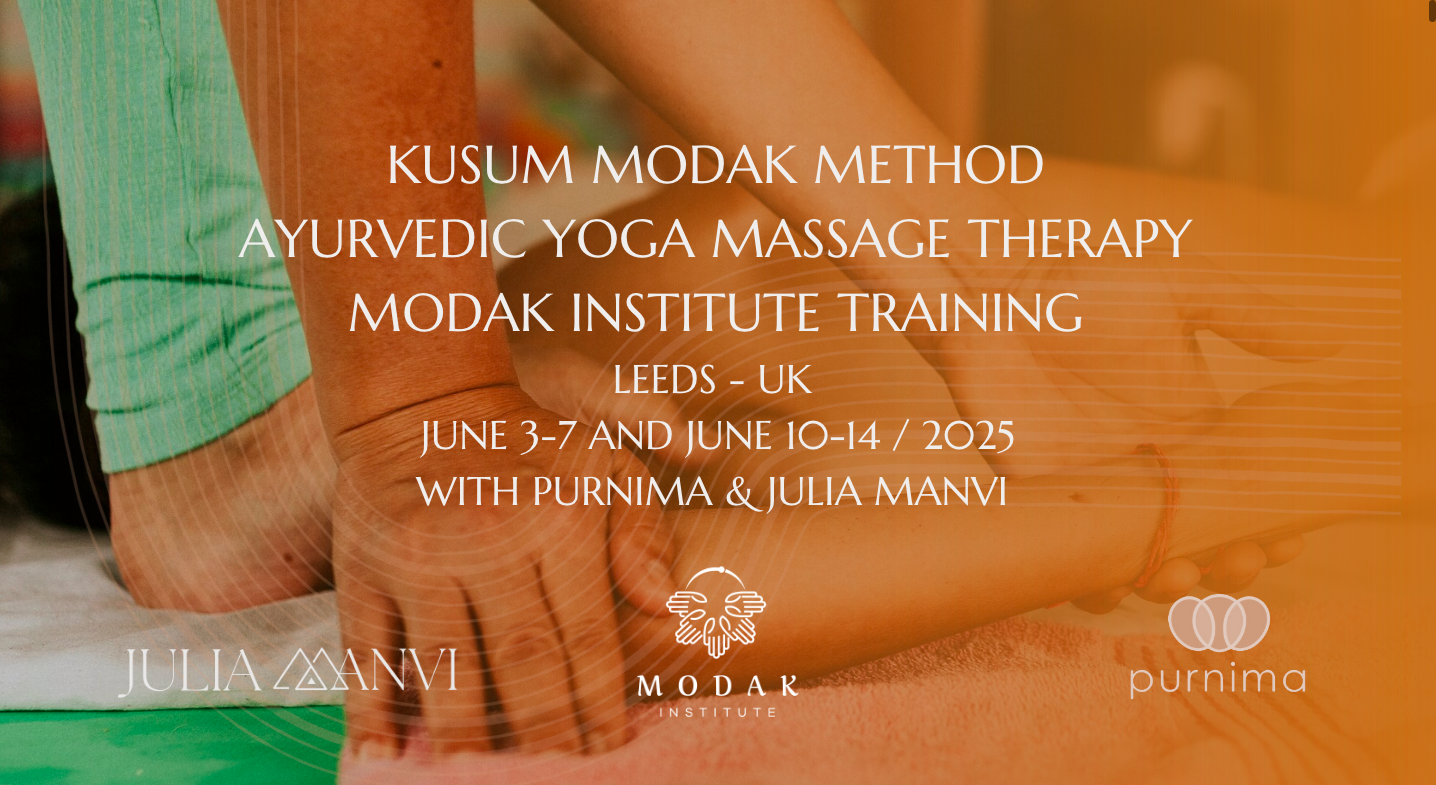
FAMILY CONSTELLATIONS - The Orders of Love
By Luca Occelli
Come and experience the energy and power of Family Constellations! Systemic Family Constellations is a therapeutic approach that aims to uncover and resolve hidden dynamics within families or other systems that may be causing emotional or psychological issues. It is based on the idea that individuals are deeply connected to their families and other systems, and that unresolved issues or traumas within these systems can affect individuals in profound ways. In a typical session, a group of people come together to represent different members of the client’s family or system. Through a process of guided exploration and dialogue, the facilitator helps the client (Issue Holder) and the representatives to uncover hidden dynamics and patterns, and to work towards resolving any unresolved issues or traumas. Systemic Family Constellations can be used to address a wide range of issues, including relationship problems, anxiety, depression, addiction, and chronic illness. I will explain how it works so if you are new to it you will understand and experience it! According to how many participants there will be and how many want to constellate their challenge, you may have the opportunity to take part in your own Constellation and most definitely to take part as a representative in someone else’s constellation. Here are some testimonials from previous participants: https://www.lucaoccelli.com/testimonials/ It is necessary to book in advance.
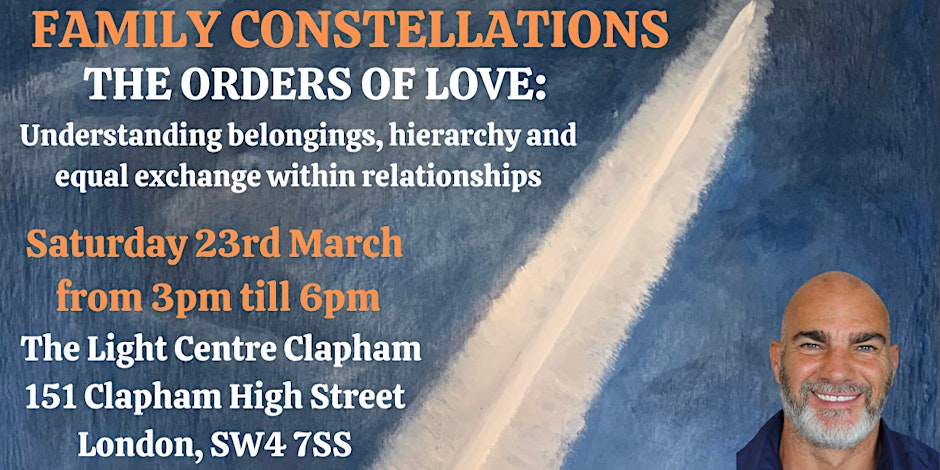
Learn to make a tote bag | Sew a bag
By isifiso
Get ready to learn how to make your own tote bag. A fun and easy project for beginners. Book your spot today Learn to make a tote bag - a reusable & eco-friendly bag Join us for a fun and interactive in-person event where you can learn to make your own stylish tote bag! Whether you're a beginner or have some sewing experience, this event is perfect for anyone looking to unleash their creativity and learn a new skill. During this event, our experienced instructors will guide you step-by-step through the process of creating a beautiful tote bag. You'll learn essential sewing techniques, such as measuring, cutting, stitching, and finishing. Relax and enjoy the process of creating something beautiful with your own hands You will also get: - Fabric to make your bag and all other necessary materials and equipment - Expert guidance and tips from your workshop host - Email support for the next 3 months What you need to bring: - Your own sewing machine with its power cable Please make sure the machine works and has been recently serviced. Please bring along the manual and all the accessories that came with it including spare bobbins and the bobbin case if applicable. Don't worry if you don't have a sewing machine, as we have machines you can borrow. - Threads and a sewing kit (you can buy one from us if you want) - Notepad and pen The workshop is limited to 6 people per session. If you want a private group session, please message us with your booking. Note: You need to know how to thread and use your machine. We offer an introduction to sewing machine workshop too, if you wanted to get to grips with your machine. You will receive a confirmation email after booking from our website. Please provide your phone number so we can message you in case of emergencies. Whether you want to make a personalized gift for a loved one or simply want to expand your crafting skills, this event is a fantastic opportunity to have fun and meet like-minded individuals. So, grab your friends and join us for a creative and enjoyable day of sewing! Spaces are limited, so reserve your spot now and get ready to embark on a sewing adventure! Note: If less than 3 participants have booked on this workshop, we will reschedule the workshop for a more convenient date or a different location. Priority will be given to existing paid participants first who have the option to confirm or cancel within 7 days. Frequently asked questions What is the age range for the workshop? This workshop is suitable for adults and kids. What should I bring with me to the workshop? Bring your own sewing machine with it’s power cable if you are not borrowing from us. The manual and all the accessories the machine came with Bobbin, bobbin case if applicable Threads and a full sewing kit. You can purchase one from us Notepad and pen How many participants will attend this workshop? There will be a maximum of 6 participants at this workshop. Small groups work best as everyone gets a chance to learn and ask questions. Please note: The workshop would be rescheduled if there are less than 3 participants booked for the date. Is the venue wheelchair accessible? Unfortunately, this venue isn't wheelchair accessible. There are 2 short sets of stairs to get to the room. Please don't hesitate to reach out if you want further info or any specific needs or concerns. I will do my best to accommodate you. What is the cancellation and refund policy for the workshop series? Cancellation notice period: Refunds: 28 days or more before the course start date - Full refund minus the fees15-27 days before the course start date - 50% refund minus the fees 14 days or less before the course start date We will try & fill the space. If we fill it, full refund minus fees.

DATE: Wednesday 4th December TIME: 4pm LOCATION: Studio A Ever had questions on how to find and deliver work as a freelancer in the film industry? Worry no more, as Max Albrecht, creator and sole trader of Critical Mask Pictures, will be coming in to provide insight and understanding of this mystifying field for you. Whatever queries you have, however much you're uncertain of, Max will be able to dispel all concerns related to this crucial area of the filmmaking world.
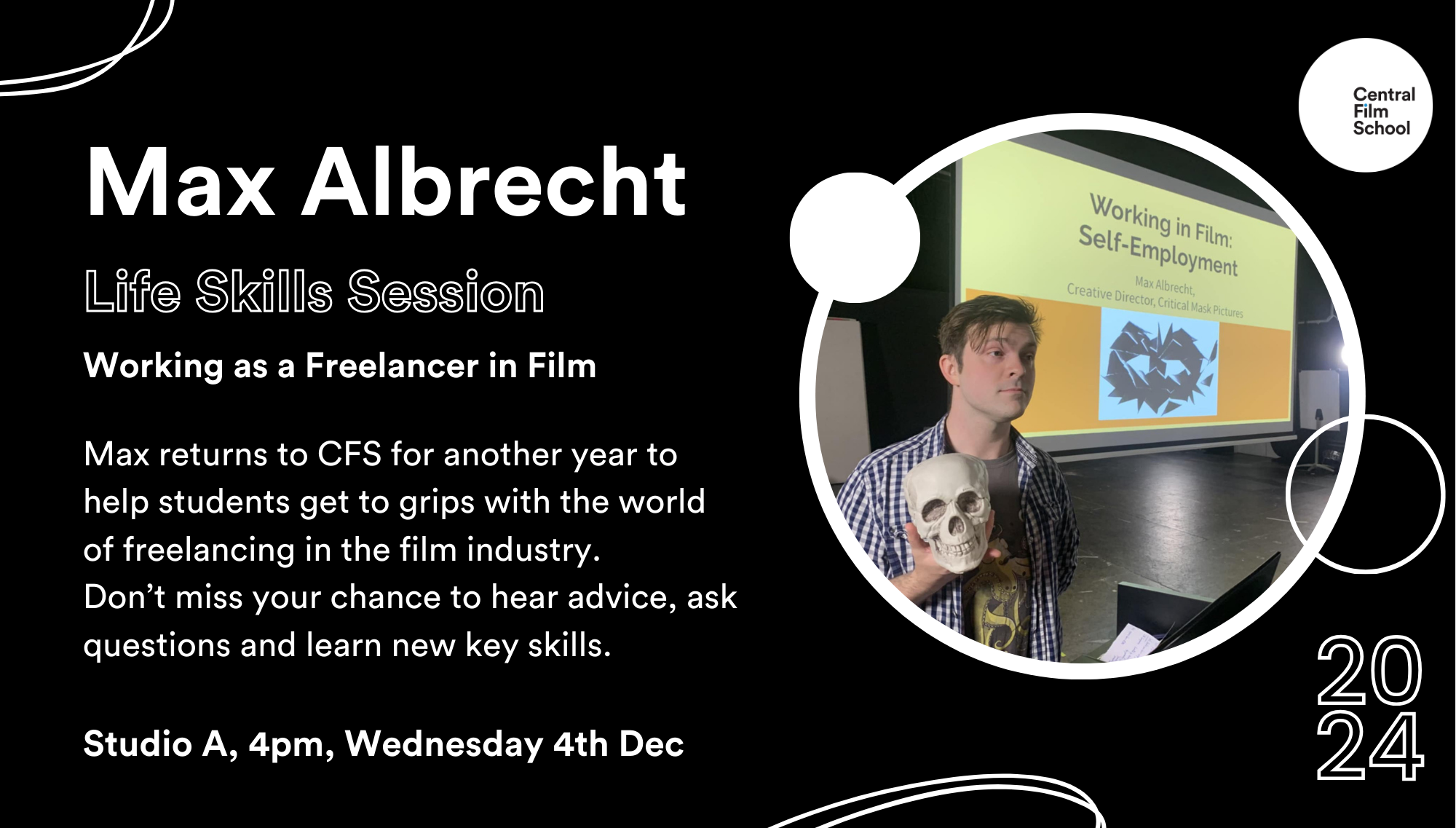
Agile Business Consortium Scrum Master Course
By IIL Europe Ltd
Agile Business Consortium Scrum Master® Course This two-day course covers the principles and theory of the Scrum framework and the role of the Scrum Master. IIL is an accredited training organization (ATO) and the course is delivered by accredited trainers. APMG's accreditation processes are respected globally and accredited by UKAS. A Scrum Master is responsible for promoting and supporting Scrum as defined in The Scrum Guide, and also is the leader who serves the Product Owner, the Development Team, and the Organization. Why APMG - Agile Business Consortium Scrum Master® Course and Certification? The course, syllabus, and learning objectives are based on The Scrum Guide - The Definitive Guide to Scrum: The Rules of the Game - created and maintained by Scrum's creators Ken Schwaber and Jeff Sutherland Increased business (non-IT) focus of course and exercises Developed in partnership with Agile Business Consortium - leaders in promoting and enabling business agility Course is highly interactive to encourage collaboration and reinforce learning objectives Candidates can sit the examination at the end of the training course No recertification requirements. APMG Scrum Master certification does not expire. Successful candidates are entitled to free 1-year membership with the Agile Business Consortium Successful candidates can claim a digital badge and share their success online What You Will Learn At the end of this program, you will be able to: Gain a deep understanding of the Scrum Framework - the theory, practices, roles, rules, and values - as defined in The Scrum Guide Understand, in detail, the role of Scrum Master, and how the role interacts with different members of the Scrum Team and other stakeholders Master the Scrum principles to better understand their application when returning to the workplace Understand how to construct an effective development team with an appropriate mix of skills and experience Know how to act as a servant-leader for the Scrum Team, promoting and enabling self-organization to create high-value products. Learn how to facilitate Scrum Events and remove impediments to the Scrum Team's progress Help Scrum Product Owners shape and refine product backlogs to guide early and incremental delivery of valuable products Drive adoption of the Scrum framework for more effective product and solution development, working with stakeholders and other Scrum Masters to improve its effectiveness Day One Scrum Overview Self-Organization Agile Principles Empirical Product Development Scrum Events The Development Team Scrum Roles Day Two The Product Backlog Sprint Planning and Done Sprint Progress Scrum Simulation Growing as a Scrum Master

Search By Location
- Creator Courses in London
- Creator Courses in Birmingham
- Creator Courses in Glasgow
- Creator Courses in Liverpool
- Creator Courses in Bristol
- Creator Courses in Manchester
- Creator Courses in Sheffield
- Creator Courses in Leeds
- Creator Courses in Edinburgh
- Creator Courses in Leicester
- Creator Courses in Coventry
- Creator Courses in Bradford
- Creator Courses in Cardiff
- Creator Courses in Belfast
- Creator Courses in Nottingham