- Professional Development
- Medicine & Nursing
- Arts & Crafts
- Health & Wellbeing
- Personal Development
273 Creativity courses
Introduction to Quantum Human Design™ by Dr. Karen Curry Parker
By Mags O'Brien
Book Your Place Now for This Unique Opportunity to Learn LIVE From the Founder Of Quantum Human Design™ Dr. Karen Curry Parker Introduction to Quantum Human Design™ by Dr. Karen Curry Parker nr Glastonbury. UK Join us for an exciting in-person event where you'll dive into the fascinating world of Quantum Human Design™ with renowned International Teacher and Author Dr. Karen Curry Parker. Discover how this revolutionary system can unlock your true potential and help you align with your unique life purpose. Date: Friday 5th April 2024 - 9 am til 12:30 pm Location: EarthSpirit Centre, Peak Lane, Compton Dundon, Somerton, UK 5 miles from Glastonbury Centre. In this engaging workshop, Karen will guide you through the fundamentals of Quantum Human Design™, providing valuable insights into your energy type, strategy, and authority. Learn how to navigate life's challenges and make decisions that align with your authentic self. You'll Learn About: ★ Quantum Creativity ★ Quantum Human Design™ beginnings ★ The 5 Quantum Energy Types ★ The 6 Quantum Lines of the Profiles ★ How Emotional Themes impact communication ★ Your Aura Type and how to activate the archetypal codes that can enhance your ability to stay in a state of coherence and expand your aura. ★ Strategy and Authority Spaces are limited, so secure your spot today! Warm drinks will be provided at the workshop. Free Parking Quantum Human Design will give you the words – the story – of Who You Truly Are. If you’re going to create an authentic life – a life that is yours – you’ve got to start with knowing Who You Are and what you need to do to start living the story you were born to live. Your personal Quantum Human Design™ Chart can reveal your strengths, weaknesses, and, perhaps most importantly, your potential. It helps you prepare for repetitive difficulties that you might encounter throughout your life and embrace the opportunity to grow as you understand your personal Human Design Strategy.
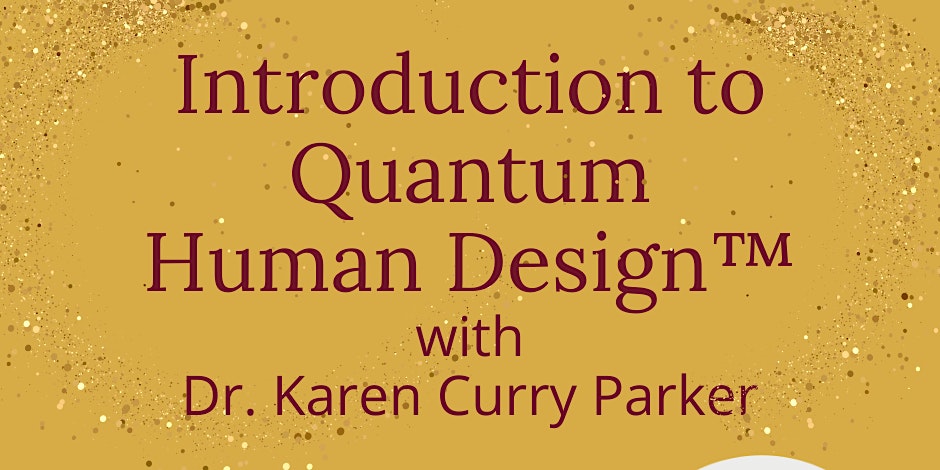
The Beaufort Theatre [Ballroom]
By Tiny Toes Ballet Monmouthshire and Blaenau Gwent
Tiny Toes Ballet offers enjoyable and inclusive dance classes for toddlers and kids in Monmouthshire and Blaenau Gwent, designed to nurture confidence and support development for boys and girls aged 6 months to 7 years. Through our ballet and dance programs, your child will experience the joy of dancing while developing essential skills like coordination, balance, and rhythm. Our classes also foster creativity, imagination, and self-confidence. Join us this term at Tiny Toes Ballet as we embark on a adventure with the Three Little Pigs in our children's ballet classes. SUNDAY - THE BEAUFORT THEATRE [BALLROOM] Talent Toes [Ages 2.5 years - 4 years] - 09:00am - 09:40am Twinkle Toes [Ages 18months - 2.5 years] - 09:50am - 10:30am Twirlers [Ages 3.5 years - 5 years] - 10:40pm - 11:20am Spinners [Ages 5 years - 7 years] - 11:30am - 12:10pm Bookings must be made on a termly basis! To book for the upcoming term follow the link below: https://www.tinytoesballet.co.uk/ebbw-vale
![The Beaufort Theatre [Ballroom]](https://cademy-images-io.b-cdn.net/3709f11c-be86-4332-b58e-f84e7bad453e/7a308c96-9843-4a82-961e-ba0030286ad2/original.jpeg?width=3840)
St Arvans Memorial Hall
By Tiny Toes Ballet Monmouthshire and Blaenau Gwent
WEDNESDAY - ST ARVANS MEMORIAL HALL * Twinkle Toes and Talent Toes [18 months - 4 years] - 14:00pm - 14:40pm * Twirlers [Ages 3.5 years - 5 years] - 16:00pm - 16:40pm * Spinners [Ages 5 years - 7 years] - 16:50pm - 17:30pm

Magor and Undy Community Hub
By Tiny Toes Ballet Monmouthshire and Blaenau Gwent
MONDAY - MAGOR AND UNDY COMMUNITY HUB * Tip Toes [Ages 6 months - 18 months] - 9:20am - 10:00am * Twinkle Toes [Ages 18months - 2.5 years] - 10:10am - 10:50am * Talent Toes [Ages 2.5 years - 4 years] - 11:00am - 11:40am

Lumion 3d Realtime Rendering Training
By London Design Training Courses
Why Choose Lumion 3d Realtime Rendering Training Course? Course Link Our Lumion Course is best for materials, lighting, and animation skills. Learn high-quality rendering using Lumion's asset library. In-person or live online sessions with lifetime access to recordings and email support. Unleash Lumion's potential for immersive architectural visualizations. Duration: 10 hrs Method: 1-on-1, Personalized attention Schedule: Tailor your own hours of your choice, available from Mon to Sat between 9 am and 7 pm What is Lumion? Lumion is specialized 3D rendering software designed for architects and designers. With Lumion, you can quickly bring your 3D design models to life, add materials, furnish interiors and exteriors, and showcase the impact of lighting and shadows without the need for specialized training. Objectives of the Course The course aims to teach you how to start Lumion projects, add environments, cameras, illuminations, populate scenes with various elements, create terrains, and produce animations. Lumion 3D Course Outline Module 1: Introduction to Lumion 3D Discovering Lumion 3D's capabilities and interface navigation. Learning shortcut keys for efficient workflow. Customizing settings for optimal performance. Module 2: 3D Models and Materials Importing 3D models in various formats. Applying and tweaking materials. Creating procedural materials and glass effects. Troubleshooting common issues. Module 3: Creating a Project in Lumion Building scenes and sculpting terrain. Enhancing realism with alpha and height maps. Module 4: 3D World Managing multiple 3D objects and their properties. Implementing grass and scattering elements. Module 5: Lighting in Lumion 3D Utilizing weather settings for dynamic scenes. Understanding Lumion lights and interior/exterior illumination. Creating 3D reflections and spotlights. Module 6: Realistic Visualizations Incorporating special effects like fire, smoke, and fog. Achieving realism with camera effects and shadows. Rendering still images and animations. Module 7: NPR Visualizations Creating non-photorealistic visualizations with artistic effects. Implementing unique styles for enhanced visuals. Module 8: Artistic Effects in Lumion 3D Exploring conceptual visualizations with painting and sketch effects. Creating cartoon effects and understanding perspectives. Module 9: Animation in Lumion 3D Timing and working with cameras for dynamic shots. Composing animation clips and adding effects. Utilizing layers and control objects for precise control. Module 10: Advanced Features Import and output formats in Lumion. Expanding assets with the 3D model library. Adding animated characters and sound effects. Utilizing the advanced material library. Controlling environment and weather for dynamic scenes. Scene management and movie editing within Lumion 3D. Lumion for Students | Unleash Your Creativity https://lumion.com› product › students Unlock the full potential of your designs with Lumion for students. Request your free 1-year Student license now and bring your visions to life!

Portskewett and Sudbrook Recreation Hall
By Tiny Toes Ballet Monmouthshire and Blaenau Gwent
SATURDAY - PORTSKEWETT AND SUDBROOK RECREATION HALL Twinkle Toes [Ages 18months - 2.5 years] - 09:00am - 09:40am Spinners [Ages 5 years - 7 years] - 09:50am - 10:30am Talent Toes [Ages 2.5 years - 4 years] - 10:40pm - 11:20am Twirlers [Ages 3.5 years - 5 years] - 11:30am - 12:10pm

Llanfoist Village Hall
By Tiny Toes Ballet Monmouthshire and Blaenau Gwent
Tiny Toes Ballet offers enjoyable and inclusive dance classes for toddlers and kids in Monmouthshire and Blaenau Gwent, designed to nurture confidence and support development for boys and girls aged 6 months to 7 years. Through our ballet and dance programs, your child will experience the joy of dancing while developing essential skills like coordination, balance, and rhythm. Our classes also foster creativity, imagination, and self-confidence. Join us this term at Tiny Toes Ballet as we embark on a adventure with the Three Little Pigs in our children's ballet classes. FRIDAY - LLANFOIST VILLAGE HALL Twinkle Toes [Ages 18months - 2.5 years] - 13:20pm - 14:00pm Talent Toes [Ages 2.5 years - 4 years] - 14:10pm - 14:50pm Talent Toes [Ages 2.5 years - 4 years] - 15:00pm - 15:40pm Twirlers [Ages 3.5 years - 5 years] - 16:00pm - 16:40pm Spinners [Ages 5 years - 7 years] - 16:50pm - 17:30pm Bookings must be made on a termly basis! To book for the upcoming term please follow the link below:https://www.tinytoesballet.co.uk/Abergavenny

Trap & Fault-Seal Analysis, Modeling for Oil & Gas and CO2
By EnergyEdge - Training for a Sustainable Energy Future
Dive deep into trap, fault, and seal analysis modeling for oil, gas, and CO2 with EnergyEdge course. Enroll in our classroom training today!
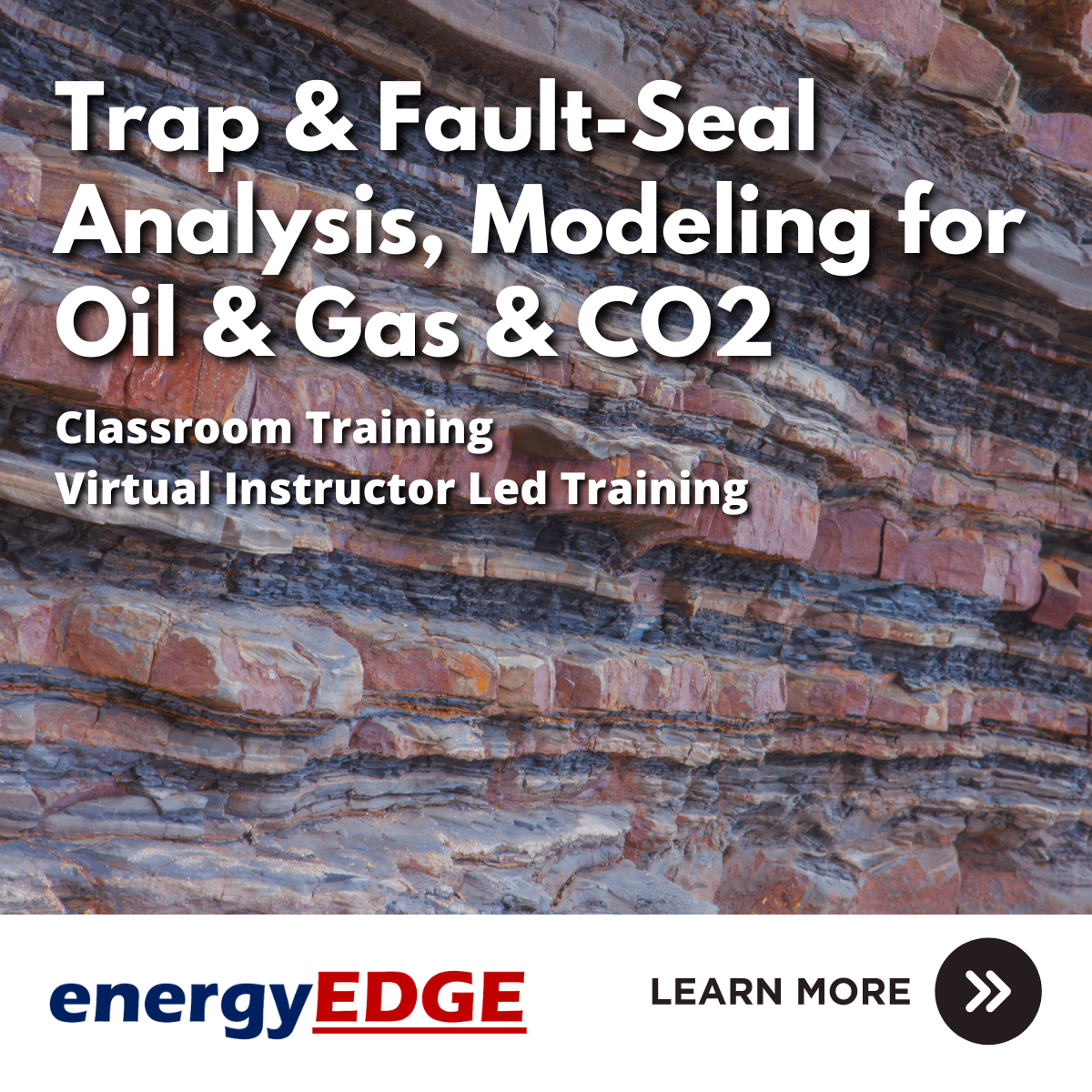
3ds Max Basics Training
By London Design Training Courses
Why Choose 3ds Max Basics Training Course? Click for more info What am I going to get from this course? Create your own models in 3ds Max; Use built in poly modelling tools to create basic 3D objects. Learn everything you need about 3ds Max with this guide, from the basics of modelling and animation to more advanced steps. Duration: 10 hrs Method: 1-on-1, Personalized attention. Schedule: Tailor your own schedule by pre-booking a convenient hour of your choice, available from Mon to Sat between 9 am and 7 pm. 3ds Max Basic Training Course: Course Name: 3ds Max Basics Training Course. Core Skills for 3D Modeling, Rendering, Animations, and Games. Target Audience: Beginners and new users from diverse industries, including architects, interior designers, engineers, game developers, artists, and animators.Course Outline: 3D Modeling and Animation with 3ds MaxI. Introduction to 3ds Max- Course overview and objectives - Navigating the user interface - Basic settings and preferencesII. Creating 3D Objects- Building simple shapes with primitive objects - Craft complex designs using Editable Poly - Enhancing objects with modifiers - Applying materials and textures for realistic effectsIII. Lighting Techniques- Illuminating scenes with different light sources - Exploring various types of lighting - Adjusting light properties for desired effects - Casting shadows to enhance realismIV. Camera Control- Creating and configuring camera views - Fine-tuning camera settings for optimal shots - Animating cameras for dynamic scenesV. Animation Fundamentals- Mastering keyframe animation techniques - Utilizing the time slider and track view - Animating object transformations - Adding movement to materials and texturesVI. Rendering Process- Configuring render settings for high-quality output - Selecting appropriate output formats - Streamlining rendering with batch processing - Enhancing final renders with post-processing effectsVII. Project-Based Learning- Applying acquired skills to complete a final project - Exercising creativity and problem-solving abilities - Integrating modeling, animation, lighting, and rendering into the projectIn-Depth Course Outline:1. Modeling- Edit Poly Modeling: Extrude, Chamfer, Cut, and Slices - Symmetry Mirror Modeling - Designing a Table and Chair - Creating a Basic House Model - Working with Lines and Shapes - Importing Plans from AutoCAD/Vectorworks - Crafting Interior Spaces - Adding Doors, Windows, Railings, and Trees - Implementing Stairs2. Modifiers- Exploring Compound Objects - Utilizing Connect, Scatter, Pro Boolean, Loft, and Terrain Modifiers - Manipulating Bend, Taper, Twist, Stretch, Skew, FFD, Wave, Ripple, and Lattice - Employing the Lathe Modifier for Curved Objects3. 3ds Max Basic Lights- Mastering Omni, Spot, and Direct Lights for Illumination4. 3ds Max Camera- Understanding Free and Target Cameras for Optimal Shots5. Texturing and Rendering- Applying Diffuse and Bump Mapping Techniques - Integrating Environment and Background Images - Configuring Render Settings for High-Quality Images - Lighting and Rendering Scenes in 3ds MaxAre you ready to take your 3D modeling and animation skills to the next level? Download the 30-day free trial of 3ds Max from Autodesk and embark on a transformative learning journey today. Explore the possibilities and unleash your creative potential!

Search By Location
- Creativity Courses in London
- Creativity Courses in Birmingham
- Creativity Courses in Glasgow
- Creativity Courses in Liverpool
- Creativity Courses in Bristol
- Creativity Courses in Manchester
- Creativity Courses in Sheffield
- Creativity Courses in Leeds
- Creativity Courses in Edinburgh
- Creativity Courses in Leicester
- Creativity Courses in Coventry
- Creativity Courses in Bradford
- Creativity Courses in Cardiff
- Creativity Courses in Belfast
- Creativity Courses in Nottingham
