- Professional Development
- Medicine & Nursing
- Arts & Crafts
- Health & Wellbeing
- Personal Development
221 Creative Design courses
Adobe XD Design Diploma
By iStudy UK
Learn to design using Adobe XD and create a real-world iPhone app with the Adobe XD Design Diploma course. Adobe XD is the all-in-one UX/UI solution for designing websites, mobile apps, and many more. In this course, you will learn the necessary tools of Adobe XD and learn how to apply Paper Prototyping techniques. The course guides you to create Interactive Prototype using the software and teaches you how to open sketch, Photoshop and Illustrator files with Adobe XD. Instead of these, you will master the techniques of collaborating with other developers using Zeplin & Avocode in the course. Upon completion, you will be able to design a fantastic iPhone (IOS) real world App in Adobe XD following iOS Design guidelines. What Will I Learn? Get grip on all the basic tools and techniques of Adobe XD Learn to apply Paper Prototyping techniques Design a stunning iPhone (IOS) real world App in Adobe XD Create Interactive Prototype using Adobe XD Export Assets and Design Specification for Developers Use Zeppelin and Avocode to Handoff your designs to developers Design with IOS Design guidelines Batch Export all assets in 1x 2x and 3x resolutions Requirements Install Adobe XD (at least trial version) MAC or Windows 10 at least Enterprise Edition Update Pencil, Black Pointer and Highlighter for Paper Prototyping Module: 01 What Is Adobe XD 00:07:00 Download And Install Adobe Xd 00:03:00 Why Adobe XD Is So Awesome - Talkinghead FREE 00:04:00 Updates And Upcoming Features Xd 00:03:00 Adobe XD Interface Welcome Screen FREE 00:03:00 Adobe Xd Top Nav Bar 00:02:00 Adoe Xd Interface Toolbar 00:02:00 Properties Panel Adoe Xd Interface 00:03:00 Xd Mac And Win Differences 00:05:00 First Assignment Simple One 00:07:00 Module: 02 Artboards and grids 00:08:00 Tools in xd 00:05:00 Rectangle tool to create buttons 00:06:00 Background and object blur 00:03:00 Ellipse tool 00:02:00 Basics of pen tool 00:03:00 Pen tool to creat Icons 00:06:00 Line tool 00:01:00 Text-tool 00:03:00 Colors Palettes 00:04:00 Color Gradients in Xd 00:06:00 Coolors.io 00:04:00 Masks in xd 00:06:00 Character styles in Xd 00:05:00 Creating and reusing symbols 00:07:00 Repeat grid 00:09:00 Common Shortcuts 00:06:00 Shortcut keys part2 00:08:00 Nested symbols in xd 00:06:00 Module: 03 S03L01 block-level design 00:12:00 S0302 Sketching First Design Idea-block Level Paper 00:08:00 S0303 First Paper Prototype- Adding Details 00:04:00 S0304 Vertical Horizontal Prototypes T Proto 00:09:00 S0305 Level Of Fidelity and prototypes 00:04:00 S0306 adding details to your block design 00:08:00 S0307 using ui design patterns 00:06:00 S0308 creating signup ios screen EXERCISE 00:14:00 Module: 04 S0401 Design preparations 00:05:00 S0402 Color scheme and insprations 00:05:00 S0403 Solving UX problems of old app 00:04:00 S0404 Welcome Screen design 00:10:00 S0405 designing the login screen 00:14:00 S0406 login-activated 00:12:00 S0407 Signup Screen 00:07:00 S0408 dashboard design part 1 00:12:00 S0409 dashboard design part 2 00:11:00 S0410 Sidebar Navigation 00:09:00 S0411 actitivies screen 00:11:00 S0412 sync screen 00:08:00 S0413 sync status update 00:04:00 S0414 using grids to improve designs further 00:05:00 S0415 refining style guides 00:08:00 S0416 IOS Design guidelines 00:09:00 Module: 05 S0501 fixing tap targets 00:06:00 S0502 prototype login and signup screens 00:10:00 S0503 prototyping dashboards and other screens 00:11:00 S0504 sharing prototype with others 00:04:00 S0505 recording prototype on mac 00:02:00 S0506 design Inspect beta 00:04:00 Module: 06 S0601 why to export in 1x 2x 3x 00:09:00 S0602 Perfect example of 1x 2x 3x 00:03:00 S0603 export artboards to create mockups 00:08:00 S0604 batch export 00:06:00 Module: 07 S0701 Live Preview Your App On Iphone 00:02:00 S0702 Developer handoff with Zeplin 00:13:00 S0703 Developer Handoff using Avocode 00:14:00 S0704 open sketch-psd-illustrato import 00:08:00 Module: 08 XD updtaes april may 2018 00:04:00 1st Exercise Asssignment-1 00:03:00 Second Assignment-1 00:03:00 Third Last Assinment - Google Drive 00:03:00 Resources Resources - Adobe XD Design Diploma 00:00:00

Welcome To Game Design - Game Design Canvas
By iStudy UK
This is NOT a Programming course, the Goal is to understand how to build a Game Design Canvas for any type of Gaming Project you have. You will learn about many different aspects of Game Design that make a game be a game, with clear explanations and examples. The Goal is to understand how to create projects from scratch and develop them using project management tools, brainstorming techniques and tips to make games that make sense. First you show you how to find the Purpose of your project and define metrics according to your goals. What you'll learn Structure Game Projects Manage Game Development Processes Organize your game ideas Prototype quickly Requirements There are absolutely no prerequisites to take this course. Who is the target audience? People who want to learn about the Games Creation People who want to understand Game Theory Anyone who plans to work with Games in any area People who want to be Game Project Managers People who want to become Great Game Designers Humans that want to create a Bionic eye and play games as a Game Designer Introduction Introduction FREE 00:01:00 The Game Design Canvas 00:05:00 Brainstorming 00:04:00 Your First Game 00:04:00 Kanban Trello 00:06:00 Game Purposes 00:05:00 Red Sign-Pre Definitions Platforms 00:07:00 Number Of Players 00:08:00 Target Audience 00:05:00 Duration 00:04:00 Yellow Sign-Core Genre 00:07:00 Mechanics 00:04:00 Story And Theme 00:04:00 Green Sing-Gameplay Goals 00:04:00 Interaction 00:05:00 Obstacles 00:05:00 Rules 00:06:00 Ending Thanks and Congratulations 00:01:00 Course Certification
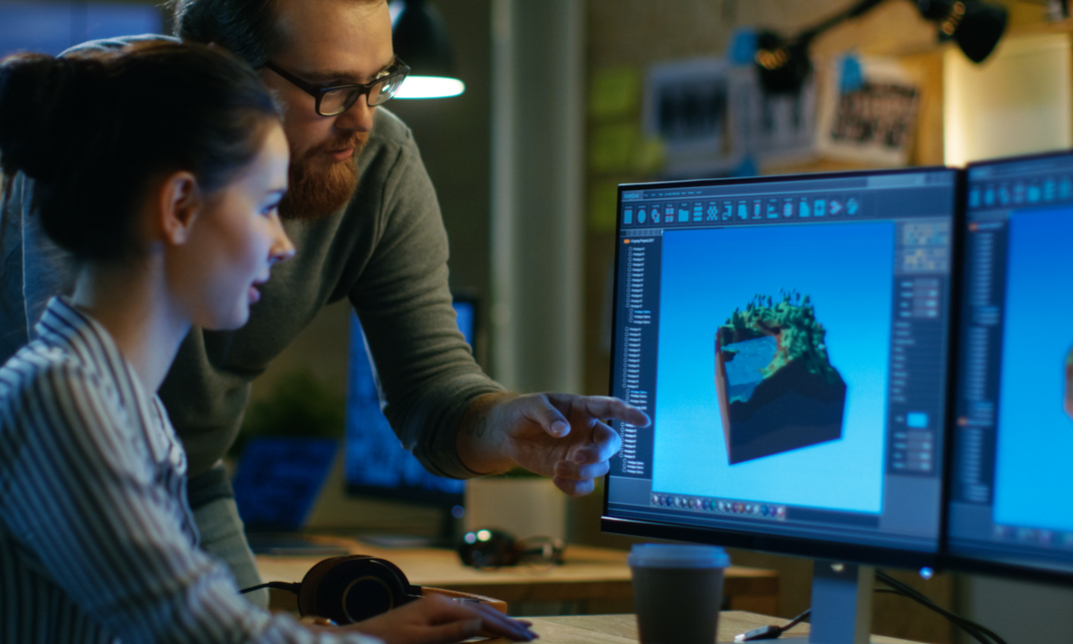
Advanced Diploma in Graphic Design
By iStudy UK
Graphic designing got a significant boost thanks to the development and start of the computer technology era. It used to be hard and time consuming to create designs previously, but with the help of new found technology they have become so easy that anyone can get into it. Now to help you in this endeavour to learn graphics design, comes this course to help you to become an expert. This advanced diploma level course is divided in three semesters all of which help you learn about Adobe Photoshop, Illustrator and InDesign. Initially you will learn about the different science and concepts of colours like Chroma, Value and Saturation and their differences. You will also learn about the different Photoshop tools, blend models and filters, and rules in Logo Design. Following these, you learn about creating infographics and understand grid theory. Utilizing the newly learnt skills you will be able to create portfolios and unique CVs that stand out. Towards the end of the course you will find out about branding & packaging, typography, developing ideas and also get some career advice as well to get started in the exciting world of graphic design. Please Note: All the Videos of Live classes are recorded and are included in the course. Course Highlights Advanced Diploma in Graphic Design is an award winning and the best selling course that has been given the CPD Certification & IAO accreditation. It is the most suitable course anyone looking to work in this or relevant sector. It is considered one of the perfect courses in the UK that can help students/learners to get familiar with the topic and gain necessary skills to perform well in this field. We have packed Advanced Diploma in Graphic Design into several modules for teaching you everything you need to become successful in this profession. To provide you ease of access, this course is designed for both part-time and full-time students. You can become accredited in just 20/30 hours and it is also possible to study at your own pace. We have experienced tutors who will help you throughout the comprehensive syllabus of this course and answer all your queries through email. For further clarification, you will be able to recognize your qualification by checking the validity from our dedicated website. Why You Should Choose Advanced Diploma in Graphic Design Lifetime access to the course No hidden fees or exam charges CPD Accredited certification on successful completion Full Tutor support on weekdays (Monday - Friday) Efficient exam system, assessment and instant results Download Printable PDF certificate immediately after completion Obtain the original print copy of your certificate, dispatch the next working day for as little as £9. Improve your chance of gaining professional skills and better earning potential. Who is this Course for? Advanced Diploma in Graphic Design is CPD certified and IAO accredited. This makes it perfect for anyone trying to learn potential professional skills. As there is no experience and qualification required for this course, it is available for all students from any academic backgrounds. Requirements Our Advanced Diploma in Graphic Design is fully compatible with any kind of device. Whether you are using Windows computer, Mac, smartphones or tablets, you will get the same experience while learning. Besides that, you will be able to access the course with any kind of internet connection from anywhere at any time without any kind of limitation. Career Path You will be ready to enter the relevant job market after completing this course. You will be able to gain necessary knowledge and skills required to succeed in this sector. All our Diplomas' are CPD and IAO accredited so you will be able to stand out in the crowd by adding our qualifications to your CV and Resume. Advanced Theory Semester Week 1: Lesson 1 00:56:00 Week 1: Lesson 2 01:00:00 Week 2: Lesson 1 01:02:00 Week 2 : Lesson 2 01:03:00 Week 3: Lesson 1 01:01:00 Week 3: Lesson 2 01:00:00 Week 4: Lesson 1 00:51:00 Week 4: Lesson 2 00:51:00 Semester Final Exam - Advanced Theory Semester 00:20:00 Professional Creation Semester Week 1: Lesson 1 00:57:00 Week 1: Lesson 2 01:00:00 Week 2: Lesson 1 00:56:00 Week 2: Lesson 2 00:58:00 Week 3: Lesson 1 01:00:00 Week 3: Lesson 2 01:05:00 Week 4: Lesson 1 00:56:00 Week 4: Lesson 2 01:00:00 Semester Final Exam - Professional Creation 00:20:00 Career Semester Week 1: Lesson 1 00:44:00 Week 1: Lesson 2 00:58:00 Week 2: Lesson 1 00:56:00 Week 2: Lesson 2 00:47:00 Week 3: Lesson 1 00:51:00 Week 3: Lesson 2 00:00:00 Week 4: Lesson 1 01:03:00 Week 4: Lesson 2 01:03:00 Semester Final Exam - Career Semester 00:20:00

Creative Card Making / Handmade Greeting Card
By iStudy UK
Do you want to acquire the knowledge that will Help you Understand & Cope with Creative Card Making / Handmade Greeting Card? In a world filled with digital messages, rediscover the magic of handcrafted greetings. Join Lucy, an artist with a passion for paper, as she journeys through layers, textures, and emotions, crafting stories one card at a time. Dive into the enchanting realm of 'Creative Card Making / Handmade Greeting Card' and let every sentiment become a tangible masterpiece. From birthdays to farewells, make every occasion a story worth telling. Course Highlights Creative Card Making / Handmade Greeting Card is an award winning and the best selling course that has been given the CPD Certification & IAO accreditation. It is the most suitable course anyone looking to work in this or relevant sector. It is considered one of the perfect courses in the UK that can help students/learners to get familiar with the topic and gain necessary skills to perform well in this field. We have packed Creative Card Making / Handmade Greeting Card for teaching you everything you need to become successful in this profession. To provide you ease of access, this course is designed for both part-time and full-time students. It is also possible to study at your own pace. We have experienced tutors who will help you throughout the comprehensive syllabus of this course and answer all your queries through email. For further clarification, you will be able to recognize your qualification by checking the validity from our dedicated website. Why You Should Choose Creative Card Making / Handmade Greeting Card Lifetime access to the course No hidden fees or exam charges CPD Accredited certification on successful completion Full Tutor support on weekdays (Monday - Friday) Efficient exam system, assessment and instant results Download Printable PDF certificate immediately after completion Obtain the original print copy of your certificate, dispatch the next working day for as little as £9. Improve your chance of gaining professional skills and better earning potential. Who is this Course for? Creative Card Making / Handmade Greeting Card is CPD certified and IAO accredited. This makes it perfect for anyone trying to learn potential professional skills. As there is no experience and qualification required for this course, it is available for all students from any academic backgrounds. Requirements Our Creative Card Making / Handmade Greeting Card is fully compatible with any kind of device. Whether you are using Windows computer, Mac, smartphones or tablets, you will get the same experience while learning. Besides that, you will be able to access the course with any kind of internet connection from anywhere at any time without any kind of limitation. Career Path You will be ready to enter the relevant job market after completing this course. You will be able to gain necessary knowledge and skills required to succeed in this sector. All our Diplomas' are CPD and IAO accredited so you will be able to stand out in the crowd by adding our qualifications to your CV and Resume. Creative Card Making / Handmade Greeting Card Module 01: Introduction to Creative Card Making 00:06:00 Module 02: Design Elements and Principles for Handmade Greeting Cards 00:05:00 Module 03: Card-Making Techniques 00:06:00 Module 04: Creating Unique Folds and Pop-up Cards 00:04:00 Module 05: Hand Lettering and Calligraphy 00:05:00 Module 06: Card-Making Business 00:07:00

Advanced Diploma in UI/UX Design
By iStudy UK
Are you interested in learning more about UI/UX but don't know where to begin? This course will enable you to add UX designer to your resume and begin earning money for your new abilities. This course is for those who want to learn about UI/UX design. It begins from the very beginning and progresses in a step-by-step manner. In this course, you will get clear instruction on all steps of the UI/UX development process, from user research to establishing a project's strategy, scope, and information architecture, to building sitemaps and wireframes, in this course. You will study current UX design best practices and standards and use them to create effective and appealing screen-based experiences for websites or applications. By the end of the course, you'll have a diverse set of abilities that will allow you to work in the UI/UX design sector. The valuable certificate that comes with the course will enhance your value and make you stand out in the job market. This is the perfect course to kick start your career in the UI/UX design industry. So, enrol now and fast track your career ladder. Course Highlights Advanced Diploma in UI/UX Design is an award winning and the best selling course that has been given the CPD Qualification Standards & IAO accreditation. It is the most suitable course anyone looking to work in this or relevant sector. It is considered one of the perfect courses in the UK that can help students/learners to get familiar with the topic and gain necessary skills to perform well in this field. We have packed Advanced Diploma in UI/UX Design into 110 modules for teaching you everything you need to become successful in this profession. To provide you ease of access, this course is designed for both part-time and full-time students. You can become accredited in just 12 hours, 52 minutes hours and it is also possible to study at your own pace. We have experienced tutors who will help you throughout the comprehensive syllabus of this course and answer all your queries through email. For further clarification, you will be able to recognize your qualification by checking the validity from our dedicated website. Why You Should Choose Advanced Diploma in UI/UX Design Lifetime access to the course No hidden fees or exam charges CPD Qualification Standards certification on successful completion Full Tutor support on weekdays (Monday - Friday) Efficient exam system, assessment and instant results Download Printable PDF certificate immediately after completion Obtain the original print copy of your certificate, dispatch the next working day for as little as £9. Improve your chance of gaining professional skills and better earning potential. Who is this Course for? Advanced Diploma in UI/UX Design is CPD Qualification Standards and IAO accredited. This makes it perfect for anyone trying to learn potential professional skills. As there is no experience and qualification required for this course, it is available for all students from any academic backgrounds. Requirements Our Advanced Diploma in UI/UX Design is fully compatible with any kind of device. Whether you are using Windows computer, Mac, smartphones or tablets, you will get the same experience while learning. Besides that, you will be able to access the course with any kind of internet connection from anywhere at any time without any kind of limitation. Career Path You will be ready to enter the relevant job market after completing this course. You will be able to gain necessary knowledge and skills required to succeed in this sector. All our Diplomas' are CPD Qualification Standards and IAO accredited so you will be able to stand out in the crowd by adding our qualifications to your CV and Resume. UX/UI Course Introduction Learn UX/UI Course Overview 00:05:00 Section Overview 00:04:00 UX vs UI 00:04:00 UX/UI Designer Marketplace 00:05:00 Overview of UX Roles 00:06:00 Introduction To The Web Industry Web Industry Section Overview 00:03:00 The Phases of Web Development 00:13:00 Designer Responsibilities (working in a team) 00:09:00 Roles & Descriptions (working in a team) 00:05:00 Agile Approach To Project Management 00:12:00 Scrum - Flexible Framework 00:06:00 Project Management Apps 00:13:00 XD Lesson - Introduction 00:13:00 Foundations of Graphic Design Graphic Design Section Overview 00:02:00 The Psychology of Color 00:13:00 Color Wheel & Color Schemes 00:06:00 Working with Fonts 00:10:00 Working With Icons 00:04:00 XD Lesson - Tools, Object Manipulation and Components 00:13:00 XD Lesson - Font Styles and Artboard Settings 00:07:00 Graphic Design Software Tools 00:03:00 Adobe XD lesson 4 - Icons & Vector Graphics 00:14:00 UX Design (User Experience Design) UX Design Section Overview 00:04:00 What is User Experience Design? (UX) 00:09:00 UX Design Process 00:03:00 The UX Analysis Process 00:08:00 Working with User Profiles 00:03:00 Understanding User Pain Points 00:03:00 XD Lesson 5 Class Project: Сompetitive Analysis 00:10:00 Developing a Persona Part 1 00:05:00 Developing a Persona Part 2 00:05:00 Customer Journey 00:04:00 Customer Journey vs Sales Funnel 00:04:00 3 Phases of a Sales Funnel 00:07:00 4 Stages of a Sales Funnel 00:06:00 Macro/Micro Conversions 00:05:00 Stages of Market Sophistication 00:06:00 Lead Generation Funnel 00:06:00 Digital Product Sales Funnel 00:05:00 7 Principles of Influence 00:12:00 Age Based Influence Triggers 00:06:00 Gender Influence Triggers 00:06:00 Interest Based Marketing 00:04:00 Understanding User Flow 00:08:00 XD Lesson 6 Class Project: Userflow - Your first UX deliverable 00:07:00 Working with Story Boards 00:05:00 XD Lesson 7 Class Project: Crafting a Story board 00:09:00 Working with Moodboards 00:04:00 XD Lesson 8 Class Project: Creating Moodboard 00:11:00 Sitemap & Information Architecture 00:07:00 XD Lesson - Class Project: App Architecture 00:09:00 Low and Hi Fidelity Wireframes 00:03:00 XD Lesson - Class Project: Login Screen Wireframe Using Material Design 00:08:00 Working with Prototypes 00:04:00 XD Lesson - Class Project: Home Screen Wireframe and Linking 00:07:00 XD Lesson - Class Project: Adding Interaction to Wireframes 00:10:00 Testing and Evaluating 00:11:00 UX Deliverables 00:03:00 UX Design Conclusion 00:01:00 UI Design (User Interface Design) UI Design Section Overview 00:03:00 UI Design Overview 00:03:00 Types of Interfaces 00:10:00 Landing Pages Overview 00:10:00 XD Lesson - Using Grids in XD 00:08:00 XD Lesson - Single Card design 00:13:00 UI Controls 00:07:00 UI Components 00:12:00 Navigational Components 00:12:00 Header Design Overview 00:07:00 XD Lesson - Mobile & Desktop: Header Design 00:10:00 XD Lesson - Mobile & Desktop: Dropdown Design 00:06:00 Common Layouts Overview 00:08:00 XD Lesson - Common Layouts 00:07:00 Mobile & Desktop Footer Design Overview 00:07:00 XD Lesson - Mobile & Desktop: Footer Design 00:06:00 Mobile & Desktop Button Design Overview 00:05:00 XD Lesson - Mobile & Desktop: Button Design 00:10:00 XD Lesson - Mobile & Desktop: Input Design 00:07:00 Mobile & Desktop Filter Search Bar Design Overview 00:06:00 Adobe XD Lesson - Mobile & Desktop: Filter Design 00:07:00 Adobe XD Lesson - Mobile & Desktop: Search Design 00:03:00 UI Kit Overview 00:05:00 Adobe XD Lesson - Desktop and Mobile: UI Kit 00:06:00 Microinteractions Overview 00:05:00 Adobe XD lesson - Microinteractions 00:07:00 Optimization Optimization Section Overview 00:02:00 Feedback Review & Getting Referrals 00:04:00 'Above the Fold' Rule 00:04:00 Adobe XD lesson - Designing a Powerful Above the Fold 00:08:00 Using Analytics For Optimization 00:05:00 Heat Maps & Element Placements 00:04:00 Crafting A Usability Report Overview 00:08:00 Adobe XD lesson - Crafting Reports in XD 00:20:00 Starting a Career in UX/UI Design Careers in UX/UI Section Overview 00:06:00 Your Daily Productivity Hub 00:14:00 How To Start Freelancing 00:08:00 Client Consulting 00:04:00 Building a Brand 00:10:00 Personal Branding 00:06:00 The Importance of Having a Website 00:08:00 Creating a Logo 00:05:00 Step by Step Website Setup 00:17:00 UI Templates 00:06:00 Logo Templates 00:04:00 Creating a Business Email 00:06:00 Networking Do's and Don'ts 00:04:00 Top Freelance Websites 00:10:00 UX/UI Project Scope Questions 00:10:00 Laser Focus & Productivity Tools 00:06:00 The Places to Find UX Jobs 00:05:00

Diploma in Graphic Design
By iStudy UK
It has been found that visual communication is vastly more effective than other forms of communication. It is a very stimulating form of communication especially when paired with vivid colours. Graphic designers have a similar job, where they convey many different subtle messages using their creativity and artistic talents. This Diploma in Graphic Design course will help you learn basic techniques in Adobe photoshop, Illustration and In-design in order to build up your confidence and help you start the journey to become a professional. This course will initially give you a background understanding in what graphic design really is, following which you will learn about the principles and elements of design -which are considered the building blocks of graphic designing. You will also discover the different terms, tips and tolls used to pick the best colours. After this is where the whole course starts getting interesting as you start learning to use Photoshop, understand Typography, design logos using illustrator and finally discover more about web designing and printing. This diploma level course is the full package and is ideal for anyone pursuing a career in graphics design. Course Highlights Diploma in Graphic Design is an award winning and the best selling course that has been given the CPD Certification & IAO accreditation. It is the most suitable course anyone looking to work in this or relevant sector. It is considered one of the perfect courses in the UK that can help students/learners to get familiar with the topic and gain necessary skills to perform well in this field. We have packed Diploma in Graphic Design into several modules for teaching you everything you need to become successful in this profession. To provide you ease of access, this course is designed for both part-time and full-time students. You can become accredited in just 20/30 hours and it is also possible to study at your own pace. We have experienced tutors who will help you throughout the comprehensive syllabus of this course and answer all your queries through email. For further clarification, you will be able to recognize your qualification by checking the validity from our dedicated website. Why You Should Choose Diploma in Graphic Design Lifetime access to the course No hidden fees or exam charges CPD Accredited certification on successful completion Full Tutor support on weekdays (Monday - Friday) Efficient exam system, assessment and instant results Download Printable PDF certificate immediately after completion Obtain the original print copy of your certificate, dispatch the next working day for as little as £9. Improve your chance of gaining professional skills and better earning potential. Who is this Course for? Diploma in Graphic Design is CPD certified and IAO accredited. This makes it perfect for anyone trying to learn potential professional skills. As there is no experience and qualification required for this course, it is available for all students from any academic backgrounds. Requirements Our Diploma in Graphic Design is fully compatible with any kind of device. Whether you are using Windows computer, Mac, smartphones or tablets, you will get the same experience while learning. Besides that, you will be able to access the course with any kind of internet connection from anywhere at any time without any kind of limitation. Career Path You will be ready to enter the relevant job market after completing this course. You will be able to gain necessary knowledge and skills required to succeed in this sector. All our Diplomas' are CPD and IAO accredited so you will be able to stand out in the crowd by adding our qualifications to your CV and Resume. LESSON 01 Basics of Graphic Design 00:56:00 LESSON 02 Foundation in Design 01:00:00 LESSON 03 Adobe Photoshop Basics 01:02:00 LESSON 04 Designers go to Software 01:03:00 LESSON 05 Adobe Illustrator Introduction and Typography 01:01:00 LESSON 06 Creating Logos with Illustrator 01:01:00 LESSON 07 Web Page Design Basics 00:51:00 LESSON 08 Adobe in Design and Print Work Introduction 01:02:00 Final Exam Final Exam - Diploma in Graphic Design 00:20:00

Course Overview A beautiful logo can attract your customer and create a great first impression about your business. Learn how you can create beautiful retro vintage logos from the Retro Vintage Logo Design course and boost your digital marketing. In this Retro Vintage Logo Design course, you will learn the basics of Photoshop and Illustrator, how to create logos using Illustrator, mock-up styles, retro vintage logo designing techniques and many other topics related to logo design. This course will help you understand logo designing step by step. If you want to learn logo designing for the first time or enhance your graphic designing skill, this course is the perfect place for you. This course will teach you logo designing and retro vintage style from scratch. This is an ideal course to understand logo designing, ask your questions and get solutions from the experts of graphic designing and logo designing. Learning Outcomes Learn the steps of logo designing Familiarize with the idea of design thinking and Idea generation Be able to create mock-up logos inside Photoshop Understand how to keep your workflow consistent Learn the techniques for creating retro vintage logos Master the illustration skills for logo designing Who is this course for? This course will help you to understand the steps of logo designing. This course is for anyone who wants to learn logo designing, enhance their graphic designing skills or promote their business. Entry Requirement This course is available to all learners, of all academic backgrounds. Learners should be aged 16 or over to undertake the qualification. Good understanding of English language, numeracy and ICT are required to attend this course. Certification After you have successfully completed the course, you will be able to obtain an Accredited Certificate of Achievement. You can however also obtain a Course Completion Certificate following the course completion without sitting for the test. Certificates can be obtained either in hardcopy at the cost of £39 or in PDF format at the cost of £24. PDF certificate's turnaround time is 24 hours, and for the hardcopy certificate, it is 3-9 working days. Why choose us? Affordable, engaging & high-quality e-learning study materials; Tutorial videos/materials from the industry-leading experts; Study in a user-friendly, advanced online learning platform; Efficient exam systems for the assessment and instant result; The UK & internationally recognized accredited qualification; Access to course content on mobile, tablet or desktop from anywhere anytime; The benefit of career advancement opportunities; 24/7 student support via email. Career Path Retro Vintage Logo Design is a useful qualification to possess and would be beneficial for any related profession or industry such as: Graphic Designers Logo Designers Digital Artists Digital Marketers Designers Unit 1: Introduction to the Course Module 01: Introduction 00:02:00 Unit 2: Design Thinking Overview and Logo Definition Module 02: Brief Introduction to Design Thinking 00:04:00 Module 03: What are Focus Groups 00:01:00 Module 04: What Makes a Good Logo 00:03:00 Module 05: Pricing and Designing for Exposure 00:03:00 Unit 3: The Brief or Discovery Session Module 06: Brief or Discovery Session 00:07:00 Module 07: Sketching Ideas Down 00:02:00 Module 08: Field Search and Competitors Search 00:02:00 Module 09: Divergent Thinking vs Convergent Thinking 00:01:00 Module 10: Does Originality Matters 00:03:00 Module 11: Copyright Infringement 00:01:00 Unit 4: Making the Badges Module 12: Making the Badges- Part 1 00:12:00 Module 13: Making the Badges- Part 2 00:17:00 Unit 5: Making Vectors Module 14: Making Vectors Using Only Shapes and Pathfinder 00:18:00 Module 15: Draw a Vintage Fish 00:09:00 Module 16: Image Trace and Combining Letters with Icon 00:08:00 Module 17: External Vector Help 00:03:00 Unit 6: Making Decoration for the Logo Module 18: How to Make Laurels 00:08:00 Module 19: How to Make Banners 00:11:00 Module 20: Make a Rope 00:04:00 Unit 7: Typography in Logo Design Module 21: Introduction to Typography in Logo Design 00:02:00 Module 22: Automatically Pairing Fonts and Font Resources 00:06:00 Module 23: Match Fonts in Photoshop 00:03:00 Module 24: Putting Elements of the Logo 00:05:00 Module 25: Working with Type- Part 1 00:12:00 Module 26: Working with Type- Part 2 00:08:00 Unit 8: Colours in Logo Design Module 27: Introduction to Colour in Logo 00:01:00 Module 28: Working with ASE Colours 00:09:00 Module 29: Spot Colours 00:08:00 Unit 9: Apply Texture and Mockups Module 30: Applying Texture in Adobe Illustrator 00:05:00 Module 31: Using Images as Mockups in Photoshop- Part 1 00:09:00 Module 32: Using Images as Mockups in Photoshop- Part 2 00:15:00 Module 33: Dealing with Difficult Images 00:04:00 Module 34: Ready Made Mockups 00:09:00 Unit 10: How to Present Your Logo Module 35: Presentation in Illustrator 00:14:00 Module 36: Logo Presentation InDesign 00:12:00 Module 37: Conclusion 00:01:00 Certificate and Transcript Order Your Certificates and Transcripts 00:00:00

Take This Course £249.00 £14.00 1 year Level 3 Course Certificate Number of Units74 Number of Quizzes0 7 hours, 28 minutes Gift this course Description The Diploma in Adobe XD Design course is designed to teach the all-in-one UX/UI solution - Adobe XD for developing a real-world iPhone app. Adobe XD is a UX/UI solution that helps you to design websites, mobile apps and others. The course covers the essential tools and features of Adobe XD so that you can able to apply the skills in your real-world project. You will learn to apply Paper Prototyping techniques and able to create Interactive Prototype. The course also shows you the procedures of opening sketch, Photoshop and Illustrator files with Adobe XD. Finally, you will learn to collaborate with other developers using Zeplin & Avocode. After completing the course, you will learn to use Adobe XD and create a real world App in Adobe XD by following iOS Design guidelines. Entry Requirement: Beginner Designers UX Designers UI Designers Graphic Designers Web Designers Mobile App Designers Developers or Coders Anyone who wants to design User Interfaces or Websites or Mobile Apps Assessment: At the end of the course, you will be required to sit an online multiple-choice test. Your test will be assessed automatically and immediately so that you will instantly know whether you have been successful. Before sitting for your final exam, you will have the opportunity to test your proficiency with a mock exam. Certification: After completing and passing the course successfully, you will be able to obtain an Accredited Certificate of Achievement. Certificates can be obtained either in hard copy at a cost of £39 or in PDF format at a cost of £24. Why choose us? Affordable, engaging & high-quality e-learning study materials; Tutorial videos/materials from the industry leading experts; Study in a user-friendly, advanced online learning platform; Efficient exam systems for the assessment and instant result; The UK & internationally recognized accredited qualification; Access to course content on mobile, tablet or desktop from anywhere anytime; The benefit of applying for NUS Extra Discount Card; 24/7 student support via email. Career Path After completing this course you will be able to build up accurate knowledge and skills with proper confidence to enrich yourself and brighten up your career in the relevant job market. Course Curriculum Module: 01 Promo Video 00:03:00 What Is Adobe XD 00:07:00 Download And Install Adobe Xd 00:03:00 Why Adobe XD Is So Awesome - Talkinghead 00:04:00 Updates And Upcoming Features Xd 00:03:00 Adobe XD Interface Welcome Screen 00:03:00 Adobe Xd Top Nav Bar 00:02:00 Adoe Xd Interface Toolbar 00:02:00 Properties Panel Adoe Xd Interface 00:03:00 Xd Mac And Win Differences 00:05:00 First Assignment Simple One 00:08:00 Module: 02 Artboards and grids 00:08:00 Tools in xd 00:05:00 Rectangle tool to create buttons 00:07:00 Background and object blur 00:03:00 Ellipse tool 00:02:00 Basics of pen tool 00:03:00 Pen tool to creat Icons 00:06:00 Line tool 00:01:00 Text-tool 00:03:00 Colors Palettes 00:04:00 Color Gradients in Xd 00:06:00 Coolors.io 00:04:00 Masks in xd 00:06:00 Character styles in Xd 00:05:00 Creating and reusing symbols 00:07:00 Repeat grid 00:09:00 Common Shortcuts 00:06:00 Shortcut keys part2 00:08:00 Nested symbols in xd 00:06:00 Module: 03 S03L01 block-level design 00:12:00 S0302 Sketching First Design Idea-block Level Paper 00:08:00 S0303 First Paper Prototype- Adding Details 00:04:00 S0304 Vertical Horizontal Prototypes T Proto 00:09:00 S0305 Level Of Fidelity and prototypes 00:00:00 S0306 adding details to your block design 00:08:00 S0307 using ui design patterns 00:04:00 S0308 creating signup ios screen EXERCISE 00:14:00 Module: 04 S0401 Design preparations 00:05:00 S0402 Color scheme and insprations 00:05:00 S0403 Solving UX problems of old app 00:04:00 S0404 Welcome Screen design 00:10:00 S0405 designing the login screen 00:14:00 S0406 login-activated 00:12:00 S0407 Signup Screen 00:07:00 S0408 dashboard design part 1 00:12:00 S0409 dashboard design part 2 00:11:00 S0410 Sidebar Navigation 00:09:00 S0411 actitivies screen 00:11:00 S0412 sync screen 00:08:00 S0413 sync status update 00:04:00 S0414 using grids to improve designs further 00:05:00 S0415 refining style guides 00:08:00 S0416 IOS Design guidelines 00:09:00 Module: 05 S0501 fixing tap targets 00:06:00 S0502 prototype login and signup screens 00:10:00 S0503 prototyping dashboards and other screens 00:11:00 S0504 sharing prototype with others 00:04:00 S0505 recording prototype on mac 00:02:00 S0506 design Inspect beta 00:04:00 Module: 06 S0601 why to export in 1x 2x 3x 00:09:00 S0602 Perfect example of 1x 2x 3x 00:03:00 S0603 export artboards to create mockups 00:08:00 S0604 batch export 00:06:00 Module: 07 S0701 Live Preview Your App On Iphone 00:02:00 S0702 Developer handoff with Zeplin 00:13:00 S0703 Developer Handoff using Avocode 00:14:00 S0704 open sketch-psd-illustrato import 00:08:00 Module: 08 XD updtaes april may 2018 00:04:00 1st Exercise Asssignment-1 00:03:00 Second Assignment-1 00:03:00 Third Last Assinment - Google Drive 00:03:00 Resources Resources - Diploma In Adobe XD Design 00:00:00 Certificate and Transcript Order Your Certificates or Transcripts 00:00:00

Overview This comprehensive course on Graphic Design Using Canva will deepen your understanding on this topic. After successful completion of this course you can acquire the required skills in this sector. This Graphic Design Using Canva comes with accredited certification from CPD, which will enhance your CV and make you worthy in the job market. So enrol in this course today to fast-track your career ladder. How will I get my certificate? You may have to take a quiz or a written test online during or after the course. After successfully completing the course, you will be eligible for the certificate. Who is This course for? There is no experience or previous qualifications required for enrolment on this Graphic Design Using Canva. It is available to all students, of all academic backgrounds. Requirements Our Graphic Design Using Canva is fully compatible with PC's, Mac's, Laptop, Tablet and Smartphone devices. This course has been designed to be fully compatible with tablets and smartphones so you can access your course on Wi-Fi, 3G or 4G. There is no time limit for completing this course, it can be studied in your own time at your own pace. Career Path Learning this new skill will help you to advance in your career. It will diversify your job options and help you develop new techniques to keep up with the fast-changing world. This skillset will help you to- Open doors of opportunities Increase your adaptability Keep you relevant Boost confidence And much more! Course Curriculum 6 sections • 17 lectures • 03:24:00 total length •Introduction to Adobe Colour: 00:03:00 •Adobe Colour Lesson 2: 00:03:00 •Adobe Colour Lesson 3: 00:05:00 •How to Use Canva: 00:45:00 •How to design a logo on Canva: 00:11:00 •Canva text-to-Image AI for NFT: 00:10:00 •Poster designs on Canva: 00:13:00 •How to Use Canva templates: 00:14:00 •Snapseed: 00:14:00 •Double Exposure: 00:16:00 •Exposure Adjustments: 00:06:00 •Colour Splash Part-1: 00:15:00 •Colour Splash Part-2: 00:17:00 •Create Flyer Designs on Canva: 00:28:00 •How to Work with Layers in Canva App: 00:02:00 •Creating a 3D Mockup Design with your Phone: 00:02:00 •Assignment - Graphic Design Using Canva: 00:00:00

Search By Location
- Creative Design Courses in London
- Creative Design Courses in Birmingham
- Creative Design Courses in Glasgow
- Creative Design Courses in Liverpool
- Creative Design Courses in Bristol
- Creative Design Courses in Manchester
- Creative Design Courses in Sheffield
- Creative Design Courses in Leeds
- Creative Design Courses in Edinburgh
- Creative Design Courses in Leicester
- Creative Design Courses in Coventry
- Creative Design Courses in Bradford
- Creative Design Courses in Cardiff
- Creative Design Courses in Belfast
- Creative Design Courses in Nottingham
