- Professional Development
- Medicine & Nursing
- Arts & Crafts
- Health & Wellbeing
- Personal Development
221 Creative Design courses
Adobe InDesign CC Introduction
By SkillWise
Overview Uplift Your Career & Skill Up to Your Dream Job - Learning Simplified From Home! Kickstart your career & boost your employability by helping you discover your skills, talents, and interests with our special Adobe InDesign CC Introduction Course. You'll create a pathway to your ideal job as this course is designed to uplift your career in the relevant industry. It provides the professional training that employers are looking for in today's workplaces. The Adobe InDesign CC Introduction Course is one of the most prestigious training offered at Skillwise and is highly valued by employers for good reason. This Adobe InDesign CC Introduction Course has been designed by industry experts to provide our learners with the best learning experience possible to increase their understanding of their chosen field. This Adobe InDesign CC Introduction Course, like every one of Skillwise's courses, is meticulously developed and well-researched. Every one of the topics is divided into elementary modules, allowing our students to grasp each lesson quickly. At Skillwise, we don't just offer courses; we also provide a valuable teaching process. When you buy a course from Skillwise, you get unlimited Lifetime access with 24/7 dedicated tutor support. Why buy this Adobe InDesign CC Introduction ? Lifetime access to the course forever Digital Certificate, Transcript, and student ID are all included in the price Absolutely no hidden fees Directly receive CPD Quality Standard-accredited qualifications after course completion Receive one-to-one assistance every weekday from professionals Immediately receive the PDF certificate after passing. Receive the original copies of your certificate and transcript on the next working day Easily learn the skills and knowledge from the comfort of your home Certification After studying the course materials of the Adobe InDesign CC Introduction there will be a written assignment test which you can take either during or at the end of the course. After successfully passing the test you will be able to claim the PDF certificate for free. Original Hard Copy certificates need to be ordered at an additional cost of £8. Who is this course for? This Adobe InDesign CC Introduction course is ideal for Students Recent graduates Job Seekers Anyone interested in this topic People already work in relevant fields and want to polish their knowledge and skills. Prerequisites This Adobe InDesign CC Introduction does not require you to have any prior qualifications or experience. You can just enrol and start learning. This Adobe InDesign CC Introduction was made by professionals and it is compatible with all PCs, Macs, tablets, and smartphones. You will be able to access the course from anywhere at any time as long as you have a good enough internet connection. Career path As this course comes with multiple courses included as a bonus, you will be able to pursue multiple occupations. This Adobe InDesign CC Introduction is a great way for you to gain multiple skills from the comfort of your home.

UI/UX Design with Adobe XD - Beginner to Expert
By Course Cloud
Becoming an Adobe XD Designer could not be easier. By completing this course, you will be able to confidently create stunning iOS apps. This UI/UX Design with Adobe XD - Beginner to Expert course is ideal for those wanting to become a proficient designer. You will learn about design guidelines, prototyping and more. Upon completion, you will be able to complete various tasks in Adobe XD Designer. These include using the properties panel, sketching designs and more. This course will also teach you how to use specific features such as shortcuts and prototype creation with ease. Throughout the course, you will have the chance to complete assignments to consolidate your learning. UI/UX Design with Adobe XD - Beginner to Expert is a best selling course developed by industry experts and already helped tons of students like you. It is suitable for anyone who wants to improve their knowledge and skills in the or relevant sector. This course is accredited by CPD, so you will get a career boost upon completing this course. Our UI/UX Design with Adobe XD - Beginner to Expert is packed with 71 modules and 7 hours, 29 minutes of study. You will be awarded with a certificate of completion, the proof of your expertise in this field. If you want to get a job or looking for professional skills to excel in this field, a certificate from this course will help you appear as a strong candidate. You can also validate your certification from our website. It doesn't matter if you are willing to study full-time or part-time. This course is designed for any type of student and you can even complete it at your own pace. The materials are accessible from anyplace, any device and anytime. Besides that, our experienced tutors will help you throughout the comprehensive syllabus of this course and answer all your queries through email.

A to Z UX Design
By Course Cloud
The innovative A to Z UX Design has been compiled with the assistance and expertise of industry professionals. It has been carefully crafted to meet the business requirements needed for an outstanding contribution to this role and the career path beyond it. By enrolling in this tutorial, a significant advantage can be gained by the student for securing their dream job and building an excellent reputation in this sector. This popular A to Z UX Design has been designed to help dedicated individuals train to become the absolute best in this business field. Many other entrepreneurs and talented students have already completed this course, and others like it, empowering them to move onto satisfying and rewarding careers. This unique A to Z UX Design course is perfectly suited for those dedicated and ambitious individuals who are committed to genuinely becoming the best in the business. The A to Z UX Design is recognised and accredited by CPD standards, so all contents are guaranteed to be accurate and reputable, adding valuable competencies and qualifications to a CV, making anyone stand out from other potential candidates or business rivals. For added convenience, the A to Z UX Design consists of a range of educational modules that allow study sessions to be organised at any time and any place When the final assessment of the A to Z UX Design has been completed, a certificate of completion is supplied to evidence newly acquired skills and knowledge. This will provide a significant boost for job-seeking or entry into a new and exciting career path. The valuable qualification from the A to Z UX Design course can help to make all the difference in a dynamic employment sector and can also be validated on our website. We are aware that a student's lifestyles and work ethics may not allow much time for a dedicated study session, so the A to Z UX Design has been specifically designed to be taken at a personally selected pace, and the hours that are suited to each individual. Full access is immediately available after registration, and this can be achieved via any online device, and at any global location you are sighted at. Our fully-trained tutors are committed to helping you throughout the course, and will instantly respond to any queries that are sent to them via email.

Creative Color
By iStudy UK
Description Learn from this professional fine art painter her special secrets to color success! Oil, acrylic, egg tempera and other mediums will all be easier to use when you try this method to premix 'color families'. This special technique allows you to apply a color with multiple variations, so you don't have to spend too much time while you paint to color mix and prepare your colors. You will also learn how to ensure your composition and design are engaging, and your painting is successful. Make color decisions quickly adding more freedom for your creativity. Learn many cool tips and tricks with color; such as optimal color palettes for painting, best color mixing methods, and how to save money by knowing the best choices for paint colors. Most paintings benefit from using methods to create the illusion of depth, or the experience of space. This is true for both realistic and abstract paintings. This course includes ways to achieve this easily and quickly. Get perfectly smooth color gradations, and make complementary colors your new best friend. Also included is a great way to use paint to finish your artwork with a contemporary look without framing. Add expertise to your work by including more variety and interest using these innovative color mixing and application techniques. Here at iStudy, we put our heart and soul into every single course we design. We make sure that all our courses are designed and developed by industry experts. Our aim is to always provide value to our learners with quality courses. Our learners are our top priority, and you as a learner will gain tremendous knowledge and skill on this topic from this Creative Color. The certification that you will receive upon completing this Creative Color will help to boost your resume and will help you stand out among your peers in the competitive job market. Our course will help you get employed in the relevant field and advance your career. Enjoy this expertly made course from iStudy. Enrol now! Why You Should Choose Creative Color Lifetime access to the course No hidden fees or exam charges CPD Qualification Standards certification on successful completion Full Tutor support on weekdays (Monday - Friday) Efficient exam system, assessment and instant results Download Printable PDF certificate immediately after completion Obtain the original print copy of your certificate, dispatch the next working day for as little as £9. Improve your chance of gaining professional skills and better earning potential. Who is this Course for? Creative Color is CPD Qualification Standards and CiQ accredited. This makes it perfect for anyone trying to learn potential professional skills. As there is no experience and qualification required for this course, it is available for all students from any academic backgrounds. Requirements Our Creative Color is fully compatible with any kind of device. Whether you are using Windows computer, Mac, smartphones or tablets, you will get the same experience while learning. Besides that, you will be able to access the course with any kind of internet connection from anywhere at any time without any kind of limitation. Career Path You will be ready to enter the relevant job market after completing this course. You will be able to gain necessary knowledge and skills required to succeed in this sector. All our Diplomas' are CPD Qualification Standards and CiQ accredited so you will be able to stand out in the crowd by adding our qualifications to your CV and Resume. Creative Color Chapter 1 - Creating an Enhanced Full Palette FREE 00:05:00 Resource - For Fine Art Painters! 00:50:00 Chapter 2 - Project Varying Reds 00:09:00 Chapter 3 - Color Variety in Painting 00:08:00 Resource - Color Variety in Painting 00:40:00 Chapter 4 - Varying Color Using Stripes 00:15:00 Chapter 5 - Favorite Colors - New Painting Idea 00:08:00 Chapter 6 - Using Color to Frame & Finish Your Painting 00:13:00 Resource - Using Color to Frame & Finish Your Painting 00:30:00 Chapter 7 - Conclusion 00:01:00

Video Game Design Course
By iStudy UK
To grab the opportunity to have hands-on experience in designing video games enroll in this best course. Throughout the lessons, you will gain the learning with practical knowledge on current technologies such as; Maya, 3D Animation, Scripting, and Artificial intelligence. By completing the course you will be competing as a game developer or other related jobs. For the expansion of the video games industry, it becomes easier to secure a job in this field. So it is the best time to work in this industry. Search and register for the program now. You will always get access to the updated content of the course. What you'll learn Design your very own video game logos! Use my own and tested 5 steps logo design process and create logos that sell! Create an awesome app icon for your game! Use different styles and create logo design elements matching your game's genre! Create logo designs that help you stand out and make sales in game marketplaces! ie. Steam, Appstore, Google Play etc. Use your own logos and icons to reach out to your target group! Get better at Inkscape, learn the tricks of fast and effective design from a senior designer! Requirements You need to have basic knowledge of Inkscape You will need: a pencil, paper, and a computer with Inkscape installed A tablet or digital drawing board is optional, I myself only use a simple mouse to draw ð Who this course is for: Beginner designers who are interested in logo design and video game design Indie developers who are working on their own game projects and want to create their own awesome logos! Inkscape users, who want to learn real workflow for real projects! Introduction to game logo design The first question to ask FREE 00:02:00 My game logo design process 00:03:00 The importance of sketching 00:03:00 Basic logos Simple racing game logo design 00:12:00 Simple horror game logo design 00:17:00 Simple logo for a puzzle game 00:18:00 Complex logo designs Cute cartoon game logo design - Part 1 00:13:00 Cute cartoon game logo design - Part 2 00:18:00 Design a sci-fi logo using negative space - Part 1 00:08:00 Design a sci-fi logo using negative space - Part 2 00:16:00 Cartoon fantasy RPG game logo design -Part 1 00:15:00 Cartoon fantasy RPG game logo design -Part 2 00:14:00 Grunge zombie shooter game logo design - Part 1 00:11:00 Grunge zombie shooter game logo design - Part 2 00:19:00

2D Game Characters Design with Inkscape
By iStudy UK
Is a great story, nice graphics and engaging gameplay enough to formulate a good game? Not at all! Well-designed characters are also an integral part of it. Our 2D Game Characters Design with Inkscape course is all about creating versatile vector characters with Inkspace. This course introduces simple and fast methods to prepare any character for animation. If you have a basic knowledge of Inkspace, you can opt for this course. Inkspace is a versatile vector tool which helps to design characters in an easier and faster way. This 2D Game Characters Design with Inkscape course will give a clear understanding of this free software and you'll learn how to design a game character with this tool from scratch. From teaching you the theory of character design to the techniques of animating your characters, this course will familiarise you with the 6 step character design method. What you'll learn Create 2d game characters with Inkscape Evaluate the final character design Prepare the character for animation Requirements You need a computer with Inkscape installed. You will need a pencil and paper for sketching! You need to have a basic knowledge of Inkscape! This is not a beginner course! Who this course is for: Do you need a unique character for your new game? This course is for you! This course is for developers who want to create versatile vector game characters This course is NOT for you if you are an absolute beginner with Inkscape! Introduction and warming up! Introduction FREE 00:02:00 Warming up create a sword and a shield 00:07:00 The theory of character design What makes a good character 00:06:00 My proven character design process 00:05:00 Get inspired! 00:05:00 The importance of sketching 00:03:00 Color theory in character design 00:07:00 Character proportion basics 00:05:00 Game character animation in Inkscape Robot character blueprint 00:12:00 Animation in Inkscape - Part 1. 00:07:00 Animation in Inkscape - Part 2. 00:10:00 Design characters in Inscape Ninja character blueprint 00:16:00 Skeleton warrior character blueprint 00:12:00 RPG warrior character blueprint - Part 1. 00:13:00 RPG warrior character blueprint - Part 2. 00:13:00 RPG warrior character blueprint - Part 3. 00:17:00 Additional tips and tricks about character design Modular character 00:05:00
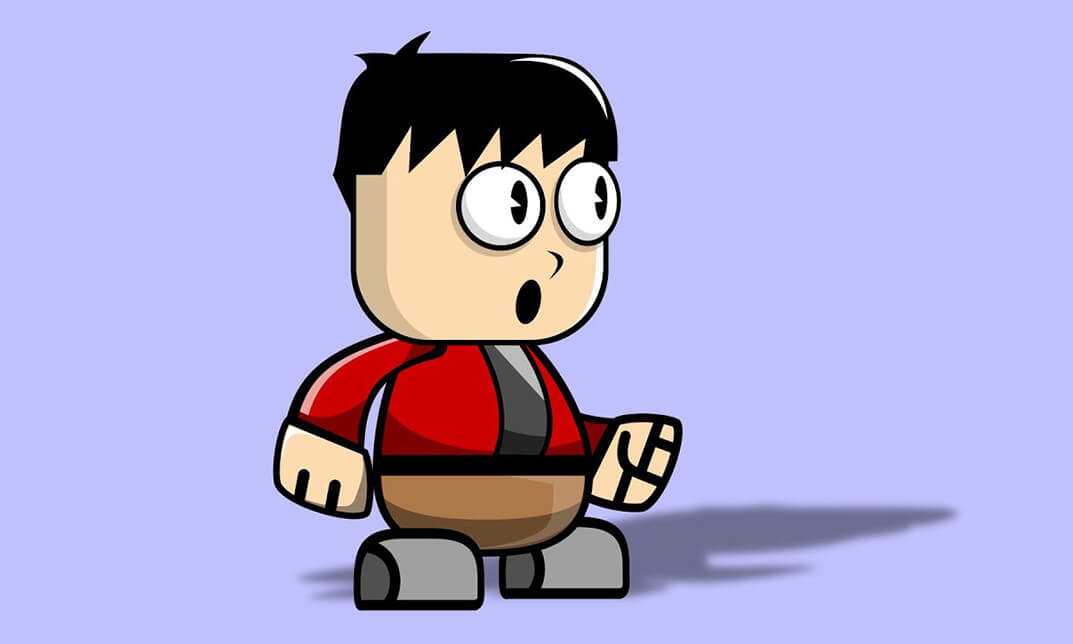
UX Design Course Online
By Lead Academy
Quality Guarantee: Promising training excellence, satisfaction gurantee Accredited by CPD UK & Quality License Scheme Tutor Support Unlimited support via email, till you complete the course Recognised Certification: Accepted by thousands of professional bodies Start Anytime With 1 year access to the course materials Online Learning Learn from anywhere, whenever you want From this UX Design Course, you will discover the key to crafting exceptional user experiences. You will learn user-centred design principles, usability testings equipping you to create engaging digital products that delight users and drive business success. This course at a glance Accredited by CPD UK Endorsed by Quality Licence Scheme Define ACT and understand its fundamental aspects .A comprehensive outline of how to design better products for humans. All about user expectations. Anatomy of working memory and our attention span. Limits of Peripheral Vision. Analysis of human behavior, decision paralysis, and why humans hate changes. A brief understanding of why humans don't like barriers. A thorough overview of how the developers can improve user experience. Why UX Design Course right for you? UX design course is an ideal choice for you if you are starting from scratch. If you are ready to get started in UX Design, you might as well study from an online context where you will discover the Ux Roles and how to become a leading UX Designer. Examine human decision-making (how old and new brain works? along with examples of F & Z reading patterns and why humans don't like barriers. The course offers you a detailed overview of how to design better products for humans. Once you have completed this UX design course and obtained your certification, you will be equipped to understand and inculcate: Double Diamond Model Of Design Root cause Analysis Principles & Behavior Patterns Scanning Patterns And Change Blindness Designing For Humans UX Design Course Details Accredited by CPD certificates are accepted by thousands of professional bodies and government regulators here in the UK and around the world. Many organisations look for employees with CPD requirements, which means, that by doing this course, you would be a potential candidate in your respective field. The Quality Licence Scheme is a brand of the Skills and Education Group, a leading national awarding organisation for providing high-quality vocational qualifications across a wide range of industries. Course Curriculum Introduction To User Expericne, Ux Roles and How to Be a UX Designer Can I be a UX Designer. Different roles of UX Designers Major Parts Of Every UX Design What is Human Centered Design (HCD) What is Agile UX. (Student Request Headshot Video) Double Diamond Model of Design by Don Norman Using Root Cause Analysis in UX Design Seven Stages of Action by Don Norman 5 Second Usability Test What Are Affordances, Anti-affordances and Signifiers. Human Centered Design, Double Diamond Model Of Design And Root cause Analysis Examples of Affordances and Signifiers Affordances & Signifiers explained â Headshot Video What is Mapping and Natural Mapping. Conceptual and Mental Models in UX Working Memory and Our Attention Span Examples of Working Memory and Attention Recognition Rather Than Recall Examples of Recognition Rather Than Recall How User Expectations Actually Work. User Expectations Example â Headshot Video Examples of User Expectations Limits of Peripheral Vision Examples of limited Peripheral Vision What is Context of Use in User Experience. Explanation of Context of use â Headshot Video Why Stakeholders Are as Important as Users What is Information Architecture. (Headshot Video) Examples of Information Architecture (Navigation Best Practices) Examples of Information Architecture (Navigation Best Practices) Principles & Behavior Patterns, Decision Making, Scanning Patterns And Change Blindness Human Decision Making â How Old and New Brain Works? Human Decision Making â How Old and New Brain Works. Humans Hate Change Our Goals and Change Blindness Examples of Human Behavior, Decision Paralysis and Why We Hate Change Examples of F & Z Reading Patterns and Why Humans Don't Like Barriers Designing For Humans â How to Design Better Products For Humans Discoverability â Can Your Users Discover Your Product's Features Learnability â Can Your Users Learn to Use Your Product Easily Feedback â Do Users Know What is Happening or Just Happened? Feedback â Do Users Know What is Happening or Just Happened. Examples of Visual and Audio Feedback Feedback within the context â Walmart Example Consistency in Design & Function with Examples Constraints and how to use them to improve UX What Are Slips & Mistakes and How to Avoid Them Designing for errors with Examples User always in control with Examples Using Grouping and Chunking to Improve UX Physical & Mental limitations of Humans How Developers Can Improve User Experience? Using Design Patterns â Don't Re-invent the Wheel Don't Let Users Think â Do Heavy Calculation Yourself Why Users Always Need Speed and When to Use Delays. Power of Smart Defaults & Suggestion Guiding and Training Users at Every Step Reduce Number of Barriers to Entry for Users Use Natural Language Rather Than Codes Examples of Natural Language or Conversational Forms Timing of Notifications and Our Perception Using Google Analytics to Know More About Users Data Driven Design and Anticipatory Design With Examples Case Study Solution â GPtools App Who should take this course? This comprehensive UX design course is suitable for anyone looking to improve their job prospects or aspiring to accelerate their career in this sector and want to gain in-depth knowledge of UX design. Entry Requirements There are no academic entry requirements for this UX design course, and it is open to students of all academic backgrounds. As long as you are aged seventeen or over and have a basic grasp of English, numeracy and ICT, you will be eligible to enrol. Assessment Method On successful completion of the course, you will be required to sit an online multiple-choice assessment. The assessment will be evaluated automatically and the results will be given to you immediately. Certification Endorsed Certificate from Quality Licence Scheme After successfully passing the MCQ exam you will be eligible to order the Endorsed Certificate by Quality Licence Scheme. The Quality Licence Scheme is a brand of the Skills and Education Group, a leading national awarding organisation for providing high-quality vocational qualifications across a wide range of industries. It will give you a competitive advantage in your career, making you stand out from all other applicants and employees. There is a Quality Licence Scheme endorsement fee to obtain an endorsed certificate which is £65. Certificate of Achievement from Lead Academy After successfully passing the MCQ exam you will be eligible to order your certificate of achievement as proof of your new skill. The certificate of achievement is an official credential that confirms that you successfully finished a course with Lead Academy. Certificate can be obtained in PDF version at a cost of £12, and there is an additional fee to obtain a printed copy certificate which is £35. FAQs Is CPD a recognised qualification in the UK? CPD is globally recognised by employers, professional organisations and academic intuitions, thus a certificate from CPD Certification Service creates value towards your professional goal and achievement. CPD-certified certificates are accepted by thousands of professional bodies and government regulators here in the UK and around the world. Are QLS courses recognised? Although QLS courses are not subject to Ofqual regulation, they must adhere to an extremely high level that is set and regulated independently across the globe. A course that has been approved by the Quality Licence Scheme simply indicates that it has been examined and evaluated in terms of quality and fulfils the predetermined quality standards. When will I receive my certificate? For CPD accredited PDF certificate it will take 24 hours, however for the hardcopy CPD certificate takes 5-7 business days and for the Quality License Scheme certificate it will take 7-9 business days. Can I pay by invoice? Yes, you can pay via Invoice or Purchase Order, please contact us at info@lead-academy.org for invoice payment. Can I pay via instalment? Yes, you can pay via instalments at checkout How to take online classes from home? Our platform provides easy and comfortable access for all learners; all you need is a stable internet connection and a device such as a laptop, desktop PC, tablet, or mobile phone. The learning site is accessible 24/7, allowing you to take the course at your own pace while relaxing in the privacy of your home or workplace. Does age matter in online learning? No, there is no age limit for online learning. Online learning is accessible to people of all ages and requires no age-specific criteria to pursue a course of interest. As opposed to degrees pursued at university, online courses are designed to break the barriers of age limitation that aim to limit the learner's ability to learn new things, diversify their skills, and expand their horizons. When I will get the login details for my course? After successfully purchasing the course, you will receive an email within 24 hours with the login details of your course. Kindly check your inbox, junk or spam folder, or you can contact our client success team via info@lead-academy.org

UI Design Diploma
By iStudy UK
Do you think that UI Designers use Photoshop in the same way as other Designers? Do you know what are the basic concepts, settings and tools UI Designers know and you don't? So if you want to learn UI Design with Photoshop and upgrade your confidence and Skill levels in Photoshop; this course is for YOU. This course is equally good for Beginners and Experts so don't worry if you haven't used Photoshop before. Most of us don't know the basic settings, shortcuts, tools and extension we need in Photoshop to become a UI Designer, we make same mistakes and keep on wasting time online searching for different settings and answers to common UI Design issues and problems. What Will I Learn? Start your Career as UI Designer Learn the settings necessary for UI Design Process Learn all the Basic tools of Photoshop for UI Design Start using Photoshop with solid foundation in UI Design Learn all the Photoshop Shortcuts for UI Design How to use Photoshop Extensions to speed up UI Desing Process Tips and Techniques for Efficient usage of Photoshop for UI Design Learn how to use Custom Scripts in Photoshop for UI Design Learn about Color schemes and Typography Online tools Learn how to use Gradients and Patterns in UI Design Create Wireframes and learn the tools needed to create them Learn how to design MODERN DASHBOARD graphs and elements Learn how to design MODERN HERO/HEADERS of Websites Who is the target audience? Novice/Beginner Level Designers Web Designer Graphic Designer Web Developers who wants to learn UI Design UI Designer who wants more advaced techniques Requirements Passion to become a UI Designer Minimum Photoshop CC or Latest version of Photoshop Introductions 1.1) Upload And Review Your Work-1 00:03:00 Setting Up Photoshop for UI Design 2.2) Setting up Photoshop CC Preferences 00:06:00 2.3) Color Profile Settings for ui design 00:05:00 2.5) Creating Custom Shortcut Keys 00:04:00 2.6) Installing scripts in Photoshop 00:06:00 2.8) What area Photoshop Extensions 00:07:00 2.9) Power of Photoshop Extensions 00:09:00 2.10) How to install Extension in mac and win update 00:16:00 (Optional - Can watch at the end) Color Calibration and Monitors for Designers 2.5-1 Color Calibration 00:08:00 2.5-2 Monitor You Need-1 00:02:00 2.5 - 3 OS Based clor Calibration 00:07:00 Basics of Photoshop for Beginners 00.Customize Toolbar 00:04:00 01.how Photoshop interface works 00:05:00 02.creating photoshop new document 00:04:00 03.what are artboards 00:06:00 04.Layers Panel Part 1 00:06:00 05.Layer Panel Filtering And Finding Part 2 00:06:00 07.Type tool 00:05:00 08.Character Panel 00:07:00 09.Paragraph Panel 00:04:00 10.New Shape Tool 00:08:00 12.Deep dive in Pen Tool 00:16:00 12.selections april2017 New 00:07:00 13.pen tool in web design 00:04:00 14.Alignments 00:06:00 15.common-shortcuts 00:15:00 16.Clipping_Masks 00:02:00 17.exercise clipping mask 00:01:00 18.Layer Masks HB 00:05:00 19.smart_objects 00:08:00 20.linked smart objects_Revised 00:07:00 21.Layer comps usage 00:06:00 22 Using Smart Guides In Photoshop-1 00:05:00 Layer Styles Basics for UI Design 1.drop_shadow_layer_effect 00:04:00 2.inner_shadow_UI_Design 00:02:00 3.stroke effect 00:03:00 4. Re-using layer styles 00:02:00 Gradients in Web and UI Design 1.what.are.gradients 00:02:00 2.uses.of.gradients 00:04:00 3.3ways-to-create-gradients 00:05:00 4.how to use gradient editor 00:08:00 5.using-gradient-overlay 00:06:00 Using Patterns in Web and UI Design 1.what are patterns 00:02:00 2. two methods of applying patterns 00:05:00 3.create Pattern From an Img File 00:03:00 04. using .pat files in photoshop 00:05:00 Basics of UI Design | Light, Shadows, Color schemes & Typography 01. How light and shadow works in UI Design 00:01:00 2.examples of lightshadow 00:02:00 3.color schemes for beginners 00:02:00 4.getting scheme from logo and hsb 00:01:00 5.online tools for color schemes 00:06:00 6.how to choose fonts and typography 00:09:00 7.Using Grids for Web Design 00:06:00 8.Creating Grids In Photoshop 00:06:00 UI Design Exercises & Challanges with Step by Step solutions 1.soft-shadow button challange 00:01:00 2.soft_button_solution 00:13:00 3.3d Button Challange 00:01:00 4.Pressed effect in Photoshop 00:07:00 5.modern pattern part 1 00:09:00 6.modern header design part 2 00:09:00 7.moder header design new variation 00:09:00 8.color overlay header 00:11:00 09 Gradienteffect Header Design-audiosynced 00:13:00 9.Actual Exercise Transparent Image Header-1 00:13:00 10.tabs intro 00:01:00 11.tabs-part1 00:14:00 12.tabs-part2 00:08:00 Image Editing 101 for UI Designers 1.removing White Bg With Blending Options 00:03:00 2.Spot Healing brush usage 00:04:00 3.making Colors Pop in Photohsop 00:07:00 4.magnetic Lasso Tool to remove background 00:16:00 5.select And Mask Tool 00:10:00 IOS App Design : Exercise Iphone Food Deals App 1.Gathering Resources IOS App-Design 00:04:00 2.Lets Start The IOS App Design 00:05:00 3.Adding Images To Design the App design 00:06:00 4.Adding Text On App Screen 00:06:00 5.Adding Phone And Book Now Buttons 00:12:00 6.Using Mobile Mockups 00:04:00 UDEMY ONLY App Design Challane-exercise 00:06:00 BONUS: Dribbble styled Dashboard UI Design (Student Request) 1.area graph base design 00:04:00 2area graph grid 00:05:00 3.adding text to graph area 00:08:00 4.drwaing area graph with pen tool 00:04:00 5.designing extras adding dots and hover info 00:06:00 7.final Adjustments To Area Graph-1 00:10:00 8.area graph to line graph 00:04:00 9.circular bar graph base shape.mp4 00:06:00 10.adding Gradients And Shadows To Circular Graphs-1 00:13:00 11.designing stats with text 00:09:00 12.bar Graph Design In Photoshop Pt 00:09:00 13.Bar Graph Adding Text 00:06:00 14.Student-request-ciruclar-percentage graph 00:08:00 Wifreframes in UI Design + Ultimate Web Design Challange 1.what Are Wirefreams 00:00:00 2.Tools Used For Wireframes 00:12:00 Dribbble Shot Redesign Exercise - Student Request dribbble redesig part 1 00:15:00 dribble shot part 2 00:15:00 Exercises : Form UI Design with Photoshop 1.Base Of Login Form 00:07:00 2.Form Fields Design 00:12:00 3.Finishing Form Design 00:12:00 Pro Secret Tips and Tools for Designers and Developers Converting psd to CSS 00:07:00 Exporting Images from Photoshop 00:07:00 Tips on Using Grids 00:02:00 Photoshop Features Updates and New Versions 3.Match Fonts Cc2015.5-1 00:03:00 Cc2018 Update-1 00:04:00

Looking for a way of getting your creative juices flowing? Want to make an impact in other people's lives? Then learn how to make and market your products online effectively. Description: The internet is an amazing tool and something to be appreciated by everyone in this era. It has made communication and teamwork so much easier but also created a whole new generation of entrepreneurs and a new playground for marketers. And now you can be one of those people and learn to create and market your own products online using this course. Through this course, you will be able to identify different product demands over the internet and learn to create your own. You can also expect to learn how to get high-profit margins by making products quickly, efficiently and effectively. Get a turnaround within 24 hours and get started on the next idea of yours. You will need to brainstorm throughout the entire process in order to come up with new ideas that will convince the marketplace that your products or services can benefit them. So get this course now and explore how to make a unique function quick and sell it at a very high-profit margin. Who is the course for? Individuals who want to start their own online information business. New online marketers. Individuals who want to make money. Individuals with great ideas but don't know where to start from. Anyone with working knowledge of internet and wants to profit from the web. Entry Requirement: This course is available to all learners, of all academic backgrounds. Learners should be aged 16 or over to undertake the qualification. Good understanding of English language, numeracy and ICT are required to attend this course. Assessment: At the end of the course, you will be required to sit an online multiple-choice test. Your test will be assessed automatically and immediately so that you will instantly know whether you have been successful. Before sitting for your final exam you will have the opportunity to test your proficiency with a mock exam. Certification: After you have successfully passed the test, you will be able to obtain an Accredited Certificate of Achievement. You can however also obtain a Course Completion Certificate following the course completion without sitting for the test. Certificates can be obtained either in hard copy at a cost of £39 or in PDF format at a cost of £24. PDF certificate's turnaround time is 24 hours and for the hardcopy certificate, it is 3-9 working days Why choose us? Affordable, engaging & high-quality e-learning study materials; Tutorial videos/materials from the industry leading experts; Study in a user-friendly, advanced online learning platform; Efficient exam systems for the assessment and instant result; The UK & internationally recognised accredited qualification; Access to course content on mobile, tablet or desktop from anywhere anytime; The benefit of career advancement opportunities; 24/7 student support via email. Career Path: The Advanced Diploma in Product Creation will be very beneficial and helpful, especially to the following careers: Web writer or content marketer Social Media Marketer Digital Products Specialist Entrepreneur Product Creator Content Manager E-book designer/creator E-book writer Content editor. Module 1: Introduction to Product Creation It All Starts with an Idea 02:00:00 Whether or not you are capable of creating the products yourself is unimportant. 00:30:00 Should You be the Manufacturer, as well as the Creator? 01:00:00 Three 'Musts' for Successful Product Creation 00:30:00 Gathering Testimonials and Refining Your Product in One Fell Swoop 00:15:00 Product Creation Pitfalls to Avoid 01:00:00 Price Testing: A Critical Element of Marketing Success 00:15:00 Deciding Upon Delivery Methods for Your Product 00:15:00 Applying the Final Touches to Your Product 00:15:00 Guaranteeing Your New Product 00:15:00 Terms of Use: A Critical Protection for Your New Product 00:15:00 Increasing the Value of Your Product 00:30:00 Module 2: Creating Information Product Introduction 00:15:00 Why Would You Create an Information Product? 02:00:00 Getting an Idea for your Product 00:15:00 So how can we research what people are looking for? 01:00:00 Research and Building up Knowledge 01:00:00 Types of Info Product 00:15:00 Tools you may need to produce your Product. 00:15:00 Creating Your Product Outline 01:00:00 Create It Yourself or Outsource It 00:30:00 How to Create a Video Informational Product 01:00:00 How to Add Value to Your Product 01:00:00 Sale Page Tips 00:30:00 Conclusion 00:15:00 Module 3: Creating Best Selling Product Introduction 00:15:00 Step1 Create A Product Concept 00:30:00 Step 2 Create A Blueprint Of The Product 01:00:00 Step 3 Create The Core Product 00:30:00 Step 4 Add More Value To The Core Product 00:30:00 Step 5 Create eCovers Easily In Minutes For Free 00:30:00 Step 6 Do A Mini-Launch And Make Money Online 01:00:00 Step 7 Establish A Stronger Online Business 00:30:00 Summary 00:15:00 Module 4: Creating E-Book How To Start To Write An Ebook 01:00:00 Creative Ways To Attract Buyers For Your Product 00:15:00 How To Effectively Draft The Table Of Content Of Your Book 01:00:00 Writing Content Yourself versus Outsourcing 01:00:00 Best Ways To Outsource 00:30:00 Who Should You Hire To Create Your Product 00:30:00 Benefits Of A Long Term Working Relationship With The People You Outsource To 00:30:00 Wrapping Up 00:15:00 Mock Exam Mock Exam - Advanced Diploma in Product Creation 00:20:00 Final Exam Final Exam - Advanced Diploma in Product Creation 00:20:00 Order Your Certificate and Transcript Order Your Certificates and Transcripts 00:00:00

Welcome To Game Design - Game Design Canvas
By iStudy UK
This is NOT a Programming course, the Goal is to understand how to build a Game Design Canvas for any type of Gaming Project you have. You will learn about many different aspects of Game Design that make a game be a game, with clear explanations and examples. The Goal is to understand how to create projects from scratch and develop them using project management tools, brainstorming techniques and tips to make games that make sense. First you show you how to find the Purpose of your project and define metrics according to your goals. What you'll learn Structure Game Projects Manage Game Development Processes Organize your game ideas Prototype quickly Requirements There are absolutely no prerequisites to take this course. Who is the target audience? People who want to learn about the Games Creation People who want to understand Game Theory Anyone who plans to work with Games in any area People who want to be Game Project Managers People who want to become Great Game Designers Humans that want to create a Bionic eye and play games as a Game Designer Introduction Introduction FREE 00:01:00 The Game Design Canvas 00:05:00 Brainstorming 00:04:00 Your First Game 00:04:00 Kanban Trello 00:06:00 Game Purposes 00:05:00 Red Sign-Pre Definitions Platforms 00:07:00 Number Of Players 00:08:00 Target Audience 00:05:00 Duration 00:04:00 Yellow Sign-Core Genre 00:07:00 Mechanics 00:04:00 Story And Theme 00:04:00 Green Sing-Gameplay Goals 00:04:00 Interaction 00:05:00 Obstacles 00:05:00 Rules 00:06:00 Ending Thanks and Congratulations 00:01:00 Course Certification
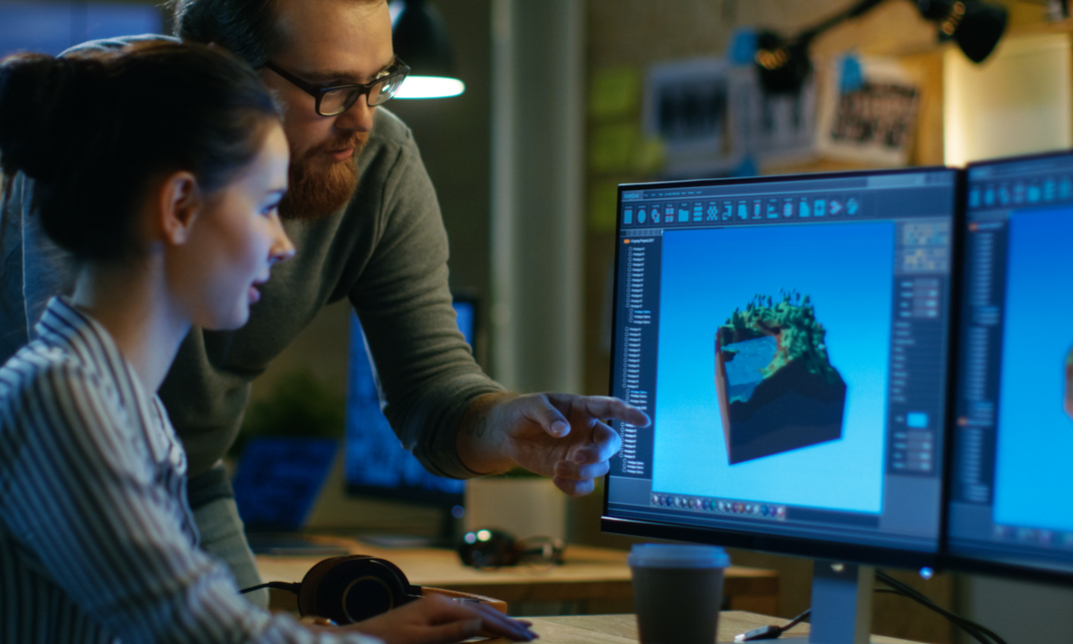
Search By Location
- Creative Design Courses in London
- Creative Design Courses in Birmingham
- Creative Design Courses in Glasgow
- Creative Design Courses in Liverpool
- Creative Design Courses in Bristol
- Creative Design Courses in Manchester
- Creative Design Courses in Sheffield
- Creative Design Courses in Leeds
- Creative Design Courses in Edinburgh
- Creative Design Courses in Leicester
- Creative Design Courses in Coventry
- Creative Design Courses in Bradford
- Creative Design Courses in Cardiff
- Creative Design Courses in Belfast
- Creative Design Courses in Nottingham