- Professional Development
- Medicine & Nursing
- Arts & Crafts
- Health & Wellbeing
- Personal Development
4618 Consultant courses delivered Online
Level 3 Award in Education & Training AET (formerly PTLLS)
By Training Tale
AET Level 3 Award in Education and Training (Formerly PTLLS) **WINTER SALE OFFER----WINTER SALE OFFER** Latest Updated (21 February 2024) Live Zoom Microteaching Session with Tutor SAVE 92% Are you bored of searching the internet for a AET/PTLLS - Level 3 Award in Education and Training - AET course? Can't manage to discover a proper course that meets all of your requirements? Don't worry, you've just discovered the solution. Take a moment to browse through this comprehensive course that includes everything you need to succeed. The AET/PTLLS - Level 3 Award in Education and Training - AET Course is intended for individuals who want to work in education, most likely as early age instructors and trainers in a variety of contexts. This is the first step in becoming an entry-level teacher in the United Kingdom. Furthermore, the AET/PTLLS - Level 3 Award in Education and Training - AET Course is accredited by TQUK, one of the leading awarding organisations in the UK! AET/PTLLS - Level 3 Award in Education and Training - AET Course is the mandatory minimum qualification if you want to be a teacher or trainer in your chosen field in the UK. If you are thinking about getting into teaching, this AET/PTLLS - Level 3 Award in Education and Training - AET Course, is a great way to start. As a teacher, you can play a significant role in society and positively impact your students' lives. Currently, there is a huge demand for teaching jobs across the globe, and you know how satisfying it could be! So, if you aspire to be a changemaker, this is the ultimate course we can offer you. This AET/PTLLS - Level 3 Award in Education and Training - AET course is designed so that both freshers and those working in an educational setting can get the benefit. Further, through this course, the current teachers can achieve formal recognition of their skills. Awarding Body The AET/PTLLS - Level 3 Award in Education and Training - AET Course is accredited by TQUK. A certificate from this renowned awarding body will bring you out as a highly marketable candidate within the desired industry. There is Something More for You with This AET/PTLLS - Level 3 Award in Education and Training - AET Course. Although we understand, many of you only come to search for PTLLS or AET courses but still here is a small gift for learners. As a course provider, we highly value our learners' needs. That is why we are giving you some relevant courses with AET/PTLLS - Level 3 Award in Education and Training - AET Course. Because these extra teaching and training courses will benefit you. With these courses, you can further enrich your knowledge and employability skills. Here are those - Learning Outcomes of the AET/PTLLS - Level 3 Award in Education and Training - AET Course By the end of this course, you will be able to: AET/PTLLS: Identify and perform the roles of a teacher. AET/PTLLS: Explain and apply the teaching and learning approaches. AET/PTLLS: Plan a training session for your learners of different backgrounds. AET/PTLLS: Describe the teachers' attributes and expectations. AET/PTLLS: Prepare inclusive lessons and training sessions for your students. AET/PTLLS: Analyse the role, responsibilities and relationships in education and training. AET/PTLLS: Prepare and administer necessary assessments for your students. This PTLLS - Level 3 Award in Education and Training - AET Course will be the perfect choice for any individual to kickstart a new career. Anyone who wants to pursue a career in education will find it gratifying and enjoyable. It is a good occupation since you will not only satisfy your own growth. Also it will assist many learners in achieving theirs. It is also a high-demand business, with many schools and universities looking for qualified instructors. It is a job in which you will not only teach but also learn. The PTLLS - Level 3 Award in Education and Training - AET Course is a nationally recognised award for anybody who is presently teaching or training. Moreover, it will help those who desire to enter the field and get the necessary qualifications to work as a teacher or trainer. Special Note: Please be informed that apart from the initial fee, you have to pay GBP 169 when submitting assignments. Level 3 Award in Education and Training - AET/PTLLS Course The AET/PTLLS - Level 3 Award in Education and Training - AET course fulfils - AET/PTLLS: Industry requirements and will help you get a full grasp of a teacher and trainer's duties and responsibilities, AET/PTLLS: The boundaries imposed with regard to teaching, and how to present motivating class sessions to encourage students. By learning this AET/PTLLS - Level 3 Award in Education and Training - AET course you will learn about the role, responsibilities, and duties of a teacher. Besides, you will be able to identify the significance of your existence in your students' lives. Also, You will know how you can bring effective change to them with your influence through this AET/PTLLS - Level 3 Award in Education and Training - AET Course. Further, inclusive teaching and learning is a very important concept in an educational setting. That is why we have included this AET/PTLLS - Level 3 Award in Education and Training - AET Course in our course so that you can learn. Besides, you will get an in-depth idea about how to perform an assessment. Course Curriculum *** AET/PTLLS - Level 3 Award in Education and Training - AET Course *** Module 01: Understanding Roles, Responsibilities and Relationships in Education and Training Understand the Teaching Role and Responsibilities in Education and Training Understand Ways to Maintain a Safe and Supportive Learning Environment Understand the Relationships between Teachers and Other Professionals in Education and Training Module 02: Understanding and Using Inclusive Teaching and Learning Approaches in Education and Training Understand Inclusive Teaching and Learning Approaches in Education and Training Understand Ways to Create an Inclusive Teaching and Learning Environment Be Able to Plan Inclusive Teaching and Learning Be Able to Deliver Inclusive Teaching and Learning Be Able to Evaluate the Delivery of Inclusive Teaching and Learning Module 03: Understanding Assessment Understand Types and Methods of Assessment Used in Education and Training Understand How to Involve Learners and Others in the Assessment Process Understand the Role and Use of Constructive Feedback in the Assessment Process Understand Requirements for Keeping Records of Assessment in Education and Training ---------------------- AET/PTLLS - Level 3 Award in Education and Training - AET Course Qualification at a Glance Total Qualification Time (TQT) - 120 Hours Guided Learning Hours (GLH) - 48 Hours Credit Value - 12 Minimum Age - 19 Purpose of the AET/PTLLS - Level 3 Award in Education and Training - AET Course Qualification This AET/PTLLS - Level 3 Award in Education and Training - AET Course qualification is designed to prepare learners for employment and support them to progress to a teaching role within the workplace. It has been developed for those intending to work in the post-16 education and training sector. What Skills You Will Gain from this AET/PTLLS - Level 3 Award in Education and Training - AET Course You will gain the following marketable qualities through the Level 3 Award in Education and Training course. Different hiring managers are looking for these below-mentioned qualities. AET/PTLLS: Become an expert in education and training. AET/PTLLS: Learn about the teacher's role. AET/PTLLS: Master the learning and teaching approaches. AET/PTLLS: Increase your session planning skills. AET/PTLLS: Gain knowledge in teacher expectations & attributions. AET/PTLLS: Understand how to deliver inclusive sessions which engage and motivate learners. AET/PTLLS: Explain roles, responsibilities, and relationships in education and training. AET/PTLLS: Identify how to create assessments in education and training. AET/PTLLS - Level 3 Award in Education and Training - AET Course Assessment Method In order to be eligible for the certification, you need to complete the following assessments. Three written assignments One microteaching session - 60 Minutes (Which can be submitted as a recorded video) Please note that you will be given precise instruction in the course material about writing the assignments and performing the micro-teach session. Moreover, if you face any difficulty, your tutor will be there to support you. You must submit all assignments via the online portal with full tutor support. Certification As soon as you submit your assignments and micro-teaching video, your tutor will assess those. Based on the assessor's evaluation, you will be graded either achieved/not achieved yet. If you are in the achieved category, you will receive an accredited certificate from the renowned awarding body TQUK. Who is this course for? Level 3 Award in Education and Training - AET/PTLLS Course Wherever you work, this AET/PTLLS - Level 3 Award in Education and Training - AET course is a must for you if you want to become a trainer. Besides, this course is also appropriate for the following. Teacher & Trainer Consultant Job Hunters & School Leavers College or University Students & Graduates Tutors & Instructors Headmasters Education Consultants Education Providers Office Clerk & Administration Assistant Educational Psychologist Lecturer or Classroom Assistant Progression If you achieve this AET/PTLLS - Level 3 Award in Education and Training - AET Course qualification, you could progress to: AET/PTLLS: Level 3 Award in Assessing Vocationally Related Achievement AET/PTLLS: Level 3 Certificate in Assessing Vocational Achievement AET/PTLLS: Level 3 Award in Assessing Competence in the Work Environment AET/PTLLS: Level 4 Certificate in Education and Training AET/PTLLS: Level 4 Certificate for the Advanced Practitioner in Schools and Colleges AET/PTLLS: Level 4 Award for Technology Enabled Educators AET/PTLLS: Level 5 Diploma in Education and Training Requirements There are no fixed entry requirements for attending the Level 3 Award in Education and Training course. However, you must be 19 years old or over upon certification. An interest in teaching adults and E-learning will be beneficial. Moreover, you must have basic ICT and time management skills. It will help you complete online written assignments. Since this is a Level 3 course, you must be ready to read through various texts, cross-reference, research theories or principles or practises of effective teaching. Finally, you need to demonstrate practical teaching skills via assessment work. Career path Level 3 Award in Education & Training AET (former PTLLS) You can choose from a variety of professions either in teaching or training upon completion of the Level 3 Award in Education & Training AET (former PTLLS) course. These include - Primary School Teacher Secondary School Teacher Further Education Teacher Private Tutor Freelance Trainer Trainer at Your Workplace

Embark on a transformative journey with our Dog Training Diploma Course, where you'll delve into the intricate world of canine behaviour and communication. Whether you're a novice seeking puppy training near me or a seasoned enthusiast searching for a dog behaviourist near me, this course offers a comprehensive curriculum tailored to meet your needs. From unraveling the mysteries of dog language to addressing common behavioural issues like separation anxiety, our expert trainer dog training sessions equip you with practical skills for effective communication with your furry companions. Throughout the course, you'll explore modules covering essential topics such as managing aggression during feeding time, deciphering canine body language, and conducting successful dog training consultations with clients. With engaging lessons and a bonus real-life consultation demonstration, you'll gain invaluable insights into the nuances of canine behaviour, empowering you to foster harmonious relationships with your canine companions. Learning Outcomes: Understand the principles of dog behaviour and communication. Develop strategies to address common behavioural issues like aggression and separation anxiety. Acquire practical skills in conducting dog training consultations with clients. Gain insights into puppy training techniques and effective ways to greet dogs. Enhance your ability to decode canine language and respond appropriately to their needs. Why buy this Dog Training Diploma Course? Unlimited access to the course for a lifetime. Opportunity to earn a certificate accredited by the CPD Quality Standards and CIQ after completing this course. Structured lesson planning in line with industry standards. Immerse yourself in innovative and captivating course materials and activities. Assessments designed to evaluate advanced cognitive abilities and skill proficiency. Flexibility to complete the Course at your own pace, on your own schedule. Receive full tutor support throughout the week, from Monday to Friday, to enhance your learning experience. Unlock career resources for CV improvement, interview readiness, and job success. Certification After studying the course materials of the Dog Training Diploma Course there will be a written assignment test which you can take either during or at the end of the course. After successfully passing the test you will be able to claim the pdf certificate for £5.99. Original Hard Copy certificates need to be ordered at an additional cost of £9.60. Who is this Dog Training Diploma Course for? Individuals seeking comprehensive dog training courses. Pet owners interested in understanding and improving their dog's behaviour. Dog enthusiasts looking to pursue a career in dog training or behaviour consultancy. Professionals working with dogs, such as groomers or veterinarians. Anyone curious about enhancing their bond with their canine companions. Prerequisites This Dog Training Diploma Course does not require you to have any prior qualifications or experience. You can just enrol and start learning.This Dog Training Diploma Course was made by professionals and it is compatible with all PC's, Mac's, tablets and smartphones. You will be able to access the course from anywhere at any time as long as you have a good enough internet connection. Career path Dog Trainer: £18,000 - £25,000 Per Annum Dog Behaviourist: £20,000 - £35,000 Per Annum Pet Care Consultant: £16,000 - £22,000 Per Annum Animal Welfare Officer: £20,000 - £28,000 Per Annum Canine Rehabilitation Therapist: £22,000 - £30,000 Per Annum Pet Store Manager: £18,000 - £25,000 Per Annum Course Curriculum Module 1: Introduction Why Getting 2, 8 Week Old Parson Terrier Puppies Changed My Life And My Career! 00:03:00 Here's What You'll Get From This Course 00:04:00 Module 2: Feeding Time - Aggression and Stealing Food How To Communicate You're In Charge During Feeding Time 00:10:00 How To Stop Food Aggression And Stealing Food 00:08:00 This Dog Is A Professional At Stealing Food, You'll Be Amazed At What He Does! 00:04:00 Module 3: The Right Way to Greet a Dog How You Greet Your Dog Says So Much More Than Hello - Here's Why 00:12:00 It's Not As Difficult As You May Think To Do And Makes The World Of Difference 00:05:00 Help! What When Visitors Come Round And Get Jumped On? Here's What To Do 00:05:00 Here's The Right Way For Guests To Enter Your Home And Stop Jumping Up 00:02:00 Module 4: Separation Anxiety How To Stop Dogs Barking, Chewing, Panting And Pacing When Left Alone 00:13:00 The Time To Get This Right Is When They Are A Puppy - Here's How To Do It 00:02:00 Can You Resolve Separation In Dogs Of All Ages? Yes! Here's How 00:02:00 Module 5: Dog Language - What They're Really Saying! Is Your Dog Trying To Calm You Down?! Find Out Here 00:09:00 This ONE Technique Works Like Magic With Numerous Unwanted Behaviours 00:10:00 The 3 F's For Dogs And Top Tips 00:01:00 Module 6: The Answers To 10 Popular Dog Questions You Are Likely To Be Asked Here's The Answers To Frequently Asked Dog Training Questions Numbers 1 and 2 00:09:00 Here's The Answers To Commonly Asked Dog Training Questions Numbers 3 and 4 00:09:00 Here's The Answers To Frequently Asked Dog Training Questions Numbers 5 and 6 00:06:00 Here's The Answers To Top Dog Training Questions 7 and 8 00:09:00 Here's The Answers To Commonly Asked Dog Training Questions 9 and 10 00:08:00 Module 7: The Answers To 10 Common Puppy Training Questions That You'll Likely To Be Asked Here's The Answers To Commonly Asked Puppy Training Questions Numbers 1 and 2 00:10:00 Here's The Answers To Popular Puppy Training Questions 3 and 4 00:05:00 Here's The Answers To Common Puppy Training Questions Numbers 5 and 6 00:07:00 Here's The Answers To Popular Puppy Training Questions Numbers 7 and 8 00:06:00 Here' The Answers To Common Puppy Training Questions Numbers 9 and 10 00:09:00 Module 8: Dog Training Consultations With Clients Someone Has Said Yes To A Dog Training Consultation With You - Here's What To Do 00:09:00 Top Tips Of What To Include During Your Dog Training Consultation 00:14:00 **Bonus Video** A Demonstration Of A Real-Life Dog Training Consultation **Bonus Video** A Demonstration Of A Real-Life Dog Training Consultation 00:22:00 Agreement Letters To Be Signed After The Consultation 00:06:00 Agreement Letter Template - The One You Sign And Leave With Your Client 00:05:00 How To Leave A Consultation On A High 00:02:00 Resource Read This First As It Will Really Help You With The Following Videos 00:20:00 Read This First As It Will Really Help You With The Following Videos 00:25:00 Dog Training Consultation Form 00:05:00 Dog Training Confirmation Letter Template - Page 1 00:05:00 Dog Training Confirmation Letter Template - Page 2 00:05:00 Top Tips Of What To Include During A Dog Training Consultation Handout 00:05:00 Agreement Letter Template - The One Your Client Signs And You Keep 00:05:00 The Best 'Feel Good' Dog Poem Ever! 00:05:00 Mock Exam Mock Exam - Dog Training Diploma Course 00:20:00 Final Exam Final Exam - Dog Training Diploma Course 00:20:00

In a world where e-commerce and digital influence are soaring, 'Make a WordPress WooCommerce Amazon Affiliate Store' offers an exciting journey into the heart of the online business. Imagine navigating the digital marketplace with the agility of an expert, transforming your entrepreneurial dreams into tangible successes. This course is your gateway, unfolding a tapestry of knowledge from site creation to mastery in affiliate marketing. Picture yourself as an architect of a lucrative online store, where each module serves as a foundational block, guiding you through the intricacies of establishing a flourishing Amazon affiliate store. Through this course, you're not just learning; you're crafting a digital empire. Embark on this educational odyssey that begins with the basics of site setup and tools, easing you into the digital realm. As you progress, the course unveils the secrets of niche selection and delves into the comparative study of Amazon plugins. Your learning path will be adorned with practical insights into site conversions, SEO, and effective social media strategies. Picture yourself mastering the art of blogging, paid advertising, and leveraging email marketing to captivate your audience. The course culminates in advanced concepts like phasing into eCommerce beyond Amazon affiliation and even flipping your site for profit. This curriculum is designed to inform and transform you into a savvy digital entrepreneur. With each module, you'll be stepping closer to becoming a connoisseur of the digital marketplace. From understanding the nuances of using Prosociate for site setup to harnessing the power of virtual assistants for scaling your business, the course equips you with indispensable skills in today's digital age. Get ready to transform your aspirations into achievements, as this course is a beacon for those aspiring to dominate the online affiliate marketing world. Learning Outcomes Acquire expertise in establishing and managing a WordPress WooCommerce Amazon Affiliate Store. Develop proficiency in niche identification and site conversion optimisation. Gain adeptness in SEO techniques and social media promotion strategies. Learn to utilise blogging effectively, paid advertising, and email marketing for business growth. Master the skills of eCommerce expansion, site flipping, and affiliate opportunities beyond Amazon. Why buy this Make a WordPress WooCommerce Amazon Affiliate Store? Unlimited access to the course for a lifetime. Opportunity to earn a certificate accredited by the CPD Quality Standards and CIQ after completing this course. Structured lesson planning in line with industry standards. Immerse yourself in innovative and captivating course materials and activities. Assessments designed to evaluate advanced cognitive abilities and skill proficiency. Flexibility to complete the Course at your own pace, on your own schedule. Receive full tutor support throughout the week, from Monday to Friday, to enhance your learning experience. Unlock career resources for CV improvement, interview readiness, and job success. Certification After studying the course materials of the Make a WordPress WooCommerce Amazon Affiliate Store there will be a written assignment test which you can take either during or at the end of the course. After successfully passing the test you will be able to claim the pdf certificate for £5.99. Original Hard Copy certificates need to be ordered at an additional cost of £9.60. Who is this course for? Individuals aspiring to create and monetise their own online affiliate store. Entrepreneurs seeking to enhance their digital marketing and e-commerce skills. Bloggers and content creators aiming to diversify their income streams through affiliate marketing. Digital marketers looking to broaden their expertise in SEO and social media strategies. Anyone interested in learning about online business, site management, and affiliate marketing opportunities. Prerequisites This Make a WordPress WooCommerce Amazon Affiliate Store does not require you to have any prior qualifications or experience. You can just enrol and start learning.This Make a WordPress WooCommerce Amazon Affiliate Store was made by professionals and it is compatible with all PC's, Mac's, tablets and smartphones. You will be able to access the course from anywhere at any time as long as you have a good enough internet connection. Career path Affiliate Marketer: £25,000 - £45,000 Per Annum Digital Marketing Specialist: £30,000 - £50,000 Per Annum SEO Consultant: £35,000 - £55,000 Per Annum E-commerce Manager: £40,000 - £60,000 Per Annum Content Strategist: £32,000 - £52,000 Per Annum Virtual Assistant Manager: £28,000 - £48,000 Per Annum Course Curriculum Module 01: Introduction Introduction To The Course 00:03:00 Expectations for Cost of Tools and Resources To Build Your Store 00:05:00 Focus & Mindset 00:04:00 Setting Goals 00:02:00 Module 02: Recommended Site Setup & Tools Learning about WordPress 00:01:00 Becoming an Amazon Affiliate 00:01:00 Organization With Evernote & Google Drive1 00:06:00 Module 03: Niche Selection Choosing Your Niche 00:04:00 Keyword Research 00:05:00 Using the Google Keyword Tool 00:07:00 Module 04: Amazon Plugin Comparison WordPress WooCommerce & Prosociate 00:04:00 Introduction to Fresh Store Builder 00:04:00 Module 05: Site Setup (Using Prosociate) Selecting a WooCommerce Theme 00:06:00 Setting Up Google Analytics & Webmaster Tools 00:05:00 Creating Important Content Pages - Contact, About, Privacy Policy & More 00:05:00 Manually Adding Products To Your Store 00:09:00 How To Add Products With Prosociate 00:13:00 Module 06: Site Conversions Essential WordPress Plugins for Your Site 00:10:00 Links to WordPress Plugins 00:05:00 Designing Your Site The Right Way 00:08:00 Optimizing Your Site For Maximum Conversions 00:07:00 Getting Advice From Experts 00:06:00 Module 07: SEO On-Page SEO 00:07:00 Off-Page SEO 00:06:00 Module 08: Social Media Promotion Introduction to Social Media 00:03:00 How to Utilize Pinterest Traffic? 00:11:00 How To Utilize Wanelo Traffic 00:05:00 Staying Consistent With Social Media On Your Cell Phone 00:02:00 Module 09: Paid Advertising, Blogging & Promotion Buying Paid Traffic with BuySellAds 00:04:00 Using Interviews To Get Traffic & Free Backlinks 00:11:00 Blogging With Your eCommerce Store 00:05:00 Module 10: Outsourcing Help & Hiring Virtual Assistants Outsourcing and Hiring on oDesk (Now UpWork) 00:10:00 Finding Friends and Family To Help With Your Store 00:05:00 Module 11: Email Marketing Starting Out With Email Marketing 00:05:00 Module 12: Beyond Being Just an Amazon Affiliate - Phasing Into eCommerce Dropshipping Product & Buying Wholesale 00:08:00 Finding Brands On Other Competitor Sites 00:03:00 Getting Organized by Finding Suppliers & Making Smart Purchases 00:07:00 Dropshipping T-Shirts with Printful 00:06:00 Installing an SSL Certificate & Why You Need One 00:02:00 The Free Amazon Payments Plugin for WooCommerce 00:03:00 Registering a Business LLC with LegalZoom 00:03:00 What is Amazon FBA? 00:05:00 My Amazon Fulfillment Process & My Mini Warehouse 00:04:00 Using FBA Multi-Channel Fulfillment To Sell on eBay and Your Own Site 00:07:00 Module 13: Flipping Your Site for Profit Selling Your Site On An Auction Site 00:07:00 Module 14: Becoming an Etsy Affiliate Checking out the Etsy Affiliate Program 00:02:00 An Example Etsy Affiliate Product On My Store 00:04:00 Etsy Affiliate Dashboard in Affiliate Window 00:03:00 Assignment Assignment - Make a WordPress WooCommerce Amazon Affiliate Store 00:00:00

Embark on a journey into virtual interviewing with our dynamic course, the 'Award in Virtual Interviewing for HR'. In today's rapidly evolving job market, mastering the art of virtual interviews is paramount. But what exactly is a virtual interview? It's more than just a meeting conducted online; it's a nuanced process where your digital presence speaks volumes. This course is your gateway to understanding the nuances, tips, and tricks of virtual interviewing, ensuring you stand out amidst the digital crowd. Throughout our meticulously crafted curriculum, you'll delve into various modules to hone your virtual interviewing skills. From learning how to behave professionally on video to mastering the art of handling video fears and nerves, each module equips you with invaluable insights. Discover the signs indicating you're acing your virtual interview, along with bonus tips to enhance your performance. By the end of this journey, you'll understand the meaning of virtual interviews and exude confidence in navigating them effortlessly. Learning Outcomes: Gain a comprehensive understanding of virtual interviewing and its significance in today's HR landscape. Develop professional conduct on video, projecting confidence and competence to potential employers. Learn effective strategies for managing nerves and fears associated with virtual interviews, ensuring a polished performance. Acquire insights into the recruiter's perspective, enabling you to tailor your approach to meet their expectations. Master the technical aspects of virtual interviewing, including setup, equipment, and introduction videos, to leave a lasting impression. Why buy this Award in Virtual Interviewing for HR? Unlimited access to the course for a lifetime. Opportunity to earn a certificate accredited by the CPD Quality Standards and CIQ after completing this course. Structured lesson planning in line with industry standards. Immerse yourself in innovative and captivating course materials and activities. Assessments designed to evaluate advanced cognitive abilities and skill proficiency. Flexibility to complete the Course at your own pace, on your own schedule. Receive full tutor support throughout the week, from Monday to Friday, to enhance your learning experience. Unlock career resources for CV improvement, interview readiness, and job success. Certification After studying the course materials of the Award in Virtual Interviewing for HR there will be a written assignment test which you can take either during or at the end of the course. After successfully passing the test you will be able to claim the pdf certificate for £5.99. Original Hard Copy certificates need to be ordered at an additional cost of £9.60. Who is this Award in Virtual Interviewing for HR course for? HR professionals seeking to adapt to the virtual interviewing landscape. Job seekers aiming to enhance their virtual interview skills. Students preparing to enter the workforce in the digital age. Professionals looking to stay relevant and competitive in the job market. Individuals interested in understanding the dynamics of virtual communication in HR contexts. Prerequisites This Award in Virtual Interviewing for HR does not require you to have any prior qualifications or experience. You can just enrol and start learning.This Award in Virtual Interviewing for HR was made by professionals and it is compatible with all PC's, Mac's, tablets and smartphones. You will be able to access the course from anywhere at any time as long as you have a good enough internet connection. Career path HR Coordinator: £25,000 - £30,000 per annum Recruitment Consultant: £28,000 - £35,000 per annum HR Manager: £35,000 - £45,000 per annum Talent Acquisition Specialist: £30,000 - £40,000 per annum Training and Development Officer: £25,000 - £35,000 per annum HR Director: £50,000 - £80,000 per annum Course Curriculum Module 01: Introduction Jenn Flaa Bio 00:01:00 Welcome Seeker 00:01:00 Before We Begin 00:01:00 Bad RECRUITER Example Before for Recruiter 00:02:00 Module 02: Behave Professionally on Video Your Own Goal Seeker 00:01:00 Where Do I Look 00:02:00 How to Convey Confidence 00:02:00 How to Convey Power 00:02:00 First Impression Recruiter 00:01:00 What to Wear - Ladies 00:02:00 What to Wear - Men 00:01:00 Should I Wear Makeup? 00:02:00 Do Men Wear Makeup? 00:02:00 Your Hair on Video 00:01:00 What's Behind You 00:01:00 Good Background 00:01:00 How to Sit Confidently on Video 00:00:00 What To Do With Hands 00:01:00 Glare in Your Glasses 00:01:00 Practice Tips Recruiter 00:02:00 Before Interview Recruiter Explained 00:01:00 Lab 2 Recruiter 00:01:00 Module 03: During the Interview Why Video Interviews Are Popular 00:01:00 When to Schedule the Interview 00:01:00 What to Expect 00:02:00 Distractions 00:02:00 Pulling Focus Away from You 00:01:00 How in Person & Video Interviews Differ 00:03:00 How to Start & End Your Video Interview 00:01:00 Ending the Interview 00:01:00 Managing Time 00:01:00 #1 Pitfall 00:03:00 Module 04: Handling Video Fear and Nerves Fear of Being Seen & Revealing Yourself 00:01:00 Un-Nerving Yourself 00:02:00 Grounding Meditation 00:09:00 Module 05: Things of Recruiter #1 Things You Must Do 00:03:00 How to Critique A Candidate on Video 00:05:00 Visual Bias 00:04:00 How to Deal With Bad Video and Distraction 00:03:00 Manipulating with Video 00:01:00 Lab 5 Visual Bias 00:03:00 Module 06: Your Setup and Equipment Do I Need to Buy Equipment for This Interview? 00:01:00 Equipment Experiment - Easy, Affordable Setup 00:06:00 Upgraded Camera & Mic 00:04:00 What's On My Desk During Video Interviews? 00:01:00 Jenn's Office Setup with Ambient Light for Video Interviews 00:01:00 Jenn's Office Setup with Full Lighting and White Backdrop 00:01:00 Module 07: Your Introduction Video Should I Use a Script? 00:02:00 #1 Way to Bore Your Viewer 00:01:00 Video Check List Animated 00:01:00 Module 08: Bonus Tips Before The Video Interview 00:01:00 What If You Have an Accent? 00:01:00 What What Recruiter 00:01:00 4 Tips 00:02:00 4 Things to Avoid 00:01:00 Preparing for Your Video Interview 00:01:00 Your Eyes Communicate Too 00:04:00 Water 00:01:00 What if I Have a BAD Interviewer? 00:01:00 Video Foul 00:02:00 After' Example 00:02:00 Module 09: Wrap Up Jenn's Last Thoughts 00:01:00 Last Labs 00:03:00 The 10% To Remember 00:01:00 Assignment Assignment - Award in Virtual Interviewing for HR 00:00:00

This course delves into the world of solar energy, providing comprehensive knowledge about solar power systems, components, installation, and design. From the fundamentals of PV system construction to advanced concepts like charge controllers and solar water pumping, participants will acquire the skills needed to harness the potential of solar energy for various applications. Learning Outcomes: Understand the basics of solar energy, including solar heating, irradiation, and panel technologies. Analyze the effects of insolation and temperature on the V-I curve of solar panels. Perform PV system installations, short circuit, and open circuit tests using appropriate tools. Master the installation of solar wires, cables, and mounting techniques. Evaluate shading, tilt angles, and their impact on solar energy systems. Comprehend charge controllers' significance and differentiate between PWM and MPPT types. Apply half-cut cell technology and design solar systems using junction boxes and inverters. Design complete solar energy systems, including off-grid and on-grid configurations. Why buy this Solar Energy? Unlimited access to the course for forever Digital Certificate, Transcript, student ID all included in the price Absolutely no hidden fees Directly receive CPD accredited qualifications after course completion Receive one to one assistance on every weekday from professionals Immediately receive the PDF certificate after passing Receive the original copies of your certificate and transcript on the next working day Easily learn the skills and knowledge from the comfort of your home Certification After studying the course materials of the Solar Energy you will be able to take the MCQ test that will assess your knowledge. After successfully passing the test you will be able to claim the pdf certificate for £5.99. Original Hard Copy certificates need to be ordered at an additional cost of £9.60. Who is this course for? This Solar Energy course is ideal for Students pursuing degrees in renewable energy, engineering, or related disciplines. Engineers and technicians seeking to enhance their skills in solar energy systems. Professionals in the construction industry interested in integrating solar solutions. Entrepreneurs looking to venture into the solar energy sector. Prerequisites This Solar Energy was made by professionals and it is compatible with all PC's, Mac's, tablets and smartphones. You will be able to access the course from anywhere at any time as long as you have a good enough internet connection. Career path Solar Installer: £20,000 - £30,000 Solar Energy Technician: £25,000 - £35,000 Solar System Designer: £30,000 - £40,000 Renewable Energy Engineer: £35,000 - £50,000 Solar Energy Consultant: £40,000 - £60,000. Course Curriculum Unit 1- Basics of Solar Energy System Module 1- Introduction To PV System Construction 00:24:00 Module 2- Solar Heating, Solar Irradiation And Panels 00:38:00 Module 3- Effect of Insolation and Temperature on V-I Curve 00:05:00 Module 4- PV Installation, Short Circuit And Open Circuit Tests Using Avometer 00:15:00 Module 5- Solar Wires And Cables Installation Process 00:22:00 Module 6- Mounting Of PV System 00:04:00 Module 7- Shading and Tilt angle In Solar Energy 00:15:00 Module 8- Half Cut Cell Technology In PV System For Solar Engineering 00:25:00 Module 9- Importance Of Charge Controller In Solar Energy System 00:03:00 Module 10- PWM And MPPT Charge Controllers 00:14:00 Module 11- Understanding More about MPPT Solar Charge Controller For Solar Energy Course 00:24:00 Module 12- Junction Box In Solar Energy System 00:04:00 Module 13- Wiring of Junction Box In Solar Energy System 00:05:00 Module 14- Function, Types And Data Sheet Of Inverter 00:55:00 Module 15- Determining PV Array Maximum System Voltage 00:09:00 Unit 2- Batteries in PV System Module 1- Construction And Types Of Batteries In Solar Energy System 00:09:00 Module 2- Charging Of Lead Acid Batteries And Hydrometer In Solar Energy System 00:07:00 Module 3- Maintenance Of Batteries And Methods Of Charging In Solar Energy System 00:03:00 Module 4- Cycle of Batteries 00:04:00 Unit 3- Components and Design of Off Grid Solar Energy System Module 1- Off-Grid Solar System 00:02:00 Module 2- Advantages of Off-Grid Solar System 00:02:00 Module 3- Equipment of Off-Grid Solar System 00:04:00 Module 4- Selection and Datasheet of the Panel 00:04:00 Module 5- Inverter Selection 00:02:00 Module 6- Example 1 On Designing Off Grid System 00:01:00 Module 7- Determine Power Consumption Demands 00:04:00 Module 8- Size the PV modules 00:05:00 Module 9- Inverter sizing 00:04:00 Module 10- Battery Sizing 00:08:00 Module 11- Solar Charge Controller Sizing 00:05:00 Module 12- MPPT Charge Controller Sizing 00:10:00 Module 13- Example 2 Design of an OFF Grid System 00:20:00 Unit 4- Designing of ON Grid Solar Energy System Module 1- Grid-Tied Solar System 00:03:00 Module 2- Advantages of Grid-Tied Solar System 00:04:00 Module 3- Equipment of Grid-Tied Solar System 00:03:00 Module 4- Example Design of an On Grid System 00:10:00 Module 5- PV Energy According to Area 00:02:00 Unit 5- Design of PV System Using PVSyst Programme Module 1- Design of an Off Grid Solar Energy System Using PVSYST Program 00:28:00 Module 2- Design Of An On Grid Solar Energy System Using PVSyst Program 00:12:00 Module 3- Mega PV System Design Using PVSyst Program For Solar Energy 00:29:00 Unit 6- Solar Water Pumping System Module 1- Introduction To Water Pumping System And Steps Of Design 00:24:00 Module 2- Solved Example On Solar Pumping System Design 00:23:00 Unit 7- Protection of PV System Module 1- Introduction to Protection Of PV System 00:07:00 Module 2- Selection of Fuses and Protection of String 00:13:00 Module 3- Protection of Arrays 00:07:00 Module 4- Protection of Inverter 00:07:00 Module 5- Protection of Transformer 00:07:00 Module 6- Surge Protection Device 00:02:00 Module 7- Grounding of PV System 00:07:00 Module 8- Types of BusBars in PV System and Selection of BusBars 00:12:00 Unit 8- Design Using Excel Sheet Module 1-Design Of Off Grid PV System Using Excel Sheet 00:26:00 Unit 9- Single Line Diagram of PV System Module 1- Single Line Diagram Of PV System And Selection Of Fuses And Breakers 00:45:00 Unit 10- MATLAB and ETAP PV Simulation Module 1- Simulation Of PV Cell In MATLAB And Obtaining V-I Characteristics 00:28:00 Module 2- Get a Complete Grid Connected PV Solar Energy System In MATLAB Simulink 00:25:00 Module 3- PV System Simulation Using ETAP Lesson 00:24:00 Assignment Assignment - Solar Energy 00:00:00

Step into innovation and technology with our groundbreaking course, 'Arduino Interfacing with Sensors in Your Smartphone.' Embark on a journey where creativity meets functionality as you harness the power of Arduino to connect sensors to your smartphone seamlessly. From the thrill of setting up your hardware and software to crafting custom Android apps without coding, this course promises to unlock endless possibilities in mobile technology. Discover the essential components needed to kickstart your Arduino adventure, from hardware requirements to navigating the intricacies of MIT App Inventor. Dive deep into the realms of mobile app development as you explore the Designer and Blocks Editor, laying the foundation for your foray into creating intuitive mobile apps. With our guidance, even those with zero coding experience can craft innovative applications that effortlessly bridge the gap between Arduino and smartphones. Unlock the potential of sensors as you delve into the world of proximity, accelerometer, gyroscope, and magnetometer sensors. Learn how to read analogue sensor data with Arduino and translate it into interactive mobile experiences. Whether you're a budding technologist, a hobbyist seeking to expand your skills, or an entrepreneur with a vision for innovative mobile solutions, this course equips you with the tools and knowledge to turn your ideas into reality. Learning Outcomes: Understand the hardware and software requirements for interfacing Arduino with smartphones. Master MIT App Inventor to design and develop custom Android apps for Arduino projects. Explore various sensors, including proximity, accelerometer, gyroscope, and magnetometer. Learn to create mobile apps without coding, integrating Arduino seamlessly. Gain proficiency in reading analogue sensor data and controlling Arduino remotely via smartphones. Highlights of the Arduino Interfacing with Sensors in Your Smartphone : Unlimited access to the course for a lifetime. Opportunity to earn a certificate accredited by the CPD Quality Standards and CIQ after completing this course. Structured lesson planning in line with industry standards. Immerse yourself in innovative and captivating course materials and activities. Assessments designed to evaluate advanced cognitive abilities and skill proficiency. Flexibility to complete the Course at your own pace, on your own schedule. Receive full tutor support throughout the week, from Monday to Friday, to enhance your learning experience. Unlock career resources for CV improvement, interview readiness, and job success. Who is this Arduino Interfacing with Sensors in Your Smartphone Course for? Tech enthusiasts eager to explore Arduino and smartphone integration. Hobbyists looking to expand their knowledge in mobile app development. Entrepreneurs seeking to develop innovative mobile solutions. Students interested in learning about sensor interfacing and mobile technology. Engineers and developers aiming to enhance their skills in IoT and mobile connectivity. How is the course assessed? To successfully complete the course you must pass an automated, multiple-choice assessment. The assessment is delivered through our online learning platform. You will receive the results of your assessment immediately upon completion. Will I receive a certificate of completion? Upon successful completion, you will qualify for the UK and internationally-recognised certification and you can choose to make your achievement formal by obtaining your PDF Certificate at a cost of £9 and Hardcopy Certificate for £15. Requirements The Arduino Interfacing with Sensors in Your Smartphone is open to all, with no formal entry requirements. All you need is a passion for learning, a good understanding of the English language, numeracy and IT, and to be over the age of 16. Career Path Mobile App Developer: £25,000 - £70,000 per annum IoT Engineer: £30,000 - £65,000 per annum Software Engineer: £25,000 - £70,000 per annum Electronics Engineer: £25,000 - £55,000 per annum Embedded Systems Developer: £30,000 - £70,000 per annum Technology Consultant: £35,000 - £80,000 per annum Course Curriculum Introduction and Getting Started Introduction 00:03:00 Hardware and Software Requirements Hardware and Software Requirements 00:02:00 Download and Install MIT App Inventor 00:10:00 Download and Install Arduino Pro IDE 00:09:00 Setting Up App Inventor What is App Inventor 00:02:00 Designer and Blocks Editor MIT App Inventor User Interface Explained 00:04:00 First Mobile App to Control Arduino Make your first Mobile App - Blink LED 00:15:00 Code your Arduino - Blink LED 00:05:00 Proximity Sensor Proximity Sensor Mobile App 00:14:00 Light Sensor Mobile App and Arduino Code 00:13:00 Practical Testing 00:03:00 Accelerometer Sensor Accelerometer Sensor Mobile App 00:14:00 Coding Accelerometer Sensor 00:05:00 Gyroscope Sensor Gyroscope Sensor Mobile App and Arduino Code 00:06:00 Magnetometer Sensor Magnetometer Sensor Mobile App and Arduino Code 00:05:00 Make Android App With Zero Experience MIT App Inventor Introduction uuuu 00:03:00 What can you do and system requirements 00:03:00 What is app inventor in More Details 00:02:00 Java Vs App Inventor 00:03:00 Why using App Inventor 00:01:00 App Architecture 00:05:00 Let's Start Making Apps 00:05:00 First App Add Items and Start Programming with Blocks 00:10:00 First App Testing and Running the App using Emulator 00:13:00 Resources you need to visit to Create Better Apps 00:02:00 How to Create a website for your app for free and take credit for it 00:05:00 Android Apps for Arduino with MIT App Inventor without Coding Introduction 00:03:00 App Inventor Overview 00:04:00 An App Challenge 00:01:00 System Requirements 00:01:00 AppInventor Vs Java and C 00:03:00 Why App Inventor Works 00:02:00 App Architecture 00:05:00 Download and Install App Inventor on Your Device 00:09:00 AppInventor UserInterface With Example 00:14:00 Arduino Coding for Led On Off Practical Example 00:09:00 Making an Android App for Led On Off Practical Example 00:12:00 Testing On Off App with Arduino 00:07:00 Make a Login Protected Led Control App 00:14:00 Slider Application to Control Led Brightness 00:15:00 Slider Practical 00:09:00 Practical Connect Bluetooth Module 00:05:00 RGB Led Controller Android Application 00:14:00 RGB LED Arduino Coding 00:12:00 Sensor Readings Arduino Coding 00:09:00 Sensor Readings Android Application 00:17:00 LCD Text Arduino Coding 00:09:00 LCD Text Android Application 00:06:00 Remote Controlled Robot Android Application 00:09:00 Remote Controlled Robot Arduino Coding 00:15:00 Make Money with MIT App Inventor Apps 00:05:00 Reading Analog Sensor with Arduino Introduction 00:02:00 How to read analogue sensors using Arduino 00:02:00 Software Requirements 00:04:00 Wiring Analog Sensors to Arduino 00:09:00 Writing code to collect reading from analogue sensors 00:07:00 Practical Analogue Sensor Testing 00:03:00 Analyse and convert Sensor Reading 00:03:00 Manipulating Sensors Reading 00:06:00 ADC in Arduino Explained 00:14:00
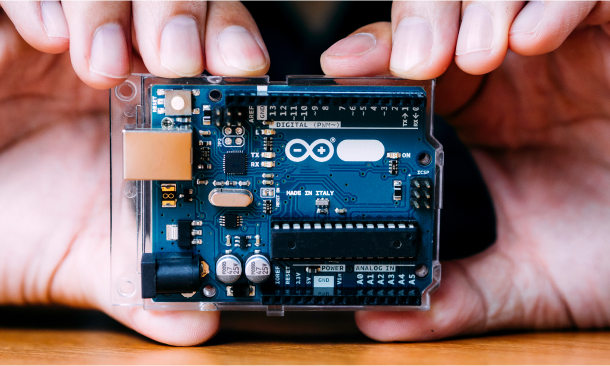
Cashflow Management in Crisis
By Compete High
ð Introducing: Cashflow Management in Crisis ð In today's volatile economic landscape, businesses face unprecedented challenges. Uncertainty looms large, and the ability to navigate financial storms is paramount. ðªï¸ But fear not! Our comprehensive course, 'Cashflow Management in Crisis,' is here to equip you with the essential skills to steer your organization through tumultuous times and emerge stronger than ever before. ð Why Cashflow Management Matters Cashflow is the lifeblood of any business. It's the fuel that keeps operations running smoothly, empowers growth initiatives, and ensures financial stability. However, during times of crisis, maintaining healthy cashflow becomes even more critical. ð Fluctuating market conditions, unexpected disruptions, and evolving consumer behaviors can wreak havoc on cash reserves if not managed effectively. ð¼ Benefits of Taking Our Course By enrolling in 'Cashflow Management in Crisis,' you'll unlock a treasure trove of knowledge and strategies tailored to safeguard your organization's financial health in turbulent times. Here's what you can expect to gain: Resilience: Learn how to build a robust financial framework that withstands the shocks of crisis situations. From contingency planning to risk mitigation strategies, you'll be well-prepared to navigate unforeseen challenges with confidence. Strategic Decision-Making: Acquire the tools and insights needed to make informed financial decisions in the face of uncertainty. Discover how to prioritize expenditures, optimize cashflow streams, and identify opportunities for cost-saving initiatives. Adaptability: Master the art of agility in financial management. Our course will empower you to quickly adapt your cashflow strategies to changing market dynamics, ensuring your business remains agile and responsive in turbulent times. Stakeholder Confidence: Gain the trust and confidence of investors, lenders, and other stakeholders by demonstrating a proactive approach to cashflow management. Learn how to communicate effectively about your financial health and strategic resilience, fostering stronger relationships and support networks. Long-Term Sustainability: Build a solid foundation for future growth and sustainability. By honing your cashflow management skills, you'll lay the groundwork for enduring success, positioning your organization to thrive in any economic climate. ð¯ Who is this for? Business Owners: Whether you're a startup entrepreneur or a seasoned CEO, mastering cashflow management is essential for steering your business through both calm waters and stormy seas. Finance Professionals: Accountants, financial analysts, and CFOs will benefit from gaining specialized insights into crisis cashflow management, enhancing their ability to protect and optimize their organization's financial resources. Entrepreneurs: As a visionary entrepreneur, staying ahead of financial challenges is crucial for realizing your business goals. This course will empower you to navigate crises with resilience and creativity, ensuring your ventures remain on the path to success. ð Career Path Upon completing 'Cashflow Management in Crisis,' you'll be equipped with a highly sought-after skill set that opens doors to a variety of career opportunities, including: Financial Consultant: Help businesses of all sizes navigate financial challenges and optimize their cashflow management strategies. Risk Manager: Specialize in identifying and mitigating financial risks, ensuring organizations remain resilient in the face of uncertainty. Corporate Strategist: Guide strategic decision-making processes by providing valuable insights into cashflow dynamics and financial resilience. Don't let financial turbulence dictate the fate of your business. Enroll in 'Cashflow Management in Crisis' today and embark on a journey toward financial resilience and long-term success! ð°â¨ ð Frequently Asked Questions (FAQ) ð 1. What is cashflow management, and why is it important? Cashflow management involves monitoring, analyzing, and optimizing the flow of cash in and out of a business. It's essential because cashflow is the lifeblood of any organization, impacting its ability to pay bills, invest in growth, and weather financial storms. 2. How does crisis impact cashflow? Crises, such as economic downturns, natural disasters, or unexpected market shifts, can disrupt normal business operations, affecting revenue streams, supply chains, and customer demand. These disruptions can lead to cashflow challenges, including delayed payments, decreased sales, and increased expenses. 3. What are some common cashflow management strategies? Common cashflow management strategies include maintaining adequate cash reserves, managing accounts receivable and accounts payable effectively, implementing cost-cutting measures, diversifying revenue streams, and establishing contingency plans for emergencies. 4. Who can benefit from taking a cashflow management course? Anyone involved in managing finances, whether in a business or personal capacity, can benefit from learning about cashflow management. This includes business owners, entrepreneurs, finance professionals, managers, and individuals seeking to improve their financial literacy. 5. How can cashflow management skills help during a crisis? Cashflow management skills are invaluable during a crisis as they enable businesses to anticipate and respond to financial challenges effectively. By understanding cashflow dynamics, implementing proactive strategies, and maintaining financial resilience, organizations can mitigate risks, seize opportunities, and emerge stronger from crises. 6. Is cashflow management relevant across different industries? Yes, cashflow management is relevant across all industries and sectors. While specific challenges may vary depending on the nature of the business, the principles of cashflow management remain universally applicable. 7. Can I apply cashflow management principles to personal finances? Absolutely! Many of the principles and strategies taught in cashflow management courses can be applied to personal finances. By budgeting effectively, managing expenses, saving for emergencies, and optimizing income streams, individuals can improve their financial stability and resilience. 8. How can I learn more about cashflow management in crisis situations? Enrolling in a comprehensive cashflow management course, such as 'Cashflow Management in Crisis,' is an excellent way to deepen your understanding and acquire practical skills for navigating financial challenges. Additionally, staying informed through books, online resources, and professional networks can further enhance your knowledge and expertise in this critical area. Course Curriculum Chapter 1 Watching Birds Chapter 1 Watching Birds 00:00 Chapter 2 Equipment Chapter 2 Equipment 00:00 Chapter 3 Finding Different Types of Birds Chapter 3 Finding Different Types of Birds 00:00 Chapter 4 Finding and Feeding Birds Chapter 4 Finding and Feeding Birds 00:00 Chapter 5 Bird Grooming and Housing Chapter 5 Bird Grooming and Housing 00:00 Chapter 6 Landscaping Chapter 6 Landscaping 00:00

The travel and tourism industry is one of the fastest-growing industries, with new jobs being created every day. In the Travel & Tourism course, you will gain an in-depth understanding of the nature of the travel and tourism industry and the different roles in this sector. Whether you want to work in tourism marketing or hospitality and entertainment, this course will provide you with an in-depth understanding of job opportunities in this field, as well as the fundamental skills to fast track your career. Through case studies and practical exercises, our experienced tutor will teach you about the history of tourism, the growing importance of sustainability in tourism, top travel destinations, and much more. Learning Objectives: Demonstrate an in-depth understanding of the different types of travel tourism and tour operators Understand how to travel and tourism industry has developed in recent years Explore the role of travel and tourism organisations and their interrelationships Learn the differences in the tourism industry between the private and public sector Broaden your understanding of the differences between inbound, outbound and domestic tourism Gain in-depth knowledge of your career opportunities and career paths in this sector Develop essential customer service, presentation and hospitality skills Understand the importance of sustainability in tourism and explore sustainable developments and trends in this sector Learn how to utilise social media for marketing tourist attractions and destinations Who is This for? This diploma in Travel and Tourism is ideal for those who are interested in a career in this sector and want to develop their skills and practical knowledge. Our online courses are specially designed for distance learning, offering flexible virtual classroom modules that you can study at your own convenience. There are no specific entry requirements for this course. Entry Requirement: This course is available to all learners, of all academic backgrounds. Good understanding of English language, numeracy and ICT are required to attend this course. Certificate of Completion from Course Gate At the successful completion of the course, the learners may order the Certificate of Completion from Course Gate (soft copy) by paying only £2. For the Printed hard copy of the certificate, the learners have to pay £9. There is an additional £10 delivery charge for international students. Career Path On successful completion of the course, learners will be able to demonstrate an excellent understanding of the tourism industry, travel marketing and the role of travel organisations, equipped with the industry knowledge to fast track their career. Related professions in this field include: Travel Sales Consultant Tour Guide/Operator Travel Agent Travel writer/Journalist Course Curriculum Module 01: An Introduction to Travel & Tourism An Introduction to Travel & Tourism 00:30:00 Assessment Module 01 Module 01 Final Quiz Exam - Travel & Tourism 00:10:00 Module 02: The Business of Travel and Tourism The Business of Travel and Tourism 00:15:00 Assessment Module 02 Module 02 Final Quiz Exam - Travel & Tourism 00:10:00 Module 03: Marketing to the Traveling Public Marketing to the Traveling Public 00:20:00 Assessment Module 03 Module 03 Final Quiz Exam - Travel & Tourism 00:10:00 Module 04: Characteristics of Travel and Tourism Organisations Characteristics of Travel and Tourism Organisations 00:15:00 Assessment Module 04 Module 04 Final Quiz Exam - Travel & Tourism 00:10:00 Module 05: Career Development within the Industry Career Development within the Industry 00:15:00 Assessment Module 05 Module 05 Final Quiz Exam - Travel & Tourism 00:10:00 Module 06: Sustainable Tourism Sustainable Tourism 00:20:00 Assessment Module 06 Module 06 Final Quiz Exam - Travel & Tourism 00:10:00 Module 07: Sociocultural Impacts of Travel and Tourism Sociocultural Impacts of Travel and Tourism 00:20:00 Assessment Module 07 Module 07 Final Quiz Exam - Travel & Tourism 00:10:00 Module 08: Environmental Impacts of Tourism Environmental Impacts of Tourism 00:15:00 Assessment Module 08 Module 08 Final Quiz Exam - Travel & Tourism 00:10:00 Module 09: Social Media and Tourism Marketing Social Media and Tourism Marketing 00:10:00 Assessment Module 09 Module 09 Final Quiz Exam - Travel & Tourism 00:10:00 Module 10: Tourism and UK Tourism and UK 00:10:00 Assessment Module 10 Module 10 Final Quiz Exam - Travel & Tourism 00:10:00

Economics is the father of dismal science. It studies the production, distribution and the consumption of goods and services. The field of economics encompasses the vast area of modern trade and commerce. Like to build your career in the competitive and promising field of Economics to unleash your potential. If so, learn the basics of economics and economic analysis from the Intermediate Economics course and take the first step to be a financial analyst. This course will help you to get the necessary knowledge and skills you need to work in the finance sector and boost your productivity. If you want to work in the competitive world and stay ahead of the competition, then our Intermediate Economics course is the perfect place to start your dream career. In the Intermediate Economics course, we guarantee that you will gain relevant skills and acquire tremendous knowledge on the subject. The certificate you'll achieve after completing the Intermediate Economics course will help you land the job you want in a related field. Enjoy a pleasant and professional 100% online learning experience and get enrolled in our Intermediate Economics course today and take control of your career! Please note: Our Intermediate Economics course only gives you the theoretical knowledge to excel in this field. This course doesn't entitle you to practise as a professional in this specific field. Learning Objectives Familiarise with the basic principle of Economics Learn about the terminologies that are used in finance and economics Understand the roles and responsibilities of a financial analyst Be able to manage your finance better Learn how to save and calculate data Be able to manage petty cash and invoices Who is this Course for? The Intermediate Economics course is ideal for highly aspiring individuals who wish to enhance their professional skills and train for the job they want. Also, this course is highly beneficial for people who want to have some in-depth knowledge on this topic and keep up to date with the latest information. So, you can enrol in this course if you are a: Financial Analyst Marketing Executive Accountant Bookkeeper Financial Consultant Study the Intermediate Economics course today and enhance your professional skillset from the comfort of your home! Entry Requirement There are no formal entry requirements for the Intermediate Economics course; with enrolment, this course is open to anyone! Anyone with a passion for learning about economics can enrol in this course without any hesitation. Although, the learner should be aged 16 or over to enrol in this course. Also, they need to have a good understanding of the English language to attend this course and understand what this course is about. CPD Certificate from Course Gate At the successful completion of the course, you can obtain your CPD certificate from us. You can order the PDF certificate for £4.99 and the hard copy for £9.99. Also, you can order both PDF and hardcopy certificates for £12.99. Career path This Intermediate Economics course will help you gain all the necessary theoretical knowledge to excel in the relevant field. Enrol on our Intermediate Economics course now and get started on the journey of taking your career to the next level. Course Curriculum Module 01: An Introduction to Economics An Introduction to Economics 00:24:00 Module 02: The Market System and the Circular Flow Model The Market System and the Circular Flow Model 00:18:00 Module 03: Supply, Demand and Prices Supply, Demand and Prices 00:30:00 Module 04: Prices Prices 00:15:00 Module 05: Elasticity Elasticity 00:32:00 Module 06: Market Failures Market Failures 00:22:00 Module 07: Production and Costs Production and Costs 00:23:00 Module 08: Market Structure: Perfect Competition vs Monopoly Market Structure: Perfect Competition vs Monopoly 00:23:00 Module 09: Money, Banking and the Financial System Money, Banking and the Financial System 00:26:00 Module 10: Measuring GDP and Economic Growth Measuring GDP and Economic Growth 00:25:00 Module 11: Unemployment Unemployment 00:15:00 Module 12: Inflation Inflation 00:18:00 Module 13: Income Distribution and Poverty Income Distribution and Poverty 00:12:00 Module 14: International Finance International Finance 00:13:00 Module 15: Fiscal Policy Fiscal Policy 00:34:00 Certificate and Transcript Order Your Certificates or Transcripts 00:00:00

From headhunting to identifying candidates to securing that all-important job, the Diploma in Recruitment Management covers all the skills a successful recruiter needs. The course will introduce you to the basics of recruitment, including effective techniques for identifying, interviewing and shortlisting prospective employees, before moving onto advanced skills in developing hiring strategies and the onboarding process. Hiring and recruitment experts are necessary in all areas of business, at all levels. Why Choose this Course Earn a digital Certificate upon successful completion. Accessible, informative modules taught by expert instructors Study in your own time, at your own pace, through your computer tablet or mobile device Benefit from instant feedback through mock exams and multiple-choice assessments Get 24/7 help or advice from our email and live chat teams Full Tutor Support on Weekdays Course Design The course is delivered through our online learning platform, accessible through any internet-connected device. There are no formal deadlines or teaching schedules, meaning you are free to study the course at your own pace. You are taught through a combination of- Video lessons Online study supplies Mock exams Multiple-choice assessment Assignment Certificate of Achievement Endorsed Certificate of Achievement from the Quality Licence Scheme Once the course has been completed and the assessment has been passed, all students are entitled to receive an endorsed certificate. This will provide proof that you have completed your training objectives, and each endorsed certificate can be ordered and delivered to your address for only £99. Please note that overseas students may be charged an additional £10 for postage. CPD Certificate of Achievement from Janets Upon successful completion of the course, you will be able to obtain your course completion e-certificate. Print copy by post is also available at an additional cost of £9.99 and PDF Certificate at £4.99. Endorsement This course and/or training programme has been endorsed by the Quality Licence Scheme for its high-quality, non-regulated provision and training programmes. This course and/or training programme is not regulated by Ofqual and is not an accredited qualification. Your training provider will be able to advise you on any further recognition, for example progression routes into further and/or higher education. For further information please visit the Learner FAQs on the Quality Licence Scheme website. Method of Assessment To successfully complete the course, students will have to take an automated multiple-choice exam. This exam will be online and you will need to score 60% or above to pass the course. After successfully passing the exam, you will be able to apply for Quality Licence Scheme endorsed certificate of achievement. To verify your enhanced skills in the subject, we recommend that you also complete the assignment questions. These can be completed at any time which is convenient for yourself and will be assessed by our in-house specialised tutors. Full feedback will then be given on your current performance, along with any further advice or support. Who is this course for? Diploma in Recruitment Management is suitable for anyone who want to gain extensive knowledge, potential experience and expert skills in the related field. This is a great opportunity for all student from any academic backgrounds to learn more on this subject.
