- Professional Development
- Medicine & Nursing
- Arts & Crafts
- Health & Wellbeing
- Personal Development
142 Conflict courses in Birmingham
Building successful working relationships (In-House)
By The In House Training Company
This 2-day workshop is offered with an internal and external focus. Day 1 will focus on building your internal network and relationships by focusing on your personal network, your brand, influencing skills and perceptions. Day 2 focuses on your external relationships with suppliers, patient groups etc. This will focus on assertiveness, outcome rather than relationship focus, and influencing and negotiating skills. DAY ONE 1 Can you succeed by yourself? 2 Relationship awareness theory 3 The Strengths Deployment Inventory / Your FACET5 profile 4 Building rapport 5 Influencing power bases 6 Active listening 7 Building your personal internal network 8 Perceptions 9 Your brand DAY TWO 3 Preparing for conflict 2 The negotiation conversation 1 Your stakeholders and what they want from you 4 Influencing others 5 Your communication approaches for success 6 Emotional Intelligence 7 The trust model 8 Knowing your outcomes

Data Analysis and Visualization with Microsoft Excel
By Mpi Learning - Professional Learning And Development Provider
This course is designed for students who already have foundational knowledge and skills in Excel and who wish to perform robust and advanced data and statistical analysis with Microsoft Excel using PivotTables, use tools such as Power Pivot and the Data Analysis ToolPak to analyze data and visualize data and insights using advanced visualizations in charts and dashboards in Excel.

Performance management conversations for managers (In-House)
By The In House Training Company
Recognising the value of, and practising, clear and open communication at all levels is the first step to improving performance, whether at an individual, team, management, leadership or organisational level. We all know this, but why is it so difficult? This unique programme will make it much, much easier for you by giving you a robust framework to use - and the opportunity to practise your skills in a safe, supportive environment. It will help you have conversation that deliver tangible results. The programme will help you: Overcome the barriers to effective performance conversations Handle feedback conversations effectively Improve working relationships with your staff Set realistic expectations and targets (and get 'buy-in' for them) Improve your communication style Plan and prepare for honest conversations in the workplace 1 What is an honest conversation? Why don't we have them more often? What stops us? The cost of not having them 2 The feedback conversation Dealing with the impact of feedback conversations 3 Preparing for conflict 4 Effective working relationships 5 The expectations conversation 6 The targets conversation 7 Your communication styles 8 Planning and preparing for an honest conversation 9 Giving and receiving feedback skills

In the modern work environment, managers and leaders must treat all colleagues with respect, including those who are challenging. Understanding the causes of difficult behaviour and being self-aware are crucial for creating a fair and inclusive workplace. This training session equips participants with the knowledge and communication tools to manage and overcome difficult behaviours effectively. This course is available to book for delivery in-house for your organisation and people exclusively, for either a half or full days training workshop. Prices are dependent on size of group ranging from a minimum of 4 to a maximum of 12 delegates. If you have a smaller number of delegates the Puritas 1:1 Leadership Coaching Programme is recommended.

The project management toolkit (In-House)
By The In House Training Company
The aim of this course is to provide project managers, project engineers and project support staff with a toolkit they can use on their projects. The tools range from the simple that can be used on all projects to the advanced that can be used where appropriate. This programme will help the participants to: Identify and engage with stakeholders Use tools for requirements gathering and scope management Produce better estimates using a range of techniques Develop more reliable schedules Effectively manage delivery DAY ONE 1 Introduction Overview of the programme Review of participants' needs and objectives 2 Stakeholder management Using PESTLE to aid stakeholder identification Stakeholder mapping The Salience model Stakeholder engagement grid 3 Requirements management Using prototypes and models to elucidate requirements Prioritising techniques Roadmaps Requirements traceability 4 Scope management Work breakdown structures Responsibility assignment matrix 5 Delivery approaches Sequential Agile 6 Estimating Comparative estimating Parametric Bottom-up Three-point estimating Delphi and Planning Poker Creating realistic budgets DAY TWO 7 Scheduling Critical path analysis Smoothing and levelling Timeboxing Team boards Monte Carlo simulations Probability of completion 8 People management Situational Leadership The Tuckman model Negotiation Conflict management Belbin 9 Monitoring and control Earned value management 10 Course review and action planning Identify actions to be implemented individually Conclusion PMI, CAPM, PMP and PMBOK are registered marks of the Project Management Institute, Inc.

Developing Your Emotional Intelligence (EI) (£1450 total for the 2-day course for up to 15 participants)
By Buon Consultancy
Emotional Intelligence Training
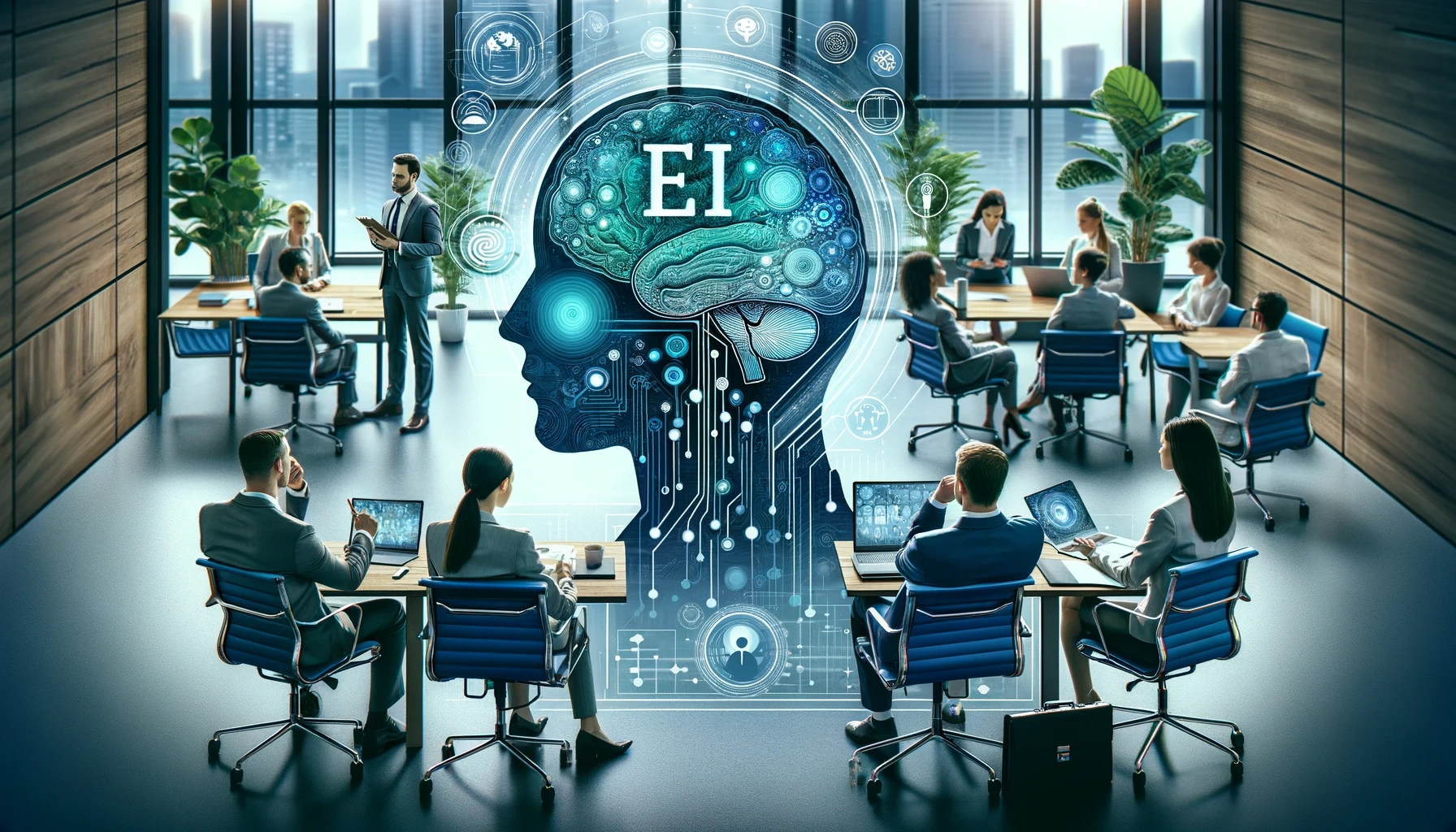
Sales closing and price negotiation skills (In-House)
By The In House Training Company
Successfully closing a sale and negotiating the best outcome for the business is a key skill for all salespeople, and often an area that is overlooked. Investing in this skill will have a positive impact on interactions with customers, both new and existing, and lead to improved sales performance. Whilst understanding how to reach a conclusion with a customer faster means increased efficiency and more time to invest in sourcing new business. We have developed this programme to be practical, fun and interactive. Participants will learn proven techniques for influencing, persuading and negotiating with clients, gain increased confidence and clarity when reviewing contract terms and prices, and understand how to structure and manage sales negotiation and contract review meetings. This course will help participants: Learn a structured and proven approach to the negotiation of contract terms Apply the key principles of negotiation, playing the person and the problem Create a contract negotiation strategy - from opening to close Recognize and put to use proven negotiation tactics and techniques Learn how to embrace conflict positively - to 'say no, then negotiate' Plan and prepare for any commercial negotiation conversations Understand the stages of negotiation and how to move through them 1 Closing and negotiating from a position of personal power The eight steps of a sales or commercial negotiation Ten ways to resist price pressure How to draw on sources of power when you have less authority The six principles of influence and persuasion and how to use them 2 Effective negotiation - planning and theory How to plan and structure your negotiation for a successful and quick conclusion Influence: knowing how to 'push or pull' to win an argument Achieving a BATNA - a range of practical skills and techniques Case study: planning for a client negotiation around contract or price issues 3 Effective closing and negotiation - practice and reality Higher-level questioning techniques to investigate and solve problems Listening to lead - active listening and structuring your conversation The most common 'unforced' negotiation mistakes and errors Case study: setting objectives, sources of value, trading concessions 4 Sales negotiation tactics and playing the game How high - how hard - how soon; why now How to identify hidden or perceived currencies and values How to use these to establish a higher base price Negotiation best-practice checklist and summary

Organisation Programme - How to identify and mitigate procurement fraud and corruption
By Global Risk Alliance Ltd
Our training programme will provide those involved at any stage of the process for procuring goods and/or services within their organisations with the knowledge and skillset to identify and mitigate the threat posed by the breadth and multi-layered complexity of procurement fraud and corruption.

Leading technical teams (In-House)
By The In House Training Company
The work of a technical team is invariably challenging and often unpredictable. Definition of the work can be problematic, timescales can be hard to estimate and the right technical approach difficult to select. Staff involved in this type of work usually have very high levels of specialist knowledge in their field and have high expectations of those who lead them. In addition to the challenges of the work, the team leader often has to balance the need for professional excellence with financial and commercial considerations and to ensure that team goals are realistic by being an effective negotiator with other project and senior managers. These characteristics make technical team leadership a demanding and complex activity. This programme aims to help participants develop the skills needed to become an effective technical team leader. The objectives of this programme are to help participants: understand the significance of leadership skills and their impact on team performance review the key skills needed to be an effective, 'multi-dimensional' team leader and learn how to develop, adapt and apply them in practice learn how to identify the preferred leadership style for the context and organisational culture and how to develop personal style versatility understand the role of the project leader in building an effective team and the skills required to promote and sustain team performance gain a better understanding of the interpersonal skills needed to motivate individual team members and harness the full potential of the team DAY ONE 1 Technical teams and leadership What is a leader? How much can leadership be learned? The team environment and the impact of leadership skills The characteristics of high performance teams and their leaders Some useful models and theories of leadership explored Types of leadership; choosing how to use leadership power Evaluating personal leadership style; how to develop style flexibility 2 Essential skills for team leaders 3 key dimensions of effective leadership: inwards, outwards and upwards Developing and promoting a 'team vision': strategic thinking skills The vital role of communication skills and how to develop them Understanding others; emotional intelligence skills Being a visible leader; behavioural and influencing skills Building effective relationships; the importance of trust and respect DAY TWO 3 Leading inwards to build the team The role of leadership in developing team performance Understanding individuals in the team; recognising team role preferences Managing conflict and promoting positive team dynamics Setting standards, maintaining discipline and rewarding performance Harnessing team potential: building motivation within the team Promoting team learning; the team leader as coach / mentor 4 Leading outwards and upwards to support the team Negotiating realistic team goals; effective influencing skills Gaining empowerment and support from the key stakeholders Leading upwards: knowing when and how to take the initiative Building team credibility within the organisation; helping the team deliver Becoming an effective team player in leadership teams Building and maintaining rapport with influential stakeholders

Agile project management (In-House)
By The In House Training Company
Agile project management, already widely used for software development, is increasingly recognised as having much more general application. Continuous improvement programmes, business change projects, new technology development, research and development and a variety of other scenarios characterised by rapid change and high uncertainty can all benefit from an Agile approach. This programme presents the concepts and methods of Agile project management, and shows how to apply them to a range of project and change management situations. Participants will learn: how Agile project management can help with project and change management the 4 values and 12 principles of the Agile 'manifesto' and the range of Agile methodologies how to apply Agile project management methods and techniques in a range of project scenarios alternative Agile project management methods and how they can be applied and adapted what makes Agile project teams succeed the key roles and responsibilities needed to enable Agile project teams to work effectively how to encourage an Agile mindset within their organisation and how to move toward an Agile approach to managing projects 1 Introduction to Agile project management Overview of 'classical' project management and methodologies The link between project success and management performance Limitations of classical approaches and the need for Agile methods The 4 values and 12 principles of the Agile manifesto explained Agile project management values:Individuals and interactions over processes and toolsWorking outputs over comprehensive documentationCustomer collaboration over contract negotiationResponding to change over following a plan The cultural challenges of using Agile project management Choosing when and how to adopt Agile project management 2 Initiating a project using Agile project management Some key Agile methodologies explained: SCRUM, XP, Crystal Identifying and engaging project stakeholders; defining roles and responsibilities Setting the project vision and goals; defining project scope The Agile approach to requirements capture and elicitation of needs Tools and techniques for capturing and characterising requirements The role of documentation, reporting and process management 3 The Agile approach to definition and planning Understanding Agile planning; the 'planning onion' concept Developing the culture needed for collaborative involvement and iterative planning Defining project deliverables; the 'product backlog' concept Tools and techniques for defining and prioritising requirements in Agile projects Understanding and applying Agile estimating techniques Dealing with uncertainty and managing risks 4 The Agile approach to execution and delivery The results orientated, fast adapting culture of Agile teams The monthly 'Sprint' process for project planning and review The disciplines needed for effective daily SCRUM meetings Reviewing progress, managing change and project reporting Testing, completing and handing over of work packages Managing the interface between the project team and the business 5 Leadership and teamwork in Agile project teams Why Agile teams are different: the importance of individuals and interactions The skills and attributes needed to lead an Agile project team The challenges faced and skills needed by Agile team members Recognising team development needs; adopting the right leadership style Making the transition from project manager to Agile coach Key coaching skills explored: mentoring, facilitating, managing conflict

Search By Location
- Conflict Courses in London
- Conflict Courses in Birmingham
- Conflict Courses in Glasgow
- Conflict Courses in Liverpool
- Conflict Courses in Bristol
- Conflict Courses in Manchester
- Conflict Courses in Sheffield
- Conflict Courses in Leeds
- Conflict Courses in Edinburgh
- Conflict Courses in Leicester
- Conflict Courses in Coventry
- Conflict Courses in Bradford
- Conflict Courses in Cardiff
- Conflict Courses in Belfast
- Conflict Courses in Nottingham