- Professional Development
- Medicine & Nursing
- Arts & Crafts
- Health & Wellbeing
- Personal Development
8578 Confidence courses delivered Online
Practical Time Management
By OnlinePMCourses
You can't make more time... But you can make better use of the time you have. Let top expert Mike Clayton show you how.

ChatGPT for Creatives
By Packt
This course is designed to explore creative potential and hone artistic skills using ChatGPT. It covers how to use ChatGPT, generate ideas, research for a novel, create comics, and use other AI tools. Additionally, the course introduces ChatGPT for storytelling by providing prompts and refining its output to generate story ideas and characters.
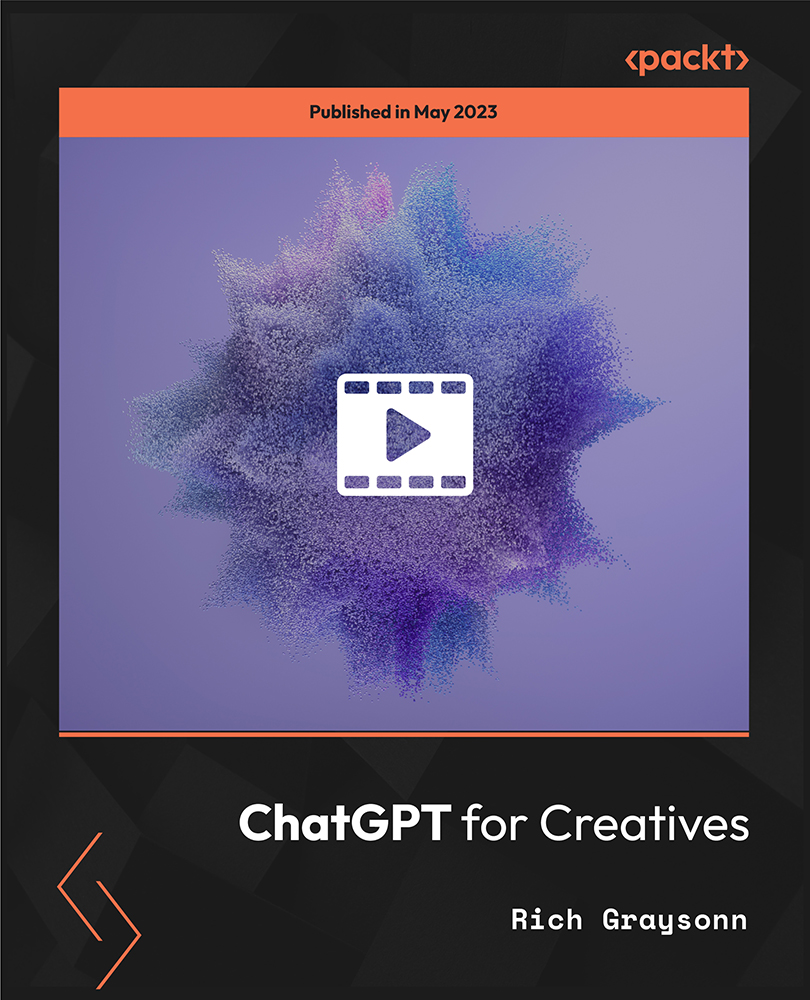
Learn the science behind weight loss and nutrition, and gain the skills to become a qualified nutritionist or dietitian, with the Diet, Nutrition & Healthy Eating Fundamentals course. This course breaks down the fundamentals of nutrition, from daily energy requirements to the role of macronutrients. It also provides expert guidance on how to detoxify the body, exploring the impact of a poor diet on our health and wellbeing. You will learn about the causes and symptoms of various eating disorders, food allergies and intolerances, and the consequences of obesity. Learn how to create a healthy, balanced diet for you and your clients by understanding the principles of healthy eating, by enrolling in this complete Diet, Nutrition & Healthy Eating Fundamentals course today. Learning Outcomes Understand the fundamentals of swimming and its health benefits. Attain proficiency in freestyle swimming techniques. Achieve correct body positioning, arm stroke, and breathing techniques in the water. Execute various turns effectively in swimming scenarios. Gain confidence and ability for open water swimming situations. Why choose this Diet, Nutrition & Healthy Eating Fundamentals? Unlimited access to the course for a lifetime. Opportunity to earn a certificate accredited by the CPD Quality Standards and CIQ after completing this course. Structured lesson planning in line with industry standards. Immerse yourself in innovative and captivating course materials and activities. Assessments designed to evaluate advanced cognitive abilities and skill proficiency. Flexibility to complete the Course at your own pace, on your own schedule. Receive full tutor support throughout the week, from Monday to Friday, to enhance your learning experience. Unlock career resources for CV improvement, interview readiness, and job success. Who is this Diet, Nutrition & Healthy Eating Fundamentals for? Individuals seeking to improve their health through better nutrition. Students interested in nutrition and its impact on overall well-being. Fitness enthusiasts and athletes aiming to optimize their dietary choices. Health and wellness professionals looking to expand their knowledge. Anyone curious about food, diet trends, and health myths. Career path Nutritionist: £22,000 - £42,000 Dietitian: £24,000 - £40,000 Health Coach: £18,000 - £50,000 Fitness Trainer: £16,000 - £45,000 Wellness Consultant: £18,000 - £60,000 Food Scientist: £22,000 - £45,000 Prerequisites This Diet, Nutrition & Healthy Eating Fundamentals does not require you to have any prior qualifications or experience. You can just enrol and start learning.This Diet, Nutrition & Healthy Eating Fundamentals was made by professionals and it is compatible with all PC's, Mac's, tablets and smartphones. You will be able to access the course from anywhere at any time as long as you have a good enough internet connection. Certification After studying the course materials, there will be a written assignment test which you can take at the end of the course. After successfully passing the test you will be able to claim the pdf certificate for £4.99 Original Hard Copy certificates need to be ordered at an additional cost of £8. Course Curriculum Introduction Course Promo 00:02:00 Introduction & What you will learn in the course 00:04:00 who this course is for 00:02:00 what is nutrition 00:01:00 The principles of healthy dieting 00:04:00 the true dieting pyramid 00:04:00 Calorie Balance Calories Explained 00:04:00 bodyweight and health 00:05:00 Calories & bodyweight in a healthy diet 00:02:00 the twinkie diet 00:02:00 weight loss and health 00:03:00 How many calories do you need daily 00:02:00 How To Determin Your Optimal Calorie Intake 00:03:00 healthy weight ranges 00:02:00 How to lose weight if you are close to the optimal range 00:03:00 How to lose weight when you start from a higher weight 00:02:00 Diet breaks 00:05:00 How to track calories 00:05:00 How to lose weight without tracking calories 00:04:00 Food Composition food composition intro 00:03:00 Protein Composition 00:02:00 Carbohydrate Composition 00:03:00 Fat Composition 00:01:00 Overview food composition 00:03:00 Macronutrients Macros intro 00:01:00 Protein Explained 00:02:00 protein needs for overall health 00:02:00 How Much Carbs should you eat per day 00:01:00 How Much Fat Should You Eat Per Day 00:04:00 Overview Macronutrients 00:03:00 Nutrient Timing Nutrient Timing Intro 00:02:00 Nutrient Timing Facts 00:04:00 Nutrient Timing Recommendations 00:02:00 Supplements Supplements intro 00:04:00 Why Mulitvitamins arent a good idea 00:02:00 supplements for vegans and vegetarians 00:02:00 supplements for joint health 00:02:00 supplements for improved sleep 00:02:00 supplements for better memory and focus 00:02:00 Supplements Overview 00:01:00 How to naturally increase testosterone 00:07:00 Healthy Eating Fundamentals basics of healthy dieting 00:02:00 making changs towards a healthier diet 00:04:00 How to read a nutrition label 00:03:00 Health Myths, Diet Fads & More diet myths into 00:01:00 Dieting myth #1 Carbs are bad for you 00:02:00 Dieting Myth #2 Fat is bad for you 00:02:00 Dieting Myth #3 Protein is bad for you 00:04:00 Dieting Myth #4 Eating Eggs Raises Cllesterol copy 00:01:00 Dieting Myth #5 Avoid Salt At All Cost 00:01:00 Dieting Myth #6 Eat several small meals throughout the day to lose weight 00:01:00 Dieting Myth #7 Diet Foods Will Lead To Weight Loss 00:01:00 Red meat always causes cancer 00:03:00 Common Diet Trends Explained Common Diets Intro 2 00:01:00 Gluten Free Diet Explained 00:03:00 Paleo Diet Explained 00:04:00 Low Carb Diet Explained 00:03:00 Intermittend Fasting Explained copy 00:03:00 Vegan Diet Explained 00:05:00 Micronutrients (Vitamins & Minerals) Micronutrients Introduction 00:01:00 Vitamin A 00:02:00 Vitamin B 00:01:00 Vitamin C 00:01:00 Vitamin D 00:02:00 Vitmain E 00:01:00 Vitamin K 00:01:00 Calcium 00:02:00 Magnesium 00:01:00 Phosphorus 00:01:00 Potassium 00:01:00 Sodium 00:01:00 Copper 00:01:00 Iron 00:01:00 Zinc copy 00:02:00 water 00:04:00

Discover Your Core Strength: Unleashing the Power of Core Stability Welcome to the transformative journey of 'Core Stability,' a course designed to sculpt not just your abs but a robust foundation for your overall well-being. Dive into a unique blend of modules that seamlessly fuse fitness and functionality. Picture this course as your personal guide, unveiling the secrets of anti-extension, anti-rotation, and bear crawl exercises that will leave you feeling strong and invincible. This isn't just about building a six-pack; it's about cultivating a resilient core that supports your every move. With modules ranging from the easy to the hard, you'll gradually evolve into a powerhouse of stability. Engage in hip-focused exercises that redefine your strength, and master scapula techniques for a posture that exudes confidence. The course isn't just a workout routine; it's a transformative experience that empowers you to take charge of your physical well-being. Learning Outcomes Master anti-extension, anti-rotation, and bear crawl exercises. Develop a strong and stable core for enhanced overall fitness. Improve hip strength through targeted exercises. Enhance scapula function for better posture and upper body strength. Acquire the skills to test and measure your core stability progress. Why choose this Core Stability course? Unlimited access to the course for a lifetime. Opportunity to earn a certificate accredited by the CPD Quality Standards and CIQ after completing this course. Structured lesson planning in line with industry standards. Immerse yourself in innovative and captivating course materials and activities. Assessments designed to evaluate advanced cognitive abilities and skill proficiency. Flexibility to complete the Course at your own pace, on your own schedule. Receive full tutor support throughout the week, from Monday to Friday, to enhance your learning experience. Unlock career resources for CV improvement, interview readiness, and job success. Who is this Core Stability course for? Fitness enthusiasts seeking a holistic approach to core strength. Individuals aiming to improve posture and prevent back pain. Athletes looking to enhance performance through core stability. Beginners wanting an accessible yet effective core workout program. Health-conscious individuals desiring a well-rounded fitness routine. Career path Personal Trainer specializing in Core Stability: £20,000 - £40,000 Fitness Instructor with Core Strength Expertise: £18,000 - £35,000 Rehabilitation Specialist: £25,000 - £45,000 Wellness Coach: £22,000 - £38,000 Physical Therapy Assistant: £21,000 - £40,000 Functional Fitness Program Developer: £28,000 - £50,000 Prerequisites This Core Stability does not require you to have any prior qualifications or experience. You can just enrol and start learning.This Core Stability was made by professionals and it is compatible with all PC's, Mac's, tablets and smartphones. You will be able to access the course from anywhere at any time as long as you have a good enough internet connection. Certification After studying the course materials, there will be a written assignment test which you can take at the end of the course. After successfully passing the test you will be able to claim the pdf certificate for £4.99 Original Hard Copy certificates need to be ordered at an additional cost of £8. Course Curriculum Module 01: Course Speaking Introduction 00:02:00 Core Stability 00:04:00 Core Training For Good Posture 00:06:00 Injury Prevention 00:07:00 Basic Core Anatomy 00:07:00 Extension and Anti-Rotation 00:05:00 Scapula and Hips 00:04:00 Getting Started 00:04:00 Module 02: Anti-Extension Easy Bear Crawl Position 00:01:00 Elbow Plank 00:01:00 Mountain Climbers 00:01:00 Plank and Hip Abduction 00:01:00 Plank and Hip Extension 00:01:00 Straight Arm Plank 00:01:00 Module 03: Anti-Extension Hard Double Unstable Hip Abduct and Extension 00:01:00 Elbow Unstable Upper and Lower 00:01:00 Single Leg Knee Tuck Unstable Lower 00:01:00 Straight Arm Plank Walk Out Unstable Lower 00:01:00 Straight Arm Unstable Upper Lower 00:01:00 Unstable Lower Elbow Walk 00:01:00 Module 04: Anti-Extension Medium Bear Crawl Fire Hydrant 00:01:00 Double Knee Tuck Unstable lower 00:01:00 Double Leg Pike Unstable Lower 00:01:00 Elbow and Unstable Upper 00:01:00 Elbow Plank Elevated Lower 00:01:00 Elbow Plank Walk 00:01:00 Elevated Surface and Unstable upper 00:01:00 Plank and Hip Abduction Unstable 00:01:00 Straight Arm and Unstable Upper 00:01:00 Straight Arm Plank Feet Elevated 00:01:00 Straight Arm Walk Out 00:01:00 Straight Arm, Unstable Upper, Elevated Low 00:01:00 Unstable Mountain Climber 00:01:00 Unstable Plank With Hip Extension 00:01:00 Module 05: Anti-Rotation Easy Side Planks 00:01:00 Straight Arm Side Plank 00:01:00 Module 06: Anti-Rotation Hard Opposite Hand Opposite Foot Plank 00:01:00 Side Plank Unstable Upper 00:01:00 Module 07: Anti-Rotation Medium Lateral Walks Straight Arm and Bear Crawl 00:01:00 Side Plank Hip Abduction 00:01:00 Side Plank Flexion 00:01:00 Side Arm Plank Shoulder Flexion 00:01:00 Module 08: Bear Crawl Exercises Bear Crawl Kick Backs 00:01:00 Bear Crawl Shoulder Taps 00:01:00 Should Flexion Bear Crawl 00:01:00 Module 09: Hip Easy Banded Glute Bridge 00:01:00 Bridge with Ball In Between Knee 00:01:00 Glute Bridge3 00:02:00 Prisoner Squat 00:01:00 Single leg Balance and Reach 00:01:00 Module 10: Hip Hard Knee Drive Unstable Upper 00:01:00 Single Leg Bridge Unstable Upper 00:01:00 Single Leg Bridge Stability Ball 00:01:00 Module 11: Hip Medium Glute Bridge on Stability Ball 00:01:00 Knee Drive Switch 00:01:00 Overhead Squat 00:01:00 RDL Complex 00:01:00 Single Leg Bridge 00:01:00 Single Leg RDL 00:01:00 Module 12: Scapula Easy Shoulder-Scapula 'A' 00:01:00 Band Pull Apart 00:01:00 Banded Upper Rows 00:01:00 Shoulder-Scapula 'T ' 00:01:00 Shoulder-Scapula 'Y' 00:01:00 Module 13: Scapula Medium Unstable YTA 00:01:00 Weighted TYA 00:01:00 Weighted YTA and Cuffs on Unstable 00:01:00 Module 14: Testing Anti-Rotation Testing 00:01:00 Hip Testing 00:01:00 Scapula Testing 00:01:00 Testing Anti-Extension 00:01:00

Embark on a Mathematical Odyssey: Build Your Math Fundamentals Welcome to a transformative journey through the enchanting realm of numbers and calculations with our Build Your Math Fundamentals course. Dive deep into the core of mathematical understanding as we unravel the mysteries of integers, factors, fractions, and more. The journey begins with the exploration of directed numbers and meanders through the intricacies of BODMAS, rational numbers, percentages, and beyond. Each module is a stepping stone, laying the foundation for a solid understanding of math fundamentals. No longer view math as a challenge; embrace it as a fascinating adventure with real-world applications. Whether you're a novice eager to conquer the basics or someone looking to refresh their mathematical prowess, this course is your key to unlocking the magic of numbers. Learning Outcomes Master the concept of integers, including directed numbers and their applications. Explore the world of factors, multiples, and their significance in mathematical calculations. Gain proficiency in working with fractions and understand their role in real-world scenarios. Apply the BODMAS rule for simplification with confidence and precision. Navigate through decimal numbers, rational numbers, percentages, and advanced topics like scientific notation. Why choose this Build Your Math Fundamentals course? Unlimited access to the course for a lifetime. Opportunity to earn a certificate accredited by the CPD Quality Standards and CIQ after completing this course. Structured lesson planning in line with industry standards. Immerse yourself in innovative and captivating course materials and activities. Assessments designed to evaluate advanced cognitive abilities and skill proficiency. Flexibility to complete the Course at your own pace, on your own schedule. Receive full tutor support throughout the week, from Monday to Friday, to enhance your learning experience. Unlock career resources for CV improvement, interview readiness, and job success. Who is this Build Your Math Fundamentals course for? Students seeking to strengthen their foundational math skills. Professionals wanting to enhance their quantitative abilities. Parents supporting their children in math studies. Job seekers preparing for numerical assessments. Anyone looking to build a solid mathematical foundation for future learning. Career path Data Entry Clerk: £18,000 - £25,000 Administrative Assistant: £20,000 - £28,000 Retail Sales Associate: £18,000 - £22,000 Customer Service Representative: £18,000 - £25,000 Junior Accountant: £22,000 - £30,000 Banking Associate: £20,000 - £28,000 Prerequisites This Build Your Math Fundamentals does not require you to have any prior qualifications or experience. You can just enrol and start learning.This Build Your Math Fundamentals was made by professionals and it is compatible with all PC's, Mac's, tablets and smartphones. You will be able to access the course from anywhere at any time as long as you have a good enough internet connection. Certification After studying the course materials, there will be a written assignment test which you can take at the end of the course. After successfully passing the test you will be able to claim the pdf certificate for £4.99 Original Hard Copy certificates need to be ordered at an additional cost of £8. Course Curriculum Integers ( Directed Numbers) Introduction 00:02:00 Number system 00:09:00 Integers and ordering of integers 00:07:00 Addition and Subtractions of Integers 00:10:00 Operations on Integers 00:06:00 Multiplication and Division of Integers 00:07:00 Powers of Integers (Exponents) 00:04:00 Factors and Multiples Complete knowledge about factors and multiples 00:07:00 Divisibility tests for 2,3,4,5,6 00:07:00 Divisibility rules 7,8,9,10,11 00:11:00 Prime Factorization 00:13:00 Highest common factor HCF 00:13:00 Word problems based on HCF 00:12:00 Least common multiple LCM 00:16:00 Relation between lcm and HCF 00:04:00 Fractions Classification of Fractions 00:04:00 Convert mixed to improper and improper to mixed fractions 00:03:00 Equivalent Fractions 00:04:00 Comparing Fractions after converting to like fractions 00:09:00 Reducing a fraction to lowest term 00:04:00 Addition and subtraction OF fractions 00:08:00 Multiplication and division of fractions 00:11:00 Word problems on fractions 00:16:00 Simplification Rule : BODMAS Bodmas and rules to remove brackets 00:03:00 simplify expressions using BODMAS rules 00:05:00 simplify expressions involving fractions using BODMAS 00:07:00 Decimal numbers Decimal numbers in relation to fractions 00:08:00 Like and unlike Decimals 00:05:00 Ordering of Decimal numbers 00:10:00 Addition and subtraction of Decimal 00:07:00 Multiplication of Decimal 00:03:00 Division of Decimal 00:08:00 Rational Numbers Rational number 00:02:00 Representation of Rational Numbers on Number line 00:05:00 Determining which fraction is terminating or non-terminating 00:07:00 shortcut method of writing decimal expansion of fraction to decimal 00:08:00 Approximation Rounding to whole number 00:06:00 Rounding to required number of decimals (1 d.p. ) 00:05:00 Rounding to significant digits 00:07:00 Practice question on three methods of approximation 00:05:00 Estimation and Scientific Notation or Standard form Estimation 00:05:00 Scientific Notation 00:07:00 Operation on numbers when they are in scientific notation 00:06:00 Percentage Percentage to fraction and fraction to percentage 00:06:00 Percentage of a quantity and conversation to decimal 00:06:00 Expressing one quantity as percentage of another quantity 00:06:00 Finding increase decrease percent 00:05:00 Uses of Percentages-Word Problems 00:09:00 Ratio and Proportion Ratio- How to express as simple ratio 00:09:00 How to compare Ratios 00:04:00 Word problems on finding ratios 00:07:00 To divide a given quantity into a given Ratio 00:11:00 Proportion 00:04:00 Practice problems on Proportion 00:06:00 Continued proportion 00:06:00 Unitary Method and its Applications Direct Variation (or proportion) 00:04:00 Problems based on Direct proportion 00:10:00 Inverse Variation (or proportion) 00:10:00 Multiple Ratios 00:10:00 Profit , Loss, discount and Tax Basics - Profit and Loss 00:04:00 More practice problems on Profit _ Loss 00:06:00 Selling price formula and Problems 00:04:00 Cost price formula and Problems 00:03:00 Higher problems on Profit and Loss 00:08:00 Basics - Discount 00:05:00 Practice problems on Discount 00:04:00 Tax 00:06:00
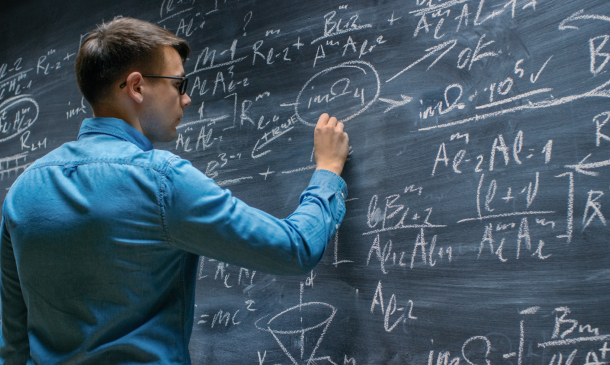
Paint Your Own Fluid Bear with Pouring Acrylic Box Matrials
By Marilyn Allis
Unique bears, a comprehensive kit of all you need to create your very own bear keyring

Teacher Training Diploma Level 5 course equips learners with essential teaching skills and knowledge to excel in the education sector. It provides comprehensive insights into effective teaching methodologies, psychology in teaching, and strategies for managing diverse classroom situations.



