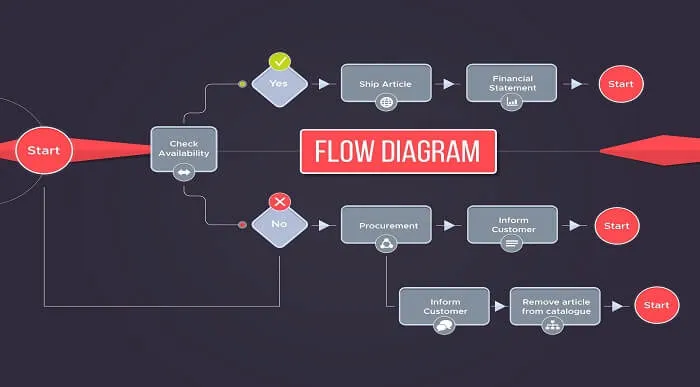- Professional Development
- Medicine & Nursing
- Arts & Crafts
- Health & Wellbeing
- Personal Development
9458 Confidence courses delivered Online
Description: This Microsoft Office 2007 Access Advanced - Complete Video Course builds on knowledge gained in the introduction and intermediate levels. This advanced series will extend your knowledge into some of the more specialized and advanced capabilities of Access by structuring existing data, writing advanced queries, working with macros, enhancing forms and reports, and maintaining a database. You will also learn to automate functions by creating simple and then very advanced macros, advance your querying ability and then to use SQL statements in your queries. You will discover how to work with objects and the fundamentals of database management. Finally, you will be taught how to protect your valuable data sources. Before getting this course you must have the basic and intermediate skills of Microsoft Office 2007. This level will give you an advanced knowledge you need to know about Microsoft Office 2007. By taking this course you will have a complete understanding of the higher functions of Access. Assessment: At the end of the course, you will be required to sit for an online MCQ test. Your test will be assessed automatically and immediately. You will instantly know whether you have been successful or not. Before sitting for your final exam you will have the opportunity to test your proficiency with a mock exam. Certification: After completing and passing the course successfully, you will be able to obtain an Accredited Certificate of Achievement. Certificates can be obtained either in hard copy at a cost of £39 or in PDF format at a cost of £24. Who is this Course for? Microsoft Office 2007 Access Advanced - Complete Video Course is certified by CPD Qualifications Standards and CiQ. This makes it perfect for anyone trying to learn potential professional skills. As there is no experience and qualification required for this course, it is available for all students from any academic background. Requirements Our Microsoft Office 2007 Access Advanced - Complete Video Course is fully compatible with any kind of device. Whether you are using Windows computer, Mac, smartphones or tablets, you will get the same experience while learning. Besides that, you will be able to access the course with any kind of internet connection from anywhere at any time without any kind of limitation. Career Path After completing this course you will be able to build up accurate knowledge and skills with proper confidence to enrich yourself and brighten up your career in the relevant job market. Querying with SQL SQL and Access FREE 00:02:00 Examining an SQL Statement in Access 00:02:00 Writing SQL Statements 00:03:00 Writing an SQL SELECT Statement 00:04:00 Using the WHERE Clause 00:02:00 Creating Aliases 00:04:00 Displaying Matching Records from Related Tabs 00:03:00 Finding Unmatched Records 00:03:00 Getting Context-Sensitive Help in SQL 00:01:00 Attaching SQL Queries to Controls 00:02:00 Assigning a SQL-Specific Query to Controls 00:04:00 Advanced Queries Creating Crosstab Queries 00:01:00 Viewing a Crosstab Query 00:02:00 Using the Crosstab Query Wizard 00:02:00 Creating Parameter Queries 00:01:00 Creating a Query with Multiple Parameters 00:03:00 Creating a Single Criterion Parameter Query 00:03:00 Using a Wildcard in a Parameter Query 00:02:00 Using Action Queries 00:02:00 Adding Records to a Table with an Append Query 00:03:00 Deleting Records with a Delete Query 00:04:00 Modifying Records with an Update Query 00:04:00 Creating a Make Table Query 00:01:00 Macros Running, and Modifying Macros 00:02:00 Creating and Running a Macro 00:02:00 Modifying a Macro 00:02:00 Attaching Macros to the Events of Database Objects 00:01:00 Attaching a Macro to the Open Event Form 00:02:00 Attaching a Macro to a Command 00:00:00 Advanced Macros Creating Macros to Provide User Interaction 00:02:00 Creating a Data Validation Macro 00:05:00 Creating a Data-Entry Macro 00:06:00 Creating Macros that Require User Input 00:03:00 Creating a Macro that Runs a Para 00:02:00 Creating the AutoKeys and AutoExec Macros 00:01:00 Creating an AutoKeys Macro 00:02:00 Creating an AutoExec Macro 00:01:00 Creating Macros for Data Transfer 00:01:00 Importing a Database Object 00:02:00 Importing, Exporting, and Linking Importing Objects 00:04:00 Importing Multiple Objects 2 days ago 00:02:00 Importing an Object from Excel 00:04:00 Using a Saved Import Specification 00:02:00 Importing a CSV File 00:03:00 Exporting Objects 00:01:00 Exporting an Object 00:03:00 Using a Saved Export Specification 00:01:00 Interacting with the XML Documents 00:02:00 Exporting and Import 00:04:00 Exporting to an XML 00:04:00 Linking Access Objects 00:02:00 Linking to an Access Table 00:03:00 Updating the Links 00:02:00 Linking to an Excel Workbook 00:02:00 Working with Windows SharePoint Services 00:02:00 Database Management Optimizing Resources 00:04:00 Converting a Database to a Prior Version 00:01:00 Analyzing Performance 00:03:00 Splitting a Database 00:04:00 Using the Compact and Repair Database Utility 00:01:00 Backing Up a Database 00:01:00 Protecting Databases 00:01:00 Encrypting a Database with a Password 00:01:00 Removing a Password and Encryption 00:01:00 Setting Options and Properties 00:02:00 Internet Integration Topic A Hyperlink Fields 00:02:00 Creating a Hyperlink Field 00:02:00 Inserting Data in a Hyperlink Field 00:01:00 Modifying Data in a Hyperlink Field 00:01:00 Working with Outlook 2007 00:01:00 Mock Mock Exam- Microsoft Office 2007 Access Advanced - Complete Video Course 00:20:00 Final Final Exam- Microsoft Office 2007 Access Advanced - Complete Video Course 00:20:00 Certificate and Transcript Order Your Certificates and Transcripts 00:00:00

Description Conflict is a serious disagreement or argument that often takes place in the workplace. It's something that harms relationships and can cause serious damage to the organization. The course starts off with the introduction of conflict management and different types of conflict that can occur in your work as well as personal life. Conflict Resolution Course is designed to identify the reasons why conflict can arise, the positive and negative outcomes of conflict and find a solution to eliminate it. You will also learn about multiple conflict-handling styles and techniques. Following that, you will get plenty of tips for dealing with difficult people. You will learn the necessary skills, knowledge, and information for getting along in the workplace. Last but not least, you will learn how to manage anger and violence in the workplace. Not only that but you will also learn about negotiation strategies and ways to avoid common mistakes in negotiation. This course is a complete package for you. So enroll now and get benefit from this course. Learning Outcomes Figure out the way your individual outlook, as well as actions, have an influence on others Unveil new and proficient methodologies so as to handle tough people Gain a number of techniques to manage and tame your anger Develop coping strategies for dealing with difficult people and difficult situations. Improvise managing plans to cope with the tough community as well as complicated circumstances What conflict is and how it can escalate. The types of conflict and the stages of the conflict. The five most common conflict resolution styles and when to use them. How to increase positive information flow through non-verbal and verbal communication skills. Effective techniques for intervention strategies. Ways to manage conflicts to enhance productivity and performance. Describe what workplace violence is Identify some warning signs of violence Apply the cycle of anger Understand Albert Bandura's behavior wheel and how it applies to anger Develop a seven-step process for managing your anger and others' anger Apply better communication and problem-solving skills, which will reduce frustration and anger Develop some other ways of managing anger, including coping thoughts and relaxation techniques Use the nine components of an organizational approach to managing anger, including risk assessment processes Respond if a violent incident occurs in the workplace on an individual and organizational lev Assessment At the end of the course, you will be required to sit for an online MCQ test. Your test will be assessed automatically and immediately. You will instantly know whether you have been successful or not. Before sitting for your final exam you will have the opportunity to test your proficiency with a mock exam. Certification After completing and passing the course successfully, you will be able to obtain an Accredited Certificate of Achievement. Certificates can be obtained either in hard copy at a cost of £39 or in PDF format at a cost of £24. Who is this Course for? Conflict Resolution Course is certified by CPD Qualifications Standards and CiQ. This makes it perfect for anyone trying to learn potential professional skills. As there is no experience and qualification required for this course, it is available for all students from any academic background. Requirements Our Conflict Resolution Course is fully compatible with any kind of device. Whether you are using Windows computer, Mac, smartphones or tablets, you will get the same experience while learning. Besides that, you will be able to access the course with any kind of internet connection from anywhere at any time without any kind of limitation. Career Path After completing this course you will be able to build up accurate knowledge and skills with proper confidence to enrich yourself and brighten up your career in the relevant job market. Module : 1 Course Overview 00:15:00 Conflict as Communication 00:30:00 Benefits of Confrontation 00:16:00 Preventing Problem 00:15:00 Getting Focused 00:27:00 Managing Anger 00:30:00 Dealing with Problems 00:15:00 The Three-Step Conflict Resolution Model 00:15:00 Why Don't People Do What They Are Supposed To? 00:15:00 De-Stress Options to Use When Things Get Ugly 00:30:00 Changing Yourself 00:30:00 Module : 2 Course Overview 00:15:00 Defining Conflict 00:15:00 Types of Conflict 00:15:00 Open Conflict vs. Hidden Conflict 00:15:00 Spontaneous and Reflective Behavior 00:15:00 The Johari Window 00:15:00 Stages of Conflict 01:00:00 Conflict Resolution Style Questionnaire 00:15:00 The Role of Communication in Conflict Resolution 00:30:00 Active Listening Skills 00:15:00 Paraphrasing Skills 00:15:00 Powerful Questions 00:15:00 Body Language 00:15:00 The Conflict/Opportunity Test 00:15:00 Conflict and Its Resolution 00:30:00 Helping Others Through Conflict 00:45:00 Module : 3 Course Overview 00:15:00 What is Workplace Violence? 00:15:00 Understanding the Behavior Wheel 00:15:00 The Anger Management Process 00:30:00 Communicating Better 00:15:00 Basic Problem Solving Tools 01:00:00 Other Ways of Managing Anger 00:15:00 A Systems Approach 00:15:00 Developing a Policy and Program 00:15:00 Risk Assessment 00:30:00 Hiring Practices 00:15:00 Workplace Practices and Procedures 00:15:00 Security Systems and Personnel 00:15:00 Training Programs 00:15:00 Developing Emergency Response Plans 00:15:00 Program Review 00:15:00 The Immediate Response 00:15:00 Consulting with the Experts 00:15:00 Gathering Additional Information 00:15:00 Re-Evaluating Information 00:15:00 Communicating Incidents and Threats 00:15:00 Interviewing Employees 00:15:00 Risk Level Analysis 00:15:00 Reviewing the Options 00:15:00 Analyzing the Impact 00:15:00 Process Application 00:15:00 Mock Exam Mock Exam - Conflict Resolution Course 00:20:00 Final Exam Final Exam - Conflict Resolution Course 00:20:00 Certificate and Transcript Order Your Certificates and Transcripts 00:00:00

Description Are you looking forward to learn the world's most powerful and efficient editing application, used by professional photographers? Light-room is software for the professional and keen amateur photographer, helping you organize, edit and share your photography. It also allows for a cross-platform interaction with other programs such as Adobe Photoshop. By getting involved with Lightroom, you save time and are more productive, which means you can get back to doing what you love - taking amazing pictures. If so, having this Adobe Lightroom Complete Training will be a great choice for you! Boost your skills to rapidly import, categorize and batch edit your photography. This course will teach you everything you to start photo editing today. You will learn to manage and store your digital images, and how to properly edit, print and display your work for the world to see. Assessment: This course does not involve any MCQ test. Students need to answer assignment questions to complete the course, the answers will be in the form of written work in pdf or word. Students can write the answers in their own time. Once the answers are submitted, the instructor will check and assess the work. Certification: After completing and passing the course successfully, you will be able to obtain an Accredited Certificate of Achievement. Certificates can be obtained either in hard copy at a cost of £39 or in PDF format at a cost of £24. Who is this Course for? Adobe Lightroom Complete Training is certified by CPD Qualifications Standards and CiQ. This makes it perfect for anyone trying to learn potential professional skills. As there is no experience and qualification required for this course, it is available for all students from any academic background. Requirements Our Adobe Lightroom Complete Training is fully compatible with any kind of device. Whether you are using Windows computer, Mac, smartphones or tablets, you will get the same experience while learning. Besides that, you will be able to access the course with any kind of internet connection from anywhere at any time without any kind of limitation. Career Path After completing this course you will be able to build up accurate knowledge and skills with proper confidence to enrich yourself and brighten up your career in the relevant job market. Edit Like a Pro! - 1 - Navvy on the river Liffey, Dublin, Ireland Opening Titles FREE 00:01:00 Introduction to our image 00:03:00 Let's start with some global adjustments Fix verticals using transform 00:02:00 Crop out distracting elements 00:01:00 Tonal range, black and white points 00:03:00 Decisions about clarity 00:01:00 now we focus in and make localised adjustments to different parts of the image Localised adjustments using the radial filter 00:03:00 Localised adjustments using the clone tool 00:06:00 Localised brightening using the adjustment brush 00:01:00 Localised adjustments - white balance 00:03:00 Finishing off... Final edits - subject, background, corners 00:02:00 Thanks for watching! 00:01:00 Let's get started Titles and promo 00:01:00 Edit Like a Pro promo 00:02:00 Introduction to our image 00:03:00 Initial Processing - Assessing the image Reading the Histogram 00:03:00 Creating the HDR merge 00:05:00 Sorting your images in Grid view 00:02:00 Using Survey mode (N) to compare images 00:01:00 Keywording our new image 00:03:00 Main Edits Editing - the Basic tab 00:06:00 Editing - the Transform tab 00:04:00 Editing - Sharpening 00:03:00 Edit - Radial filters 00:08:00 Editing - Adjustment brush 00:07:00 Thanks for Watching! Editing - Final Tweaks 00:04:00 Thanks for watching! 00:01:00 Edit Like a Pro! - 3 - Light Trails on O'Connell Street Bridge, Dublin, Ireland Opening titles 00:01:00 Introduction to our image 00:03:00 Using Lightroom and Photoshop Selecting the images to export into Photoshop 00:02:00 Combining our images in Photoshop 00:04:00 Finding the new composite file back in Lightroom 00:01:00 Editing our composite image back in Lightroom Editing our merged image 00:02:00 Edit - fixing verticals with the transform tab 00:02:00 Edit - changing the crop 00:02:00 Edit - Basic panel adjustments 00:05:00 Edit - tone curve and sharpening 00:02:00 Finishing off... Final touches 00:02:00 Thanks for watching! 00:01:00 Let's set our image up for editing... Opening titles 00:01:00 Promo for Edit Like a Pro! - 4 - Castletown Stately Home 00:01:00 Introduction to our image 00:01:00 Keywording our image 00:02:00 Editing metadata pre-sets 00:02:00 The Basic Tab - initial editing Setting the Crop 00:05:00 Adjusting tonal range using the Histogram 00:04:00 Highlights, Shadows, Whites & Blacks 00:03:00 Clarity, Vibrance & Saturation 00:02:00 Adjusting Contrast using the Tone Curve 00:02:00 The HSL tab Adjusting Hue, Saturation and Luminance 00:04:00 Sharpening and Orientation Sharpening & the Detail tab 00:04:00 Lens Corrections 00:02:00 Tweaking verticals with the Transform tab 00:04:00 Subtle finishing touches Applying a vignette in the Effects tab 00:01:00 Using Camera Calibration for different 'looks' 00:03:00 Bring out shadow detail with Radial Filters & Adjustment Brushes 00:06:00 Cloning out distracting elements 00:10:00 B&W using Nik Silver Efex Pro 2 00:10:00 Thanks for watching! 00:01:00 Introduction Opening titles 00:01:00 Basic edits Setting up the develop tab 00:02:00 Correcting perspective 00:04:00 Applying a panoramic crop 00:03:00 Complex selections in Lightroom Selecting the sky 00:16:00 Adjusting the building 00:08:00 Cleaning the clock faces 00:04:00 Finishing off The Basic tab 00:04:00 Seeing the before and after 00:01:00 Thanks for watching 00:01:00 Assessment Certificate and Transcript Order Your Certificates and Transcripts 00:00:00

The Eazzy Slim Hypnotherapy programme is designed to help you tune into your body, reset your mindset, and let go of the old conditioning that’s kept you stuck. You’ll begin to speed up your metabolism naturally, develop clarity around food choices, and fall back in love with eating mindfully, joyfully, and without guilt. It’s about choosing nourishing food because you want to, not because you have to. Now it’s your time.

Description: The purpose of Legal Office Administration Diploma - Video Training Course is to help you with the most up-to-date legal skills and legal office management procedures to manage a legal office efficiently. The Legal Office Administration Diploma - Video Training Course provides all the necessary information regarding Legal Office Administration. The course contents include certification for paralegals, the law office, preparing legal documents, billing, litigation, and contracts. Throughout the course, you will also learn the family law, business law, bankruptcy, and criminal law and procedure. The course is divided into several sections that specify separate topics. For example, certification for paralegals teaches you how to prepare yourself for Certified Paralegal examination while the course The Law Office deals with ethical considerations, the basics, client relations, dealing with mail, file management, use of technology, and skills that every legal secretary need to run a legal office. In the Billing course, you will learn how attorneys charges. Similarly, preparing Legal Documents course will help you to prepare a legal document using Legal citations and the Legal library. Apart from these sections, you will also learn Litigations, torts, contracts, Criminal Law and Procedure, Family Law, Business Law, Real State Law, Bankruptcy, and Estate Planning and Guardianship. In short, the course will help you to meet the demands of the current and emerging legal office environment. Assessment: At the end of the course, you will be required to sit for an online MCQ test. Your test will be assessed automatically and immediately. You will instantly know whether you have been successful or not. Before sitting for your final exam you will have the opportunity to test your proficiency with a mock exam. Certification: After completing and passing the course successfully, you will be able to obtain an Accredited Certificate of Achievement. Certificates can be obtained either in hard copy at a cost of £39 or in PDF format at a cost of £24. Who is this Course for? Legal Office Administration Diploma - Video Training Course is certified by CPD Qualifications Standards and CiQ. This makes it perfect for anyone trying to learn potential professional skills. As there is no experience and qualification required for this course, it is available for all students from any academic background. Requirements Our Legal Office Administration Diploma - Video Training Course is fully compatible with any kind of device. Whether you are using Windows computer, Mac, smartphones or tablets, you will get the same experience while learning. Besides that, you will be able to access the course with any kind of internet connection from anywhere at any time without any kind of limitation. Career Path After completing this course you will be able to build up accurate knowledge and skills with proper confidence to enrich yourself and brighten up your career in the relevant job market. Certification for Paralegals Certifications FREE 00:07:00 The Law Office Ethical Considerations 00:10:00 The Basics 00:04:00 Client Relations 00:05:00 Dealing With Mail 00:05:00 File Management 00:03:00 Use Of Technology 00:06:00 Skills that Every Legal Secretary Should Have 00:06:00 Billing How Attorneys Charge 00:09:00 Time and Cost Entries 00:05:00 Trust Accounts 00:04:00 Docket Administration 00:05:00 Preparing Legal Documents Basic Preparation 00:13:00 Legal Citations 00:05:00 The Law Library 00:05:00 Litigation What is Litigation 00:04:00 Delivery of Documents 00:04:00 Motions Prior to and During Trial 00:07:00 Contracts The Basics 00:04:00 The Essential Elements 00:03:00 Remedies for Breach of Contract 00:04:00 Torts The Goal of Tort Law 00:10:00 Negligence 00:11:00 Strict Liability 00:07:00 Criminal Law and Procedure Criminal Law Basics 00:20:00 Criminal Procedure 00:15:00 Family Law Marriage 00:08:00 Annulment and Divorce 00:05:00 Child Custody 00:09:00 Business Law Types of Organizations 00:07:00 Corporations 00:09:00 Real Estate The Basics 00:10:00 Documenting Transactions 00:12:00 Estate Planning and Guardianship The Basics 00:07:00 Characteristics of a Will 00:08:00 Types of Trusts and Funding 00:04:00 Elder Law 00:06:00 Bankruptcy The Basics 00:14:00 Mock Exam Mock Exam- Legal Office Administration Diploma - Video Training Course 00:20:00 Final Exam Final Exam- Legal Office Administration Diploma - Video Training Course 00:20:00

Description The Proofreading and Freelance Writing course is devoted to writing skill and guides you to be an excellent proofreader and content writer. Freelancing writing is a popular way of earning money online. The course helps you to improve your writing skill. At first, you will learn the techniques of proofreading and editing. Then you will learn to write better for every genre - from fiction to non-fiction, magazine, journal, newspaper and others. Finally, the course teaches you the marketing strategies for your writing such as self-promotion. Who is the course for? People interested in learning about proofreading Professionals interested in getting into a copy editing position Entry Requirement: This course is available to all learners, of all academic backgrounds. Learners should be aged 16 or over to undertake the qualification. Good understanding of English language, numeracy and ICT are required to attend this course. Assessment: At the end of the course, you will be required to sit an online multiple-choice test. Your test will be assessed automatically and immediately so that you will instantly know whether you have been successful. Before sitting for your final exam, you will have the opportunity to test your proficiency with a mock exam. Certification: After you have successfully passed the test, you will be able to obtain an Accredited Certificate of Achievement. You can however also obtain a Course Completion Certificate following the course completion without sitting for the test. Certificates can be obtained either in hardcopy at the cost of £39 or in PDF format at the cost of £24. PDF certificate's turnaround time is 24 hours, and for the hardcopy certificate, it is 3-9 working days. Why choose us? Affordable, engaging & high-quality e-learning study materials; Tutorial videos/materials from the industry leading experts; Study in a user-friendly, advanced online learning platform; Efficient exam systems for the assessment and instant result; The UK & internationally recognized accredited qualification; Access to course content on mobile, tablet or desktop from anywhere anytime; The benefit of career advancement opportunities; 24/7 student support via email. Career Path: After completing this course you will be able to build up accurate knowledge and skills with proper confidence to enrich yourself and brighten up your career in the relevant job market. Proofreading & Copy Editing Introduction to Proofreading 00:15:00 What does a Proofreader do? 00:15:00 Difference between Copy editing 00:15:00 Proofreading 00:15:00 Proofreading Symbols 00:15:00 Proofreading on Paper & Screen 00:15:00 Strategies to Check for Specific Errors 00:15:00 Editing & Proofreading Strategies 00:15:00 Proofreading an Essay 00:15:00 Copy Editing 00:15:00 Basic Copy Editing 00:15:00 Simple Rules for Copyediting 00:15:00 Fact Checking As Copy Editor 00:15:00 Introduction to Freelance Writing Am I The Right Teacher For You? You Betcha! 00:02:00 What You Need To Succeed 00:02:00 Your Key is Your Attitude 00:02:00 How Much Money Are We Talking Here? 00:02:00 The Main Point of This Course 00:02:00 Strategy and Measurement 00:02:00 Setting Your Priorities 00:02:00 Mindset 00:02:00 Heart of Gold, Pot of Gold 00:02:00 Acquiring The Very Best Attitude 00:02:00 Practical Cash Creation 00:02:00 The Reality of Writing for a Livin 00:02:00 Tracking Your Income ONE 00:03:00 Tracking Your Income TWO 00:02:00 Freelancing Introduction to Freelancing 00:30:00 Building a Successful Freelance Writing Career 00:30:00 Types of Freelance Writing 00:30:00 CREATIVE WRITING - An Art 00:30:00 Web Blog Writing 00:30:00 SEO Writing 00:30:00 Sales and Marketing writing 00:30:00 Newsletters and Editorial Writing 01:00:00 Magazine Writing 00:30:00 EBook Writing 01:00:00 Choosing the Right Topic- Limitations and Guidelines 00:30:00 Realizing Your Writing Skills 00:30:00 Inking your writing Skills 00:30:00 Analyzing Your Writing Needs 01:00:00 How to Establish Credibility 00:30:00 How to Handle Difficult Clients 00:30:00 Finding Freelance Writing Opportunities 00:30:00 Freelance Writing- In a Glimpse 00:30:00 Mock Exam Mock Exam- Proofreading and Freelance Writing Diploma 00:20:00 Final Exam Final Exam- Proofreading and Freelance Writing Diploma 00:20:00 Order Your Certificate and Transcript Order Your Certificates and Transcripts 00:00:00

Description The Oracle Database server composes PL/SQL units and stores it in the database. Mainly, PL/SQL functions to hold to hold SQL declaration within its sentence structure. Do you want to know more about SL/SQL function? How does it bring optimal proficiency in 'procedural language'? if so, take a look at the Oracle 11g PL/SQL Intermediate course. It will assist you in understanding all you need to know about Oracle 11g PL/SQL. The course designs to help the learners to know its function incorporation with different strings, numbers, table row record, and error management. The Oracle 11g PL/SQL Intermediate course teaches the fundamental form and structure of the program unit saved within database, creating and managing stored methods, functions, packaged programs, and database prompts. Its contents aim to take you further in your quest to teach the effective methods including variables and cursor expressions. Assessment: This course does not involve any MCQ test. Students need to answer assignment questions to complete the course, the answers will be in the form of written work in pdf or word. Students can write the answers in their own time. Once the answers are submitted, the instructor will check and assess the work. Certification: After completing and passing the course successfully, you will be able to obtain an Accredited Certificate of Achievement. Certificates can be obtained either in hard copy at a cost of £39 or in PDF format at a cost of £24. Who is this Course for? Oracle 11g PL/SQL Intermediate is certified by CPD Qualifications Standards and CiQ. This makes it perfect for anyone trying to learn potential professional skills. As there is no experience and qualification required for this course, it is available for all students from any academic background. Requirements Our Oracle 11g PL/SQL Intermediate is fully compatible with any kind of device. Whether you are using Windows computer, Mac, smartphones or tablets, you will get the same experience while learning. Besides that, you will be able to access the course with any kind of internet connection from anywhere at any time without any kind of limitation. Career Path After completing this course you will be able to build up accurate knowledge and skills with proper confidence to enrich yourself and brighten up your career in the relevant job market. Introduction Introduction FREE 00:03:00 Preparing Your Environment Install Oracle XE 00:11:00 SQL Developer Installation 00:20:00 Workstation Setup 00:12:00 Database Program Units Introducing the Database Program Unit 00:19:00 Working with Stored Procedures and Functions Creating Stored Procedures and Functions 00:19:00 Understanding the Parameter Specification 00:23:00 Executing Procedures and Functions 00:26:00 Calling Functions from within SQL 00:13:00 Handling Compilation Errors 00:08:00 Maintaining Stored Procedures and Functions Recompiling and Dropping Programs 00:16:00 Data Dictionary Storage 00:25:00 Managing Dependencies 00:13:00 Tracking Dependencies 00:08:00 Using the Dependency Tracking Utility 00:09:00 Creating and Maintaining Packages What Is a Package? 00:10:00 Creating a Package 00:19:00 Package Definition Information 00:08:00 Advanced Programming Techniques 00:06:00 Using Persistent Global Objects 00:04:00 Including Initialization Logic 00:15:00 Object Oriented Support within Packages 00:14:00 Package Maintenance 00:18:00 Advanced Cursor Techniques Learning to Use Cursor Variables 00:24:00 Advanced Cursor Techniques Weak Cursor Definitions 00:16:00 REFCURSOR Cursor Definition 00:05:00 Using Cursor Expression 00:14:00 Using System Supplied Packages Using the DBMS OUTPUT() Package 00:12:00 Using the UTL FILE() Package 00:30:00 Creating Database Triggers Understanding the Database Trigger 00:23:00 Statement-Level Triggers 00:23:00 Row-Level Triggers 00:12:00 Row Level Trigger Example 1 00:11:00 Row Level Trigger Example 2 00:07:00 Row Level Trigger Example 3 00:08:00 Working with the INSTEAD OF Trigger 00:11:00 Using Triggers within an Application 00:09:00 Trigger Maintenance Using the CALL Statement 00:09:00 Trigger Maintenance Tasks 00:12:00 Work with Multiple Triggers for a Single Table 00:11:00 Handling Mutating Table Issues 00:22:00 Using the Compound Trigger 00:06:00 Working with System Event Triggers What Is a System Event Trigger 00:05:00 Defining Scope 00:04:00 Identifying Available System Events 00:12:00 Conclusion Conclusion 00:02:00 Order Your Certificate and Transcript Order Your Certificates and Transcripts 00:00:00 Order Your Certificate and Transcript Order Your Certificates and Transcripts 00:00:00

Description: The course provides all the necessary information that a Microsoft Certified Technology Specialist in Windows Server 2008 Network Infrastructure Configuration should know. In the 70-642 - Configuring Windows Server 2008 R2 Network Infrastructure course, you will learn how to work with IP addressing and services, names resolution, file and print services, network access and remote access, and monitoring network services. The course teaches you about the proper ways of configuring addresses and services through a detailed analysis of configuring IPv4 and IPv6, the ways of configuring dynamic host configuration protocol (DHCP), configuring routing, creating DHCP Servers for your network, creating Windows Firewall with Advanced Security, and deploying DNS server. The course will also teach you the process of connecting Windows with LAN, managing files and printers, and the ways of securing Windows through updates. Assessment: At the end of the course, you will be required to sit for an online MCQ test. Your test will be assessed automatically and immediately. You will instantly know whether you have been successful or not. Before sitting for your final exam you will have the opportunity to test your proficiency with a mock exam. Certification: After completing and passing the course successfully, you will be able to obtain an Accredited Certificate of Achievement. Certificates can be obtained either in hard copy at a cost of £39 or in PDF format at a cost of £24. Who is this Course for? 70-642 - Configuring Windows Server 2008 R2 Network Infrastructure is certified by CPD Qualifications Standards and CiQ. This makes it perfect for anyone trying to learn potential professional skills. As there is no experience and qualification required for this course, it is available for all students from any academic background. Requirements Our 70-642 - Configuring Windows Server 2008 R2 Network Infrastructure is fully compatible with any kind of device. Whether you are using Windows computer, Mac, smartphones or tablets, you will get the same experience while learning. Besides that, you will be able to access the course with any kind of internet connection from anywhere at any time without any kind of limitation. Career Path After completing this course you will be able to build up accurate knowledge and skills with proper confidence to enrich yourself and brighten up your career in the relevant job market. Understanding and Configuring IP Introducing the OSI Model FREE 00:24:00 How IPv4 Works 00:26:00 Subnets and Supernets 00:25:00 What's New with IPv6 00:10:00 Configuring Windows with an IPv4 Address 00:28:00 Configuring IP Based Solutions Why Use a DHCP Server 00:59:00 Creating DHCP Servers for Your Network 00:19:00 How Windows Performs Name to IP Resolution 00:15:00 Configuring Windows to Use DNS 00:23:00 How Does DNS Really Work 00:17:00 Deploying DNS Servers 00:35:00 DNS Configurable Options 00:15:00 Managing Different Types of DNS Zones 00:29:00 Configuring Zone Replication and Transfers 00:25:00 Understanding IP Routing Routing Explained 00:29:00 Router Communication Protocols 00:51:00 Connecting Windows to the LAN NAT Explained 00:11:00 Making NAT Work 00:07:00 Remote Access to Other Networks 00:20:00 WiFi Basics 00:51:00 Securing the Client, Network, and Communications Communication Security: IPSec 00:33:00 Enforcing IPSec with Policies 01:04:00 Network Security with NAP 00:28:00 Client Security with Windows Firewall 01:02:00 Other Security Solutions 00:29:00 Managing Files Working with File Security 00:15:00 Server Role - File Services 00:23:00 Using DFS 00:36:00 Using EFS 00:41:00 Performing a Backup and Restore 00:17:00 Monitoring Systems How to Install and Use Network Monitor and SNMP 00:37:00 Windows Performance and Reliability Monitoring 00:36:00 Looking at Event Logs 00:06:00 Configuring Event Forwarding 00:27:00 Managing Printers Server Role - Print Services 00:04:00 How to Share Printers 00:35:00 Securing Windows Through Updates What is Windows Server Update Services? 00:10:00 Planning & Deploying the WSUS Installation 00:06:00 Using Windows Server Update Services 00:22:00 Using WSUS 00:11:00 Mock Exam Mock Exam- 70-642 - Configuring Windows Server 2008 R2 Network Infrastructure 00:20:00 Final Exam Final Exam- 70-642 - Configuring Windows Server 2008 R2 Network Infrastructure 00:20:00 Certificate and Transcript Order Your Certificates and Transcripts 00:00:00

Flowchart Mapping Basics
By Study Plex
Highlights of the Course Course Type: Online Learning Duration: 1 hours 39 minutes Tutor Support: Tutor support is included Customer Support: 24/7 customer support is available Quality Training: The course is designed by an industry expert Recognised Credential: Recognised and Valuable Certification Completion Certificate: Free Course Completion Certificate Included Instalment: 3 Installment Plan on checkout What you will learn from this course? Gain comprehensive knowledge about flowchart mapping Understand the core competencies and principles of flowchart mapping Explore the various areas of flowchart mapping Know how to apply the skills you acquired from this course in a real-life context Become a confident and expert business professional or project manager Flowchart Mapping Basics Course Master the skills you need to propel your career forward in flowchart mapping. This course will equip you with the essential knowledge and skillset that will make you a confident business professional or project manager and take your career to the next level. This comprehensive flowchart mapping basics course is designed to help you surpass your professional goals. The skills and knowledge that you will gain through studying this flowchart mapping basics course will help you get one step closer to your professional aspirations and develop your skills for a rewarding career. This comprehensive course will teach you the theory of effective flowchart mapping practice and equip you with the essential skills, confidence and competence to assist you in the flowchart mapping industry. You'll gain a solid understanding of the core competencies required to drive a successful career in flowchart mapping. This course is designed by industry experts, so you'll gain knowledge and skills based on the latest expertise and best practices. This extensive course is designed for business professional or project manager or for people who are aspiring to specialise in flowchart mapping basics. Enrol in this flowchart mapping course today and take the next step towards your personal and professional goals. Earn industry-recognised credentials to demonstrate your new skills and add extra value to your CV that will help you outshine other candidates. Who is this Course for? This comprehensive flowchart mapping basics course is ideal for anyone wishing to boost their career profile or advance their career in this field by gaining a thorough understanding of the subject. Anyone willing to gain extensive knowledge on this flowchart mapping basics can also take this course. Whether you are a complete beginner or an aspiring professional, this course will provide you with the necessary skills and professional competence, and open your doors to a wide number of professions within your chosen sector. Entry Requirements This flowchart mapping basics course has no academic prerequisites and is open to students from all academic disciplines. You will, however, need a laptop, desktop, tablet, or smartphone, as well as a reliable internet connection. Assessment This flowchart mapping basics course assesses learners through multiple-choice questions (MCQs). Upon successful completion of the modules, learners must answer MCQs to complete the assessment procedure. Through the MCQs, it is measured how much a learner could grasp from each section. In the assessment pass mark is 60%. Advance Your Career This flowchart mapping basics course will provide you with a fresh opportunity to enter the relevant job market and choose your desired career path. Additionally, you will be able to advance your career, increase your level of competition in your chosen field, and highlight these skills on your resume. Recognised Accreditation This course is accredited by continuing professional development (CPD). CPD UK is globally recognised by employers, professional organisations, and academic institutions, thus a certificate from CPD Certification Service creates value towards your professional goal and achievement. The Quality Licence Scheme is a brand of the Skills and Education Group, a leading national awarding organisation for providing high-quality vocational qualifications across a wide range of industries. What is CPD? Employers, professional organisations, and academic institutions all recognise CPD, therefore a credential from CPD Certification Service adds value to your professional goals and achievements. Benefits of CPD Improve your employment prospects Boost your job satisfaction Promotes career advancement Enhances your CV Provides you with a competitive edge in the job market Demonstrate your dedication Showcases your professional capabilities What is IPHM? The IPHM is an Accreditation Board that provides Training Providers with international and global accreditation. The Practitioners of Holistic Medicine (IPHM) accreditation is a guarantee of quality and skill. Benefits of IPHM It will help you establish a positive reputation in your chosen field You can join a network and community of successful therapists that are dedicated to providing excellent care to their client You can flaunt this accreditation in your CV It is a worldwide recognised accreditation What is Quality Licence Scheme? This course is endorsed by the Quality Licence Scheme for its high-quality, non-regulated provision and training programmes. The Quality Licence Scheme is a brand of the Skills and Education Group, a leading national awarding organisation for providing high-quality vocational qualifications across a wide range of industries. Benefits of Quality License Scheme Certificate is valuable Provides a competitive edge in your career It will make your CV stand out Course Curriculum Introduction Introduction 00:02:00 Fundamentals Of Process Mapping What is The Purpose of This Course 00:02:00 What is a Flowchart 00:02:00 Pros vs. Cons of a Flowchart 00:06:00 Flowchart Icons 00:01:00 Scenario Scenario 00:02:00 The Process To Build a Flowchart High Level Overview of the Process 00:01:00 Step 1: Identify the Process 00:02:00 Step 1: Identify The Process Demonstration 00:01:00 Step 2: Identify The Parameters Demonstration 00:04:00 Step 2: Identify The Parameters Demonstration 00:04:00 Step 3: Identify Start & End 00:03:00 Step 3: Identify Start & End Demonstration 00:02:00 Step 4: Identify The Departments 00:02:00 Step 4: Identify The Departments Demonstration 00:02:00 Step 5: Identify The Key Steps 00:02:00 Step 5: Identify The Key Steps Demonstration 00:04:00 Step 6: Identify The Connecting Steps 00:02:00 Step 6: Identify The Connecting Steps Demonstration 00:06:00 Step 7: Identify The Flow 00:03:00 Step 7: Identify The Flow Demonstration 00:05:00 Step 8: Validate The Map 00:02:00 Step 8: Validate The Map Demonstration 00:02:00 Certificate of Achievement Certificate of Achievement 00:00:00 Get Your Insurance Now Get Your Insurance Now 00:00:00 Feedback Feedback 00:00:00