- Professional Development
- Medicine & Nursing
- Arts & Crafts
- Health & Wellbeing
- Personal Development
9033 Confidence courses in Strabane delivered Online
Take This Course £249.00 £14.00 1 year Level 3 Course Certificate Number of Units74 Number of Quizzes0 7 hours, 28 minutes Gift this course Description The Diploma in Adobe XD Design course is designed to teach the all-in-one UX/UI solution - Adobe XD for developing a real-world iPhone app. Adobe XD is a UX/UI solution that helps you to design websites, mobile apps and others. The course covers the essential tools and features of Adobe XD so that you can able to apply the skills in your real-world project. You will learn to apply Paper Prototyping techniques and able to create Interactive Prototype. The course also shows you the procedures of opening sketch, Photoshop and Illustrator files with Adobe XD. Finally, you will learn to collaborate with other developers using Zeplin & Avocode. After completing the course, you will learn to use Adobe XD and create a real world App in Adobe XD by following iOS Design guidelines. Entry Requirement: Beginner Designers UX Designers UI Designers Graphic Designers Web Designers Mobile App Designers Developers or Coders Anyone who wants to design User Interfaces or Websites or Mobile Apps Assessment: At the end of the course, you will be required to sit an online multiple-choice test. Your test will be assessed automatically and immediately so that you will instantly know whether you have been successful. Before sitting for your final exam, you will have the opportunity to test your proficiency with a mock exam. Certification: After completing and passing the course successfully, you will be able to obtain an Accredited Certificate of Achievement. Certificates can be obtained either in hard copy at a cost of £39 or in PDF format at a cost of £24. Why choose us? Affordable, engaging & high-quality e-learning study materials; Tutorial videos/materials from the industry leading experts; Study in a user-friendly, advanced online learning platform; Efficient exam systems for the assessment and instant result; The UK & internationally recognized accredited qualification; Access to course content on mobile, tablet or desktop from anywhere anytime; The benefit of applying for NUS Extra Discount Card; 24/7 student support via email. Career Path After completing this course you will be able to build up accurate knowledge and skills with proper confidence to enrich yourself and brighten up your career in the relevant job market. Course Curriculum Module: 01 Promo Video 00:03:00 What Is Adobe XD 00:07:00 Download And Install Adobe Xd 00:03:00 Why Adobe XD Is So Awesome - Talkinghead 00:04:00 Updates And Upcoming Features Xd 00:03:00 Adobe XD Interface Welcome Screen 00:03:00 Adobe Xd Top Nav Bar 00:02:00 Adoe Xd Interface Toolbar 00:02:00 Properties Panel Adoe Xd Interface 00:03:00 Xd Mac And Win Differences 00:05:00 First Assignment Simple One 00:08:00 Module: 02 Artboards and grids 00:08:00 Tools in xd 00:05:00 Rectangle tool to create buttons 00:07:00 Background and object blur 00:03:00 Ellipse tool 00:02:00 Basics of pen tool 00:03:00 Pen tool to creat Icons 00:06:00 Line tool 00:01:00 Text-tool 00:03:00 Colors Palettes 00:04:00 Color Gradients in Xd 00:06:00 Coolors.io 00:04:00 Masks in xd 00:06:00 Character styles in Xd 00:05:00 Creating and reusing symbols 00:07:00 Repeat grid 00:09:00 Common Shortcuts 00:06:00 Shortcut keys part2 00:08:00 Nested symbols in xd 00:06:00 Module: 03 S03L01 block-level design 00:12:00 S0302 Sketching First Design Idea-block Level Paper 00:08:00 S0303 First Paper Prototype- Adding Details 00:04:00 S0304 Vertical Horizontal Prototypes T Proto 00:09:00 S0305 Level Of Fidelity and prototypes 00:00:00 S0306 adding details to your block design 00:08:00 S0307 using ui design patterns 00:04:00 S0308 creating signup ios screen EXERCISE 00:14:00 Module: 04 S0401 Design preparations 00:05:00 S0402 Color scheme and insprations 00:05:00 S0403 Solving UX problems of old app 00:04:00 S0404 Welcome Screen design 00:10:00 S0405 designing the login screen 00:14:00 S0406 login-activated 00:12:00 S0407 Signup Screen 00:07:00 S0408 dashboard design part 1 00:12:00 S0409 dashboard design part 2 00:11:00 S0410 Sidebar Navigation 00:09:00 S0411 actitivies screen 00:11:00 S0412 sync screen 00:08:00 S0413 sync status update 00:04:00 S0414 using grids to improve designs further 00:05:00 S0415 refining style guides 00:08:00 S0416 IOS Design guidelines 00:09:00 Module: 05 S0501 fixing tap targets 00:06:00 S0502 prototype login and signup screens 00:10:00 S0503 prototyping dashboards and other screens 00:11:00 S0504 sharing prototype with others 00:04:00 S0505 recording prototype on mac 00:02:00 S0506 design Inspect beta 00:04:00 Module: 06 S0601 why to export in 1x 2x 3x 00:09:00 S0602 Perfect example of 1x 2x 3x 00:03:00 S0603 export artboards to create mockups 00:08:00 S0604 batch export 00:06:00 Module: 07 S0701 Live Preview Your App On Iphone 00:02:00 S0702 Developer handoff with Zeplin 00:13:00 S0703 Developer Handoff using Avocode 00:14:00 S0704 open sketch-psd-illustrato import 00:08:00 Module: 08 XD updtaes april may 2018 00:04:00 1st Exercise Asssignment-1 00:03:00 Second Assignment-1 00:03:00 Third Last Assinment - Google Drive 00:03:00 Resources Resources - Diploma In Adobe XD Design 00:00:00 Certificate and Transcript Order Your Certificates or Transcripts 00:00:00

Portal to the Akashic Records, Online Course
By Katarina Heuser
Discover your special powers, receive insights and deep healing together with an abundance of light codes taking your life to the next level!
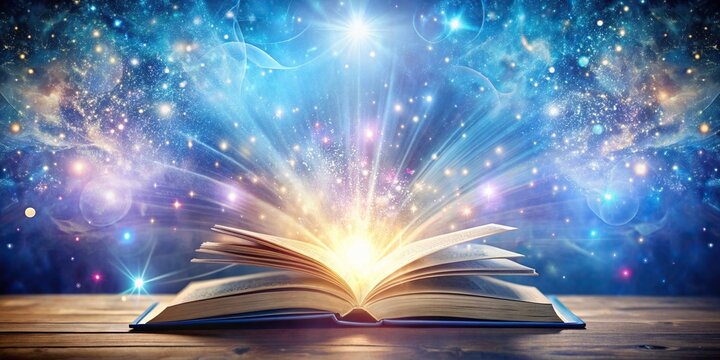
Archangelic Retreats, Online Course
By Katarina Heuser
Discover your special powers, receive insights and deep healing together with an abundance of light codes taking your life to the next level!

Rainbow Portal - Activate Your Personal Power, Online Course
By Katarina Heuser
Discover your special powers, receive insights and deep healing together with an abundance of light codes taking your life to the next level!

Awakening of the Cosmic Heart, Online Course
By Katarina Heuser
Discover your special powers, receive insights and deep healing together with an abundance of light codes taking your life to the next level!

Foundations of Postgres Administration
By Nexus Human
Duration 2 Days 12 CPD hours This course is intended for This course is intended for DBAs and IT Professionals who are responsible for administration and maintenance of PostgreSQL or EDB Postgres Advanced Server. It teaches the essential skills required by Postgres DBAs to be successful. Overview This certification exam assesses and certifies a database professional to demonstrate the fundamental skills necessary to maintain and manage a PostgreSQL server and applications in a production environment. This course presents the PostgreSQL database architecture and core administrative tasks including configuration, maintenance, monitoring, backups, recovery, and moving data. It also introduces learners to enterprise class tools for Postgres administration and prepares them to handle real time, production environments. Upon course completion, the learners will be prepared to manage large, highly available Postgres databases with confidence. Introduction and Architectural OverviewSystem ArchitecturePostgreSQL InstallationEDB Postgres Advanced Server InstallationDatabase ClustersConfigurationCreating and Managing DatabasesCommand Line User ToolsGUI ToolsSecurity BasicsSQL PrimerBackup, Recovery, and PITRRoutine MaintenanceData DictionaryMoving Data Additional course details: Nexus Humans Foundations of Postgres Administration training program is a workshop that presents an invigorating mix of sessions, lessons, and masterclasses meticulously crafted to propel your learning expedition forward. This immersive bootcamp-style experience boasts interactive lectures, hands-on labs, and collaborative hackathons, all strategically designed to fortify fundamental concepts. Guided by seasoned coaches, each session offers priceless insights and practical skills crucial for honing your expertise. Whether you're stepping into the realm of professional skills or a seasoned professional, this comprehensive course ensures you're equipped with the knowledge and prowess necessary for success. While we feel this is the best course for the Foundations of Postgres Administration course and one of our Top 10 we encourage you to read the course outline to make sure it is the right content for you. Additionally, private sessions, closed classes or dedicated events are available both live online and at our training centres in Dublin and London, as well as at your offices anywhere in the UK, Ireland or across EMEA.

Excel - introduction (In-House)
By The In House Training Company
This one-day workshop is designed to give you an awareness of the fundamentals of Microsoft Excel and, in particular, to give you the confidence needed to efficiently create, edit and manage spreadsheets. This course will help participants: Create tables Use functions Manage rows and columns Write formulas Manage sheets Use content formats Handle larger tables Create reports and charts 1 Creating a table Creating an Excel table from scratch Wrapping text in cells Speeding up data entry using AutoFill Sorting columns 2 Inserting function Inserting function calculators Using AutoSum to sum numbers Statistical calculations AVERAGE, MAX and MIN 3 Table rows and columns Inserting and deleting rows and columns Adjusting multiple column widths and row heights Hiding and unhiding rows and columns 4 Formula writing The basics of formula writing Understanding mathematical symbols Using multiple mathematical symbols in a formula When to use brackets Troubleshooting calculation errors 5 Managing sheets Inserting, renaming, moving and deleting sheets Copying a worksheet to another file Copying a table to another sheet 6 Managing content formats Applying data formats Managing number formats Controlling formats with the Format Painter 7 Managing larger tables Applying freeze panes to lock tables when scrolling Sorting on multiple columns Using filters to extract table information 8 Creating and modifying charts Creating a pie chart Creating a column chart Inserting chart titles and data labels Controlling chart formatting Changing chart types 9 Printing Previewing and printing tables and charts Modifying page orientation Adjusting print margins Printing a selection 10 Calculating with absolute reference The difference between a relative and absolute formula Changing a relative formula to an absolute Using $ signs to lock cells when copying formulas 11 Pivot tables Create a pivot table report Insert a pivot chart into a report

The 'Learn the Art and Science of PCB Design with Eagle' course provides a comprehensive journey into the world of printed circuit board (PCB) design. PCBs are the backbone of modern electronics, and understanding how to design them is crucial for anyone interested in electronics and engineering. This course covers everything from the basics of software installation and library management to advanced techniques like double-sided PCB design and surface-mount technology (SMT) component integration. By the end of this course, you'll have the knowledge and skills to create your own PCBs for various electronic applications. In today's tech-driven world, the ability to design PCBs is a highly valuable skill. Whether you're an electronics hobbyist, a student, or a professional in the field, this course is designed to empower you with the essential skills required to bring your electronic ideas to life through PCB design. You'll gain the confidence to create custom PCBs for personal projects or even pursue a career in electronics engineering. Don't miss this opportunity to unlock the potential of PCB design and enhance your knowledge in this exciting field. Learning Outcomes Gain an understanding of PCB design principles and terminology. Install and set up Eagle software to create your first project. Learn how to create and manage libraries for schematic components. Master single-sided PCB design techniques for basic projects. Progress to designing more complex double-sided PCBs. Acquire knowledge of surface-mount technology (SMT) components. Develop the ability to create custom library components in Eagle. Explore the use of the Autorouter for efficient PCB routing. Efficiently copy frequently used parts into your component library. Understand the manufacturing process and guidelines for PCB production. Who is this course ideal for? Electronics enthusiasts and hobbyists looking to expand their skills. Students in engineering, electronics, or related fields. Professionals seeking to enhance their skill set or transition into electronics. Individuals interested in creating custom PCBs for personal projects. Anyone looking to explore the fascinating world of PCB design. Why Choose This Course Unlimited access to the course for a lifetime. Opportunity to earn a certificate accredited by the CPD Quality Standards and CIQ after completing this course. Structured lesson planning in line with industry standards. Immerse yourself in innovative and captivating course materials and activities. Assessments designed to evaluate advanced cognitive abilities and skill proficiency. Flexibility to complete the Course at your own pace, on your own schedule. Receive full tutor support throughout the week, from Monday to Friday, to enhance your learning experience. Unlock career resources for CV improvement, interview readiness, and job success. Career Path PCB Design Engineer: £25,000 - £50,000 Electronics Engineer: £30,000 - £60,000 Embedded Systems Engineer: £35,000 - £70,000 Hardware Design Engineer: £30,000 - £55,000 Electronics Technician: £20,000 - £40,000 Prerequisites No prior qualifications or experience are necessary for this 'Learn the Art and Science of PCB Design with Eagle' course. It is designed to be accessible to individuals of all backgrounds. The course is compatible with various devices, including PCs, Macs, tablets, and smartphones, and can be accessed from anywhere with an adequate internet connection. Certification Upon successful completion of the course, you can take a written assignment test. After passing the test, you can obtain a PDF certificate for a fee of £4.99. If you prefer a physical certificate, hard copies can be ordered for an additional cost of £8. Course Curriculum Unit 01: Introduction Module 01: Introduction 00:01:00 Module 02: Basics of Printed Circuit Board (Important) 00:13:00 Unit 02: Software Installation and Creating First project Module 01: Eagle Software Installation 00:04:00 Module 02: Creating Project with Eagle 00:05:00 Unit 03: Library and Schematic Module 01: Creating Schematic with Eagle 00:09:00 Module 02: Eagle Installing External Libraries 00:06:00 Module 03: Update: Directly adding External Libraries online 00:03:00 Unit 04: Single Sided PCB Design Module 01: Create First Complete Schematic in Eagle 00:07:00 Module 02: First PCB Layout, the proper placement of component 00:05:00 Module 03: Create First Single Sided PCB with Eagle 00:07:00 Module 04: Adding Name and Labels to Eagle Schematics 00:06:00 Unit 05: Creating PCB Project Module 01: Microcontroller PCB Project with Eagle Part 1 00:06:00 Module 02: Microcontroller PCB Project with Eagle Part 2 00:09:00 Module 03: Microcontroller PCB Project with Eagle Part 3 00:05:00 Unit 06: Copper Pour Module 01: Adding Copper Pour to Eagle PCB 00:06:00 Unit 07: Double Sided PCB Design Module 01: Double Sided PCB Design with Eagle 00:05:00 Module 02: Double Sided PCB Design (Hands On) 00:09:00 Unit 08: All about SMT Components Module 01: Surface Mount Devices in Eagle 00:08:00 Module 02: SMT based Schematic (FTDI Project) 00:11:00 Module 03: SMT and Double Sided PCB Design 00:09:00 Unit 09: Create Custom Library Component in Eagle Module 01: Eagle Create Custom Library Part 1 00:14:00 Module 02: Eagle Create Custom Library Part 2 00:08:00 Module 03: Eagle Create Custom Library Part 3 00:07:00 Unit 10: Using Autorouter (Cheating the Software!!!) Module 01: Use Autorouter for single sided PCB 00:05:00 Module 02: Use Autorouter for Double sided PCB 00:01:00 Unit 11: Copy frequently required parts in your library Module 01: Copy frequently required parts in your library 00:03:00 Unit 12: Manufacturing Guide Module 01: Print a Single Sided PCB 00:05:00 Module 02: Gerber File Extraction 00:03:00 Module 03: Generate Bill of Materials 00:02:00 Unit 13: Solution Videos, added as per requests Module 01: PCB Artwork of Electronic Cricket Match Circuit 00:11:00 Unit 14: Ending Notes Module 01: Eagle Current Calculation 00:08:00 Module 02: Conclusion 00:01:00 Assignment Assignment - Learn the Art and Science of PCB Design with Eagle 00:00:00

Description The purpose of the Life Coaching and NLP Diploma course is to guide you to lead a better life. Firstly, the course teaches you life coaching that will help you to be optimistic. Through proper life coaching, you will be more motivated and inspirational. The course also shows you the skills of a life coach so that you can be a life coach and help others. Then, the course deals with NLP or Neuro-linguistic program that will help you to take control of your mind. You will learn how to convince people, and how to use compelling languages for finding the desired goals. Entry Requirement: This course is available to all learners, of all academic backgrounds. Learners should be aged 16 or over to undertake the qualification. Good understanding of English language, numeracy and ICT are required to attend this course. Assessment: At the end of the course, you will be required to sit an online multiple-choice test. Your test will be assessed automatically and immediately so that you will instantly know whether you have been successful. Before sitting for your final exam, you will have the opportunity to test your proficiency with a mock exam. Certification: After you have successfully passed the test, you will be able to obtain an Accredited Certificate of Achievement. You can however also obtain a Course Completion Certificate following the course completion without sitting for the test. Certificates can be obtained either in hardcopy at the cost of £39 or in PDF format at the cost of £24. PDF certificate's turnaround time is 24 hours, and for the hardcopy certificate, it is 3-9 working days. Why choose us? Affordable, engaging & high-quality e-learning study materials; Tutorial videos/materials from the industry leading experts; Study in a user-friendly, advanced online learning platform; Efficient exam systems for the assessment and instant result; The UK & internationally recognized accredited qualification; Access to course content on mobile, tablet or desktop from anywhere anytime; The benefit of career advancement opportunities; 24/7 student support via email. Career Path After completing this course you will be able to build up accurate knowledge and skills with proper confidence to enrich yourself and brighten up your career in the relevant job market. Life Coaching Introduction to Life Coaching 00:30:00 Life Calling Theory and Model 00:30:00 Additional Coaching Theories and Perspectives 00:30:00 Overview of the Life Coaching Process 00:30:00 Coaching Delivery Systems 00:15:00 Coaching Competencies & Activities 01:00:00 Coaching Documentation 00:30:00 Life Coaching Fundamentals Life Coaching Explanation 00:30:00 Know About Pricing of the Life Coach 00:30:00 What Techniques To Look For Before Selecting A Course? 01:00:00 The area your life coach will be helping you with 00:30:00 Identifying Your Goals 00:04:00 Setting Targets 00:30:00 Action Plan 00:30:00 Becoming a Life Coach Understanding the Concepts 01:00:00 Life Coaching Areas 00:15:00 The Role of a Life Coach 00:30:00 Do You Have What It Takes To Be A Coach? 00:30:00 Coaching Business 00:30:00 The Income Streams of a Life Coach 00:30:00 How to Build Your Business 00:15:00 Life Coaching FAQ 00:30:00 Motivation and Life Coaching Criteria for idealising successful people in the world 02:00:00 Definition of a Happy and Successful life 00:30:00 Self Improvement through motivation 00:30:00 Goal Setting 00:01:00 The distinction between Goals and Values 01:00:00 20 qualities for a successful life 02:00:00 Stress Managemen 01:00:00 Time Management 00:06:00 Challenging yourself to be motivated 00:30:00 Ways to Maximize your Potential 02:00:00 Overcome Obstacles Created by Your Self-Limiting Beliefs 02:00:00 Aspects of human behavior to succeed 00:30:00 Why motivation is important for a successful life 00:30:00 Role of Education in successful life 01:00:00 Social roles for a successful life 02:00:00 Maintaining work life balance 00:30:00 What make a person Unsuccessful? 00:15:00 Dealing with Life Challenges 01:00:00 Factors behind importance of motivation in successful life 00:30:00 Neuro Linguistic Programming What is Neuro Linguistic Programming? 00:15:00 The NLP Presuppositions 00:15:00 The Senses According to NLP 00:15:00 The Senses According to NLP 00:15:00 Using Enriched Language 00:15:00 Interpreting Body Language 00:15:00 Asking Clean Questions 00:15:00 The Power of Hypnotic Language 00:15:00 Understanding Common NLP Terms 00:15:00 NLP Tools Developing Rapport 00:30:00 Getting in Tune with Yourself 00:15:00 Creating Comprehensive Outcomes 00:15:00 Creating a Desired State 00:30:00 Chunking Information 00:15:00 Influence and Persuasion Understanding Persuasion 00:30:00 Preparing to Persuade 00:30:00 Getting Off on the Right Foot 00:30:00 Presentation Strategies 00:15:00 Using Stories to Persuade 00:15:00 Using Neuro Linguistic Programming 00:30:00 Mock Exam Mock Exam - Life Coaching and NLP Diploma 00:20:00 Final Exam Final Exam - Life Coaching and NLP Diploma 00:20:00 Order Your Certificates and Transcripts Order Your Certificates and Transcripts 00:00:00

Description: Using Social Media for business is a must nowadays because of the growing popularity of the social media. Social Media plays a vital role in marketing. Social Media Examiner Online Magazine reveals that 86% of marketers in 2013 considered social media to be essential for their business where 49% of marketers choose Facebook as their primary social media platform. In An Introduction to Social Media for Business - Complete Video Course, you will learn the tips and techniques for using Social media for your Business. The course covers all most all the social Medias including Facebook, Twitter, Pinterest, and LinkedIn. Apart from these, the course will teach you Google Plus advertising and networking. Finally, the course shows you the procedures for running and managing a YouTube channel. To sum up, the course will help you to be an expert user of Social media for business purposes. Assessment: At the end of the course, you will be required to sit for an online MCQ test. Your test will be assessed automatically and immediately. You will instantly know whether you have been successful or not. Before sitting for your final exam you will have the opportunity to test your proficiency with a mock exam. Certification: After completing and passing the course successfully, you will be able to obtain an Accredited Certificate of Achievement. Certificates can be obtained either in hard copy at a cost of £39 or in PDF format at a cost of £24. Who is this Course for? An Introduction to Social Media for Business - Complete Video Course is certified by CPD Qualifications Standards and CiQ. This makes it perfect for anyone trying to learn potential professional skills. As there is no experience and qualification required for this course, it is available for all students from any academic background. Requirements Our An Introduction to Social Media for Business - Complete Video Course is fully compatible with any kind of device. Whether you are using Windows computer, Mac, smartphones or tablets, you will get the same experience while learning. Besides that, you will be able to access the course with any kind of internet connection from anywhere at any time without any kind of limitation. Career Path After completing this course you will be able to build up accurate knowledge and skills with proper confidence to enrich yourself and brighten up your career in the relevant job market. Pinterest What is Pinterest? FREE 00:18:00 How to Create an Account 00:05:00 Putting a Pinterest Browser Button for Convenience 00:04:00 Connecting to Social Networks 00:14:00 Verifying Your Web Site 00:03:00 Setting Up Initial Business Account Profile 00:06:00 Creating Boards 00:17:00 Pinning Items That Interest You 00:06:00 Using Pins 00:12:00 Widgets 00:17:00 Exploring Types of Widgets 00:07:00 Adding a Pin It Widget to Your Site 00:04:00 Facebook How Facebook Works 00:30:00 Setting up Facebook Business Page 00:08:00 Adding Background Graphics and Uploading Pictures 00:14:00 Page Settings 00:07:00 Using Basic Facebook Controls 00:04:00 Posts that Engage Your Fans 00:18:00 Business Overview and Page Info 00:04:00 Invite Friends to Your Facebook Page 00:04:00 Call To Action Button 00:02:00 Viewing Your Notifications 00:02:00 Facebook Promotions 00:14:00 Managing Your Facebook 00:09:00 Twitter What You Need to Start with Twitter 00:15:00 How to Create Twitter Profile 00:09:00 How to Update Your Profile 00:05:00 Building Your Twitter Network 00:09:00 How and When to Tweet 00:08:00 Twitter Analytics 00:03:00 Google+ Advertising and Networking Offerings from Google 00:10:00 How to Create an Account 00:04:00 Privacy Settings 00:10:00 Adding Friends 00:02:00 Using Google+ 00:11:00 Posts 00:01:00 Creating an Ad With Google 00:08:00 Google Analytics 00:07:00 Google Analytics 00:04:00 Diagnose Landing Pages 00:03:00 LinkedIn The Potential of LinkedIn's Network 00:16:00 Creating a LinkedIn Account 00:11:00 Enhancing Careers with LinkedIn 00:10:00 Finding a Job with LinkedIn Job Boards 00:05:00 Be Identifiable 00:09:00 Connecting with Others 00:17:00 Creating a Post 00:02:00 Mining Your Contacts Networks 00:03:00 Staying in Touch with Your Connections 00:13:00 Creating a Linked Company Page 00:04:00 YouTube Channels Skills Needed for Interesting Video 00:14:00 Skills Needed for Interesting Video: The Story 00:06:00 Skills Needed for Interesting Video: The Story (Cont.) 00:02:00 Skills Needed for Interesting Video Planning 00:08:00 How to Manage Your YouTube Account 00:10:00 How to Create Your YouTube Account 00:07:00 How to Create a YouTube Channel 00:04:00 Browsing YouTube Channels 00:02:00 Video Manager 00:04:00 Creator Studio 00:06:00 Create Video 00:08:00 Mock Exam Mock Exam- An Introduction to Social Media for Business - Complete Video Course 00:20:00 Final Exam Final Exam- An Introduction to Social Media for Business - Complete Video Course 00:20:00 Certificate and Transcript Order Your Certificates and Transcripts 00:00:00
