- Professional Development
- Medicine & Nursing
- Arts & Crafts
- Health & Wellbeing
- Personal Development
9331 Confidence courses in Huntingdon delivered Online
In this competitive job market, you need to have some specific skills and knowledge to start your career and establish your position. This Reproduction in Flowering Plants - Level 5 course will help you understand the current demands, trends and skills in the sector. The course will provide you with the essential skills you need to boost your career growth in no time. The Reproduction in Flowering Plants - Level 5 course will give you clear insight and understanding about your roles and responsibilities, job perspective and future opportunities in this field. You will be familiarised with various actionable techniques, career mindset, regulations and how to work efficiently. This course is designed to provide an introduction to Reproduction in Flowering Plants - Level 5 and offers an excellent way to gain the vital skills and confidence to work toward a successful career. It also provides access to proven educational knowledge about the subject and will support those wanting to attain personal goals in this area. Learning Objectives Learn the fundamental skills you require to be an expert Explore different techniques used by professionals Find out the relevant job skills & knowledge to excel in this profession Get a clear understanding of the job market and current demand Update your skills and fill any knowledge gap to compete in the relevant industry CPD accreditation for proof of acquired skills and knowledge Who is this Course for? Whether you are a beginner or an existing practitioner, our CPD accredited Reproduction in Flowering Plants - Level 5 course is perfect for you to gain extensive knowledge about different aspects of the relevant industry to hone your skill further. It is also great for working professionals who have acquired practical experience but require theoretical knowledge with a credential to support their skill, as we offer CPD accredited certification to boost up your resume and promotion prospects. Entry Requirement Anyone interested in learning more about this subject should take this Reproduction in Flowering Plants - Level 5 course. This course will help you grasp the basic concepts as well as develop a thorough understanding of the subject. The course is open to students from any academic background, as there is no prerequisites to enrol on this course. The course materials are accessible from an internet enabled device at anytime of the day. CPD Certificate from Course Gate At the successful completion of the course, you can obtain your CPD certificate from us. You can order the PDF certificate for £4.99 and the hard copy for £9.99. Also, you can order both PDF and hardcopy certificates for £12.99. Career path The Reproduction in Flowering Plants - Level 5 will help you to enhance your knowledge and skill in this sector. After accomplishing this course, you will enrich and improve yourself and brighten up your career in the relevant job market. Course Curriculum Section 01: SEXUAL REPRODUCTION IN ANGIOSPERMS - PART I Structure of a Flower 00:07:00 Structure of Male Part of Flower 00:06:00 Microsporogenesis 00:07:00 Structure of Female Part of Flower 00:08:00 Megasporogenesis 00:06:00 Section 02: SEXUAL REPRODUCTION IN ANGIOSPERMS - PART II Pollination and Its Types 00:12:00 Cross Pollination and Outbreeding Devices 00:12:00 Abiotic Pollinating Agents & Adaptations in Flowers 00:09:00 Biotic Pollinating Agents & Adaptations in Flowers 00:11:00 Ornithophily and Chiropterophily 00:04:00 Section 03: SEXUAL REPRODUCTION IN ANGIOSPERMS - PART III Pollen-pistil Interaction & Double Fertilization 00:11:00 Pollen-pistil Interaction & Double Fertilization (Contd.) 00:08:00 Artificial Hybridization & Development of Endosperm 00:07:00 Artificial Hybridization & Development of Endosperm (Contd.) 00:11:00 Development of Embryo & Seed 00:10:00 Development of Embryo & Seed (Contd.) 00:13:00 Section 04: SEXUAL REPRODUCTION IN ANGIOSPERMS - PART IV The Formation of Fruit 00:09:00 The Formation of Fruit (Contd.) 00:09:00 Certificate and Transcript Order Your Certificates or Transcripts 00:00:00
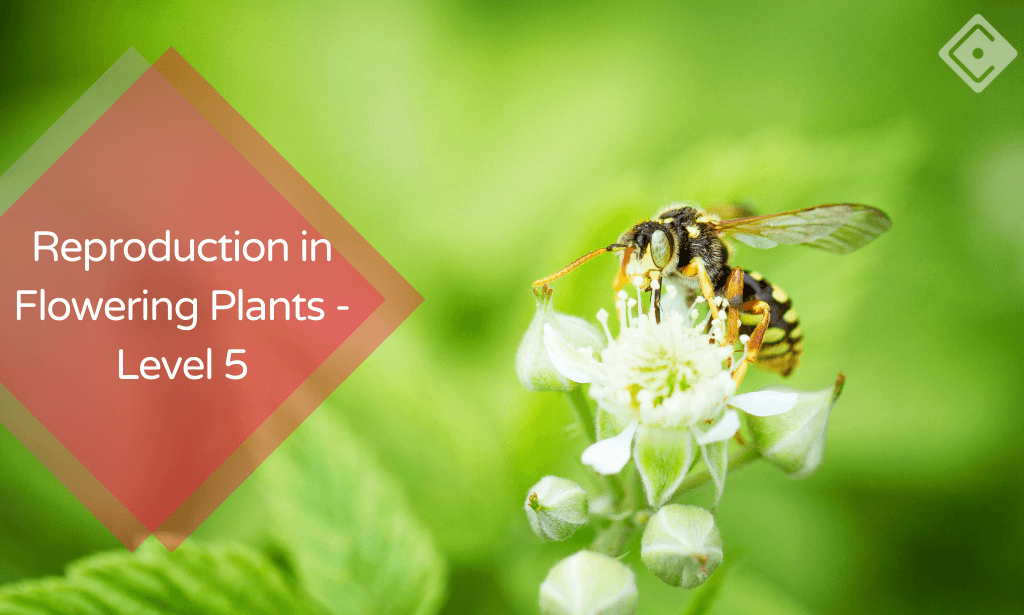
Overview This comprehensive course on NodeJS made easy for MEAN or MERN Stack Level 4 will deepen your understanding on this topic. After successful completion of this course you can acquire the required skills in this sector. This NodeJS made easy for MEAN or MERN Stack Level 4 comes with accredited certification from CPD, which will enhance your CV and make you worthy in the job market. So enrol in this course today to fast track your career ladder. How will I get my certificate? You may have to take a quiz or a written test online during or after the course. After successfully completing the course, you will be eligible for the certificate. Who is This course for? There is no experience or previous qualifications required for enrolment on this NodeJS made easy for MEAN or MERN Stack Level 4. It is available to all students, of all academic backgrounds. Requirements Our NodeJS made easy for MEAN or MERN Stack Level 4 is fully compatible with PC's, Mac's, Laptop, Tablet and Smartphone devices. This course has been designed to be fully compatible with tablets and smartphones so you can access your course on Wi-Fi, 3G or 4G. There is no time limit for completing this course, it can be studied in your own time at your own pace. Career Path Learning this new skill will help you to advance in your career. It will diversify your job options and help you develop new techniques to keep up with the fast-changing world. This skillset will help you to- Open doors of opportunities Increase your adaptability Keep you relevant Boost confidence And much more! Course Curriculum 14 sections • 116 lectures • 06:46:00 total length •Module 01: Course and Instructor Introduction: 00:03:00 •Module 02: GITHub URL: 00:01:00 •Module 01: What is Node?: 00:05:00 •Module 02: Why Node?: 00:04:00 •Module 03: NodeJS package manager NPM: 00:02:00 •Module 04: Install Node and Visual Studio Code: 00:02:00 •Module 01: Create a simple node application: 00:04:00 •Module 02: Adding Dependencies: 00:04:00 •Module 03: OS Module: 00:05:00 •Module 04: Write a file sync and async: 00:07:00 •Module 05: Use Arrow Functions: 00:02:00 •Module 06: Append and Rename: 00:03:00 •Module 07: Read and Delete: 00:04:00 •Module 08: HTTP module in action: 00:03:00 •Module 09: Return JSON Response: 00:04:00 •Module 10: Use nodemon: 00:02:00 •Module 11: Scripts block: 00:04:00 •Module 01: Introduction 04: 00:04:00 •Module 02: What is REST?: 00:06:00 •Module 03: Create an Express App: 00:02:00 •Module 04: Express In Action: 00:05:00 •Module 05: Handle other HTTP Methods: 00:06:00 •Module 06: Use Router: 00:05:00 •Module 07: Create Customer Endpoint: 00:05:00 •Module 01: Introduction 05: 00:02:00 •Module 02: Mongo Command Line: 00:07:00 •Module 03: Steps: 00:03:00 •Module 04: Use Mongo Client: 00:04:00 •Module 05: Implement Find All: 00:04:00 •Module 06: GET single product: 00:04:00 •Module 07: What is body-parser?: 00:03:00 •Module 08: Configure body-parser: 00:02:00 •Module 09: Create Product: 00:04:00 •Module 10: Update Product: 00:06:00 •Module 11: Delete Product: 00:02:00 •Module 01: Introduction 06: 00:04:00 •Module 02: Steps: 00:01:00 •Module 03: Create Project: 00:06:00 •Module 04: Create Server JS: 00:02:00 •Module 05: Create and Configure Product Controller: 00:02:00 •Module 06: Create Mongoose Schema and Model: 00:02:00 •Module 07: Create: 00:04:00 •Module 08: Test and Flow: 00:03:00 •Module 09: Read: 00:03:00 •Module 10: Update: 00:04:00 •Module 11: Delete: 00:02:00 •Module 01: Introduction 07: 00:01:00 •Module 02: Steps 7: 00:01:00 •Module 03: Create the Project 7: 00:02:00 •Module 04: Get All: 00:02:00 •Module 05: Create and Update: 00:04:00 •Module 06: Get and Delete: 00:03:00 •Module 01: Mocha and Chai: 00:03:00 •Module 02: Steps 8: 00:02:00 •Module 03: Install Dependencies: 00:01:00 •Module 04: First Test: 00:06:00 •Module 05: Handle Failures: 00:02:00 •Module 06: Test Create and Get: 00:02:00 •Module 07: Before and after methods: 00:03:00 •Module 01: Introduction 09: 00:03:00 •Module 02: Steps 09: 00:03:00 •Module 03: Create DB Connection: 00:04:00 •Module 04: Mongoose Static Methods: 00:03:00 •Module 05: Create the Model and DAO: 00:07:00 •Module 06: Create the Controller: 00:08:00 •Module 07: Map Routes: 00:05:00 •Module 08: Test: 00:02:00 •Module 09: Use src folder: 00:02:00 •Module 10: Use Babel and ES6 Syntax: 00:06:00 •Module 01: Usecase: 00:01:00 •Module 02: Create the Project: 00:03:00 •Module 03: Setup Configuration: 00:04:00 •Module 04: Create Model: 00:05:00 •Module 05: Implement Patient DAO: 00:03:00 •Module 06: Create Patient Controller: 00:04:00 •Module 07: Create and Configure Routes: 00:03:00 •Module 08: Create Clinical DAO and Controller: 00:07:00 •Module 09: Run and Test: 00:06:00 •Module 10: Fix Bug and Test: 00:02:00 •Module 01: Introduction 11: 00:02:00 •Module 02: Install Docker Desktop: 00:01:00 •Module 03: Steps: 00:03:00 •Module 04: Create Dockerfile: 00:07:00 •Module 05: Create docker-compose.yml: 00:05:00 •Module 06: docker compose up: 00:05:00 •Module 01: Introduction 12: 00:01:00 •Module 02: AWS EC2 Introduction: 00:03:00 •Module 03: Launch an EC2 Instance: 00:05:00 •Module 04: Windows - Use MobaXterm and connect: 00:04:00 •Module 05: Install Mongo: 00:04:00 •Module 06: Install Node and Git: 00:02:00 •Module 07: Push Project to Github: 00:04:00 •Module 08: Run the APP on EC2 and Test: 00:04:00 •Module 01: Introduction 13: 00:01:00 •Module 02: Install React CLI: 00:01:00 •Module 03: Create Project: 00:06:00 •Module 04: Create Components: 00:03:00 •Module 05: Configure Routing: 00:04:00 •Module 06: Home Component: 00:03:00 •Module 07: Use State and React Hook: 00:04:00 •Module 08: Render Rows: 00:03:00 •Module 09: Enable CORS on the Node Project: 00:04:00 •Module 10: Test Home Page: 00:03:00 •Module 11: Add Patient - Create Form: 00:05:00 •Module 12: Handle Submit: 00:04:00 •Module 13: Add Clinical's - Create Form: 00:07:00 •Module 14: Add Clinical's - Handle Submit: 00:04:00 •Module 01: Introduction 14: 00:02:00 •Module 02: Steps 14: 00:01:00 •Module 03: Setup the database: 00:03:00 •Module 04: Setup Project: 00:02:00 •Module 05: Get All: 00:05:00 •Module 06: Get One: 00:03:00 •Module 07: Create: 00:04:00 •Module 08: Return after Insert: 00:02:00 •Module 09: Update: 00:03:00

H09: Wireless Technology in Healthcare, Plain & Simple
By Study Plex
What you will learn from this course? Gain comprehensive knowledge about wireless technology in healthcare Understand the core competencies and principles of wireless technology in healthcare Explore the various areas of wireless technology in healthcare Know how to apply the skills you acquired from this course in a real-life context Become a confident and expert healthcare professional Course Highlights Course Type: Self-paced online course Duration: 59 minute Tutor Support: Full tutor support is included Customer Support: 24/7 customer support is available H09: Wireless Technology in Healthcare, Plain & Simple Course Master the skills you need to propel your career forward in wireless technology in healthcare. This course will equip you with the essential knowledge and skillset that will make you a confident healthcare professional and take your career to the next level. This comprehensive wireless technology course is designed to help you surpass your professional goals. The skills and knowledge that you will gain through studying this wireless technology course will help you get one step closer to your professional aspirations and develop your skills for a rewarding career. This comprehensive course will teach you the theory of effective wireless technology in healthcare practice and equip you with the essential skills, confidence and competence to assist you in the wireless technology in healthcare industry. You'll gain a solid understanding of the core competencies required to drive a successful career in wireless technology in healthcare. This course is designed by industry experts, so you'll gain knowledge and skills based on the latest expertise and best practices. This extensive course is designed for healthcare professional or for people who are aspiring to specialize in wireless technology in healthcare. Enroll in this wireless technology course today and take the next step towards your personal and professional goals. Earn industry-recognized credentials to demonstrate your new skills and add extra value to your CV that will help you outshine other candidates. Who is this Course for? This comprehensive wireless technology course is ideal for anyone wishing to boost their career profile or advance their career in this field by gaining a thorough understanding of the subject. Anyone willing to gain extensive knowledge on this wireless technology in healthcare can also take this course. Whether you are a complete beginner or an aspiring professional, this course will provide you with the necessary skills and professional competence, and open your doors to a wide number of professions within your chosen sector. Entry Requirements This wireless technology course has no academic prerequisites and is open to students from all academic disciplines. You will, however, need a laptop, desktop, tablet, or smartphone, as well as a reliable internet connection. Assessment This wireless technology course assesses learners through multiple-choice questions (MCQs). Upon successful completion of the modules, learners must answer MCQs to complete the assessment procedure. Through the MCQs, it is measured how much a learner could grasp from each section. In the assessment pass mark is 60%. Advance Your Career This wireless technology course will provide you with a fresh opportunity to enter the relevant job market and choose your desired career path. Additionally, you will be able to advance your career, increase your level of competition in your chosen field, and highlight these skills on your resume. Study Plex Subscription Study plex also provides a subscription option that allows you unlimited access to more than 700+ CPD courses for learning. You only need to spend £79 to take advantage of this fantastic offer, and you'll get an unlimited subscription for a full year. Additionally, you can cancel your membership from your account at any time by getting in touch with our friendly and devoted customer care team. Visit our subscriptions page for more details if you're interested. Why you should train with Study Plex? At Study Plex, you will have the chance to build social, technical and personal skills through a combination of extensive subjects tailored according to your interest. Along with receiving comprehensive knowledge and transferable skills, there are even more reasons o be involved with us, which include: Incredible Customer Support: We offer active customer service in the form of live chat, which you can access 24/7 Expert Tutor Support: You'll have access to our devoted and dedicated tutor support with all of our courses whenever you need it. Price Justified by Quality: We ensure that you will have the best experience possible for the price you are paying for the course. Money-back Guarantee: We provide a money-back guarantee if you are not satisfied with the course's quality. There is a 14-day time limit on this option (according to the terms and conditions). Instalment Facility: If your course costs more than £50, you can pay in three instalments using the instalment option. Satisfaction Guarantee: Our courses are designed to meet your demands and expectations by all means. Recognised Accreditation This course is accredited by continuing professional development (CPD). CPD UK is globally recognised by employers, professional organisations, and academic institutions, thus a certificate from CPD Certification Service creates value towards your professional goal and achievement. The Quality Licence Scheme is a brand of the Skills and Education Group, a leading national awarding organisation for providing high-quality vocational qualifications across a wide range of industries. What is CPD? Employers, professional organisations, and academic institutions all recognise CPD, therefore a credential from CPD Certification Service adds value to your professional goals and achievements. Benefits of CPD Improve your employment prospects Boost your job satisfaction Promotes career advancement Enhances your CV Provides you with a competitive edge in the job market Demonstrate your dedication Showcases your professional capabilities What is IPHM? The IPHM is an Accreditation Board that provides Training Providers with international and global accreditation. The Practitioners of Holistic Medicine (IPHM) accreditation is a guarantee of quality and skill. Benefits of IPHM It will help you establish a positive reputation in your chosen field You can join a network and community of successful therapists that are dedicated to providing excellent care to their client You can flaunt this accreditation in your CV It is a worldwide recognised accreditation What is Quality Licence Scheme? This course is endorsed by the Quality Licence Scheme for its high-quality, non-regulated provision and training programmes. The Quality Licence Scheme is a brand of the Skills and Education Group, a leading national awarding organisation for providing high-quality vocational qualifications across a wide range of industries. Benefits of Quality License Scheme Certificate is valuable Provides a competitive edge in your career It will make your CV stand out Course Curriculum Obtain Your Certificate Order Your Certificate of Achievement 00:00:00 Introduction Get Your Insurance Now Get Your Insurance Now 00:00:00 Feedback Feedback 00:00:00

Minute Taking Course
By NextGen Learning
Minute Taking Course Overview: This Minute Taking Course is designed to equip learners with the essential skills needed to effectively capture, organise, and communicate meeting details. The course covers the key elements of minute-taking, from preparation to the final report, and helps learners build confidence in their ability to record decisions and actions. Upon completion, learners will have developed a comprehensive understanding of minute-taking processes, ensuring they can produce accurate, concise, and professional meeting minutes for any organisation or professional setting. Course Description: This course delves into the fundamentals of minute writing, covering everything from preparing for minute-taking to the essential roles and responsibilities of a minute taker. Learners will explore topics such as understanding meeting structures, recording decisions, and action points, and the role of technology in improving minute-taking efficiency. In addition, the course offers tips for improving minute-taking skills, along with building the confidence needed for effective participation in meetings. By the end of the course, learners will have the tools to efficiently document meetings, ensuring clarity and accuracy in every record they create. Minute Taking Course Curriculum: Module 01: Introduction to Minute Writing Module 02: Preparation for Minute Taking Module 03: The Meeting Structure Module 04: Minute Meeting, Decision and Action Module 05: Roles and Responsibility of Minute Taker Module 06: Tips for Minute Taking Module 07: Technology in Minute Taking Module 08: Building Confidence (See full curriculum) Who is this course for? Individuals seeking to enhance their minute-taking skills. Professionals aiming to improve their meeting documentation. Beginners with an interest in administrative support roles. Anyone involved in business meetings or organizational documentation. Career Path: Administrative Assistant Executive Assistant Meeting Coordinator Office Manager Personal Assistant Project Manager Event Coordinator

Ace Your Presentations: Public Speaking Masterclass
By NextGen Learning
Ace Your Presentations: Public Speaking Masterclass Course Overview In the "Ace Your Presentations: Public Speaking Masterclass," learners will acquire essential skills to enhance their public speaking and presentation abilities. The course covers techniques for confident delivery, structuring engaging presentations, handling stage fright, and communicating effectively with diverse audiences. By the end, learners will have the tools to captivate any audience, whether in a business meeting, conference, or seminar. This course offers practical value for anyone seeking to improve their speaking abilities, with tangible benefits in personal confidence and professional success. Course Description This comprehensive course dives into various aspects of public speaking, including speech structure, voice modulation, body language, and audience engagement. It explores techniques for managing nerves, maintaining focus, and delivering persuasive presentations. Learners will also gain valuable insights into creating compelling visual aids and handling questions with ease. With a focus on clear, effective communication, this course equips participants with the skills needed to influence, inspire, and inform any audience, setting the stage for career advancement and personal growth. Ace Your Presentations: Public Speaking Masterclass Curriculum Module 01: Introduction to Public Speaking Module 02: Building Confidence and Overcoming Nervousness Module 03: Structuring Your Presentation Module 04: Mastering Body Language and Voice Modulation Module 05: Engaging Your Audience and Handling Questions Module 06: Creating Effective Visual Aids and Supporting Materials Module 07: Final Project: Delivering Your Own Presentation (See full curriculum) Who is this course for? Individuals seeking to boost their public speaking confidence Professionals aiming to enhance their communication skills Beginners with an interest in becoming effective presenters Anyone looking to refine their speaking abilities for career advancement Career Path Public Speaker Corporate Trainer Marketing and Sales Professional Event Speaker Communication Consultant

Master Yourself in Talking with Strangers
By NextGen Learning
Master Yourself in Talking with Strangers Course Overview This course, Master Yourself in Talking with Strangers, is designed to empower learners with essential communication skills to confidently initiate and sustain conversations with unfamiliar people. It explores effective techniques to overcome social anxiety, build rapport quickly, and engage meaningfully in diverse social settings. Through structured guidance, learners will develop greater self-awareness and adaptability in interactions, enhancing their personal and professional relationships. By the end of the course, participants will be equipped with the tools to initiate conversations naturally, listen actively, and respond with confidence, making social interactions more rewarding and less daunting. Course Description Master Yourself in Talking with Strangers offers an in-depth exploration of the skills necessary to communicate effectively with new acquaintances. Topics include understanding body language, mastering conversation openers, managing nervousness, and cultivating empathy. Learners will engage with practical strategies for navigating different social contexts and recognising cues that facilitate connection. This course provides a supportive learning environment aimed at increasing social confidence and emotional intelligence. By completing this programme, participants will enhance their interpersonal skills, enabling smoother introductions, more engaging dialogues, and the ability to foster new relationships in both personal and professional spheres. Master Yourself in Talking with Strangers Curriculum Module 01: Course Overview Module 02: The Formula Module 03: Summary Module 04: End (See full curriculum) Who Is This Course For? Individuals seeking to improve their confidence in social interactions. Professionals aiming to enhance networking and communication skills. Beginners with an interest in developing interpersonal abilities. Anyone looking to overcome social anxiety and connect more easily with others. Career Path Customer Service Representative Sales and Marketing Executive Networking and Business Development Specialist Public Relations Officer Community Engagement Coordinator

Overview This comprehensive course on Mastering Microsoft Office: Word, Excel, PowerPoint, and 365 will deepen your understanding on this topic. After successful completion of this course you can acquire the required skills in this sector. This Mastering Microsoft Office: Word, Excel, PowerPoint, and 365 comes with accredited certification from CPD, which will enhance your CV and make you worthy in the job market. So enrol in this course today to fast-track your career ladder. How will I get my certificate? You may have to take a quiz or a written test online during or after the course. After successfully completing the course, you will be eligible for the certificate. Who is This course for? There is no experience or previous qualifications required for enrolment on this Mastering Microsoft Office: Word, Excel, PowerPoint, and 365. It is available to all students, of all academic backgrounds. Requirements Our Mastering Microsoft Office: Word, Excel, PowerPoint, and 365 is fully compatible with PC's, Mac's, Laptop, Tablet and Smartphone devices. This course has been designed to be fully compatible with tablets and smartphones so you can access your course on Wi-Fi, 3G or 4G. There is no time limit for completing this course, it can be studied in your own time at your own pace. Career Path Learning this new skill will help you to advance in your career. It will diversify your job options and help you develop new techniques to keep up with the fast-changing world. This skillset will help you to- Open doors of opportunities Increase your adaptability Keep you relevant Boost confidence And much more! Course Curriculum 34 sections • 135 lectures • 08:20:00 total length •Introduction: 00:03:00 •Getting started on Windows, macOS, and Linux: 00:01:00 •How to ask great questions: 00:01:00 •FAQ's: 00:01:00 •Excel Overview: 00:05:00 •Start Excel Spreadsheet: 00:04:00 •Enter Text and Numbers: 00:07:00 •Relative References: 00:04:00 •Working with ranges: 00:07:00 •Save and Save as Actions: 00:08:00 •File Extensions, Share, Export, and Publish files: 00:06:00 •Adding Rows and Columns: 00:03:00 •Modifying Rows and Column lengths: 00:05:00 •Copy, Cut, and Paste: 00:07:00 •Copying Formulas: 00:03:00 •Page setup options: 00:06:00 •Fit to print on One Page: 00:03:00 •Print Workbooks: 00:03:00 •Sorting Data Ascending Order: 00:04:00 •Sorting Data Descending Order: 00:02:00 •Filter Data: 00:04:00 •Creating Basic Formulas: 00:06:00 •Datetime Formulas: 00:06:00 •Mathematical formulas phase1: 00:20:00 •Mathematical formulas phase2: 00:12:00 •VLOOKUP formula: 00:12:00 •HLOOKUP formula: 00:04:00 •XLOOKUP: 00:08:00 •Handling #NA and Approximates match in XLOOKUP: 00:11:00 •Split Text into columns: 00:07:00 •Flash Fill: 00:07:00 •Data Validation: 00:07:00 •Remove Duplicates: 00:08:00 •Import Data from Text files: 00:06:00 •Import Data from .CSV files: 00:03:00 •Formatting Font: 00:04:00 •Formatting Alignment: 00:06:00 •Formatting Numbers: 00:05:00 •Formatting Date: 00:03:00 •Formatting Tables: 00:05:00 •Pivot Tables: 00:07:00 •Pivot Charts: 00:02:00 •Excel Charts - Categories: 00:03:00 •Elements of a chart: 00:04:00 •Creating Charts: 00:02:00 •Column or Bar charts: 00:04:00 •Formatting charts: 00:04:00 •Line Charts: 00:02:00 •Pie and Doughnut charts: 00:04:00 •Overview: 00:04:00 •Start PowerPoint Presentation: 00:05:00 •Screen setting and Views: 00:05:00 •Presentation Tips and Guidelines: 00:06:00 •Creating a New Presentation: 00:04:00 •Working with Slides: 00:04:00 •Save a Presentation: 00:04:00 •Print Slides: 00:03:00 •Formatting Text: 00:05:00 •Slide Text Alignments: 00:03:00 •Multi-Column Text Alignments: 00:02:00 •Adding Bullets and Numbered List Items: 00:03:00 •Insert Shapes: 00:03:00 •Insert Icons: 00:03:00 •Insert Graphics: 00:04:00 •Add 3D Models: 00:03:00 •Insert Pictures: 00:03:00 •Picture Options: 00:04:00 •Picture Cropping: 00:03:00 •Applying Built-in Picture Styles: 00:04:00 •Add SmartArt Graphic: 00:03:00 •Modifying SmartArt: 00:03:00 •Creating a Target Chart using SmartArt: 00:03:00 •Create a Table on Slide: 00:04:00 •Formatting Tables: 00:02:00 •Inserting Tables: 00:02:00 •Table Layouts: 00:01:00 •Add a Chart: 00:02:00 •Formatting Charts: 00:02:00 •Insert Chart from Microsoft Excel: 00:03:00 •Adding Video to a Presentation: 00:03:00 •Adding Audio to a Presentation: 00:02:00 •Screen Recording and Adding: 00:02:00 •Applying Transitions to Presentation: 00:04:00 •Object Animation: 00:03:00 •Effect Options: 00:02:00 •Advanced Animation: 00:02:00 •Triggers to control animation: 00:02:00 •Onscreen Presentation: 00:02:00 •Hiding Slides: 00:02:00 •Changing Order of Slides: 00:02:00 •Copying Slides: 00:02:00 •Overview of MS Word: 00:04:00 •Start MS Word 2021: 00:05:00 •Create a new blank document: 00:04:00 •Creating a paragraph text: 00:05:00 •Non-printing characters: 00:03:00 •Save a document: 00:03:00 •Open a document: 00:01:00 •Find and replace: 00:04:00 •AutoCorrect options: 00:03:00 •Formatting text: 00:04:00 •Copy cut and paste: 00:04:00 •Character formatting: 00:02:00 •Format painter: 00:04:00 •Work with numbers: 00:02:00 •Add bullets: 00:03:00 •Outline creation: 00:04:00 •Creating a table: 00:03:00 •Adding rows and columns to a table: 00:02:00 •Formatting table data: 00:02:00 •Borders and shading: 00:02:00 •Sorting in a table: 00:04:00 •Draw a table: 00:04:00 •Convert text to table: 00:03:00 •Convert table to text: 00:02:00 •Insert a spreadsheet: 00:02:00 •Quick tables - readily available formats: 00:02:00 •Working with styles: 00:02:00 •Creating styles: 00:02:00 •Clear formatting: 00:01:00 •Margins: 00:02:00 •Orientation: 00:01:00 •Page size setting: 00:01:00 •Adding columns: 00:03:00 •Page break - section break: 00:02:00 •Adding watermark: 00:03:00 •Headers and footers: 00:03:00 •Create envelops: 00:02:00 •Creating labels: 00:02:00 •Creating a mail merge document: 00:03:00 •Thesaurus and spell check: 00:01:00 •Word count: 00:01:00 •Speech - read aloud: 00:01:00 •Language - translate: 00:01:00 •Tracking: 00:01:00

Description: The Operation and Security Management Diploma course teaches both Operational Management and Security Management concepts and techniques. Throughout the course, you will learn the basics of operation management, human resource management, assets management, supply chain management, and cost management. Then the course covers the concepts, skills and techniques of Security Management such as types of security threats, identity theft, piracy, data classification, ways of protecting your digital information, malware and more. Assessment: At the end of the course, you will be required to sit for an online MCQ test. Your test will be assessed automatically and immediately. You will instantly know whether you have been successful or not. Before sitting for your final exam you will have the opportunity to test your proficiency with a mock exam. Certification: After completing and passing the course successfully, you will be able to obtain an Accredited Certificate of Achievement. Certificates can be obtained either in hard copy at a cost of £39 or in PDF format at a cost of £24. Who is this Course for? Operation and Security Management Diploma is certified by CPD Qualifications Standards and CiQ. This makes it perfect for anyone trying to learn potential professional skills. As there is no experience and qualification required for this course, it is available for all students from any academic background. Requirements Our Operation and Security Management Diploma is fully compatible with any kind of device. Whether you are using Windows computer, Mac, smartphones or tablets, you will get the same experience while learning. Besides that, you will be able to access the course with any kind of internet connection from anywhere at any time without any kind of limitation. Career Path After completing this course you will be able to build up accurate knowledge and skills with proper confidence to enrich yourself and brighten up your career in the relevant job market. Operation and Security Management Diploma - Updated Version Module 01: Introduction To Operations Management Introduction To Operations Management 00:23:00 Module 02: Project Management Project Management 00:22:00 Module 03: Business Development And Succession Planning Business Development And Succession Planning 00:27:00 Module 04: Process Management Process Management 00:26:00 Module 05: Supply Chain Management Supply Chain Management 00:23:00 Module 06: Planning & Forecasting Operations Planning & Forecasting Operations 00:23:00 Module 07: Procurement & Purchasing Management Procurement & Purchasing Management 00:23:00 Module 08: Manufacturing & Delivery Operations Manufacturing & Delivery Operations 00:19:00 Module 09: Quality Management Quality Management 00:23:00 Module 10: Managing Risk And Recovery Managing Risk And Recovery 00:29:00 Module 11: Performance Management Performance Management 00:21:00 Module 12: Talent Management Talent Management 00:20:00 Module 13: Communication Skills Communication Skills 00:26:00 Module 14: Negotiation Techniques Negotiation Techniques 00:19:00 Module 15: Conflict Management Conflict Management 00:17:00 Module 16: Stress Management Stress Management 00:19:00 Module 17: Time Management Time Management 00:40:00 Module 18: Business Environment Business Environment 00:19:00 Module 19: Business Writing Skills Business Writing Skills 00:39:00 Operation and Security Management Diploma - Old Version Module 01 Designing Your Organizational Structure 00:30:00 Introduction to Operations Management 00:15:00 Understanding Financial Terms 00:30:00 Getting the Right People in Place 00:15:00 Getting Your Product Together 00:15:00 Building a Corporate Brand 00:30:00 Marketing Your Product 01:00:00 Selling Your Product 00:15:00 Planning for the Future 00:15:00 Goal Setting and Goal Getting 00:30:00 Succession Planning 101 00:15:00 Managing Your Money 00:15:00 Ethics 101 00:15:00 Building a Strong Customer Care Team 00:15:00 Training Employees for Success 00:15:00 Leadership Essentials 00:15:00 Module 02 The Fundamentals of Business Process Management 00:30:00 Defining Business Process Management 00:30:00 The Business Process Life Cycle 00:15:00 The Vision Phase 00:15:00 The Design Phase 01:00:00 The Modeling Phase 00:30:00 The Execution Phase 01:00:00 The Monitoring Phase 00:30:00 The Optimizing Phase 01:00:00 Module 03 What is Gap Analysis? 00:30:00 The Gap Analysis Process 00:30:00 Supporting Tools 00:30:00 Creating a Gap Analysis Report 00:15:00 Understanding Lean 00:30:00 The Toyota Production System 00:30:00 The Toyota Production System House 00:15:00 The Five Critical Improvement Concepts 00:15:00 Understanding Value with the Kano Model 00:15:00 Types of Waste 00:15:00 Creating a Lean Enterprise 00:15:00 The Plan, Do, Study, Act (PDSA) Cycle 00:15:00 Using the R-DMAIC-S Model 00:15:00 Lean Thinking Tools 00:15:00 Kaizen Events 00:00:00 Data Gathering and Mapping 00:30:00 A Plan to Take Home 00:15:00 Defining Continuous Improvement 00:15:00 Stage One - Identify Areas For Improvement 00:15:00 Stage Two - Create a Plan for Improvement 00:15:00 Stage Three - Implement the Changes 00:15:00 Stage Four - Review the Impact 00:15:00 Test Driving 00:15:00 Module 04 The Evolution of the Supply Chain 00:15:00 The Basic Supply Chain Structure 00:15:00 Supply Chain Drivers 00:15:00 Aligning Your Supply Chain with Business Strategy 00:15:00 Managing Supply Chain Risks 00:15:00 Tracking and Evaluating Supply Chain Data 00:30:00 Troubleshooting Supply Chain Problems 00:15:00 Sharing Supply Chain Activities 00:15:00 Sustainable Supply Chain Strategies 00:15:00 Applying Lean Techniques to the Supply Chain 00:15:00 The Future of Supply Chain Management 00:15:00 Supply Chain Management Basics 00:30:00 The Purchasing Cycle 00:45:00 Purchasing Toolkit 01:00:00 Managing Competitive Bids 00:45:00 Improving Efficiency and Accuracy 00:30:00 Analyzing and Reducing Risk in the Supply Chain 00:30:00 Managing Internal Relationships 00:30:00 Tools of the Trade 00:30:00 Module 05 What is Inventory? 00:30:00 Types of Inventory 00:15:00 Key Players 00:30:00 Setting up the Warehouse 00:15:00 What Makes a Good Inventory Management System? 00:15:00 The Warehouse Inventory Cycle 00:15:00 Identifying Demand 00:15:00 The Receiving Process 00:15:00 Validating Inventory 00:15:00 The Put-Away Process 00:15:00 Maintaining Inventory Accuracy 00:30:00 The Outbound Process 00:30:00 Industry Trends 00:15:00 Module 06 Concept of Quality FREE 00:19:00 Key Terms 00:23:00 Categories 00:21:00 Customer Input 00:11:00 Plan Quality 00:08:00 Design of Experiments 00:07:00 Quality Control 00:11:00 Control Charts 00:11:00 Sampling 00:11:00 Six Sigma 00:08:00 The Steps 00:10:00 The 6 Six Sigma Challenges 00:05:00 Module 07 The Basics Of Security Management 00:15:00 Security Management Planning And Implementing 00:15:00 How to Build a Security Management Team 00:15:00 The Role And Responsibilities of a Security Officer 00:30:00 Security Management Governance 00:15:00 Organizational Security Models 00:30:00 Understanding Risk, Threat, And Vulnerability 00:15:00 Information Risk Management 00:30:00 Different Types of Crimes 00:15:00 Understanding What Burglaries Are 00:15:00 Definition and Dangers of Hijacking 00:15:00 Domestic Violence in the Workplace 00:30:00 Child abuse: Identification, Reporting, and Prevention 00:30:00 Sexual Violence: Prevention Strategies 00:15:00 Module 08 Types of Security Threats 00:29:00 Social Engineering 00:31:00 Identity Theft 00:29:00 Data Classification 00:28:00 Protecting Your Digital Information 00:45:00 Malware 00:17:00 Security from End-to-End 00:27:00 Piracy 00:16:00 Security Policies 00:17:00 Moving Forward 00:12:00 Mock Exam Mock Exam- Operation and Security Management Diploma 00:30:00 Final Exam Final Exam- Operation and Security Management Diploma 00:30:00 Order Your Certificate and Transcript Order Your Certificates and Transcripts 00:00:00

Cisco Operating and Implementing Cisco WAN Automation Engine v1.0 (SPWAE)
By Nexus Human
Duration 3 Days 18 CPD hours This course is intended for This course is designed for: System installers System integrators System administrators Network administrators Solutions designers Overview After taking this course, you should be able to: Explain WAE basics, the purpose of WAE, and its capabilities Understand the Cisco WAE solution implementation Describe the network module configuration process Describe WAE Design software tools, demands creation, BGP modeling, and Failure and Simulation analysis Describe Cisco WAE Design traffic engineering and QoS modeling Explain how to use API with WAE Design and WAE Server Describe the function, components, and processes of Cisco WAE Live The Operating and Implementing Cisco WAN Automation Engine (SPWAE) v1.0 course teaches you, through a combination of lectures and labs, how to install the Cisco© WAN Automation Engine (WAE), builds your confidence with Cisco WAE configuration and basic troubleshooting, and enables you to practice designing and managing bandwidth and traffic engineering.Additionally, you?ll learn the basic knowledge necessary to plan, deploy, configure, and maintain the Cisco WAN Automation Engine solutions. Course Outline WAE Solution and Architecture Overview Implementing a Cisco WAE Solution Network Model Configuration WAE Design Fundamentals Cisco WAE Design Traffic Engineering and Optimization Introducing Cisco WAE API Cisco WAE Live Deployment Additional course details: Nexus Humans Cisco Operating and Implementing Cisco WAN Automation Engine v1.0 (SPWAE) training program is a workshop that presents an invigorating mix of sessions, lessons, and masterclasses meticulously crafted to propel your learning expedition forward. This immersive bootcamp-style experience boasts interactive lectures, hands-on labs, and collaborative hackathons, all strategically designed to fortify fundamental concepts. Guided by seasoned coaches, each session offers priceless insights and practical skills crucial for honing your expertise. Whether you're stepping into the realm of professional skills or a seasoned professional, this comprehensive course ensures you're equipped with the knowledge and prowess necessary for success. While we feel this is the best course for the Cisco Operating and Implementing Cisco WAN Automation Engine v1.0 (SPWAE) course and one of our Top 10 we encourage you to read the course outline to make sure it is the right content for you. Additionally, private sessions, closed classes or dedicated events are available both live online and at our training centres in Dublin and London, as well as at your offices anywhere in the UK, Ireland or across EMEA.

Microsoft Windows Server 2019 - Hands-on Training Part II
By Study Plex
Highlights of the Course Course Type: Online Learning Duration: 1 to 2 hours Tutor Support: Tutor support is included Customer Support: 24/7 customer support is available Quality Training: The course is designed by an industry expert Recognised Credential: Recognised and Valuable Certification Completion Certificate: Free Course Completion Certificate Included Instalment: 3 Installment Plan on checkout What you will learn from this course? Gain comprehensive knowledge about Microsoft Server 2019 Understand the core competencies and principles of Microsoft Server 2019 Explore the various areas of Microsoft Server 2019 Know how to apply the skills you acquired from this course in a real-life context Become a confident and expert Windows Server 2019 administrator Microsoft Windows Server 2019 - Hands-on Training Part II Course Master the skills you need to propel your career forward in Microsoft Server 2019. This course will equip you with the essential knowledge and skillset that will make you a confident Windows Server 2019 administrator and take your career to the next level. This comprehensive Microsoft windows server course is designed to help you surpass your professional goals. The skills and knowledge that you will gain through studying this Microsoft windows server course will help you get one step closer to your professional aspirations and develop your skills for a rewarding career. This Microsoft Windows Server 2019 - Hands-on Training Part II course is endorsed by the Quality Licence Scheme for its high-quality, non-regulated provision and training programmes. The Quality Licence Scheme is a brand of the Skills and Education Group, a leading national awarding organisation for providing high-quality vocational qualifications across a wide range of industries. This comprehensive course will teach you the theory of effective Microsoft Server 2019 practice and equip you with the essential skills, confidence and competence to assist you in the Microsoft Server 2019 industry. You'll gain a solid understanding of the core competencies required to drive a successful career in Microsoft Server 2019. This course is designed by industry experts, so you'll gain knowledge and skills based on the latest expertise and best practices. This extensive course is designed for Windows Server 2019 administrator or for people who are aspiring to specialise in Microsoft Server 2019.This Microsoft Windows Server 2019 - Hands-on Training Part II course has been endorsed by the Quality Licence Scheme for its high-quality, non-regulated provision and training programmes. This course is not regulated by Ofqual and is not an accredited qualification. Enrol in this Microsoft windows server course today and take the next step towards your personal and professional goals. Earn industry-recognised credentials to demonstrate your new skills and add extra value to your CV that will help you outshine other candidates. Who is this Course for? This comprehensive Microsoft windows server course is ideal for anyone wishing to boost their career profile or advance their career in this field by gaining a thorough understanding of the subject. Anyone willing to gain extensive knowledge on this Microsoft Server 2019 can also take this course. Whether you are a complete beginner or an aspiring professional, this course will provide you with the necessary skills and professional competence, and open your doors to a wide number of professions within your chosen sector. Entry Requirements This Microsoft windows servercourse has no academic prerequisites and is open to students from all academic disciplines. You will, however, need a laptop, desktop, tablet, or smartphone, as well as a reliable internet connection. Assessment This Microsoft windows server course assesses learners through multiple-choice questions (MCQs). Upon successful completion of the modules, learners must answer MCQs to complete the assessment procedure. Through the MCQs, it is measured how much a learner could grasp from each section. In the assessment pass mark is 60%. Advance Your Career This Microsoft windows server course will provide you with a fresh opportunity to enter the relevant job market and choose your desired career path. Additionally, you will be able to advance your career, increase your level of competition in your chosen field, and highlight these skills on your resume. Recognised Accreditation This course is accredited by continuing professional development (CPD). CPD UK is globally recognised by employers, professional organisations, and academic institutions, thus a certificate from CPD Certification Service creates value towards your professional goal and achievement. The Quality Licence Scheme is a brand of the Skills and Education Group, a leading national awarding organisation for providing high-quality vocational qualifications across a wide range of industries. What is CPD? Employers, professional organisations, and academic institutions all recognise CPD, therefore a credential from CPD Certification Service adds value to your professional goals and achievements. Benefits of CPD Improve your employment prospects Boost your job satisfaction Promotes career advancement Enhances your CV Provides you with a competitive edge in the job market Demonstrate your dedication Showcases your professional capabilities What is IPHM? The IPHM is an Accreditation Board that provides Training Providers with international and global accreditation. The Practitioners of Holistic Medicine (IPHM) accreditation is a guarantee of quality and skill. Benefits of IPHM It will help you establish a positive reputation in your chosen field You can join a network and community of successful therapists that are dedicated to providing excellent care to their client You can flaunt this accreditation in your CV It is a worldwide recognised accreditation What is Quality Licence Scheme? This course is endorsed by the Quality Licence Scheme for its high-quality, non-regulated provision and training programmes. The Quality Licence Scheme is a brand of the Skills and Education Group, a leading national awarding organisation for providing high-quality vocational qualifications across a wide range of industries. Benefits of Quality License Scheme Certificate is valuable Provides a competitive edge in your career It will make your CV stand out Course Curriculum Building Your Virtual Lab Environment Video - Downloading ISO and OVA Fles for VirtualBox 00:08:00 Video and Lab - Create Virtual Install of Server 2019 Full GUI 00:12:00 Video and Lab - Creating a Virtual Install of Server 2019 Core Using VirtualBox 00:13:00 Video and Lab - Creating a Virtual Install Of Windows 10 Pro Using Virtualbox 00:16:00 Video - Take a Snapshot Of Your Current Configuration 00:04:00 Building a Windows Server 2019 Domain Using PowerShell Video an Lab - Preparing Your Network for Active Directory 00:08:00 Step 1: Rename Your Server Using Powershell 00:03:00 Step 2: Assign a Static IP address Using PowerShell 00:04:00 Step 3: Install the Active Directory Domain Services Role Using Powershell 00:03:00 Step 4: Promote Server 2019 as a Domain Controller Using PowerShell 00:05:00 Step 5: Promote Server Core to a Domain Controller 00:14:00 Step 6: Add a Windows 10 Client to the Domain 00:15:00 Windows Deployment Services Video - Install WDS on a Windows Server 00:16:00 Video - Deploy a Windows 10 Client Using WDS 00:09:00 Operations Master Roles (FSMO) Video and Lab - Transferring FSMO Roles in Active Directory 00:10:00 Video And Lab - Transfer FSMO Roles Using PowerShell 00:07:00 Video and Lab - Seizing the FSMO Roles Using the NTDSUTIL 00:17:00 Disaster Recovery Video and Lab - Mitigating the Loss of Your Forest Root 00:16:00 Video- Resetting the Directory Services Recovery Mode Password 00:03:00 Video - How to Backup and Restore the Windows Registry 00:05:00 Video - Install And Use Windows Server Backup 00:03:00 Video And Lab - Reset a Lost Administrator Password 00:13:00 Monitoring Server 2019 Video and Lab - Monitoring Server Performance 00:13:00 Video - Create a Heads-Up Display Using BgInfo 00:08:00 Video - Overview of the Event Viewer in Windows Server 00:13:00 Server 2019 Advanced Administration Video - Rearm the 180-day Evaluation Period for Windows Server 00:03:00 Video - Create a shared folder Using Windows Server 00:04:00 Video - Disable The Complex Password Policy in Windows Server 00:03:00 Video and lab - Configuring NIC Teaming on Windows Servers 00:10:00 Video and Lab - Network Load Balancing for Windows Servers 00:08:00 Video - NDSUTIL - Resetting the Directory Services Recovery Mode Password 00:03:00 IIS Video and Lab - Create a Website Using IIS on Server 2019 00:19:00 Video - How to turn on website authentication in IIS Windows Server 00:05:00 Video - Improve Website Performance Using Dynamic Compression in IIS 00:04:00 Video - Create a New Virtual Directory In IIS 00:05:00 Video - Change the Default Document Used in IIS 00:04:00 Certificates Services Video and Lab - Create a Self-Signed Certificate in IIS 00:12:00 Video and Lab - Configure Group Policy to Trust a Self-Signed Certificate 00:08:00 Video and Lab - Create Self Signed Certificate and Bind in IIS 00:05:00 Video and Lab - Install and configure Certificate Services 00:09:00 Obtain Your Certificate Order Your Certificate of Achievement 00:00:00 Get Your Insurance Now Get Your Insurance Now 00:00:00 Feedback Feedback 00:00:00
