- Professional Development
- Medicine & Nursing
- Arts & Crafts
- Health & Wellbeing
- Personal Development
9509 Confidence courses in Garforth delivered Online
Navigating stakeholder relationships isn’t just a matter of communication—it’s an art form rooted in clarity, consistency, and a sharp understanding of interests that drive decision-making. This CPD Accredited Stakeholder Management course is tailored to help learners appreciate the nuances of stakeholder dynamics and develop strategies for building constructive, goal-aligned relationships. Whether you're coordinating a project, managing a team, or shaping policy, understanding stakeholders is vital to moving things forward smoothly and efficiently. Through structured modules and expert-led resources, learners are guided to explore stakeholder identification, influence mapping, conflict resolution strategies, and decision engagement—all delivered in a way that fits around modern digital lifestyles. No classrooms, no commutes—just straightforward, accessible learning designed for people who are serious about improving communication, alignment, and outcomes in their projects or organisations. Course Curriculum: Module 01: Introducing Stakeholder Management Module 02: Stakeholder Theories Module 03: Stakeholder Mapping Module 04: Building Strong Business Relationships With Stakeholders Module 05: Stakeholder Engagement Module 06: Stakeholder Engagement Through Effective Communication Module 07: Monitoring and Evaluating the Engagement Module 08: Managing Stakeholder Conflict Course Assessment You will immediately be given access to a specifically crafted MCQ test upon completing an online module. For each test, the pass mark will be set to 60%. CPD 10 CPD hours / points Accredited by The CPD Certification Service Who is this course for? The Stakeholder Management - CPD Accredited training is ideal for highly motivated individuals or teams who want to enhance their skills and efficiently skilled employees. Requirements There are no formal entry requirements for the course, with enrollment open to anyone! Career path Learn the essential skills and knowledge you need to excel in your professional life with the help & guidance from our Stakeholder Management - CPD Accredited training.

Maintaining consistent product quality isn’t just good business—it’s a regulatory necessity. This CPD-accredited Good Manufacturing Practice (GMP) course explores the core principles and expectations surrounding manufacturing standards in industries such as food, cosmetics, and pharmaceuticals. From production hygiene to quality control systems, each topic is carefully structured to support learners in understanding the frameworks that help prevent contamination, errors, and inefficiencies. Designed for remote study, this course is ideal for professionals looking to broaden their awareness of industry protocols without stepping outside their daily routine. Whether you’re involved in production, quality assurance, or packaging, you’ll gain clarity on standard operating procedures, audit readiness, and documentation essentials. Study at your own pace, sharpen your understanding, and stay aligned with industry expectations—right from your screen. Course Curriculum: Module 01: Basic Concept of GMP and Safety Regulations Module 02: Good and Bad Manufacturing Practice Module 03: Preventing and Controlling Contamination Module 04: Maintenance and Hygiene Module 05: GMP for Pharmaceutical Industry Module 06: GMP for Food Industry Module 07: GMP for Cosmetics Industry Module 08: IT Applications on GMP Course Assessment You will immediately be given access to a specifically crafted MCQ test upon completing an online module. For each test, the pass mark will be set to 60%. CPD 10 CPD hours / points Accredited by The CPD Certification Service Who is this course for? The Good Manufacturing Practice (GMP) - CPD Accredited training is ideal for highly motivated individuals or teams who want to enhance their skills and efficiently skilled employees. Requirements There are no formal entry requirements for the course, with enrollment open to anyone! Career path Learn the essential skills and knowledge you need to excel in your professional life with the help & guidance from our Good Manufacturing Practice (GMP) - CPD Accredited training.
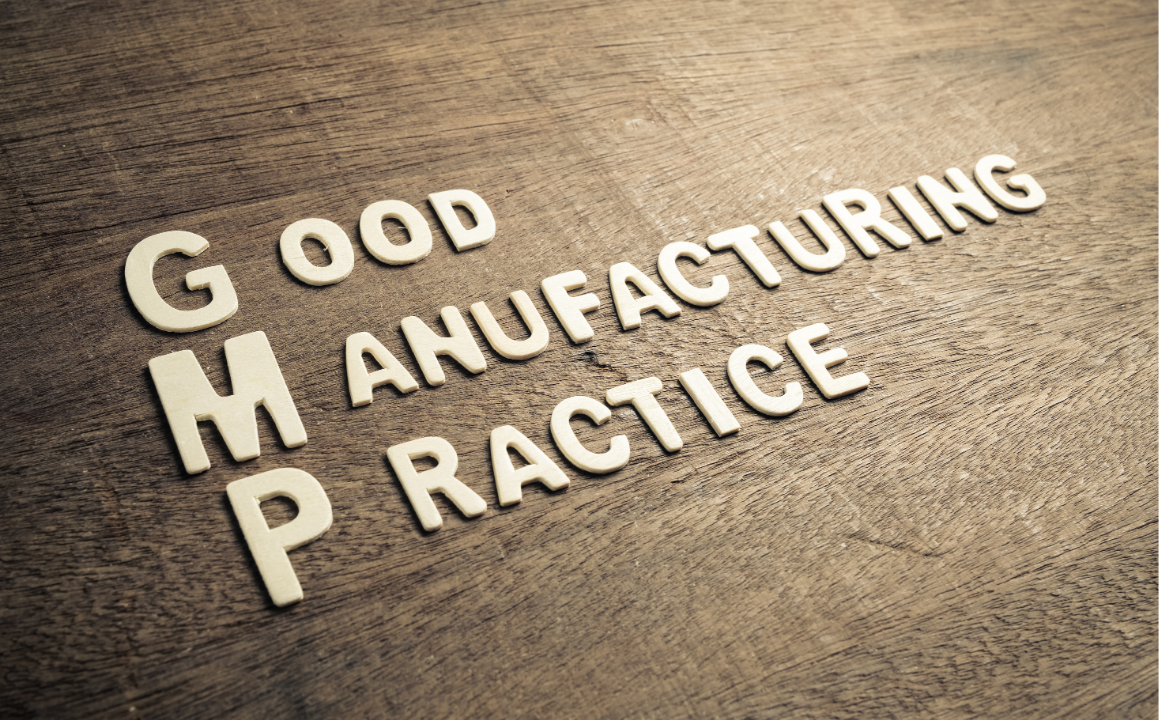
The HR Management Course offers a detailed exploration of essential human resource functions, ideal for individuals seeking to deepen their understanding of workforce management within a UK context. This course covers all key aspects, from recruitment and selection to employee relations and performance appraisal. You’ll gain insight into how effective HR practices support organisational goals while promoting a positive workplace environment. The curriculum also addresses vital areas such as motivation, counselling, and maintaining health and safety standards, ensuring a well-rounded grasp of personnel management. Designed with the UK employment landscape in mind, the course includes crucial guidance on employment law and record-keeping responsibilities. Whether you’re an aspiring HR professional or a manager looking to refine your approach, this course provides structured knowledge that enhances your ability to manage human resources efficiently and confidently. Delivered entirely online, it allows you to learn flexibly without the need for physical attendance, making it an excellent choice for busy professionals. Course Curriculum: Module 01: Introduction to Human Resource Module 02: Employee Recruitment and Selection Procedure Module 03: Employee Training and Development Process Module 04: Performance Appraisal Management Module 05: Employee Relations Module 06: Motivation and Counselling Module 07: Ensuring Health and safety at the Workplace Module 08: Employee Termination Module 09: Employer Record and Statistics Module 10: Essential UK Employment Law Course Assessment You will immediately be given access to a specifically crafted MCQ test upon completing an online module. For each test, the pass mark will be set to 60%. Accredited Certificate After successfully completing this HR Management Course - CPD Accredited course, you will qualify for the CPD Quality Standards (CPD QS) certified certificate from Training Express. CPD 10 CPD hours / points Accredited by The CPD Quality Standards (CPD QS) Who is this course for? The HR Management Course - CPD Accredited training is ideal for highly motivated individuals or teams who want to enhance their skills and efficiently skilled employees. Requirements There are no formal entry requirements for the course, with enrollment open to anyone! Career path Learn the essential skills and knowledge you need to excel in your professional life with the help & guidance from our HR Management Course - CPD Accredited training.

Dive into the dynamic field of international relations with this expertly designed online course, ideal for anyone keen to understand global affairs from multiple perspectives. This course explores the foundations of international relations, tracing historical developments and highlighting the key actors shaping today’s political landscape. Through a structured curriculum, learners will engage with essential theories such as realism, liberalism, and critical approaches including Marxist, constructivist, and feminist perspectives. The course also examines the intricate relationship between politics and economics on a global scale, alongside pressing contemporary issues that influence diplomatic interactions worldwide. Beyond theory, this course analyses the causes and consequences of conflict, exploring the complexities of war and peace, as well as the critical roles played by international organisations. Delivered entirely online, it offers a flexible learning journey, accessible to all with an interest in politics, global policy, or international affairs. Whether for personal enrichment or professional development, this CPD accredited course provides the knowledge needed to confidently navigate and interpret the forces shaping global relations today. Course Curriculum: Module 01: Understanding International Relations Module 02: Historical Context Module 03: Actors in International Relations Module 04: Theories in International Relations I: Realism and Liberalism Module 05: Theories in International Relations II: The Marxist, The Constructivist and The Feminist Tradition Module 06: International Political Economy Module 07: Recent Issues in International Relations Module 08: War Module 09: International Organisation Course Assessment You will immediately be given access to a specifically crafted MCQ test upon completing an online module. For each test, the pass mark will be set to 60%. Accredited Certificate After successfully completing this International Relations - CPD Accredited course, you will qualify for the CPD Quality Standards (CPD QS) certified certificate from Training Express. CPD 10 CPD hours / points Accredited by The CPD Quality Standards (CPD QS) Who is this course for? The International Relations - CPD Accredited training is ideal for highly motivated individuals or teams who want to enhance their skills and efficiently skilled employees. Requirements There are no formal entry requirements for the course, with enrollment open to anyone! Career path Learn the essential skills and knowledge you need to excel in your professional life with the help & guidance from our International Relations - CPD Accredited training.

This Firefighter Training course offers an essential foundation for anyone keen to understand the vital aspects of fire safety and emergency response. Designed to provide clear and thorough knowledge, the course covers key topics including fire safety legislation, fire risk assessment, and the effective use of fire extinguishers. Each module is crafted to guide learners through the crucial principles that underpin fire safety in a variety of settings, ensuring a solid grasp of how to recognise fire hazards and respond appropriately. Beyond theoretical understanding, the course includes detailed instruction on evacuation procedures and emergency first aid, equipping learners with the information necessary to act confidently during fire-related incidents. Ideal for those seeking to enhance their awareness and readiness in fire safety matters, this CPD accredited programme is delivered entirely online, making it accessible and flexible for individuals aiming to broaden their knowledge without the constraints of physical attendance. Course Curriculum: Module 01: Introduction to Firefighter Module 02: Fire Safety Legislation Module 03: Understanding Fire Module 04: Fire Risk Assessment Module 05: Fire Safety Arrangements Module 06: Evacuation & Safety Module 07: Fire Extinguishers Module 08: Emergency First Aid at Work Course Assessment You will immediately be given access to a specifically crafted MCQ test upon completing an online module. For each test, the pass mark will be set to 60%. Accredited Certificate After successfully completing this Firefighter Training - CPD Accredited course, you will qualify for the CPD Quality Standards (CPD QS) certified certificate from Training Express. CPD 10 CPD hours / points Accredited by The CPD Quality Standards (CPD QS) Who is this course for? The Firefighter Training - CPD Accredited training is ideal for highly motivated individuals or teams who want to enhance their skills and efficiently skilled employees. Requirements There are no formal entry requirements for the course, with enrollment open to anyone! Career path Learn the essential skills and knowledge you need to excel in your professional life with the help & guidance from our Firefighter Training - CPD Accredited training.

Forests shape the environment, support biodiversity, and play a vital role in regulating the planet’s ecosystems. This CPD Accredited Forestry course offers a structured exploration of forestry fundamentals, from soil and ecosystem dynamics to silviculture and timber harvesting. Whether you're looking to broaden your understanding of forest management or delve into sustainable woodlands and urban forestry, this course presents a clear, accessible route through key topics essential to the discipline. Covering everything from forest surveying techniques to forest mensuration and urban forestry, the course brings the science and structure of forestry into focus. It’s designed to suit learners aiming to develop a firm grasp of ecological systems, forest conservation methods, and sustainable resource planning. With carefully arranged modules, this online programme supports self-paced learning while maintaining high standards of academic insight, making it ideal for anyone interested in environmental management, land use planning, or forestry science. Course Curriculum: Module 01: Introduction to Forestry Module 02: Forest Soil Module 03: Forest Menstruation Module 04: Forest Surveying Module 05: Silviculture Module 06: Forest Ecosystem Module 07: Timber Harvesting (Part One) Module 08: Timber Harvesting (Part Two) Module 09: Urban Forestry Course Assessment You will immediately be given access to a specifically crafted MCQ test upon completing an online module. For each test, the pass mark will be set to 60%. Accredited Certificate After successfully completing this Forestry - CPD Accredited course, you will qualify for the CPD Quality Standards (CPD QS) certificate from Training Express. CPD 10 CPD hours / points Accredited by The CPD Quality Standards (CPD QS) Who is this course for? The Forestry - CPD Accredited training is ideal for highly motivated individuals or teams who want to enhance their skills and efficiently skilled employees. Requirements There are no formal entry requirements for the course, with enrollment open to anyone! Career path Learn the essential skills and knowledge you need to excel in your professional life with the help & guidance from our Forestry - CPD Accredited training.

Understanding the importance of safe lifting operations is vital across many industries. The LOLER Training course offers a detailed exploration of the Lifting Operations and Lifting Equipment Regulations, providing essential knowledge for anyone involved in the selection, inspection, and management of lifting equipment. Through this course, learners gain a clear grasp of the responsibilities and factors influencing safe lifting operations, helping to ensure equipment is used correctly and safely at all times. This CPD accredited course guides participants through key aspects such as planning lifts, assessing risks, and recognising defects in equipment. It is designed to suit professionals seeking to deepen their knowledge without the need for physical attendance, making it an ideal choice for those balancing busy schedules. With a strong focus on regulations and best practices, the training supports a safer working environment by enhancing awareness and understanding of all relevant LOLER provisions. Course Curriculum: Module 01: Introduction to LOLER Module 02: Part 01 - Selecting Lifting Equipment and Accessories Module 03: Part 02 - Selecting Lifting Equipment and Accessories Module 04: Planning the Lifting Operation Module 05: Factors Affecting Safe Lifting Operation Module 06: Roles and Responsibilities Module 07: Risk Assessment Module 08: Examination and Inspection Module 09: Reports and Defects Course Assessment You will immediately be given access to a specifically crafted MCQ test upon completing an online module. For each test, the pass mark will be set to 60%. Accredited Certificate After successfully completing this LOLER Training - CPD Accredited course, you will qualify for the CPD Quality Standards (CPD QS) certified certificate from Training Express. CPD 10 CPD hours / points Accredited by The CPD Quality Standards (CPD QS) Who is this course for? The LOLER Training - CPD Accredited training is ideal for highly motivated individuals or teams who want to enhance their skills and efficiently skilled employees. Requirements There are no formal entry requirements for the course, with enrollment open to anyone! Career path Learn the essential skills and knowledge you need to excel in your professional life with the help & guidance from our LOLER Training - CPD Accredited training.

Discover the joy of cultivating your own fresh produce with our Kitchen Gardening CPD Accredited Course. This course guides you through everything needed to create a flourishing garden, from the initial planning stages to the careful harvesting and storage of your crops. Whether you have a small balcony or a backyard, you’ll gain valuable insights into selecting the right vegetables and crops suited to your space and climate. Learn how to prepare your soil thoughtfully and establish healthy garden beds that promote strong growth and bountiful yields. With a focus on eco-friendly methods, this course also covers sustainable pest management techniques, helping you nurture your garden in harmony with nature. Throughout the modules, you’ll uncover best practices for maintaining your garden, ensuring it remains productive and vibrant across seasons. Designed for gardeners of all levels, this course offers a balanced mix of theory and practical advice, making it simple to bring your gardening ambitions to life from the comfort of home. Grow your knowledge and enjoy the satisfaction of fresh, homegrown produce all year round. Course Curriculum: Module 01: Introduction to Kitchen Gardening Module 02: Planning for Kitchen Gardening Module 03: Choosing Vegetables for Your Garden Module 04: Choosing Crops for Your Garden Module 05: Preparing Your Soil with Care Module 06: Preparing the Bed and Planting Your Crops Module 07: Maintaining your Garden and Best Practices Module 08: Practicing Eco-Friendly Pest Management Module 09: Harvesting Your Crops and Storing Safely Course Assessment You will immediately be given access to a specifically crafted MCQ test upon completing an online module. For each test, the pass mark will be set to 60%. Accredited Certificate After successfully completing this Kitchen Gardening - CPD Accredited course, you will qualify for the CPD Quality Standards (CPD QS) certified certificate from Training Express. CPD 10 CPD hours / points Accredited by The CPD Quality Standards (CPD QS) Who is this course for? The Kitchen Gardening - CPD Accredited training is ideal for highly motivated individuals or teams who want to enhance their skills and efficiently skilled employees. Requirements There are no formal entry requirements for the course, with enrollment open to anyone! Career path Learn the essential skills and knowledge you need to excel in your professional life with the help & guidance from our Kitchen Gardening - CPD Accredited training.

Description: Corel WordPerfect 12 is a word processing application with a long history on multiple personal computer platforms. In the first section of the course, you will get basic knowledge on foundation training along with Workspace manager, customizing spelling and grammar. You will be able to create, edit, and save documents. Secondly, the intermediate level explains to you how to use the file dialogue box, toolbar, page set up, save and print files, etc. It will also teach you all the tools and techniques required to operate any work making it more valuable. Moving on to the advanced level, you will learn the stuff such as creating and modifying charts, making tables, working with rows and columns, sorting data, etc. Following that, you will learn about the basic introduction, applications and advantages of using email. Besides, you will get a clear idea of the anatomy, interface, shortcut keys, inbox, outbox, basic email etiquette, and so much more. Finally, application training section teaches you about email applications, opening and closing the WordPerfect email application. Corel WordPerfect Complete Training Course is created to help you stand out among other co-workers and to perform better at work. Learning Outcomes: Opening and closing the program; understanding the interface; using menus, quickmenus, toolbars and dialog boxes How to use the programs toolbar and property bar, showing or hiding toolbars, customizing and managing it Typing text basics, selecting text with mouse, keyboard and menu, general tips and tricks Working with text via cutting, copying, pasting, using drag and drop, understanding insert and typeover mode, and using undo and redo How to save files for the first and second times, opening and closing files and/or document Utilizing the help menu, help topics, Corel tutor, specialized help, contextual help amd 'What's This' option Navigation through your cursor, scroll bars, keyboard, and the toolbar Using the object browser, go to dialog box, find the dialog box, and find and replace words Managing fonts through font face, size, bold, underline, italics, colour, quickfonts button, highlighting, and text's case through the property bar More font options through the dialog box, and advanced font tasks like embedding fonts and more Managing text position using the alignment, justification, line and paragraph spacing, ruler, tabs, margins and more options Spelling and grammar checking, using prompt-as-you-go, Grammatik, thesaurus, and the dictionary Opening, using, creating a template and organising projects Using PerfectExpert, and creaing envelopes and labels from the menu option Inserting data, time, symbols, using QuickWords, QuickCorrect, and smart quotes Ways to insert, suppress, remove page numbers, force pages and further insert line numbers Inserting clipart and pictures, reshaping and resizing graphics, positioning through the QuickMenu, ordering and flipping pictures, and adding borders How to use page view, draft view, two page view and zoom Using the print preview option to make adjustments and printing through various settings and options Switching between various documents, arranging document windows, moving text between documents, saving text in a separate file, and inserting documents Emailing and faxing your documents, and publishing them as PDF Affects of HTML on your document, previewing file in your browser, and publishing to HTML Making WordPerfect look like MS Office, opening office documents, saving office files, and using outlook contacts in WordPerfect Utilizing the WordPerfect file dialog box and toolbar options Saving your files using file extensions, viewing file properties, backing up your documents, and saving different versions Using page setup through margins, layout options, page size and orientation Explore the various printing options in order to get printouts Creating, expanding and saving Master documents; also creating, editing and removing subdocuments Understanding reveal codes window and un-revealing codes Examining code - like modifying, deleting, hard vs. soft; working with specific codes - character, sentence and paragraphs, etc.; and finding and replacing codes Applying built-in style using the property bar, updating existing styles, and creating your own style using QuickStyles and dialog boxes Creating and using document styles; and managing styles through the adding, saving and settings options Inserting and creating different list styles, and managing these list styles Utilizing QuickFormat and other formatting tools like the Make-It-Fit command and more Creating headers and footers, using the property bar, placing, suppressing, and deleting headers and footers Formatting text into columns, commenting on documents and reviewing them as well How to create watermark or text boxes Moving, resizing, adding borders and fill, adding captions, and wrapping text in text boxes Understand the basics of custom graphics and how to edit them to meet your needs Creating hyperlink and speed link within your documents Working with bookmarks and quickmarks Create table of contents, setting it up, generating and re-generating it, and using the document map Discover how to use WordPerfect, Microsoft Word, WordPerfect Classic, and Legal mode Customize toolbars, property bars, menus, keyboards, display settings and application bar options Modify WordPerfect environment, file settings, setting summary and conversion options Keep your spelling and grammar on check, change language preferences, add words to dictionary, and customize word list Understand the table structure and use tables property bar, QuickCreate, table menu and perfect expert to manage tables Insert, delete, resize, join and split cells or columns and rows Format tables through cells rotation option, setting vertical alignment, adding borders and fill, using speedformat, and creating or deleting speedformat styles Carry out advanced table tasks by using QuickSum, creating formulas, changing numeric formula of a cell, converting table to tabbed text and vice versa Understand the structure of charts, insert charts, how interface differs when working with them, move, resize, and delete them Changing chart type, chart colours and fonts, legend box, and your perspective Sort out data using sort dialog, setting sort options, creating custom sort, and outputting sort results to a disk Importing and linking spreadsheets or databases, and inserting objects and other file types Merging mail, creating data file, entering your data, using meal merge toolbar in data file Finding records; navigating between records and fields; modifying field names; adding, deleting and editing records Create form documents, add merge fields and merge codes, performing the merge, and creating envelopes during the merge Get an overview of the XML interface, creating new documents, publishing to XML, and converting existing documents to XML Using macro toolbars and visual basic editor along with recording, playing, editing and deleting macros Downloading the OfficeReady browser, using it and templates from the browser How to searchfor files in WordPerfect, starting the WordPerfect when Windows starts, and the differences between Windows Clipboard vs. Corel Clipbook Email address structure, the benefits of email, email etiquette, understand spam and viruses, and digital signatures Common email applications, opening and closing the WordPerfect email application, understanding its structure and getting help Using the folder list, main menus, toolbar, shortcut menus, shortcut keys and dialogue boxes Opening your inbox and messages, switching between open messages, closing email messages, and adding and removing message list headings Using the contact list, searching for messages, creating folders, and moving messages to a folder Sorting and deleting messages, restoring and emptying deleted items Flagging messages, marking messages as read or unread, opening and saving attachments, using reply & reply to all, and forwarding messages options How to print your messages using the print preview, print commands, choosing a print range, and setting the number of copies Creating and addressing messages; adding a subject; composing message; using the cut, copy and paste options and sending the message Adding and removing attachments, changing priority, and copying text into a message Explore the differences between HTML and Plain text emails, set up default text fonts, add images, and spell checks Adding people to your contact list, how to create a distribution list, and adding and removing addresses from the distribution list Understanding the structure of email addresses, advantages of email, email etiquette, spams and viruses, and digital signatures Common email applications, opening and closing the WordPerfect email application, understanding its structure and getting help Utilizing the folder list, main menus, toolbar, shortcut menus, shortcut keys and dialogue boxes Opening your inbox and messages, switching between open messages, closing email messages, and adding and removing message list headings Best ways to use the contact list, search for messages, create folders, and moving messages to a folder Sorting and deleting messages, restoring and emptying deleted items Discover more about message tools through flagging, marking messages as read or unread, opening and saving attachments, using reply and forwarding messages options How to print your messages using the print preview, print commands, choosing a print range, and setting the number of copies Creating and addressing messages; adding a subject; composing message; using the cut, copy and paste options and sending the message Advanced message tools like adding and removing attachments, changing priority, copying text into a message Compare HTML vs. Plain text emails, set up default text fonts, add images, and check spellings Adding people to your contact list, how to create a distribution list, and changing the addresses from the distribution list Assessment: At the end of the course, you will be required to sit for an online MCQ test. Your test will be assessed automatically and immediately. You will instantly know whether you have been successful or not. Before sitting for your final exam you will have the opportunity to test your proficiency with a mock exam. Certification: After completing and passing the course successfully, you will be able to obtain an Accredited Certificate of Achievement. Certificates can be obtained either in hard copy at a cost of £39 or in PDF format at a cost of £24. Who is this Course for? Corel WordPerfect Complete Training Course is certified by CPD Qualifications Standards and CiQ. This makes it perfect for anyone trying to learn potential professional skills. As there is no experience and qualification required for this course, it is available for all students from any academic background. Requirements Our Corel WordPerfect Complete Training Course is fully compatible with any kind of device. Whether you are using Windows computer, Mac, smartphones or tablets, you will get the same experience while learning. Besides that, you will be able to access the course with any kind of internet connection from anywhere at any time without any kind of limitation. Career Path After completing this course you will be able to build up accurate knowledge and skills with proper confidence to enrich yourself and brighten up your career in the relevant job market. Module - 1 OPENING COREL WORDPERFECT 12 00:30:00 MORE ABOUT TOOLBARS 00:30:00 CREATING AND SELECTING TEXT 00:30:00 WORKING WITH TEXT 00:30:00 WORKING WITH YOUR DOCUMENT 00:30:00 FINDING HELP 00:30:00 BASIC NAVIGATION 00:15:00 USING WORDPERFECT'S TOOLS TO NAVIGATE THROUGH YOUR DOCUMENT 00:30:00 USING FONTS ON THE PROPERTY BAR 00:30:00 USING THE FONTS DIALOG BOX 00:30:00 ADVANCED FONT TASKS 01:00:00 CHANGING TEXT'S POSITION 00:30:00 ADVANCED TEXT POSITIONING 00:30:00 LANGUAGE TOOLS 00:30:00 PROJECTS 01:00:00 OTHER PRE-FORMATTED DOCUMENTS 00:30:00 USING TIMESAVING TOOLS 01:00:00 USING PAGE NUMBERS 00:30:00 ADDING PICTURES 01:00:00 VIEWING YOUR DOCUMENT 00:30:00 USING PRINT PREVIEW 00:30:00 PRINTING YOUR DOCUMENT 00:30:00 WORKING WITH MULTIPLE DOCUMENTS 00:30:00 SENDING YOUR DOCUMENT ELSEWHERE 00:30:00 CREATING A WEB PAGE 00:15:00 WORDPERFECT AND MICROSOFT OFFICE 00:30:00 Module - 2 USING THE FILE DIALOG BOX 01:00:00 USING TOOLBARS 00:15:00 SAVING YOUR FILES 00:30:00 USING PAGE SETUP 00:30:00 PRINTING YOUR FILES 00:30:00 USING MASTER DOCUMENTS AND SUBDOCUMENTS 01:00:00 REVEALING CODES 00:30:00 EXAMINING CODE 00:30:00 SPECIFIC CODES 00:30:00 FINDING AND REPLACING CODES 00:30:00 APPLYING A BUILT-IN STYLE 00:30:00 CREATING A STYLE 00:30:00 USING DOCUMENT STYLES 00:30:00 MANAGING LIST STYLES 00:30:00 USING LIST STYLES 01:00:00 MANAGING LIST STYLES 00:30:00 USING QUICKFORMAT 01:00:00 OTHER FORMATTING TOOLS 01:00:00 CREATING HEADERS AND FOOTERS 00:30:00 FORMATTING TEXT INTO COLUMNS 01:00:00 COMMENTING ON A DOCUMENT 01:00:00 REVIEWING A DOCUMENT 01:00:00 CREATING A WATERMARK 00:30:00 CREATING TEXT BOXES 00:30:00 JAZZING UP TEXT BOXES 01:00:00 THE BASICS OF CUSTOM GRAPHICS 00:30:00 EDITING CUSTOM GRAPHICS 01:00:00 CREATING LINKS TO OUTSIDE YOUR DOCUMENT 00:30:00 WORKING WITH BOOKMARKS 00:30:00 WORKING WITH QUICKMARKS 00:30:00 CREATING A TABLE OF CONTENTS 01:00:00 Module - 3 Using the Workspace Manager 00:30:00 Customizing How You Interact With Word 00:15:00 Customizing How WordPerfect Interacts With Data 00:30:00 Customizing Spelling and Grammar 00:30:00 Creating a Basic Table 01:00:00 Working With Rows and Columns 00:30:00 Formatting a Table 00:30:00 Advanced Table Tasks 01:00:00 Creating Charts 00:30:00 Modifying Charts 00:30:00 Sorting Data 01:00:00 Using Data From Other Applications 00:30:00 Mail Merge Basics 00:30:00 Modifying Your Data 00:30:00 Finalizing the Merge 00:30:00 Creating an XML Document 01:00:00 Macros 01:00:00 Using the OfficeReady Browser 00:30:00 WordPerfect and Windows 01:00:00 Module - 4 All About E-mail 00:30:00 Getting Started 01:00:00 Components of the Mail Interface 00:30:00 Working with Messages 01:00:00 Managing Mail 01:00:00 Working With Messages 00:30:00 Message Tools 01:00:00 Printing Messages 00:30:00 Creating Messages 01:00:00 Advanced Message Tools 01:00:00 Working With E-mail 01:00:00 Address Tools 01:00:00 Module - 5 All About E-mail 00:15:00 Getting Started 00:30:00 Components of the Mail Interface 00:30:00 Working with Messages 00:30:00 Managing Mail 01:00:00 Working With Messages 00:30:00 Message Tools 00:30:00 Printing Messages 00:30:00 Creating Messages 00:30:00 Advanced Message Tools 00:30:00 Working With E-mail 00:30:00 Address Tools 00:30:00 Order Your Certificate and Transcript Order Your Certificates and Transcripts 00:00:00

Dive into a transformative learning journey with Active Lancashire, in partnership with Rener Wellbeing, through our exclusive e-learning video series. Course description In this course, you’ll delve into workplace health, gaining insights, strategies, and practical knowledge to enhance well-being in professional settings. Whether you’re an employee, manager, or business owner, this series equips you with valuable tools for fostering a healthier workplace. Who is the course for? Designed to empower employees with the knowledge and tools to enhance their wellbeing, this series tackles crucial aspects of mental and physical health. From "Managing Stress and Anxiety" to "Boosting Resilience" and each module is crafted to provide employees with effective strategies to navigate life's challenges with ease and confidence. Discover the benefits of "Integrating Physical Activity" into your daily routine, not just for physical health but also for mental clarity and emotional stability. "Improving Sleep" and "Nutrition" are also key focuses, offering insights into how quality rest and proper dietary choices can profoundly impact your overall wellness. What’s the value of this course? Join us on this path to a healthier, happier life where wellbeing is not just a goal, but a way of living. From completing this course you may become inspired to be a qualified Workplace Health Champion.
