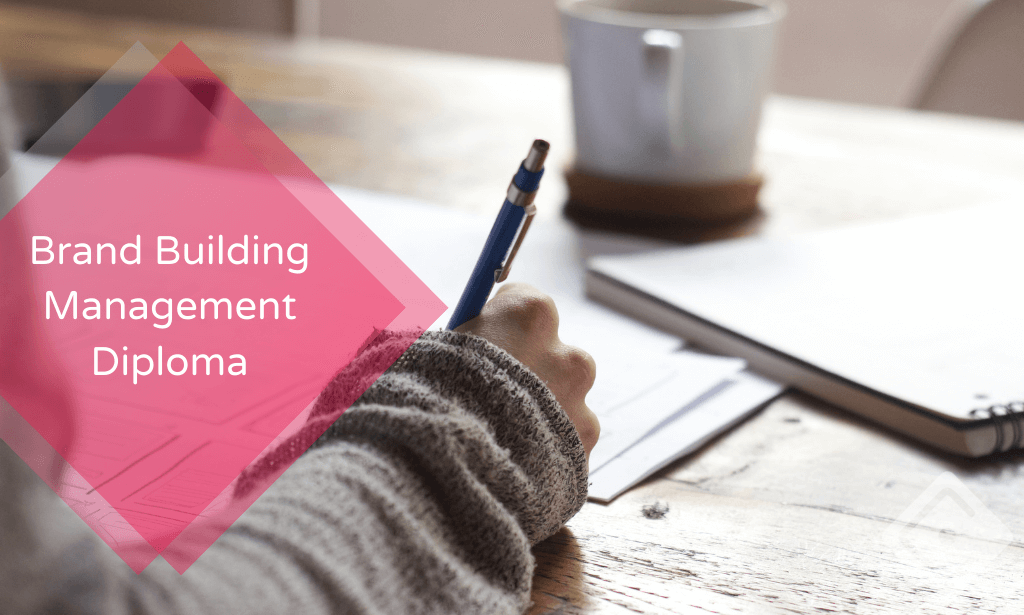- Professional Development
- Medicine & Nursing
- Arts & Crafts
- Health & Wellbeing
- Personal Development
9505 Confidence courses in Formby delivered Online
Counselling for Depression Training Diploma Course Online
By Study Plex
Highlights of the Course Course Type: Online Learning Duration: 4 Hours 40 Minutes Tutor Support: Tutor support is included Customer Support: 24/7 customer support is available Quality Training: The course is designed by an industry expert Recognised Credential: Recognised and Valuable Certification Completion Certificate: Free Course Completion Certificate Included Instalment: 3 Installment Plan on checkout What you will learn from this course? Gain comprehensive knowledge about depression counselling & therapy Understand the core competencies and principles of depression counselling & therapy Explore the various areas of depression counselling & therapy Know how to apply the skills you acquired from this course in a real-life context Become a confident and expert depression counsellor & therapist Counselling for Depression Training Diploma Course Online Master the skills you need to propel your career forward in depression counselling & therapy. This course will equip you with the essential knowledge and skillset that will make you a confident depression counsellor & therapist and take your career to the next level. This comprehensive counselling for depression training course is designed to help you surpass your professional goals. The skills and knowledge that you will gain through studying this counselling for depression training course will help you get one step closer to your professional aspirations and develop your skills for a rewarding career. This comprehensive course will teach you the theory of effective depression counselling & therapy practice and equip you with the essential skills, confidence and competence to assist you in the depression counselling & therapy industry. You'll gain a solid understanding of the core competencies required to drive a successful career in depression counselling & therapy. This course is designed by industry experts, so you'll gain knowledge and skills based on the latest expertise and best practices. This extensive course is designed for depression counsellor & therapist or for people who are aspiring to specialise in depression counselling & therapy. Enrol in this counselling for depression training course today and take the next step towards your personal and professional goals. Earn industry-recognised credentials to demonstrate your new skills and add extra value to your CV that will help you outshine other candidates. Who is this Course for? This comprehensive counselling for depression training course is ideal for anyone wishing to boost their career profile or advance their career in this field by gaining a thorough understanding of the subject. Anyone willing to gain extensive knowledge on this depression counselling & therapy can also take this course. Whether you are a complete beginner or an aspiring professional, this course will provide you with the necessary skills and professional competence, and open your doors to a wide number of professions within your chosen sector. Entry Requirements This counselling for depression training course has no academic prerequisites and is open to students from all academic disciplines. You will, however, need a laptop, desktop, tablet, or smartphone, as well as a reliable internet connection. Assessment This counselling for depression training course assesses learners through multiple-choice questions (MCQs). Upon successful completion of the modules, learners must answer MCQs to complete the assessment procedure. Through the MCQs, it is measured how much a learner could grasp from each section. In the assessment pass mark is 60%. Advance Your Career This counselling for depression training course will provide you with a fresh opportunity to enter the relevant job market and choose your desired career path. Additionally, you will be able to advance your career, increase your level of competition in your chosen field, and highlight these skills on your resume. Recognised Accreditation This course is accredited by continuing professional development (CPD). CPD UK is globally recognised by employers, professional organisations, and academic institutions, thus a certificate from CPD Certification Service creates value towards your professional goal and achievement. The Quality Licence Scheme is a brand of the Skills and Education Group, a leading national awarding organisation for providing high-quality vocational qualifications across a wide range of industries. What is CPD? Employers, professional organisations, and academic institutions all recognise CPD, therefore a credential from CPD Certification Service adds value to your professional goals and achievements. Benefits of CPD Improve your employment prospects Boost your job satisfaction Promotes career advancement Enhances your CV Provides you with a competitive edge in the job market Demonstrate your dedication Showcases your professional capabilities What is IPHM? The IPHM is an Accreditation Board that provides Training Providers with international and global accreditation. The Practitioners of Holistic Medicine (IPHM) accreditation is a guarantee of quality and skill. Benefits of IPHM It will help you establish a positive reputation in your chosen field You can join a network and community of successful therapists that are dedicated to providing excellent care to their client You can flaunt this accreditation in your CV It is a worldwide recognised accreditation What is Quality Licence Scheme? This course is endorsed by the Quality Licence Scheme for its high-quality, non-regulated provision and training programmes. The Quality Licence Scheme is a brand of the Skills and Education Group, a leading national awarding organisation for providing high-quality vocational qualifications across a wide range of industries. Benefits of Quality License Scheme Certificate is valuable Provides a competitive edge in your career It will make your CV stand out Course Curriculum Introduction About the Course 00:03:00 About the Tutor 00:02:00 What Causes Depression Introduction 00:04:00 Melancholy and the History of Counselling 00:07:00 Signs of Depression 00:06:00 Depression and the Brain 00:05:00 Depression and Neurons 00:09:00 Stress and depression 00:09:00 Environmental and Health Factors 00:04:00 Depression and Sleep Disorders 00:06:00 Somatic Symptoms 00:06:00 Risk Factors 00:07:00 Module 1: Assessment Questions 00:05:00 Different Types of Depression Classifying Depression & Different Classification Methods 00:07:00 Cyclothymia 00:06:00 Depression and Creative Minds 00:06:00 Dysthymia, Pre-Menstrual Dysphoric Disorder, and Atypical Depression 00:06:00 Bipolar / Manic Depression 00:05:00 Antenatal & Postpartum Depression 00:09:00 Bereavement and Grief 00:08:00 Dysthymia in Children and Adolescents 00:03:00 Depression and the Elderly 00:06:00 Psychosocial & Health Factors in the Elderly 00:03:00 Module 2: Assessment Questions 00:03:00 Different Types of Medicine Neurogenesis 00:04:00 Monoamine Oxidase Inhibitors 00:03:00 Serotonin Syndrome 00:02:00 Selective Serotonin Reuptake Inhibitors 00:03:00 Tyramine 00:03:00 Medication Statistics and Doctors in the UK & USA 00:10:00 Module 3: Assessment Questions 00:02:00 Complementary Alternative Therapies Lifestyle management, Diet, Exercise, Meditation 00:07:00 St John's Wort (hypericum perforatum) 00:04:00 Omega 3 Fatty Acids 00:03:00 Tai chi, Qigong 00:04:00 Yoga 00:03:00 Acupuncture 00:03:00 Art Therapy & Music Therapy 00:08:00 Module 4 Assessment Questions 00:04:00 Counselling Approaches to Depression Person Centred Therapy 00:07:00 Family or Couples Therapy 00:08:00 Stepped Care Model (approach) 00:09:00 Psychodynamic/Dynamic Interpersonal Therapy 00:05:00 Rational Emotive Behavioural Therapy 00:06:00 Clinical Hypnotherapy & Cognitive Behavioural Therapy 00:04:00 Clinical Hypnotherapy for Post Traumatic Stress Disorder 00:04:00 Gestalt Therapy 00:06:00 The Therapeutic Relationship 00:06:00 Knowledge and Qualities Necessary to a Counsellor 00:03:00 Module 5 assessment questions 00:02:00 Thank You and Good Bye! 00:03:00 Certificate of Achievement Certificate of Achievement 00:00:00 Get Your Insurance Now Get Your Insurance Now 00:00:00 Feedback Feedback 00:00:00

Night Photography Course Online
By Study Plex
Highlights of the Course Course Type: Online Learning Duration: 1 to 2 hours Tutor Support: Tutor support is included Customer Support: 24/7 customer support is available Quality Training: The course is designed by an industry expert Recognised Credential: Recognised and Valuable Certification Completion Certificate: Free Course Completion Certificate Included Instalment: 3 Installment Plan on checkout What you will learn from this course? Gain comprehensive knowledge about night photography Understand the core competencies and principles of night photography Explore the various areas of night photography Know how to apply the skills you acquired from this course in a real-life context Become a confident and expert night photography Night Photography MASTERCLASS: Capture Stunning Night Photos Online Course Master the skills you need to propel your career forward in night photography. This course will equip you with the essential knowledge and skillset that will make you a confident photographer and take your career to the next level. This comprehensive night photography course is designed to help you surpass your professional goals. The skills and knowledge that you will gain through studying this night photography course will help you get one step closer to your professional aspirations and develop your skills for a rewarding career. This comprehensive course will teach you the theory of effective night photography practice and equip you with the essential skills, confidence and competence to assist you in the night photography industry. You'll gain a solid understanding of the core competencies required to drive a successful career in night photography. This course is designed by industry experts, so you'll gain knowledge and skills based on the latest expertise and best practices. This extensive course is designed for photographer or for people who are aspiring to specialise in night photography. Enrol in this night photography course today and take the next step towards your personal and professional goals. Earn industry-recognised credentials to demonstrate your new skills and add extra value to your CV that will help you outshine other candidates. Who is this Course for? This comprehensive night photography course is ideal for anyone wishing to boost their career profile or advance their career in this field by gaining a thorough understanding of the subject. Anyone willing to gain extensive knowledge on this night photography can also take this course. Whether you are a complete beginner or an aspiring professional, this course will provide you with the necessary skills and professional competence, and open your doors to a wide number of professions within your chosen sector. Entry Requirements This night photography course has no academic prerequisites and is open to students from all academic disciplines. You will, however, need a laptop, desktop, tablet, or smartphone, as well as a reliable internet connection. Assessment This night photography course assesses learners through multiple-choice questions (MCQs). Upon successful completion of the modules, learners must answer MCQs to complete the assessment procedure. Through the MCQs, it is measured how much a learner could grasp from each section. In the assessment pass mark is 60%. Advance Your Career This night photography course will provide you with a fresh opportunity to enter the relevant job market and choose your desired career path. Additionally, you will be able to advance your career, increase your level of competition in your chosen field, and highlight these skills on your resume. Recognised Accreditation This course is accredited by continuing professional development (CPD). CPD UK is globally recognised by employers, professional organisations, and academic institutions, thus a certificate from CPD Certification Service creates value towards your professional goal and achievement. Course Curriculum Introduction Introduction to Night Photography 00:02:00 What is Night Photography. 00:01:00 Introduction to Camera Equipment 00:01:00 Camera Equipment Overview for Night Photography Best Camera for Night Photography 00:02:00 What Sensor Size do I Need. 00:03:00 Lenses for Low Light Photography 00:03:00 Prime VS Zoom Lenses - Whats Really Important. 00:02:00 Tripods - Are They Really Important. 00:02:00 Filters in Night Photography 00:02:00 Complete Accessories Bundle for Night Photography 00:05:00 Basics of Night Photography 00:01:00 Ultimate Guide to All the Basics of Night Photography What is ISO. 00:02:00 Understand ISO - In Field PRACTICAL 00:02:00 What is Aperture. 00:02:00 Understand Aperture - In Field PRACTICAL 00:03:00 What is Shutter Speed. 00:03:00 Understand Shutter Speed - In field PRACTICAL 00:04:00 Understand the Exposure Triangle In Photography 00:03:00 Learn the ADVANCED In-camera Basics for Night Photography Learn The ADVANCED In-Camera Basics For Night Photography 00:01:00 Histogram - Why's It So Important 00:03:00 RAW vs JPEG - What's The Difference. 00:03:00 What is RAW And Why's it Important. 00:02:00 Dynamic Range - Why Does NOONE Understand This. 00:03:00 White Balance - Is It Really Important. 00:03:00 How to Pre Plan for Night Sky Photography Why Pre-Planning is EXTREMELY Important In Night Photography 00:02:00 How to Reduce Light Pollution 00:03:00 Finding The Best Weather For Night Photography 00:03:00 The Best App For Night Sky Photography Planning 00:06:00 Additional PRO Feature Of PhotoPills 00:07:00 PRO TIP For Night Sky Planning 00:03:00 In-Camera Basics of Night Photography How To Focus to Infinity - IMPORTANT 00:07:00 BEST Base Settings for Night Photography 00:02:00 Base Settings - Out in the Field 00:02:00 What To Do With a UNDEREXPOSED Image 00:02:00 What To Do With a OVEREXPOSED Image 00:02:00 PRO TIP: Finding Composition FAST! 00:02:00 Night Photography Composition Skills Introduction to Composition 00:02:00 The Power Of A Foreground Element 00:03:00 Impact Your Night Photography With Creating Scale 00:03:00 Create Simple & Stunning REFLECTION Photos 00:03:00 Low Light Cityscape Photography 00:04:00 Creating Simple Light Trails 00:03:00 Learn Advanced Capturing Techniques to Improve Your Night Photography Light Pollution Filter - How Good Are They. 00:02:00 Exposure Blending for Night Photography 00:03:00 Artistic Night Photography With Artificial Lighting 00:03:00 Focus Stacking For The BEST Results 00:04:00 Milky Way Time Lapse Photography 00:05:00 Creating Unique Star Trail Photography 00:03:00 Image Editing of Night Photography Introduction to Image Editing 00:02:00 Basics of Post-Production Sliders 00:19:00 Global VS Local Adjustments 00:09:00 Editing A Night Photography Image 00:22:00 Image Editing of Artificial Light in Night Photography 00:15:00 Blending Exposures For BEAUTIFUL Natural Images 00:13:00 Focus Stacking in PhotoShop 00:07:00 The BEST Form of Focus Stacking with Helicon Focus 00:06:00 Editing Time-Lapse Milky Way Photography 00:06:00 Creating GORGEOUS Star Trail Night Photography 00:11:00 Adobe Lightroom: Pro Tips 00:14:00 Obtain Your Certificate Order Your Certificate of Achievement 00:00:00 Get Your Insurance Now Get Your Insurance Now 00:00:00 Feedback Feedback 00:00:00

Learn Italian Online - Intermediate Level Course
By Study Plex
Highlights of the Course Course Type: Online Learning Duration: 4 Hours 10 Minutes Tutor Support: Tutor support is included Customer Support: 24/7 customer support is available Quality Training: The course is designed by an industry expert Recognised Credential: Recognised and Valuable Certification Completion Certificate: Free Course Completion Certificate Included Instalment: 3 Installment Plan on checkout What you will learn from this course? Gain comprehensive knowledge about Italian language Understand the core competencies and principles of Italian language Explore the various areas of Italian language Know how to apply the skills you acquired from this course in a real-life context Become a confident and expert Italian language speaker Learn Italian Online - Intermediate Level Course Master the skills you need to propel your career forward in Italian language. This course will equip you with the essential knowledge and skillset that will make you a confident Italian language speaker and take your career to the next level. This comprehensive Italian course - intermediate level course is designed to help you surpass your professional goals. The skills and knowledge that you will gain through studying this Italian course - intermediate level course will help you get one step closer to your professional aspirations and develop your skills for a rewarding career. This comprehensive course will teach you the theory of effective Italian language practice and equip you with the essential skills, confidence and competence to assist you in the Italian language industry. You'll gain a solid understanding of the core competencies required to drive a successful career in Italian language. This course is designed by industry experts, so you'll gain knowledge and skills based on the latest expertise and best practices. This extensive course is designed for Italian language speaker or for people who are aspiring to specialise in Italian language. Enrol in this Italian course - intermediate level course today and take the next step towards your personal and professional goals. Earn industry-recognised credentials to demonstrate your new skills and add extra value to your CV that will help you outshine other candidates. Who is this Course for? This comprehensive Italian course - intermediate level course is ideal for anyone wishing to boost their career profile or advance their career in this field by gaining a thorough understanding of the subject. Anyone willing to gain extensive knowledge on this Italian language can also take this course. Whether you are a complete beginner or an aspiring professional, this course will provide you with the necessary skills and professional competence, and open your doors to a wide number of professions within your chosen sector. Entry Requirements This Italian course - intermediate level course has no academic prerequisites and is open to students from all academic disciplines. You will, however, need a laptop, desktop, tablet, or smartphone, as well as a reliable internet connection. Assessment This Italian course - intermediate level course assesses learners through multiple-choice questions (MCQs). Upon successful completion of the modules, learners must answer MCQs to complete the assessment procedure. Through the MCQs, it is measured how much a learner could grasp from each section. In the assessment pass mark is 60%. Advance Your Career This Italian course - intermediate level course will provide you with a fresh opportunity to enter the relevant job market and choose your desired career path. Additionally, you will be able to advance your career, increase your level of competition in your chosen field, and highlight these skills on your resume. Recognised Accreditation This course is accredited by continuing professional development (CPD). CPD UK is globally recognised by employers, professional organisations, and academic institutions, thus a certificate from CPD Certification Service creates value towards your professional goal and achievement. The Quality Licence Scheme is a brand of the Skills and Education Group, a leading national awarding organisation for providing high-quality vocational qualifications across a wide range of industries. What is CPD? Employers, professional organisations, and academic institutions all recognise CPD, therefore a credential from CPD Certification Service adds value to your professional goals and achievements. Benefits of CPD Improve your employment prospects Boost your job satisfaction Promotes career advancement Enhances your CV Provides you with a competitive edge in the job market Demonstrate your dedication Showcases your professional capabilities What is IPHM? The IPHM is an Accreditation Board that provides Training Providers with international and global accreditation. The Practitioners of Holistic Medicine (IPHM) accreditation is a guarantee of quality and skill. Benefits of IPHM It will help you establish a positive reputation in your chosen field You can join a network and community of successful therapists that are dedicated to providing excellent care to their client You can flaunt this accreditation in your CV It is a worldwide recognised accreditation What is Quality Licence Scheme? This course is endorsed by the Quality Licence Scheme for its high-quality, non-regulated provision and training programmes. The Quality Licence Scheme is a brand of the Skills and Education Group, a leading national awarding organisation for providing high-quality vocational qualifications across a wide range of industries. Benefits of Quality License Scheme Certificate is valuable Provides a competitive edge in your career It will make your CV stand out Course Curriculum Introduction Introduction 00:02:00 Lesson 10 Lesson 10a 00:03:00 Lesson 10b 00:03:00 Lesson 10c 00:03:00 Lesson 10d 00:03:00 Lesson 10e 00:05:00 Lesson 10f 00:05:00 Lesson 11 Lesson 11a 00:03:00 Lesson 11b 00:03:00 Lesson 11c 00:02:00 Lesson 11d 00:04:00 Lesson 11e 00:05:00 Lesson 12 Lesson 12a 00:03:00 Lesson 12b 00:03:00 Lesson 12c 00:03:00 Lesson 12d 00:03:00 Lesson 12e 00:02:00 Lesson 12f 00:05:00 Lesson 12g 00:05:00 Lesson 12h 00:06:00 Lesson 13 Lesson 13a 00:03:00 Lesson 13b 00:04:00 Lesson 13c 00:02:00 Lesson 13d 00:05:00 Lesson 13e 00:05:00 Lesson 14 Lesson 14a 00:03:00 Lesson 14b 00:03:00 Lesson 14c 00:02:00 Lesson 14d 00:05:00 Lesson 14e 00:05:00 Lesson 15 Lesson 15a 00:03:00 Lesson 15b 00:03:00 Lesson 15c 00:03:00 Lesson 15d 00:04:00 Lesson 15e 00:04:00 Lesson 15f 00:03:00 Lesson 15g 00:04:00 Lesson 15h 00:05:00 Lesson 15i 00:07:00 Lesson 16 Lesson 16a 00:03:00 Lesson 16b 00:03:00 Lesson 16c 00:02:00 Lesson 16d 00:06:00 Lesson 16e 00:04:00 Lesson 17 Lesson 17a 00:03:00 Lesson 17b 00:04:00 Lesson 17c 00:03:00 Lesson 17d 00:03:00 Lesson 17e 00:05:00 Lesson 17f 00:04:00 Lesson 18 Lesson 18a 00:03:00 Lesson 18b 00:03:00 Lesson 18c 00:03:00 Lesson 18d 00:05:00 Lesson 18e 00:04:00 Lesson 18f 00:09:00 Ready for course 3 The Happy Linguist - Hints and tips for learning Italian 00:01:00 Vocabulary Expansion Sheets - Where are they 00:01:00 Thank you e grazie 00:04:00 Assessment Assessment - Italian Course - Intermediate Level 00:10:00 Obtain Your Certificate Order Your Certificate of Achievement 00:00:00 Get Your Insurance Now Get Your Insurance Now 00:00:00 Feedback Feedback 00:00:00

German Language - Verbs
By Study Plex
Highlights of the Course Course Type: Online Learning Duration: 3 Hours 44 Minutes Tutor Support: Tutor support is included Customer Support: 24/7 customer support is available Quality Training: The course is designed by an industry expert Recognised Credential: Recognised and Valuable Certification Completion Certificate: Free Course Completion Certificate Included Instalment: 3 Installment Plan on checkout What you will learn from this course? Gain comprehensive knowledge about German language Understand the core competencies and principles of German language Explore the various areas of German language Know how to apply the skills you acquired from this course in a real-life context Become a confident and expert German language speaker German Language - Verbs Course Master the skills you need to propel your career forward in German language. This course will equip you with the essential knowledge and skillset that will make you a confident German language speaker and take your career to the next level. This comprehensive German language course is designed to help you surpass your professional goals. The skills and knowledge that you will gain through studying this German language course will help you get one step closer to your professional aspirations and develop your skills for a rewarding career. This comprehensive course will teach you the theory of effective German language practice and equip you with the essential skills, confidence and competence to assist you in the German language industry. You'll gain a solid understanding of the core competencies required to drive a successful career in German language. This course is designed by industry experts, so you'll gain knowledge and skills based on the latest expertise and best practices. This extensive course is designed for German language speaker or for people who are aspiring to specialize in German language. Enroll in this German language course today and take the next step towards your personal and professional goals. Earn industry-recognized credentials to demonstrate your new skills and add extra value to your CV that will help you outshine other candidates. Who is this Course for? This comprehensive German language course is ideal for anyone wishing to boost their career profile or advance their career in this field by gaining a thorough understanding of the subject. Anyone willing to gain extensive knowledge on this German language can also take this course. Whether you are a complete beginner or an aspiring professional, this course will provide you with the necessary skills and professional competence, and open your doors to a wide number of professions within your chosen sector. Entry Requirements This German language course has no academic prerequisites and is open to students from all academic disciplines. You will, however, need a laptop, desktop, tablet, or smartphone, as well as a reliable internet connection. Assessment This German language course assesses learners through multiple-choice questions (MCQs). Upon successful completion of the modules, learners must answer MCQs to complete the assessment procedure. Through the MCQs, it is measured how much a learner could grasp from each section. In the assessment pass mark is 60%. Advance Your Career This German language course will provide you with a fresh opportunity to enter the relevant job market and choose your desired career path. Additionally, you will be able to advance your career, increase your level of competition in your chosen field, and highlight these skills on your resume. Recognised Accreditation This course is accredited by continuing professional development (CPD). CPD UK is globally recognised by employers, professional organisations, and academic institutions, thus a certificate from CPD Certification Service creates value towards your professional goal and achievement. The Quality Licence Scheme is a brand of the Skills and Education Group, a leading national awarding organisation for providing high-quality vocational qualifications across a wide range of industries. What is CPD? Employers, professional organisations, and academic institutions all recognise CPD, therefore a credential from CPD Certification Service adds value to your professional goals and achievements. Benefits of CPD Improve your employment prospects Boost your job satisfaction Promotes career advancement Enhances your CV Provides you with a competitive edge in the job market Demonstrate your dedication Showcases your professional capabilities What is IPHM? The IPHM is an Accreditation Board that provides Training Providers with international and global accreditation. The Practitioners of Holistic Medicine (IPHM) accreditation is a guarantee of quality and skill. Benefits of IPHM It will help you establish a positive reputation in your chosen field You can join a network and community of successful therapists that are dedicated to providing excellent care to their client You can flaunt this accreditation in your CV It is a worldwide recognised accreditation What is Quality Licence Scheme? This course is endorsed by the Quality Licence Scheme for its high-quality, non-regulated provision and training programmes. The Quality Licence Scheme is a brand of the Skills and Education Group, a leading national awarding organisation for providing high-quality vocational qualifications across a wide range of industries. Benefits of Quality License Scheme Certificate is valuable Provides a competitive edge in your career It will make your CV stand out Course Curriculum Introduction Introduction 00:02:00 Lesson 1 Lesson 1a 00:03:00 Lesson 1b 00:03:00 Lesson 1c 00:05:00 Lesson 1d 00:03:00 Lesson 3 Lesson 3b 00:01:00 Lesson 3c 00:04:00 Lesson 3d 00:04:00 Lesson 3e 00:04:00 Lesson 3f 00:03:00 Lesson 3g 00:03:00 Lesson 3h 00:02:00 Lesson 3i 00:03:00 Lesson 3j 00:03:00 Lesson 3k 00:03:00 Lesson 3l 00:03:00 Lesson 3m 00:03:00 Lesson 3n 00:03:00 Lesson 3o 00:03:00 Lesson 3p 00:04:00 Lesson 4 Lesson 4a 00:02:00 Lesson 4b 00:03:00 Lesson 4c 00:09:00 Lesson 4d 00:04:00 Lesson 4e 00:03:00 Lesson 4f 00:02:00 Lesson 4g 00:03:00 Lesson 4h 00:03:00 Lesson 4i 00:03:00 Lesson 4j 00:03:00 Lesson 4k 00:02:00 Lesson 4l 00:02:00 Lesson 4m 00:03:00 Lesson 4n 00:03:00 Lesson 4o 00:03:00 Lesson 4p 00:01:00 Lesson 4q 00:03:00 Lesson 4r 00:03:00 Lesson 4s 00:03:00 Lesson 4t 00:02:00 Lesson 5 Lesson 5a 00:04:00 Lesson 5b 00:04:00 Lesson 5c 00:03:00 Lesson 5d 00:03:00 Lesson 5e 00:03:00 Lesson 5f 00:03:00 Lesson 5g 00:03:00 Lesson 5h 00:04:00 Lesson 5i 00:03:00 Lesson 5j 00:03:00 Lesson 5k 00:02:00 Lesson 5l 00:03:00 Lesson 5m 00:03:00 Lesson 5n 00:03:00 Lesson 5o 00:02:00 Lesson 5p 00:03:00 Lesson 6 Lesson 6a 00:03:00 Lesson 6b 00:04:00 Lesson 6c 00:03:00 Lesson 6d 00:03:00 Lesson 6e 00:03:00 Obtain Your Certificate Order Your Certificate of Achievement 00:00:00 Get Your Insurance Now Get Your Insurance Now 00:00:00 Feedback Feedback 00:00:00

In this competitive job market, you need to have some specific skills and knowledge to start your career and establish your position. This Professional Barber Training will help you understand the current demands, trends and skills in the sector. The course will provide you with the essential skills you need to boost your career growth in no time. The Professional Barber Training will give you clear insight and understanding about your roles and responsibilities, job perspective and future opportunities in this field. You will be familiarised with various actionable techniques, career mindset, regulations and how to work efficiently. This course is designed to provide an introduction to Professional Barber Training and offers an excellent way to gain the vital skills and confidence to work toward a successful career. It also provides access to proven educational knowledge about the subject and will support those wanting to attain personal goals in this area. Learning Objectives Learn the fundamental skills you require to be an expert Explore different techniques used by professionals Find out the relevant job skills & knowledge to excel in this profession Get a clear understanding of the job market and current demand Update your skills and fill any knowledge gap to compete in the relevant industry CPD accreditation for proof of acquired skills and knowledge Who is this Course for? Whether you are a beginner or an existing practitioner, our CPD accredited Professional Barber Training is perfect for you to gain extensive knowledge about different aspects of the relevant industry to hone your skill further. It is also great for working professionals who have acquired practical experience but require theoretical knowledge with a credential to support their skill, as we offer CPD accredited certification to boost up your resume and promotion prospects. Entry Requirement Anyone interested in learning more about this subject should take this Professional Barber Training. This course will help you grasp the basic concepts as well as develop a thorough understanding of the subject. The course is open to students from any academic background, as there is no prerequisites to enrol on this course. The course materials are accessible from an internet enabled device at anytime of the day. CPD Certificate from Course Gate At the successful completion of the course, you can obtain your CPD certificate from us. You can order the PDF certificate for £9 and the hard copy for £15. Also, you can order both PDF and hardcopy certificates for £22. Career path The Professional Barber Training will help you to enhance your knowledge and skill in this sector. After accomplishing this course, you will enrich and improve yourself and brighten up your career in the relevant job market. Course Curriculum Introduction Introduction 00:05:00 Tools 00:15:00 Social aspect of the business part one 00:24:00 Social aspect of the business part two 00:10:00 How to interact with the clients 00:13:00 Negotiating and dealing with the financial aspect of the business 00:08:00 Dealing with you coworkers the problem that you might face 00:03:00 Technical Skills Consultation 00:07:00 After the consultation 00:11:00 Clipper work 1 00:12:00 Clipper work 2 00:14:00 Clipper work 3 00:07:00 Clipper work 4 00:09:00 Scissor work 00:15:00 Scissor work 2 00:16:00 Beard work 1 00:06:00 Beard work 2 00:16:00 Conclusion and end of the course 00:10:00 Certificate and Transcript Order Your Certificates or Transcripts 00:00:00

In this competitive job market, you need to have some specific skills and knowledge to start your career and establish your position. This Hairdressing and Barbering will help you understand the current demands, trends and skills in the sector. The course will provide you with the essential skills you need to boost your career growth in no time. The Hairdressing and Barbering will give you clear insight and understanding about your roles and responsibilities, job perspective and future opportunities in this field. You will be familiarised with various actionable techniques, career mindset, regulations and how to work efficiently. This course is designed to provide an introduction to Hairdressing and Barbering and offers an excellent way to gain the vital skills and confidence to work toward a successful career. It also provides access to proven educational knowledge about the subject and will support those wanting to attain personal goals in this area. Learning Objectives Learn the fundamental skills you require to be an expert Explore different techniques used by professionals Find out the relevant job skills & knowledge to excel in this profession Get a clear understanding of the job market and current demand Update your skills and fill any knowledge gap to compete in the relevant industry CPD accreditation for proof of acquired skills and knowledge Who is this Course for? Whether you are a beginner or an existing practitioner, our CPD accredited Hairdressing and Barbering is perfect for you to gain extensive knowledge about different aspects of the relevant industry to hone your skill further. It is also great for working professionals who have acquired practical experience but require theoretical knowledge with a credential to support their skill, as we offer CPD accredited certification to boost up your resume and promotion prospects. Entry Requirement Anyone interested in learning more about this subject should take this Hairdressing and Barbering. This course will help you grasp the basic concepts as well as develop a thorough understanding of the subject. The course is open to students from any academic background, as there is no prerequisites to enrol on this course. The course materials are accessible from an internet enabled device at anytime of the day. CPD Certificate from Course Gate At the successful completion of the course, you can obtain your CPD certificate from us. You can order the PDF certificate for £9 and the hard copy for £15. Also, you can order both PDF and hardcopy certificates for £22. Career path The Hairdressing and Barbering will help you to enhance your knowledge and skill in this sector. After accomplishing this course, you will enrich and improve yourself and brighten up your career in the relevant job market. Course Curriculum Introduction Introduction 00:05:00 Tools 00:15:00 Social aspect of the business part one 00:24:00 Social aspect of the business part two 00:10:00 How to interact with the clients 00:13:00 Negotiating and dealing with the financial aspect of the business 00:08:00 Dealing with you coworkers the problem that you might face 00:03:00 Technical Skills Consultation 00:07:00 After the consultation 00:11:00 Clipper work 1 00:12:00 Clipper work 2 00:14:00 Clipper work 3 00:07:00 Clipper work 4 00:09:00 Scissor work 00:15:00 Scissor work 2 00:16:00 Beard work 1 00:06:00 Beard work 2 00:16:00 Conclusion and end of the course 00:10:00 Certificate and Transcript Order Your Certificates or Transcripts 00:00:00

In this competitive job market, you need to have some specific skills and knowledge to start your career and establish your position. This Personal Productivity Mastery will help you understand the current demands, trends and skills in the sector. The course will provide you with the essential skills you need to boost your career growth in no time. The Personal Productivity Mastery will give you clear insight and understanding about your roles and responsibilities, job perspective and future opportunities in this field. You will be familiarised with various actionable techniques, career mindset, regulations and how to work efficiently. This course is designed to provide an introduction to Personal Productivity Mastery and offers an excellent way to gain the vital skills and confidence to work toward a successful career. It also provides access to proven educational knowledge about the subject and will support those wanting to attain personal goals in this area. Learning Objectives Learn the fundamental skills you require to be an expert Explore different techniques used by professionals Find out the relevant job skills & knowledge to excel in this profession Get a clear understanding of the job market and current demand Update your skills and fill any knowledge gap to compete in the relevant industry CPD accreditation for proof of acquired skills and knowledge Who is this Course for? Whether you are a beginner or an existing practitioner, our CPD accredited Personal Productivity Mastery is perfect for you to gain extensive knowledge about different aspects of the relevant industry to hone your skill further. It is also great for working professionals who have acquired practical experience but require theoretical knowledge with a credential to support their skill, as we offer CPD accredited certification to boost up your resume and promotion prospects. Entry Requirement Anyone interested in learning more about this subject should take this Personal Productivity Mastery. This course will help you grasp the basic concepts as well as develop a thorough understanding of the subject. The course is open to students from any academic background, as there is no prerequisites to enrol on this course. The course materials are accessible from an internet enabled device at anytime of the day. CPD Certificate from Course Gate At the successful completion of the course, you can obtain your CPD certificate from us. You can order the PDF certificate for £9 and the hard copy for £15. Also, you can order both PDF and hardcopy certificates for £22. Career path The Personal Productivity Mastery will help you to enhance your knowledge and skill in this sector. After accomplishing this course, you will enrich and improve yourself and brighten up your career in the relevant job market. Course Curriculum Introduction Introduction 00:03:00 How to focus on the essentials 00:10:00 Why is our focus is scattered? 00:15:00 What are the essence of focus and high productivity 00:11:00 Exercising the power of choice 00:06:00 How to Discern Your Distractions 00:11:00 Time is always a trade-off 00:06:00 Explore your ways 00:04:00 Core Principles of Focus & Productivity Sometimes you need an escape 00:12:00 Developing an eye for the bigger picture 00:12:00 Life is a game 00:05:00 Selective, Explicit & also right 00:12:00 Start eliminating 00:01:00 Develop strong internal clarity 00:17:00 Uncommit to non-essentials 00:23:00 Setting Boundaries 00:14:00 A Plan to Execute 00:06:00 Downloadable Resources Additional Materials 00:00:00 Certificate and Transcript Order Your Certificates or Transcripts 00:00:00

In this competitive job market, you need to have some specific skills and knowledge to start your career and establish your position. This Brand Building Management Diploma course will help you understand the current demands, trends and skills in the sector. The course will provide you with the essential skills you need to boost your career growth in no time. The Brand Building Management Diploma course will give you clear insight and understanding about your roles and responsibilities, job perspective and future opportunities in this field. You will be familiarised with various actionable techniques, career mindset, regulations and how to work efficiently. This course is designed to provide an introduction to Brand Building Management Diploma and offers an excellent way to gain the vital skills and confidence to work toward a successful career. It also provides access to proven educational knowledge about the subject and will support those wanting to attain personal goals in this area. Learning Objectives Learn the fundamental skills you require to be an expert Explore different techniques used by professionals Find out the relevant job skills & knowledge to excel in this profession Get a clear understanding of the job market and current demand Update your skills and fill any knowledge gap to compete in the relevant industry CPD accreditation for proof of acquired skills and knowledge Who is this Course for? Whether you are a beginner or an existing practitioner, our CPD accredited Brand Building Management Diploma course is perfect for you to gain extensive knowledge about different aspects of the relevant industry to hone your skill further. It is also great for working professionals who have acquired practical experience but require theoretical knowledge with a credential to support their skill, as we offer CPD accredited certification to boost up your resume and promotion prospects. Entry Requirement Anyone interested in learning more about this subject should take this Brand Building Management Diploma course. This course will help you grasp the basic concepts as well as develop a thorough understanding of the subject. The course is open to students from any academic background, as there is no prerequisites to enrol on this course. The course materials are accessible from an internet enabled device at anytime of the day. CPD Certificate from Course Gate At the successful completion of the course, you can obtain your CPD certificate from us. You can order the PDF certificate for £4.99 and the hard copy for £9.99. Also, you can order both PDF and hardcopy certificates for £12.99. Career path The Brand Building Management Diploma will help you to enhance your knowledge and skill in this sector. After accomplishing this course, you will enrich and improve yourself and brighten up your career in the relevant job market. Course Curriculum Introduction What's This Course About 00:01:00 Course Content Introduction 00:04:00 The Power Of Free 00:04:00 Referral Marketing Secrets 00:06:00 Referral Types To Use 00:09:00 Choosing Prizes & Rewards 00:14:00 How To Increase Your Value Offering 00:06:00 Designing A Referral Campaign That Converts 00:16:00 Designing Eye Catching Social Images 00:04:00 How To Use Engagement Emails 00:07:00 Understanding Lead Quality 00:04:00 Organic Marketing Guide 00:10:00 Using Paid Advertising To Scale 00:17:00 Converting Your Leads 00:11:00 Guided Campaign Set Up Setting Up A Giveaway 00:18:00 Setting Up A Rewards & Referral Program 00:12:00 Certificate and Transcript Order Your Certificates or Transcripts 00:00:00