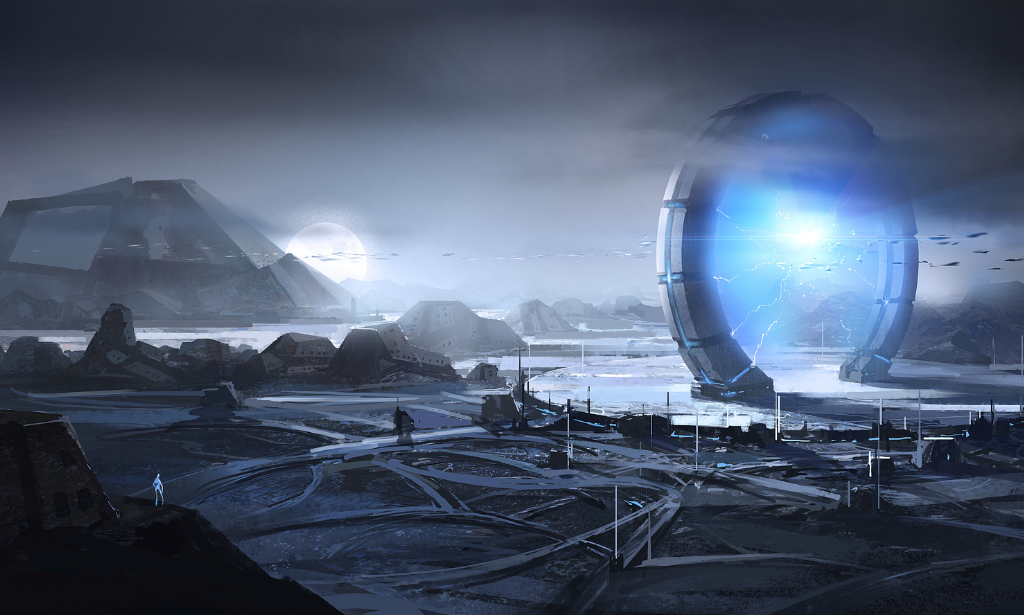- Professional Development
- Medicine & Nursing
- Arts & Crafts
- Health & Wellbeing
- Personal Development
9269 Confidence courses in Devizes delivered Online
Gas safety isn't just a technical detail—it’s a serious matter that affects lives, properties, and businesses. This CPD-accredited Gas Safety course has been designed with clarity and responsibility in mind, ideal for anyone who wants to build awareness around gas hazards, understand safety measures, and stay informed about the latest industry regulations. Whether you work in facilities management, oversee property maintenance, or simply wish to boost your foundational knowledge, this course provides straight-talking guidance without the fluff. The content is entirely online and thoughtfully structured, so you can absorb vital safety information at your own pace and in your own space. From identifying warning signs to understanding key protocols around gas appliances, this course helps you develop a sharp understanding of safe practices. With a smart, no-nonsense approach, it’s geared for those who take safety seriously—and want to prove it with recognised CPD certification. Course Curriculum: Module 01: Gas Safety Legislation Module 02: Combustion Module 03: Transmission System: Pipes and Flues Module 04: Ventilation Module 05: Tightness Testing Module 06: Meter Regulator Check Module 07: Appliance Pressures and Gas Rates Module 08: Emergency Isolation Controls and Valves Module 09: Gas Safety Devices and Controls Module 10: Gas Warning Labelling Module 11: Emergency and Evacuation Procedures Module 12: Chimney Standards, Inspection and Testing Module 13: Gas Appliances and Safety Course Assessment You will immediately be given access to a specifically crafted MCQ test upon completing an online module. For each test, the pass mark will be set to 60%. CPD 10 CPD hours / points Accredited by The CPD Certification Service Who is this course for? The Gas Safety - CPD Accredited training is ideal for highly motivated individuals or teams who want to enhance their skills and efficiently skilled employees. Requirements There are no formal entry requirements for the course, with enrollment open to anyone! Career path Learn the essential skills and knowledge you need to excel in your professional life with the help & guidance from our Gas Safety - CPD Accredited training.

Stepping into the role of a financial controller isn’t just about balancing books and decoding spreadsheets—it’s about becoming the strategic nerve centre of any organisation’s financial health. Our Financial Controller Training – CPD Accredited Course offers a structured deep dive into the essential knowledge every aspiring or current financial controller should have, from financial statements and planning to audit and strategic decision-making. It's tailored to sharpen your analytical edge and refine your understanding of how numbers influence high-level choices. This engaging course is designed for those who take financial management seriously—but still appreciate that Excel jokes are a legitimate coping mechanism. With modules covering ratio analysis, budgeting, forecasting, and internal control, you’ll explore key concepts that define the modern financial controller’s role. Whether you're working towards career progression or simply want to speak fluent ledger, this course keeps things professional, precise, and CPD-worthy—all without the need for a name badge or a dodgy coffee machine. Course Curriculum: Module 01: The Concept of Financial Controller Module 02: Financial Statement Module 03: Financial Analysis Module 04: Ratio Analysis Module 05: Planning, Budgeting and Forecasting Module 06: Budgetary Control Module 07: Internal Control and Cash Module 08: Strategic Management Decision Module 09: Financial Audit Course Assessment You will immediately be given access to a specifically crafted MCQ test upon completing an online module. For each test, the pass mark will be set to 60%. Accredited Certificate After successfully completing this Financial Controller Training - CPD Accredited course, you will qualify for the CPD Quality Standards (CPD QS) certified certificate from Training Express. CPD 10 CPD hours / points Accredited by The CPD Quality Standards (CPD QS) Who is this course for? The Financial Controller Training - CPD Accredited training is ideal for highly motivated individuals or teams who want to enhance their skills and efficiently skilled employees. Requirements There are no formal entry requirements for the course, with enrollment open to anyone! Career path Learn the essential skills and knowledge you need to excel in your professional life with the help & guidance from our Financial Controller Training - CPD Accredited training.

Lifting Operations and Lifting Equipment Regulations (LOLER) are no laughing matter—despite the acronym’s cheerful tone. This CPD-accredited online course dives straight into the essentials of LOLER, making sure anyone responsible for lifting equipment knows exactly what’s required to meet UK safety standards. With a clear focus on legal duties, risk assessment, equipment inspection, and maintenance procedures, this training is tailored to suit a wide range of industries without wandering into the overly technical or sleep-inducing. Whether you're supervising construction hoists, managing warehouse operations, or overseeing workplace safety, this course is designed to help you keep everything above board—and off the floor. Delivered 100% online, it’s accessible anytime and anywhere, giving you the flexibility to learn without disrupting your schedule (or your coffee breaks). If you're looking to strengthen your understanding of LOLER with content that gets to the point and stays there—this is it. No fluff, no filler, just the facts you need in a format you’ll actually want to read. Course Curriculum: Module 01: Introduction to LOLER Module 02: Part 01 - Selecting Lifting Equipment and Accessories Module 03: Part 02 - Selecting Lifting Equipment and Accessories Module 04: Planning the Lifting Operation Module 05: Factors Affecting Safe Lifting Operation Module 06: Roles and Responsibilities Module 07: Risk Assessment Module 08: Examination and Inspection Module 09: Reports and Defects Course Assessment You will immediately be given access to a specifically crafted MCQ test upon completing an online module. For each test, the pass mark will be set to 60%. Accredited Certificate After successfully completing this LOLER Training - CPD Accredited course, you will qualify for the CPD Quality Standards (CPD QS) certified certificate from Training Express. CPD 10 CPD hours / points Accredited by The CPD Quality Standards (CPD QS) Who is this course for? The LOLER Training - CPD Accredited training is ideal for highly motivated individuals or teams who want to enhance their skills and efficiently skilled employees. Requirements There are no formal entry requirements for the course, with enrollment open to anyone! Career path Learn the essential skills and knowledge you need to excel in your professional life with the help & guidance from our LOLER Training - CPD Accredited training.

Land management plays a pivotal role in shaping the sustainable future of our environment and communities. This CPD accredited course offers a detailed exploration of key principles, including soil conservation, resource allocation, and land use planning. It’s designed to equip professionals with a thorough understanding of the strategies essential to managing land efficiently while balancing environmental, economic, and social factors. Whether you work in agriculture, property development, or environmental consultancy, this course brings valuable insights to your fingertips. Delving into topics such as sustainable resource stewardship and legal frameworks governing land use, the course is structured to enhance your knowledge and decision-making capabilities. Its content is crafted to fit busy professionals seeking flexible, online learning that fits neatly around their schedule. Expect clear explanations, relevant case studies, and up-to-date information that keeps you informed on the latest trends and challenges within land management. All this, with a professional tone lightly sprinkled with wit to keep the journey engaging and far from dull. Course Curriculum: Module 01: Land Management: An Introduction Module 02: Land Use and Land Use Planning Module 03: Soil Management Module 04: Land Degradation and Management Module 05: Weed Management Module 06: Watershed Management Module 07: Irrigation Management Module 08: Land Tenure, Administration and Transection Module 09: Land Registration and Acquisition Module 10: Land Law Course Assessment You will immediately be given access to a specifically crafted MCQ test upon completing an online module. For each test, the pass mark will be set to 60%. Accredited Certificate After successfully completing this Land Management - CPD Accredited course, you will qualify for the CPD Quality Standards (CPD QS) certified certificate from Training Express. CPD 10 CPD hours / points Accredited by The CPD Quality Standards (CPD QS) Who is this course for? The Land Management - CPD Accredited training is ideal for highly motivated individuals or teams who want to enhance their skills and efficiently skilled employees. Requirements There are no formal entry requirements for the course, with enrollment open to anyone! Career path Learn the essential skills and knowledge you need to excel in your professional life with the help & guidance from our Land Management - CPD Accredited training.

Corel WordPerfect is a word processing application with a long history on multiple personal computer platforms. Level 3 Diploma in Corel WordPerfect 12 is designed to help you in using WordPerfect 12 to become much more productive and efficient. The course is divided into three sections. In the first section of the course, you will get basic knowledge on foundation training along with Workspace manager, customizing spelling and grammar. Following that, you will move to an intermediate level where you will learn about creating and modifying charts, sorting data, basics of mail merge, creating XML document and so much more. After completing the intermediate level you will look forward to advanced modules. This module covers Macros, uses of the OfficeReady browser, WordPerfect, and Windows. By the end of this course, you will be able to customize toolbars, property bars, keyboards, menu bar, display settings etc. This course is a complete course for you. So save your time and money by enrolling in this course today. Learning Outcomes: Opening and closing the program; understanding the interface; using menus, quickmenus, toolbars and dialog boxes How to use the programs toolbar and property bar, showing or hiding toolbars, customizing and managing it Typing text basics, selecting text with mouse, keyboard and menu, general tips and tricks Working with text via cutting, copying, pasting, using drag and drop, understanding insert and typeover mode, and using undo and redo How to save files for the first and second times, opening and closing files and/or document Utilizing the help menu, help topics, Corel tutor, specialized help, contextual help amd 'What's This' option Navigation through your cursor, scroll bars, keyboard, and the toolbar Using the object browser, go to dialog box, find the dialog box, and find and replace words Managing fonts through font face, size, bold, underline, italics, colour, quickfonts button, highlighting, and text's case through the property bar More font options through the dialog box, and advanced font tasks like embedding fonts and more Managing text position using the alignment, justification, line and paragraph spacing, ruler, tabs, margins and more options Spelling and grammar checking, using prompt-as-you-go, Grammatik, thesaurus, and the dictionary Opening, using, creating a template and organising projects Using PerfectExpert, and creaing envelopes and labels from the menu option Inserting data, time, symbols, using QuickWords, QuickCorrect, and smart quotes Ways to insert, suppress, remove page numbers, force pages and further insert line numbers Inserting clipart and pictures, reshaping and resizing graphics, positioning through the QuickMenu, ordering and flipping pictures, and adding borders How to use page view, draft view, two page view and zoom Using the print preview option to make adjustments and printing through various settings and options Switching between various documents, arranging document windows, moving text between documents, saving text in a separate file, and inserting documents Emailing and faxing your documents, and publishing them as PDF Affects of HTML on your document, previewing file in your browser, and publishing to HTML Making WordPerfect look like MS Office, opening office documents, saving office files, and using outlook contacts in WordPerfect Utilizing the WordPerfect file dialog box and toolbar options Saving your files using file extensions, viewing file properties, backing up your documents, and saving different versions Using page setup through margins, layout options, page size and orientation Explore the various printing options in order to get printouts Creating, expanding and saving Master documents; also creating, editing and removing subdocuments Understanding reveal codes window and un-revealing codes Examining code - like modifying, deleting, hard vs. soft; working with specific codes - character, sentence and paragraphs, etc.; and finding and replacing codes Applying built-in style using the property bar, updating existing styles, and creating your own style using QuickStyles and dialog boxes Creating and using document styles; and managing styles through the adding, saving and settings options Inserting and creating different list styles, and managing these list styles Utilizing QuickFormat and other formatting tools like the Make-It-Fit command and more Creating headers and footers, using the property bar, placing, suppressing, and deleting headers and footers Formatting text into columns, commenting on documents and reviewing them as well How to create watermark or text boxes Moving, resizing, adding borders and fill, adding captions, and wrapping text in text boxes Understand the basics of custom graphics and how to edit them to meet your needs Creating hyperlink and speed link within your documents Working with bookmarks and quickmarks Create table of contents, setting it up, generating and re-generating it, and using the document map Discover how to use WordPerfect, Microsoft Word, WordPerfect Classic, and Legal mode Customize toolbars, property bars, menus, keyboards, display settings and application bar options Modify WordPerfect environment, file settings, setting summary and conversion options Keep your spelling and grammar on check, change language preferences, add words to dictionary, and customize word list Understand the table structure and use tables property bar, QuickCreate, table menu and perfect expert to manage tables Insert, delete, resize, join and split cells or columns and rows Format tables through cells rotation option, setting vertical alignment, adding borders and fill, using speedformat, and creating or deleting speedformat styles Carry out advanced table tasks by using QuickSum, creating formulas, changing numeric formula of a cell, converting table to tabbed text and vice versa Understand the structure of charts, insert charts, how interface differs when working with them, move, resize, and delete them Changing chart type, chart colours and fonts, legend box, and your perspective Sort out data using sort dialog, setting sort options, creating custom sort, and outputting sort results to a disk Importing and linking spreadsheets or databases, and inserting objects and other file types Merging mail, creating data file, entering your data, using meal merge toolbar in data file Finding records; navigating between records and fields; modifying field names; adding, deleting and editing records Create form documents, add merge fields and merge codes, performing the merge, and creating envelopes during the merge Get an overview of the XML interface, creating new documents, publishing to XML, and converting existing documents to XML Using macro toolbars and visual basic editor along with recording, playing, editing and deleting macros Downloading the OfficeReady browser, using it and templates from the browser How to searchfor files in WordPerfect, starting the WordPerfect when Windows starts, and the differences between Windows Clipboard vs. Corel Clipbook Assessment: At the end of the course, you will be required to sit for an online MCQ test. Your test will be assessed automatically and immediately. You will instantly know whether you have been successful or not. Before sitting for your final exam you will have the opportunity to test your proficiency with a mock exam. Certification: After completing and passing the course successfully, you will be able to obtain an Accredited Certificate of Achievement. Certificates can be obtained either in hard copy at a cost of £39 or in PDF format at a cost of £24. Who is this Course for? Level 3 Diploma in Corel WordPerfect 12 is certified by CPD Qualifications Standards and CiQ. This makes it perfect for anyone trying to learn potential professional skills. As there is no experience and qualification required for this course, it is available for all students from any academic background. Requirements Our Level 3 Diploma in Corel WordPerfect 12 is fully compatible with any kind of device. Whether you are using Windows computer, Mac, smartphones or tablets, you will get the same experience while learning. Besides that, you will be able to access the course with any kind of internet connection from anywhere at any time without any kind of limitation. Career Path After completing this course you will be able to build up accurate knowledge and skills with proper confidence to enrich yourself and brighten up your career in the relevant job market. Module : 1 OPENING COREL WORDPERFECT 12 00:30:00 MORE ABOUT TOOLBARS 00:30:00 CREATING AND SELECTING TEXT 00:30:00 WORKING WITH TEXT 00:30:00 WORKING WITH YOUR DOCUMENT 00:30:00 FINDING HELP 00:30:00 BASIC NAVIGATION 00:15:00 USING WORDPERFECT'S TOOLS TO NAVIGATE THROUGH YOUR DOCUMENT 00:30:00 USING FONTS ON THE PROPERTY BAR 00:30:00 USING THE FONTS DIALOG BOX 00:30:00 ADVANCED FONT TASKS 01:00:00 CHANGING TEXT'S POSITION 00:30:00 ADVANCED TEXT POSITIONING 00:30:00 LANGUAGE TOOLS 00:30:00 PROJECTS 01:00:00 OTHER PRE-FORMATTED DOCUMENTS 00:30:00 USING TIMESAVING TOOLS 01:00:00 USING PAGE NUMBERS 00:30:00 ADDING PICTURES 01:00:00 VIEWING YOUR DOCUMENT 00:30:00 USING PRINT PREVIEW 00:30:00 PRINTING YOUR DOCUMENT 00:30:00 WORKING WITH MULTIPLE DOCUMENTS 00:30:00 SENDING YOUR DOCUMENT ELSEWHERE 00:30:00 CREATING A WEB PAGE 00:15:00 WORDPERFECT AND MICROSOFT OFFICE 00:30:00 Module : 2 USING THE FILE DIALOG BOX 01:00:00 USING TOOLBARS 00:15:00 SAVING YOUR FILES 00:30:00 USING PAGE SETUP 00:30:00 PRINTING YOUR FILES 00:30:00 USING MASTER DOCUMENTS AND SUBDOCUMENTS 01:00:00 REVEALING CODES 00:30:00 EXAMINING CODE 00:30:00 SPECIFIC CODES 00:30:00 FINDING AND REPLACING CODES 00:30:00 APPLYING A BUILT-IN STYLE 00:30:00 CREATING A STYLE 00:30:00 USING DOCUMENT STYLES 00:30:00 MANAGING STYLES 00:30:00 USING LIST STYLES 01:00:00 MANAGING LIST STYLES 00:30:00 USING QUICKFORMAT 01:00:00 OTHER FORMATTING TOOLS 01:00:00 CREATING HEADERS AND FOOTERS 00:30:00 FORMATTING TEXT INTO COLUMNS 01:00:00 COMMENTING ON A DOCUMENT 01:00:00 REVIEWING A DOCUMENT 01:00:00 CREATING A WATERMARK 00:30:00 CREATING TEXT BOXES 00:30:00 JAZZING UP TEXT BOXES 01:00:00 THE BASICS OF CUSTOM GRAPHICS 00:30:00 EDITING CUSTOM GRAPHICS 01:00:00 CREATING LINKS TO OUTSIDE YOUR DOCUMENT 00:30:00 WORKING WITH BOOKMARKS 00:30:00 WORKING WITH QUICKMARKS 00:30:00 CREATING A TABLE OF CONTENTS 01:00:00 Module : 3 Using the Workspace Manager 00:30:00 Customizing How You Interact With Word 00:15:00 Customizing How WordPerfect Interacts With Data 00:30:00 Customizing Spelling and Grammar 00:30:00 Creating a Basic Table 01:00:00 Working With Rows and Columns 00:30:00 Formatting a Table 00:30:00 Advanced Table Tasks 01:00:00 Creating Charts 00:30:00 Modifying Charts 00:30:00 Sorting Data 01:00:00 Using Data From Other Applications 00:30:00 Mail Merge Basics 00:30:00 Modifying Your Data 00:30:00 Finalizing the Merge 00:30:00 Creating an XML Document 01:00:00 Macros 01:00:00 Using the OfficeReady Browser 00:30:00 WordPerfect and Windows 01:00:00 Order Your Certificate and Transcript Order Your Certificates and Transcripts 00:00:00

In this competitive job market, you need to have some specific skills and knowledge to start your career and establish your position. This 7 Traditional Swedish Cookie Baking course will help you understand the current demands, trends and skills in the sector. The course will provide you with the essential skills you need to boost your career growth in no time. The 7 Traditional Swedish Cookie Baking course will give you clear insight and understanding about your roles and responsibilities, job perspective and future opportunities in this field. You will be familiarised with various actionable techniques, career mindset, regulations and how to work efficiently. This course is designed to provide an introduction to 7 Traditional Swedish Cookie Baking and offers an excellent way to gain the vital skills and confidence to work toward a successful career. It also provides access to proven educational knowledge about the subject and will support those wanting to attain personal goals in this area. Learning Objectives Learn the fundamental skills you require to be an expert Explore different techniques used by professionals Find out the relevant job skills & knowledge to excel in this profession Get a clear understanding of the job market and current demand Update your skills and fill any knowledge gap to compete in the relevant industry CPD accreditation for proof of acquired skills and knowledge Who is this Course for? Whether you are a beginner or an existing practitioner, our CPD accredited 7 Traditional Swedish Cookie Baking course is perfect for you to gain extensive knowledge about different aspects of the relevant industry to hone your skill further. It is also great for working professionals who have acquired practical experience but require theoretical knowledge with a credential to support their skill, as we offer CPD accredited certification to boost up your resume and promotion prospects. Entry Requirement Anyone interested in learning more about this subject should take this 7 Traditional Swedish Cookie Baking course. This course will help you grasp the basic concepts as well as develop a thorough understanding of the subject. The course is open to students from any academic background, as there is no prerequisites to enrol on this course. The course materials are accessible from an internet enabled device at anytime of the day. CPD Certificate from Course Gate At the successful completion of the course, you can obtain your CPD certificate from us. You can order the PDF certificate for £4.99 and the hard copy for £9.99. Also, you can order both PDF and hardcopy certificates for £12.99. Career path The 7 Traditional Swedish Cookie Baking will help you to enhance your knowledge and skill in this sector. After accomplishing this course, you will enrich and improve yourself and brighten up your career in the relevant job market. Course Curriculum Module 01: Introduction Introduction 00:03:00 Module 02: Love Bites Ingredients 00:01:00 Mixing the batter 00:06:00 Oven time 00:05:00 Glacing 00:07:00 Topping 00:05:00 Module 03: Chocolate Cuts Ingredients 00:02:00 Mixing the dough 00:03:00 Shaping the dough and topping 00:06:00 Oven time 00:05:00 Module 04: Almond Cakes Ingredients 00:03:00 Mixing the dough 00:04:00 Shaping the dough and topping 00:05:00 Oven time 00:03:00 Module 05: Dreams Ingredients 00:02:00 Mixing the dough 00:04:00 Shaping the dough 00:03:00 Oven Time 00:06:00 Module 06: Raspberry Caves Ingredients 00:01:00 Mixing Dough 00:03:00 Shaping the dough and patty time 00:04:00 Oven time 00:03:00 Module 07: Caramel Cuts Ingredients 00:01:00 Mixing the dough 00:03:00 Shaping the dough 00:03:00 Oven time 00:05:00 Module 08: Farmer Cookies Ingredients 00:01:00 Mixing the dough 00:04:00 Shaping the dough 00:04:00 Oven time 00:06:00 Certificate and Transcript Order Your Certificates or Transcripts 00:00:00

ILM Level 2 Award in Leadership and Team Skills
By Dickson Training Ltd
An accredited qualification to prepare supervisors and team leaders for a future management role. This programme gives Team Leaders & Managers the skills, disciplines and confidence to manage their team effectively and add a great deal more value to the organisation - where they have to apply their learning in order to achieve the highly coveted ILM qualification. In order for a business to obtain maximum results, it is important that employees are motivated and supported in their job roles. It is the responsibility of the team leader or supervisor to lead their team effectively and present feedback to management. This 3-day programme will guarantee to boost your performance as a team leader and help you make the transition from working in a team to leading a team. We use a combination of theory and practical to help you develop yourself, and a toolkit of resources to use in the workplace. This is an internationally accredited course which not only carries kudos but it ensures you apply the learning back into the workplace for an immediate impact. All of our ILM Programmes are provided in partnership with BCF Group Limited, which is the ILM Approved Centre we deliver under. Course Syllabus The syllabus of the ILM Level 2 Award in Leadership and Team Skills course is split into three main modules, covering the following: Module One Developing Yourself as a Team Leader Learning the various roles, functions and responsibilities of a team leader - depending on workplace Recognising limits of authority and accountability, and how these are defined Developing personal skills and abilities for effective team leading Using reflective learning skills to improve performance Identifying areas of strength and possible improvement Finding ways of obtaining feedback from others Receiving and responding positively to feedback Module Two Workplace Communications Learning stages in the communication process Consideration of the recipient's needs Spotting barriers to communication and how to overcome them Establishing a range of direct communication methods relevant to the team Collating a range of direct communication methods relevant to people outside own area of responsibility. This includes written, telephone, e-mail and face-to-face Recognising the aspects of face-to-face communication, including appearance, impact, body language Realising the importance of succinct and accurate records of one-to-one oral communication Reasons for maintaining records of one-to-one communication (e.g. potential disciplinary or legal issues) Module Three Managing Yourself Setting SMART objectives and using them to prioritise own actions Learning simple time management techniques Developing an awareness of own skills and abilities Giving yourself personal objectives in relation to team objectives Developing flexibility and responding to daily changing circumstances Diagnosing the causes and impacts of stress at work Identifying symptoms of stress in yourself Knowing the implications of stress for workplace and non-work activities/relationships Developing simple stress management techniques Available sources of support Action planning and review techniques Accreditation As with all ILM accredited programmes, participants will need to complete the post-programme activity in order to achieve their full ILM Level 2 Award in Team Leading. This element is designed to show to ILM that you are able to apply what you have learned in the workplace. Who Is It For? This programme is ideal for practising or aspiring team leaders, in any industry sector, who is looking to gain a solid foundation or develop their existing skills as a team leader. This internationally recognised course will give you a solid understanding of what is needed to be a successful team leader, how to delegate, motivate and how to implement these skills in to your work place. What Will I Learn? At the end of the course, successful candidates will: Have a good understanding of the team leader role Apply a range of effective communication skills to overcome barriers Know how to motivate, build confidence and gain the best from their teams Identify, build and encourage effective team behaviours Apply practical skills and knowledge to be transferred to the workplace Gain an internationally recognised qualification What Is Required? There are no formal entry requirements, but participants will normally be either practising or aspiring team leaders, with the opportunity to meet the assessment demands and have a background that will enable them to benefit from the programme. Scheduled Courses Unfortunately this course is not one that is currently scheduled as an open course, and is only available on an in-house basis. For more information about running this course in-house at your premises, please contact us for more information.

Web Games with JavaScript - Create Your Own 5 Fun Word Games
By Packt
This course is designed to help you master the concepts of JavaScript needed to create interactive web games. You will create five interesting word games that will teach you how to write and test the game code in JavaScript.
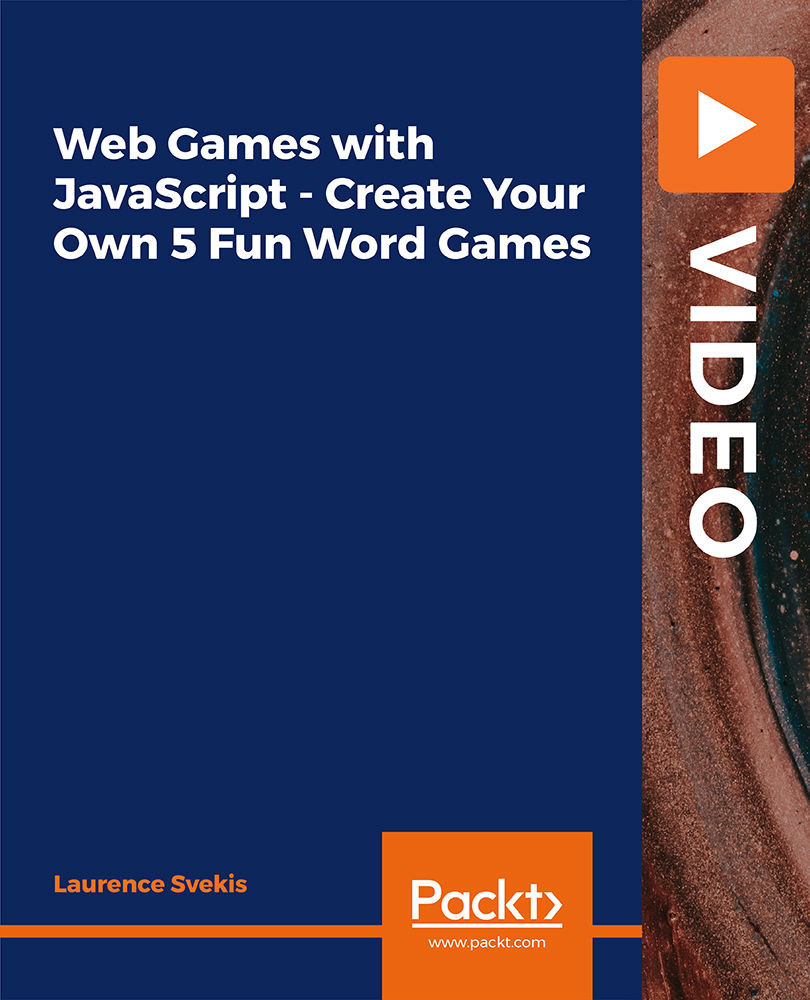
In this competitive job market, you need to have some specific skills and knowledge to start your career and establish your position. This The Art of Public Speaking course will help you understand the current demands, trends and skills in the sector. The course will provide you with the essential skills you need to boost your career growth in no time. The The Art of Public Speaking course will give you clear insight and understanding about your roles and responsibilities, job perspective and future opportunities in this field. You will be familiarised with various actionable techniques, career mindset, regulations and how to work efficiently. This course is designed to provide an introduction to The Art of Public Speaking and offers an excellent way to gain the vital skills and confidence to work toward a successful career. It also provides access to proven educational knowledge about the subject and will support those wanting to attain personal goals in this area. Learning Objectives Learn the fundamental skills you require to be an expert Explore different techniques used by professionals Find out the relevant job skills & knowledge to excel in this profession Get a clear understanding of the job market and current demand Update your skills and fill any knowledge gap to compete in the relevant industry CPD accreditation for proof of acquired skills and knowledge Who is this Course for? Whether you are a beginner or an existing practitioner, our CPD accredited The Art of Public Speaking course is perfect for you to gain extensive knowledge about different aspects of the relevant industry to hone your skill further. It is also great for working professionals who have acquired practical experience but require theoretical knowledge with a credential to support their skill, as we offer CPD accredited certification to boost up your resume and promotion prospects. Entry Requirement Anyone interested in learning more about this subject should take this The Art of Public Speaking course. This course will help you grasp the basic concepts as well as develop a thorough understanding of the subject. The course is open to students from any academic background, as there is no prerequisites to enrol on this course. The course materials are accessible from an internet enabled device at anytime of the day. CPD Certificate from Course Gate At the successful completion of the course, you can obtain your CPD certificate from us. You can order the PDF certificate for £4.99 and the hard copy for £9.99. Also, you can order both PDF and hardcopy certificates for £12.99. Career path The The Art of Public Speaking will help you to enhance your knowledge and skill in this sector. After accomplishing this course, you will enrich and improve yourself and brighten up your career in the relevant job market. Course Curriculum Module 01: Start With a Killer Opener Introduction and Welcome to the course 00:17:00 Get Them To Trust You 00:18:00 Get Them To Believe You 00:14:00 Get Them To Listen To You 00:09:00 Killer Opener Summary And Q&A 00:05:00 Module 02: Command With Your Body Introduction To Command With Your Body 00:04:00 Take A Strong Stance 00:06:00 Move Purposefully 00:10:00 Master Eye Contact 00:06:00 Activity - Command With Your Body 00:10:00 Module 03: Convince With Your Voice Introduction To Convince With Your Voice 00:04:00 Choose Your Words Wisely 00:28:00 Find Your Optimal Pace, Volume, Inflections and Tone 00:02:00 Convince With Your Voice Summary And Next Steps 00:03:00 Module 04: Overcome Your Presentation Fears Introduction To Overcome Your Presentation Fears 00:08:00 Minimize The Chance Of A Misstep 00:18:00 Channel Your Strengths And Not Your Vulnerabilities 00:20:00 Focus On Your Audience's Needs And Not Your Own 00:19:00 Module 05: Appear Confident and Credible Introduction To Appear Confident And Credible 00:09:00 Use Confident Language 00:20:00 Speak With a Confident Voice 00:02:00 Show Confident Body Language And Facial Expressions 00:08:00 Module 06: Rule the Room and Q&A Big Picture and Q&A 00:08:00 Additional Study Materials Convey Workbook 02:38:00 Certificate and Transcript Order Your Certificates or Transcripts 00:00:00

In this competitive job market, you need to have some specific skills and knowledge to start your career and establish your position. This Digital Painting Masters - Alien Planet will help you understand the current demands, trends and skills in the sector. The course will provide you with the essential skills you need to boost your career growth in no time. The Digital Painting Masters - Alien Planet will give you clear insight and understanding about your roles and responsibilities, job perspective and future opportunities in this field. You will be familiarised with various actionable techniques, career mindset, regulations and how to work efficiently. This course is designed to provide an introduction to Digital Painting Masters - Alien Planet and offers an excellent way to gain the vital skills and confidence to work toward a successful career. It also provides access to proven educational knowledge about the subject and will support those wanting to attain personal goals in this area. Learning Objectives Learn the fundamental skills you require to be an expert Explore different techniques used by professionals Find out the relevant job skills & knowledge to excel in this profession Get a clear understanding of the job market and current demand Update your skills and fill any knowledge gap to compete in the relevant industry CPD accreditation for proof of acquired skills and knowledge Who is this Course for? Whether you are a beginner or an existing practitioner, our CPD accredited Digital Painting Masters - Alien Planet is perfect for you to gain extensive knowledge about different aspects of the relevant industry to hone your skill further. It is also great for working professionals who have acquired practical experience but require theoretical knowledge with a credential to support their skill, as we offer CPD accredited certification to boost up your resume and promotion prospects. Entry Requirement Anyone interested in learning more about this subject should take this Digital Painting Masters - Alien Planet. This course will help you grasp the basic concepts as well as develop a thorough understanding of the subject. The course is open to students from any academic background, as there is no prerequisites to enrol on this course. The course materials are accessible from an internet enabled device at anytime of the day. CPD Certificate from Course Gate At the successful completion of the course, you can obtain your CPD certificate from us. You can order the PDF certificate for £9 and the hard copy for £15. Also, you can order both PDF and hardcopy certificates for £22. Career path The Digital Painting Masters - Alien Planet will help you to enhance your knowledge and skill in this sector. After accomplishing this course, you will enrich and improve yourself and brighten up your career in the relevant job market. Course Curriculum Introduction Presentation One Alien Planet Michael Schutte 00:01:00 Exercise Files 00:00:00 How to Set Up a Composition and Drawing Setting Up a Document 00:02:00 Studying Dutch Masters, Andreas Schelfhout 00:07:00 Creating a Composition with Reference Photos and using the Gradient Tool for Atmospheric Effects 00:05:00 Basic sketch for the Background Painting 00:06:00 Underpainting in Grey tones 00:13:00 Sketching the Foreground - Painting the Sky and Clouds Section 2 Presentation Alien Planet 00:01:00 Foreground Sketch 00:08:00 Clouds in the Sky 00:07:00 Background Mountains 00:09:00 Placing the Planet 00:03:00 Background Mountains Part 2 00:05:00 Background Mountains Right 00:11:00 Creating Water and Special Effects Section 3 Presentation Alien Planet - Painting a sea, Rocks the river and the main Arch 00:01:00 Painting the Sea 00:08:00 The Balanced Rock 00:10:00 The Big Arch 00:08:00 The Foreground River 00:08:00 The Arch Complete 00:07:00 Painting a Spaceship with the Pen tool Section 4 Presentation Alien Planet - Pen Tool and Building Spaceships 00:01:00 The Pen Tool 00:06:00 Pen Tool Part 2-Few Techniques with the Pen Tool 00:03:00 Pen Tool Part 3-Handy Tricks with the Pen Tool for Illustrations 00:05:00 Creating a Space Patrol Cruiser 00:14:00 Spaceship Decoration 00:11:00 Placing the Spaceships and Astronauts 00:09:00 Certificate and Transcript Order Your Certificates or Transcripts 00:00:00