- Professional Development
- Medicine & Nursing
- Arts & Crafts
- Health & Wellbeing
- Personal Development
9505 Confidence courses in Congleton delivered Online
Customer Service For Professionals
By Study Plex
Highlights of the Course Course Type: Online Learning Duration: 1 hour 15 minutes Tutor Support: Tutor support is included Customer Support: 24/7 customer support is available Quality Training: The course is designed by an industry expert Recognised Credential: Recognised and Valuable Certification Completion Certificate: Free Course Completion Certificate Included Instalment: 3 Installment Plan on checkout What you will learn from this course? Gain comprehensive knowledge about customer service Understand the core competencies and principles of customer service Explore the various areas of customer service Know how to apply the skills you acquired from this course in a real-life context Become a confident and expert customer service manager Customer Service For Professionals Course Master the skills you need to propel your career forward in customer service. This course will equip you with the essential knowledge and skillset that will make you a confident customer service manager and take your career to the next level. This comprehensive customer service course is designed to help you surpass your professional goals. The skills and knowledge that you will gain through studying this customer service course will help you get one step closer to your professional aspirations and develop your skills for a rewarding career. This comprehensive course will teach you the theory of effective customer service practice and equip you with the essential skills, confidence and competence to assist you in the customer service industry. You'll gain a solid understanding of the core competencies required to drive a successful career in customer service. This course is designed by industry experts, so you'll gain knowledge and skills based on the latest expertise and best practices. This extensive course is designed for customer service manager or for people who are aspiring to specialise in customer service. Enrol in this customer service course today and take the next step towards your personal and professional goals. Earn industry-recognised credentials to demonstrate your new skills and add extra value to your CV that will help you outshine other candidates. Who is this Course for? This comprehensive customer service course is ideal for anyone wishing to boost their career profile or advance their career in this field by gaining a thorough understanding of the subject. Anyone willing to gain extensive knowledge on this customer service can also take this course. Whether you are a complete beginner or an aspiring professional, this course will provide you with the necessary skills and professional competence, and open your doors to a wide number of professions within your chosen sector. Entry Requirements This customer service course has no academic prerequisites and is open to students from all academic disciplines. You will, however, need a laptop, desktop, tablet, or smartphone, as well as a reliable internet connection. Assessment This customer service course assesses learners through multiple-choice questions (MCQs). Upon successful completion of the modules, learners must answer MCQs to complete the assessment procedure. Through the MCQs, it is measured how much a learner could grasp from each section. In the assessment pass mark is 60%. Advance Your Career This customer service course will provide you with a fresh opportunity to enter the relevant job market and choose your desired career path. Additionally, you will be able to advance your career, increase your level of competition in your chosen field, and highlight these skills on your resume. Recognised Accreditation This course is accredited by continuing professional development (CPD). CPD UK is globally recognised by employers, professional organisations, and academic institutions, thus a certificate from CPD Certification Service creates value towards your professional goal and achievement. The Quality Licence Scheme is a brand of the Skills and Education Group, a leading national awarding organisation for providing high-quality vocational qualifications across a wide range of industries. What is CPD? Employers, professional organisations, and academic institutions all recognise CPD, therefore a credential from CPD Certification Service adds value to your professional goals and achievements. Benefits of CPD Improve your employment prospects Boost your job satisfaction Promotes career advancement Enhances your CV Provides you with a competitive edge in the job market Demonstrate your dedication Showcases your professional capabilities What is IPHM? The IPHM is an Accreditation Board that provides Training Providers with international and global accreditation. The Practitioners of Holistic Medicine (IPHM) accreditation is a guarantee of quality and skill. Benefits of IPHM It will help you establish a positive reputation in your chosen field You can join a network and community of successful therapists that are dedicated to providing excellent care to their client You can flaunt this accreditation in your CV It is a worldwide recognised accreditation What is Quality Licence Scheme? This course is endorsed by the Quality Licence Scheme for its high-quality, non-regulated provision and training programmes. The Quality Licence Scheme is a brand of the Skills and Education Group, a leading national awarding organisation for providing high-quality vocational qualifications across a wide range of industries. Benefits of Quality License Scheme Certificate is valuable Provides a competitive edge in your career It will make your CV stand out Course Curriculum Overview Introductory video 00:02:00 Setting the Scene 00:05:00 Lesson Two : Experiencing Customer Care Exploring Our Own Experiences of Being Customers 00:01:00 Exploring Our Own Experiences Part Two 00:05:00 Lesson Three : Meet And Great Meet and Greet 00:01:00 Meet and Greet Part Two 00:01:00 Lesson Four : Equality and Diversity Equality and Diversity 00:06:00 Lesson Five : Telephone skills Developing Your Telephone Skills 00:01:00 Telephone Skills Part Two 00:02:00 Telephone Skills Part Three 00:06:00 Telephone Skills Part Four 00:01:00 Lesson Six: Hints and Tips Hints and Tips for Best Practice 00:02:00 Hints and Tips Part Two 00:07:00 Hints and Tips Part Three 00:03:00 Hints and Tips Part Four 00:02:00 Hints and Tips Part Five 00:02:00 Lesson Seven : Complaints Dealing with Complaints 00:10:00 Lesson Eight : Conclusion Conclusion 00:01:00 Final Assessment Assessment - Customer Service For Professionals 00:10:00 Certificate of Achievement Certificate of Achievement 00:00:00 Get Your Insurance Now Get Your Insurance Now 00:00:00 Feedback Feedback 00:00:00

Creative Accountant
By Study Plex
Highlights of the Course Course Type: Online Learning Duration: 2 Hours 28 Minutes Tutor Support: Tutor support is included Customer Support: 24/7 customer support is available Quality Training: The course is designed by an industry expert Recognised Credential: Recognised and Valuable Certification Completion Certificate: Free Course Completion Certificate Included Instalment: 3 Installment Plan on checkout What you will learn from this course? Gain comprehensive knowledge about accounting Understand the core competencies and principles of accounting Explore the various areas of accounting Know how to apply the skills you acquired from this course in a real-life context Become a confident and expert accountant Creative Accountant Course Master the skills you need to propel your career forward in accounting. This course will equip you with the essential knowledge and skillset that will make you a confident accountant and take your career to the next level. This comprehensive creative accountant course is designed to help you surpass your professional goals. The skills and knowledge that you will gain through studying this creative accountant course will help you get one step closer to your professional aspirations and develop your skills for a rewarding career. This comprehensive course will teach you the theory of effective accounting practice and equip you with the essential skills, confidence and competence to assist you in the accounting industry. You'll gain a solid understanding of the core competencies required to drive a successful career in accounting. This course is designed by industry experts, so you'll gain knowledge and skills based on the latest expertise and best practices. This extensive course is designed for accountant or for people who are aspiring to specialise in accounting. Enrol in this creative accountant course today and take the next step towards your personal and professional goals. Earn industry-recognised credentials to demonstrate your new skills and add extra value to your CV that will help you outshine other candidates. Who is this Course for? This comprehensive creative accountant course is ideal for anyone wishing to boost their career profile or advance their career in this field by gaining a thorough understanding of the subject. Anyone willing to gain extensive knowledge on this accounting can also take this course. Whether you are a complete beginner or an aspiring professional, this course will provide you with the necessary skills and professional competence, and open your doors to a wide number of professions within your chosen sector. Entry Requirements This creative accountant course has no academic prerequisites and is open to students from all academic disciplines. You will, however, need a laptop, desktop, tablet, or smartphone, as well as a reliable internet connection. Assessment This creative accountant course assesses learners through multiple-choice questions (MCQs). Upon successful completion of the modules, learners must answer MCQs to complete the assessment procedure. Through the MCQs, it is measured how much a learner could grasp from each section. In the assessment pass mark is 60%. Advance Your Career This creative accountant course will provide you with a fresh opportunity to enter the relevant job market and choose your desired career path. Additionally, you will be able to advance your career, increase your level of competition in your chosen field, and highlight these skills on your resume. Recognised Accreditation This course is accredited by continuing professional development (CPD). CPD UK is globally recognised by employers, professional organisations, and academic institutions, thus a certificate from CPD Certification Service creates value towards your professional goal and achievement. The Quality Licence Scheme is a brand of the Skills and Education Group, a leading national awarding organisation for providing high-quality vocational qualifications across a wide range of industries. What is CPD? Employers, professional organisations, and academic institutions all recognise CPD, therefore a credential from CPD Certification Service adds value to your professional goals and achievements. Benefits of CPD Improve your employment prospects Boost your job satisfaction Promotes career advancement Enhances your CV Provides you with a competitive edge in the job market Demonstrate your dedication Showcases your professional capabilities What is IPHM? The IPHM is an Accreditation Board that provides Training Providers with international and global accreditation. The Practitioners of Holistic Medicine (IPHM) accreditation is a guarantee of quality and skill. Benefits of IPHM It will help you establish a positive reputation in your chosen field You can join a network and community of successful therapists that are dedicated to providing excellent care to their client You can flaunt this accreditation in your CV It is a worldwide recognised accreditation What is Quality Licence Scheme? This course is endorsed by the Quality Licence Scheme for its high-quality, non-regulated provision and training programmes. The Quality Licence Scheme is a brand of the Skills and Education Group, a leading national awarding organisation for providing high-quality vocational qualifications across a wide range of industries. Benefits of Quality License Scheme Certificate is valuable Provides a competitive edge in your career It will make your CV stand out Course Curriculum The Three Types of Problem The Three Types Of Problem 00:05:00 Why Change Fails Why Change Fails 00:07:00 The Critical Problem The Critical Problem 00:07:00 Dealing with the Stress of a Critical Problem Dealing With The Stress Of A Critical Problem 00:05:00 The Tame Problem The Tame Problem 00:08:00 Additional Tools for Problem Solving Additional Tools For Problem Solving 00:07:00 The Four Frame Model The Four Frame Model 00:07:00 Wicked Problems Wicked Problems 05:45:00 What can we do with Wicked Problems What Can We Do With Wicked Problems 00:05:00 A Strategy to Deal with Wicked Problems A Strategy To Deal With Wicked Problems 00:09:00 Problem Solving Tools for Wicked Problems Problem Solving Tools For Wicked Problems 00:07:00 Solution Focussed Approaches Solution Focussed Approaches 00:06:00 How to be a Change Agent How To Be A Change Agent 00:09:00 Key Learning Points Key Learning Points 00:10:00 Assessment Assessment - Creative Accountant 00:10:00 Certificate of Achievement Certificate of Achievement 00:00:00 Get Your Insurance Now Get Your Insurance Now 00:00:00 Feedback Feedback 00:00:00
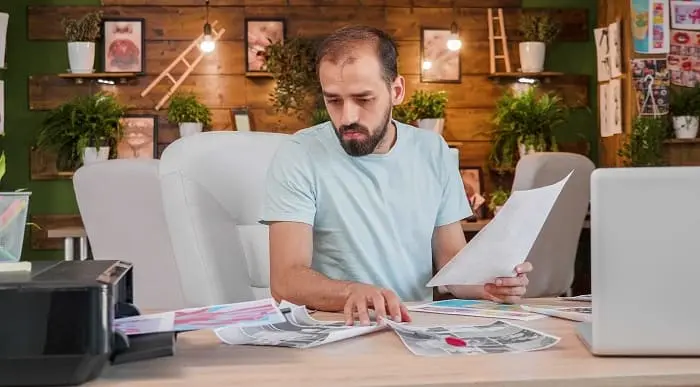
Brand Building for Startups: How to Win Consumer Mind
By Study Plex
Highlights of the Course Course Type: Online Learning Duration: 2 hours 41 minutes Tutor Support: Tutor support is included Customer Support: 24/7 customer support is available Quality Training: The course is designed by an industry expert Recognised Credential: Recognised and Valuable Certification Completion Certificate: Free Course Completion Certificate Included Instalment: 3 Installment Plan on checkout What you will learn from this course? Gain comprehensive knowledge about brand management Understand the core competencies and principles of brand management Explore the various areas of brand management Know how to apply the skills you acquired from this course in a real-life context Become a confident and expert entrepreneur or marketer Brand Building for Startups: How to Win Consumer Mind Course Master the skills you need to propel your career forward in brand management. This course will equip you with the essential knowledge and skillset that will make you a confident entrepreneur or marketer and take your career to the next level. This comprehensive brand building for startups course is designed to help you surpass your professional goals. The skills and knowledge that you will gain through studying this brand building for startups course will help you get one step closer to your professional aspirations and develop your skills for a rewarding career. This comprehensive course will teach you the theory of effective brand management practice and equip you with the essential skills, confidence and competence to assist you in the brand management industry. You'll gain a solid understanding of the core competencies required to drive a successful career in brand management. This course is designed by industry experts, so you'll gain knowledge and skills based on the latest expertise and best practices. This extensive course is designed for entrepreneur or marketer or for people who are aspiring to specialise in brand management. Enrol in this brand building for startups course today and take the next step towards your personal and professional goals. Earn industry-recognised credentials to demonstrate your new skills and add extra value to your CV that will help you outshine other candidates. Who is this Course for? This comprehensive brand building for startups course is ideal for anyone wishing to boost their career profile or advance their career in this field by gaining a thorough understanding of the subject. Anyone willing to gain extensive knowledge on this brand management can also take this course. Whether you are a complete beginner or an aspiring professional, this course will provide you with the necessary skills and professional competence, and open your doors to a wide number of professions within your chosen sector. Entry Requirements This brand building for startups course has no academic prerequisites and is open to students from all academic disciplines. You will, however, need a laptop, desktop, tablet, or smartphone, as well as a reliable internet connection. Assessment This brand building for startups course assesses learners through multiple-choice questions (MCQs). Upon successful completion of the modules, learners must answer MCQs to complete the assessment procedure. Through the MCQs, it is measured how much a learner could grasp from each section. In the assessment pass mark is 60%. Recognised Accreditation This course is accredited by continuing professional development (CPD). CPD UK is globally recognised by employers, professional organisations, and academic institutions, thus a certificate from CPD Certification Service creates value towards your professional goal and achievement. The Quality Licence Scheme is a brand of the Skills and Education Group, a leading national awarding organisation for providing high-quality vocational qualifications across a wide range of industries. What is CPD? Employers, professional organisations, and academic institutions all recognise CPD, therefore a credential from CPD Certification Service adds value to your professional goals and achievements. Benefits of CPD Improve your employment prospects Boost your job satisfaction Promotes career advancement Enhances your CV Provides you with a competitive edge in the job market Demonstrate your dedication Showcases your professional capabilities What is IPHM? The IPHM is an Accreditation Board that provides Training Providers with international and global accreditation. The Practitioners of Holistic Medicine (IPHM) accreditation is a guarantee of quality and skill. Benefits of IPHM It will help you establish a positive reputation in your chosen field You can join a network and community of successful therapists that are dedicated to providing excellent care to their client You can flaunt this accreditation in your CV It is a worldwide recognised accreditation What is Quality Licence Scheme? This course is endorsed by the Quality Licence Scheme for its high-quality, non-regulated provision and training programmes. The Quality Licence Scheme is a brand of the Skills and Education Group, a leading national awarding organisation for providing high-quality vocational qualifications across a wide range of industries. Benefits of Quality License Scheme Certificate is valuable Provides a competitive edge in your career It will make your CV stand out Course Curriculum Introduction Introduction 00:01:00 Why is Brand So Important Today 00:03:00 Course Differentiation & Course Outline 00:04:00 What You should Know - Key Concepts What is a Brand Brand Management Brand Development Brand Building 00:04:00 Brand Equity Index Model 00:06:00 Types of Researches Related to Brand Building 00:18:00 Key attributes - Unmet needs - Motivators - Key Drivers 00:10:00 Brand Experience 00:05:00 How to Win. How To Get a Big Picture To Win 00:05:00 How to Define Thought Process - Part 1: Model 00:02:00 How to Define Thought Process - Part 2: Shopping Behavior 00:04:00 How To Define Thought Process - Part 3: Examples 00:17:00 How To Understand And Analyze The Key Drivers 00:16:00 How To Conduct Surveys By Yourself 00:04:00 How To Discover Unmet Needs and Prioritize Attributes 00:01:00 How To Define Unique Value Proposition 00:02:00 How to Materials Before lunch With Limited Budget How To Name Your Brand Effectively 00:07:00 How To Use Color To Win Consumers' Attention 00:09:00 Supplementary Resources Supplementary Resources - Brand Building for Startups: How to Win Consumer Mind 00:00:00 Obtain Your Certificate Order Your Certificate of Achievement 00:00:00 Get Your Insurance Now Get Your Insurance Now 00:00:00 Feedback Feedback 00:00:00

Corporate Leadership
By Study Plex
Highlights of the Course Course Type: Online Learning Duration: 1 Hour 39 Minutes Tutor Support: Tutor support is included Customer Support: 24/7 customer support is available Quality Training: The course is designed by an industry expert Recognised Credential: Recognised and Valuable Certification Completion Certificate: Free Course Completion Certificate Included Instalment: 3 Installment Plan on checkout What you will learn from this course? Gain comprehensive knowledge about leadership & management Understand the core competencies and principles of leadership & management Explore the various areas of leadership & management Know how to apply the skills you acquired from this course in a real-life context Become a confident and expert leader Corporate Leadership Course Master the skills you need to propel your career forward in leadership & management. This course will equip you with the essential knowledge and skillset that will make you a confident leader and take your career to the next level. This comprehensive course is designed to help you surpass your professional goals. The skills and knowledge that you will gain through studying this corporate leadership course will help you get one step closer to your professional aspirations and develop your skills for a rewarding career. This comprehensive course will teach you the theory of effective leadership & management practice and equip you with the essential skills, confidence and competence to assist you in the leadership & management industry. You'll gain a solid understanding of the core competencies required to drive a successful career in leadership & management. This course is designed by industry experts, so you'll gain knowledge and skills based on the latest expertise and best practices. This extensive course is designed for leader or for people who are aspiring to specialise in leadership & management. Enrol in this corporate leadership course today and take the next step towards your personal and professional goals. Earn industry-recognised credentials to demonstrate your new skills and add extra value to your CV that will help you outshine other candidates. Who is this Course for? This comprehensive corporate leadership course is ideal for anyone wishing to boost their career profile or advance their career in this field by gaining a thorough understanding of the subject. Anyone willing to gain extensive knowledge on this leadership & management can also take this course. Whether you are a complete beginner or an aspiring professional, this course will provide you with the necessary skills and professional competence, and open your doors to a wide number of professions within your chosen sector. Entry Requirements This corporate leadership course has no academic prerequisites and is open to students from all academic disciplines. You will, however, need a laptop, desktop, tablet, or smartphone, as well as a reliable internet connection. Assessment This corporate leadership course assesses learners through multiple-choice questions (MCQs). Upon successful completion of the modules, learners must answer MCQs to complete the assessment procedure. Through the MCQs, it is measured how much a learner could grasp from each section. In the assessment pass mark is 60%. Advance Your Career This corporate leadership course will provide you with a fresh opportunity to enter the relevant job market and choose your desired career path. Additionally, you will be able to advance your career, increase your level of competition in your chosen field, and highlight these skills on your resume. Recognised Accreditation This course is accredited by continuing professional development (CPD). CPD UK is globally recognised by employers, professional organisations, and academic institutions, thus a certificate from CPD Certification Service creates value towards your professional goal and achievement. The Quality Licence Scheme is a brand of the Skills and Education Group, a leading national awarding organisation for providing high-quality vocational qualifications across a wide range of industries. What is CPD? Employers, professional organisations, and academic institutions all recognise CPD, therefore a credential from CPD Certification Service adds value to your professional goals and achievements. Benefits of CPD Improve your employment prospects Boost your job satisfaction Promotes career advancement Enhances your CV Provides you with a competitive edge in the job market Demonstrate your dedication Showcases your professional capabilities What is IPHM? The IPHM is an Accreditation Board that provides Training Providers with international and global accreditation. The Practitioners of Holistic Medicine (IPHM) accreditation is a guarantee of quality and skill. Benefits of IPHM It will help you establish a positive reputation in your chosen field You can join a network and community of successful therapists that are dedicated to providing excellent care to their client You can flaunt this accreditation in your CV It is a worldwide recognised accreditation What is Quality Licence Scheme? This course is endorsed by the Quality Licence Scheme for its high-quality, non-regulated provision and training programmes. The Quality Licence Scheme is a brand of the Skills and Education Group, a leading national awarding organisation for providing high-quality vocational qualifications across a wide range of industries. Benefits of Quality License Scheme Certificate is valuable Provides a competitive edge in your career It will make your CV stand out Course Curriculum Prepare your environment Welcome 00:01:00 Step 1 prepare your environment 00:01:00 Creating your team Vision, Mission and Strategy 00:08:00 Eliciting your Team Values 00:06:00 Defining your Team Goals 00:05:00 Step 2 Manage your team 00:01:00 Manage your team Expanding your Credibility 00:03:00 The Trust formula 00:05:00 The Situational Leadership model 00:14:00 Engaging your team with Gallup 00:06:00 Review your results Step 3 Review your results 00:01:00 Lead regular team meetings 00:05:00 Lead One on One meetings 00:04:00 Facilitate your Quarterly team meetings 00:03:00 Closing 00:02:00 Creating a Mastermind with your team 00:04:00 Assessment Assessment -Corporate Leadership 00:10:00 Certificate of Achievement Certificate of Achievement 00:00:00 Get Your Insurance Now Get Your Insurance Now 00:00:00 Feedback Feedback 00:00:00

Crazytalk Animator - Learning Ninja Animation Program
By Study Plex
Highlights of the Course Course Type: Online Learning Duration: 1 to 2 hours Tutor Support: Tutor support is included Customer Support: 24/7 customer support is available Quality Training: The course is designed by an industry expert Recognised Credential: Recognised and Valuable Certification Completion Certificate: Free Course Completion Certificate Included Instalment: 3 Installment Plan on checkout What you will learn from this course? Gain comprehensive knowledge about animation Understand the core competencies and principles of animation Explore the various areas of animation Know how to apply the skills you acquired from this course in a real-life context Become a confident and expert animator expert Crazytalk Animator - Learning Ninja Animation Program Course Master the skills you need to propel your career forward in animation. This course will equip you with the essential knowledge and skillset that will make you a confident animator expert and take your career to the next level. This comprehensive crazytalk animator 3 course is designed to help you surpass your professional goals. The skills and knowledge that you will gain through studying this crazytalk animator 3 course will help you get one step closer to your professional aspirations and develop your skills for a rewarding career. This comprehensive course will teach you the theory of effective animation practice and equip you with the essential skills, confidence and competence to assist you in the animation industry. You'll gain a solid understanding of the core competencies required to drive a successful career in animation. This course is designed by industry experts, so you'll gain knowledge and skills based on the latest expertise and best practices. This extensive course is designed for animator expert or for people who are aspiring to specialise in animation. Enrol in this crazytalk animator 3 course today and take the next step towards your personal and professional goals. Earn industry-recognised credentials to demonstrate your new skills and add extra value to your CV that will help you outshine other candidates. Who is this Course for? This comprehensive crazytalk animator 3 course is ideal for anyone wishing to boost their career profile or advance their career in this field by gaining a thorough understanding of the subject. Anyone willing to gain extensive knowledge on this animation can also take this course. Whether you are a complete beginner or an aspiring professional, this course will provide you with the necessary skills and professional competence, and open your doors to a wide number of professions within your chosen sector. Entry Requirements This crazytalk animator 3 course has no academic prerequisites and is open to students from all academic disciplines. You will, however, need a laptop, desktop, tablet, or smartphone, as well as a reliable internet connection. Assessment This crazytalk animator 3 course assesses learners through multiple-choice questions (MCQs). Upon successful completion of the modules, learners must answer MCQs to complete the assessment procedure. Through the MCQs, it is measured how much a learner could grasp from each section. In the assessment pass mark is 60%. Advance Your Career This crazytalk animator 3 course will provide you with a fresh opportunity to enter the relevant job market and choose your desired career path. Additionally, you will be able to advance your career, increase your level of competition in your chosen field, and highlight these skills on your resume. Recognised Accreditation This course is accredited by continuing professional development (CPD). CPD UK is globally recognised by employers, professional organisations, and academic institutions, thus a certificate from CPD Certification Service creates value towards your professional goal and achievement. The Quality Licence Scheme is a brand of the Skills and Education Group, a leading national awarding organisation for providing high-quality vocational qualifications across a wide range of industries. What is CPD? Employers, professional organisations, and academic institutions all recognise CPD, therefore a credential from CPD Certification Service adds value to your professional goals and achievements. Benefits of CPD Improve your employment prospects Boost your job satisfaction Promotes career advancement Enhances your CV Provides you with a competitive edge in the job market Demonstrate your dedication Showcases your professional capabilities What is IPHM? The IPHM is an Accreditation Board that provides Training Providers with international and global accreditation. The Practitioners of Holistic Medicine (IPHM) accreditation is a guarantee of quality and skill. Benefits of IPHM It will help you establish a positive reputation in your chosen field You can join a network and community of successful therapists that are dedicated to providing excellent care to their client You can flaunt this accreditation in your CV It is a worldwide recognised accreditation What is Quality Licence Scheme? This course is endorsed by the Quality Licence Scheme for its high-quality, non-regulated provision and training programmes. The Quality Licence Scheme is a brand of the Skills and Education Group, a leading national awarding organisation for providing high-quality vocational qualifications across a wide range of industries. Benefits of Quality License Scheme Certificate is valuable Provides a competitive edge in your career It will make your CV stand out Course Curriculum Introduction Introduction to the Ninja Course 00:01:00 Setting Up Prepare Images to Rig Character 00:09:00 Rig Character by Positioning the Joints 00:09:00 Import the Background 00:04:00 Defining Key Positions 00:04:00 Animating Pose to Pose Setting Key Pose 1 00:10:00 Setting Key Pose 2 00:11:00 Setting Key Pose 3 00:10:00 Setting Key Pose 4 00:06:00 Setting Key Pose 5 00:13:00 Setting Key Pose 6 00:08:00 Fixing Pose 6 00:06:00 Setting Key Pose 7 00:07:00 Setting Key Pose 8 00:04:00 Setting Key Pose 9 00:11:00 Finishing The Animation In-between Poses 00:24:00 Adjusting Camera and Background 00:03:00 Adjusting the Ninja Position 00:03:00 Animating the Camera 00:05:00 Motion Whoosh 00:12:00 Rendering 00:02:00 Obtain Your Certificate Order Your Certificate of Achievement 00:00:00 Get Your Insurance Now Get Your Insurance Now 00:00:00 Feedback Feedback 00:00:00

Campaigning for Change Online Program
By Study Plex
Highlights of the Course Course Type: Online Learning Duration: 1 to 2 hours Tutor Support: Tutor support is included Customer Support: 24/7 customer support is available Quality Training: The course is designed by an industry expert Recognised Credential: Recognised and Valuable Certification Completion Certificate: Free Course Completion Certificate Included Instalment: 3 Installment Plan on checkout What you will learn from this course? Gain comprehensive knowledge about campaigning Understand the core competencies and principles of campaigning Explore the various areas of campaigning Know how to apply the skills you acquired from this course in a real-life context Become a confident and expert professional Campaigning for Change Online Program Course Master the skills you need to propel your career forward in campaigning. This course will equip you with the essential knowledge and skillset that will make you a confident professional and take your career to the next level. This comprehensive campaigning for change course is designed to help you surpass your professional goals. The skills and knowledge that you will gain through studying this campaigning for change course will help you get one step closer to your professional aspirations and develop your skills for a rewarding career. This comprehensive course will teach you the theory of effective campaigning practice and equip you with the essential skills, confidence and competence to assist you in the campaigning industry. You'll gain a solid understanding of the core competencies required to drive a successful career in campaigning. This course is designed by industry experts, so you'll gain knowledge and skills based on the latest expertise and best practices. This extensive course is designed for professional or for people who are aspiring to specialise in campaigning. Enrol in this campaigning for change course today and take the next step towards your personal and professional goals. Earn industry-recognised credentials to demonstrate your new skills and add extra value to your CV that will help you outshine other candidates. Who is this Course for? This comprehensive campaigning for change course is ideal for anyone wishing to boost their career profile or advance their career in this field by gaining a thorough understanding of the subject. Anyone willing to gain extensive knowledge on this campaigning can also take this course. Whether you are a complete beginner or an aspiring professional, this course will provide you with the necessary skills and professional competence, and open your doors to a wide number of professions within your chosen sector. Entry Requirements This campaigning for change course has no academic prerequisites and is open to students from all academic disciplines. You will, however, need a laptop, desktop, tablet, or smartphone, as well as a reliable internet connection. Assessment This campaigning for change course assesses learners through multiple-choice questions (MCQs). Upon successful completion of the modules, learners must answer MCQs to complete the assessment procedure. Through the MCQs, it is measured how much a learner could grasp from each section. In the assessment pass mark is 60%. Advance Your Career This campaigning for change course will provide you with a fresh opportunity to enter the relevant job market and choose your desired career path. Additionally, you will be able to advance your career, increase your level of competition in your chosen field, and highlight these skills on your resume. Recognised Accreditation This course is accredited by continuing professional development (CPD). CPD UK is globally recognised by employers, professional organisations, and academic institutions, thus a certificate from CPD Certification Service creates value towards your professional goal and achievement. The Quality Licence Scheme is a brand of the Skills and Education Group, a leading national awarding organisation for providing high-quality vocational qualifications across a wide range of industries. What is CPD? Employers, professional organisations, and academic institutions all recognise CPD, therefore a credential from CPD Certification Service adds value to your professional goals and achievements. Benefits of CPD Improve your employment prospects Boost your job satisfaction Promotes career advancement Enhances your CV Provides you with a competitive edge in the job market Demonstrate your dedication Showcases your professional capabilities What is IPHM? The IPHM is an Accreditation Board that provides Training Providers with international and global accreditation. The Practitioners of Holistic Medicine (IPHM) accreditation is a guarantee of quality and skill. Benefits of IPHM It will help you establish a positive reputation in your chosen field You can join a network and community of successful therapists that are dedicated to providing excellent care to their client You can flaunt this accreditation in your CV It is a worldwide recognised accreditation What is Quality Licence Scheme? This course is endorsed by the Quality Licence Scheme for its high-quality, non-regulated provision and training programmes. The Quality Licence Scheme is a brand of the Skills and Education Group, a leading national awarding organisation for providing high-quality vocational qualifications across a wide range of industries. Benefits of Quality License Scheme Certificate is valuable Provides a competitive edge in your career It will make your CV stand out Course Curriculum Introduction Introduction 00:02:00 What is Campaigning 00:06:00 What is Your Problem What is Your Problem and Why is it a Problem 00:04:00 What is Your Problem - an Example 00:02:00 The External Environment Your External Environment 00:03:00 Evidence for Campaigning What Evidence Do You Have 00:02:00 The TEA Test Do You Pass The Tea Test 00:04:00 The Elevator Pitch Can You Do The Elevator Pitch 00:04:00 credibility and Risk How Credible are You and What are The Risks 00:03:00 Influence Tree Do You Have an Influence Tree 00:05:00 opposition The Opposition Matrix 00:03:00 Opposition - Examples 00:06:00 Theory of Change Do You Have a Theory of Change 00:07:00 Campaigning and Story Telling 00:03:00 Plan for Success Do You Have a Plan for Success 00:03:00 conclusion When are You Next Going to Review Progress 00:04:00 Obtain Your Certificate Order Your Certificate of Achievement 00:00:00 Get Your Insurance Now Get Your Insurance Now 00:00:00 Feedback Feedback 00:00:00

Animal Psychology Level 3
By Study Plex
Highlights of the Course Course Type: Online Learning Duration: 1 Hour 40 Minutes Tutor Support: Tutor support is included Customer Support: 24/7 customer support is available Quality Training: The course is designed by an industry expert Recognised Credential: Recognised and Valuable Certification Completion Certificate: Free Course Completion Certificate Included Instalment: 3 Installment Plan on checkout What you will learn from this course? Gain comprehensive knowledge about animal care Understand the core competencies and principles of animal care Explore the various areas of animal care Know how to apply the skills you acquired from this course in a real-life context Become a confident and expert animal care worker Animal Psychology Level 3 Course Master the skills you need to propel your career forward in animal care. This course will equip you with the essential knowledge and skillset that will make you a confident animal care worker and take your career to the next level. This comprehensive animal psychology course is designed to help you surpass your professional goals. The skills and knowledge that you will gain through studying this animal psychology course will help you get one step closer to your professional aspirations and develop your skills for a rewarding career. This comprehensive course will teach you the theory of effective animal care practice and equip you with the essential skills, confidence and competence to assist you in the animal care industry. You'll gain a solid understanding of the core competencies required to drive a successful career in animal care. This course is designed by industry experts, so you'll gain knowledge and skills based on the latest expertise and best practices. This extensive course is designed for animal care worker or for people who are aspiring to specialise in animal care. Enrol in this animal psychology course today and take the next step towards your personal and professional goals. Earn industry-recognised credentials to demonstrate your new skills and add extra value to your CV that will help you outshine other candidates. Who is this Course for? This comprehensive animal psychology course is ideal for anyone wishing to boost their career profile or advance their career in this field by gaining a thorough understanding of the subject. Anyone willing to gain extensive knowledge on this animal care can also take this course. Whether you are a complete beginner or an aspiring professional, this course will provide you with the necessary skills and professional competence, and open your doors to a wide number of professions within your chosen sector. Entry Requirements This animal psychology course has no academic prerequisites and is open to students from all academic disciplines. You will, however, need a laptop, desktop, tablet, or smartphone, as well as a reliable internet connection. Assessment This animal psychology course assesses learners through multiple-choice questions (MCQs). Upon successful completion of the modules, learners must answer MCQs to complete the assessment procedure. Through the MCQs, it is measured how much a learner could grasp from each section. In the assessment pass mark is 60%. Advance Your Career This animal psychology course will provide you with a fresh opportunity to enter the relevant job market and choose your desired career path. Additionally, you will be able to advance your career, increase your level of competition in your chosen field, and highlight these skills on your resume. Recognised Accreditation This course is accredited by continuing professional development (CPD). CPD UK is globally recognised by employers, professional organisations, and academic institutions, thus a certificate from CPD Certification Service creates value towards your professional goal and achievement. The Quality Licence Scheme is a brand of the Skills and Education Group, a leading national awarding organisation for providing high-quality vocational qualifications across a wide range of industries. What is CPD? Employers, professional organisations, and academic institutions all recognise CPD, therefore a credential from CPD Certification Service adds value to your professional goals and achievements. Benefits of CPD Improve your employment prospects Boost your job satisfaction Promotes career advancement Enhances your CV Provides you with a competitive edge in the job market Demonstrate your dedication Showcases your professional capabilities What is IPHM? The IPHM is an Accreditation Board that provides Training Providers with international and global accreditation. The Practitioners of Holistic Medicine (IPHM) accreditation is a guarantee of quality and skill. Benefits of IPHM It will help you establish a positive reputation in your chosen field You can join a network and community of successful therapists that are dedicated to providing excellent care to their client You can flaunt this accreditation in your CV It is a worldwide recognised accreditation What is Quality Licence Scheme? This course is endorsed by the Quality Licence Scheme for its high-quality, non-regulated provision and training programmes. The Quality Licence Scheme is a brand of the Skills and Education Group, a leading national awarding organisation for providing high-quality vocational qualifications across a wide range of industries. Benefits of Quality License Scheme Certificate is valuable Provides a competitive edge in your career It will make your CV stand out Course Curriculum Introduction About The Course 00:02:00 Introduction To Animal Psychology 00:04:00 The Evolution Of Pets 00:07:00 Exercise Lesson 1 00:03:00 Psychology of Dog Behaviour Dealing With Dogs 00:06:00 Behaviour In Dogs 00:07:00 Psychology Of Dogs 00:07:00 Aggression In Dogs 00:09:00 Exercise Lesson 2 00:02:00 Psychology of Cat Behaviour Dealing With Cats 00:05:00 Behaviour In Cats 00:06:00 Aggression And Cats 00:07:00 Psychology Of Cats 00:06:00 Exercise Lesson 3 00:02:00 Psychology of Rabbit Behaviour About Rabbits 00:05:00 Behaviour Of Rabbits 00:06:00 Exercise Lesson 4 00:02:00 Final Test Preparation 00:01:00 Thank You And Good Bye 00:04:00 Assessment Assessment - Animal Psychology Level 3 00:10:00 Certificate of Achievement Certificate of Achievement 00:00:00 Get Your Insurance Now Get Your Insurance Now 00:00:00 Feedback Feedback 00:00:00

NLP Practitioner Course
By Study Plex
Highlights of the Course Course Type: Online Learning Duration: 5 Hours Tutor Support: Tutor support is included Customer Support: 24/7 customer support is available Quality Training: The course is designed by an industry expert Recognised Credential: Recognised and Valuable Certification Completion Certificate: Free Course Completion Certificate Included Instalment: 3 Installment Plan on checkout What you will learn from this course? Gain comprehensive knowledge about NLP practitioner Understand the core competencies and principles of NLP practitioner Explore the various areas of NLP practitioner Know how to apply the skills you acquired from this course in a real-life context Become a confident and expert NLP practitioner NLP Practitioner Course Course Master the skills you need to propel your career forward in NLP practitioner. This course will equip you with the essential knowledge and skillset that will make you a confident NLP practitioner and take your career to the next level. This comprehensive NLP practitioner course is designed to help you surpass your professional goals. The skills and knowledge that you will gain through studying this NLP practitioner course will help you get one step closer to your professional aspirations and develop your skills for a rewarding career. This comprehensive course will teach you the theory of effective NLP practitioner practice and equip you with the essential skills, confidence and competence to assist you in the NLP practitioner industry. You'll gain a solid understanding of the core competencies required to drive a successful career in NLP practitioner. This course is designed by industry experts, so you'll gain knowledge and skills based on the latest expertise and best practices. This extensive course is designed for NLP practitioner or for people who are aspiring to specialise in NLP practitioner. Enrol in this NLP practitioner course today and take the next step towards your personal and professional goals. Earn industry-recognised credentials to demonstrate your new skills and add extra value to your CV that will help you outshine other candidates. Who is this Course for? This comprehensive NLP practitioner course is ideal for anyone wishing to boost their career profile or advance their career in this field by gaining a thorough understanding of the subject. Anyone willing to gain extensive knowledge on this NLP practitioner can also take this course. Whether you are a complete beginner or an aspiring professional, this course will provide you with the necessary skills and professional competence, and open your doors to a wide number of professions within your chosen sector. Entry Requirements This NLP practitioner course has no academic prerequisites and is open to students from all academic disciplines. You will, however, need a laptop, desktop, tablet, or smartphone, as well as a reliable internet connection. Assessment This NLP practitioner course assesses learners through multiple-choice questions (MCQs). Upon successful completion of the modules, learners must answer MCQs to complete the assessment procedure. Through the MCQs, it is measured how much a learner could grasp from each section. In the assessment pass mark is 60%. Advance Your Career This NLP practitioner course will provide you with a fresh opportunity to enter the relevant job market and choose your desired career path. Additionally, you will be able to advance your career, increase your level of competition in your chosen field, and highlight these skills on your resume. Recognised Accreditation This course is accredited by continuing professional development (CPD). CPD UK is globally recognised by employers, professional organisations, and academic institutions, thus a certificate from CPD Certification Service creates value towards your professional goal and achievement. The Quality Licence Scheme is a brand of the Skills and Education Group, a leading national awarding organisation for providing high-quality vocational qualifications across a wide range of industries. What is CPD? Employers, professional organisations, and academic institutions all recognise CPD, therefore a credential from CPD Certification Service adds value to your professional goals and achievements. Benefits of CPD Improve your employment prospects Boost your job satisfaction Promotes career advancement Enhances your CV Provides you with a competitive edge in the job market Demonstrate your dedication Showcases your professional capabilities What is IPHM? The IPHM is an Accreditation Board that provides Training Providers with international and global accreditation. The Practitioners of Holistic Medicine (IPHM) accreditation is a guarantee of quality and skill. Benefits of IPHM It will help you establish a positive reputation in your chosen field You can join a network and community of successful therapists that are dedicated to providing excellent care to their client You can flaunt this accreditation in your CV It is a worldwide recognised accreditation What is Quality Licence Scheme? This course is endorsed by the Quality Licence Scheme for its high-quality, non-regulated provision and training programmes. The Quality Licence Scheme is a brand of the Skills and Education Group, a leading national awarding organisation for providing high-quality vocational qualifications across a wide range of industries. Benefits of Quality License Scheme Certificate is valuable Provides a competitive edge in your career It will make your CV stand out Course Curriculum Module 01: NLP Training NLP Lesson 1 - Introduction, Cause And Effect 00:14:00 NLP Lesson 2 - The Map Is Not The Territory 00:10:00 NLP Lesson 3 - Sensory Acuity 00:13:00 NLP Lesson 4 - Rapport 00:15:00 NLP Lesson 5 - Representational Systems 00:13:00 NLP Lesson 6 - Anchoring 00:12:00 NLP Lesson 7 - State Elicitation 00:07:00 NLP Lesson 8 - Language Patterns 00:11:00 NLP Lesson 9 - Language Patterns 2 00:11:00 NLP Lesson 10 - Chunking 00:14:00 Module 02: NLP Training NLP Lesson 11 - Frames & Reframing 00:10:00 NLP Lesson 12 - Reframing 00:10:00 NLP Lesson 13 - Strategies 00:15:00 NLP Lesson 14 - Meta Programs 00:10:00 NLP Lesson 15 - Timelines 00:14:00 NLP Lesson 16 - Values 00:17:00 NLP Lesson 17 - Goalsetting 00:11:00 NLP Lesson 18 - Goalsetting 2 00:13:00 NLP Lesson 19 - Models _ Applications 00:18:00 NLP Lesson 20 - Satir Categories 00:09:00 NLP Lesson 21 - Emotional Intelligence 00:14:00 Certificate of Achievement Certificate of Achievement 00:00:00 Get Your Insurance Now Get Your Insurance Now 00:00:00 Feedback Feedback 00:00:00

Makeup LIPS Training Course For Professionals
By Study Plex
Highlights of the Course Course Type: Online Learning Duration: 2 Hours 20 Minutes Tutor Support: Tutor support is included Customer Support: 24/7 customer support is available Quality Training: The course is designed by an industry expert Recognised Credential: Recognised and Valuable Certification Completion Certificate: Free Course Completion Certificate Included Instalment: 3 Installment Plan on checkout What you will learn from this course? Gain comprehensive knowledge about makeup - lips Understand the core competencies and principles of makeup - lips Explore the various areas of makeup - lips Know how to apply the skills you acquired from this course in a real-life context Become a confident and expert makeup artist Makeup LIPS Training Course For Professionals Master the skills you need to propel your career forward in makeup - lips. This course will equip you with the essential knowledge and skillset that will make you a confident makeup artist and take your career to the next level. This comprehensive makeup LIPS training course for professionals is designed to help you surpass your professional goals. The skills and knowledge that you will gain through studying this makeup LIPS training course for professionals will help you get one step closer to your professional aspirations and develop your skills for a rewarding career. This comprehensive course will teach you the theory of effective makeup - lips practice and equip you with the essential skills, confidence and competence to assist you in the makeup - lips industry. You'll gain a solid understanding of the core competencies required to drive a successful career in makeup - lips. This course is designed by industry experts, so you'll gain knowledge and skills based on the latest expertise and best practices. This extensive course is designed for makeup artist or for people who are aspiring to specialise in makeup - lips. Enrol in this makeup LIPS training course for professionals today and take the next step towards your personal and professional goals. Earn industry-recognised credentials to demonstrate your new skills and add extra value to your CV that will help you outshine other candidates. Essential Professional Lips Makeup tools that you might require in order self-practice purpose: Disinfectant Anaesthetic Wiper White Pencil Coloured Lip Liner 1 Point Needle 4 Point Needle Pigment Concealer Lip Balm Who is this Course for? This comprehensive makeup LIPS training course for professionals is ideal for anyone wishing to boost their career profile or advance their career in this field by gaining a thorough understanding of the subject. Anyone willing to gain extensive knowledge on this makeup - lips can also take this course. Whether you are a complete beginner or an aspiring professional, this course will provide you with the necessary skills and professional competence, and open your doors to a wide number of professions within your chosen sector. Entry Requirements This makeup LIPS training course for professionals has no academic prerequisites and is open to students from all academic disciplines. You will, however, need a laptop, desktop, tablet, or smartphone, as well as a reliable internet connection. Assessment This makeup LIPS training course for professionals assesses learners through multiple-choice questions (MCQs). Upon successful completion of the modules, learners must answer MCQs to complete the assessment procedure. Through the MCQs, it is measured how much a learner could grasp from each section. In the assessment pass mark is 60%. Advance Your Career This makeup LIPS training course for professionals course will provide you with a fresh opportunity to enter the relevant job market and choose your desired career path. Additionally, you will be able to advance your career, increase your level of competition in your chosen field, and highlight these skills on your resume. Recognised Accreditation This course is accredited by continuing professional development (CPD). CPD UK is globally recognised by employers, professional organisations, and academic institutions, thus a certificate from CPD Certification Service creates value towards your professional goal and achievement. The Quality Licence Scheme is a brand of the Skills and Education Group, a leading national awarding organisation for providing high-quality vocational qualifications across a wide range of industries. What is CPD? Employers, professional organisations, and academic institutions all recognise CPD, therefore a credential from CPD Certification Service adds value to your professional goals and achievements. Benefits of CPD Improve your employment prospects Boost your job satisfaction Promotes career advancement Enhances your CV Provides you with a competitive edge in the job market Demonstrate your dedication Showcases your professional capabilities What is IPHM? The IPHM is an Accreditation Board that provides Training Providers with international and global accreditation. The Practitioners of Holistic Medicine (IPHM) accreditation is a guarantee of quality and skill. Benefits of IPHM It will help you establish a positive reputation in your chosen field You can join a network and community of successful therapists that are dedicated to providing excellent care to their client You can flaunt this accreditation in your CV It is a worldwide recognised accreditation What is Quality Licence Scheme? This course is endorsed by the Quality Licence Scheme for its high-quality, non-regulated provision and training programmes. The Quality Licence Scheme is a brand of the Skills and Education Group, a leading national awarding organisation for providing high-quality vocational qualifications across a wide range of industries. Benefits of Quality License Scheme Certificate is valuable Provides a competitive edge in your career It will make your CV stand out Course Curriculum Introduction Introduction 00:01:00 The Treatment of Lip Shading (Method 1) 1. disinfection and anaesthetic 00:01:00 2. Cream removal and drawing 00:15:00 3. White pencil application 00:04:00 4. Check with client 00:01:00 5. The outline 00:11:00 6. Lower lip shading 00:11:00 7. Upper lip shading 00:14:00 8. Repeat shading lower lip 00:08:00 9. Repeat shading upper lip 00:10:00 10. The finish. Concealing and lip balm 00:01:00 Retouch in Approx 1 Month (And Method 2) Retouch lower lip 00:27:00 Retouch upper lip 00:25:00 Assessment Assessment - Makeup LIPS For Professionals 00:10:00 Obtain Your Certificate Order Your Certificate of Achievement 00:00:00 Get Your Insurance Now Get Your Insurance Now 00:00:00 Feedback Feedback 00:00:00

Adobe Audition Training Course
By Study Plex
Highlights of the Course Course Type: Online Learning Duration: 1 to 2 hours Tutor Support: Tutor support is included Customer Support: 24/7 customer support is available Quality Training: The course is designed by an industry expert Recognised Credential: Recognised and Valuable Certification Completion Certificate: Free Course Completion Certificate Included Instalment: 3 Installment Plan on checkout What you will learn from this course? Gain comprehensive knowledge about audio editing Understand the core competencies and principles of audio editing Explore the various areas of audio editing Know how to apply the skills you acquired from this course in a real-life context Become a confident and expert audio editor Adobe Audition Training Course Master the skills you need to propel your career forward in audio editing. This course will equip you with the essential knowledge and skillset that will make you a confident audio editor and take your career to the next level. This comprehensive adobe audition training course is designed to help you surpass your professional goals. The skills and knowledge that you will gain through studying this adobe audition training course will help you get one step closer to your professional aspirations and develop your skills for a rewarding career. This comprehensive course will teach you the theory of effective audio editing practice and equip you with the essential skills, confidence and competence to assist you in the audio editing industry. You'll gain a solid understanding of the core competencies required to drive a successful career in audio editing. This course is designed by industry experts, so you'll gain knowledge and skills based on the latest expertise and best practices. This extensive course is designed for audio editor or for people who are aspiring to specialise in audio editing. Enrol in this adobe audition training course today and take the next step towards your personal and professional goals. Earn industry-recognised credentials to demonstrate your new skills and add extra value to your CV that will help you outshine other candidates. Who is this Course for? This comprehensive adobe audition training course is ideal for anyone wishing to boost their career profile or advance their career in this field by gaining a thorough understanding of the subject. Anyone willing to gain extensive knowledge on this audio editing can also take this course. Whether you are a complete beginner or an aspiring professional, this course will provide you with the necessary skills and professional competence, and open your doors to a wide number of professions within your chosen sector. Entry Requirements This adobe audition training course has no academic prerequisites and is open to students from all academic disciplines. You will, however, need a laptop, desktop, tablet, or smartphone, as well as a reliable internet connection. Assessment This adobe audition training course assesses learners through multiple-choice questions (MCQs). Upon successful completion of the modules, learners must answer MCQs to complete the assessment procedure. Through the MCQs, it is measured how much a learner could grasp from each section. In the assessment pass mark is 60%. Advance Your Career This adobe audition training course will provide you with a fresh opportunity to enter the relevant job market and choose your desired career path. Additionally, you will be able to advance your career, increase your level of competition in your chosen field, and highlight these skills on your resume. Recognised Accreditation This course is accredited by continuing professional development (CPD). CPD UK is globally recognised by employers, professional organisations, and academic institutions, thus a certificate from CPD Certification Service creates value towards your professional goal and achievement. Course Curriculum Adobe Audition For People In A Hurry Welcome to the Complete Adobe Audition CC Course 00:01:00 Are You Ready to Learn the Essentials of Adobe Audition in Less Than 30 Minutes 00:01:00 How to Record Audio, Apply Effects, Save Files, and Export MP3 00:04:00 Secrets to Reducing Time Editing Audio by Recording with A Quality Microphone in A Quiet Studio 00:04:00 Narration Workflow for Quickly Redoing Mistakes with Leaving Silence 00:05:00 Multitrack Sessions for Working with Multiple Audio Files and Advanced Mixing 00:04:00 How To Make Audio Recorded On Your Phone Sound Better in 5 Minutes 00:05:00 You Are On Your Way To Mastering Adobe Audition 00:01:00 Adobe Audition Interface for Beginners Audio Not Recording or Playing Back in Adobe Audition Check Input and Output Devices 00:02:00 Starting New Audio Files, Multitrack Sessions, and Saving Projects 00:08:00 1 Beginner Audio Mistake and Solution 00:08:00 Saving and Exporting Audio Files in Adobe Audition 00:06:00 How To Record Audio in Adobe Audition for Easy Editing by Leaving Silience After Mistakes How To Save Hundreds of Hours Editing 00:08:00 Editing A Voice Recording in Adobe Audition Using Silence to Find and Delete Errors 00:13:00 Punch and Roll Recording in Adobe Audition for Quickly Fixing Narration Mistakes 00:09:00 Multitrack Session Basics with Podcast Template on Adobe Audition Fade Audio In and Out 00:06:00 Copying, Cutting, Splitting, Pasting, and Editing Audio Together in Adobe Audition 00:12:00 Starting a Music Production in Adobe Audition 00:02:00 Noise Reduction with Adobe Audition Capture Noise Print and Removing a Background Airconditioner Best Effects Presets for Beautiful Vocals 00:11:00 Applying The Effects Rack to Add Compression, Limiting, and Equalization in Adobe Audition 00:14:00 Match Loundness on Multiple Files in Adobe Audition with Batch Processing 00:12:00 Time Stretching 00:04:00 Shift Pitch Up And Down For A Good Laugh 00:05:00 Delay and Echo Effects 00:06:00 Spectral Frequency Editing and Pitch Display 00:04:00 Reversing Audio To Create Amazing Sounds 00:02:00 Obtain Your Certificate Order Your Certificate of Achievement 00:00:00 Get Your Insurance Now Get Your Insurance Now 00:00:00 Feedback Feedback 00:00:00
