- Professional Development
- Medicine & Nursing
- Arts & Crafts
- Health & Wellbeing
- Personal Development
8378 Confidence courses in Polegate delivered On Demand
Receptionist: 20-in-1 Premium Online Courses Bundle
By Compete High
In the modern workplace, the receptionist is more than a friendly face—they’re the backbone of day-to-day operations. The Receptionist: 20-in-1 Premium Online Courses Bundle gives you the multi-disciplinary edge that today’s employers are actively seeking. Whether you're aiming for corporate front desks, medical practices, legal firms, or virtual office roles, this bundle puts you in prime position to be hired. This is your all-in-one opportunity to gain professional credibility across admin, tech, and communication—all at once, all for less. Description Employers want receptionists who are organised, tech-savvy, and ready to handle tasks beyond the phone. This 20-in-1 bundle equips you with highly transferable skills valued in corporate offices, healthcare, education, hospitality, law, real estate, and customer service. If you're applying to roles like front desk officer, personal assistant, virtual assistant, or administrative coordinator, this bundle shows you're ready to represent the organisation with professionalism—and manage the flow of people, data, and communication with confidence. 🖥️ Be the one who’s ready before the interview even starts. 🧾 20 career-ready courses in one affordable package. ⏳ Don't miss out—this bundle won’t be around forever. FAQ Q: Who should take this bundle? A: Anyone looking to build or improve their skills in receptionist, office support, PA, or virtual admin roles. Q: Which industries value this training? A: Offices, medical clinics, legal firms, education, hospitality, real estate, and remote-based businesses. Q: Do I need prior experience in admin work? A: No experience required. It's ideal for entry-level candidates and career changers. Q: Will I receive certificates? A: Yes, you'll earn a certificate for every course completed—20 in total. Q: Can I complete this around a busy schedule? A: Absolutely. Learn at your own pace with flexible online access. Q: Is this bundle discounted permanently? A: No. The current pricing is part of a limited-time promotional offer.

Nursing: 20-in-1 Premium Online Courses Bundle
By Compete High
The demand for skilled nursing professionals continues to rise across healthcare systems worldwide. The Nursing: 20-in-1 Premium Online Courses Bundle is built to help you stand out in a field where trust, versatility, and preparedness are essential. Whether you're entering the healthcare industry or expanding your qualifications, this bundle boosts your employability instantly. With 20 powerful and career-relevant certifications in one, this is your chance to build a well-rounded, hireable profile that gets noticed—across both clinical and support roles. Description Healthcare isn’t just about care—it’s about capability. Employers across hospitals, GP surgeries, residential care facilities, mental health units, and community healthcare services are looking for applicants who show initiative, up-to-date training, and a broad understanding of frontline and behind-the-scenes responsibilities. Whether you're applying as a healthcare assistant, nursing support worker, maternity care professional, or even data entry for medical admin, this bundle makes your application stronger and your confidence greater. 👩⚕️ Be job-ready for diverse healthcare settings—public or private. ⏰ Limited-time access—enrol now while the full bundle is still available. 💷 Save massively compared to taking individual courses separately. FAQ Q: Who is this course bundle suitable for? A: Anyone pursuing or enhancing a role in nursing, healthcare assistance, care support, or hospital administration. Q: Which industries is it relevant to? A: NHS, private healthcare, residential care, social work, maternity services, pharmacy, and emergency care sectors. Q: Do I need a medical background to enrol? A: No prior experience is required. It's ideal for beginners and professionals looking to upskill. Q: Will I receive individual certificates? A: Yes—each completed course provides a certificate to add to your CV. Q: How quickly can I start? A: Immediately. Enrolment grants full access to all 20 courses at once. Q: Is there a deadline to complete the bundle? A: No, you can learn at your own pace.

Project Management: 20-in-1 Premium Online Courses Bundle
By Compete High
Project managers don’t just lead tasks—they deliver impact. The Project Management: 20-in-1 Premium Online Courses Bundle is crafted to help you become that results-driven professional companies are searching for. Whether you’re stepping into project coordination or aiming for leadership in agile or operations-heavy roles, this comprehensive training suite positions you as the standout candidate. With 20 high-demand qualifications in one bundle, this is your shortcut to becoming instantly hireable across industries that live and breathe deadlines. Description From construction to consulting, and tech to logistics—project management is at the core of operational success. That’s why employers are actively hiring professionals who can manage resources, teams, and timelines with confidence. This bundle is ideal for those pursuing careers in construction management, IT project delivery, operations, procurement, product development, and business consultancy. It shows you're prepared for complex environments and trained to keep teams aligned and outcomes on track. ⏳ Limited-time access to all 20 courses—don’t miss your chance to future-proof your CV. 🧩 All-in-one toolkit for today’s multi-skilled project professionals. 💼 One low price for multiple roles: planner, coordinator, analyst, manager. FAQ Q: Who should enrol in this bundle? A: Aspiring and current project managers, team leads, operations staff, and professionals in dynamic delivery roles. Q: Which industries value these skills? A: IT, construction, marketing, supply chain, engineering, finance, and public sector. Q: Is this bundle suitable for beginners? A: Absolutely. It’s perfect for entry-level learners or those formalising on-the-job experience. Q: Will I receive certificates for each course? A: Yes. Each course awards a certificate upon successful completion. Q: Do I need to complete courses in a specific order? A: No—learn flexibly and progress at your own pace. Q: Is this bundle discounted permanently? A: No—the current price is a time-sensitive offer and may change.

Control and Administration of Medication: 20-in-1 Premium Online Courses Bundle
By Compete High
Step into the world of healthcare with confidence. This 20-in-1 online course bundle is designed for individuals aiming to thrive in medical, pharmaceutical, and care-related roles. Whether you're just entering the healthcare field or looking to upskill for a promotion, this bundle gives you a competitive edge that employers can’t ignore. With industries growing faster than ever and demand surging for qualified support professionals, this bundle was created to get you job-ready — fast. Think of it as your shortcut to standing out. Description From hospitals to care homes, clinics to laboratories — the healthcare sector is evolving, and so is its workforce. The Control and Administration of Medication bundle is built to position you at the heart of that transformation. Covering key fundamentals across health, wellness, communication, and organisation, this bundle aligns with real hiring needs in patient care, pharmacy, community health, and medical support services. More than just training — this is a hireability booster. In a sector where precision, trust, and professional readiness are non-negotiable, this all-in-one package can signal to employers that you’re serious, prepared, and ready to take responsibility. Still thinking? Roles in healthcare are often filled quickly — and competition is rising. Don’t miss your opportunity to be interview-ready. FAQ Q: Who is this bundle for? A: Perfect for aspiring healthcare workers, pharmacy assistants, caregivers, or anyone aiming to transition into medical support roles. Q: Will this help me land a job? A: While no course can guarantee employment, this bundle is curated to align with hiring priorities in healthcare, making you more attractive to recruiters. Q: Is this recognised in the industry? A: These types of training are valued across private and public health sectors as indicators of knowledge, initiative, and capability. Q: How long do I have access? A: Lifetime access. Learn at your pace, revisit anytime. Q: Is it worth the price? A: Absolutely. You're getting 20 highly targeted courses for less than the price of one workshop.

Estate Agent Diploma: 20-in-1 Premium Online Courses Bundle
By Compete High
From property law to persuasive communication, this 20-in-1 Estate Agent Diploma Bundle equips you with the core competencies estate agencies look for. Built for hireability, this bundle targets roles in sales, lettings, property development, and residential management—bringing you closer to a thriving career in real estate. This is your sign to step into a fast-paced, commission-friendly industry with professional confidence. Description In the highly competitive real estate market, versatility is key. This Estate Agent Diploma bundle combines legal knowledge, sales savvy, marketing insight, and financial awareness—precisely the mix employers look for when hiring agents, consultants, or property developers. Whether you want to start in agency work, grow into development, or manage your own property portfolio one day, this bundle offers certifications that prove your initiative and potential. It’s not just about knowing property—it’s about showing that you can sell it, manage it, and navigate the regulations behind it. Why settle for one certificate when you can have 20 that work together to boost your CV? This limited-time offer won’t last forever—secure your place while it’s still available. FAQ Q: What careers does this support? A: Estate agent, sales negotiator, property consultant, letting agent, and property developer. Q: Is this bundle suitable for someone new to real estate? A: Yes. It’s designed to support both entry-level and progressing professionals. Q: Do I need a legal background? A: No prior background is needed—this bundle helps bridge your skills into property law and compliance. Q: Are the courses accredited? A: Each course comes with a certificate of completion to add to your CV or job applications. Q: How will this help with employability? A: Employers value candidates with cross-functional skills in sales, law, and property management—all covered here. Q: Is this a one-time offer? A: Yes—bundle pricing is time-limited. Take action before it's withdrawn.

Overview This comprehensive course on Algebra Fundamentals will deepen your understanding on this topic. After successful completion of this course you can acquire the required skills in this sector. This Algebra Fundamentals comes with accredited certification from CPD, which will enhance your CV and make you worthy in the job market. So enrol in this course today to fast track your career ladder. How will I get my certificate? You may have to take a quiz or a written test online during or after the course. After successfully completing the course, you will be eligible for the certificate. Who is This course for? There is no experience or previous qualifications required for enrolment on this Algebra Fundamentals. It is available to all students, of all academic backgrounds. Requirements Our Algebra Fundamentals is fully compatible with PC's, Mac's, Laptop, Tablet and Smartphone devices. This course has been designed to be fully compatible with tablets and smartphones so you can access your course on Wi-Fi, 3G or 4G. There is no time limit for completing this course, it can be studied in your own time at your own pace. Career Path Learning this new skill will help you to advance in your career. It will diversify your job options and help you develop new techniques to keep up with the fast-changing world. This skillset will help you to- Open doors of opportunities Increase your adaptability Keep you relevant Boost confidence And much more! Course Curriculum 17 sections • 83 lectures • 11:02:00 total length •Lecture 1 Introduction: 00:03:00 •Lecture 2 What is Algebra: 00:02:00 •Lecture 3 Simple Equations: 00:05:00 •Lecture 4 What are Polynomials: 00:04:00 •Lecture 5 Terms in Polynomials: 00:03:00 •Lecture 6 Degree of Polynomials: 00:05:00 •Lecture 7 Writing statements to algebraic form: 00:04:00 •Lecture 8 Integers and common mistakes in solving integers: 00:13:00 •Lecture 9 Arrangement of Terms: 00:07:00 •Lecture 10 Powers on integers: 00:04:00 •Lecture11 Simplification using BODMAS: 00:08:00 •Lecture 12 Distributive Properties in Polynomials: 00:04:00 •Lecture 13 Simplify Polynomials: 00:10:00 •Lecture 14 Additions of Polynomials: 00:06:00 •Lecture 15 Subtractions of Polynomials: 00:10:00 •Lecture 16 The rules of Indices in algebra: 00:11:00 •Lecture 17 Fractional indices: 00:10:00 •Lecture 18 Understanding indices (practice questions): 00:07:00 •Lecture 19 Problems from IGCSE Last year papers: 00:09:00 •Lecture 20 Multiplication of monomial to Polynomial: 00:09:00 •Lecture 21 Multiplication of Polynomial by Polynomial: 00:06:00 •Lecture 22 Division of algebraic expression by a monomial: 00:08:00 •Lecture 23 Division of algebraic expression by another polynomial: 00:09:00 •Lecture 24 Division of a polynomial by another polynomial with remainder: 00:11:00 •Lecture 25 Rules of brackets: 00:04:00 •Lecture 26 Simplification by removing brackets: 00:11:00 •Lecture 27 Simplification of algebraic fractions: 00:07:00 •Lecture 28 Rules to solve linear equations in one variable: 00:03:00 •Lecture 29 Solving linear equations in one variable: 00:07:00 •Lecture 30 Solving complex linear equations in one variable: 00:10:00 •Lecture 31 Word problems on linear equations in one variable: 00:13:00 •Lecture 32 What are Identities?: 00:05:00 •Lecture 33 Identity ( a + b ) ²: 00:13:00 •Lecture 35 Identity a² - b² = (a-b) (a +b ) new: 00:07:00 •Lecture 36 -- Standard Identities ( a + b + c ) ² = a ² + b ² + c ² + 2 a b + 2 a c +2 b c old: 00:07:00 •Lecture 37 Identity (x + a) (x + b) Identity Derivation & Application new: 00:08:00 •Lecture 38 Pascal's Triangle _ Identity ( a + b ) ³ new: 00:07:00 •Lecture 39 Identities( a - b ) ³, ( a ³ + b ³) and (a ³ - b ³) new: 00:13:00 •Lecture 40 - Standard Identities a ³ + b ³ + c ³ - 3 a b c: 00:10:00 •Lecture 41 -Changing the subject of formula: 00:08:00 •Lecture 42 - Linear Inequalities: 00:12:00 •Lecture 43 - Factorization by taking out common factor: 00:10:00 •Lecture 44 - Factorization by grouping the terms: 00:09:00 •Lecture 45 - factorize using identity a ² - b ²: 00:07:00 •Lecture 46 - factorize using identity (a + b )² and (a - b )² (2): 00:08:00 •Lecture 47 - factorize using identity ( a + b + c ) ²: 00:05:00 •Lecture 48 - factorization by middle term split: 00:12:00 •Lecture 49 -Simplification of algebraic fractions: 00:06:00 •Lecture 50 All that you need to know about co ordinate axis: 00:04:00 •Lecture 51 Some important facts needed to draw line graph: 00:03:00 •Lecture 52 - How to draw a line graph on coordinate plane: 00:03:00 •Lecture 53 Drawing line graphs: 00:06:00 •Lecture 54 Simultaneous Linear Equations in two variables- intro: 00:03:00 •Lecture 55 Graphical method of solving linear equations: 00:06:00 •Lecture 56 Graphical method - more problems: 00:10:00 •Lecture 57 Method of Elimination by substitution: 00:09:00 •Lecture 58 Method of Elimination by Equating coefficients: 00:11:00 •Lecture 59 Method of Elimination by cross multiplication: 00:07:00 •Lecture 60 Equations reducible to simultaneous linear equations: 00:12:00 •Lecture 61 Word Problems on Linear equations: 00:18:00 •Lecture 62 Polynomials and Zeros of polynomials: 00:10:00 •Lecture 63 Remainder Theorem: 00:04:00 •Lecture 64 Factor Theorem: 00:08:00 •Lecture 65 Practice problems on Remainder and Factor Theorem: 00:09:00 •Lecture 66 Factorization using factor Theorem: 00:10:00 •Lecture 67 Zeros of polynomials α, β & γ: 00:10:00 •Lecture 68 Relation between zeros and coefficients of a polynomials: 00:13:00 •Lecture 69 Finding polynomials if zeros are known: 00:06:00 •Lecture 70 Practice problems on zeros of polynomials: 00:10:00 •Lecture 71Problems solving with α and β (part 1): 00:11:00 •Lecture 72 Problems solving with α and β (part 2): 00:10:00 •Lecture73 what are Quadratic equations: 00:03:00 •Lecture 74 Solutions by factorization method: 00:12:00 •Lecture 75 Solutions by completing square formula: 00:06:00 •Lecture 76 Deriving Quadratic formula: 00:05:00 •Lecture 77 Practice problems by Quadratic formula: 00:07:00 •Lecture 78 Solving complex quadratic equations by Quadratic Formula: 00:11:00 •Lecture 79 Solutions of reducible to Quadratic Formula: 00:09:00 •Lecture 80 Skilled problems on Quadratic Equations: 00:07:00 •Lecture 81 Exponential problems reducible to Quadratic Equations: 00:06:00 •Lecture 82 Nature of Roots of Quadratic Equations: 00:09:00 •Lecture 83 Word problems on quadratic Equations Part 1: 00:13:00 •Lecture 84 Word problems on quadratic Equations Part 2: 00:11:00
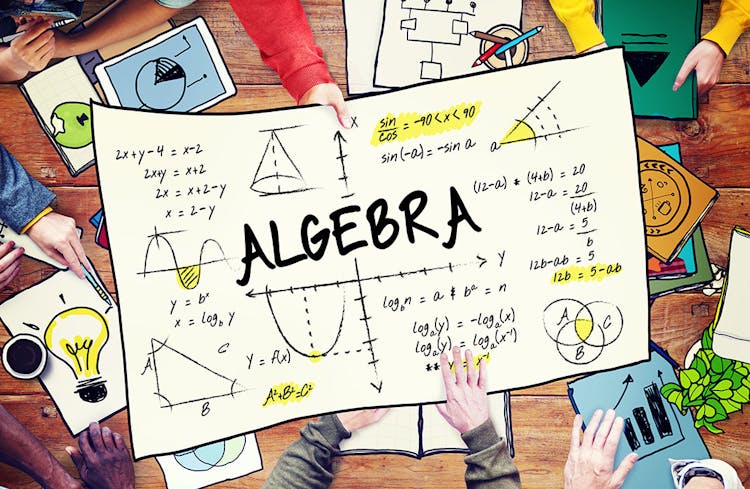
Overview This comprehensive course on Programming AutoCAD to Excel using VB.NET will deepen your understanding on this topic. After successful completion of this course you can acquire the required skills in this sector. This Programming AutoCAD to Excel using VB.NET comes with accredited certification from CPD, which will enhance your CV and make you worthy in the job market. So enrol in this course today to fast track your career ladder. How will I get my certificate? You may have to take a quiz or a written test online during or after the course. After successfully completing the course, you will be eligible for the certificate. Who is This course for? There is no experience or previous qualifications required for enrolment on this Programming AutoCAD to Excel using VB.NET. It is available to all students, of all academic backgrounds. Requirements Our Programming AutoCAD to Excel using VB.NET is fully compatible with PC's, Mac's, Laptop, Tablet and Smartphone devices. This course has been designed to be fully compatible with tablets and smartphones so you can access your course on Wi-Fi, 3G or 4G. There is no time limit for completing this course, it can be studied in your own time at your own pace. Career Path Learning this new skill will help you to advance in your career. It will diversify your job options and help you develop new techniques to keep up with the fast-changing world. This skillset will help you to- Open doors of opportunities Increase your adaptability Keep you relevant Boost confidence And much more! Course Curriculum 7 sections • 102 lectures • 09:34:00 total length •Introduction: 00:04:00 •Who is this course for?: 00:02:00 •What will you learn from this course?: 00:05:00 •Tools needed: 00:01:00 •Course Prerequisites: 00:04:00 •Section Overview - Export AutoCAD Objects to Excel: 00:02:00 •Exporting Lines to Excel - Overview: 00:02:00 •Creating the VB.NET-Excel Project: 00:06:00 •Design of User Interface to Export Lines: 00:10:00 •Creating the Common Utility Class: 00:19:00 •Creating the ExportLines Method: 00:12:00 •Running and Testing ExportLines Method: 00:06:00 •Exporting MTexts to Excel - Overview: 00:02:00 •Creating the ExportMTexts Method: 00:11:00 •Export Polylines to Excel - Overview: 00:01:00 •Creating the ExportPolylines Method: 00:12:00 •Running and Testing ExportPoylines Method: 00:12:00 •Export Blocks (Without Attributes) to Excel - Overview: 00:01:00 •Creating the ExportBlocks Method: 00:12:00 •Creating Export Blocks UI and Running the Code: 00:06:00 •Exporting Blocks (With Attributes) to Excel - Overview: 00:02:00 •Creating the User Interface for exporting Blocks to Excel: 00:05:00 •Creation of BlocksForm UI: 00:04:00 •Coding the BlocksForm Load Event: 00:08:00 •Testing the BlocksForm UI: 00:03:00 •Coding the BlocksForm to populate the Listboxes: 00:15:00 •Coding the BlocksForm Export Button: 00:04:00 •Coding the ExportBlocksWithAttributes Method: 00:21:00 •Running and Testing ExportBlocksWithAttributes Method: 00:02:00 •Section Overview - Import Excel File into AutoCAD: 00:01:00 •Importing Lines from Excel File into AutoCAD - Overview: 00:01:00 •Creating ImportExcelUtil Class: 00:02:00 •Creating the ImportLines Method: 00:19:00 •Creating the UI for the ImportLines Method: 00:02:00 •Coding the ImportLines UI code behind.: 00:07:00 •Running and Testing ImportLines Method: 00:08:00 •Importing MTexts into AutoCAD - Overview: 00:01:00 •Creating the ImportMTexts Method: 00:11:00 •Creating ImportMTexts User Interface: 00:02:00 •Running and Testing ImportMTexts Method: 00:02:00 •Importing Polylines from Excel File into AutoCAD - Overview: 00:01:00 •Creating the ImportPolylines Method: 00:14:00 •Creating ImportPolylines User Interface: 00:02:00 •Running and Testing ImportPolylines Method: 00:03:00 •Running and Testing ImportPolylines (from a File) Method: 00:02:00 •Importing Blocks (without Attributes) from Excel File into AutoCAD - Overview: 00:01:00 •Creating the ImportBlocks Method: 00:09:00 •Creating the ImportBlocks User Interface: 00:02:00 •Running and Testing ImportBlocks Method: 00:03:00 •Importing Blocks (with Attirubtes) from Excel File into AutoCAD - Overview: 00:02:00 •Creating the ImportBlocksWithAttributes Method: 00:25:00 •Creating the UI for ImportBlocksWithAttributes Method: 00:04:00 •Running and Testing ImportBlocksWithAttributes Method: 00:03:00 •Exporting Lines to a File - Overview: 00:02:00 •Creating the ExportToFile Utility Class: 00:04:00 •Creating ExportLinesToFile Method: 00:14:00 •Creating the UI for ExportLinesToFile Method: 00:08:00 •Running and Testing ExportLinesToFile Method: 00:02:00 •Exporting MTexts to File - Overview: 00:01:00 •Creating the MTextToFile Method: 00:06:00 •Creating the UI for the ExportMTextToFile Method: 00:01:00 •Running and Testing ExportMTextToFile Method.: 00:08:00 •Exporting Polylines to File - Overview: 00:02:00 •Creating ExportPolylinesToFile Method: 00:11:00 •Exporting Polylines to File - User Interface: 00:01:00 •Running and Testing ExportPolylinesToFile Method: 00:02:00 •Exporting Blocks (without Attributes) to File - Overview: 00:02:00 •Creating the ExportBlocksToFile Method: 00:10:00 •Creating ExportBlocksToFile User Interface: 00:02:00 •Running and Testing ExportBlocksToFile Method: 00:02:00 •Exporting Blocks (With Attributes) to a File - Overview: 00:02:00 •Creating the EXportBlocksWithAttributesToFile Method: 00:19:00 •Creating the UI for ExportBlocksWithAttributesToFile Method: 00:06:00 •Coding the BlocksForm for ExportBlocksWithAttributeToFile Method: 00:04:00 •Running and Testing ExportBlocksWithAttributesToFile Method: 00:03:00 •Importing Text File into AutoCAD - Overview: 00:01:00 •Importing Lines from a Text File into AutoCAD - Overview: 00:02:00 •Creating the ImportFileUtil Class: 00:01:00 •Creating the ImportLinesMethod: 00:17:00 •Creation of ImportLines User Interface: 00:03:00 •Coding the ImportLines UI button: 00:05:00 •Running and Testing the ImportLines Method: 00:04:00 •Importing MTexts from Text File into AutoCAD - Overview: 00:02:00 •Creating the ImportMTexts Method: 00:09:00 •Creating the TextStyle Manipulation Code: 00:02:00 •Creating the UI for the ImportMTexts Method: 00:01:00 •Running and Testing the ImportMTexts Method: 00:04:00 •Importing Polylines from a Text File into AutoCAD - Overview: 00:02:00 •Creating the ImportPolylines Method: 00:18:00 •Creating the ImportPolylines UI: 00:02:00 •Running and Testing ImportPolylines (from a File) Method: 00:02:00 •Importing BLocks (without Attributes) from a Text File into AutoCAD - Overview: 00:02:00 •Creating the ImportBlocks (without Attributes) Method: 00:15:00 •Creating the ImportBlocks UI: 00:05:00 •Running and Testing ImportBlocks (without Attributes) Method: 00:04:00 •Importing Blocks (with Attributes) from a Text File into AutoCAD - Overview: 00:02:00 •Creating the ImportBlocksWithAttributes from a File Method: 00:24:00 •Creating the ImportBlocksWithAttributes (from a File) UI (Part 1): 00:06:00 •Creating the ImportBlocksWithAttributes (from a File) UI (Part 2): 00:04:00 •Running and Testing ImportBlocksWithAttributes (from a File) Method: 00:03:00 •Conclusion: 00:01:00 •Assignment - Programming AutoCAD to Excel using VB.NET: 00:00:00

Overview This comprehensive course on VMware vSphere Course will deepen your understanding on this topic. After successful completion of this course you can acquire the required skills in this sector. This VMware vSphere Course comes with accredited certification from CPD, which will enhance your CV and make you worthy in the job market. So enrol in this course today to fast track your career ladder. How will I get my certificate? After successfully completing the course you will be able to order your certificate, these are included in the price. Who is This course for? There is no experience or previous qualifications required for enrolment on this VMware vSphere Course. It is available to all students, of all academic backgrounds. Requirements Our VMware vSphere Course is fully compatible with PC's, Mac's, Laptop, Tablet and Smartphone devices. This course has been designed to be fully compatible with tablets and smartphones so you can access your course on Wi-Fi, 3G or 4G. There is no time limit for completing this course, it can be studied in your own time at your own pace. Career Path Learning this new skill will help you to advance in your career. It will diversify your job options and help you develop new techniques to keep up with the fast-changing world. This skillset will help you to- Open doors of opportunities Increase your adaptability Keep you relevant Boost confidence And much more! Course Curriculum 11 sections • 109 lectures • 08:15:00 total length •Who's the Intended Audience?: 00:02:00 •Getting VMware Certified: 00:05:00 •What is Virtual Machine and Hypervisor?: 00:04:00 •vSphere Licensing Editions: 00:04:00 •What's the New in VMware vSphere7: 00:03:00 •vCenter and the Role: 00:03:00 •VMware Hands on Lab: 00:06:00 •What This Module Covers: 00:01:00 •Virtualization System Requirements: 00:04:00 •What do we need to start the course?: 00:05:00 •Download VMware workstation: 00:01:00 •Install VMware workstation: 00:02:00 •Download ESXi and vCenter server: 00:04:00 •Download ESXi and vCenter server: 00:04:00 •How to boot a VM from in VMware Workstation: 00:07:00 •Configure ESX Part 1: 00:09:00 •Configure ESX Part 2: 00:05:00 •ESXi by a Browser: 00:03:00 •ESXi Settings: 00:05:00 •Create a Datastore in ESXi: 00:04:00 •Upload a Windows ISO file to ESXi: 00:01:00 •Install a Virtual Machine in ESXi: 00:07:00 •Connect to an ESXi by VMware Workstation: 00:02:00 •What This Module Covers: 00:01:00 •Why Do We Need Active Directory: 00:01:00 •Prepare Active Directory Windows 2019: 00:06:00 •Create Virtual Machine Template for VMware Workstation: 00:06:00 •Install Active Directory Role: 00:05:00 •Creating DNS Record for vCenter: 00:02:00 •Deploy and install vCenter Appliance: 00:12:00 •Adding ESXis to VC: 00:03:00 •AUTO start VM: 00:02:00 •Verify AUTO Start VM: 00:03:00 •Take Snapshot from vSphere Lab: 00:03:00 •Enable SSH on ESX: 00:02:00 •ESXi DCUI Console: 00:01:00 •vCSA's Management Ul: 00:06:00 •Install ftp Server Using FileZilla Server: 00:05:00 •Backing up VCSA with ftp Server: 00:06:00 •Restore VCSA: 00:09:00 •Exploring vCSA with vSphere Client: 00:07:00 •Overview of VM Tools: 00:02:00 •Install VM Tools: 00:04:00 •Virtual Machine Files: 00:02:00 •Virtual Machine Power off: 00:04:00 •OVA and OVF Files: 00:03:00 •Demo OVF (Importing and Exporting): 00:04:00 •What This Module Covers: 00:01:00 •Virtual Switch (vSwitch) Overview: 00:03:00 •Standard vSwitches: 00:02:00 •Distributed vSwitches: 00:02:00 •Adding Network Adapter: 00:03:00 •vSwitch Creation and Configuration: 00:07:00 •Assign New Switch to the Virtual Machine: 00:02:00 •Verify New vSwitch Configuration: 00:06:00 •Adding VMkernel for Management and Vmotion Traffic: 00:03:00 •Create a vSphere Distributed Switch: 00:10:00 •What This Module Covers: 00:01:00 •Overview of Using ESXi with a SAN: 00:02:00 •Types of Storage: 00:03:00 •What Is Software-Defined Storage (SEIS): 00:04:00 •What is File Level Storage and Block Level Storage?: 00:03:00 •What is an iScsi Storage?: 00:08:00 •Adding vSwitch for iScsi Target: 00:05:00 •Adding Disk to Active Directory: 00:02:00 •Enable iScsi Target on Windows Server: 00:05:00 •Adding iSsci Disk as ESXi Datastore: 00:08:00 •Expand and Extend Datastore: 00:09:00 •Enable NFS on Windows Server: 00:05:00 •Creating an NFS Datastore: 00:03:00 •Migrate a VM to NFS Share: 00:04:00 •VM Add to Inventory: 00:02:00 •What This Module Covers: 00:01:00 •Update Sequence: 00:03:00 •vCenter 6.7 Upgrade to vCenter 7: 00:08:00 •Upgrade ESXi 6.7 ESXi 7: 00:04:00 •Upgrade ESXi 6.7 ESXi 7 using Bundle File: 00:07:00 •Introduction to vSphere 7 Lifecycle Management: 00:03:00 •Demo vSphere 7 Lifecycle Management: 00:17:00 •What This Module Covers: 00:01:00 •vCenter 7 MultiMorning: 00:02:00 •Demo Configure vCenter J MultiMorning: 00:04:00 •vCenter 7 PNID and FQDN Changes: 00:10:00 •vCenter Server Profiles: 00:04:00 •vSphere 7 Licensing: 00:03:00 •What the Module Covers: 00:01:00 •Manual Backup and restore from a VM: 00:06:00 •Backup a VM using Filezilla: 00:05:00 •Backup a VM using OVF Files: 00:06:00 •Clone and Snapshot: 00:08:00 •Installing Veeam Backup and Replication: 00:05:00 •Backup and Restore Using Veeam Backup Software: 00:09:00 •Upload VM from Workstation to ESXi: 00:04:00 •What This Module Covers: 00:01:00 •User Identity: 00:04:00 •Users and Poles: 00:11:00 •Define a New Role in vSphere: 00:04:00 •Account Policy and Message: 00:03:00 •Firewall and Service: 00:11:00 •Enable Lockdown Mode: 00:09:00 •What This Module Covers: 00:01:00 •Troubleshooting using ESXi Management Agents: 00:05:00 •Working with vCenter 7 Logs: 00:04:00 •ESXi Shell Power on and off Commands: 00:05:00 •What This Module Covers: 00:01:00 •Monitoring Virtual Machines in vSphere 7: 00:15:00 •Introduction to ESXTOP Command in ESXi: 00:03:00 •Using ESXTOP to Monitor an ESXi 6.0 Host: 00:07:00 •Monitor Vsphere with Veeam ONE: 00:07:00

Jq Command Tutorials for Bash Shell Scripting
By Packt
Expedite your journey with the Jq command, which is used to transform JSON data into a more readable format. Print it to the standard output on Linux with the help of this comprehensive hands-on course. This course is for anyone who works with JSON on the command line or uses Bash Shell Scripts.
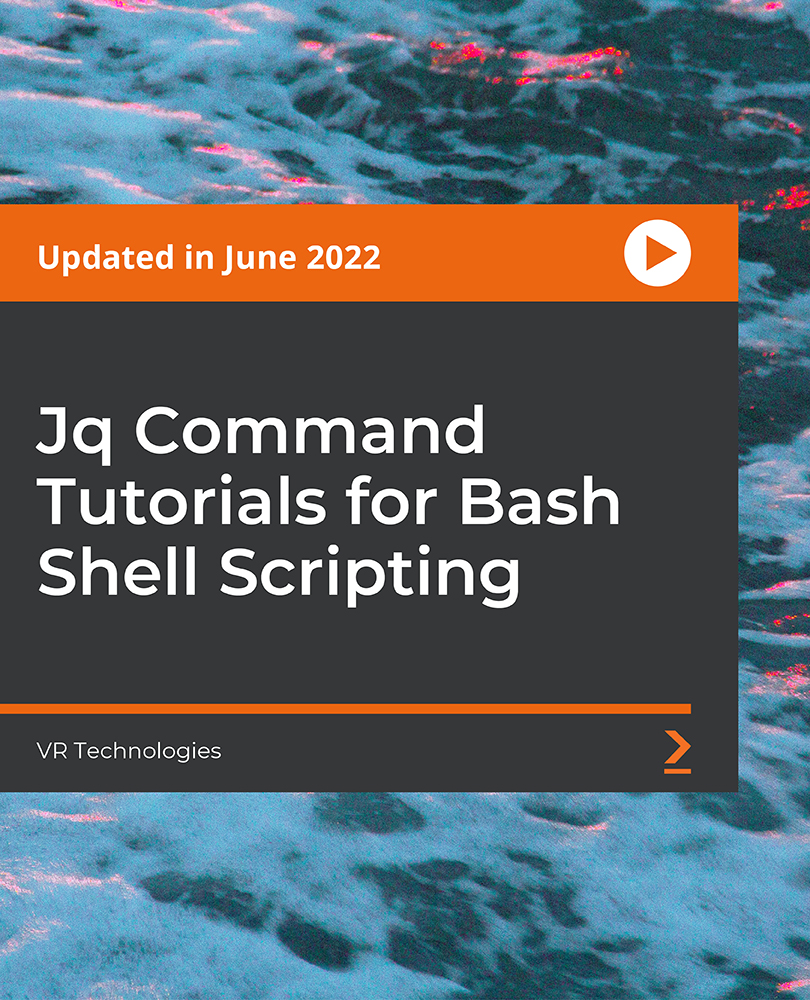
The Sage 50 Payroll Complete Course is the perfect lesson if you have set your sights on a career within the accounting and finance industry but lack the knowledge and skills in the payroll department. Sage is a prevalent software system that is used around the globe, in businesses large and small. To keep up with modern technology and be employable to most companies, you need to know Sage 50 Payroll. This course will make you a valuable asset to any company. The course will cover areas such as processing SSP, editing tax codes, producing an annual cost of wages and using advanced payment options. The list goes on, but one thing remains the same: you’ll be kept up-to-date on the latest technologies and methods used within Sage 50 Payroll, giving you the confidence to use it self-assuredly. What Will You Learn? Basics of setting up payroll Editing tax codes Managing bank statements and reconciliation VAT management Month-end reports Process statutory payments Create and administrate holiday schemes and employee absence Creation of chart of accounts, opening balances and rectifying mistakes What classes are included in this package? Earn a digital certificate upon successful completion acknowledged by UK and internationally acknowledged lesson There are no set schedules, so you can work at your own pace. Our email and live chat specialists are available to assist you 24 hours a day, 7 days a week. On weekdays, you’ll have access to a full-time tutor. Learn in a user-friendly, cutting-edge online learning environment. High-quality e-learning study materials Benefit from instant feedback through mock exams and multiple-choice assessments Who Should Take This Course? This entry-level Sage Payroll Complete Course covers the basic concepts of payroll. Accountants of all levels, including those just starting, are urged to enrol in and complete this online course on Sage Payroll because there are no prerequisites. Career Path Training offered by the Sage 50 Payroll Complete Course could potentially benefit a range of roles but would particularly enhance careers in: Payroll Administrator HR Administrator Finance Manager Payroll Clerk HR Manager Assistant Accountant Financial Controller Course Contents Module 01: Payroll Basics Module 02: Company Settings Module 03: Legislation Settings Module 04: Pension Scheme Basics Module 05: Pay Elements Module 06: The Processing Date Module 07: Adding Existing Employees Module 08: Adding New Employees Module 09: Payroll Processing Basics Module 10: Entering Payments Module 11: Pre-Update Reports Module 12: Updating Records Module 13: e-Submissions Basics Module 14: Process Payroll (November) Module 15: Employee Records and Reports Module 16: Editing Employee Records Module 17: Process Payroll (December) Module 18: Resetting Payments Module 19: Quick SSP Module 20: An Employee Leaves Module 21: Final Payroll Run Module 22: Reports and Historical Data Module 23: Year-End Procedures
